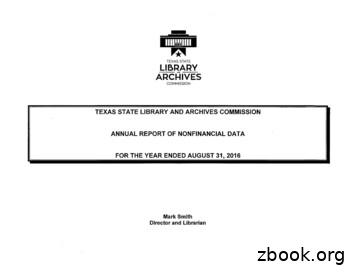FEC Equipment Hub Training - Finley Engineering
FEC Equipment Hub TrainingPurpose: The FEC Equipment Hub contains information regarding the equipment that our companyowns. We use this Hub to identify loss and manage the equipment that is assigned to ourassociates. This Hub also allows the company to anticipate needs by identifying trends. Entering company equipment into Vantagepoint allows our company to keep track of the exactlocation of our equipment and run reports regarding its status. The use of this Hub increases efficiency and ensures accountability.Helpful Hints: If you are not sure what information should be entered into a field , hover your cursor over thesymbol and a tool tip will pop up to tell you what information should be entered. Make sure to save your changes before you leave the Hub.Do not cut and paste into Vantagepoint. It may corrupt your data.If you have any questions regarding this Hub or the training, please send an email to:vphelp@finleyusa.com.Entering Information into the FEC Equipment Hub: Log into Vantagepoint and choose the FEC Equipment Hub, which can be quickly located bytyping in the Hub you are trying to access in the Find Application Search. Or select the FEC Equipment Hub under the Hubs Node.Finley Engineering Vantagepoint Training: FEC Equipment Hub Training, Last Update: 1/12/2021 Page 1
FEC Equipment Hub TrainingName Field: The Name field is the where the name of the equipment is entered along with the purchasedate. The format for the name is: Name Date Ex: Beacon 02/20/16. The Name field is arequired field.Number Field: The number will be auto assigned by Vantagepoint. When you save the record the number fieldwill populate.Type Field: The Type field is where the type of equipment is chosen. If you do not see a piece ofequipment that you feel needs to be on the list, please send an email to vphelp@finleyusa.com.Brand, Model, Serial Number, Service Tag, and Purchased Date Fields: Enter all of the information that you can about a certain piece of equipment into these fields. The Service Tag field is for Dell equipment.Organization Field: The Organization field is the Finley Office Location where the piece of equipment resides. Youcan type in the organization name or you can click on the magnifying glass icon and a pop-uplike this will appear:Finley Engineering Vantagepoint Training: FEC Equipment Hub Training, Last Update: 1/12/2021 Page 2
FEC Equipment Hub Training From this pop-up you can click the organization where the piece of equipment resides and clickSelect.Assignment Status: This field indicates if the piece of equipment is assigned to an associate or not.Asset Number Field: This number is to be used by the Accounting Department only. This is assigned when the item isover 5,000 and needs to be put on the depreciation schedule.Vendor Field: This field is linked to the Firms Hub. You can click on the dropdown arrow and a list like this willappear: From this list you can select the vendor from which Finley purchased the equipment by scrollinguntil you locate the vendor and click the Search magnifying glass. You can also start typingdirectly into the Vendor field if you know a portion of the Vendor Name and the system will doa quick find for you to choose from:Finley Engineering Vantagepoint Training: FEC Equipment Hub Training, Last Update: 1/12/2021 Page 3
FEC Equipment Hub TrainingDisposal Date Field: This is the date the piece of equipment was either sold or disposed of. If you need to documentany other information about the disposal of the equipment you may do so in the Asset Notesgrid.Purchase Amount and Sold Amount Fields: The Purchase amount field is where you enter how much Finley purchased the item for.o An email alert will be sent to the Accounting Department when the amount in this fieldhas a value of 5,000 or greater, in order to track for depreciation purposes. The Sold Amount field is where you enter how much Finley sold the item for.o An email alert will be sent to the Accounting Department when this field is filled in.Assignment History Grid: The Assignment History Grid is utilized to document who the equipment is assigned to, when itwas assigned and when it was returned. Click onin order to add information into the grid.Asset Condition Grid: The Asset Condition Grid will document the date the asset was inspected and what thecondition was upon inspection. Click onin order to add information into the grid.Asset Notes Grid: The Asset Notes Grid will document any additional pertinent information related to a particularpiece of equipment. Click onin order to add information into the grid.Finley Engineering Vantagepoint Training: FEC Equipment Hub Training, Last Update: 1/12/2021 Page 4
FEC Equipment Hub TrainingFiles Tab: The Attachment Grid is where you can upload supporting documentation such asa copy of the invoice for the equipment purchase, receipt from maintenance performed, etc. Click on the A window will pop up for you to search for your file. Select the file you would like to upload. Click on File Name of the uploaded Attachment in grid to look at a document that has beenuploaded onto the tab. If you have questions regarding the use of the FEC Equipment Hub, please emailvphelp@finleyusa.com.at the bottom of the grid.Finley Engineering Vantagepoint Training: FEC Equipment Hub Training, Last Update: 1/12/2021 Page 5
Equipment TypeATV/UTVBare Fiber Test KitBeacon‐Yellow LightBinocularsBook‐NESCBook‐RUS 2010 EditionBridle BiddleButt SetCable HoundCable LocatorCable Test SetCaculator MetricCamera CaseCamera DigitalCamera Memory CardCar MeterChainsawCompany BadgeCompassComputer MonitorsCordless DrillDesk Phones/HeadsetsDesktop ComputerDMIDMI Installation KitDMI SensorDyme Cable LabelElectric EraserFire ExtinguisherFlashlightGPSGuy RuleHammerHandheld GPS UnitHeight Stick 30'Height Stick 35'Height Stick 37'Height Stick 40'Height Stick 50'Hook HandholeHook ManholeHot/Measuring StickInsulator TesterInverterISN Picture Badge IDJotto DeskLaptop ComputerLaptop CaseLaser GunLeica Survey Equipment‐Red, Red, GreenLevelLight Source‐Fiber TesterLocatorLocator Marking WandName FieldATV/UTV DateBare Fiber Test Kit DateBeacon‐Yellow Light DateBinoculars DateBook‐NESC DateBook‐RUS 2010 Edition DateBridle Biddle DateButt Set DateCable Hound DateCable Locator DateCable Test Set DateCaculator Metric DateCamera Case DateCamera Digital DateCamera Memory Card DateCar Meter DateChainsaw DateCompany Badge DateCompass DateComputer Monitors DateCordless Drill DateDesk Phones/Headsets DateDesktop Computer DateDMI DateDMI Installation Kit DateDMI Sensor DateDyme Cable Label DateElectric Eraser DateFire Extinguisher DateFlashlight DateGPS DateGuy Rule DateHammer DateHandheld GPS Unit DateHeight Stick 30' DateHeight Stick 35' DateHeight Stick 37' DateHeight Stick 40' DateHeight Stick 50' DateHook Handhole DateHook Manhole DateHot/Measuring Stick DateInsulator Tester DateInverter DateISN Picture Badge ID DateJotto Desk DateLaptop Computer DateLaptop Case DateLaser Gun DateLeica Survey Equipment‐Red, Red, Green DateLevel DateLight Source‐Fiber Tester DateLocator DateLocator Marking Wand Date
Equipment TypeMacheteMeasuring TapeMeasuring WheelMeggerMetal DetectorMilsoft KeyNIO/ONT WrenchNut Driver SetPathfinder SoftwarePed WrenchPeripheralPliersPLS CADD KeyPLS CADD Lite KeyPLS Pole KeyPLS Super Stick KeyPLS Wood KeyPower Inverter for CarsPrinter/Fax/ScannerProjectorPull FinderRange FinderRange RodsRoadwarrior ScannerSafety Cone 28"Safety Kit‐First AidSafety LightScrew Drivers ack ChapsSokkia Survey EquipmentSplicing ToolsStaking HammerStaking Hammer HolderTabletTalk Test SetTapeless MeasureTemplateTool BucketToolboxTraffic ConesTransit/TripodTrimble Handheld Computers with GNSSTrimble Survey EquipmentUPSVehicleVehicle Signs FinleyVibrogroundVolt‐Ohm MeterWork TableName FieldMachete DateMeasuring Tape DateMeasuring Wheel DateMegger DateMetal Detector DateMilsoft Key DateNIO/ONT Wrench DateNut Driver Set DatePathfinder Software DatePed Wrench DatePeripheral DatePliers DatePLS CADD Key DatePLS CADD Lite Key DatePLS Pole Key DatePLS Super Stick Key DatePLS Wood Key DatePower Inverter for Cars DatePrinter/Fax/Scanner DateProjector DatePull Finder DateRange Finder DateRange Rods DateRoadwarrior Scanner DateSafety Cone 28" DateSafety Kit‐First Aid DateSafety Light DateScrew Drivers Assorted DateServer/Switches/Router DateShovel DateSledgehammer DateSnack Chaps DateSokkia Survey Equipment DateSplicing Tools DateStaking Hammer DateStaking Hammer Holder DateTablet DateTalk Test Set DateTapeless Measure DateTemplate DateTool Bucket DateToolbox DateTraffic Cones DateTransit/Tripod DateTrimble Handheld Computers with GNSS DateTrimble Survey Equipment DateUPS DateVehicle DateVehicle Signs Finley DateVibroground DateVolt‐Ohm Meter DateWork Table Date
Finley Engineering Vantagepoint Training: FEC Equipment Hub Training, Last Update: 1/12/2021 Page 5 . PLS CADD Key PLS CADD Key Date PLS CADD Lite Key PLS CADD Lite Key Date PLS Pole Key PLS Pole Key Date PLS Super Stick Key PLS Super Stick Key Date PLS
Usetheping sr-mpls fec fec-type igp isis CLIcommandtoexecuteanIS-ISSRpingandtheping sr-mpls fec fec-type bgp CLIcommandtoexecuteaBGPping. switch# ping sr-mpls 11.1.1.3/32 fec-type igp isis Sending 5, 100-byte MPLS Echos to IGP Prefix SID(IS-IS) FEC 11.1.1.3/32, timeout
Pre-FEC and Post-FEC BER as Criteria for Optimizing Wireline Transceivers Ming Yang *, Shayan Shahramian †, Henry Wong †, Peter Krotnev †, and Anthony Chan Carusone * * Edward S. Rogers Sr. Department of Electrical and Computer Engineering, University of Toronto, Toronto, Canada † Huawei Technologies Canada, Kanata, Canada Abstract—Forward-error-correction (FEC) codes have
ambonare inc hub as 18,700.00 ambonare inc hub as 373,223.00 amtex scale & system hub wo 250.00 austin ribbon & comp hub wo 422.60 ava consulting hub as 175,658.31 flores and associate hub hi 62.00 hydrozone landscape hub hi 5,145.00 ibridge group inc hub wo 540.00 language usa inc hub wo 254.80 precision micrograph hub wo 17,837.88
Finley’s Newsletter VOLUME 7, ISSUE 2 FINLEY UNITED METHODIST CHURCH APRIL / MAY 2017 FROM OUR PASTOR April / May 2017 Dear Finley Church family, Jesus talks about how He is the Good Shepherd in John 10:11-18
Introduction This describes a possible baseline proposal for a new 4-lane interleaved 100G FEC sublayer for P802.3ck This new FEC sublayer could be used along with existing Clause 82 PCS and revised Clause 135 PMA to support the objectives for the 100GBASE-KR1 and 100GBASE-CR1 channels The intent of the presentation is not to propose the use of interleaved FEC for
347-Hubodometer hub cap with oil port. 348-Sentinel oil hub cap. 349-Sentinel grease hub cap. 352-Solid grease hub cap. Part No. Description 340-4009 Standard 6 hole hub cap without oil port. 340-4013 Standard 5 hole hub cap without oil port. 340-4019 Standard 3 hole hub cap without oil
FEC Highway Services Drayage Circular FEC Motor Carrier Interchange Agreement Official Intermodal Equipment Register Uniform Freight Classification UFC Tariff 6000 Series 1.7 – Modifications to the Directory This Directory may be changed by FEC without notice and may be modified through an Intermodal Equipment Price
While opening an AutoCAD 2000 drawing, you can use the Partial Open option to work with only part of the drawing file. If you are working with a large drawing, you can partially open the drawing and select a specific view and layers to work with instead of loading the entire drawing. See “Using Par- tial Open and Partial Load” on page 311. To open a drawing 1 In the Startup dialog box .