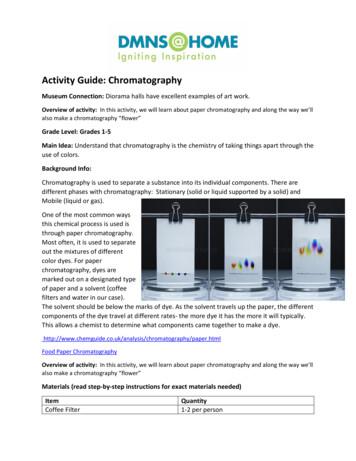Introduction To Chromatography Software - Mohsin Al-Saleh
Introduction toChromatography software 2007 Waters Corporation
Agenda Chromatography Theory Basic Chromatography Sequence Data Management Data Processing Reporting Software Option Instrument Control 2005 Waters Corporation
Chromatography Theory Everything is relative – From Area ( Response)– Or Amount B x (Area)Concentration (Amount) But what affects B?––––Absorption capabilities of the molecule’s chemistryUV lamp or other detector qualities (age, efficiency, energy, cell size)Sensitivity of the recording deviceMobile phase (composition and flow rate) Therefore the pharmacopoeia specifies that you should run standardsof known concentrations to determine B.––––On the same LCWith the same conditionsOn the same dayWith the same integration algorithms 2005 Waters Corporation
Quantitation TheoryFirst PrincipalsAmount (sam)Response (sam) Amount (std)Response (std)Amount (sam) Amount (std)X Response (sam)Response (std)This is B:- the slope of a plot 2005 Waters Corporation
Quantitation Theory Plot amount againstresponse through origin We can read off theappropriateSample AMOUNTResponse For any measured SampleRESPONSEAmount Standard 2005 Waters Corporation
Identifying StandardsStandard Replicates How many standards identified as replicates in theSample Set Method– No. of vials Multiple vials of the same standard concentration Multiple vials with different standard concentrations– No. of injectionsSample SetMethod 2005 Waters Corporation
Quantitation Theory How do we plot the Stdmeasurements? Similar strength singleinjection Multiple strengthsResponse One strength solutionmultiple injectionsAmount Standard 2005 Waters Corporation
Position of Standards Traditionally placed at the beginning of a run Response can change during a long sequence– Particularly with early detectors– With the long run times needed with previous generationseparation columns– Depends on solution stability Habit of placing standards through the run wasestablished– Even when up to date columns and equipment removes theneed– Either “every 5 samples” or “every 45 minutes” 2005 Waters Corporation
Performing CalibrationBracketing Standards No Bracket– Runs all standards first and– Create Calibration curve– Run all samples– Quantitate Samples 2005 Waters Corporation
Performing CalibrationBracketing Standards Overall Bracket– Standards are injected at the startand end of the sample set.– Entire sequence collected– Standards Calibrated– Samples Quantitated 2005 Waters Corporation
Performing CalibrationBracketing Standards Modified Overall Bracket– Standards run AROUND GROUPS of nsamples– Entire sequence collected– Standards Calibrated– Samples Quantitated 2005 Waters Corporation
Performing CalibrationBracketing Standards Sliding, No Overlap– Standards run AROUND GROUPS ofn samples– One an entire group is collected Calibrate the Stds of the group Quantitate the Samples of thegroup– Standards are used only once duringcalibration. 2005 Waters Corporation
Performing CalibrationBracketing Standards Sliding, with Overlap– Standards run AROUND GROUPSof n samples– One an entire group is collected Calibrate the Stds of the group Quantitate the Samples of thegroup– Standards are used multiple timesduring calibration. 2005 Waters Corporation
Performing CalibrationSliding Bracket-No OverlapBracket 1Bracket 2Bracket 3 2005 Waters Corporation
Pre Sequence Checksor System Suitability Blank Injection Replicate Injections Test Quantitation – control samples 2005 Waters Corporation
Basic ChromatographicWorkflow Process 2007 Waters Corporation
Basic Sequence3.2.1.4.6.5.1.2.3.4.5.6.Login.Instrument Method.Sequence/Run Samples.Process Data.Review/PreviewPrint 2005 Waters Corporation
Single Injection 2005 Waters Corporation
Create Sample Set 2005 Waters Corporation
Log In Log into Empowerusing your username– demo user– sdms60 Be sure you are inthe QuickStartInterface 2005 Waters Corporation
Methods Method Set––––Instrument MethodProcessing MethodReport MethodExport Method 2005 Waters Corporation
Instrument Method Method Set––––Instrument MethodProcessing MethodReport MethodExport Method 2005 Waters Corporation
CollectChromatographic Data 2005 Waters Corporation
Processing Method Method Set––––Instrument MethodProcessing MethodReport MethodExport Method 2005 Waters Corporation
Process the Data toCreate Results 2005 Waters Corporation
Report Method Method Set––––Instrument MethodProcessing MethodReport MethodExport Method 2005 Waters Corporation
Basic Sequence3.2.1.4.6.5.1.2.3.4.5.6.Login.Instrument Method.Sequence/Run Samples.Process Data.Review/PreviewPrint 2005 Waters Corporation
Data Management 2007 Waters Corporation
Empower 2 Data ViewsQuick Sort - Click on any column heading to sort ascending or descending 2005 Waters Corporation
Empower 2 Data ViewsRaw Data Sample Sets, Injections and Channels 2005 Waters Corporation
Empower 2 Data Views0.040.040.040.040.02Sample .02Channels0.000.501.001.50Minutes2.002.503.00A Sample Set contains multiple injectionsEach injection may contain multiple channels 2005 Waters Corporation
Empower 2 Data ViewsSample Sets - Injections - Channels 2005 Waters Corporation
Empower 2 Data ViewsMethods Instrument, Processing, Report, Method Set and Sample Set 2005 Waters Corporation
Empower 2 Data Views Instrument Method - Specifies instrument control and data acquisitionparameters, such as flow rate and wavelength Processing Method - Includes a set of instructions defining how Empowerprocesses raw data Report Method - Serves as a template to organize the data, results,calibration curves, and method contents in a generated report Export Method - Specifies the data file format you want to use to exportdata. Method Set - User-defined collection of methods and data channels– Can include an instrument, processing, report and export method Sample Set Method - Contains a set of functions and related informationthat specifies the parameters to acquire data from each vial (standard orunknown) in a set of vials 2005 Waters Corporation
Empower 2 Data ViewsInstrument MethodWavelengths/MassesProcessing MethodReport MethodSample NameSequenceor Set ofSamplesto be RunStandard or SampleVial – Run TimeMethod Set to UseAmounts of Standard 2005 Waters Corporation
Empower 2 Data ViewsProcessed Data Results and Result Sets 2005 Waters Corporation
2.50AU0 .0 3.000.501.001.50Minutes2.002.503.002.0370.02Result 514Empower 2 Data Views0 .0 40 .0 2Results0 .0 00 .5 01 .0 01 .5 0M in u t e s2 .0 02 .5 03 .0 0A Result Set contains multiple Results 2005 Waters Corporation
View Filters View Filter - limits or customizes the types of informationavailable for viewing in the Project window.– You can use View Filters to define the columns of information that appearand their sequence and sorting. Empower provides several default viewfilters for project data. 2005 Waters Corporation
View Filters 2005 Waters Corporation
View Filters 2005 Waters Corporation
Find My Results 2005 Waters Corporation
Custom Fields Custom Fields - A custom field is a user-defined field in a table asopposed to a predefined field in Empower. Custom fields can be descriptors and formulas 2005 Waters Corporation
Custom FieldsDescriptor Custom Field 2005 Waters Corporation
Custom FieldsFormula Custom Field 2005 Waters Corporation
Data Processing 2007 Waters Corporation
Empower 2 Data ProcessingSelect a Sample Set, Injection or Channel and Click on Review 2005 Waters Corporation
Empower 2 Data ProcessingClick Integrate to perform default peak integration 2005 Waters Corporation
Empower 2 Data ProcessingModify Integration Parameters or Add Integration Events 2005 Waters Corporation
Empower 2 Data ProcessingManually Integration Peaks 2005 Waters Corporation
Empower 2 Data ProcessingAdd Peak Names 2005 Waters Corporation
Reporting 2007 Waters Corporation
Empower 2 ReportingSelect a Result or Result Set and Click on Preview 2005 Waters Corporation
Empower 2 ReportingSelect a Report Method from the list 2005 Waters Corporation
Empower 2 ReportingEdit Report Method 2005 Waters Corporation
Empower 2 ReportingModify Peak Table 2005 Waters Corporation
Empower 2 Options 2007 Waters Corporation
Traditional Software Options Built In:– Photo Diode Array– Mass Spectrometry– CE/CIA 2005 Waters Corporation
Traditional Built-in OptionPhoto Diode ArrayCheck peak purity and seethe finest spectral details.Single wavelength data,multi-wavelength data orcomplete spectra.Integrated advancedetection to minimizesoftware training. 2005 Waters Corporation
Traditional Built-in OptionMass DetectionData acquisition andinstrument control ofMass Detectors.Greater specificity ofanalysis.Easily use MS andMS/MS in QC andDevelopment labenvironments.1st Chromatography Software to offer Tandemcontrol and data processing in a network orregulated environment 2005 Waters Corporation
Traditional Software Option (Key Disk)System SuitabilitySystem suitability testingis a means of checkingthat a chromatographicsystem and methodologyare working withinacceptable limits.System Suitabilitycalculations and limitsare selected in theprocessing method andlimits can be set so that aresult will be flagged if itis outside the definedlimit. 2005 Waters Corporation
Traditional Software Option (Key Disk)Automated DissolutionIntegrity of your HPLCdissolution testingmethods and results,helping increase labproductivity.Combined software andhardware solution. 2005 Waters Corporation
Traditional Software Option (Key Disk)Gel Permeation Chromatography (GPC) for Polymer AnalysisGPC is the only proventechnique forcharacterizing thecomplete molecularweight distribution of apolymer, which isrequired for predictingmaterial properties andperformance.Polymer analysisincludes techniques suchas Gel PermeationChromatography (GPC)Viscometry (GPC/V)Light Scattering(GPC/LS) 2005 Waters Corporation
Traditional Software Option (Key Disk)Integrated Chemical StructuresIntegrate chemicalstructures toimprove datamanagement andreporting.Perform structuresearches, assignstructures tocomponents andconnect tocorporate structuredatabases. 2005 Waters Corporation
Waters UPLC Full control of Waters binaryand quaternary pumps. Full control of Multiplewavelength, Photodiodearray, Fluorescence, and RIdetectors. Full Control of samplecompartment and columnoven temperatures Full control of autosamplers. Full control of Waters MassSpec detectors. 2005 Waters Corporation
Waters HPLC’s Full control of Waters binaryand quaternary pumps. Full control of Multiplewavelength, Photodiodearray, Fluorescence, and RIdetectors. Full Control of samplecompartment and columnoven temperatures Full control of autosamplers. Full control of Waters singlequad mass detectors. 2005 Waters Corporation
Waters ApproachEmpower Software puts theright controls in the right handsfor efficient, compliant lab work. 2005 Waters Corporation
Gel Permeation Chromatography (GPC) for Polymer Analysis. GPC is the only proven technique for characterizing the complete molecular weight distribution of a polymer, which is required for predicting material properties and performance. Polymer analysis includes techniques such as Gel Permeation C
2.3.1 Liquid chromatography (LC) 20 Size-exclusion chromatography (SEC) 20 Ion-exchange chromatography (IEC) 22 Reversed-phase chromatography (RP) 23 Reversed-phase ion pairing chromatography (RPIP) 24 2.3.2 Gas chromatography (GC) 25 2.3.3 Electrophoretic techniques 25 2.3.4 Isotope dilution analysis (IDA) 26 3 EXPERIMENTAL RESEARCH 27 Aims 27
Chromatography 481 27.4.2 Partition (Liquid–Liquid) Chromatography 482 27.4.2.1 Introduction 482 27.4.2.2 Coated Supports 483 27.4.2.3 Bonded Supports 483 27.4.3 Ion-Exchange Chromatography 483 27.4.4 Size-Exclusion Chromatography 485 27.4.5 Affinity Chromatography 488 27.5 Analys
There are many forms of chromatography, but two are very common and well known to all analytical scientists and serve to illustrate the diversity of analytical techniques. These are gas chromatography (GC) and liquid chromatography (LC). GPC/SEC is a form of LC. These techniques are described in brief below. Gas chromatography
“Laboratory Chromatography Guide” – A close look at preparative liquid chromatography The present “Laboratory Chromatography Guide” is dedicated to preparative liquid chromatography, a common purification techni-que in most chemical or life science laboratories. T
1. A LC technique which separates solutes based on their adsorption to an un-derivatized solid particles is known as adsorption chromatography, or liquid-solid chromatography. 2. Adsorption chromatography was the first type of column liquid chromatography developed (Tsweet, 1903). However, it is currently
Affinity chromatography, (g) Gas chromatography, (h) Supercritical fluid chromatography, (i) High Performance Liquid Chromatography, (j) Capillary electrophoresis, 4. Classification of chromatographic methods - according to separation methods, according to development procedures. (i)Thin Layer Chromatography: Theory and principles, outline of the
Activity Guide: Chromatography Museum Connection: Diorama halls have excellent examples of art work. Overview of activity: In this activity, we will learn about paper chromatography and along the way we'll also make a chromatography "flower" Grade Level: Grades 1-5 Main Idea: Understand that chromatography is the chemistry of taking things apart through the
Gel filtration chromatography-An Overview Larger particles come out first, while smaller particles come in later fractions Biochemistry of Medics 33. 5) Affinity chromatography . High performance liquid chromatography-Significance Biochemistry of Medics 39. High performance liquid chromatography- Apparatus Biochemistry of Medics 40.