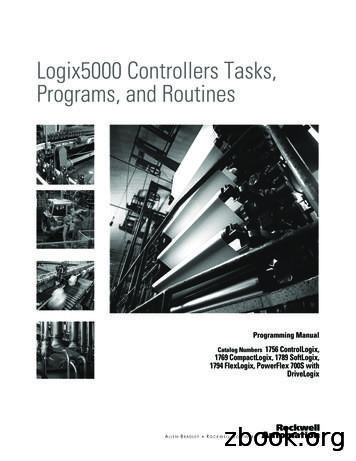FLEXmax Series Charge Controllers
FLEXmax SeriesCharge Controllers(FLEXmax 80, FLEXmax 60)Owner’s Manual
About OutBack Power TechnologiesOutBack Power Technologies is a leader in advanced energy conversion technology. Our productsinclude true sine wave inverter/chargers, maximum power point tracking charge controllers, andsystem communication components, as well as circuit breakers, batteries, accessories, andassembled systems.Contact InformationAddress:Corporate Headquarters17825 – 59th Avenue N.E.Suite BArlington, WA 98223 USAEuropean OfficeHansastrasse 8D-91126Schwabach, GermanyTelephone: 1.360.435.6030 1.360.618.4363 (Technical Support) 1.360.435.6019 (Fax) 49.9122.79889.0 49.9122.79889.21 www.outbackpower.comDisclaimerUNLESS SPECIFICALLY AGREED TO IN WRITING, OUTBACK POWER TECHNOLOGIES:(a) MAKES NO WARRANTY AS TO THE ACCURACY, SUFFICIENCY OR SUITABILITY OF ANY TECHNICALOR OTHER INFORMATION PROVIDED IN ITS MANUALS OR OTHER DOCUMENTATION.(b) ASSUMES NO RESPONSIBILITY OR LIABILITY FOR LOSS OR DAMAGE, WHETHER DIRECT, INDIRECT,CONSEQUENTIAL OR INCIDENTAL, WHICH MIGHT ARISE OUT OF THE USE OF SUCH INFORMATION. THEUSE OF ANY SUCH INFORMATION WILL BE ENTIRELY AT THE USER’S RISK.Notice of CopyrightFLEXmax Series Charge Controllers Owner’s Manual July 2013 by OutBack Power Technologies. AllRights Reserved.TrademarksOutBack Power and the OutBack Power logo are trademarks owned and used by OutBack PowerTechnologies, Inc. The ALPHA logo and the phrase “member of the Alpha Group” are trademarksowned and used by Alpha Technologies Inc. These trademarks may be registered in the United Statesand other countries.Date and RevisionJuly 2013, Revision CPart Number900-0009-01-00 Rev C
Table of ContentsIntroduction . 5Features . 5Firmware . 5Soft Keys . 6Installation . 7Standards and Requirements . 7Grounding . 7DC and Battery-Related Installation Requirements . 7Dimensions . 8Mounting the Charge Controller . 9Wiring . 10Wire and Disconnect Sizing . 10FLEXmax 80 .10FLEXmax 60 .10Wiring Compartment. 11Operation. 15Power Up Screens. 15Version and/or Voltage Setting Screens. 16Status Screen . 17End-of-Day Summary Screen . 18Navigating the End-of-Day Screens and Data Logging . 19Modes of Operation . 20Absorbing . 20Auto Start (Auto ReStart) . 21BatTmpErr . 21BatTooHot . 21Charged . 21EQ . 21EQ Done . 21EX-Absorb . 22Floating . 22GT Mode . 22High Voc . 22Low Light or Snoozing . 22MPPT Bulk . 22MPPT Float. 22MPPT EQ . 23New Voc . 23OvrCurrent. 23Over Temp . 23Re-Cal . 23Sleeping . 23Sys Error . 23Tracking . 23Unloaded . 24Wakeup. 24Zzzzz. . 24Initial Operation . 24900-0009-01-00 Rev C1
Table of ContentsChanging the Settings on the FLEXmax . 24Accessing the Main Menu . 24Main Menu Map. 25Charger Screen .26Aux Screens .27AUX MODE Screen Navigation.29Vent Fan (AUX Mode) .30PV Trigger (AUX Mode) .31Error Output (AUX Mode) .32Night Light (AUX Mode) .33Float (AUX Mode) .34Diversion (AUX Mode).35Low Battery Disconnect (AUX Mode).40Remote (AUX Mode) .41Backlight .41EQ – Battery Equalize .42Misc Screen.44Advanced Menu.46Snooze Mode (Advanced Menu) .46Wakeup Mode (Advanced Menu) .47MPPT Mode (Advanced Menu) .47Absorb Time Limits (Advanced Menu) .49Absorb End Amps (Advanced Menu).49Rebulk Voltage (Advanced Menu) .50Vbatt Calibration (Advanced Menu).50RTS Compensation (Advanced Menu).50Auto ReStart (Advanced Menu) .52Aux Polarity (Advanced Menu) .53Reset to Defaults? .53Logging .54Stats .55Viewing the Firmware Revision . 56Extended Play Mode . 56Rebooting the FLEXmax . 57MATE3 System Display and Controller . 59Display and LED Status Indicators. 59Charge Controller Soft Key.60DataLog Screen .61Graph Screens .62Menu Structure in the MATE3 . 63Charge Controller Settings . 64Charger . 64MPPT. 64Temperature Compensation . 65Battery Equalize . 65Grid-Tie Mode. 65Auxiliary Output (Charge Controller) . 66Aux Modes for the Charge Controller .66Restart Mode .67Calibrate .68Reset Charge Controller to Factory Defaults.
Each charge controller is designed to seamlessly integrate with other OutBack components and can be remotely monitored and configured (up to 1000 feet or 300 meters away) using the optional OutBack Power Technologies system displays.
OutBack 24V Power Systems Charge Controller Startup Screen NOTE: See page 2-4 of this guide for menu maps for setting the versions, changing the language of the screens, and accessing the main menu. See the FLEXmax Series Owner’s Manual for details on the settings available in the main menu. PV Input Voltage Battery Voltage AUX Status
This manual covers FLEXmax firmware revision 003.003.000 or higher. Introduction 8 900-0009-01-00 Rev D Figure 1 Charge Controller Features . " keys are located directly below the LCD. The functions of the soft keys will vary depending on the location of the user within the menu structure. Some soft keys will be used for navigation. Some .
the optional OutBack Power Systems MATE display (version 4.0.4 or greater). FIRMWARE This manual covers Charge Controller fi rmware version 001.009.001 *For simplicity’s sake, both the FLEXmax 60 and FLEXmax 80 will be referred to in this manual as “Charge Controller or by the abbreviation “CC.”
The Princeton Review Practice SAT Physics Subject Test 1 431 GO ON TO THE NEXT PAGE 27. Four point charges are labeled Charge 1, Charge 2, Charge 3, and Charge 4. It is known that Charge 1 attracts Charge 2, Charge 2 repels Charge 3, and Charge 3 attracts Charge 4. Which
Procedures Programming Manual, publication 1756-PM001. The term Logix5000 controller refers to any controller that is based on the Logix5000 operating system, such as: CompactLogix controllers ControlLogix controllers DriveLogix controllers FlexLogix controllers SoftLogix5800 controllers
Common Procedures Programming Manual, publication 1756-PM001. The term Logix5000 controller refers to any controller that is based on the Logix5000 operating system, such as: CompactLogix controllers ControlLogix controllers DriveLogix controllers FlexLogix controllers SoftLogix5800 controllers
Logix5000 Controllers Common Procedures Programming Manual, publication 1756-PM001. The term Logix5000 controller refers to any controller that is based on the Logix5000 operating system, such as: CompactLogix and Compact GuardLogix controllers ControlLogix and GuardLogix controllers DriveLogix controllers. FlexLogix controllers.
as advanced engineering mathematics and applied numerical methods. The greatest beneÞt to the reader will probably be derived through study of the programs relat-' 2003 by CRC Press LLC. ing mainly to physics and engineering applications. Furthermore, we believe that several of the MATLAB functions are useful as general utilities. Typical examples include routines for spline interpolation .