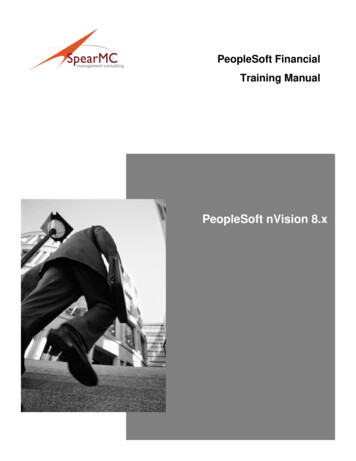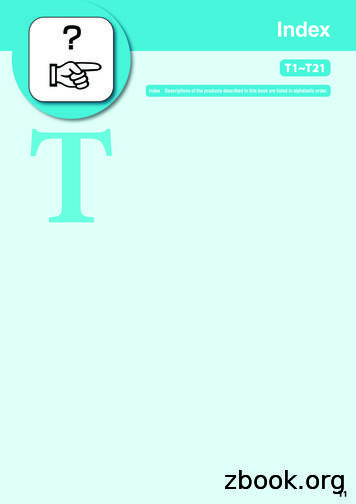Running An NVision Drill Down Report In PeopleSoft .
Running an nVision Drill Down Report in PeopleSoft Financials 9.1 (USING A MAC)You may want to run a drill down on certain fields in your report. A drill down will be necessary if you want to viewdetails from a previous fiscal year. Drill downs can be run on the following reports: DAT/NAT, DPL/NPL, F (for grants),and F (for funds). Prior to running drill downs, an Excel Add-in file will need to be loaded to your Excel program. Thiswill only need to be done one time in order to run all future drill down reports. Follow these steps:(Note: If you have already loaded the Excel Add-in, you can skip to page 2 for drill down step by stepinstructions.)The nVision Drill down file will need to be manually saved to your computer. Contact the PSTeam@towson.edu torequest that the DrillToPIA file be emailed to you. Save the file to your documents folder.Open a blank Excel worksheet and go to TOOLS, then Add-InsMake sure the DrillToPIA box is checked andthen OK. (If you don’t see the DrillToPIA filelisted, click Select and it should appear.)O:\Public Folder\Peoplesoft Training Materials\9.1 Documentation Training Info\How To Run A Drill Down In PSF 9 1 USING A MAC.Docx
Close out of Excel and reopen Excel again. You will now see an nVisionDrill tab in your menu bar across the top of yourscreen. You are now able to run drill down reports.Running the nVision Drill Down ReportAfter running the selected report in nVision, the option to drill down on selected totals is now available. (Only thosefields highlighted in blue are drillable.) Click on a field that you want to run a drill down on. DO NOT DOUBLE CLICK.Click the nVisionDrill tab, then click on Drill.Please note that if you are not logged into PSF, you will be prompted to log on at this point.O:\Public Folder\Peoplesoft Training Materials\9.1 Documentation Training Info\How To Run A Drill Down In PSF 9 1 USING A MAC.Docx
This drill down menu will appear:If you are drilling down using a department report (i.e.DPL or DAT), you must select from the drill optionsprefixed by DEPT.If you are drilling down using an F report for a 7-digitgrant/project ID (i.e. F5040046) then you must use thedrill down options prefixed by PROJ.If you are drilling down using a Fund balance F reportfor a 4-digit fund (i.e. F1000) then you should selectthe drill down options prefixed by FUND.Example for Departments: If a revenue or expenseamount is selected. Simply click the Run Drilldownlocated next to these criteria. If you want and are ableto see payroll expense details by employee (an accountstarting with a 5); the HR/Payroll Details Drill should berun. Simply click the Run Drilldown located next to thecriteria.Once you click on a Run Drilldown tab, thismessage will appear. Click OK.You will then see a new page appearindicating that the request is in the Queue.Click on the HOME tab.O:\Public Folder\Peoplesoft Training Materials\9.1 Documentation Training Info\How To Run A Drill Down In PSF 9 1 USING A MAC.Docx
Click on Reporting ToolsClick on Report ManagerIf you do not see the Drill down report posted yet, click the Refresh button until it is posed.To open the report Click on the details linkO:\Public Folder\Peoplesoft Training Materials\9.1 Documentation Training Info\How To Run A Drill Down In PSF 9 1 USING A MAC.Docx
Click on the name of the report**You will see your report drop down intoyour Downloads file located in the lowerright corner of your screen next to therecycle icon.To retrieve the drill down file, Click on theappropriate DR file.You are now in Excel and your drill down report can be viewed, edited, saved and printed. Your drill down report will bestored in Report Manager for up to 28 days.O:\Public Folder\Peoplesoft Training Materials\9.1 Documentation Training Info\How To Run A Drill Down In PSF 9 1 USING A MAC.Docx
O:\Public Folder\Peoplesoft Training Materials\9.1 Documentation_Training Info\How To Run A Drill Down In PSF 9 1 USING A MAC.Docx Running an nVision Drill Down Report in PeopleSoft Financials 9.1 (USING A MAC) You may want to run a drill down on certain fields in your r
Introduction to nVision PeopleSoft nVision Welcome to the PeopleSoft nVision for General Ledger training course. We have designed this course to guide you through PeopleSoft nVision, a powerful and flexible spreadsheet based financial reporting tool that you can use within the
PeopleSoft nVision Training Email Distribution With Scopes Chapter 11 Page 1 Created by David Vandiver Email Distribution With Scopes nVision Scopes are useful for running a single nVision Report Request to several individual nVision Excel files (instances). Thes
Upon completion of the training, learners will be able to utilize the PS Financial application to: 1 nVision Reports 1.1 Explain what is an nVision report 1.2 Analyze the naming convention for an nVision report description 1.3 Describe the roles of trees with nVision
Basketball Drills Greenvale Basketball Club Inc. (A0025777N) Drill 01 - Bull In The Ring Drill 02 - Bump The Cutter Drill 03 - Chill Drill Drill 04 - Close Out Drill Drill 05 - Defensive Shuffle And Pass Drill 06 - Fifty Passes Drill 07 - Five Corner Passing Drill 08 - Five On Four Plus One Drill 09 - Four On Four Recover
Drills 1. Proper Grip 16. Step Over Shuffle w/Bags Drill 2. Warm Up Progression 17. Pocket Awareness Drill 3. Proper Throwing Motion 18. Pocket Awareness w/Ball Drill 4. 5 & 7 Step Drop Drill 19. Rapid Fire Drill 5. Step Over Drill 20. Rout Tree 6. Jump & Throw 7. Kneel & Throw Drill 8. Step Over Throw & Drill 9.
nVision Reporting Overview nVision is the primary departmental reporting tool. It is an Excel add-on within the PeopleSoft Finance application. It delivers reports in an Excel spreadsheet and can be opened within the PeopleSoft application to allow for online
2ZDF -KCD L47 Solid Drill (Diamond Coated) 2ZDK L62 Flat Bottom Drill 2ZDK HP-1.5D L50,L51 Flat Bottom Drill 2ZDK HP-1.5D-LS L52,L53 Flat Bottom Drill 2ZDK HP-3D L54,L55 Flat Bottom Drill 2ZDK HP-3D-OH L56,L57 Flat Bottom Drill 2ZDK S L60,L61 Flat Bottom Drill 2ZDK S-P L60 Flat Bottom Drill
toute la chaîne alimentaire, depuis la production primaire jusqu’à l’assiette du consommateur. La Commission du Codex Alimentarius – un lieu de débat où traiter des questions nouvelles et difficiles Après 45 ans d'activité, la Commission du Codex Alimentarius conserve toute son actualité et il serait difficile d'envisager un monde sans elle. La Commission est toujours prête à .