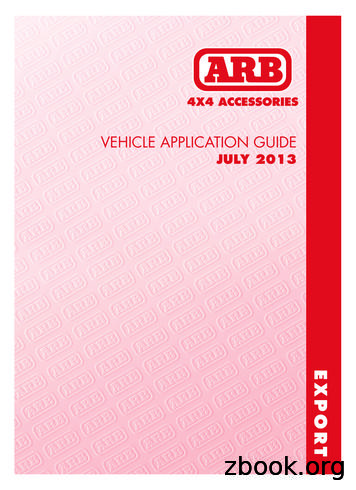Also Compatible With Jeep Gladiator JT User’s Guide
Also compatible withJeep Gladiator JTUser’s GuideFor Firmware 11.2.0-031220The Tazer JL Lite is an electronic plug-indevice for the following vehicles:2018-2020 Jeep Wrangler JL2020 Jeep Gladiator JTFirmware UpdatesNew firmwareis availableperiodically,always freeand postedto the ZAutomotivewebsite. UseZPU (Z Automotive Programming Utility),also on the website, to install the firmwareover USB.ContentsFeature List2 Vehicle Settings2 Live Functions2Installation3Vehicle Settings3 Submenu Performance5 Submenu Tire5Live Menu Settings6Non-Menu Live Functions6Configuration8The Unmarry Key8Tazer JL Mini Upgrade8Troubleshooting91
Feature ListTazer JL Lite features can be broken into two categories: Vehicle Settings are changes made to the Jeep such as tire size, gear ratios orsettings which accomodate other upgrades. These changes will continue tooperate after the Tazer JL Lite is unplugged. Live Functions are operations the Tazer JL Lite performs live, only while it isphysically connected.Vehicle Settings change tire sizechange gear ratiochange Transfer Case LOW ratioenable/disable TPMS systemset TPMS pressure warning limit, front and rear, between 25psi and 85psione-touch return-to-stock – quick “Unmarry” function returns to stock.Live Functions AutoStopStart Disable – Tazer JL Lite will automatically remember the last state ofthe auto stop/start system and set it for you the next time you start the vehicle disconnect sway bar in 2WD up to 30mph Light Show – 6 preset and 3 make-your-own light shows that flash all the exteriorlights – perfect for car shows/first responders/off-road visibility – controlled fromkey fob or steering wheel buttons – can be enabled in-motion for use in parades,off-road and for legal police/EMS applications Cooldown Mode – turn on engine fans on-demand when the ignition is on and theengine is not running Line Lock – lock the front brakes for an easy burnout Rock Crawl – lock all four brakes with a steering wheel button combo to hold thevehicle still, especially helpful when off-road Winch Mode – raise idle RPM to user-selected value between 1250 and 2000 RPMwith a button press2
Display DTCs – display Diagnostic Trouble Codes to see why the Check Engine lightmay be on. Clear CELs – reset check engine light and DTC codesInstallationInstallation is a matter of unplugging theSGW module above the OBD2 diagnosticconnector and plugging the Tazer JL Litein its place. Simply locate the SGW andunplug its two connectors by pressingthe tab with your index finger and gentlypulling straight down on the wires. Plugthose two connectors into the Tazer JLLite. The Tazer JL Lite is intended to be leftplugged in, as many of its features (LiveFunctions) only work when installed. The Tazer JL Lite should be Unmarriedand removed before dealer service. The Tazer JL Lite will go to sleep 30seconds after the Jeep shuts down. It does not need to be plugged infor any of the features in the VehicleSettings to remain operational.Vehicle SettingsThis section explains how to use the Tazer JL Lite to change thevehicle settings for feature activation.Menu Navigationdisplay like this. One the display is in For all functions involving the dashthis state, press and hold the steering(EVIC) display, the EVIC screen firstwheel LEFT ARROW, and tap the Cruiseneeds to be in a state where it’s“CANCEL” button to enter the settingsshowing the AUDIO screen. Use the leftmenu. Pressing LEFT ARROW andand up/down arrows to set the EVICCANCEL will advance through the menu3
items. To change/select a setting, presspressing the cruise RES button.and hold LEFT ARROW and tap the If the text is overwritten by anotherCruise “ON/OFF” (center) button.message, press the left arrow and the Advance through the menu slowly.display will revert back to the Audio You can exit the menu quickly anddisplay.safely by holding the left arrow andIf you made any changes in the setup menu, be sure to scroll to “full reboot?” and“select” it. This step is critical after changing settings, or you may find that the dashdoesn’t shut down, which can result in a dead battery.Some settings require two sleep/wake cycles. The quickest way to do this is to turnthe ignition off, leave the car, close the driver’s door and walk away with the key. Waitabout 60 seconds AFTER the dash goes dark, then re-enter. Do this twice.Exit the menu quickly and safely by HOLDING the LEFT ARROW and TAPPING theCruise “RES” button.The setup menu is accessed with the ignition ON but engine NOT running.The menu items are listed in the order in which they will display. Light Shows: Activate pre-programmed and custom light shows, even when theengine isn’t running. Clear CELs: Clear the check engine light and diagnostic codes stored in the PCM,TCM, ABS, and AWD modules. Display DTCs: Cycles through Diagnostic Trouble Codes Marry/Unmarry: To advance to any of the vehicle settings, you will first need to“Marry” the Tazer JL Lite to the vehicle. When you select this option, the Tazer JLLite will download your car’s current (presumably stock) settings. This should takearound 15 seconds. Do not disturb this process. Once complete, you will be able toadvance to the Settings choices.4
Select “UNMARRY” toreturn the vehicle to stock.After unmarrying, advance to the “full reboot?”option and select it, allowing a full 2.5 minutesfor the Tazer JL Lite to reboot all systems – theUconnect will reboot twice in this time, the dashwill reset, and when it’s finished, the red securitydot on the dash will turn on and back off. A fewsleep cycles might be required for all changesto take effect. Submenus: Once married, you can advance though several sub-menus. Select asubmenu using the method described above.Submenu Perf:performance-based options Set Tire Size: Use this setting to changeor lower the value, then select it (left arrowthe calibration for tire size. Use the leftand cruise on/off) to save the new setting.arrow and cruise /- buttons to raise or Set Transfer Case LOW ratio: Use thislower the value, then select it (left arrowsetting to change the calibration for 4LOWand cruise on/off) to save the new setting.gear ratio. Use the left arrow and cruise Set Gear Ratio: Use this setting to change /- buttons to raise or lower the value,the calibration for axle gear ratio. Use thethen select it (left arrow and cruise on/off)left arrow and cruise /- buttons to raiseto save the new setting.Submenu Tire:TPMS and tire size options Set TPMS: Turn the tire pressuremonitoring system on or off. Set Tire Pressures Front/Rear: Changethe TPMS warning pressures – usethe left arrow and cruise /- buttonsto raise or lower the pressure, thenselect it to save the new setting. (Thecar’s computer will only recognize aMinimum of 25psi.)5
Firmware Version Display: Shows the current Tazer JL Lite firmware revision. Serial Number Display: Shows your Tazer JL Lite’s serial number which is used toupgrade your Tazer JL Lite to a Tazer JL Mini Unmarry Key: Displays the current one-time use Unmarry Key. See Page 8 Full Reboot: Will reset vehicle modules and the Uconnect system twice. This takes 2.5minutes to complete and should be performed after any Vehicle Settings are changed –Uconnect will reboot twice, the dash will reset, and when it’s finished, the red security doton the dash will turn on and back off. Once complete, shut off the vehicle, open and closethe driver door and wait for a minute to be sure the dash turns off.Live Menu SettingsThis section explains how to use the Tazer JL Lite’s live functions – these areactivated with the same button presses as the Settings Menu, but while the engine isRUNNING. These features will only work if the Tazer JL Lite remains plugged in. Pleasenote that Trac Kill will be enabled after initial setup. Light Show: This is one method of activating the light shows. Selecting this will activate thefirst show, unless ZPU was used to change the startup show. There are 9 light shows – you cantoggle through all 9, then back to OFF. Display Tazer JL Lite Firmware Revision: Displays the Tazer JL Lite’s current firmware version:“TZ JL: x.x.x.” (ie “TZJL:11.2.0”)Non-Menu Live SettingsSome live functions of the Tazer JL Lite are not accessed via a menu, but rather workautomatically or with button presses. Light Shows: The Tazer comes preunlock-lock-unlock from the keyfob.configured with 6 light shows out ofThis will start the first light show inthe box, plus 3 “make your own” lightthe sequence (depending on whichshows that you can configure withshow it’s configured to start with).the ZPU utility. There are two ways toPressing unlock again will advancecontrol the light shows on the Tazer:to the next enabled show. PressingKeyfob: The light show can belock will turn off the light shows.turned on by pressing unlockYou may lock the vehicle while6
the shows are on by pressing theright arrow and cruise cancel buttonbutton on the door handle or usingat the same time to turn the enginethe key.fan on High. They will also turn offDash Menu: You can start theautomatically if the battery voltageshow by setting the dash to “Audio”drops below 11V.mode, then press the left arrow Winch Mode: With the engine running,and tap cruise CANC button.press the left arrow and cruise RES“Lightshow?” will display on thebuttons at the same time. The enginedash. Hold left arrow and tap cruisewill rise to the RPM selected in the liveon/off (center) button to turn onmenu (default 2000). There may be athe first light show in the sequence.few seconds delay before it changes.Again to advance to the next show.It will NOT raise if you touch theExit the menu (left arrow and CANC)accelerator pedal, and will cancel if youto turn off the show.do.Start/Stop Kill: Set the Start/Stop Line Lock: While in 2WD, press andsystem as you wish, enabled/disabled,hold the left arrow and cruise set( )and the Tazer JL will set it that way thenbuttons. Continue to hold and pump thenext time you start the vehicle.brakes twice, firmly. The Jeep will stayTraction Kill: Set the traction controlheld using only the front brakes whilesystem as you wish, enabled/disabled,you press on the accelerator to do aand the Tazer JL will set it that way thenburnout. “LineLock” will be displayed innext time you start the vehicle.the cluster.Sway Bar in 2WD: Press the Sway Rock Crawl (patent pending): Pressbar button while in 2WD and it willand hold the left arrow and cruisedisconnect or re-connect as if it were inset(-) button, and pump the brakes4WD. It will automatically re-connect attwice. The Jeep will hold using all30MPH and disconnect when the Jeepfour brakes while you can work thecomes back to a full stop.pedals to apply torque, and release theCooldown Mode: With the ignitionbuttons when you’re ready to move.on but engine not running, press the“RockCrawl” will be displayed in the 7
cluster. Partial Reboot: Press left arrow andcruise RES with the ignition set toRUN and engine is not running, andthe Tazer will reset several systemsincluding the PCM (engine adaptives),RF Hub, Instrument cluster, ABS, BCM.ConfigurationConfiguration of the Tazer is accomplished by using the supplied USB cable connectedto a PC or Mac, using the ZPU Programming Utility. The ZPU User Guide explains howto install ZPU and how to perform firmware updates. If you misplace or damage yourUSB cable, you can replace it with any common “USB Lite B” data/charging cable.Please see the accompanying “Light Show Configuration Guide” to configure yourTazer’s light show options.The Unmarry KeyWhen you select “Unmarry” from the Tazer menu, all of your settings will revert to whatever they were whenyou originally Married your Tazer.If you receive a Tazer second-hand, or lose access to your vehicle without unmarrying your Tazer andreceive the “Not VIN XXXX” error:1. Navigate to the “UM Key” item in the Tazer’s EVIC menu, described on page 10.2. Write this key down, and visit this URL to purchase our Unmarry Service, where you’ll be prompted toenter that key: https://www.zautomotive.com/product/unmarry-key/3. Return to the UM Key option in the EVIC menu and hit (Left Arrow Cruise /-) to begin entering thecode provided with your purchase.4. Press Left Cruise On/Off to proceed to the next character.5. Once you’ve entered the last (eighth) digit, your Tazer will report whether the unmarry has succeeded orfailed.Tazer JL Mini UpgradeYour Tazer JL Lite can be upgraded to a Tazer JL Mini, which supports many more options for changingvehicle settings. Visit this link for the full list: JLMiniUserGuide1120.pdf1. Navigate to the “Serial Number” item in the Tazer’s EVIC menu, described on page 6.2. Visit this URL to purchase an upgrade activation key. You’ll be prompted to enter the serial ion-key/3. Return to the Serial Number option in the EVIC menu and hit (Left Arrow Cruise /-) to begin enteringthe code provided with your purchase.4. Press Left Cruise On/Off to proceed to the next character.5. Once you’ve entered the last (eighth) digit, your Tazer will report whether the activation has succeededor failed.8
Common Troubleshooting QuestionsSymptomCauseNo menu in EVICEVIC display has to be instate where it can displayradio station nameChanged a setting and it didn’t Needs a sleep/wake cycletake effectand/or radio rebootChanged gear ratio and“service AWD” is showingIncorrect gear ratio chosen orsetting didn’t initializeManual transmission, changed ESS re-learn procedure nottire size and have ESS errorcompleted.SolutionSet EVIC so it’s showing radiostation name. Thiswould be the the “Audio” menuon JL Dash screenSee the instructions above inthe “Settings Menu” section,about sleep cycling and radiorebooting.Vehicle needs a sleep cycle andshort drive to fully initialize.Please see the ESS relearnprocedure on the support pagefor Tazer JL Lite.Z Automotive cannot be held responsible misuse or consequential damages.If you are in doubt, email support@zautotech.com.Please be aware that modifying your vehicle in any way can affect your vehicle’s warranty, longevity,handling, etc.Please use with caution, and AT YOUR OWN RISK.USING THE LIGHT SHOW FEATURE ON PUBLIC ROADS: IMPERSONATING A POLICE OFFICER IS AFELONY. LIGHT SHOW IS INTENDED FOR CAR SHOW/TRACK/OFF ROAD USE ONLY.Z Automotive is in no way affiliated with FCA.Protected by US Patents 15/441,476 and 15/441,4679
Winch Mode: With the engine running, press the left arrow and cruise RES buttons at the same time. The engine will rise to the RPM selected in the live menu (default 2000). There may be a few seconds delay before it changes. It will NOT raise if you touch the accelerator pedal, and wi
Chrysler, Dodge, Jeep, Ram, Mopar, Freedom Top, the Jeep grille, the Jeep Wrangler vehicle profile design, Mopar Vehicle Protection, Rubicon, Trail Rated, the Trail Rated 4x4 design and Uconnect are registered trademarks and Gladiator and Trail Rail . MOPAR AUTHENTIC ACCESSORIES JEEP .
Jeep et Mopar présentent 6 nouveaux concepts lors du 46e Easter Jeep Safari à Moab (Utah) Tous les concepts présentés sont équipés de Pièces et Accessoires Jeep Authentic, nouvelle division 4x4 de Mopar Jeep J-12 Concept : version allongée du kit JK-8 Mopar Jeep Wrangler Apache : nouveau moteur Mopar V8 Hemi 6.4 l
WWW.BLACKMAGICBRAKES.COM Prep Instructions: Vanco 15” \ 16” Big Brake Kit for Jeep Applications Jeep Applications: 97-06 Jeep Wrangler, TJ, Rubicon, TJ Unlimited, and all other trim packages. 90-95 Jeep Wrangler YJ 90-01 Jeep Cherokee XJ 93-98 Jeep Grand Cherokee ZJ
RAB / GfK MRI AUTO PROFILE: Jeep Adults 18 Own\Lease Jeep Cherokee Own\Lease Jeep Compass Own\Lease Jeep Grand Cherokee/Laredo Own/Lease Jeep Patriot Unwgtd 48646 507 73 466 168 Weighted (000) 244084 2851 400 2391 824 Horz % 100.00 1.17 0.16 0.98 0.34 Vert % 100.00 100.00 100.00 100.00 100.00 Index 100 100 100 100 100 * Unwgtd 24620 266 30 256 94
* brand new nitto ridge grappler 38x13.50r/20 tires we build every jeep with pride! do not hesitate to call us with this jeep build. we can make changes to this jeep build or custom build any jeep to your preference. give us a call @ 972-242-5350 or stop by for a test drive. 1724 luna rd in carrollton - 2 miles north of 635.
Colorado 2008 - 2012 118. Colorado/D-Max 2012 on 116. D-Max 2008 to 2012 4x4 124. . CR-V 154. HYUNDAI. Santa Fe. 154. JEEP. Jeep Cherokee (Liberty) KJ & XJ 90. Jeep Cherokee KK 92. Jeep Grand Cherokee WH/WK, WJ/WG, ZJ 88. Jeep Wrangler JK 93. Jeep Wrangler TJ 95. . QUICK FIND GENERAL ACCESSORIES & RECOVERY EQUIPMENT. RECOVERY EQUIPMENT .
2014 Dodge Durango 2014 Dodge Viper 2014 Jeep Cherokee 2014 Jeep Grand Cherokee 2014 Ram 1500 2014 RAM 2500 2014 RAM 3500 2014 RAM Chassis 5500 2015 Chrysler 200 2015 Jeep Cherokee 2015 Jeep Grand Cherokee. Miller & Valasek 2015 Jeep Cherokee Cellular Exploitation 1. IP address of the Jeep is known (DBus) 2. Femto-Cell comms should allow direct
Jeep Compass Std. Key 4 Cyl. Manual 2007 - 2017 DL-CH5 4 Jeep Grand Cherokee Std. Key 6/8 Cyl. Automatic 2005 - 2007 DL-CH5 1 Jeep Liberty Std. Key 6 Cyl. Automatic 2008 - 2012 DL-CH5 2 Jeep Liberty Std. Key 6 Cyl. Manual 2008 - 2012 DL-CH5 4 Jeep Patriot Std. Key 4 Cyl. Automatic 2007 - 2017 DL-CH5 2 Jeep