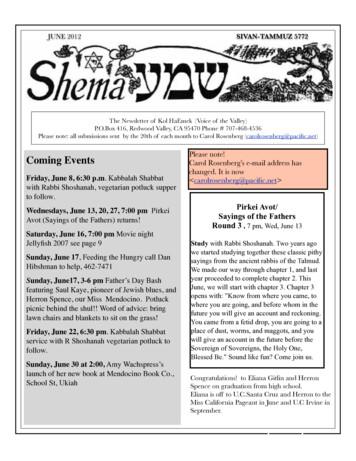June 11 2002 /pc/us/eserver/xseries/library
United Statesconfiguration andoptions guidexSeries ser versIntelliStation workstationsStorage enclosuresFibre channel aryJune 11, 2002
Introducing in this issue .xSeries 235 servers with 2-way 2.4GHz CPUxSeries 255 servers with 4-way 1.6GHz CPUxSeries 360 models with new planar80GB 7200rpm ATA-100 (EIDE) HDD36.4GB 15Krpm Ultra320 SCSI Hot-swapSlim-line HDDServeRAID-5i ControllerNetXtreme 1000 SX Fiber Ethernet AdapterUltra320 3-pack Kit (xSeries 235)6-pack Ultra320 Hot-swap Expansion Kit(xSeries 255)7Ux26D Tower-to-Rack Kit5Ux24D Tower-to-Rack Kit III
Information Sources . 2IBM RXE-100 Remote Expansion Enclosure .156Server Product Positioning . 4IBM External Storage Expansion Unit Overview.161IBM xSeries Selection Guide . 6Fibre Channel Solutions Overview.165IntelliStation Video Adapter Selection Guide. 9High Availability Cluster Solutions .180IntelliStation M Pro (uniprocessor) . 10IBM Datacenter Solution Program .184IntelliStation M Pro (dual processor) . 16IBM NetBAY3/NetBAY3E Stackable Enclosures .190IntelliStation R Pro . 22IntelliStation Z Pro. 26IBM xSeries 200 . 30IBM xSeries 220 . 38IBM xSeries 232 . 46IBM xSeries 235 . 56Table of ContentsTable of ContentsRack Cabinets and Options.192NetBAY Rack Power Configurator .199Appendix A: Tape Drive Attributes .204Appendix B: Tape Library Attributes .206Appendix C: UPS Runtime Estimate (minutes).208Appendix D: SCSI Cables Storage Units - Controllers.210IBM xSeries 250 . 64Appendix E: IBM Serial I/O .211IBM xSeries 255 . 74Appendix F: Internal Cabling Overview.212IBM xSeries 300 . 84Appendix G: System Management Overview.215IBM xSeries 330 . 92Important Notes .224IBM xSeries 342 . 102IBM xSeries 343 (NEBS-compliant). 110IBM xSeries 350 . 114IBM xSeries 360 . 124IBM xSeries 370 . 132IBM xSeries 380 . 142IBM xSeries 440 . 1461
Information SourcesCanadaAudienceWhere to goHow to getIBM xSeries Configuration and Options dex.shtmlBusiness Partnerswww.pc.ibm.com/partner/caSelect “Sales Tools” and then “Marketing Essentials.” User ID and Password required.IBM EmployeesMarketing EssentialsBy Brand category -- IBM Netfinity or By Brand category -- PC back.htmlIBM xSeries and Netfinity Rack ries/index.shtmlBusiness Partnerswww.pc.ibm.com/partner/caIBM EmployeesMarketing EssentialsBy Brand category -- IBM Netfinity or By Brand category -- PC ConfiguratorFeedbackibm netfinity rack configurator@vnet.ibm.comE-mailSelect “Sales Tools” and then “Marketing Essentials.” User ID and Password required.Latest Product & Technical ies/index.shtmlBusiness Partnerswww.pc.ibm.com/partner/ca or call the PSMTIBM EmployeesMarketing EssentialsUser ID and Password required.By Brand category -- IBM Netfinity or By Brand category -- PC Configurator.Latin AmericaIBM xSeries Configuration and Options brarySelect “Configuration Tools.”Business PartnersMarketing Essentials in ePartnerSee footnote 1.IBM EmployeesMarketing Essentials in Lotus Notes PartnerInfoBy Brand category -- IBM Netfinity or By Brand category -- PC ConfiguratorFeedbacklaconfig@us.ibm.comE-mailIBM xSeries and Netfinity Rack ries/librarySelect Configuration Tools.Business PartnersMarketing Essentials in ePartnerSee footnote 1.IBM EmployeesMarketing Essentials in PartnerInfoBy Brand category -- IBM Netfinity or By Brand category -- PC ConfiguratorFeedbackibm netfinity rack configurator@vnet.ibm.comE-mailLatest Product & Technical InformationCustomerswww.pc.ibm.com/laBusiness Partnerswww.pc.ibm.com/la/ or www.pc.ibm.com/brSee footnote 1.IBM EmployeesMarketing Essentials in PartnerInfoBy Brand category -- IBM Netfinity or By Brand category -- PC Configurator1. ID and Password required. Spanish www.pc.ibm.com/la. Select Partner World/VAR 2000. Then select either PartnerWorld or VAR2000 and request an ID and Password.Brazil www.pc.com/br/. Select PartnerWorld and then Formulario de Cadastramento. If you have an ID/Password, Spanish www.pc.ibm.com/la/. Select PartnerWorld/VAR2000. Then select Marketing Essentials, then PC Configurator. Brazil www.pc.ibm.com/br/. Select PartnerWorld and then Marketing Essentials.INTERNATIONAL BUSINESS MACHINES CORPORATION PROVIDES THIS PUBLICATION “AS IS” WITHOUT WARRANTY OF ANY KIND,EITHER EXPRESSED OR IMPLIED, INCLUDING, BUT NOT LIMITED TO, THE IMPLIED WARRANTIES OF MERCHANTABILITY OR FITNESSFOR A PARTICULAR PURPOSE. SOME STATES DO NOT ALLOW DISCLAIMER OF EXPRESS OR IMPLIED WARRANTIES IN CERTAINTRANSACTIONS. THEREFORE, THIS STATEMENT MAY NOT APPLY TO YOU. THERE IS NO GUARANTEE THAT IBM WILL MARKET ANYPARTICULAR PRODUCT IN YOUR COUNTRY2
United StatesAudienceWhere to goHow to getIBM xSeries Configuration and Options ct Configuration Tools.www.pc.ibm.com/us/compatSelect Configuration and Options Guide.Business Partnerswww.pc.ibm.com/partner/us/Select Marketing Information -- Marketing Essentials -- Configuration and OptionsGuide. User ID and Password required.IBM EmployeesPC Marketing Essentials (US) on Lotus Notes databaseD04DB014Main menu -- Configuration and Options mlCustomersIBM xSeries and Netfinity Rack arySelect Configuration Tools.Business Partnerswww.pc.ibm.com/partner/us/Select Sales Tools, then Marketing Essentials, then IBM PC Server-- Rack Configurator.User ID and Password required.IBM EmployeesPC Marketing Essentials (US) on Lotus Notes databaseD04DB014Main menu -- ConfiguratorsFeedbackibm netfinity rack configurator@vnet.ibm.comE-mailInformation SourcesCustomersPC Sales Guide/Configurator and WorkPad Pricer (updated twice per week)Customerswww.can.ibm.com/configDownload PSC-US1 and PSC-US2.Business Partnerswww.can.ibm.com/configDownload PSC-US1 and PSC-US2.IBM Employeeswww.can.ibm.com/configDownload PSC-US1 and PSC-US2.FeedbackBMSHD08@us.ibm.comE-mailLatest Product & Technical iesor call 1-800-772-2227Business Partnerswww.pc.ibm.com/partner/us/ or call 1-800-426-7763Select Products & Services; User ID and Password required.IBM EmployeesPC Marketing Essentials (US) on Lotus Notes databaseD04DB014From main menu or by brand category.Additional URLsAudienceWhere to goHow to getTechnical spec sheets t “Technical spec sheets (PSREF).”IBM Datacenter nder “News” select “Solutions Library.” Under “Most Popular Solutions” select Windows2000 Datacenter Server.Clustering (US, LA, ndex.htmlSelect desired category or server.Benchmark s/Select desired category or server.Options/NOS/Server Compatibilitywww.pc.ibm.com/us/compatFrom pulldown select desired category.NOS - Hot-Plug/Failover Supportwww.pc.ibm.com/us/compatFrom pulldown select Netfinity Hotplug PCI and Failover Info.IBM Storage Productswww.storage.ibm.comAdobe Acrobat Reader V 4.0 or low instructions.Adv Sys Mgmt Adapter Firmwarewww.pc.ibm.com/ww/eserver/xseriesSelect Support and Downloads, server brand, Hardware Drivers (Fixes menu), family,model, then Advanced Systems Management in the Downloadable Files menu.Flash BIOS Updateswww.pc.ibm.com/ww/eserver/xseriesSelect Support and Downloads, server brand, Hardware Drivers BIOS (Fixes menu),family, model, then BIOS in the Downloadable Files menu.ServeRAID Updateswww.pc.ibm.com/ww/eserver/xseriesSelect Support and Downloads, server brand, then ServeRAID drivers in the Fixes menu.The information contained in this document has not been submitted to any formal IBM test. The following paragraph does not apply to theUnited Kingdom or any country where any such provisions are inconsistent with local law:The use of this information or the implementation of any of these techniques is a customer responsibility and depends on the customer’s abilityto evaluate and integrate them into the customer’s operational environment. While each item may have been reviewed by IBM for accuracy in aspecific situation, there is no guarantee that the same or similar results will be obtained elsewhere. Customers attempting to adapt thesetechniques to their own environments do so at their own risk.The following sample configurations are for illustration only and may not be suitable for any specific customer installation. Contact your IBMBusiness Partner or IBM Marketing Representative for assistance with your specific configuration requirements.Updated 06/11/02For the latest product & technical information, refer to the Information Sources on pages 2 and 3.3
Server Product PositioningIBM xSeries serversIncreased Capacity:ApplicationMemoryStorageSlotsAvailability 4220300000File andPrintNumber of Clients4
When in a competitive situation, this table suggests the appropriate IBM xSeries server to bid against other vendors’ equipment. However, as an IBM businesspartner, you may determine that customer-specific requirements may make an alternative IBM solution a better choice.ValuePrice Performance8-wayIBM: xSeries 250Compaq: ProLiant ML570Dell: PowerEdge 6400HP: NetServer LH44-way2-wayIBM: xSeries 200Compaq: ProLiant ML330Dell: No OfferingHP: No OfferingIBM: xSeries 232, xSeries 235Compaq: ProLiant ML370Dell: PowerEdge 2400HP: NetServer LC2000Rack OptimizedIBM: xSeries 370, xSeries 440Compaq:ProLiant 8500Dell: PowerEdge 8450HP: NetServer LXr 8000IBM: xSeries 250, xSeries 255Compaq: No OfferingDell: No OfferingHP: NetServer LXr 8000IBM: xSeries 350, xSeries 360Compaq: ProLiant DL580Dell: PowerEdge 6450HP: NetServer LH4rIBM: xSeries 330, xSeries 342Compaq: ProLiant DL380, DL360Dell: PowerEdge 2450HP: NetServer LPrIBM: xSeries 300Compaq: ProLiant DL320Dell: PowerEdge 350HP: NetServer LPrProduct PositioningUniIBM: xSeries 220Compaq: ProLiant ML350Dell: PowerEdge 1300HP: NetServer E60Mission CriticalIBM: xSeries 370, xSeries 440Compaq: ProLiant 8000, ML750Dell: No OfferingHP: NetServer LH 6000, LT6000RUpdated 06/11/02For the latest product & technical information, refer to the Information Sources on pages 2 and 3.5
IBM xSeries Selection GuideThis graph represents general guidelines for selecting the appropriate server based on the number of users that can be supported in a particular application environment.This chart is for general guidance since each customer environment is unique and is unlikely to be precisely represented by any of the specific applications in the chart,but by using the chart, a reasonable approximation can be derived. External Storage Units are utilized when internal capacities are exceeded. Utilize the chart by followingthe steps outlined at the end of this section.These are not published benchmark results. Access .html to obtain the benchmark data.Application/Expectation ofMaximum # of UsersxSeriesxSeries 220xSeries xSeries 330 xSeries 342 xSeries 232200 UniDual300 UniDualDualDualPentium Pentium III Pentium III Pentium III Pentium III Pentium IIIIII B256KB512KB512KB512KB150020301500217536803680# Users121222DB Transaction Processing # Processors1.5GB2GB1.5GB2GB4GB4GBSelect, Update and Delete; MemoryDoes not include image or # Hard Disk Drives12 to 1840 to 5012 to 2036 to 4850 to 7050 to 70Decision Support# RAID Adapters 1 21 2 2 2# Network Connections11111 to 21 to 2# Users8001000800210023002300# Processors121222File and PrintMemory1. 5GB2GB1.5GB2GB2GB2GBApplication is stored locally.5 to 104 to 85 to 1020 to 3020 to 3020 to 30(For server stored applications # Hard Disk Drives 1111 to 21 to 21 to 2- cut number of users in half). # RAID Adapters# 100Mbps EthernetConnections# UsersLotus Notes 10% Power Users 40% Mail50% Mail & DB# ProcessorsMemory# Hard Disk Drives# RAID Adapters# Network Connections# UsersMicrosoft ExchangeServer 2000# ProcessorsMemory# Hard Disk Drives# RAID Adapters# Network ConnectionsSAP 3-Tier DistributedVersion 4.0bProcessing# Users100% Med Users30MB MailboxSales and DistributionApplication (Minimum of 16-20Servers)# ProcessorsMemory# Hard Disk Drives# RAID Adapters# Network Connections# UsersSAP Central Version 4.0b # ProcessorsProcessingMemorySales and DistributionApplication(One Server)# Hard Disk Drives# RAID Adapters# Network ConnectionsHot-Swap HDD BaysHot-Plug PCI SlotsHot-Swap PowerHigh Availability Features Hot-Swap FansRAIDClustering SupportSys Mgt ProcessorMax # ProcessorsMax MemoryMax Int StorageOther Distinguishing Max Int StorageFeatureswith Int Tape DriveAvailable PCI Slots19in Rack ModelsNetBAY3x Support6 22244 or 1Gb4 or 1Gb90011.5GB5 to 10 1 1160011GB91 17511GB12 11Opt11.5GB293.6GB 2121512GB10 to151 2382021GB10 1 18011GB12 11OptOpt24GB293.6GB90011.5GB5 to 101 2160011GB10 to 141 27511GB12 11Opt11.5GB72.8GB201022GB20 to 301 to 2 2507022GB101 213021GB12 to 24 11XOpt24GB146.8GB320023GB20 to 301 to 2 3532024GB61 113021GB12 to 24 11XXXOptXX24GB440.4GB320023GB20 to 301 to 2 3532024GB91 113021GB12 to 24 5-5-1X-2X-5X-5X-
IBM xSeries Selection GuideDB TransactionProcessingSelect, Update andDelete; Does notinclude image orDecision SupportFile and Print# Users# ProcessorsMemory# Hard Disk Drives# RAID Adapters# Network Connections# Users# ProcessorsApplication is stored Memorylocally. (For serverstored applications cut # Hard Disk Drivesnumber of users in # RAID Adaptershalf).# 100Mbps EthernetConnections# UsersLotus Notes10% Power Users 40%Mail50% Mail & DB# ProcessorsMemory# Hard Disk Drives# RAID Adapters# Network Connections# UsersMicrosoft Exchange # ProcessorsMemoryServer2000100% Med Users30MB Mailbox# Hard Disk Drives# RAID Adapters# Network Connections# UsersSAP 3-TierDistributed Version # Processors4.0bMemoryProcessingSales and Distribution # Hard Disk DrivesApplication (Minimumof 16-20 Servers)# RAID Adapters# Network ConnectionsUsersSAP Central Version ## Processors4.0bMemoryProcessing# Hard Disk Drives# RAID Adapters# Network ConnectionsHot-Swap HDD BaysHot-Plug PCI SlotsHot-Swap PowerHigh Availability Hot-Swap FansFeaturesRAIDClustering SupportSys Mgt ProcessorMax # ProcessorsMax MemoryMax Int StorageOther Distinguishing Max Int Storage with IntFeaturesTape DriveAvailable PCI Slots19in Rack ModelsNetBAY3x SupportSales and DistributionApplication(One Server)Updated 06/11/02xSeries 250xSeriesxSeries 370xSeriesxSeries 360xSeries 440xSeries 255 350 QuadQuadEight-Way235 DualQuadEight-wayPentium III Quad Xeon Pentium IIIPentium IIIXeonPentium IIIXeon MPMP 1.6GHz/XeonXeon Xeon2.4GHz/Xeon 4GB8GB4GB8GB8GB16GB50 to 7080 to 140125 to 20080 to 140100 to 175150 to 200150 to 200 2 4 4 or Fibre 4 4 5 or Fibre 5 or Fibre1 to 22 to 32 to 32 to 32 to 32 to 32 to 35500500065005000650060007150223-423 -43-43-42 to 4GB2 to 4GB4GB2 to 4GB3 to 4GB4GB4GB50 to 9050 to 9075 to 15050 to 9060 to 10075 to 15075 to 150 4 4 4 or Fibre 4 3 4 or Fibre 4 or Fibre4 or 1Gb4 or 1Gb4 or 1Gb4 or 1Gb4 or 1Gb4 or 1Gb4 or 1Gb450023GB20 to 302 to 3 3585024GB91 118022GB12 to 24 11XXXXOptXX26GB660.6GB461543GB20 to 302 to 3 372504 3GB30 to 40 2 240004 4GB48 to 60 313004 2GB24 to 36 21XXXXOptXX416GB734GB558043GB25 to 302 to 3 3 or 1Gb900044GB30 to 40 2 248004 4GB48 to 60 313754 2GB24 to 36 21XXXXOptXX412GB880.8GB461543GB20 to 302 to 3 3880043GB302 240004 4GB48 to 60 313004 2GB24 to 36 21XXXXOptXX416GB440.4GB507543GB25 to 302 to 3 3 or 1Gb1020044GB50 to 70 3 2460048GB48 to 60 3134548GB24 to 36 21XXXXOptXX48GB220.2GB733544GB30 to 40 3 41050083GB50 to 70 3 264008 4GB48 to 60 314808 4GB24 to 36 21XXXXOptXX832GB146.8GB880044GB30 to 40 34 or 1Gb1130083GB50 to 70 3 264008 4GB48 to 60 314808 4GB24 to 36 6XX7X-6X-6X-12XX46X-For the latest product & technical information, refer to the Information Sources on pages 2 and 3.Server Selection GuideApplication/Expectation ofMaximum # ofUsers7
1. MHz/GHz only measures microprocessor internal clock speed, not application performance. Many factors affect application performance.2. When referring to hard disk drive capacity, GB equals one billion bytes. Total user accessible capacity may vary depending on operating environments.3. With a tower-to-rack conversion kit installed.4. With a rack-to-tower conversion kit installed.Procedure for Server Selection Guidance ChartFile and Print numbers are Novell Netware-based with all others based on Microsoft Windows NT . Other Network Operating System (NOS) results could vary.Extensive SAP sizings are available from IBM/SAP Competency Centers. Contact your IBM Marketing Representative for additional information .Step 1: Determine which application (row) most closely represents the customer’s environment.Step 2: Move from left to right along the row (chosen in Step 1) noting which columns contain numbers that are equal to or greater than the maximum customer’s planned numberof users.Step 3: Move up the columns (chosen in Step 2) to the top row to determine which IBM xSeries or Netfinity servers should be considered as possible solutions.Step 4: Evaluate other features such as storage, memory capacity, high availability components, number of available expansion slots, etc., which are unique to each server, inorder to determine which is the most appropriate to recommend.For your reference, configuration information corresponding to the number of users is also provided.8
1evidoaaderptimaggindua l-headapgrmhiemcsorys ignaMatrox Millennium G450 DVI-Ihigh-performance 2DY32MB64-bitMatrox Millennium G450high-performance 2DY16MB64-bitNVIDIA Quadro4 900XGLadvanced 3D/extreme 3DY128MB128-bitNVIDIA Quadro4 200NVShigh-performance 2DY64MB128-bitATI Fire GL 8800ilwadvanced 3DY128MB128-bitATI Fire GL4 3extreme 3DY128MB256-bit3Dlabs Wildcat III 61103extreme 3DY16/64/128MB128/128/64bithdtresolio nutpsupodr te(eacht#/headeyp)mionrtoss2048 x 1536 (analog),1280 x 1024 (digital)2 analog or 1 analogand 1 digital2048 x 15362 analog2048 x 1536 (analog),1600 x 1200 (digital)2048 x 1536 (analog),1280 x 1024 (digital)2048 x 1536 (analog),1600 x 1200 (digital)2048 x 1536 (analog),1600 x 1200 (digital)1920 x 1080 (analog),1280 x 1024 (digital)puporssyted2mtepsu2 analog or 1 analogand 1 digitalM Pro 6850,M Pro 6229M Pro 6850,Z Pro 6894M Pro 6850,M Pro 6229M Pro 6850,M Pro 6229M Pro 6850,M Pro 62292 digital or analogM Pro 68502 digital or analogM Pro 6850,M Pro 62292 digital or analog2 digital or analogport1. Available only as standard equipment in an IntelliStation workstation model.2. See IntelliStation system At-A-Glance sections to identify models that include these standard video adapters.3. Requires more space than the planar provides between slots, preventing the installation of an optional PCI adapter in the first PCI slot.Updated 06/11/02For the latest product & technical information, refer to the Information Sources on pages 2 and 3.9IntelliStation VideoAdapter Selection GuideIntelliStation Video Adapter Selection Guide
IntelliStation M Pro (uniprocessor)ad/Mx)t(S)rsHzoG()ssaxceedr o heerperd/MPStcptfbeSardamro CCy(souAresoNb ECeommrtocdeViMeNu L2PrPa)il)D)axvaAI/Ml/AatdtrSot(s)(TUliv / AMeroEtAroaa/Elntct(ID ( Totb SIRCSlRa,IntelliStation M Pro (uniprocessor) At-A-Glance6229-10U1221/1 512KB256MB/2GBMatrox Millennium 56229-12U1221/1 512KB256MB/2GBNVIDIA Quadro4 29-13U1221/1 512KB512MB/2GBNVIDIA Quadro4 200NVSTower10/100U160 43/118.2GB/293.6GB 648X-20X7/45/46229-15U1221/1 512KB512MB/2GBATI Fire GL8800 Tower10/100U160 43/118.2GB/293.6GB 648X-20X7/45/46229-16U1221/1 512KB512MB/2GB3Dlabs Wildcat III 6110Tower10/100U160 43/118.2GB/293.6GB 648X-20X7/45/36229-20U12.2 21/1 512KB256MB/2GBMatrox Millennium 56229-22U12.2 21/1 512KB256MB/2GBNVIDIA Quadro4 29-23U12.2 21/1 512KB512MB/2GBNVIDIA Quadro4 200NVSTower10/100U160 43/118.2GB/293.6GB 648X-20X7/45/46229-25U12.2 21/1 512KB512MB/2GBATI Fire GL8800Tower10/100U160 43/118.2GB/293.6GB 648X-20X7/45/46229-26U12.2 21/1 512KB512MB/2GB3Dlabs Wildcat III 6110Tower10/100U160 43/118.2GB/293.6GB 648X-20X7/45/36229-30U12.4 31/1 512KB256MB/2GBMatrox Millennium 56229-32U12.4 31/1 512KB256MB/2GBNVIDIA Quadro4 29-33U12.4 31/1 512KB512MB/2GBNVIDIA Quadro4 200NVSTower10/100U160 43/118.2GB/293.6GB 648X-20X7/45/46229-35U12.4 31/1 512KB512MB/2GBATI Fire GL8800Tower10/100U160 43/118.2GB/293.6GB 648X-20X7/45/46229-36U12.4 31/1 512KB512MB/2GB3Dlabs Wildcat III 6110Tower10/100U160 43/118.2GB/293.6GB 648X-20X7/45/36229-37U12.4 31/1 512KB512MB/2GBNVIDIA Quadro4 900XGLTower10/100U160 43/118.2GB/293.6GB 648X-20X7/45/41. IntelliStation M Pro (uniprocessor) ships with a keyboard and mouse. See “Power, Monitors and Accessories” for a list of compatible monitors. Tower models are rackmountable using an optional tower-to-rack conversion kit, or they can be turned on the side and installed as desktop units capable of supporting the weight of a monitor.2. Intel Pentium 4 processor with advanced transfer ECC L2 cache, 4 X 100MHz (quad-pumped) Front Side Bus (FSB) and MMX technology.3. Intel Pentium 4 processor with advanced transfer ECC L2 cache, 533MHz Front Side Bus (FSB) and MMX technology. Models shipped with this processor require 288Mbmemory options that support 533MHz FSB operation (P/N 31P8431, 3, 5).4. All models include an integrated ATA-100 IDE controller that supports up to four IDE devices (four HDDs or three IDE HDDs and one CD-ROM) in IDE models. SCSI modelsinclude a single-channel Ultra160 SCSI PCI controller with one internal and one external port (each with high-density 68-pin connectors) installed in slot five. A five-drop,terminated 16-bit LVD internal SCSI cable is included with SCSI models, which support up to five SCSI HDDs.5. IDE models include two two-drop ATA-100 IDE cables. The CD-ROM must be disconnected to support four IDE HDDs. Maximum storage is based on four 60GB IDE HDDs,which requires replacing the standard 40GB HDD.6. Requires replacement of the standard 18.2GB 10,000rpm HDD with a 73.4GB HDD and installing three additional nonhot-swap 73.4GB HDDs.7. Variable read rate. Actual playback speed will vary and is often less than the maximum possible.8. Certain video adapters require additional space, preventing slot one from being used to install an optional PCI adapter. This applies to models with the3Dlabs Wildcat III 6110 adapter.10
IntelliStation M Pro (uniprocessor) Memory33L33521RIMM2RIMM3RIMM4512MB256MB(2 x 128) (2 x 256)ModelsModelsMemory Description1PartNumber33L3350RIMM128MB PC800 4D ECC RDRAM RIMM (288Mb)Quantity of RIMMs -1280MB1536MB--22GB22GB2--4IntelliStation M Pro 6229Total SystemMemory1This table does not represent all possible memory configurations. Memory modules may varyin price per MB. Selection of smaller RIMMs may provide a more cost-effective alternative tousing larger RIMMs.1. Network operating systems may limit the maximum amount of addressable memory. Seeoperating system specifications for further information.2. Requires replacing the standard RIMM.3. Models shipped with a 2.4GHz processor require memory options that support 533MHzFSB (P/N 31P8431, 3, 5).256MB PC800 8D ECC RDRAM RIMM (288Mb)33L3254512MB 800MHz ECC 16D RDRAM RIMM Memory (288Mb)31P8431128MB PC800 4D ECC RDRAM RIMM (288Mb)231P8433256MB PC800 8D ECC RDRAM RIMM (288Mb)231P8435512MB PC800 16D ECC RDRAM RIMM (288Mb)21. Memory RIMMs must be installed in pairs using the same option part numberaccording to the following order: RIMM connectors one and two (set one), thenconnectors three and four (set two).2. RIMMs 31P8431, 3, 5 support front-side (FSB) operation of 533MHz, which isrequired by 2.4GHz processor models. When installed in other models, the FSBoperates at the lower frequency (400MHz).IntelliStation M Pro (uniprocessor) Hard Disk Drive (HDD) StorageSCSI ModelsTotal IntStorage110,000RPM HDDs18.2GB(06P5750)18.2GB36.4GB(06P5751)15,000RPM Standard on SCSI 19.6GB2-22--256.6GB2-13--293.6GB2--4--This table does not represent all possible HDD configurations.1. Select a total storage row then add the quantity of HDDs from all columns in an RPM range to the standard HDD.2. Requires replacement of the standard HDD.Updated 06/11/02For the latest product & technical information, refer to the Information Sources on pages 2 and 3.11
EIDE Models7200RPM EIDE HDDs2Total InternalStorage140GB(P/N 22P7157)40GB60GB(P/N 09N4207)Standard on EIDE 0GB 4-4This table does not represent all possible HDD configurations.Total Internal Storage listed is within /-0.2GB unlessotherwise noted.1. Select a total storage row then add the quantity of HDDs from all columns to the standard HDD.2. Supports a maximum of four IDE devices including CD-ROM drives, HDDs and IDE tape drives.3. Requires replacing the standard HDD.4. Requires replacing the standard HDD and disconnecting the erDescriptionRPM HeightBaysMaxSupported3 Qty1133mm (5.25in)HHyesCD-ROM1open 122P715740GB 7200rpm ATA-100 (EIDE) HDD7200SL3 . 74309N420760GB 7200rpm ATA-100 (EIDE) HDD7200SL3 . 743IDE HDD1, 22133mm (5.25in)HHyes389mm (3.5in)SLyesFDD489mm (3.5in)SLyesopen 25, 689mm (3.5in)SLnoopen 206P575018.2GB 10Krpm Ultra160 SCSI SL HDD10000SL3 . 744789mm (3.5in)SLnoStd HDD06P575136.4GB 10Krpm Ultra160 SCSI SL HDD10000SL3 . 74406P575273.4GB 10Krpm Ultra160 SCSI SL HDD10000SL3 . 74406P576518.2GB 15Krpm Ultra160 SCSI SL HDD15000SL3 . 74406P576636.4GB 15Krpm Ultra160 SCSI SL HDD15000SL3 . 7441. Supports removable media devices only. Hard disk drives are notsupported.2. Maximum of four SCSI HDDs supported in SCSI models and amaximum of four IDE HDDs supported (requires disconnecting theCD-ROM drive) in IDE models.Ultra160 HDDs2, 4Removable MediaDevices510K378248X-20X IDE CD-ROM 510K37908X-4X-32X-8X Max CD-RW/DVD-ROMCombination Drive 5, 6BaysSupported1, 2Drive 5, 61, 222P695016X Max RAM-Read DVD-ROM22P6959DVD-RAM/DVD-R Drive 5, 61, 222P696524X/10X/40X Max Black CD-RWDrive 51, 200N8078250MB IDE Internal Zip Drive1, 241. IDE models support a maximum of four IDE devices including CD-ROM drives, IDE hard disk drives and IDE tapedrives.2. Standard HDD installed in bay seven for both SCSI and IDE models.3. Maximum quantity of IDE HDDs requires disconnecting the CD-ROM.4. SCSI models support a maximum of four SCSI HDDs.5. Either replace the standard CD-ROM or install in the available media bay. An IDE cable with three connectors isincluded with the optional optical drive. The included audio cable must be connected in order to support audio formusic CDs but not for DVD-ROM.6. DVD video playback is not supported for models that include a 3Dlabs Wildcat III 6110 video adapter.12
Bay 1Bay 2Bay 3Bay 4Bay 5Bay 6IntelliStation M Pro 6229Bay 7front of chassisIntelliStation M Pro (uniprocessor) I/O t1SlotsSupported2, 3Storage Controllers419K4646PCI Wide Ultra160 SCSI Adapter5Half32-bit1 . 506P5740ServeRAID-4Lx Ultra160 SCSI Controller6Half64-bit1 . 5Networking7Ethernet809N360110/100 EtherLink PCI Management Adapter by 3ComHalf32-bit1 . 522P6501Pro/1000 T Desktop Adapter by IntelHalf32-bit1 . 5Token Ring34L500116/4 Token-Ring PCI Management AdapterHalf32-bit1 . 534L5201High-Speed 100/16/4 Token-Ring PCI Management AdapterHalf32-bit1 . 519K4162V.90 PCI Data/Fax WinModem (Low Profile Enabled)Half32-bit1 . 5Communications 91. A 64-bit
Compaq: ProLiant DL580 Dell: PowerEdge 6450 HP: NetServer LH4r 2-way IBM: xSeries 220 Compaq: ProLiant ML350 Dell: PowerEdge 1300 HP: NetServer E60 IBM: xSeries 232, xSeries 235 Compaq: ProLiant ML370 Dell: PowerEdge 2400 HP: NetServer LC2000 IBM: xSeries 330, xSeries
10051 15/02/2002 Datta AK 10052 15/02/2002 Datta AK 10053 15/02/2002 Datta AK 10054 15/02/2002 Datta AK 10055 15/02/2002 Datta AK 10056 15/02/2002 Glasby MA 10057 15/02/2002 Harper 10058 15/02/2002 Harper 10059 15/02/2002 Ganong 10060 15/02/2002 Ganong 10061 15/02/2002 Kh
Conc Diagram- All Failures Cispa Data Avalon Date PCB Lot Number Igarashi TPS date codes. MB Panel Number VIAS Hole Location Failure 9-June'09 11-June'09 923 162 12-June'09 923 163,164 TBD TBD 1 13-June'09 923 164 15-June'09 923 166 16-June'09 923 167 17-June'09 923 168,171 18-June'09 923 171 19-June'09 923 171 20-June'09 923 171 22-June'09 923 173 23-June '09 923 179 24-June '09 923 .
June 16 Shelach Lecha June 23 - Korach June 30 Hukath We Remember Sylvia Marans Elberg - June Vera Meyerhoff - June Daniel Rosenberg - June1 Edward Wandrei - June 6 Helen Feinberg-Ginsburg - June 6 Thelma Cohn - June 12 Wilma Sizemore June - 16 Joseph P. Suffel - June 21 Eliot Rivers - June 31 Paul Aaron Kowarsky - Sivan 14 -
Winter Carnival 14 June P&C Disco 8 17 June Board Meeting 18 June 19 June 20 June 21 June Bletchley Vale Cup 9 24 June Swimming Lessons Yr 3 – 6 P&C Meeting 25 June Swimming Lessons Yr 3 – 6 26 June Swimming Lessons Yr 3 – 6 Pre Primary Junior Olympics 27 June Swimming Lessons Yr 3 – 6 Yr2 Start Smart 28 June Swimming Lessons Yr 3 – 6 10
Steven S. Arini CE1 2002-06-10 419 Y Timothy A. Thompson CE1 2002-06-10 426 Y Jeffrey W. Atkinson CE1 2002-06-10 427 Y Sean Casey CE1 2002-06-10 431 Y John A. Ferrara CE1 2002-06-10 511 Y Victor Core CE1 2002-08-16 29 Y Shawn Cavanagh CE1 2002-08-16 31 Y Nicholas J. Schiavo
Cancer chemotherapy and biological response modifiers annual 20 (2002) , Amsterdam : Elsevier , 2004 Clinically relevant resistance in cancer chemotherapy (2002) , Boston : Kluwer Academic, 2002 Surgical oncology (2002) , London [etc.] : Arnold , 2002 Targets for cancer chemotherapy (2002) , Totowa, N.J. : Humana press , cop. 2002 Anémie en .
Vol. 2, No. 1 Philadelphia Area Polymer Clay Guild September 2002 Welcome Back! Schedule of Meetings September 15, 2002 October 20, 2002 November 17, 2002 December - No Meeting January 19, 2003 February 16, 2002 March 17, 2002 April 20, 2003 May 18, 2003 June – Retreat Date TBA July – No Meeting August – No Meeting
5-4 AutoCAD 2002 Tutorial: 3D Modeling Starting Up AutoCAD 2002 1. Select the AutoCAD 2002 option on the Program menu or select the AutoCAD 2002 icon on the Desktop. Once the program is loaded into the memory, the AutoCAD 2002 drawing screen and the AutoC