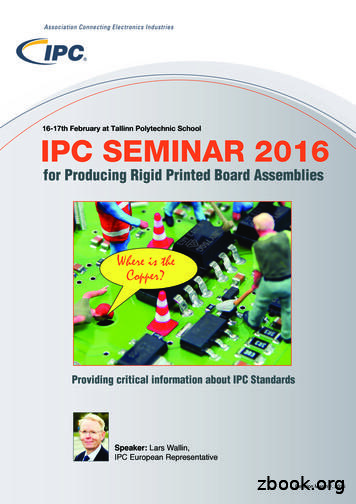Aquavar IPC - Xylem Applied Water
QUICK START GUIDEIM311 REV 1FOR FULL IOM,SCAN BELOWAquavar IPCQUICK START-UP GUIDE FOR ADVANCED IPC
CentriProAquavar IPC Start-Up GenieINDEXSafety and Instructions 3Basic Electrical Connections 4Input and Motor Wiring 5Control Wiring (Single and Multi-Pump) 6Multi-Pump Connections 7Single Pump Programming 11Multi-Pump Programming 14Performing No Flow Power Calibration 17Support Contact Information 24PAGE 2
CentriProAquavar IPC Start-Up GenieSAFETY AND INSTRUCTIONSOVERVIEWThis guide provides a quick reference for installing theTechnologic Intelligent Pump Controller.NOTE: This guide does not provide safety, detailedinstallation or operational instructions. Refer tothe IM318 Aquavar Intelligent Pump ControllerInstallation, Operation, and Maintenance (IOM)Manual (current version) for complete information.WARNING High Voltage Failure to comply could result in deathor serious injury. Discharge Time Failure to wait the specified timeafter power has been removed before performingservice or repair could result in death or seriousinjury.Frequency converters contain DC-link capacitorsthat can remain charged even when the frequencyconverter is not powered. To avoid electrical hazards,stop motor and disconnect: AC mains Any permanent magnet type motors Any remote DC-link power supplies, includingbattery backups, ups and DC-link connections toother frequency converters.Wait for the capacitors to discharge completelybefore performing any service or repair work. Refer tothe following table for wait times:Voltage 25-690525-690525-690525–690525–690Power 7.51.5-101.1-7.515-12511-9075– 35055-315350–600315-450Minimum waittime (min)415415204047152030High voltage may be present even when the warningLED indicator lights are off. Leakage Current Hazard Failure to ground thedrive properly could result in death or serious injury. Unintended Start Failure to comply could resultin death, serious injury, equipment, or propertydamage. Unintended Start. Windmilling! Failure to followthe instructions could result a risk of personal injuryand equipment damage. Only use original spare parts to replace any wornor faulty components. The use of unsuitable spareparts may cause malfunctions, damage, and injuriesas well as void the guarantee. This product can expose you to chemicals includingLead, which is known to the State of Californiato cause cancer and birth defects or otherreproductive harm. For more information go to:www.P65Warnings.ca.gov. Equipment Hazard Failure to follow the guidelinescould result in death or serious injury. Internal Failure Hazard Failure to follow theguidelines could result in serious injury.CAUTIONBefore using the Genie, set DI18 to Stop (terminal 18open) to prevent the unit from starting the motor. Keepterminal 18 open to avoid an unintended motor rotation.Apply the Start signal to the controller only when pumpoperation is desired.PREPARE FOR INSTALLATIONWARNING! Installation must beperformed by a qualified technician. Suitable Environment – Ensure installation is indoorsand the site temperature range is 0ºC (32ºF) to 40ºC(104ºF). Ensure properly sized safety devices are installed inthe system such as pressure relief valves, compressiontanks, pressure controls, temperature controls and flowcontrols. Ensure proper guards are installed when the systemhas potential to operate at extreme temperatures and/or pressures.UNPACK THE UNITRemove all packing materials from the product.Inspect the product to determine if any parts havebeen damaged or are missing. Contact your salesrepresentative if anything is out of order.PREPARE THE MOUNTING LOCATION Ensure adequate supports are utilized to handle theweight of the system, piping and fluid. Ensure the suction and discharge pipes are supportedindependently by use of pipe hangers near the pump. Ensure there is adequate space around the unit toensure proper cooling and allow for maintenance andservice.MOUNT THE UNIT Ensure the unit is properly lifted according to the pumpInstallation, Operation and Maintenance manual. Ensure all flange bolts are adequately torqued. For vertically mounted installations with the motorand controller in the horizontal position, ensure thatadequate support for the motor and controller isprovided. Refer to chapter 4 Mechanical Installations in the IM318Aquavar Intelligent Pump Controller IOM for details ofinstallations.PAGE 3
CentriProAquavar IPC Start-Up GenieINSTALL WIRINGElectrical Hazard. Dangerous voltage.Ensure all input power disconnects andcircuit breakers are locked in the off position prior toinstalling the input power wiring.Electrical HazardEnsure power wiring and fusing is installed accordingto NEC/CEC, state, local or municipal codes.Remove the front cover to gainaccess to the power and controlwiring terminals. Connect conduitruns from the disconnect or servicepanel to the drive and route thepower wires through the conduit.NOTE: External fusing is required for units without abuilt in fused disconnect.Refer to chapter 5 ElectricalInstallation and chapter 10 TechnicalSpecifications in the IM318 AquavarIntelligent Pump Controller (currentversion) for details on wiring androuting.3-phasepowerinputDC bus 10 V DC0/4–20 mA91 (L1)92 (L2)93 (L3)95 PE(U) 96(V) 97(W) 98(PE) 99Switch modepower supply24 V DC15 mA200 mA -88 (-)89 ( )50 ( 10 V OUT)(R ) 82Relay1ON1 254 (A IN)ON 0–20 mAOFF 0–10 V13 ( 24 V OUT)24 V (NPN)0 V (PNP)19 (D IN)24 V (NPN)0 V (PNP)(COM A OUT) 39(A OUT) 4224 V (NPN)0 V (PNP)ON0V24 VS8011 224 V240 V AC, 2 A400 V AC, 2 A0420 (COM D IN)Analog output0/4–20 mAON TerminatedOFF Open5V24 V (NPN)0 V (PNP)0VS8010VPAGE 40605P 5-0018 (D IN)32 (D IN)24 V (NPN)0 V (PNP)33 (D IN)24 V (NPN)0 V (PNP)*37 (D IN)240 V AC, 2 A01Relay212 ( 24 V OUT)29 (D IN/OUT)Brakeresistor030255 (COM A IN)27 (D IN/OUT)Motor(R-) 8153 (A IN)S2020–10 V DC0/4–20 mA130BA544.13BASIC ELECTRICAL CONNECTIONRS485Interface(P RS485) 68RS485(N RS485) 69(COM RS485) 61(PNP) Source(NPN) Sink
CentriProAquavar IPC Start-Up GenieINPUT (MAINS) WIRING 3-PHASE:OUTPUT WIRING TO MOTORS:Connect 3–phase AC input power wiring to terminalsL1, L2, L3 and ground the cable.Connect output motor wires to terminal block labeledU, V, W and ground the cable.Input TerminalsGroundSINGLE PHASE INPUT DRIVES:Connect single phase power wiring to L1, L2 and ground the cable.1 PhasePowerInput91 (L1)92 (L2)93 (L3)95 PECheck IOM for specific frame size considerationsPAGE 5
CentriProAquavar IPC Start-Up GenieSINGLE AND MULTI-PUMP CONTROL WIRINGInstall Jumper wires on: Terminal 12 and 18The IPC requires a start command onterminal 18. To apply a start signal connecta jumper wire between terminals 18 (DI 18,parameter 5-10) and 12 (24V dc). A startcommand is given to the controller whenterminal 18 is connected to 24V.Install Transducer cable on: Brown on terminal 12 (24V) White on terminal 53 (4-20MA) Place ground shield between spring clipand shielded cable.PAGE 6
CentriProAquavar IPC Start-Up GenieMULTI-PUMP CONNECTIONSConnect communicationwires to the bottom ofthis cardCarefully removethe plastic cover byunlocking the tab onthe top of the drive andreleasing.Carefully removebottom cover byunlocking tabConnect WiresTerminal #5 to Terminal #5Terminal #7 to Terminal #7If using more than two controllers,follow the same wiring instructionsfor the additional drive.Refer to the IOM foradditional multi-control wiringconfigurations.Re-install covers and keypad andbegin commissioningPAGE 7
CentriProAquavar IPC Start-Up GenieCOMMISSIONING STEPS1. Power on drive(s)2. Complete Programming.Select Quick MenuSelect Parameter 04“Start-Up Genie”You are now able to start the Start-UpGenieSet DI18 to Stop (terminal 18 open)PAGE 8
CentriProAquavar IPC Start-Up GenieFor Regional Settings Select North Americaor InternationalSelect English US as Language and proceedwith the down arrowSelect Booster for Application typeSelect Motor HorsepowerSelect Motor VoltageSelect Motor FrequencySelect Motor Nominal SpeedPAGE 9
CentriProAquavar IPC Start-Up Genie InputMotorCurrent InputCurrent Limit SFA/FLAExample:SFA is 3.61, FLA is 3.28Current Limit: 3.61/3.28 1.10Carry over the decimal 2 places tothe right to ensure your Current Limitpercentage 110%For Submersible motors we inputSFA and use current limit at 100%Select Motor TypeSelect Sleep Frequency Low LimitSelect Filter Type None for no filter Reactor-Line Load Reactor (KLR Type) Dv/Dt (for V1K Type) Sinewave for sinewave(Please refer to the IOM for furtherinstructions)Select Yes to Continue to the ApplicationSetupPAGE 10
CentriProAquavar IPC Start-Up GenieSelect either Single Pump or Multi-PumpControl. Follow the programming for singlepump application below.For Multi-Pump Programming, continue topage 14.FOR SINGLE PUMP PROGRAMMINGSelect Constant Pressure for Application typeSelect PSI for pressure control unitsPAGE 11
CentriProAquavar IPC Start-Up GenieFOR SINGLE PUMP PROGRAMMINGSelect Ramp TimeFast: 5 sec accelerate, 3 sec decelerate.Medium: 10 sec accelerate, 5 secdecelerate.Slow: 20 sec accelerate, 10 sec decelerate.Select Yes to Autoset the rest of the settings.For Simplex configuration, here are theparameters that will get autoset:Autoset ConfigurationConstantPressureTransducer Max Feedback300 [unit]Transducer TypeFeedback 1 SourceAI 53PID PerformanceNormalSleep ModeEnabledSleep Frequency30 HzRestart Difference10 [unit]No Water/Loss of Prime FaultEnabledNo Water/Loss of Prime Restart Time10 min.Select Setpoint 1PAGE 124-20mA
CentriProAquavar IPC Start-Up GenieFOR SINGLE PUMP PROGRAMMINGProceed with the down arrow. Verify thatPressure Transducer is 300 PSI, you arewired in on Analog Input 53, that your sleepfrequency is 30 Hz, and your restart differenceis 10 [unit], the No Water loss of prime fault isenabled, and your restart time is 10 Minutes.Check Pump and Motor Rotation by selectingHand On. If motor is running backwards,power down drive, wait five minutes, androtate motor wires from the drive. Oncerotation is verified, select Off.Select Auto On. Verify Unit cycles into sleepmode at desired PSI.Now perform no flow power calibration onpage 17.PAGE 13
CentriProAquavar IPC Start-Up GenieMULTI-PUMP PROGRAMMINGSelect Multipump controlSelect Multi Master Multi ControlNote: Other multi pump configurations aredescribed in the IOMSelect Pump Address for each pumpFor each, use a unique address: 1, 2, 3, or 4Select Constant Pressure for Application Type Select psi for Pressure control unitsPAGE 14
CentriProAquavar IPC Start-Up GenieMULTI-PUMP PROGRAMMING Select Ramp TimeFast: 5 sec accelerate, 3 sec decelerate.Medium: 10 sec accelerate, 5 secdecelerate.Slow: 20 sec accelerate, 10 sec decelerate.Select Number of PumpsSelect Number of Standby PumpsSelect Yes to Autoset the rest of the settings. Select Set point PSIPAGE 15
CentriProAquavar IPC Start-Up GenieMULTI-PUMP PROGRAMMINGFor Multi-Control configuration here are theparameters that will get autoset:Autoset ConfigurationConstantPressureTransducer Max Feedback300 [unit]Transducer TypeFeedback 1 Source4-20mAAI 53PID PerformanceNormalSleep ModeEnabledSleep Frequency30 HzRestart Difference10 [unit]No Water/Loss of Prime FaultEnabledNo Water/Loss of Prime Restart TimeEnabledDuty StandbyDisabledStage Speed95%Destage Percentage80%Alternation FunctionOn Run TimeAlternation TimePump Exercise24 HrsDisabledAcknowledge Auto Set Settings by pressingthe down arrow and cyclying through each ofthe four screens.For further Multi-Pump Setups, FeedbackSetup, Pump Protection Setup, FlowCompensation, Pipe Fill Setup, please referto the IOM.Select OK to verify Genie is completed.PAGE 16
CentriProAquavar IPC Start-Up GenieNO FLOW POWER CALIBRATIONThe No Flow Power Calibration Setupprovides the method to program the no flowpower curve in to the controller- In order to detect a no flow condition forthe various pump(s), the no flow powercurve needs to be programmed in to thedriveSelect Quick MenuSelect 04 Start-Up GenieChange Setup Selection to Pump Protection.Select Enable for sleep mode.PAGE 17
CentriProAquavar IPC Start-Up GenieNO FLOW POWER CALIBRATIONSelect 30 Hz for Sleep Frequency, 3 Secondsfor Sleep Delay.Select 10 for Restart difference.Select 3 Seconds for Minimum Run TimeSelect 10 Seconds for Minimum Sleep Time.Select 0.0 % for Flow Check WindowSelct 10 Mins for Flow Check TimeAcknowledge that you are enabling sleepmode based on power consumption andproceed by pushing the down arrow.PAGE 18
CentriProAquavar IPC Start-Up GenieNO FLOW POWER CALIBRATIONSelect Alarm for No Water Loss of Prime FaultSelect Enable for No Flow Power CalibrationFollow all on-screen instructions carefully.WARNING: The No Flow Power CalibrationProcess requires the pump to be operated atno flow. This can produce high pressure withinthe system. Ensure the system piping andcomponents are designed to withstand thesuction pressure plus shutoff head pressureproduced by the pump prior to starting thecalibration process.Close outlet valve before starting.The drive will now run through steps 1-5.PAGE 19
CentriProAquavar IPC Start-Up GenieNO FLOW POWER CALIBRATIONOnce the calibration is completed, select OKand the down arrow to proceed.Repeat for all drives if you are inmulti-control.Select 10 Seconds for No Water Loss ofPrime Protection DelaySelect 10 Mins for NWLP Restart TimeSelect 3 for NWLP Restsrt AttempsProceed with the down arrow acknowledgingthat you are enabling your loss of primefunctionality.Select OKPAGE 20
CentriProAquavar IPC Start-Up GenieNO FLOW POWER CALIBRATIONSelect Not Set for Suction InputSelect Disabled for Digital input 27Select Disabled for Digital input 29Select manual Reset Alarm for UnderPressure FunctionSelect 30 Seconds for Under Pressure Delayand 20.0% for Under pressure DifferencePAGE 21
CentriProAquavar IPC Start-Up GenieNO FLOW POWER CALIBRATIONSelect Disabled For Low System Cut-outSelect Disabled for High System faultSelect No for Digital Input 19Select No for Digital input 27Select No for Digital Input 29PAGE 22
CentriProAquavar IPC Start-Up GenieNO FLOW POWER CALIBRATION0 Seconds for Priming delaySelect No for Continuing Digital Input SetupChange Setup Selection to Exit, hit OK andDown keyPress OKTo setup the INTELLIGENT PUMP CONTROLLERTO RUN IN SPEED CONTROL, refer to (IM295)For troubleshooting issues, refer toAQUAVAR IPC Q&A (AQIPCQA)PAGE 23
VFD/CONTROLS TECHNICAL SUPPORTControls Technical Hotline 866-673-0445Alexander Pytlak (Seneca Falls, NY)Alexander.Pytlak@xyleminc.com315-239-2314 officeScott McDonnell (Anaheim, Ca)scott.mcdonnell@xyleminc.com714-397-4950 cellRyan VanNederynen (Seneca Falls, NY)ryan.vannederynen@xyleminc.com315-239-7041 officeFelix Briceno (Seneca Falls, NY)felix.briceno@xyleminc.com315-239-2328 officeMatt Renn (Fresno, CA)matt.renn@xyleminc.com559-265-4737 officeXylem Inc.2881 East Bayard Street Ext., Suite A,Seneca Falls, NY 13148Phone: (866) 673-0445 Fax: (888) 322-5877www.xylem.com/centriproCentriPro is a trademark of Xylem Inc. or one of its subsidiaries. 2019 Xylem Inc. IM311 Rev. 1 August 2019130R0839*MG14T102*
380–480450–600 315-450 40 525-6901.5-10 1.1-7.5 4 525-6901.5-10 1.1-7.5 7 525-69015-125 11-90 15 525–690 75– 350 55-315 20 525–690350–600 315-450 30 High voltage may be presen
IPC 3000 Lakeside Drive Suite 309S Bannockburn, Illinois 60015-1249 Tel 847 615.7100 Fax 847 615.7105 IPC 中国 电话:400-621-8610 邮箱:BDAChina@ipc.org 网址:www.ipc.org.cn 上海青岛深圳北京苏州成都 取代: IPC-A-610E,2010年4月 IPC-A-610D,2005年2月 IPC-A-610C,2000年1月 IPC-A-610B,1994年12月 IPC-A-610A .
IPC 改版履歴: IPC-A-610F WAM1 - 2016年2 IPC-A-610F - 2014年7 IPC-A-610E - 2010年4 IPC-A-610D - 2005年2 IPC-A-610C - 2000年1 IPC-A-610B - 1994年12 IPC-A-610A - 1990年3 IPC-A-610 - 1983年8 If a conflict occurs between the English and translated versions of this document, the English version will take precedence.
Venodyne boots- calf/thigh VasoPress DVT System IPC Vascutherm IPC Thrombus pumps - calf/thigh IPC Thromboguard IPC Sequential pneumatic hose IPC Sequential compression device IPC IPC Rapid inflation asymmetrical compression (RIAC) devices IPC Pneumatic intermittent impulse compression device Plexipulse-calf/thigh IPC
Ipc Module Ipc - IPC Manager Used to initialize IPC and synchronize with other processors. Application must call Ipc_start and Ipc_attach. Two startup protocols Ipc.ProcSync_ALL - all processors start at same time Ipc.ProcSync_PAIR - host processor starts first Configuration Ipc.procSync configures startup protocol When using Ipc.ProcSync_ALL, Ipc_attach is .
G L Pumps Goulds Pumps ITT Industries 2004 ITT Water Technology, Inc. September, 2004 1 Goulds Drive Printed in U.S.A. Auburn, NY 13021 AQUAVAR LIMITED WARRANTY This warranty applies to all new style AQUAVAR controllers referenced on the front of this booklet.
IPC-A-610, Acceptability of Electronic Assemblies IPC-A-610EC, Telecommunications Addendum to IPC-A-610 (in development) *IPC-J-STD-001, Requirements for Soldered Electrical and Electronic Assemblies IPC-A-600, Acceptability of Printed Boards IPC-6012, Qualification and Performance Specification for Rigid Printed Boards
discussed. IPC-6011, IPC-6012C, J-STD-003B and IPC-A-600H Block 3: 1400-1500 (Including one coffee break) Electronic Assembling and Soldering. What is a lead free process. Acceptability and Requirements for Electronic Assemblies will be discussed using IPC Standards; J-STD-001F, IPC-610F, IPC-7711/21B and IPC-620B
IPC-3, IPC-5 USER MANUAL REV. 2.04 7 TEKNIC, INC.PHONE (585)784-7454 IPC-3 SPECIAL SAFETY NOTE Unlike the IPC-5, the IPC-3 is an open frame power supply. As such, there are user-accessible, hazardous voltage points present on the device.