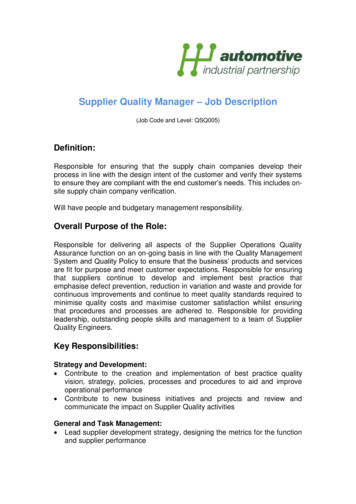Computerized Numerical Controller (CNC) The Basics Of CNC .
Computerized Numerical Controller (CNC)The Basics of CNC Machining Programming(for Machining center)This course is intended for the persons who operate the machine tools such asmachining center or milling machine with CNC (computer numerical control)equipment.This course provides you with the basic knowledge required when working withthe machining center and milling machine.Click the Forward button in the upper-right of the screen to proceed the course.Copyright 2020 Mitsubishi Electric Corporation. All Rights Reserved.BNP-C8027-689*
IntroductionObjectives of this courseThis course describes the basic knowledge of CNC machining program and how to use the common instructions to the CNCcontrol.The goal of this course is to help you to be able to prepare the basic machining program with referring the manuals of yourCNC or machine tool.
IntroductionContents of this courseThe contents of this course are as shown below.Chapter 1 The basic knowledge for programmingThe terms and commands you should know before learning CNC programmingChapter 2 Positioning and interpolationThe basic instructions needed to move axesChapter 3 Coordinate systemConcept of coordinate system on machine toolTestScore to pass: 70% or more
IntroductionHow to use this e-Learning toolGo to the next pageGo to the next page.Back to the previous pageBack to the previous page.Move to the desired page"Table of Contents" will be displayed, enabling you to navigate to thedesired page.Exit the learningExit the learning.
IntroductionFor your safety Safety precautionsWe recommend using MITSUBISHI CNC software for training (NC Trainer2) to verify your CNC machining programoperation.NC Trainer2 allows you to check how your program runs within your PC environment but without actual machine.In case you attempt to verify your program with machine tool, be educated about the operations and safety of yourmachine tool and be thoroughly familiar with your machine tool prior to using.Note that the CNC instruction format may vary from one MTB to the next because they have to meet them to theirown specific features of the machines.Thus the CNC functions and command formatting shown in this course may NOT be identical to the ones used onyour machine tool.In this case, please give the first priority on the manual issued by your machine tool builder.
Chapter 1 The basic knowledge for programmingThis chapter discusses the terms and commands you should know before learning CNC programming.1.1 Configuration of the machine tool (Machining center)1.2 Axes and coordinate system on machining center1.3 Format of machining program1.4 Address1.5 Sequence number1.6 Preparatory function (G code)1.7 Spindle function (S code)1.8 Tool Function (T code)1.9 Miscellaneous function (M code)1.10 Comment
1.1Configuration of the machine tool (Machining center)Machining center is a type of machine tool that rotates the tool, installs the workpiece (the stock to be machined) on the table, andperforms the operation such as drilling or cutting.Machining center is composed of the devices such as the table to fix the workpiece, the spindle motor to rotate the cutting tool, the servomotors to move the axes to the start position of machining, and the equipment to change tools automatically (ATC, Automatic ToolChanger) as shown below. Tools are stored in the tool magazine of ATC.Spindle motorServo motorATCMagazineFeed screwToolToolWorkpieceTableSpindle motorBeltFeed screwServo motor
1.2Axes and coordinate system on machining centerMachining center has the coordinate system to designate the positions for machining the workpiece.For general machining center, the right and left direction is called X axis, forward and backward direction as Y axis, and upand down direction as Z axis as shown below.Z axisY axis direction of motion direction of motionZ axis ( )X axis- direction ofmotionY axis ( )X axis direction of motionY axis- direction of motionZ axis- direction of motionX axis ( )X axis (-)Y axis (-)Z axis (-)
1.3Format of machining programMachining program is a measure to tell the CNC how and in which order it makes the machine tool move.The primary unit of CNC command that constitutes the machining program is made in the combination of an alphabeticalletter and the numerical value.This primary unit (alphabetical letter numerical value) is called a “word”.The alphabetical letter at the head of a word is called an ical value
1.3Format of machining programIn the formatting of machining program, one or more “word” (command) constitute one line.The sign of new line at the end of a line is shown as “;” on CNC display screen.One line of machining program is called a “block”.Write “%” at the end of the machining program.The machining program will be executed block by block.:N1N2N3N4N5N6:%WordG91 G28 Z0 ;G28 X0 Y0 ;T4 M6 ;G90 G00 X105. Y55. ;G00 Z5. ;S1000 M03 ;End of blockBlockEnd of program
1.4AddressLet’s discuss the various “address” that composes each word prior to looking into the primary unit of machining program“word”.Address has the specific names and meanings as shown below.WordExample of AddressAddressNGX,Y,ZFApplicationsBlock line identificationPreparatory-purposecommandPoint designation to whichthe axis movesSFeedrate/speed designationof the axisTTool DesignationMMiscellaneous functionG28X-1.234AddressNumerical valueNext, let’s discuss how to use the “word”, the combination of address letter and the numerical value.
1.5Sequence Number“N” is the address to be used to visually identify a certain machining content (block) by the programmer/operator.“N” is called as “Sequence number” when accompanied by the numerical value.This sequence number can be used to identify the location of the executing block of the program.The display screen of the CNC control shows the status of the CNC operation.When you run a program, the sequence number of currently running block will appear on the display.Note that the sequence number on the screen is retained even after it is executed, so the latest sequence number the control ran willappear even while the control is running other blocks with no sequence numbers (N).N1N2N3N4N5:G91 G28 Z0 ;G91 G28 X0 Y0 ;T4 M06 ;S2000 M03 ;G90 G00 Z50. ;* You do not have to use the sequence number in every block.
1.6Preparatory function (G code)“G” is the letter address to be used to tell the control preparatory-purpose command.The word “G” accompanied by a numerical value is called preparatory function, G function, or G code(s).There are the types of G codes as shown in table below, and they have group for each function.Example of G codeG 0:0202:0303:DescriptionPositioning (Rapid motion command)Linear interpolation (Cutting feed command)Circular interpolation (Clockwise)Circular interpolation (Counterclockwise):Dwell:Plane selection, X-YPlane selection, Z-X:Absolute modeIncremental mode:
1.6.1Preparatory function (G code): Modal and non-modal (unmodal)G codes can be roughly classified into two. Let’s see this when using switch analogy.Modal commandThe G codes other than group 00, such like group 01 or 02, are to be used to restate the mode within the same group. These G codes arecalled Modal command.You do not have to restate the modal command except when you need to change the modal.Group01: Specify the preparatory functionG02G01G code GroupDescriptionG0001Positioning (Rapid motion command)G0101Linear interpolation (Cutting feed command)G0201Circular interpolation (Clockwise)G0301Circular interpolation (Counterclockwise)G03G00・・・:::Non-modal (unmodal) commandG code in Group00 is only valid within one block. These G codes are called Non-modal (unmodal) command.Non-modal (unmodal) command must be repeatedly written for every block even when commanding the same instructions.G04CommandedONNotcommandedOFFG code GroupDescriptionG0001Positioning (Rapid motion command)G0101Linear interpolation (Cutting feed command)G0201Circular interpolation (Clockwise)G0301Circular interpolation (Counterclockwise):::G0400Dwell* G04 (Dwell) is a non-modal (unmodal) G code that provides the dwell period for the axis move.See 2.8 for the detail of dwell command.
1.7Spindle function (S code)“S” is the letter address to be used to tell the control the spindle rotation speed.The word “S” accompanied by a numerical value is called spindle function, or S function.The numerical value after the letter address is to specify the angular velocity of the spindle (rev/min) (number of revolutionsof spindle per minute).When the speed of spindle is 500 revolutions per minute (500min-1), write as shown below.S500 ;The spindle cannot start rotation only by writing the S command.To make the spindle start the rotation, add M03(clockwise rotation) or M04(counterclockwise rotation). (See 1.9 for detail of the commandusing address letter M.)To instruct the spindle speed and the start of clockwise rotation within one block, write as shown below.S500 M03 ;To stop the spindle rotation, command M05.M05 ;
1.8Tool Function (T code)“T” address letter is used to select the tool stored in the tool magazine of ATC.The word “T” accompanied by a numerical value is called the tool function or T code.The numerical value after the address letter “T” corresponds to the tool number.Once this address is commanded, the tool having the corresponding tool number is selected.The tool currently installed on the spindle will be replaced with the designated tool in the tool magazine specified by theautomatic tool change command (M06).T02 M06 ; Tool exchange command . Replaces the current tool with the tool havingspecified tool number.Tool number you want to use. Corresponds to the tool number of the tool youwant to use.12 34
1.9Miscellaneous function (M code)“M” is the address used to instruct the CNC control to perform miscellaneous functions of the machine tool such like the ON and OFF ofspindle (CW/CCW), turning on/off the coolant.The word “M” accompanied by a numerical value is called the miscellaneous function or M code.There are the types of M codes as shown in table below.Example of M codeM codeFunctionDescriptionProgram stopHalts the execution of the program.M01Optional stopHalts the execution of the program.You can choose not to halt the program execution with thecorresponding switch on the machine operation panel.M02End of programTells the control the end of execution of the machiningprogram.M03Spindle on (clockwise)Turns on the spindle rotation in clockwise.M04Spindle on(counterclockwise)Turns on the spindle rotation in counterclockwise.M05Spindle stopTurns off the spindle rotation.M06Automatic tool changeReplaces the currently installed tool on the spindle with the toolstored in the tool magazine.M30End of programTells the control the end of execution of the machiningprogram.M00* The machine behaviors and function assigned to each M code may vary from one machine tool to the next.You must check in the machine tool builder's manual to determine a machine's behaviors and function prior to using M code.
1.10CommentThough this is not categorized to “word” discussed to this point, you can use “comment” function when you want to add thedescription to describe the meaning or notes in your machining program.The comment can be used to inform the other people of what the program is intended to do.So it can be a help when you review your program later, or even when you read the program prepared by the otherprogrammer.The description enclosed in the parentheses “(“ and “)” is regarded as the comment. You can use alphabet, numerical value,and symbols to write the comment.You can use whole of one line to write a comment. You can also add comment after writing the commands.N1 G91 G28 Z0 ;N2 G91 G28 X0 Y0 ;(COMMENT-1) ;N3 T01 M06 (COMMENT-2) ;N4 S1000 M03 ;:
Chapter 2 Positioning and interpolationIn this chapter, we will discuss the basic instructions needed to move axes.2.1 How to command position: Absolute mode and incremental mode2.2 How to command position: Use of decimal point in numerical value2.3 Positioning command: G00 (Rapid)2.4 Linear interpolation: G01 (Cutting feed)2.5 Feed rate (F command)2.6 Circular interpolation : G02, G032.7 Dwell: G042.8 Tool length compensation: G43
2.1How to command position: Absolute mode and incremental modeFor the machining of workpiece, it is necessary to move the tool to the intended position.In CNC program, the axes move on the machine tool is instructed by the designation of both the target axes to move and thedestination of the axes.There are two kinds of positioning mode; “Absolute mode” to specify the destination with the coordinates. “Incremental mode” to specify the amount of motion relative to the previous position.In general, we choose the best mode depending on how the dimensions on a drawing are specified. Absolute mode: When the destination is being specified with its coordinates. Incremental mode: When the destination is being specified with the amount of motion relative to the current position.Following shows how to determine which mode to choose when you move the tool from point A to point B.Incremental modeAbsolute mode230A0B230110Move the toolto coordinates230.A0To specify the destination of positioning, use address X, Y, and Z discussed in Chapter 1.Next, let’s look at the detail of how to command position.B230Move in positivedirection 110from point A.
2.1.1How to command position: G90 (Absolute mode)When using absolute mode, write the address letter(s) (X, Y, and Z) after G90 to specify the coordinates of the destination.The machining program shown below is the example when moving the tool from point A to point B, whose coordinates is (X, Y) (20.0,5.0).In absolute mode, the command to be used is identical in both cases either when moving the tool from point A to point B or whenmoving from point A’ to point B.G90 X20. Y5. ;Y20.Point A15.10.Point A’Point B5.05.10.15.20.25.30.X
2.1.2How to command position: G91 (Incremental mode)When using incremental mode, write the address letter(s) (X, Y, and Z) after G91 to specify the amount of motion.The machining program shown below is the example when moving the tool from point A (X, Y) (5.0, 10.0) to point B (X,Y) (25.0, 5.0).You must use the address letters corresponding to the X-axis and Y-axis, and also the amount of motion (Coordinates of pointB - coordinates of point A) (25.0--5.0, 5.0-10.0) (20.0, -5.0).When the direction of motion is negative, add minus (-) symbol to the amount of motion.In incremental mode, the destination is specified by the amount of motion relative to the position at commanding, thus thecommand (G91 X20. Y-5) moves the tool to point B when it is told at point A, but moves the tool to point B’ when it is told atpoint A’.G91 X20. Y-5. ;Y15.10.Workpiece coordinate systemPoint A’Point A-5.Point B5.20.05.10.15.Point B’20.20.25.30.35.40.45.50.X
2.2How to command position: Use of decimal point in numerical valueCNC machine tool distinguishes in which unit the command are told, depending on the use of decimal point in the numericalvalue after the address (such like X, Y, X, and F) being used to specify the amount of motion, coordinates, angle, period oftime, or speed. With decimal point: in mm Without decimal point: in μmThe drawings are commonly written in mm, so add decimal point when preparing your machining program. With decimal pointX123. is identical to X123000. (Corresponds to the position 123.000mm in X axis.) Without decimal pointX123 is identical to X0.123 in X axis. (Corresponds to the position 0.123mm in X axis.)One of the most common failure in the machining program is to leave out the decimal point.If the CNC control is told "X10" despite the programmer wanted to write X10.000, the CNC control behaves as the position0.010mm in X axis.
2.3Positioning command: G00 (Rapid)The tool moves to the specified position by X, Y and Z within the command, and the type of motion is in accordance with theG codes.When you want to rapidly move the tool without interfering with the workpiece, such as in the case the tool moves to thestarting point of machining on the workpiece, use G00 (Positioning) command. G00 is a command to move the tool to thespecified position at rapid rate and is also called rapid positioning command.* The rapid rate is determined in the machine tool builder’s manual. You must check in the machine tool builder's manual fordetail.Together with G00, it is necessary to designate the destination point using X, Y, and Z.When to run rapid positioning from point A to point B, tell the machine as shown below.Absolute mode: G90 G00 X25. Y5. ;Incremental mode: G91 G00 X15. Y-10. ;PositioningY20.Point on
2.4Linear interpolation: G01 (Cutting feed)To perform cutting by the linear axis motion on the workpiece, G01 (Linear interpolation) command will be used.Together with G01, it is necessary to designate the destination point using X, Y, and Z. Then the tool moves along a straightline toward the destination point specified.In G01 command, it is also necessary to specify the feedrate (F) to be applied during the axis move, in addition to theinstruction to move to the axes.* Details of feedrate will be discussed in 2.5.When to run cutting operation from point A to point B along a straight line, tell the machine as shown below.Absolute mode: G90 G01 X25. Y5.F100. ;Incremental mode: G91 G01 X15. Y-10. F100. ;Linear interpolation DestinationY20.Point A15.10.-10.5.015.5.10.15.20.PointB25.30.XFeedrate
2.5Feed rate (F command)During G01 (Linear interpolation) presentation, we discussed that the G01 is used when the axis moves while performing the cuttingoperation, and mentioned that the federate applied in the cutting operation must be instructed.To specify the feedrate, use the address letter F and the distance per minute (mm/min) (also called feed per minute).To specify the feedrate of G01 at 100mm per minute, write as shown below.G01 X-10. F100. ;The numerical value specified together with the address F is retained once it is specified.So you can omit the feedrate underlined as shown below when you would like to use the same feedrate during the consecutivecommands.G01Y-10. F100.G01 X10. Y-20. F100.G01Y-30. F100.G01 X20. Y-10. F150.;;;;Feedrate100mm/min150mm/min
2.6Circular interpolation : G02, G03For the cutting operation in a straight line motion, we adopted G01 (Linear interpolation).Now let’s discuss the command that is used for the cutting operation along a circular motion.To perform cutting by the circular axis motion on the workpiece, G02 or G03 (Circular interpolation) command will be used.G02 can run machining motion in the form of a clockwise (CW) arc path, on the other hand G03 in the form of a counterclockwise(CCW) arc path.As with G01, both G02 and G03 require the destination point (X, Y) and feedrate (F).Additionally, circular motion requires the radius of the arc being specified by programmer, using address letter R.To run CW circular cutting operation from point A to point B at the radius of 15.0[mm], tell the machine as shown below.G90G02X5. Y15. R15. F100. ;Absolute mode ounterclockwiseY20.Point B15.R 15.10.Point A5.05.10.15.20.25.30.X
2.7Dwell G04This G code is used to provides a waiting for the axis move with giving a dwell period.For example, it is necessary to temporary pause the axis motion during performing cutoff operation, to prevent theinsufficient cutting at the bottom of the cutoff, or to remove the remaining material.The command to be used in such case of machining is called Dwell command (G04).Let’s discuss the case that runs the drilling using G01 command.When the consecutive G01 commands (linear interpolation) exist, the CNC control decelerates as the axis reaches close to theposition specified in the first block and prepares for the acceleration for the next block as shown in figure (A) to smoothen theaxis motion at the point between the two blocks.As the angle made by the two blocks gradually decreases as shown in (A), (B) and (C), the axis starts the motion of the secondblock without reaching the specified position in the first block. Thus the machine behavior shown in (C) induces aninsufficient drilling.But when the Dwell command (G04) exist between the two blocks, you can avoid this kind of insufficient drilling.G01G01InsufficientdrillingG01(A)Boundary betweentwo blocksG01(B)(C)G04Not commanded(D)G04Commanded
2.7Dwell G04 (Specifying the dwell period)Dwell (G04) causes the axis to pause for a specified period.The dwell period is specified using the address P or X. When using address P, the period is specified in 1/1000 sec. No decimal point in this value. When using address X, the period is specified in sec. Use decimal point in this value.When specifying the 1.5 sec pause in dwell command, tell the machine as shown below.With address P: G04 P1500 ;With address X: G04 P1.5 ;G01G01:G01 Z-10. F100. ;G04 X1.5 ;G01 Z50. ;:Pause for 1.5 sec
2.8Tool length compensation: G43The coordinates specified as the position in the command corresponds to the position at the tool tip.For the length of the tool (tool length) varies from one tool to another, the position of the tool tip must be compensated withthe tool length compensation feature (G43).The compensation amount to accurately position the tool tip at the specified position along Z axis must be previouslydetermined as the compensation data for tool length.The compensation data corresponding to the compensation number specified by address H in G43 is added to the position ofZ axis being specified in the machining program.G43 Zz Hh ;Compensation number Uses the compensation data corresponding to the number specified.Z axis destinationTool length compensation commandThe compensation data for tool length compensation must be previouslyspecified with the tool offset screen on CNC display unit.Compensation numberCompensation data
Chapter 3 Coordinate systemIn this chapter, we will discuss the coordinate system on CNC machine tool.3.1 Coordinate system3.2 Workpiece coordinate system offset3.3 Reference position and reference position return: G28
3.1Coordinate systemCNC machine tool has coordinate systems, called Machine coordinate system and Workpiece coordinate system.The machine coordinate system is used to instate the positions specific to the machine tool.The “Machine position” counter shown on the monitor screen of CNC unit displays the coordinates in the machine coordinatesystem.The position at which the “machine position” counter displays zero is called machine coordinate origin.The workpiece coordinate system is commonly used when writing the machining program.The position (X, Y, Z) (0, 0, 0) in the machining program is called workpiece coordinate origin.The “Workpiece coordinate position” counter shown on the monitor screen of CNC unit displays the coordinates in theworkpiece coordinate system.Y axisMachine coordinate originX axisMachinecoordinate systemWorkpiececoordinatesystemWorkpiececoordinate originMachine position counterWorkpiece coordinateposition counter
3.2Workpiece coordinate system offsetThe position of workpiece coordinate origin in the machine coordinate system is specified with Workpiece coordinate systemoffset.The workpiece coordinate system offset can be specified with the CNC unit’s setting screen of the coordinate system offset.Setting screen of workpiece coordinate system offsetY axis ( )Z axis ( )Machine coordinate originMachine coordinate systemY( )Z( )X axis ( )Workpiece coordinate systemX( )Workpiece coordinatesystem offsetWorkpiece coordinate origin(Program zero)
3.3Reference position and reference position return: G28Reference position is a specific point defined by a coordinates in the machine coordinate system, and is utilized as the point atwhich the machine is told as the start point of motion.To move the tool to reference position, we use G28 (Reference position return).By the axis letter address in absolute mode (X, Y, and Z) included in G28 command, you can specify the intermediate position(intermediate point) to which the axis will first move prior to moving to the reference position. This intermediate point is usedto avoid unintended interference between the tool and the workpiece.For example, the command shown below tells the machine to first move the tool from point A to (X, Y) (200.0, 150.0) then tomove the reference position.G90 G28 X200. Y150. ;Y axisYReference positionMachine coordinate systemX axisIntermediate point (X200. Y150. )Workpiece coordinate systemXWorkpiece coordinate origin
3.3Reference position and reference position return: G28In case you would not like to specify the intermediate point, use zero in incremental positioning (X0, Y0, Z0) in G28 to directlymove the tool to the reference position. In this case, it is generally preferred to move Z axis first to avoid unintendedinterference between the tool and the workpiece.After commanding only in Z axis, sequentially command in X and Y axes to return to reference position.G91 G28 Z0 ;G91 G28 X0 Y0 ;Return to reference position in X and Y axesReference positionSimultaneously returnto reference positionin X, Y and Z axesG91 G28 X0 Y0ZG91 G28 X0 Y0 Z0YInterferenceMove to reference position in Z axis onlyG91 G28 Z0X
3.4Summary of this courseTo summarize the whole contents of this course, here is the example machining path and its corresponding machining .-20.N4-30.N11N12-40.-40. -30. -20. -10. 0. 10. 20. 30. 40.Program(REVIEW-PROGRAM) ;N1 G91 G28 Z0 ;N2 G28 X0 Y0 ;N3 T01 M06 ;N4 G90 G54 G00 X-20.Y-30. ;N5 G43 G01 Z50. H01 F2000. ;N6 S6000 M3 ;N7 G01 Z-0.5 F500. ;N8 Y30. F1500. ;N9 X-10. ;N10 G02 Y-10. R20. ;N11 G01 Y-30. ;N12 X-20. ;N13 Z50. ;N14 M5 ;N15 G91 G28 Z0 ;N16 G28 X0 Y0 ;N17 M02 ;%MessageThis is the comment or notes in program. (1.10)Moves the Z axis to reference position. (3.3)Moves the X and Y axes to reference position. (3.3)Selects the tool number at reference position. (1.8)This is NOT the cutting operation, but the positioning command at rapid rate. (2.3)Runs tool length compensation operation. (2.8)Makes the spindle start the rotation prior to beginning cutting operation. (1.9)Cutting operation along the straight line. Feedrate required. (2.4)G01 is the modal command, and not necessary to write again except when you need to change the modal.F command can be omitted.Runs circular cutting operation. Specifying the radius is required. (2.6)Cutting operation along the straight line.Turns the spindle off after the completion of cutting operation. (1.9)Moves the Z axis to reference position. (3.3)First moves the Z axis to reference position, then X and Y axes. This reduces the risk of interference with the workpiece.End of program (1.9)End of program (1.3)
TestFinal TestNow that you have completed all of the lessons of The Basics of CNC Machining Programming (for Machining center)course, you are ready to take the final test. If you are unclear on any of the topics covered, please take this opportunityto review those topics.There are a total of 10 questions,(10 topics) in this Final Test.You can take the final test as many times as you like.How to score the testAfter selecting the answer, make sure to click the Answer button. Your answer will be lost if you proceed withoutclicking the Answer button. (Regarded as unanswered question.)Score resultsThe number of correct answers, the number of questions, the percentage of correct answers, and the pass/failresult will appear on the score page.To pass the test, you have toanswer 70% of the questionscorrect. Click the Proceed button to exit the test. Click the Review button to review the test. (Correct answer check) Click the Retry button to retake the test again.
You have completed the Computerized Numerical Controllers (CNC)The Basics of CNC Machining Programming (for Machining center) Course.Thank you for taking this course.We hope you enjoyed the lessons and the information you acquired inthis course will be useful in the future.You can review the course as many times as you want.
The Basics of CNC Machining Programming (for Machining center) Computerized Numerical Controller (CNC) This course is intended for the persons who operate the machine tools such as machining center or milling machine with CNC (computer numerical control) equipment. This course provide
May 02, 2018 · D. Program Evaluation ͟The organization has provided a description of the framework for how each program will be evaluated. The framework should include all the elements below: ͟The evaluation methods are cost-effective for the organization ͟Quantitative and qualitative data is being collected (at Basics tier, data collection must have begun)
Silat is a combative art of self-defense and survival rooted from Matay archipelago. It was traced at thé early of Langkasuka Kingdom (2nd century CE) till thé reign of Melaka (Malaysia) Sultanate era (13th century). Silat has now evolved to become part of social culture and tradition with thé appearance of a fine physical and spiritual .
On an exceptional basis, Member States may request UNESCO to provide thé candidates with access to thé platform so they can complète thé form by themselves. Thèse requests must be addressed to esd rize unesco. or by 15 A ril 2021 UNESCO will provide thé nomineewith accessto thé platform via their émail address.
̶The leading indicator of employee engagement is based on the quality of the relationship between employee and supervisor Empower your managers! ̶Help them understand the impact on the organization ̶Share important changes, plan options, tasks, and deadlines ̶Provide key messages and talking points ̶Prepare them to answer employee questions
Dr. Sunita Bharatwal** Dr. Pawan Garga*** Abstract Customer satisfaction is derived from thè functionalities and values, a product or Service can provide. The current study aims to segregate thè dimensions of ordine Service quality and gather insights on its impact on web shopping. The trends of purchases have
fanuc cnc (new 2000) tshudin # pl-45 cnc cylindrical grinder w/ fanuc cnc (new 2004) micron # mfn-350-rdt cnc centerless grinder w/ fanuc cnc okamoto # acc-1224-ex 12”x . miyano # lz-oir cnc lathe w/ fanuc cnc miyano # bnd-42s2 cnc lathe w/ lns bar-feed & fanuc cnc
CNC History and Definition of cNc 100 Mechanics of cNc 110 Basics of the cNc turning center 120 Basics of the cNc Machining center 130 Basics of the cNc swiss-type lathe 135 cNc coordinates 140 Part Program 150 caD/caM overview 160 cNc Manual operations 200 cNc
preferably automotive Experience of working in Quality Assurance Six Sigma/Lean skills Experience of dealing with customers and suppliers Example roles this job description may cover: Quality Manager . Author: Elisa Created Date: 12/14/2015 11:27:13 AM .