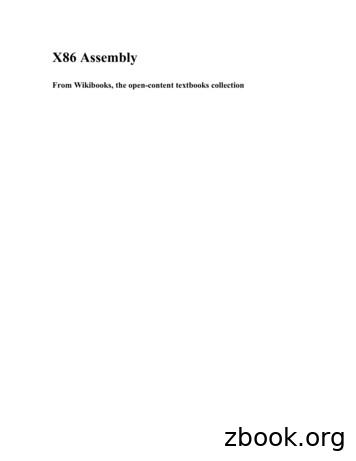ASSEMBLY AND OPERATION MANUAL
Technical Support InformationFor technical assistance, contact:DuraTrax Product Support3002 N. Apollo Drive, Suite 1Champaign, IL 61822(217) 398-8970, Ext. 5carsupport@duratrax.comLength: 16.1" [410mm]Width: 12.9" [325mm]Height: 6.6" [170mm]Weight: 4.3 lbs [1950g]Wheelbase: 11-3/8" [287mm]Radio: 2-channel surface frequencyEngine: DuraTrax .18ASSEMBLY AND OPERATION MANUALWarranty DuraTrax guarantees this kit to be free from defects in both material and workmanship at the date of purchase. DuraTrax willwarranty this kit for 90 days after the purchase date. DuraTrax will repair or replace, at no charge, the incorrectly made part. TheDTX .18 engine has a two-year warranty. Make sure you save the receipt or invoice you were given when you bought your model! It is your proof of purchase and we mustsee it before we can honor the warranty. Further, DuraTrax reserves the right to change or modify this warranty without notice. In that DuraTrax has no control over the final assembly or material used for final assembly, no liability shall be assumed nor acceptedfor any damage resulting from the use by the user of the final user-assembled product. By the act of using the user-assembledproduct, the user accepts all resulting liability. To return your Nitro Evader ST for repairs covered under warranty you should send your truck to: Hobby Services3002 N. Apollo Drive Suite 1Champaign, Illinois 61822Attn: Service DepartmentPhone: (217) 398-0007 9:00 am-5:00 pm Central Time M-FE-mail: hobbyservices@hobbico.comIf the buyer is not prepared to accept the liability associated with the use of this product, the buyer is advised to return thiskit immediately in new and unused condition to the place of purchase.READ THROUGH THIS MANUAL BEFORE STARTING CONSTRUCTION. IT CONTAINS IMPORTANTINSTRUCTIONS AND WARNINGS CONCERNING THE ASSEMBLY AND USE OF THIS MODEL. Copyright 2002DTXZ1074 For Kit DTXC0062/DTXD62**
TABLE OF CONTENTSIMPORTANT SAFETY PRECAUTIONSINTRODUCTION .2IMPORTANT SAFETY PRECAUTIONS .2HELPFUL HINTS .2STRESS TECH PARTS GUARANTEE .3REPAIR SERVICE .3SPECIFICATION & DESCRIPTION CHANGES .3REQUIRED ITEMS FOR COMPLETION.3TOOLS NEEDED FOR COMPLETION .3TOOLS INCLUDED FOR MAINTENANCE & CLEANING .3FINISHING THE RTR VERSION .4FINISHING THE PRE-BUILT VERSION .5Preparing the Radio System.5Steering Servo Assembly.5Receiver Battery Installation .6Radio Plate Installation .6Receiver Installation .7Throttle Linkage .8Brake Linkage .9Install & Oil Air Filter .9CARBURETOR SETTINGS .9BREAKING-IN THE ENGINE.10ENGINE MAINTENANCE .11BALL DIFFERENTIAL BREAK-IN .12ASSEMBLY GUIDE .13Front Knuckle Arm, Hub Carrier, Axle .13Bulkhead, Bulkhead Brace, Front Shock Tower,Front Suspension Arm, Front Bumper.13Steering Bellcrank Assembly .14Servo .14Rear Shock Tower, Rear Bulkhead, RearSuspension Arm, Rear Transmission Plate,Receiver Battery Box .15Rear Hub, Rear Axles .15Ball Differential.16Gearbox .16Brake, Slipper Clutch.17Shocks .17Fuel Tank, Radio Plate .18Air Filter .18Engine Mount, Clutch .18MAINTENANCE TIPS .19TUNING GUIDE .19When the safety precautions are followed, the Nitro EvaderST will provide years of enjoyment. Use care and goodsense at all times when operating this radio controlledstadium truck. Failure to use this vehicle in a safe, sensiblemanner can result in injury or damage to property. You andyou alone must insure that the instructions are carefullyfollowed and all safety precautions are obeyed. Do not operate the Nitro Evader ST near people.Spectators should be behind the driver or at a safedistance away from the vehicle. Water can cause the electronics to short out and cancause permanent damage. Always turn on the transmitter before turning on the receiver. Before turning on your radio, check to make sure that noone else is running on the same frequency as your NitroEvader ST. The engine and exhaust produce quite a bit of noise. Ifyou are disturbed by the amount of noise this truckproduces, wear ear protection such as earplugs. Do notrun this vehicle when or where it can disturb others. The engine and exhaust can become very hot. Avoidtouching any of these parts during use and until theyhave cooled down. Model engine fuel is poisonous. Make sure you read andfollow all of the precautions on the fuel container. Keepfuel out of the reach of children. Model engine fuel is flammable and when ignited has aflame that is difficult to see. Avoid sparks, flames,smoking, or any other ignition source when fuel is near. The engine emits carbon dioxide just like real cars. Donot operate this model indoors. Fully extend the transmitter antenna before operatingyour vehicle.HELPFUL HINTS Avoid working over a deep pile carpet. If you drop a smallpart or screw, it will be difficult to find. Place a mat or towel over your work surface.This will preventparts from rolling off and will protect the work surface.INTRODUCTION Avoid running the truck in cold weather. The plastic andmetal parts can become brittle at low temperatures. Inaddition, grease and oil become thick, causingpremature wear and poor performance.Thank you for purchasing the DuraTrax Nitro Evader ST.This manual contains the instructions you need to build,operate and maintain your new nitro R/C stadium truck.Read over this manual thoroughly before building oroperating the Nitro Evader ST. Test fit all parts before attaching them permanently.2
STRESS-TECH PARTS GUARANTEESPECIFICATION & DESCRIPTION CHANGESWe have engineered the Nitro Evader ST to take the roughand tumble abuse that makes R/C stadium trucks fun. Weare so confident of the quality and durability of the StressTech plastic parts that we will replace any Stress-Techplastic part you break during the first 12 months you own thetruck. Just send in the part to us and we will send you aFREE replacement. Please see the Nitro Evader ST partslist for the items covered under the Stress-Tech guarantee.To receive your free replacement part please send thefollowing to the Hobby Services address listed on the coverof this manual.All pictures, descriptions and specifications found in thisinstruction manual are subject to change without notice.DuraTrax maintains no responsibility for inadvertent errorsin this manual. 1. The broken part must be included. Fuel (DuraTrax Red Alert - DTXP0520) Extra Glow Plugs (DTXG3001) Glow Plug Wrench (DTXR1170)REQUIRED ITEMS FOR COMPLETIONTo operate the Nitro Evader ST the following itemsare required: 2. The part number and description of the broken part. 3. Dated copy of your invoice or purchase receipt.For the pre-built version of the Nitro Evader ST, you willalso need: 4. Your name, phone number and shipping address. 2 channel radio with two (2) standard servos (FUTJ20**) Twelve (12) “AA” batteries - Four (4) for the receiver andeight (8) for the transmitter Thread-Locking Compound (GPMR6060) Receiver Battery Box (DTXM3000REPAIR SERVICERepair service is available anytime.TOOLS NEEDED FOR COMPLETION After the 90 day warranty (2 years for the Duratrax .18engine), you can still have your Nitro Evader ST repairedfor a small charge by the experts at DuraTrax's authorizedrepair facility, Hobby Services, at the address listed on thefront page of this manual. #2 Phillips head screwdriver (DTXR0124, Not Included) Needle nose pliers (DTXR0300, Not Included)To speed up the repair process, please follow theinstructions listed below.TOOLS INCLUDED FOR MAINTENANCE& CLEANING 1. Under most circumstances return the ENTIRE system:truck and radio. The exception would be sending in aStress-Tech part. See the instructions under StressTech Guarantee. 3/32", 1.5mm & 2.5mm hex Wrenches Turnbuckle wrench Nut driver (4-way) 2. Make sure the transmitter is turned off and all of thebatteries are removed. 3. Send written instructions which include: a list of allitems returned, a THOROUGH explanation of theproblem, the service needed and your phone numberduring the day. If you expect the repair to be coveredunder warranty, be sure to include a proof of date ofpurchase (your store receipt or purchase invoice). 4. Also be sure to include your full return address.3
FINISHING THE NITRO EVADER ST RTR VERSION (DTXD62**) 5. Remove the (2) 3x8mm pan head self tapping screws (L) fromthe receiver battery box (65). Remove the receiver battery box lid (66). 1. Install the transmitter antenna by screwing it into the hole on 6. Remove the 4 cell receiver battery box from the radio box andinstall (4) “AA” included batteries into the battery holder. Follow theconfiguration molded into the battery holder. Reinstall the receiverbattery holder back into the radio box. Plug the connector on thereceiver battery into the socket on the receiver switch wire. Thereceiver battery connector can only be plugged in one way. Tuck thewires into the groove in the radio box so that they do not get crimpedunder the radio box lid. Re-install the radio box lid and secure it inplace with the (2) 3x8 pan head self tapping screws.the top of the transmitter. Give the antenna a mild tug to make surethat it is properly secured in the transmitter. 2. Slide open the battery door onthe bottom of the transmitter. Installeight (8) “AA” batteries into thetransmitter in the configurationmolded into the plastic on the batteryholder. Reinstall the battery door.Warning: Always extend thetransmitter antenna before operatingyour vehicle. 7. Turn the transmitter and receiver on and check that the servosare properly centered. Move the throttle and steering back andforth to check that they are functioning properly. 3. Turn on the transmitter using the switch on the side. The red lighton the side of the transmitter should light up. If there is no light on,turn the transmitter off and check to ensure that the batteries aremaking contact with the metal contacts in the battery holder. Makesure the batteries are installed correctly. Turn the transmitter on andcheck for the red light. If the red light appears, turn off the transmitter.If the red light blinks, the batteries are low and should be replaced. 8. Decal the body if desired. 9. Thoroughly soak the air filter element with the included airfilter oil. Work the air filter oil into the entire air filter element, thenusing a clean, dry paper towel squeeze the excess air filter oil outof the air filter element. Note: When the air filter elementbecomes dirty, remove the air filter element from the NitroEvader and gently wash it out with warm water and dish soap.After the air filter element is completely dry, you can re-oil andre-install it onto your Nitro Evader. 4. Remove the twist-tie from the receiver antenna wire. Locatethe antenna tube, and thread the receiver antenna through theantenna tube. The antenna wire will be longer than the antennatube. DO NOT CUT OR COIL THE ANTENNA WIRE. Press fit theantenna tube into the hole in the top of the receiver box. Tip: Runthe antenna wire through your fingers to straighten out thekinks before running through the antenna tube. Also, applyinga small amount of soap and water to the antenna wire will helplubricate the wire for threading into the antenna tube. 10. To continue, turn to page 9, “Carburetor Settings,” andthen “Breaking In the Engine.”4
FINISHING THE NITRO EVADER ST PRE-BUILT VERSION (DTXC0062)PREPARING THE RADIO SYSTEM 1. Install the “AA” batteries in the transmitter. 2. Install and extend the transmitter antenna. 3. Install (4) “AA” batteries into the receiver battery box (refer toRTR section). 4. Connect the servos and receiver battery to the receiver. 5. Uncoil and extend the receiver antenna. 6. Adjust the servo trims of the transmitter to the neutral position. 7. Switch on the transmitter. 8. Switch on the receiver. 9. Operate the steering and throttle control. Make sure thesteering and throttle servo arms move in proportion to themovement of the steering wheel and throttle trigger. 10.Switch off the receiver, then the transmitter. 4. Install the ball stud (81) into the flat side of the steering servoarm (8) in the upper hole. With the steering servo centered asdescribed in “Preparing the Radio System,” install the correctsteering servo arm onto the servo splines as shown above, makingsure that the servo arm is as close to vertical as possible. Note: Ifthe steering servo is not properly centered, the steering could beoff. Center the servo and then reinstall the servo horn screw,securing the horn onto the servo.STEERING SERVO ASSEMBLY 1. Remove the Nitro Evader ST and the parts bag from the box. 5. Remove the (3) 3x10mm (I) and (2) 3x15mm screws (H) fromthe top of the upper brace (52). Remove (2) 3x8mm flat headmachine screws (A) that hold the upper brace to the main chassis(1). Remove the upper brace from the main chassis. 2. Locate and remove from the Parts Bag 2: steering servomounts (6), one servo arm (8) (determine which servo arm isrequired for your radio system), one ball stud (81), one foam washer(67), two 3x8 pan head screws (L) and two 3x8 flat head machinedscrews (A). 6. Install the steering servo into the mounting slot. Line up theholes in the servo mounts with the two holes in the chassis. Note:There are two different mounting holes in the servo mounts. Usethe appropriate holes for your servo. Install the two (2) 3x8 flathead machined screws (A) through the bottom of the chassis intothe servo mounts. 7. Attach the steering link ball cup (5) onto the ball stud (81) onthe servo.Note: Do not reinstall the upper brace (52) back onto thechassis (1) until later. 3. Attach the servo mounts (6) to the servo using the two (2)3x8mm screws (L) as shown.5
RECEIVER BATTERY INSTALLATION 2. Remove the radio plate/receiver box (68) from the chassis (1)by removing (4) 3x10mm flat head machine screws (B) from thebottom of the chassis. 1. Remove the (2) 3x8mm pan head self-tapping screws (L) fromthe receiver battery box (65). Remove the receiver batter box lid(66). Note: (4) Four “AA” batteries should already be installedfrom a previous step, but if not then install the batteries intothe receiver battery box. Install the receiver battery box into thereceiver battery holder. Tuck the wires into the groove in the radiobox so that they do not get crimped under the radio box lid.Re-install the radio box lid and secure it in place with the (2)3x8mm pan head self-tapping screws. 2. Route the receiver battery box wire through the shock towerand across the top of the transmission. Tuck the receiver batterybox wire into the wire holder molded into the top of thetransmission case. Route the wire under the bottom of the engineand along the side of the fuel tank. Note: Make sure the receiverbattery box wire is routed so that it cannot get caught in anymoving parts, like the engine’s flywheel. Secure the receiverbattery box wire to the fuel tank using a small tie-straps and themolded tabs on the side of the fuel tank.RADIO PLATE INSTALLATION 3. Place the throttle servo into the radio plate as shown. Routethe servo wire through the hole in the receiver box. Note thelocation of the servo output shaft. Secure the servo to the radioplate using four 3x8mm screws (L). 1. Remove the receiver box cover (69) from the radio plate (68)by removing the (2) 3x8mm pan head self tapping screws (I).6
RECEIVER INSTALLATION 1. Insert the switch, throttle and steering servo plugs into thereceiver. Refer to the radio's instruction manual to determinewhich slots to plug each of the servos into. 4. Locate the switch that came with your radio system. Removethe two screws from the face plate of the on/off switch and removethe face plate. Note which position is “Off” before removing the faceplate. Insert the on/off switch through the bottom of the radio plate.Then install the face plate over the top of the on/off switch and placethe two screws back through the face plate into the on/off switch.Note: Make sure the switch is situated so that when the switchis pushed forward it is in the on position. This will prevent theswitch from shutting off in case of impact. 2.Install the receiver into the receiver box as shown. 5. Run the end of the on/off switch that installs into receiverthrough the same hole in the receiver box that you just ran thethrottle servo wire through. Connect the other end to the receiverbattery box. 6. Route the steering servo wire through the same holein the receiver box as the throttle servo and the on/off switch. 7. Reinstall the receiver box/radio plate onto the chassis usingthe (4) 3x10mm flat head machine screws (B) on the bottom. Reinstall the upper brace (52) over the servo and reinstall the (3)3x8mm pan head self tapping screws (I) and the (2) 3x15mmsocket head screws (H) in the top and (2) 3x10mm flat head selftapping screws (B) in the bottom. 3. Route the receiver antenna through the hole in the receiver boxlid (69) as shown in the drawing above. Locate the antenna tube, and7
thread the receiver antenna through the antenna tube. The antennawill be longer than the antenna tube. DO NOT CUT OR COIL THEANTENNA WIRE. Press fit the antenna tube into the hole in thechassis. Tip: Run the antenna wire through your fingers tostraighten out the kinks before running through the antennatube. Also, applying a small amount of soap and water to theantenna wire will help lubricate the wire for threading into theantenna tube. Re-install the receiver box cover back onto thereceiver box using (2) 3x10mm pan head self tapping screws (I).THROTTLE LINKAGE 4. Install a 3mm set screw (K) into the linkage collar (146). Then,slide the linkage collar onto the end of the throttle linkage (144)and then the throttle linkage spring (148). Do not tighten the setscrew in the linkage collar yet. Install the straight end of the throttlelinkage through the hole in the throttle pivot (149). Install thethrottle servo horn onto the throttle servo. Do not install the servohorn screw at this time. NOTE: Thread locking compound mustbe applied in any step that requires a screw to be threaded intoanother metal part. For example, when installing the set screwsinto the linkage collars, apply a generous amount of threadlocking compound to the set screw before installing it into thelinkage collar. 1.Locate an “X” shaped servo horn (like the one above) thatcame with your radio system. 2. Install the throttle pivot (149) in the hole 13.5mm [1/2"] from thecenter of the servo horn and secure it with the 2mm e-clip (R).Note: Use a hobby knife to slightly enlarge the hole in theservo horn for the throttle pivot (149) to fit through. The throttlepivot must rotate freely. 5. Close the throttle to idle and make sure the servo horn is set asshown in the above picture. Install a second 3mm set screw (K) intoanother linkage collar (146) and then slide the linkage collar (146)onto the throttle linkage (144). Slide the linkage collar (146) againstthe throttle pivot (149) and tighten the 3mm set screw. Then slide thepreviously installed linkage collar and spring against the other sideof the throttle pivot and apply a slight amount of tension against thespring. Now tighten the set screw in the linkage collar. Note: This isa good starting point for the linkage. Slight adjustments mayneed to be made to obtain optimal performance. 3. Locate the short linkage rod (144) and install the “Z-bent” endinto the lower hole of the engine’s throttle arm as shown.8
You can check to see if the brakes are applied by gently rolling thevehicle on a flat surface. If the brakes are applied there will be aslight amount of resistance.BRAKE LINKAGE 1. Install the Z-bent end of the brake linkage rod (145) into a hole16.5mm (5/8") away from the center of the servo horn. 5. Remove the throttle servo horn from the throttle servo. Turnthe transmitter on and then the receiver. Allow the throttle servo tocenter. Then, reinstall the throttle servo horn back onto the throttleservo as shown.INSTALL & OIL AIR FILTER 1. Thoroughly soak the air filter element with the included airfilter oil. Work the air filter oil into the entire air filter element, thenusing a clean, dry paper towel squeeze the excess air filter oil outof the air filter element.Note: When the air filter element becomes dirty, remove theair filter element from the Nitro Evader and gently wash itout with warm water and dish soap. After the air filter elementis completely dry, you can re-oil and re-install it onto yourNitro Evader. 2. Slide the straight end of the brake linkage wire (145) throughthe brake arm (128).CARBURETOR SETTINGSThe High-Speed NeedleThe “high-speed” needle is sticking up from the side of the carb. It islocated in the brass housing, just above the fuel inlet. It controls thefuel to air mixture of the carb.The needle setting for break-in is 2 turnsout from fully closed. Once the engine is broken-in, the high-speedneedle would typically run from 1-1/4 to 1-3/8 turns out from closed,depending on the temperature, humidity and altitude above sea level.To richen the mixture turn the needle counterclockwise, to lean it turnthe needle clockwise. 3. Install the brake linkage tube (147) onto the end of the brakelinkage wire. Install a 3mm set screw (K) into the linkage collar(146) and then slide the linkage collar onto the end of the brakelinkage wire. 4. With the throttle at idle, slide the linkage collar (146) and tube(147) against the brake actuator rod (128) so that a slight amountof brake is applied. Tighten the 3mm set screw in the linkage collar.9
Some Things To Remember During Break-In 1. Run with the body off. This will keep the engine cooler. 2. Keep the air cleaner on at ALL times 3. Run on a smooth, hard surface. An empty parking lotis perfect. 4. Use the same fuel that you will use for normal running. 5. Resist the urge to accelerate and decelerate thetruck quickly. 6. Break-in puts stress on the glow plug and you can burn itout during break-in. Make sure you have an extra plug ortwo on hand. 7. Do NOT overheat the engine. You can check the headtemperature by using one of the temperature gauges thatare available or by putting a drop of water on the top of thecylinder head. If the water boils away immediately, shut offthe engine and allow it to cool. If it takes more than 4seconds to boil away, the engine is at proper runningtemperature for break-in.The Low-Speed NeedleThe “low-speed” needle located on the side of the carburetor. Itcontrols the fuel to air mixture at low throttle settings. There is asimple way of adjusting the low-speed needle correctly called the“pinch test.” With the engine at idle, pinch the fuel line and listen tohow the engine speeds up or slows down. If the engine increasesits speed for about 3 or 4 seconds and then loses speed, theneedle is set correctly. If the engine loses RPM quickly, it is set toolean and the low-speed needle needs to be opened(counterclockwise) to richen the mixture. Pinch again to check themixture. If the engine takes longer than 5 seconds to slow down,lean (clockwise) the low-speed needle and then pinch again tocheck the mixture. Note: Make sure the high speed needle is setproperly before the low speed needle is adjusted.Before running the engine, read the manual and watch theengine video that came with this kit.FuelsUse fuels that are specially formulated for carand truck engines and have a nitro contentbetween 10-20%. DuraTrax Red Alert(DTXP0520) fuel is specially formulated forR/C car engines like the DTX .18.There are several simple steps to starting the engine: 1. Install a glow plug. This threads into the top of the cylinder head. 2. Fueling - Fill the tank almost to the top. Leave a little air at thetop of the tank. 3.Prime the Engine (when cold) - Wrap you finger with a shoptowel and place it over the tuned pipe's exhaust exit. Pull the recoilgently until you can see fuel reach the carburetor (looking throughthe fuel tubing). Note: The engine should not require priming whenhot unless you ran out of fuel).The Idle Stop ScrewOn the front of the carburetor, there is a black screw. This is calledthe idle stop screw. This increases or decreases the idle RPMwithout changing the fuel to air mixture. The barrel should beapproximately 1.5mm (between 1/32" and 1/16") from fully closed. 4. Open the high speed needle valve exactly 2 turns out(counterclockwise) from fully closed. The high-speed needle issticking up from the carburetor inside the brass housing. All of thecarburetor settings are adjusted with a flat bladed screwdriver.BREAKING-IN THE ENGINENote: This engine was designed to racing tolerances and maytake longer than 5 tanks to fully break-in.To insure long life and good performance from your DuraTrax .18engine, you MUST break-in the engine. The break-in period iscritical for long life of the internal parts of the engine. This should bedone over the first 5 tanks of fuel. 5. RTR Version ONLY: Install the included "C" size battery intothe included glow starter as shown.10
indicator of how rich or lean the engine is running. If there is a goodamount of smoke coming out of the exhaust, then chances aregood that you are running rich. 2. Run the truck back and forth at a medium speed until the tankis almost out of fuel. Do not allow the tank to run out of fuel. Thisleans out the engine and can cause overheating. 3. Stop the engine and allow the engine to cool before thesecond tank. This normally takes around 10 minutes.How To Stop Your EngineYou may have been wondering how to stop the engine. All youhave to do is pinch the fuel line that runs to the carburetor and fromthe bottom of the fuel tank. Pinching this line will restrict the fuelflow and the engine will quit within a few seconds.Tanks 3-5Turn in the needle valve (clockwise) around 1/8 turn from theprevious setting for each additional tank. Run the truck back andforth.You should notice that the truck will perform better during eachrun. Stop the truck periodically to check for overheating. If it is toohot, stop the engine. Wait for it to cool, and then turn the high speedneedle valve counterclockwise 1/8 turn, and restart. After the 5thtank, you should be near to the peak performance of the engine. 6. Install the glow starter onto the glow plug and gently press thetop of the glow starter down and turn in a clockwise direction. Thiswill lock the glow starter onto the glow plug. To remove the glowstarter, gently press down on the top of the glow starter and turncounter clockwise. 7. Start the engine by pulling the recoil - Use short, quick pulls.DO NOT pull the recoil starter's string to the end. You only need 10to 12 inches of pull to start the engine.ENGINE MAINTENANCE 8. Your truck is equipped with a throttle return spring. It isinstalled between the throttle servo horn and the recoil starter. Thiswill return the throttle to idle if there is a loss in power for the onboard radio equipment.10 Ways To Ensure A Long Life From Your Engine: 1. Keep your engine clean. Dirt will act as insulation on anengine. It will not be able to shed heat as easily. Use a good airfilter to keep dirt out of your engine and clean it often.Many times it is helpful to start the engine at around half throttle.Have a friend pull back on the throttle some while you start theengine. This may be an indicator that the low speed needle settingneeds to be adjusted. When the engine starts, immediately returnthe throttle to idle. If this is not done the engine can over-rev andcause engine damage. If the engine is difficult to turn over with therecoil starter, especially if it is brand new, loosen the glow plug a halfturn before starting the engine. This allows some compression toescape, but the engine will still start. Make sure you tighten the glowplug after the engine starts. If the recoil starter is still difficult to pull,the engine is flooded - there is too much fuel inside the engine.Remove the glow plug, and then turn the engine upside down andpull the recoil 5 or 6 times. This will clear the engine of fuel, and youwill notice the recoil pulls easier. Replace the glow plug and repeatthe starting procedure. 2. Do not over-lean your engine. 3. Do not run your engine with little or no load. Don't throttle upthe engine to full throttle when the wheels are not in contact withthe ground. 4. Do not overheat the engine. This goes along with keep
becomes dirty, remove the air filter element from the Nitro Evader and gently wash it out with warm water and dish soap. After the air filter element is completely dry, you can re-oil and re-install it onto your Nitro Evader. 10. To continue, turn to page 9, “
STP-BFS.BG2 Operation control system assembly, OCS as-sembly, STP-OCS) Operation control assembly (BFS)OCS assembly, OCS, assembly 2 Safety 2.1 Intended Use This spare-part set enables the replacement of operation control system assemblies (OCS) in SMA inverters. The product must only be installed in the following SMA inverters: Spare parts set .
Top Level Bill of Materials UNC Charlotte Senior Design Project: Scooter Project Bill of Materials for End Project 10/06/2006, Rev A Item Qty Price per Total Source Handle Bar Assembly 1 3.39 3.39 Sub-Assembly Steering Assembly 1 6.29 6.29 Sub-Assembly Frame Assembly 1 7.79 7.79 Sub-Assembly Front Wheel Assembly 1 6.15 6.15 Sub-Assembly
sc500 53 b nil 2015.05.19 2015.02.13 pos. artikel-nr. menge variante notes 1 9100000735 1 decals nilfisk sc500 kit 2 1 wheels rear-squeegee assembly [1] 3 1 tank recovery assembly [2] 4 1 motor drive assembly [3] 5 1 tank solution assembly [4] 6 1 squeegee assembly [5] 7 1 paddle assembly [6] 8 1 panel control assembly [7] 9 1 deck brush .
x86 Assembly Language Introduction. x86 Assembly Why Learn Assembly? Assembly is the most primitive tool in the programmers toolbox. Entire software projects can be written without ever once looking at a single line of assembly code. So the question arises: why learn assembly?
3-6 self aligning side hinge gate assembly for combination gate 3-7 gate clamp assembly for combination gate 3-8 high lift gate assembly 3-9 high lift valve assembly 3-10 gate air lock assembly 3-11 lower latch assemblies 3-12 4 inch air cylinder 3-13 4 inch s
S What is Generative Assembly Structural Analysis (3/5) We have two basic approaches to perform Generative Assembly Structural analysis – Assembly Analysis and Analysis Assembly Assembly Analysis: A. The product document is available. You will switch to analysis workbench to create
90 deg. reversing gear Assembly IO90 deg. reversing gear Assembly IO90 deg. reversing gear Assembly IO and dis-engaging gear Assembly DOdis-engaging gear Assembly DOdis-engaging gear Assembly DO Ratio 1:1, 2:1 Co-axialCo-axialCo-axial reversing gearreversing gearreversing gear Ratio
and assembled in Assembly Design workbench by applying suitable parametric assembly constraints to them. The assembly constraints allow you to restrict the degrees of freedom of components on their respective work positions. The assembly files in CATIA are called Product files. There are two methods to invoke the Assembly Design workbench of .