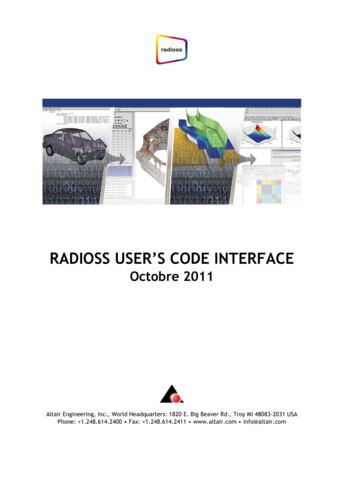User Guide - Cloudinary
User GuideLeadIon SelectiveElectrode
ROSS and the COIL trade dress are trademarks of Thermo Fisher Scientific Inc.AQUAfast, Cahn, ionplus, KNIpHE, No Cal, ORION, perpHect, PerpHecT, PerpHecTion,pHISA, pHuture, Pure Water, Sage, Sensing the Future, SensorLink, ROSS, ROSSUltra, Sure-Flow, Titrator PLUS and TURBO2 are registered trademarks ofThermo Fisher.1-888-pHAX-ION, A , All in One, Aplus, AQUAsnap, AssuredAccuracy, AUTO-BAR,AUTO-CAL, AUTO DISPENSER, Auto-ID, AUTO-LOG, AUTO-READ, AUTO-STIR, Auto-Test,BOD AutoEZ, Cable-Free, CERTI-CAL, CISA, DataCOLLECT, DataPLUS, digital LogR,DirectCal, DuraProbe, Environmental Product Authority, Extra Easy/Extra Value,FAST QC, GAP, GLPcal, GLPcheck, GLPdoc, ISEasy, KAP, LabConnect, LogR, LowMaintenance Triode, Minimum Stir Requirement, MSR, NISS, One-Touch, One-TouchCalibration, One-Touch Measurement, Optimum Results, Orion Star, Pentrode,pHuture MMS, pHuture Pentrode, pHuture Quatrode, pHuture Triode, Quatrode,QuiKcheK, rf link, ROSS Resolution, SAOB, SMART AVERAGING, Smart CheK, SMARTSTABILITY, Stacked, Star Navigator 21, Stat Face, The Enhanced Lab, ThermaSense,Triode, TRIUMpH, Unbreakable pH, Universal Access are trademarks ofThermo Fisher. 2008 Thermo Fisher Scientific Inc. All rights reserved. All trademarks are theproperty of Thermo Fisher Scientific Inc. and its subsidiaries.The specifications, descriptions, drawings, ordering information and part numberswithin this document are subject to change without notice.This publication supersedes all previous publications on this subject.
Table of ContentsIntroduction . . . . . . . . . . . . . . . . . . . . . . . . . . . . . . . . . . . . . . 1Required Equipment . . . . . . . . . . . . . . . . . . . . . . . . . . . . . . . 2Serial Dilutions . . . . . . . . . . . . . . . . . . . . . . . . . . . . . . . . . . . 4Electrode Setup . . . . . . . . . . . . . . . . . . . . . . . . . . . . . . . . . . 5Electrode Preparation . . . . . . . . . . . . . . . . . . . . . . . . . . . . . . . . . 5Checking Electrode Operation (Slope) . . . . . . . . . . . . . . . . . . . . . 6Measurement Units . . . . . . . . . . . . . . . . . . . . . . . . . . . . . . . . . . . 7Sample Requirements . . . . . . . . . . . . . . . . . . . . . . . . . . . . . . . . . 7Measuring Hints . . . . . . . . . . . . . . . . . . . . . . . . . . . . . . . . . . . . . 8Electrode Storage . . . . . . . . . . . . . . . . . . . . . . . . . . . . . . . . . . . . 9Electrode Maintenance . . . . . . . . . . . . . . . . . . . . . . . . . . . . . . . 10Analytical Techniques . . . . . . . . . . . . . . . . . . . . . . . . . . . . 12Direct Calibration Technique . . . . . . . . . . . . . . . . . . . . . . . . . . . .Small Volume Direct Calibration Technique . . . . . . . . . . . . . . . .Low Level Calibration Technique . . . . . . . . . . . . . . . . . . . . . . . .Known Addition Technique . . . . . . . . . . . . . . . . . . . . . . . . . . . . .Lead Titration Technique . . . . . . . . . . . . . . . . . . . . . . . . . . . . . . .1418222432Electrode Characteristics . . . . . . . . . . . . . . . . . . . . . . . . . 36Electrode Response . . . . . . . . . . . . . . . . . . . . . . . . . . . . . . . . .Limits of Detection . . . . . . . . . . . . . . . . . . . . . . . . . . . . . . . . . .Reproducibility . . . . . . . . . . . . . . . . . . . . . . . . . . . . . . . . . . . . . .Temperature Effects . . . . . . . . . . . . . . . . . . . . . . . . . . . . . . . . .Interferences . . . . . . . . . . . . . . . . . . . . . . . . . . . . . . . . . . . . . . .Complexation . . . . . . . . . . . . . . . . . . . . . . . . . . . . . . . . . . . . . . .pH Effects . . . . . . . . . . . . . . . . . . . . . . . . . . . . . . . . . . . . . . . . .Theory of Operation . . . . . . . . . . . . . . . . . . . . . . . . . . . . . . . . .3636363738383940Troubleshooting . . . . . . . . . . . . . . . . . . . . . . . . . . . . . . . . . 42Assistance . . . . . . . . . . . . . . . . . . . . . . . . . . . . . . . . . . . . . . . . . 43Warranty . . . . . . . . . . . . . . . . . . . . . . . . . . . . . . . . . . . . . . . . . . 43Troubleshooting Checklist . . . . . . . . . . . . . . . . . . . . . . . . . . . . . 44Ordering Information . . . . . . . . . . . . . . . . . . . . . . . . . . . . . 45Specifications . . . . . . . . . . . . . . . . . . . . . . . . . . . . . . . . . . . 46Lead Ion Selective Electrode User Guide
Figure 19682BNWP Lead Combination trode bodyfill holefilling solutionchamberinnerelectrode bodyreferenceelementinner coneIILead Ion Selective Electrode User Guide
IntroductionThis user guide contains information on the preparation,operation and maintenance for the lead ion selective electrode(ISE). General analytical procedures, electrode characteristicsand electrode theory are also included in this user guide. Leadelectrodes measure free lead ions in aqueous solutions quickly,simply, accurately and economically.Technical Support Chemists can be consulted for assistanceand troubleshooting advice. Within the United States call1.800.225.1480 and outside the United States call 978.232.6000or fax 978.232.6031. In Europe, the Middle East and Africa,contact your local authorized dealer. For the most currentcontact information, visit www.thermo.com/contactwater.For the latest application and technical resources for ThermoScientific Orion products, visit www.thermo.com/waterapps.Lead ionplus Sure-Flow Solid State CombinationISE, Cat. No. 9682BNWPThe lead combination electrode has the sensing and referencehalf-cells built into one electrode, which decreases the amountof required solutions and reduces waste. The built-in Sure-Flowreference junction prevents electrode clogging and providesfast and stabile readings. The lead combination electrode isavailable with a waterproof BNC connector, Cat. No. 9682BNWP.Electrodes with a waterproof BNC connector can be used on anyISE or mV meter with a BNC connection.Lead Solid State Half-Cell ISE,Cat. No. 9482BN and 9482SCThe lead half-cell electrode must be used with the doublejunction reference electrode, Cat. No. 900200. The lead half-cellelectrode is available with a BNC connector, Cat. No. 9482BN,and a screw cap connector, Cat. No. 9482SC. Electrodes with ascrew cap connector require a separate cable.Lead Ion Selective Electrode User Guide
Required Equipment1.Thermo Scientific Orion ISE meter, such as the 4-Star pH/ISEmeter or 5-Star pH/ISE/DO/conductivity meter; equivalentISE meter; or mV meter with a 0.1 mV resolution.Lead electrodes can be used on any ISE or mV meter witha BNC connection. The electrodes can also be used onmeters with a variety of inputs when an adapter cable isused. Visit www.thermo.com/water for details.2. Thermo Scientific Orion lead electrode.The 9482BN and 9482SC lead half-cell electrodes require aseparate reference electrode, Cat. No. 900200.3. Magnetic stirrer or Thermo Scientific Orion stirrer probe,Cat. No. 096019. The stirrer probe can be used with 3-Star,4-Star and 5-Star benchtop meters.4. Volumetric flasks, graduated cylinders and beakers. Plasticlabware is required for low level lead analysis.5. Distilled or deionized water.6. Lead electrode filling solution.Use Optimum Results B filling solution, Cat. No. 900062,for the 9682BNWP lead combination electrode.Use inner chamber filling solution, Cat. No. 900002, andouter chamber filling solution, Cat. No. 900003, for thedouble junction reference electrode that is used with the9482BN and 9482SC lead half-cell electrodes.7.0.1 M lead calibration standard, Cat. No. 948206.1000 ppm lead solution – Add 48.3 mL of the 0.1 M leadstandard to a 1 liter volumetric flask. Dilute to volume withdistilled water and mix the solution thoroughly.8. Methanol-formaldehyde. The methanol-formaldehydesolution decreases the solubility and retards the oxidationof the electrode sensing element. Add the methanolformaldehyde solution in a 1:1 ratio to all samples andstandards.Methanol-formaldehyde solution – Add 3 drops of 37%formaldehyde to 1 liter of reagent-grade methanol. Lead Ion Selective Electrode User Guide
9. Lead ionic strength adjuster (ISA). ISA provides a constantbackground ionic strength for samples and standards.5 M NaClO4 – Add 80.25 grams of reagent-gradeNaClO4 H2O to a 100 mL volumetric flask. Add 50 mLof distilled water and mix the solution until the solids aredissolved. Dilute to volume with distilled water and mix thesolution thoroughly.10. 0.1 M sodium sulfate standard, Cat. No. 948207. The 0.1 Msodium sulfate standard is for sulfate measurements madewith the lead electrode.Lead Ion Selective Electrode User Guide
Serial DilutionsSerial dilution is the best method for the preparation ofstandards. Serial dilution means that an initial standard is diluted,using volumetric glassware, to prepare a second standardsolution. The second standard is similarly diluted to prepare athird standard, and so on, until the desired range of standardshas been prepared.1.To prepare a 10-2 M standard (2072 ppm lead) –Pipet 10 mL of the 0.1 M standard into a 100 mL volumetricflask. Dilute to the mark with deionized water and mix well.2.To prepare a 10-3 M standard (207.2 ppm lead) –Pipet 10 mL of the 10-2 M standard into a 100 mL volumetricflask. Dilute to the mark with deionized water and mix well.3.To prepare a 10-4 M standard (20.72 ppm lead) –Pipet 10 mL of the 10-3 M standard into a 100 mL volumetricflask. Dilute to the mark with deionized water and mix well.To prepare standards with a different concentration use thefollowing formula:C1 * V1 C2 * V2C1 concentration of original standardV1 volume of original standardC2 concentration of standard after dilutionV2 volume of standard after dilutionFor example, to prepare 1000 mL of a 100 ppm lead standardfrom a 20720 ppm lead standard:C1 20720 ppm leadV1 unknownC2 100 ppm leadV2 1000 mL20720 ppm * V1 100 ppm * 1000 mLV1 (100 ppm * 1000 mL) / 20720 ppm 4.8 mL Lead Ion Selective Electrode User Guide
Electrode SetupElectrode Preparation9482BN and 9482SC Lead Half-Cell Electrode – Remove theprotective shipping cap from the sensing element and save thecap for storage.900200 Double Junction Reference Electrode – Prepare thereference electrode according to the reference electrode userguide. Fill the reference electrode with inner chamber fillingsolution, Cat. No. 900002, and outer chamber filling solution,Cat. No. 900003.9682BNWP Lead Combination Electrode – Remove theprotective shipping cap from the sensing element and save thecap for storage. Fill the electrode with Optimum Results B fillingsolution, Cat. No. 900062.9682BNWP Lead Combination ElectrodeFilling Instructions1.Lift the flip spout on the filling solution bottle to avertical position.2. Insert the spout into the filling hole on the outer body of theelectrode and add a small amount of filling solution to thereference chamber. Invert the electrode to moisten the topO-ring and then return the electrode to the upright position.3. Hold the electrode body with one hand and use your thumbto push down on the electrode cap to allow a few drops offilling solution to drain out of the electrode.4. Release the electrode cap. If the sleeve does not returnto its original position, check if the O-ring is moist andrepeat steps 2 through 4 until the sleeve returns to theoriginal position.5. Add filling solution to the electrode up to the filling hole.Note: Add filling solution each day before using the electrode.The filling solution level should be at least one inch above thelevel of sample in the beaker to ensure a proper flow rate. The fillhole should always be open when taking measurements.Lead Ion Selective Electrode User Guide
Checking Electrode Operation (Slope)These are general instructions that can be used with mostmeters to check the electrode operation. Refer to the meter userguide for more specific information.This procedure measures electrode slope. Slope is definedas the change in millivolts observed with every tenfold changein concentration. Obtaining the slope value provides the bestmeans for checking electrode operation.1.If the electrode has been stored dry, prepare the electrodeas described in the Electrode Preparation section.2. Connect the electrode to a meter with a mV mode. Set themeter to the mV mode.3. Add 50 mL of distilled water, 50 mL of the methanolformaldehyde solution and 2 mL of ISA into a 150 mLbeaker. Stir the solution thoroughly.4. Rinse the electrode with distilled water and place theelectrode into the solution prepared in step 3.5. Select either a 0.1 M or 1000 ppm lead standard. Pipet1 mL of the standard into the beaker and stir the solutionthoroughly. When a stable reading is displayed, record theelectrode potential in millivolts.6. Pipet 10 mL of the same standard into the same beakerand stir the solution thoroughly. When a stable reading isdisplayed, record the electrode potential in millivolts.7. There should be a 25 to 30 mV difference between the twomillivolt readings when the solution temperature is between20 to 25 C. If the millivolt potential is not within this range,refer to the Troubleshooting section.Lead Ion Selective Electrode User Guide
Measurement UnitsLead concentration can be measured in moles per liter (M), partsper million (ppm) or any convenient concentration unit.Table 1Concentration Unit Conversion FactorsMoles/Liter (M)ppm1.020720010-12072010-24.83 x207210-3100010-3207.210-420.724.83 x 10-61Sample RequirementsThe epoxy body of the lead electrode is resistant to damage byaqueous solutions. The electrode may be used intermittently insolutions that contain methanol, benzene or acetone. ContactTechnical Support for information on using the electrode forspecific applications.Samples and standards should be at the same temperature. A1 C difference in temperature for a 10-3 M lead solution will giverise to about a 4% error when using the 9482BN and 9482SClead half-cell electrodes. The 9682BNWP lead combinationelectrode, when used with the Optimum Results B fillingsolution, produces less than a 2% error in the same solution.The solution temperature must be less than 50 C.In all analytical procedures, ISA must be added to all samples andstandards before measurements are taken.Lead Ion Selective Electrode User Guide
Measuring Hints Stir all standards and samples at a uniform, moderate rate.Place a piece of insulating material, such as Styrofoam orcardboard, between the magnetic stir plate and beaker toprevent measurement errors from the transfer of heat tothe sample. Always use freshly prepared standards for calibration. Always use the methanol-formaldehyde solution when itis recommended. Always rinse the electrode with distilled water betweenmeasurements and shake the electrode to remove thewater and prevent sample carryover. Do not wipe or rub theelectrode sensing element. Allow all standards and samples to reach the sametemperature for precise measurements. Concentrated samples (greater than 10-1 M lead) should bediluted before measurement. Verify the electrode calibration every two hours by placingthe electrode in a fresh aliquot of the least concentratedstandard used for calibration. If the value has changed bymore than 2%, recalibrate the electrode. After immersing the electrode in a solution, check theelectrode sensing surface for air bubbles and remove airbubbles by reimmersing the electrode in the solution andgently tapping it. For high ionic strength samples, prepare standards with abackground composition similar to the sample. The fill hole cover must be open during measurements toensure a uniform flow of filling solution. If the combination electrode is used and the electrode isused in dirty or viscous samples or the electrode responsebecomes sluggish, empty the electrode completely, holdthe junction open and flush the junction with distilled water.Empty any water from the electrode and refill it with freshfilling solution. Press down on the electrode cap to let a fewdrops of the filling solution flow out of the electrode andthen replenish any lost solution. Lead Ion Selective Electrode User Guide
Electrode StorageLead Half-Cell Electrode Storage,Cat. No. 9482BN and 9482SCThe lead half-cell electrode should be rinsed thoroughly withdistilled water and stored dry in the air at all times. When storingthe electrode for long periods of time, cover the sensing elementwith the protective shipping cap.Double Junction Reference Electrode Storage,Cat. No. 900200The double junction reference electrode may be stored inthe outer chamber filling solution, Cat. No. 900003, betweensample measurements and up to one week. The filling solutioninside the electrode should not be allowed to evaporate, ascrystallization will result.For storage longer than one week, drain the reference electrode,flush the inside with distilled water and store the electrode dry.Lead Combination Electrode Storage,Cat. No. 9682BNWPFor storage between measurements and up to one week, storethe electrode in a 4 M potassium chloride solution. Do notadd ISA to the storage solution. The filling solution inside theelectrode should not be allowed to evaporate, as crystallizationwill result.For storage longer than one week, drain the electrode, flush thechamber with distilled water and store the electrode dry with theprotective shipping cap covering the sensing element.Lead Ion Selective Electrode User Guide
Electrode MaintenancePolishing the Lead Combination Electrode and LeadHalf-Cell ElectrodeThe sensing surface of solid state electrodes can wear over time,which causes drift, poor reproducibility and loss of response inlow level samples. The electrode can be restored by polishingthe sensing surface with a polishing strip, Cat. No. 948201. Thepolishing strip can also be used if the sensing surface has beenetched or chemically poisoned.1.Cut off about an inch of the polishing strip.2. Hold the electrode with the sensing surface facing up.3. Place a few drops of distilled water on the sensing surface.4. With the frosted side of the polishing strip facing down, uselight finger pressure to place the polishing strip on top of thesensing surface.5. Rotate the electrode for about 30 seconds.6. Rinse the electrode with distilled water and soak theelectrode in a 1 ppm or 10-5 M lead standard forten minutes.Lead Combination Electrode and Double JunctionReference Electrode FlushingIf the area between the electrode sleeve and inner conebecomes clogged with sample or precipitate, flush the area withfilling solution or distilled water.1.Hold the electrode body with one hand and use your thumbto push down on the electrode cap to drain the electrode.Push down on the cap until all the filling solution is drainedfrom the chamber.2. Fill the electrode with distilled water and then push down onthe cap until all the water is drained from the chamber.3. Fill the electrode with fresh fi
Lead Ion Selective Electrode User Guide 5 Electrode Setup Electrode Preparation 9482BN and 9482SC Lead Half-Cell Electrode – Remove the protective shipping cap from the sensing element and save the cap for storage . 900200 Double Junction Reference Electrode – Prepare the reference electrode according to the reference electrode user guide .
Nov 11, 2010 · User Story 1 User Story 2 User Story 4 User Story 5 User Story 5 (Cont.) User Story 3 User Story 6 User Story 7 rint 1 User Story 8 2 User Story 1 User Story 2 User Story 4 . Process Template Light on security artifacts/documentati on. OWASP Making SDL-Agile Manageable Toolin
Morphy Richards Fastbake Breadmaker 48280 User Manual Honda GCV160 User Manual Canon Powershot A95 User Manual HP Pocket PC IPAQ 3650 User Manual Navman FISH 4200 User Manual - Instruction Guide Jensen VM9021TS Multimedia Receiver User Manual Sanyo SCP-3100 User Manual Honda GC160 User Manual Canon AE-1 Camera User Manual Spektrum DX7 User Manual
780D HDMI Protocol Analyzer / Generator - User Guide Page 4 January 19, 2017 Revision A8 : : : : Changes to . HDBaseT: ) HDMI User User HDBaseT User User . January 19, 2017 Revision A8 .
User property /PROP/USER n User sensor /SENSOR/USER m USER'S SUBROUTINES Read and initialise user data: Define and execute user programs: User window USERWIS.f USERWI.f User material laws 29, 30, 31 shell LECM nn .f SIGEPS nn C.f solid LECM nn .f SIGEPS nn .f User property spring LECG nn .f and RINI nn .f RUSER nn .f
Ademco Passpoint Plus User Manual Morphy Richards Fastbake Breadmaker 48280 User Manual Honda GCV160 User Manual Canon Powershot A95 User Manual HP Pocket PC IPAQ 3650 User Manual Navman FISH 4200 User Manual - Instruction Guide Jensen VM9021TS Multimedia Receiver User Manual Sanyo SCP-3100 User Manual Honda GC160 User Manual Canon AE-1 Camera .
Cognos - User-Defined Prompts and Maps Page 1 of 24 Updated - January 2013 COGNOS User-Defined Prompts and Maps User Guide Introduction This user guide will walk you through the steps of creating a user-defined prompt and maps in Cognos. The package we are using for this user guide is not open to the public, but is a genuine example of
select About PDF Studio from the Help menu. Release notes . For documentation updates and release notes, refer to our knowledge base here (PDF Studio 12 change log) Download User Guides as a PDF . PDF Studio 12 User Guide (.PDF) PDF Studio 11 User Guide (.PDF) PDF Studio 10 User Guide (.PDF) PDF Studio 9 User Guide (.PDF) PDF Studio 8 User .
3. WAVES CLA Epic Plugin User Guide CLA Epic User Guide Introduction Thank you for choosing Waves!. 4. WAVES JJP Drums Plugin User Guide WAVES JJP DRUMS User Guide Chapter 1 - Introduction Welcome. 5. WAVES CLA-3A Compressor Limiter Plugin User Manual CLA-3A Compressor Limiter Plugin WAVES CLA-3A User Manual TABLE OF. 6. WAVES CLA-2A .