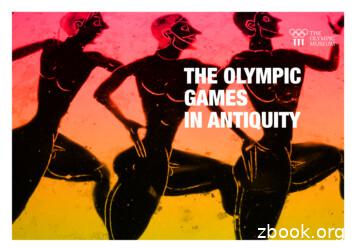GUIDE - Rockstar Games
Race CreatorGUIDE
GTA OnlineRace CreatorCREATE A RACEThe Race Creator provides access to some of the same tools the Rockstardevelopers used to create GTA Online Jobs. This section offers some generalguidance through the Creator interface and also imparts some tips to make yourRaces fun for all players and hopefully help you create a Rockstar Verified Race.1
GTA OnlineRace Creator2INTRODUCTIONTo access the Creator, enter the Pause menu screen and scroll down and select“Creator.” You have the option to follow the Race Creator Tutorial or jump rightinto creating a Land, Sea, or Air Race (01). We strongly suggest you follow thetutorial to grasp the basics of creating a Race. In this section we break down eachLand Race Creator menu, and describe the options.01UNLOCKING SEA AND AIR RACESIn order to unlock Sea and Air Race Creators, you must first complete and publisha Land Race.
GTA OnlineRace CreatorRACE DETAILSThe next step in creating a Race is choosing a location and giving it a name anddescription, then setting the basic parameters for the challenge. You can oftendraw from the location of the Race to come up with a creative name for thecourse. Select “Race Details” from the Race Creator main menu.TITLEEnter a creative name for your Race with a maximum of 25 characters (includingspaces). You cannot save or publish a Race without a name. If you’re not surewhat to name your Race, you can always use a temporary name and then changeit to something more suitable once the Race is fully realized or developed. Youcan name your Race anything you like, but if it becomes a favorite, it’s helpful ifthe name sparks memories of the exciting moments or key hurtles in the Race.3
GTA OnlineRace Creator4DESCRIPTIONA good Race Description is necessary before saving or publishing your Race.This, more so than a Title, should be a descriptive account of what to expectwhen a player experiences your Race. You have a maximum of 500 characters toexplain your Race (including spaces).Once your Race is completed, you should have a very good idea of how todescribe it. Try starting with where the Race takes place. Using district, street, orfreeway names is a good idea. Is it off-road? Is it a long Race? Are there jumps?You could even suggest which vehicle class is the most fun on your course whileleaving more classes than your preferred class as an option. Get creative. Forexample, a Race from a tennis court to Vinewood could be called “They’re NotPlaying Tennis.” In turn, this could then be described simply as, “The tennis coachis sleeping with your wife. Race home to catch them.”PHOTOYou must take a picture that represents your Race before saving or publishing it.The Detail Photo appears when launching the Race creation, as well as on theRockstar Games Social Club. The photo can be taken anywhere using cameracontrols similar to those for the checkpoint navigation. A good picture of yourracecourse could include the Race starting location or a picture of a well-knownbusiness, building, or landmark near the start or finish line. Consider taking a verynicely set up shot of an area of particular excitement in your Race. This imagebrands your Race, so spend a little time selecting and capturing a nice shot (02).02
GTA OnlineRace CreatorSEARCH TAGSSearch Tags are similar to how websites are found on the internet. Add SearchTags to make finding your creation on the Rockstar Games Social Club muchfaster. Each word should be separated with a comma and you have a maximumof 62 characters to use (including spaces). Choose words that best describe yourRace. Is it off-road? Mostly on highways or freeways or even down a mountain?Did you single out a particular vehicle class to use? Does it feature several jumps?The more descriptive you are with the fewest number of (correctly spelled) wordsis the best way to take advantage of this search feature.MAXIMUM PLAYERSYou can set the maximum amount of players that can participate in your Raceanywhere from 2 to 16 (2 to 30 players on PS4, Xbox One, and PC). Limiting theamount of players in the Race makes for close, high-stakes racing, while biggerraces can feature more racer-on-racer action. A player hosting your created jobonce it’s published can always start the job before the maximum player limit isreached, so be aware of that.RACE TYPEThis option sets the Race Type: Standard, Rally, Non-Contact, or GTA Race.However, the host can override the Race type in the lobby before the Racebegins.STANDARDA Standard Race is a simple checkpoint-to-checkpoint Race to the finishline. To win, be the first at the checkered flag. If the course loops back tothe starting line, the host can set the number of laps in the Race. Attackingother drivers with weapons is not permitted, but you can collide with them.NON-CONTACTThis mode lets you run standard Races with collisions disabled betweenplayer vehicles. Your opponents’ vehicles are semi-transparent and youpass right through them. However, you’ll still collide with structures, NPCtraffic, and other scenery.5
GTA OnlineRace CreatorGTAAttacking other drivers is not only permitted, it’s encouraged in this Racetype. A GTA Race tosses weapons into the mix, letting you shootopponents drive-by style or exit your vehicle and blast them on foot. Powerups include weapon pickups (collected while in or out of your vehicle),Health power-ups (wrench icon) to repair lost health or vehicle damage,Boosts (lightning icon) that give you a temporary burst of speed, andRockets (rocket icon) that you can fire in front of or behind your vehicle.Rockets and Boosts can be collected only while in a vehicle. In addition,you can create a team-based GTA Race that pairs players into teams oftwo. The first pair to cross the finish line first wins the race.RALLYA Rally is an exhilarating Race for two-player teams that requires a uniquedegree of cooperation. One player drives while the other navigates using aheadset or the directional buttons to direct the driver around the track. Onlythe navigator can see the checkpoints and radar!ROUTE TYPELaps and Point-to-Point are the two Route Type options. An easy way to discernthe difference is to think of Laps as a NASCAR-style Race where you start andfinish at the same location after completing one or more Laps. This type of Racemust loop back on itself to work correctly. While a Point-to-Point Race is like adrag race; you start at one location and race to another (this could be completelyacross the map and doesn’t necessarily require checkpoints) and pass through afinish line that is in a different location than the start. The last checkpoint you setbecomes the finish line. Point-to-Point Races need to be at least .64 miles long inorder to be valid and able to be published.NUMBER OF LAPSNumber of Laps is an option only when your Route Type is “Laps.” You can selectany number of laps (up to 99) based on what you deem appropriate for your race.Remember, the player hosting your job once it’s published can select any numberof laps he or she prefers before the race starts, but the number of laps you selectwhile creating the race will be provided as default.6
GTA OnlineRace Creator7STARTING GRID SIZEThis option allows you to set the Starting Grid Size for the Race to any dimensionthe same as or smaller than the starting area allows.AVAILABLE VEHICLESCheck the vehicle classes that will be available for your Race in the AvailableVehicles menu (03). Most classes are checked by default. Boats and airplanesappear as an option when creating a Sea or Air Race. If you want to exclude anentire class of vehicle, scroll to the class and select the class that you would liketo remove. The checkmark will be removed from the box.However, if you wish to be more specific by allowing only certain vehicles of avehicle class in your Race, you can uncheck each vehicle type within a class thatyou do not want in your Race.03
GTA OnlineRace CreatorWHY EXCLUDE VEHICLE CLASSES?Excluding vehicle classes is usually determined in the testing phase of building a Race. Agood Race is one that works with all vehicles that are allowed in the Race, thus improvingplayer satisfaction. For example, if you find that players are not surviving a very large jumpwhile driving a motorcycle, then it’s a good design decision to exclude Motorcycles fromyour Race altogether.DEFAULT VEHICLEThe Default Vehicle setting is mostly used during Creation. This is the vehicle intowhich you are spawned during Vehicle Mode Race Creation and while Testing theRace you’ve created.TIME OF DAYYou can change the time of day to Current, Morning, Noon, or Night. This settingdoes not lock out the host’s ability to change time of day during the actual Racesetup.WEATHERWeather can play a big role in your Race; add rain and you’ll be sliding in pavedturns or losing traction in the mud on unpaved roads. When testing your Race, tryit with and without rain to see if it enhances gameplay or turns your creation into adud.8
GTA OnlineRace Creator9TRAFFICDepending on where your Race takes place, this on and off toggle switchcan make a huge difference (04). However, in the creator, Traffic affects yourexperience only during the testing stage, as there is no traffic when you’recreating a Race. Keep in mind that this option does not prevent the Race hostfrom adjusting the existence of traffic in the actual Race.04WANTED LEVELYou can turn the Wanted Level on or off during Race creation. However, it doesnot lock out the host from being able to change the Wanted Level setting duringthe actual Race setup. Enabling Wanted Level allows the police to chase Raceparticipants during the course. Disabling it allows the players to race free-andclear.BACKGROUND MUSICThis allows you to set the music that plays when there is no radio enabled. Youcan choose between Action or Chase music.LOBBY RADIOUse this option to toggle on/off and select the radio station that plays in thebackground when players enter the Lobby. This gives you another creative way toset a specific tone for your match.
GTA OnlineRace CreatorFORCE CAMERA VIEW (PS4, XBOX ONE AND PC ONLY)With this option, you can choose to lock all players in the job into First or ThirdPerson perspective for the duration of the job. Remember, the host can overridethe Force Camera option before the Race begins.10
GTA OnlineRace CreatorPLACEMENTOnce you’ve set up your Race Details, it’s time to get down to the nitty-gritty oflaying out your racecourse. In the Race Creator main menu, select “Placement”.PLACE TRIGGEROnce you’ve chosen the perfect location for your Race, the next step is to place aRace Trigger. This allows players in Freemode to find and initiate your Race. TheStarting Grid should be placed near the Trigger point; the game prevents you fromsetting the starting grid too far from the trigger. Next, set a creative angle for theLobby Camera at the trigger location. This is what players see around them asthey gather for the Race.11
GTA OnlineRace Creator12The Trigger location must be placed in a flat, clear area (05) and should be easilyaccessible (in the middle of a busy freeway is not the ideal location; it could beentertaining for a little while, but not ideal). The Trigger icon turns from red to whiteonce you’ve found a suitable location to place the Trigger. You can then beginsetting the Checkpoints that mark your Race route.05LOBBY CAMERAThe Lobby is where the host makes Race option adjustments and where playerswait for others to join before the Race begins. The Lobby background locationmust be manually selected. The mechanics of setting the camera are similar toacquiring the Photo; however, the Lobby Camera must be placed near the RaceTrigger.
GTA OnlineRace Creator13CHECKPOINTSSTARTING GRIDThe first checkpoint to set is the Starting Grid where players start the Race (06).If the Route Type was set to “Laps” in the Race Details, this is also where theRace will end (the finish line).06When placing the grid, you must consider the terrain and adapt the grid to yourchosen starting location. As you change grid options, you can see the onscreengrid icon (complete with vehicle icons) change to reflect your choices. If the gridis yellow, then you have a workable starting grid solution. However, if it’s red, youmust continue tweaking the Grid Size, Grid Dimensions, Maximum Players, andsometimes even the Default Class.Please note that if the Starting Grid Size is set to Small Grid you can only choosebetween the Motorcycles, and Cycles, Vehicle Classes.
GTA OnlineRace Creator14PLACING CHECKPOINTSCHECKPOINT LIMIT: 69The maximum number of checkpoints you can set in a Race is 69. This includes theStarting Grid checkpoint. So, after the Starting Grid is set, you then have 68 remainingcheckpoints to use in your design. A checkpoint counter appears in the bottom-rightcorner of the screen to keep track of this as you develop your Race.This is where a good Race is born. So much relies on well-developed checkpointplacement. Once the Starting Grid has been placed in a valid position, you canstart placing the checkpoints (07). Checkpoints must be placed so that there is atleast one valid respawn location on a flat surface. The racers must drive througheach checkpoint in the correct order to complete the Race. The best Races havecheckpoints that can be seen from the previous checkpoint. This makes the Raceeasy to follow and more fun to drive. The enjoyment of a Race is diminished ifplayers must constantly take their eyes off the road to find the next couple ofcheckpoints on the Radar.07
GTA OnlineRace Creator15STRAIGHTAWAY CHECKPOINT PLACEMENTPlacing checkpoints on long straightaways and sharp corners are the twocore concepts to learn (08). In a long straightaway, it’s best to place the nextcheckpoint in the driver’s sight as he or she passes through the previous one. Nomatter how long the straightaway, it’s helpful for the driver to know the courseis continuing straight and not heading into a corner toward a possibly unseencheckpoint.Another issue in straightaways is the visibility of the road ahead. If the road dipsor is hilly or obstructed by overpasses, then it’s a good idea to place a checkpointat those areas where a more distant checkpoint would be impossible to see.Checkpoints are fairly tall and just having the tip-top, blue arrow section of thecheckpoint visible is enough to satisfy the driver.08CORNER CHECKPOINT PLACEMENTYou must consider the terrain when placing two checkpoints near a corner. Arebuildings or trees blocking the view? These things must be considered whenhelping players quickly recognize that the course is making a sharp turn.A common mistake is to place a pair of corner checkpoints too close together.The correct placement is a balance of pulling the first checkpoint back away fromthe corner while moving the corner checkpoint toward or away from the corner,depending on visual obstructions.
GTA OnlineRace Creator16Take plenty of time during the testing stage to make sure each corner has the bestcheckpoint placement possible (09). Sometimes this may actually require trying adifferent corner location.09RESPAWN DIRECTIONNot to be confused with the directional arrow(s) inside checkpoints that pointto the direction of the next checkpoint, each checkpoint corona has a RespawnDirection attached to it during Race creation. This Respawn Directional arrowshould be rotated to point in the direction the Race is progressing (13). So if aplayer’s vehicle is destroyed or goes off-course, when the player is respawned,his or her vehicle will be oriented in the proper direction. Rotate the RespawnDirection using the shoulder buttons.CHECKPOINT DIRECTIONAL ARROWSThe number of directional arrows inside a checkpoint indicates the sharpness of a corner.For example, if you had created a U-turn in your Race, the pivotal checkpoint would havethe maximum number of arrows (3) pointing in the opposite direction.
GTA OnlineRace Creator17PLACING CHECKPOINTS USING VEHICLE MODEIt is possible (and in some cases, necessary) to warp into the default vehicleand place checkpoints as you drive the route (10). If you don’t like the vehiclethat’s being used in this mode, then change the Race’s Default Vehicle setting tosomething more desirable.10When you switch into Vehicle mode, the menu is automatically disabled. Youcan drive normally in this mode, but you won’t be able to place anything untilaccessing the menu. To do this, press Down on the D-pad. While driving, therespawn heading defaults to the direction your vehicle is heading. Stop the car ifyou wish to then edit the Race as normal.It’s best to use a combination of both placement methods when creating a Race.Vehicle mode is good for designing a quick route and placing checkpoints andProps under overpasses and under bridges. Sky mode is better for adjusting thepositions.INSERTING AND DELETING CHECKPOINTSTo delete a checkpoint, place the checkpoint cursor over the already placedcheckpoint and press the Delete button (indicated on the control display in thebottom-right corner of the screen). To insert a checkpoint, move the checkpointcursor over the blue path between checkpoints until the path line turns blue,then click the Edit/Insert Point button and drag the new checkpoint into position.Confirm your position choice with another click of the Edit/Place button. If youdo not drag from a blue path line, you’ll just add the checkpoint to the end of theRace.
GTA OnlineRace Creator18WEAPONSWeapons are placed in a Race for the purposes of a GTA Race only. If the playerdoes not select GTA Race mode, then weapons are not spawned on the course.You can place up to 40 weapons or specials in a Race (11). The number thatyou’ve placed appears in the bottom-right corner of the Race creation screen.Weapon and Special item placement is an art form of its own. The items youchoose to place and their locations dramatically change the challenge. Getcreative; consider using all of one weapon type to give the Race a theme. It’susually a good idea to lay down at least three items in a row so the leader in theRace doesn’t always have the advantage.11A player could possibly pick up more than one item if the items are placed tooclose together. Be aware of this when choosing placement locations.While the Weapon pickups come with a full clip of ammo, the Specials are oneuse items. Once acquired, pressing down on the Left Control Stick activates theRockets and Boost pickups. Two Rockets shoot from the front of your vehicle.These Rockets are not guided, so you must aim using vehicle steering.Consider your course design when placing items. Is there a big jump ahead thatwould be even more exhilarating with an active Boost? If so, place some Boostsbefore the jump. Try mixing a line of pickups so that one player has the option toattack while another could select a Boost to get away or a Health to recover froman earlier attack. There are plenty of combinations possible to make your Racevery exciting and unique.
GTA OnlineRace CreatorThe following is a list of the available weapon and special (power-up) options:GunsGrenadesSpecialPistol, Combat Pistol, AP Pistol, Micro SMG, Sawed-offShotgun.Grenades, Sticky Bombs, Tear Gas, Molotovs.Health, Boost, Rockets, Parachutes.PROPSYou can position up to 50 Props in a Race (100 Props on PS4, Xbox One, andPC). You can rotate Props on each axis (Pitch, Roll, Yaw) or relative to the world(World Heading) before placing them. You can also reset a Prop’s rotation to itsdefault position and adjust the height of Props with the Prop movement controls.The “Allow Prop Stacking” checkbox lets you place Props so that they intersectone another or the existing world terrain. Be aware that if you have Traffic turnedon, then the AI drivers may react to obstacles in a road much differently than ahuman driver. Observe their behavior during the testing stage to see if the Propyou placed in a high traffic area is worth having AI traffic. You do have the optionof turning Traffic off if the Prop does cause traffic flow problems.PROP TEMPLATESYou can save and place templates constructed from multiple Props. Select“Create New Template” to begin. You can then hover over placed Props and usethe “Select Prop” option to add them to the template. Selected Props will have apurple circle over them. When you have selected all the Props for your template,select “Save Template”. Now when you scroll through the Prop category options,you will find a new option called “Templates”. From here you can select thetemplate(s) you previously saved and place them just like any other Prop. Onceplaced, the individual Props can them be modified or deleted.19
GTA OnlineRace Creator20STUNT JUMPSThis option is for creating Stunt Jump cinematic camera shots when vehicles areairborne. To catch some air, you must use an environmental ramp or launch point,or place your own Prop Ramp. First, place the Launch Point marker (purple) onthe jump (12). When a player drives through the Launch Point marker (invisibleduring gameplay), the Stunt Jump cinematic begins. Next, place the CameraLocation marker (yellow). This is the location that defines the camera angle seenwhen the Stunt Jump is performed. This must be set somewhat close to thelaunch point. The camera marker icon turns red when it’s too far from the jumplocation or if it’s in an obstructed location.12Two additional notes about Stunt Jumps we’d like to mention: First, all jumpsdon’t need Stunt Jump cameras; sometimes they can take away from the Raceexperience, depending on how difficult the landing is and what kind of coursechallenge lies directly ahead of the landing area. Secondly, you must reach arequisite speed to trigger a Stunt Jump camera angle once set. So if it’s nottriggering for you in the Race, then you’re probably not hitting it with enoughspeed.
GTA OnlineRace CreatorTOGGLE RADARThis option switches the zoom style of the Radar from close up to a distant viewof the mapped Race area. Press Down on the D-pad to hide the Radar entirely.DELETE OPTIONSThe final option in the Creator menu is Delete Options. From here, you maychoose from Delete All, Delete All Weapons, Delete All Props, Delete All DynamicProps, and Delete All Checkpoints. If you accidentally execute one of theseoptions, then simply back all the way out of the creator without saving.OVERVIEW OF RACE CREATOR TIPSMake each checkpoint visible from the last. This makes the Race easy tonavigate the first time through and encourages multiple plays whileminimizing confusion.Place checkpoints slightly before tight turns to encourage a good Race line.Bad placement may force awkward cornering at high speeds.If your Race is best played with a particular setting (such as no traffic), thenlet your players know by providing details in the Race description. Forexample, when normal traffic is blocked using Props, AI traffic is disruptedand causes pandemonium. Let your players know to turn Traffic off whensetting up your Race.To keep the leader in a GTA Race from gaining an unfair advantage, placeweapon and health pickups far enough apart so that no one player can grabboth at the same time.Weapon pickups should be used cautiously so that they present a possibleturning point in the GTA Race, and not constant mayhem.All created Races can be played as a GTA Race, so place weapon andhealth pickups such that it’s an enjoyable experience in both standard andGTA mode. You can never test it too much.21
GTA OnlineRace CreatorUse Ramps sparingly. If not properly placed and tested, they can cause anundesirable trajectory that launches players off course. This is the sign of apoorly designed Race.If a stunt jump camera is used, do not place it before a turn. This maycause players to lose sight of their vehicle.The vehicle class you select changes the dynamics of the Race, so chooseappropriately. Compacts are best for intricate city routes, the off-road classis most effective on mud or dirt, and sport and super are best on longpaved courses. Test each class that is available on the course, then adjustyour route accordingly to avoid giving a certain class the advantage.When creating an Air Race, pilots should be challenged to make verticaland lateral side-to-side navigation to avoid long periods of straightflying, which could become boring. Also, avoid creating tight turns; there’sno handbraking in the air. When testing Air Races, switch to the in-gamecamera to get a feel for turning capabilities of each aircraft. This helps youfine-tune checkpoint placement.Place checkpoints under bridges and between buildings to challenge pilotsto use their altitude control and knife flying abilities.22
GTA OnlineRace CreatorPUBLISHING AND PLAYINGTESTA complete test drive must be completed before you can save or publish yourRace. If any changes are made to the Race as you test it, then it must be testedfrom the beginning again. Not until you have tested from the start to the finish linewithout making changes can the Race then be saved and published. To makethis easier on you, make sure that you have only one lap selected as the “Numberof Laps” in the Race Detail menu. The user can always adjust this number whenthe Race is setup. The number of laps set during creation is equal to the laps youmust perform when testing the Race.23
GTA OnlineRace CreatorSAVEYou can save your Race creation at any point and reload it to continue makingimprovements. Saved jobs must be published before they will be available on theRockstar Games Social Club.PUBLISH/UPDATE VERSIONPublishing your Race sends it to the Rockstar Games Social Club. You canpublish your Race only after completing your creation and successfully testing itfrom start to finish without making additional changes. It’s possible to publish yourgame without saving first, but it’s wise to also save a version of your creation. Thisdouble backup method makes it less susceptible to data loss. When you returnto your Race to continue making improvements, you can load your Race from thepublished version of the Job on Social Club. Please note that making changes tothe published version will reset all of the stats associated with your original job.24
GUIDE. GTA Online Race Creator CREATE A RACE . the difference is to think of Laps as a NASCAR-style Race where you start and finish at the same location after completing one or more Laps. This type of Race . the actual Race setup. Enabling Wanted Level allows the police to chase Race
Why don't you do right DC Dance Factory Hawt RockStar Academy of Dance Wild Thing ROOTS Dance Academy Karaoke DC Dance Factory Pump It RockStar Academy of Dance Runnin' RockStar Academy of Dance Until the Levee RockStar Academy of Dance Novice 12-14 Duets/Trios Place Routine Name Studio I Won't Let Go S
instructables K'nex Rally Car (rockstar Energy Fiesta) Instructions! by jingo69 these are the instructions for my rally car, it is supposed to resemble 2012 Tanner Foust's rockstar energy fiesta (GRC), I made it focusing on the looks rather than features and judging by the comments its been a success! so these are the instructions! these
The Games organised at Olympia led to the development of the Panhellenic Games. These included: - The Games at Olympia (Olympic Games): every four years - The Games at Delphi (Pythian Games), 582 B.C.: every four years (third year of each Olympiad) - The Games at the Isthmus of Corinth (Isthmian Games), from 580 B.C.:
Section 3: Playground Markings Games 16 Section 4: Skipping, Hula Hoop & Elastics 25 Section 5: Catching games 32 Section 6: Relay games 41 Section 7: Ball games 48 Section 8: Fun games 59 Section 9: Frisbee games 66 Section 10: Parachute games 70 Section 11: Clapping and rhyming games 74 Useful websites 79
Olympic Winter Games medals Olympic Winter Games posters Olympic Summer Games posters Olympic Summer Games mascots Olympic Winter Games mascots The sports pictograms of the Olympic Summer Games The sports pictograms of the Olympic Winter Games The IOC, the Olympic Movement and the Olympic Games The Olympic programme evolution Torches and torch .
Regional Games and Multi-Sport Games (such as Pan American Games, African Games, European Games, Commonwealth Games, Mediterranean Games, Francophone Games, Youth Olympic Games) International Tournaments organised by the IJF (Grand Prix, Grand Slam, Masters) or under its auspices (continental open and cups),
Olympic Summer Games posters Olympic Summer Games mascots Olympic Winter Games mascots The IOC, the Olympic Movement and the Olympic Games The Olympic programme evolution The Olympic stadiums of the Summer Games The sports pictograms of the Olympic Summer Games The sports pictograms of the Olympic Winter Games .
SEO is known as a bit of a dark art. It’s not particularly easy to do well, and as a musician you just don’t have time to become an SEO rockstar. You have songs to write, tours to plan, rehearsals to organize. You don’t have time to become an SEO rockstar A lot of the SEO