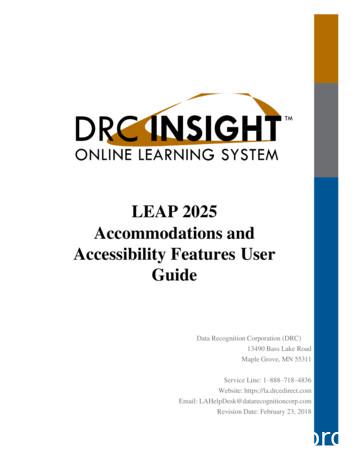Accommodations For Florida’s Statewide Student Assessments
Accommodations forFlorida’s StatewideStudent AssessmentsFlorida Department of EducationBureau of Exceptional Education and Student Services2015
This publication is produced through the Bureau of Exceptional Education and StudentServices (BEESS) Resource and Information Center (BRIC), Division of Public Schools, FloridaDepartment of Education, and is available online at -edu/beess-resources/presentations-pubs/.For information on available resources, contact the BRIC.BRIC website: -edu/beess-resourcesEmail: BRIC@fldoe.orgTelephone: 850-245-0475Fax: 850-245-098
ACCOMMODATIONS FOR FLORIDA’SSTATEWIDE STUDENT ASSESSMENTSii
Table of ContentsIntroduction . 1Florida's Statewide Student Assessments . 2Florida Standards Assessments . 3Next Generation Sunshine State Standards Assessments . 7Participation of Students with Disabilities in Statewide Assessment . 9Students Classified as Disabled by Section 504. 10Making Decisions About Statewide Assessment Accommodations . 11Considerations for Computer-Based Instruction and Assessment . 11A Process for Decision Making . 12Accommodations . 16Accommodations for Paper-Based Tests . 16Accommodations for Computer-Based Tests . 16Paper-Based Accommodations for Computer-Based Tests . 17Categories of Accommodations . 19Assistive Devices and Tools . 28Unique Accommodations . 28Accommodations for English Language Learners (ELLs) . 28References . 31Appendices . 33Technology Skills Checklist for FSA Computer-Based Testing . 34Technology Skills Checklist for NGSSSA Computer-Based Testing . 37iii
INTRODUCTIONThis manual updates the Guide to FCAT and FCAT 2.0 Accommodations for Students withDisabilities (2010) and the Guide to Accommodations for Computer-Based FCAT, FCAT 2.0, andEnd of Course (EOC) Assessments (Spring, 2012) published by the Florida Department ofEducation (FDOE). It is written to assist school district personnel and parents when makingdecisions about the use of accommodations by students with disabilities on selected statewideassessments.The first section provides general information about two statewide assessments, the FloridaStandards Assessments (FSA) and the Next Generation Sunshine State Standards (NGSSS)Assessments. It also includes an explanation of the features and tools available for all studentsin the paper-based versions and computer-based test systems.Comments in boxes describe special considerations for students with disabilitiesin Section One.The second section describes considerations for the team to use when developing the individualeducational plan (IEP) or Section 504 plan for a student with a disability. A step-by-step processis provided to assist the team when making decisions about accommodations for statewideassessments.The last section presents a description of four categories of accommodations that can beprovided to eligible students with disabilities. They include flexible presentation, flexibleresponding, flexible schedule, and flexible setting. In addition, information is provided aboutunique accommodations and accommodations for students who are English language learners(ELLs).The Appendices include a Technology Skills Checklist for FSA Computer-Based Testing and aTechnology Skills Checklist for NGSSSA Computer-Based Testing.1
FLORIDA’S STATEWIDE STUDENTASSESSMENTSFlorida’s statewide student assessment program is changing. New FSA and End-of-Course (EOC)assessments based on the English Language Arts (ELA) and Mathematics Florida Standards willbe administered along with the Florida Comprehensive Assessment Test (FCAT) 2.0 and EOCsbased on the NGSSS. Students with the graduation requirement of passing the FCAT 2.0 Grade10 Reading Retake will continue to have the opportunity to take this assessment. The FCATMathematics Retake, based on the NGSSS, will be administered for the last time in Spring 2015.The chart below lists the assessments scheduled for Spring 2015.FSAPaper-BasedTestsNGSSS AssessmentsGrades 3 & 4 ELA ReadingGrades 5 and 8 FCAT 2.0 ScienceGrades 4–7 ELA WritingFlorida Alternate Assessment (FAA)Grades 3 & 4 dationsavailable foreligible studentswith IEPs/504plansContractor andResourcesGrades 5–10 ELA ReadingFCAT Mathematics RetakeGrades 8–10 ELA WritingFCAT 2.0 Reading RetakeGrades 5–8 MathematicsAlgebra 1 EOC RetakeAlgebra 1 EOCBiology 1 EOCGeometry EOCCivics EOCAlgebra 2 EOCU.S. History EOCAmerican Institutes for tp://www.FLAssessments.comFor additional information about Florida’s transition to computerized testing, as well theschedule and testing times for 2014–2015, see the following documents: Florida’s Transition to Computerized Testing for Statewide Assessments, ocument-7048/dps-2014-81b.pdfFlorida Statewide Assessment Program, 2014-2015 loads/2014/06/dps-2014-81a1.pdfSpring 2015 Testing Times (Days, sessions and minutes for each ds/2014/11/Spr2015TestTimes.pdf2
Florida Standards AssessmentsThe FSAs measure student learning of the recently adopted Florida Standards in ELA andMathematics and EOC assessments for Algebra 1, Geometry and Algebra 2. These new testsreplace the grade level FCAT 2.0 assessments for Reading, Writing and Mathematics and theEOC assessments for Algebra 1 and Geometry based on the NGSSS.In 2014-2015, the FSA tests for Grades 3 and 4 in ELA Reading and Mathematics, and the ELAWriting Component for Grades 4-7 are administered using paper-based test and answer books.The ELA Reading Component for Grades 5-10 and Mathematics for Grades 5-8 and the ELAWriting Component for Grades 8-10 are administered online using the Test Delivery System(TDS) platform, a computer-based system developed by the AIR. The TDS online portal—http://FSAssessments.org—provides training materials and online sites that function identicallyto testing sites so that test administrators and students can become familiar with the paperbased or online testing environments. Paper-based training tests and answer keys can bedownloaded, and computer-based training tests can be accessed with a supported Web browser.However, students will need to use the FSA Secure Browser for required practice sessions to beable to access all tools and accommodations. The “Florida Standards Assessments: Quick Guideto the Training Tests, 2014-2015” (FDOE, 2014, October 9) provides a description of the globalfeatures and stimulus/question tools available for all students. The “Florida StandardsAssessments: Test Administrator User Guide, 2014-2015” (FDOE, 2014, November 19) and theindividual test administration manuals provide more specific information on training tests, fieldtests and computer-based operational testing (FDOE, 2015c, 2015d, 2015e).Types of Test ItemsThe FSA includes a combination of traditional test items, such as four-option multiple-choicequestions and items that require a student to type or write a response, along with items thatrequire multiple responses and items that are technology enhanced. Technology enhanceditems (TEI) are computer-delivered items that require students to interact with test content toselect, construct and/or support their answers. Section III of the “Florida StandardsAssessments: Quick Guide to the Training Tests, 2014-2015” provides a brief overview of theitem types with examples that are used on the training tests along with general guidelines onhow to respond to the items. Test Item Specification documents provide more detailedinformation about item types included in specific assessments. In 2014-2015, eight types of TEIsmay appear on computer-based FSA ELA assessments, and nine types of TEIs may appear oncomputer-based FSA Mathematics assessments. For paper-based tests, such as the Grades 3 and4 tests for the ELA Reading Component and Mathematics and for tests provided as a paperbased accommodation for eligible students with disabilities, TEIs are replaced with test itemsthat can be scanned and scored electronically (FDOE, 2014, October 9). The following chart liststhe types of items used in online and paper-based tests.3
Types of Test Items on Florida Standards AssessmentsOnline and Paper-Based Test Items-TEI: Online onlyMultiple ChoiceMulti-selectEvidence-Based Selected Response--Open ResponseEditing Task (Choice or Fill-in)Hot Text (Selectable or Drag-and-Drop)Equation Editor (Mathematics)Graphic Response Item Display (ELA: dragand-drop to place text or images;Mathematics: use the point, line or arrowtools to create a response on a graph)Matching Item (Mathematics)Multimedia ContentTable Item (Fill-in) (Mathematics)Test Features and Computer-Based Accommodations in the TDSThe TDS platform allows all students to make choices in the global test settings for colorcontrast and print size. The default setting for the screen color combination is black text onwhite background and standard print size. All students may select a different color combination:black text on blue, black text on light blue, black text on magenta, yellow text on blue or whitetext on black. All students may also choose to enlarge the print size to 1.5X, 1.75X, 2.5X or 3X.These settings are maintained throughout the test session. The test settings and computerbased accommodations for eligible students with disabilities should be checked prior to thestudent’s starting a test session because they cannot be changed after a student starts the test.Students may also use embedded tools—highlighting, zoom, notepad, line reader and answerchoice eliminator—when they take the test on a computer.If an eligible student with a disability needs a specific accommodation, even thoughit is available to all students as a global setting or embedded tool in the onlinesystem, the IEP team or Section 504 planning team should document the need for theaccommodation in the student’s plan. This will ensure that students have access toneeded accommodations, even if they transfer to another school or district that uses adifferent assessment program.Text-to-speech and masking are computer-based accommodations for eligible students withdisabilities that must be assigned by the test administrator in the system prior to the testadministration. Text-to-speech provides an audio presentation of the items (questions) andanswer choices for all tests. However, text-to-speech is not enabled on the passages included inFSA ELA Reading Component and FSA ELA Writing Component assessments. Masking allows thestudent to cover any area of the test page to temporarily hide information that might bedistracting.Paper-based versions of the computer-based tests are available in regular print, large print,one-item-per-page, and contracted and uncontracted braille as an accommodation if thestudent with a disability is unable to take the test on a computer. However, a student cannotuse a paper-based version of the test when taking the assessment on the computer, because the4
computer-based tests have interactive components that cannot be demonstrated on the paperbased tests, and therefore the test items are not identical.Hardcopy reading passage booklets and writing passage booklets are available in regular printand large print versions for eligible students with disabilities to use as they take the FSA ELAReading Component or FSA ELA Writing Component assessment on the computer.Keyboard commands described in the FSA test administration user’s guide can be used by anystudent to navigate between test elements (pages and items/questions), features and toolsusing a desktop, laptop or Chromebook. Keyboard commands are not available for touchscreenkeyboards used on tablets. External keyboards for tablets are recommended.If a student with a disability uses a specialized keyboard or assistive device forinput, it will be necessary to try out the keyboard or assistive device with thesecure test platform to determine if the student will be able use the device withthe online test. If the student cannot access the online test using the assistive device, apaper-based version of the test may be needed. Additional decision-making may benecessary when a documented accommodation is not allowable or is not availableduring testing.Embedded Online ToolsThe FSA tests include universal tools available in all tests and subject-specific tools available incertain tests, such as mathematics.Line Reader highlights a single line of text with blue. The line remains highlighted until thestudent clicks on a different line or uses the arrow key.Zoom In, Zoom Out increases and decreases the size of all of the text and graphics within asingle test page. Five levels of magnification are available on all pages, and zoom settings persistacross test pages.The Calculator for Grades 7 and 8 FSA Mathematics, Algebra 1 EOC,Geometry EOC and Algebra 2 EOC assessments is an onscreen scientificcalculator. All students may request and use handheld scientificcalculators for certain sessions of the tests. Hand-held scientificcalculators may not have any of the prohibited functionalities identifiedby the FDOE. A student may use a four-function calculator, but this is notrecommended because it may not be sufficient for all assessment items.Calculators may only be used during Sessions 2 and 3 of the Grades 7and 8 FSA Mathematics and during Session 2 of FSA EOC for Algebra 1,Geometry and Algebra 2.Students with disabilities may use adaptive calculators, such as large display andtalking versions of scientific calculators for test sessions that allow calculators.However, calculators may NOT be provided or used by any student, even as anaccommodation for a student with a disability, on Grades 3-6 FSA Mathematicsassessments and on certain sessions of the assessments for grades 7 and 8 and theEOCs.5
Reference Sheets with relevant conversions and formulas are provided online for FSAMathematics for grades 5 through 8 and EOCs. Paper versions are provided for paper-basedtests for grades 3 and 4. For more information: Calculator and Reference Sheet Policies for FSAMathematics Assessments dated-12-16-2014.pdf).Stimulus Expansion is available for items with a passage or activity on the left side ofthe computer window. The student clicks the double arrow icon to expand the leftsection so that it takes up most of the screen. To collapse the section, the studentclicks the double arrow icon again.A yellow Highlighter tool can be accessed by right-clicking on aword or phrase and choosing to add or remove a yellowhighlight.If a student with a disability must use different colorhighlighters or make notations to mark text as anaccommodation, the use of hardcopy passage booksshould be considered. Additional decision-making may benecessary when a documented accommodation is notallowable or is not available during testing.Notes are available in the Global Menu for the FSA ELA Reading Component and Writing testsand as a Notepad within each item on the FSA Mathematics Tests. Students may use these toolsto write comments about each question.Other Test MaterialsFlorida Computer-Based Testing (CBT) Worksheets, provided for students taking the FSA ELAReading Component, are single letter-sized worksheets. Students may use the front and back ofthe worksheet to take notes during each session of ELA Reading. CBT Worksheets are notprovided for students who are testing with paper-based accommodations. These students mayuse the blank space in their test and answer books to take notes.CBT Work Folders are four-page folders that students may use to work the mathematicsproblems and are provided for students taking FSA Mathematics and EOCs. The last page of thefolder (back cover) is printed with black and white graph paper. (It is important to note that theonline grids are light blue on a white background.) CBT Work Folders are not provided forstudents who are testing with paper-based accommodations. These students may use the blankspace in their test and answer books to work the problems.A student with a disability may use blank mathematics grids/guides to organizemathematical computation as an accommodation. Multiplication charts/tables mayNOT be used.Writing Planning Sheets are provided for students taking the FSA ELA Writing Component to useto take notes and plan their responses. The planning sheet is a one-page, letter-sized sheet. Thefront of the sheet is lined.6
A student with a disability may use special paper, such as raised-line, shaded-line, orcolor-coded, for planning or writing their response as an accommodation. Responsesmust be transcribed from the special paper to the format required by the test.Next Generation Sunshine State Standards AssessmentsThe NGSSS Assessments include the FCAT 2.0 Grades 5 and 8 Science and EOC assessments forBiology 1, Civics and U.S. History. The FCAT Mathematics Retake based on the SSS will beadministered for the last time in Spring 2015. The FCAT 2.0 Reading Retake and Algebra 1 EOCRetake based on the NGSSS will be available for a short period for students who have not metall high school graduation requirements for a standard diploma.FCAT 2.0 Grades 5 and 8 Science assessments are delivered through paper-based booklets for allstudents. The FCAT Mathematics Retake, FCAT 2.0 Reading Retake, and Algebra 1 Retake,Biology 1, Civics, and U.S. History EOCs are administered using the computer-based platformcalled TestNav8. TestNav8 is the updated computer-based testing platform developed byPearson. Item types on these assessments include multiple-choice and fill-in response (Algebra 1EOC).Instructions and practice sessions are provided online at http://www.FLAssessments.com on theePAT tab. Practice tests are available for both
Standards Assessments (FSA) and the Next Generation Sunshine State Standards (NGSSS) Assessments. It also includes an explanation of the features and tools available for all students in the paper-based versions and computer-based test systems.
Bruksanvisning för bilstereo . Bruksanvisning for bilstereo . Instrukcja obsługi samochodowego odtwarzacza stereo . Operating Instructions for Car Stereo . 610-104 . SV . Bruksanvisning i original
10 tips och tricks för att lyckas med ert sap-projekt 20 SAPSANYTT 2/2015 De flesta projektledare känner säkert till Cobb’s paradox. Martin Cobb verkade som CIO för sekretariatet för Treasury Board of Canada 1995 då han ställde frågan
service i Norge och Finland drivs inom ramen för ett enskilt företag (NRK. 1 och Yleisradio), fin ns det i Sverige tre: Ett för tv (Sveriges Television , SVT ), ett för radio (Sveriges Radio , SR ) och ett för utbildnings program (Sveriges Utbildningsradio, UR, vilket till följd av sin begränsade storlek inte återfinns bland de 25 största
Hotell För hotell anges de tre klasserna A/B, C och D. Det betyder att den "normala" standarden C är acceptabel men att motiven för en högre standard är starka. Ljudklass C motsvarar de tidigare normkraven för hotell, ljudklass A/B motsvarar kraven för moderna hotell med hög standard och ljudklass D kan användas vid
LÄS NOGGRANT FÖLJANDE VILLKOR FÖR APPLE DEVELOPER PROGRAM LICENCE . Apple Developer Program License Agreement Syfte Du vill använda Apple-mjukvara (enligt definitionen nedan) för att utveckla en eller flera Applikationer (enligt definitionen nedan) för Apple-märkta produkter. . Applikationer som utvecklas för iOS-produkter, Apple .
Exam Accommodations . NCARB offers testing accommodations for candidates with documented disabilities and temporary medical conditions. The process to apply for accommodations has not changed with the launch of online proctoring , and candidates can find a quick guide at ncarb.org/accommodations. Key things to know: Not all accommodations
PNP 30 calendar days prior to the start of testing. If a testing group includes students approved for accommodations, the School Test Coordinator must provide the test administrator with a list of accessibility features and accommodations for each student as well as training or guidance on providing the accessibility features or accommodations.
assessment and why the alternate is appropriate List necessary accommodations Accommodations The Oregon Accommodations Panel refers to the term accommodations as “practices and procedures in presentation, response, setting, and timing or scheduling that, when used in an assessment, provide equitable access to all students”.