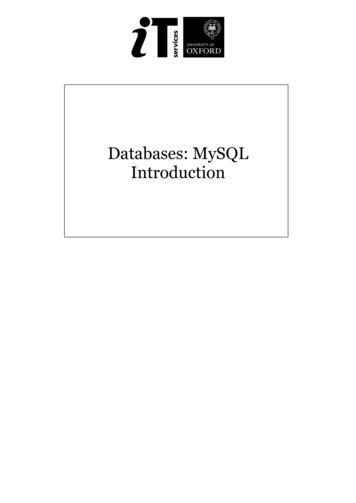OMNI PLAY Quickstart Guide - V1
OMNI PLAYFOUR-IN-ONE MUSIC SYSTEMQUICKSTART GUIDEENGLISH ( 1 – 3 )MANUAL DE INICIO RÁPIDOESPAÑOL ( 4 – 6 )GUIDE D’UTILISATION RAPIDEFRANÇAIS ( 7 – 9 )KURZANLEITUNGDEUTSCH ( 10 – 12 )MANUALE RAPIDO DI UTILIZZAZIONEITALIANO ( 13 – 15 )SNELSTARTGIDSNEDERLANDS ( 16 – 18 )
QUICKSTART GUIDEoooMake sure that the items listed below are included in the box:OMNI PLAY Turntable45 RPM AdapterQuickstart GuideSafety Instructions & Warranty InformationREAD SAFETY INSTRUCTION BOOKLET BEFORE USING THE PRODUCTGo to http://www.ionaudio.com for product registration.REAR PANEL FEATURES1.2.POWER CABLE – Plug this cable into a powersource.ANTENNA – Fully extend this antenna to enhanceradio reception.TURNTABLE FEATURES1.PLATTER – Place your record here.2.TRANSPORT SCREW – Tighten this screwbefore using the turntable! When loosened,this screw secures the platter and tonearmassembly to prevent damage during transport.If you transport the turntable, loosen the screwto re-secure the platter and tonearm assembly.3.45 RPM ADAPTER HOLDER – Holds theincluded 45 RPM adapter. When not using theadapter, please place it in this holder.4.TONEARM – OMNI PLAY comes with a readyto use pre-balanced TONEARM and cartridge.The TONEARM can be raised and lowered byhand, or by pressing the RAISE / LOWERLEVER. Please note that the TONEARM needsto be moved away from resting position (on theARM CLIP) for the turntable motor to activate.When the TONEARM is placed back in itsresting position, the turntable motor willdeactivate.IMPORTANTRemove the plastic cartridge cover (needlecover) before operating the turntable.Tighten the TRANSPORT SCREW beforeusing the turntable. When loosened, thisscrew secures the platter and tonearmassembly to prevent damage during transport.If you transport the turntable, loosen the screwto re-secure the platter and tonearm assembly.5.ARM CLIP – This specially designed arm clipsecures the tone arm while at rest or when not inuse. The arm clip has been designed to remainin the up position while unlocked.6.RAISE / LOWER LEVER – Raises and lowersthe tonearm.7.33 / 45 / 78 RPM SWITCH – This switch controls the RPM of the turntable platter.1
TAPE PLAYER FEATURES1.2.CASSETTE TAPE SLOT – Insert your cassettetape here (with the open end to the right). Thetape will play once it is fully inserted.Remember to set the FUNCTION SELECTOR to"TA" to hear the tape.EJECT / FF – Press this button fully to eject thetape. Press and hold it halfway down to fastforward the tape and release it to resumeplayback.CD PLAYER & RADIO FEATURES1.ON / OFF / VOLUME – Turn this knobclockwise until it clicks to turn OMNIPLAY on. While OMNI PLAY is on,this knob adjusts the speaker volume.Turntheknoballthewaycounterclockwise until it clicks to turnOMNI PLAY off.2.FUNCTION SELECTOR – Turn thisknob to select what you want to listento: AM: AM radio FM: FM radio PO: the turntable ("phonograph") CD: the CD player TA: the cassette tape player3.OPEN / CLOSE – Press this button to open or close the CD TRAY.4.CD TRAY – Open the tray by pressing the OPEN / CLOSE button and insert an audio CD here. PressOPEN / CLOSE to close the tray.5.TRACK DISPLAY – When playing a CD, the track number will be displayed here.6.ALT – Press this button to boost the high frequencies of OMNI PLAY's speakers.7.BASS – Press this button to boost the bass frequencies of OMNI PLAY's speakers.8.STATION SELECTOR – Turn this knob to select the radio station.9.FM STEREO INDICATOR – When OMNI PLAY is receiving FM radio in stereo, this light will be on.When reception is weaker, the signal will be "summed" to mono to allow for better reception, and thislight will turn off.10.PLAY / PAUSE – Press this button to play. While playing, press again to pause. While paused, pressagain to resume playback.11.STOP – Press this button to stop playback.12.UP / DOWN – Skips to the next track or previous track (respectively). Press and hold the button downto rewind or fast forward (respectively) through the current track.2
TROUBLESHOOTINGRefer to the following troubleshooting scenarios if you experience difficulty playing your vinyl.PROBLEMI am not hearing anyaudio.I am experiencingpoor sound quality.My music is playing ata strange pitch.CAUSESOLUTIONNeedle is not on therecord.Place the needle on the record.Turntable not powered.Make sure that the turntable is connected to a livepower outlet and that it is powered on.Cartridge connection isnot secure.Cartridge must be securely connected to thetonearm whenever you are using the turntable.Vinyl record is dirty orscratched.Try dusting off and gently wiping the surface of therecord before playing it.Incorrect speed selectedon the turntable.Make sure that you are playing your records at thespeed they were intended to be played. Selectbetween the three different speeds by pressing 33,45, or 78 RPM.BEFORE RETURNING THE PRODUCT, please contact ION Audio or your retailer fortechnical support. Contact information can be found in the Safety Instruction Bookletincluded with this product.ION Audio, LLCTel: (U.S.) 401.658.3743E-mail: support@ion-audio.com3
GUÍA DE INICIO RÁPIDOoAsegúrese de que todos los elementos abajo indicados estén incluidos en la caja.Giradiscos OMNI PLAYAdaptador para 45 RPMGuía de inicio rápidoFolleto de información sobre la seguridad y la garantíaoLEA EL FOLLETO DE INSTRUCCIONES DE SEGURIDAD ANTES DE UTILIZAR EL PRODUCTO.oVisite http://www.ionaudio.com para registrar el producto.CARACTERÍSTICAS DEL PANEL TRASERO1.CABLE DE ALIMENTACION – Este cable dealimentación se debe enchufar a un tomacorrienteen la pared DESPUÉS de que se hagan todas lasconexiones de audio.2.ANTENA – Extienda totalmente esta antena paramejorar la recepción de radio.CARACTERÍSTICAS DEL GIRADISCOS1.PLATO – Coloque aquí el disco.2.TORNILLO DE TRANSPORTE – ¡Apriete estetornillo antes de usar el giradiscos! Cuandoestá flojo, este tornillo sujeta el conjunto deplato y brazo para evitar daños durante eltransporte. Si va a transportarlo, afloje eltornillo para volver a sujetar el conjunto de platoy brazo.3.SOPORTE DEL ADAPTADOR DE 45 RPM –Sostiene el adaptador de 45 RPM incluido.Cuando no use el adaptador, póngalo en estesoporte.4.BRAZO DE LECTURA – El OMNI PLAY vienecon un BRAZO DE LECTURA y una cápsulapreviamente balanceados listos para usar. ElBRAZO DE LECTURA se puede subir y bajar amano o presionando LA PALANCE SUBIR /BAJAR. Tenga en cuenta que es necesariosacar el BRAZO DE LECTURA de la posición dereposo (CLIP DEL BRAZO) para que se active elmotor del giradiscos. Cuando el BRAZO DELECTURA se coloca de nuevo en su posición dereposo, el motor del giradiscos se desactiva.IMPORTANTE :Retire la cubierta plástica de la cápsula(cubierta de la púa) antes de hacer funcionar elgiradiscos.¡Apriete este tornillo antes de usar elgiradiscos! Cuando está flojo, este tornillosujeta el conjunto de plato y brazo para evitardaños durante el transporte.Si va atransportarlo, afloje el tornillo para volver asujetar el conjunto de plato y brazo.5.CLIP DEL BRAZO – Este clip diseñadoespecialmente fija el brazo mientras está enreposo o no se usa. El clip ha sido diseñadopara que permanezca hacia arriba mientras está desbloqueado.6.PALANCA DE SUBIR / BAJAR – Levanta y baja el brazo de lectura.7.INTERRUPTOR DE 33 / 45 / 78 RPM – Este interruptor controla las RPM del plato del giradiscos.4
CARACTERÍSTICAS DE LA CASETERA1.2.RANURA PARA EL CASETE - Inserte el caseteaquí (con el extremo abierto hacia la derecha).La cinta se reproducirá una vez si estátotalmente insertada.Recuerde colocar elSELECTOR DE FUNCIÓN en "TA" para oír lacinta.EXPULSAR / AVANCE RÁPIDO – Pulse estebotón para expulsar la cinta.Púlselo ymanténgalo a mitad de camino para avanzarrápidamente la cinta y suéltelo para reanudar la reproducción.CARACTERÍSTICAS DEL REPRODUCTOR CD Y RADIO1.ON ENCENDIDO / APAGADO /VOLUMEN – Para encender elOMNI PLAY, gire esta perilla ensentido horario hasta que haga clic.Cuando el OMNI PLAY estáencendido, con esta perilla se ajustael volumen del altavoz. Para apagarel OMNI PLAY, gire la perilla hasta eltope en sentido antihorario hasta quehaga clic.2.SELECTOR DE FUNCIÓN – Gireesta perilla para seleccionar lo quedesea escuchar: AM: Radio de AM FM: Radio de FM PO: el giradiscos (“fonógrafo”) CD: el reproductor de CD TA: la casetera3.ABRIR/CERRAR – Pulse este botón para abrir o cerrar la BANDEJA DE CD.4.BANDEJA DE CD – Abra la bandeja presionando el botón de ABRIR / CERRAR e inserte aquí un CDde audio. Presione ABRIR / CERRAR para cerrar la bandeja.5.PANTALLA DE PISTA – Cuando se reproduce un CD, aparece aquí el número de pista.6.ALT – Pulse este botón para reforzar las frecuencias altas de los altavoces de OMNI PLAY.7.BAJOS – Pulse este botón para reforzar las frecuencias bajas de los altavoces de OMNI PLAY.8.SELECTOR DE ESTACIÓN – Gire esta perilla para seleccionar la estación de radio.9.INDICADOR DE FM ESTÉREO – Cuando OMNI PLAY recibe radio de FM en estéreo, esta luz seenciende. Cuando la recepción es débil la señal se “suma” a mono para permitir una mejor recepción yesta luz se apaga.10.PLAY / PAUSE (REPRODUCIR / PAUSA) – Pulse este botón para reproducir. Mientras reproduce,púlselo nuevamente para hacer una pausa. Mientras está en pausa, púlselo nuevamente parareanudar la reproducción.11.STOP (PARAR) – Pulse este botón para detener la reproducción.12.UP / DOWN (ARRIBA / ABAJO) – Para saltar a la pista siguiente o anterior (respectivamente). Pulse ymantenga pulsado el botón para rebobinar o avance rápido (respectivamente) en la pista actual.5
SOLUCIÓN DE PROBLEMASSi experimenta dificultades al reproducir sus vinilos, consulte los siguientes escenarios de solución deproblemas.PROBLEMACAUSANo oigo ningún e conpitch extraño.unbajaseunSOLUCIÓNLa púa no estásobre el disco.Coloque la púa sobre el disco.El giradiscos noestá encendido.Asegúrese de que el giradiscos esté conectado a untomacorriente alimentado y que esté encendido.La conexión de lacápsulanoesfirme.La cápsula debe estar conectada firmemente al brazotoda vez que use el giradiscos.El disco de viniloestásucioorayado.Pruebe desempolvando y limpiando suavemente lasuperficie del disco antes de reproducir.Velocidadincorrectaseleccionada en elgiradiscos.Asegúrese de que esté reproduciendo sus discos a lavelocidad a la que están previstos. Seleccione entre lasdos velocidades diferentes pulsando 33, 45, o 78 RPM.ANTES DE DEVOLVER EL PRODUCTO, comuníquese con ION Audio o con suvendedor minorista para solicitar soporte técnico. La información de contacto seencuentra en el folleto de instrucciones de seguridad incluido con este producto.ION Audio, LLCTel: (U.S.) 401.658.3743E-mail: support@ion-audio.com6
GUIDE D’UTILISATION RAPIDEoVeuillez vous assurer que les articles suivants sont dans la boîte.OMNI PLAYAdaptateur 45 t/minGuide d’utilisation rapideLe livret des consignes de sécurité et des informations concernant la garantieoVEUILLEZ LIRE LE LIVRET DES CONSIGNES DE SÉCURITÉ AVANT D'UTILISER LE PRODUIT.oAllez à http://www.ionaudio.com pour enregistrer le produit.CARACTÉRISTIQUES DU PANNEAU ARRIÈRE1.CÂBLE D’ALIMENTATION – Ce câble d’alimentationdoit être branché dans la prise murale APRÈS avoireffectué tous les autres branchements.2.ANTENNE – Veuillez déployer cette antenne aumaximum afin d’obtenir une réception radio optimale.CARACTÉRISTIQUES DU TOURNE-DISQUE1.2.PLATEAU – Veuillez placer le disque sur ceplateau.VIS DE TRANSPORT – Veuillez serrer cette visavant d’utiliser la platine tourne-disque!Lorsque la vis est desserrée, elle permet deverrouiller le plateau et le bras de lecture afind’éviter de les endommager durant le transport. Sivous transportez la platine tourne-disque, veuillezdesserrer la vis afin de verrouiller en place leplateau et le bras de lecture.3.EMPLACEMENT DE L’ADAPTATEUR 45TR/MIN – Permet de ranger l’adaptateur pourdisques 45 tr/min. Lorsqu’il n’est pas ent.4.BRAS DE LECTURE – Le OMNI PLAY est dotéd’un bras de lecture équilibré et d’une cartouche.Le BRAS DE LECTURE peut être levé ou abaissermanuellement ou en utilisant le LEVIER. Veuilleznoter que le BRAS DE LECTURE doit être déplacédu support (sur le SERRE-BRAS) afin que lemoteur de la table tournante soit activé. Lorsque leBRAS DE LECTURE est à nouveau sur le support,le moteur se désactive.SERRE-BRAS – Le serre-bras est conçuspécialement pour maintenir le bras de lecture enplace. Le serre-bras est conçu pour demeurer enposition élevée lorsqu’il n’est pas verrouillé.5.IMPORTANTAssurez-vous de retirer le protège-cartoucheen plastique (protège-aiguille) avant de fairefonctionner le tourne-disque.Veuillez serrer cette vis avant d’utiliser laplatine tourne-disque! Lorsque la vis estdesserrée, elle permet de verrouiller leplateau et le bras de lecture afin d’éviter deles endommager durant le transport. Si voustransportez la platine tourne-disque, veuillezdesserrer la vis afin de verrouiller en place leplateau et le bras de lecture.6.LEVIER – Permet de lever ou abaisser le bras de lecture.7.SÉLECTEUR DE VITESSES DE LECTURE 33/45/78 (T/MIN) – Ce sélecteur contrôle nombre detours/minute du plateau du tourne-disque.7
CARACTÉRISTIQUES DU LECTEUR CASSETTES1.2.LOGEMENT POUR CASSETTE – Veuillezinsérer la cassette dans cette fente (côté bandemagnétique vers la droite). La lecture de lacassette débutera lorsqu'elle sera inséréecorrectement. Veuillez régler le sélecteur defonction sur la position « TA » afin d'entrel'audio.EJECT / FF – Cette touche permet d’éjecter lacassette. Veuillez l'enfoncer et la maintenir à michemin pour faire avancer la cassette, puis la relâcher pour résumer la lectu.CARACTÉRISTIQUES DU LECTEUR CD ET RADIO1.2.3.4.5.6.7.8.9.ON / OFF / VOLUME – Veuilleztourner ce bouton dans le senshoraire pour mettre le OMNI PLAYsous tension. Lorsque le OMNIPLAY est sous tension, ce boutonpermet d’ajuster le volume deshaut-parleurs. Veuillez tourner cebouton dans le sens antihorairepour mettre le OMNI PLAY horstension.SÉLECTEUR DE FONCTION – Cebouton permet de sélectionner lasource audio : AM : Radio AM FM : Radio FM PO : platine tourne-disque(« phonographe ») CD: lecteur de disquescompacts TA: lecteur cassettesOPEN / CLOSE – Appuyez sur cette touche pour ouvrir ou fermer le compartiment disque.TIROIR DU LECTEUR DE DISQUES COMPACTS – Appuyez sur la touche OPEN / CLOSE pour ouvrirle compartiment et insérez un disque compact. Fermer le tiroir en appuyant sur la touche OPEN /CLOSE.AFFICHEUR DE PISTE – Lors de la lecture d’un CD, le numéro de piste s’affiche ici.ALT – Appuyez sur cette touche pour augmenter les hautes fréquences des haut-parleurs du OMNIPLAY.BASS – Appuyez sur cette touche pour augmenter les basses fréquences des haut-parleurs du OMNIPLAY.SÉLECTEUR DE STATION – Utilisez ce bouton afin de syntoniser une station radio.INDICATEUR DU MODE STÉRÉO – Lors de la réception stéréo d’une station FM, ce témoin s'allume.Lorsque la réception est faible, le signal passe en mono afin de permettre une meilleure réception et letémoin sera éteint.10.PLAY / PAUSE – Cette touche permet de lancer la lecture. Appuyer de nouveau permet de faire unarrêt de lecture momentanée. Appuyer de nouveau permet de relancer la lecture.11.STOP – Ce bouton permet de faire un arrêt de lecture.12.UP / DOWN – Ces touches permettent de de passer à la piste suivante ou retourner à la pisteprécédente. Maintenez les touches enfoncées afin de reculer ou d’avancer sur la piste en cours.8
DÉPANNAGEVeuillez consulter les scénarios suivants si vous avez des problèmes.PROBLÈMECAUSEJe n’entends pas designal audio.Lesonestmauvaise qualité.deLa musique joue àune vitesse étrange.SOLUTIONL’aiguillen’estpasdéposée sur le vinyle.Déposez l’aiguille sur le vinyle.La table tournante n’estpas branchée.Assurez-vous que le tourne-disque est branché àprise d’alimentation et qu’il est sous tension.La cartouche n’est pasfixée correctement.La cartouche doit être fixée correctement au brasde lecture.Le vinyle est peut-êtresale ou égratigné.Essayez de retirer toute poussière ou marque dedoigts en l’essuyant avant de le remettre sur latable tournante.La vitesse sélectionnéesur le tourne-disque estincorrecte.Assurez-vous de faire jouer les disques à la vitesseappropriée. Sélectionnez la vitesse appropriée, soit33, 45, ou 78 RPM.AVANT DE RETOURNER CE PRODUIT, veuillez contacter ION Audio ou votredétaillant pour du soutien technique. Toutes les coordonnées se trouvent dansle livret des consignes de sécurité inclus avec de produit.ION Audio, LLCTél: (U.S.) 401.658.3743E-mail: support@ion-audio.com9
GUIDA RAPIDAoooAssicurarsi che gli elementi elencati di seguito siano contenuti nella confezione.Giradischi OMNI PLAYAdattatore 45 giriGuida rapidaLibretto di istruzioni di sicurezza e garanziaLEGGERE ATTENTAMENTE IL LIBRETTO DI ISTRUZIONI PRIMA DI UTILIZZARE IL PRODOTTORecarsi alla pagina http://www.ionaudio.com per la registrazione del prodotto.CARATTERISTICHE PANNELLO POSTERIORE1.CAVO DI ALIMENTAZIONE – questo cavo dialimentazione va inserito in una presa a muroDOPO aver effettuato tutti i collegamenti audio.2.ANTENNA – Estendere completamente questaantenna per migliorare la ricezione radio.CARATTERISTICHE GIRADISCHI1.PIATTO – Il disco va collocato qui.2.VITE DI TRASPORTO – Stringere questa viteprima di utilizzare il giradischi! Quando èallentata, questa vite fissa il piatto e il gruppodel braccio per evitare che si dannegginodurante il trasporto. Se si trasporta il giradischi,allentare la vite per fissare nuovamente il piattoe il gruppo del braccio.3.SUPPORTO ADATTATORE 45 GIRI – Reggel’incluso adattatore per 45 giri. Quandol'adattatore non è in uso, può essere collocato aquesto livello.4.BRACCIO – Il OMNI PLAY è dotato di unBRACCIO e di una cartuccia pre-bilanciatipronti per l’uso. Il BRACCIO può essere alzatoe abbassato a mano, oppure premendo laLEVETTAdiSOLLEVAMENTO/ABBASSAMENTO. Va notato che il BRACCIOdeve essere allontanato dalla posizione diriposo (sul FERMABRACCIO) affinché il motoredel giradischi si attivi. Quando il BRACCIOviene nuovamente collocato in posizione diriposo, il motore si disattiva.FERMA BRACCIO – questo ferma braccio daldesign speciale fissa il braccio quando è ariposo o quando non è in uso. Il ferma braccio èstato progettato in modo che resti sollevatoquando sbloccato.5.IMPORTANTERimuovere il cappuccio della cartuccia(copripuntina) prima di utilizzare il giradischi.Stringere questa vite prima di utilizzare ilgiradischi! Quando è allentata, questa vitefissa il piatto e il gruppo del braccio per evitareche si danneggino durante il trasporto. Se sitrasporta il giradischi, allentare la vite perfissare nuovamente il piatto e il gruppo delbraccio.6.LEVETTA DI SOLLEVAMENTO / ABASSAMENTO – Alza e abbassa il braccio.7.INTERRUTTORE 33 / 45 / 78 GIRI – Questo interruttore controlla il numero di giri al minuto del piattodel giradischi.10
CARATTERISTICHE DEL LETTORE NASTRO1.2.SLOT PER MUSICASSETTE - Inserire qui lamusicassetta (con il lato aperto rivolto versodestra). Il nastro verrà riprodotto una voltainserito.Non dimenticare di impostare ilSELETTORE DI FUNZIONI su "TA" perascoltare il nastro.EJECT / FF – Premere a fondo questo tasto perespellere il nastro.Tenerlo premutoparzialmente per avanzare rapidamente lungo ilnastro e lasciare la pressione per riprendere la riproduzione.CARATTERISTICHE LETTORE CD E RADIO1.ON / OFF / VOLUME – Girarequesta manopola in senso orario finoa quando non scatta per accenderel’OMNI PLAY. Quando OMNI PLAYè acceso, questa manopola regola ilvolume della cassa.Girare lamanopola completamente in sensoantiorario fino a quando non scattaper spegnere l’OMNI PLAY.2.SELETTORE DI FUNZIONI – Girarequesta manopola per selezionare ciòche si desidera ascoltare: AM: radio AM FM: radio FM PO: il giradischi (“fonografo”) CD: il lettore CD TA: il lettore di nastri3.OPEN / CLOSE – Premere questo pulsante per aprire o chiudere il VASSOIO PORTACD.4.VASSOIO PORTACD – Aprire il vassoio premendo il tasto OPEN / CLOSE e inserire un CD audio aquesto livello. Premere nuovamente OPEN / CLOSE per chiudere il vassoio.5.TRACK DISPLAY (visualizzazione tracce) – Al momento di riprodurre un CD, il numero di tracciaverrà visualizzato a questo livello.6.ALT – Premere questo pulsante per incrementare le alte frequenze degli altoparlanti dell’OMNI PLAY.7.BASS – Premere questo pulsante per incrementare le basse frequenze degli altoparlanti dell’OMNIPLAY.8.SELETTORE DI STAZIONI – Girare questa manopola per selezionare la stazione radio.9.INDICATORE FM STEREO – Quando OMNI PLAY riceve una radio FM in stereo, questa luce èaccesa. Quando la ricezione è debole, il segnale verrà fatto passare a mono per consentire unamigliore ricezione e questa luce si spegnerà.10.PLAY / PAUSE – Premere questo tasto per la riproduzione. Durante la riproduzione, premerenuovamente per mettere in pausa. In pausa, premere il tasto ancora una volta per riprendere lariproduzione.11.STOP – Premere questo tasto per interrompere la riproduzione.12.UP / DOWN – Salta alla traccia successiva o precedente (rispettivamente). Tenere premuto il tasto peril riavvolgimento o per l’avanzamento rapido (rispettivamente) della traccia corrente.11
RISOLUZIONE DI PROBLEMIFare riferimento ai seguenti casi di risoluzione di problemi nel caso in cui si avessero difficoltà.PROBLEMANon si sente l’audiomentre registro.Scarsa qualità sonora.La mia musica suonain una tonalità strana.CAUSASOLUZIONELa puntina non è suldisco.Appoggiare la puntina sul disco.Il giradischialimentato.Assicurarsi che il giradischi sia collegato ad unapresa di alimentazione funzionante e che siaacceso.nonèIl collegamento dellacartuccia non è benfisso.La cartuccia va fissata saldamente al braccio ognivolta che si utilizza il giradischi.Il vinilegraffiato.Provare a spolverare delicatamente con un pannola superficie del disco prima di riprodurlo.èsporcooSul giradischi è stataselezionata la velocitàsbagliata.Assicurarsi di riprodurre i dischi alla velocità per cuisono stati creati. Scegliere tra le due diversevelocità premendo 33RPM, 45RPM o 78RPM (33,45 o 78 giri).PRIMA DI RESTITUIRE IL PRODOTTO, si prega di contattare ION Audio o il vostrorivenditore per ottenere assistenza tecnica. Le informazioni di contatto sono reperibili nellibretto di istruzioni di sicurezza in dotazione con questo prodotto.ION Audio, LLCTel: (U.S.) 401.658.3743E-mail: support@ion-audio.com12
KURZANLEITUNGoooÜberprüfen SIe bitte, dass sich die in der unteren Abbildung aufgeführten Gegenstände in derProduktverpackung befinden.OMNI PLAY45 RPM AdapterKurzanleitungBroschüre mit den Sicherheits- und GarantierichtlinienLESEN SIE BITTE DIE SICHERHEITSHINWEISE, BEVOR SIE DAS PRODUKT VERWENDENRegistrieren Sie Ihr Produkt online auf http://www.ionaudio.com.ÜBERSICHT ÜBER DIE ZURÜCK1.2.NETZKABEL – Das Netzkabel verbinden Sie miteinerSteckdose,NACHDEMSiealleAudioverbindungen hergestellt haben.ANTENNE – Für einen besseren Empfang, dieseRadioantenne voll ausziehen.ÜBERSICHT ÜBER DIE PLATTENSPIELER1.PLATTENTELLER – Hier Platte auflegen.2.TRANSPORTSCHRAUBE – Diese Schraubevor Gebrauch des Plattenspielers anziehen!Ist diese Schraube gelöst, dient dies eimTransportBeschädigungen zu vermeiden.Falls derPlattenspieler transportiert wird, Schraubelösen, um Plattenteller und Tonarm wieder zusich.3.45 RPM ADAPTER ABLAGE – Ablage für denbeiliegenden 45 RPM Adapter. Lagen Sie denAdapter hier ab, wenn Sie ihn nicht verwenden.4.TONARM – Der OMNI PLAY wird mit einembetriebsfertigen, ausbalanciertem TONARM mitSystem ausgeliefert. Der TONARM lässt sich perHand anheben und absenken oder alternativdurch Drücken des TONARMLIFTS betätigen.Beachten Sie bitte, dass der TONARM von derAblage (siehe TONARM CLIP) bewegt werdenmuss, damit der Schallplattenmotor aktiviert wird.Wird der TONARM zurück auf seine Ablagegelegt, deaktiviert sich der Motor.WICHTIGBitte entfernen Sie die Nadelabdeckung ausPlastik, bevor Sie den Plattenspielerverwenden.Diese Schraube vor Gebrauch desPlattenspielers anziehen!Ist dieseSchraube gelöst, dient dies zur Sicherung vonPlattenteller und Tonarmgestänge, um beimTransport Beschädigungen zu vermeiden.Falls der Plattenspieler transportiert wird,Schraube lösen, um Plattenteller und Tonarmwieder zu sich.5.ARM CLIP – Dieser speziell entworfene Arm-Clipsichert den Tonarmwährend Pausen und beiNichtgebrauch. Der Arm-Clip wurde so entworfen,dass er in der aufrechten Stellung verbleibtsolang er geöffnet ist.6.TONARMLIFT – Hebt und senkt den tonarm.7.33 / 45 / 78 RPM SCHALTER – Diese Schalter steuert die Drehzahl des Plattentellers.13
BEDIENELEMENTE BANDGERÄT1.2.KASSETTENFACH – Hier Kassette einlegen(offene Seite nach rechts). Die Ksssette wirdabgespielt, sobald diese richtig eingelegt ist.Nicht vergessen, den FUNCTION SELECTORauf "TA" zustellen, um die Kassette anzuhören.EJECT / FF – Diese Taste drücken, um dieKassette herauszunehmen. Drücken und halbheruntergedrückt halten, um das Bandvorzuspulen und die Taste loslassen, um mitdem Abspielen fortzufahren.ÜBERSICHT ÜBER DIE CD-SPIELER UND RADIO1.ON / OFF / VOLUME – DiesenRegler im Uhrzeigersinn bis einKlicken ertönt drehen, um OMNIPLAY einzuschalten.WährendOMNI PLAY eingeschaltet ist, dientdieserReglerzurLautstärkeregelung.Wird derReglerganzgegendenUhrzeigersinn bis zum Klickengedreht, schaltet dies die FunktionOMNI PLAY aus.2.FUNCTION SELECTOR – DiesenKnopf drehen, um die gewünschteFunktion zu wählen: AM: Langwellenradio FM: Kurzwellenradio PO: Plattenspieler ("Fonograf") CD: der CD-Spieler TA: das Bandgerät3.OPEN / CLOSE – Mit dieser Taste kann das CD-Fach (CD TRAY) geöffnet und geschlossen werden.4.CD TRAY – Fach durch Drücken der Taste OPEN / CLOSE öffnen und eine Audio-CD einlegen. DurchDrücken der Taste OPEN / CLOSE das Fach wieder schließen.5.TRACK DISPLAY – Beim Abspielen einer CD wird hier die Nummer des Musikstücks angezeigt.6.ALT – Mit dieser Taste können die Höhen der OMNI PLAY-Lautsprecher verstärkt werden.7.BASS – Mit dieser Taste können die Bässe der OMNI PLAY-Lautsprecher verstärkt werden.8.STATION SELECTOR – Mit diesem Regler kann die Radiostation ausgewählt werden.9.FM STEREO INDICATOR – Diese Lampe leuchtet auf, wenn OMNI PLAY eine Kurzwellenstation inStereoqualität empfängt. Ist der Empfang schwächer, wird das Signal in Mono "gebündelt", um einenbesseren Empfang zu ermöglichen und die Lampe leuchtet nicht auf.10.PLAY / PAUSE – Drücken Sie die Taste zur Wiedergabe. Drücken Sie diese Taste beim Abspielen, umdie Musik zu unterbrechen. Während der Pause führen Sie durch nochmaliges Drücken der Taste dieWiedergabe fort.11.STOP – Drücken Sie diese taste, um die Wiedergabe oder die Aufnahme zu beenden.12.UP / DOWN – Lässt Sie jeweils zum nächsten oder zum vorherigen Track springen. Halten Sie denButton gedrückt, um im aktuellen Track entweder zurückzuspulen oder den Schnellvorlauf zu betätigen.14
FEHLERHILFESollten Sie bei der Verwendung Ihres Plattenspielers auf Probleme stoßen, können Sie die folgendeFehlersuchtabelle verwenden, um eine Lösung zu finden.PROBLEMURSACHELÖSUNGNadel liegt nicht auf derLegen Sie die Nadel auf die Schallplatte auf.Schallplatte.Ich höre hatkeinDas System sitzt nichtDer Klang, den ich richtig.höre, ist sehr schlecht. DieSchallplatteistschmutzig oder verkratzt.Vergewissern Sie sich, dass der Schallplattenspielermit einer funktionierenden Stromquelle verbunden undeingeschaltet ist.Das Tonabnehmersystem muss fest am Tonarmsitzen, wenn Sie den Plattenspieler verwenden.Wischen Sie die Oberfläche der Schallplatte mit einemantistatischen Tuch vorsichtig ab.Achten Sie darauf, dass die Schallplatten in derMeine Musik wird in Falsche Geschwindigkeitvorgesehenen Geschwindigkeit abgespielt werden. Sieder falschen Tonhöhe amPlattenspielerkönnen mit den Tasten 33RPM, 45RPM oder 78RPMabgespielt.ausgewählt.zwischen zwei Geschwindigkeiten wählen.BEVOR SIE DIESES PROKT ZURÜCK SENDEN nehmen Sie bitte Kontakt mit ION Audiooder Ihrem Fachhändler zur Behebung eines Problems auf. Die Kontaktinformationenfinden Sie in der Broschüre mit den Sicherheitshinweisen, die diesem Produkt beiliegt.ION Audio, LLCTel: (U.S.) 401.658.3743E-Mail: support@ion-audio.com15
SNELSTARTGIDSoooControleer of onderstaande onderdelen in de doos zitten.OMNI PLAY draaita fel45 TPM adapterSnelstartgidsVeiligheids- en garantie-informatieLEES DE VEILIGHEIDSINSTRUCTIES VOOR HET PRODUCT GEBRUIKT WORDTBezoek http://www.ionaudio.com voor productregistratie.OVERZICHT ACHTERPANEEL1.2.NETSNOER – Deze kabel dient in een stopcontactte worden gestoken NADAT alle audio-aansluitingenzijn gemaakt.ANTENNE – Trek de antenne volledig uit om deradio-ontvangst te verbeteren.OVERZICHT DRAAITAFEL1.PLATEAU – Plaats uw plaat hier.2.TRANSPORTSCHROEF – Draai deze schroefaan voordat de draaitafel gebruikt wordt!Wanneer de schroef is losgedraaid, houdt dezehet plateau en de arm-montage bij elkaar omzo schade tijdens transport te voorkomen. Bijtransport van de draaitafel dient de schroef teworden losgedraaid om plateau en armmontage opnieuw vast te zetten.3.45 TPM ADAPTERHOUDER – Voor demeegeleverde 45 TPM-adapter. Wanneer deadapter niet gebruikt wordt, kan deze in dehouder worden geplaatst.4.TOONARM – De OMNI PLAY wordt geleverdmet een direct bruikbare, voorgebalanceerdeTOONARM met patroon. Deze TOONARM kanmet de hand of door indrukken van HENDELVOOROPTILLEN/NEERLATEN wordenopgetild en neergelaten. Vergeet niet dat deTOONARM uit de rustpositie (op de ARMKLEM)genomen dient te worden voordat de motor vande draaitafel geactiveerd wordt. Wanneer deTOONARM teruggeplaatst wordt in rustpositie,wordt de motor van de draaitafel gedeactiveerd.ARMKLEM – Deze speciaal ontworpen armklemzorgt ervoor dat de toonarm in positie blijftwanneer deze niet wordt gebruikt. De klem isontworpen om in opwaartse positie te blijvenstaan wanneer ing)draaitafel.plasticelementkapjevoor gebruik van deDraai
ALT – Press this button to boost the high frequencies of OMNI PLAY's speakers. 7. BASS – Press this button to boost the bass frequencies of OMNI PLAY's speakers. 8. STATION SELECTOR – Turn this knob to select the radio station. 9. FM STEREO INDICATOR – When OMNI PLA
Omni Hotel-Capital Ballroom A Deputy / Assistant Directors Omni Hotel-Austin Room South Arts Education Omni Hotel-Capital Ballroom B Communications / Public Information Omni Hotel-Rotunda Community Development Omni Hotel-Senate Room Folk / Traditional Arts Omni Hotel-Liberty Boardroom Grants and Fiscal Office
PREFACE Related Documentation 6 OMNI 5XXX AND VX5XX/VX6XX INSTALLATION GUIDE Related Documentation To learn more about the Vx5xx/Vx6xx terminal, refer to the following set of documents: Omni 56xx and Vx6xx Certifications and Regulations, VPN - 23644 Omni 5100/5150 and V x510, Omni 3730 Certifications and Regulations, VPN - 23218 Omni 56xx and Vx6xx Quick Installation Guide, VPN - 23643
AT-OMNI-521 AT-OMNI-111/WP AT-OMNI-112 AT-OMNI-121 AT-OMNI-122 Encoder / Decoder OmniStream Pro / R-Type CLI Command Set JSON over WebSocket 1.2.8. OmniStream Application Programming Interface 2 Version Information Version Release Date Notes 1 Mar 2017 I
115289-F - OMC ROLLER OPTIMIZATION - 01/2018 2009 Omni Metalcraft Corp. P.O. Box 352 n Alpena, Michigan 49707 Phone 989.358.7000 Fax 989.358.7020 rollers@omni.com www.omni.com ROLLER ORDERING AND OPTIMIZATION ROLLER ORDERING AND OPTIMIZATION PROGRAM PROGRAM Omni Metalcraft Corp. can help you sell mor
The Polk Omni Collection Your Omni SB1 Plus wireless sound bar is part of the Polk Omni Collection, the First Great-Sounding Wireless Music System . The Omni SB1 Plus can be used as a stand-alone wireless sound bar system or as part of a family. With the Omni
Dec 15, 2009 · VeriFone Omni / Vx Terminals (Omni 3750, Omni 3740, Omni 3730, Omni 3730LE, Vx
Quickstart cards keep all your options open All QuickStart packages include a cabinet, power supply, CPU, display, and 115v transformer. QS1 single loop panels come standard with an SLIC loop controller. QuickStart option cards provide a wide range of features and extra syst
via PHP (PHP Hypertext Preprocessor), a scripting language whose primary focus is to manipulate HTML for a webpage on the server before it is delivered to a client’s machine. A user can submit queries to a database via PHP, allowing insertion, retrieval and manipulation of information into/from the database. Databases: MySQL introduction 9 IT Learning Programme 2 Installation Guide to use .