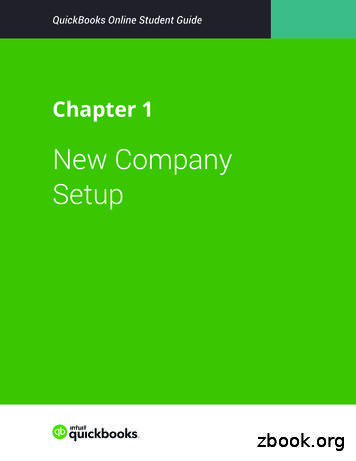Intuit QuickBooks Enterprise Solutions 13
Intuit QuickBooksEnterprise Solutions 13.0White PaperSeptember 2012Intuit, Inc. P.O. Box 7850 Mountain View, CA 94039Copyright 2012 Intuit Inc. All rights reserved
Table of ContentsOVERVIEW . 5TARGET CUSTOMER . 5USER INTERFACE BASICS . 6Home Page . 6Customer Center . 7Vendor Center . 9Employee Center . 10Employee Organizer . 1113.0 NEW AND IMPROVED FEATURES . 11KEY FEATURES & BENEFITS . 11Enhanced Reporting Customization . 11Excel Integration Refresh . 11Enhanced Built-In Reports . 12Combined Reports from Multiple Files . 13Custom Reporting . 13Company Snapshots . 13Intuit Statement Writer . 14Fixed Asset Manager . 15Forms Customization . 15Popular Reports . 17Sophisticated Inventory Capabilities . 17Inventory Center. 17Enhanced Inventory Receiving . 18Change Assembly Components on the Fly . 19Sales Order Fulfillment . 19Unit of Measure Conversion . 19Available to Promise . 19Bill of Materials Cost Tracking . 20Backorder Functionality on Sales Orders and Invoices . 21Backorder Functionality on Purchase Orders . 22Multiple Sales Orders to a Single Invoice . 23Advanced Pricing Controls . 24Store Manufacturer’s Part Numbers on Items . 25Cost Management and Sales Management . 26Multiple Shipping Addresses per Customer . 27Large Bill of Materials Management – View, Print, Report . 28Advanced Inventory Add-On Subscription . 29Multi-Location Inventory . 29Serial or Lot Tracking . 30FIFO Inventory Costing Inventory . 31Bin Location Tracking . 30Barcode Scanning . 31More Productivity Tools . 33Work in Two Company Files at One Time . 33Multi-User Mode . 33
QuickBooks Enterprise Solutions 13.0 White PaperDocument Center . 33Lead Center . 33Calendar View . 33Memorized Transactions . 33Remote Desktop Services . 33Faster Form Completion . 34Automatic Price Adjustments . 35Batch Invoicing . 36Batched Invoices for Time and Expenses . 36Batched Time Sheets . 37Collections Center . 37Rapidly Add or Edit Multiple List Entries from One Spreadsheet View . 38Auto POs . 39Default Classes . 39Additional Integrated QuickBooks Services . 39Expanded User Controls . 39User Permissions . 39Always-on Audit Tracking . 43Room to Grow . 43Add Up to 30 Users . 43Track 10,000 Names and Items. 44List Limits . 44Full Service Support & Upgrades . 44Get Peace of Mind with the Full Service Plan . 44INDUSTRY-SPECIFIC EDITIONS . 45Contractor . 45The Job Costing Center . 45Advanced Job Costing Tools . 45Change Order Functionality . 45Flexible Billing Rates . 4518 Additional Reports for Contractors . 45Contractor Chart of Accounts . 46Built-In Help & Tips from Industry Experts . 46Manufacturing & Wholesale . 46Bill of Materials Cost Tracking . 46Available to Promise . 46Sales Order Fulfillment Feature . 46Create Sales Orders to easily track the status of the order . 47Backorder tracking on Sales Orders, Purchase Orders and Invoices . 47Customize price levels to keep your prices competitive . 47Multiple Shipping Addresses per Customer . 4710 Additional Reports for Manufacturers & Wholesalers . 47Manufacturing & Wholesale Chart of Accounts . 47Built-In Help & Tips from Industry Experts . 48Nonprofit . 48Customized for Nonprofit Accounting . 48Streamline Fundraising Tasks . 48Flexible customization options . 48The Donor Center . 489 Additional Reports for Nonprofits . 48Nonprofit Chart of Accounts . 49Built-In Help & Tips from Industry Experts . 49 2012 Intuit Inc. All rights reserved.3
QuickBooks Enterprise Solutions 13.0 White PaperProfessional Services . 49Seamless Integration with Microsoft Word . 50Flexible Billing Rates . 5017 Additional Reports for Professional Services Providers . 50Professional Services Chart of Accounts . 50Built-In Help & Tips from Industry Experts . 51Retail . 51Sales Summary Form . 51Custom Price Levels Feature . 5114 Additional Reports for Retailers . 51Retail Chart of Accounts . 52Built-In Help & Tips from Industry Experts . 52Accountant Edition . 52SYSTEM REQUIREMENTS . 52Recommended System Requirements . 52Disk Space Requirements for Additional Software . 53Additional Hardware and Software Requirements . 53Integration with Other Software . 53Windows File Server Requirements . 53Linux File Server Requirements . 53 2012 Intuit Inc. All rights reserved.4
QuickBooks Enterprise Solutions 13.0 White PaperOverviewAfter serving the needs of small businesses for over 10 years, Intuit identified a need tobetter serve small to medium sized businesses growing in size or complexity within andoutside of the QuickBooks user base. QuickBooks Enterprise Solutions was designedspecifically with these businesses in mind.Intuit created the most flexible QuickBooks version - QuickBooks Enterprise Solutions –to allow you to maximize your efficiency and run your business your way. EnterpriseSolutions offers more features and functionality than any other QuickBooks product, butwith the same look and feel as QuickBooks Pro and Premier.With QuickBooks Enterprise Solutions 13.0, you can: Run your business your way with customizable reporting options, inventorymanagement right in QuickBooks, and more control over user access. Easily adapt to your changing business needs with the flexibility to supportmore users, locations and company files. Access Enterprise Solutions any way and anywhere you want with a choice ofaccess options.If you are currently using QuickBooks and managing more complexity, you may benefitfrom the flexibility of Enterprise Solutions. Transitioning from your current QuickBooks toEnterprise Solutions is easy because Enterprise Solutions looks and feels just like theQuickBooks you already know and rely on today. You can get up and running withoutthe typical downtimes associated with changing software.If you are currently not using QuickBooks, Enterprise Solutions offers an affordable,easy to use and easy to maintain alternative to your current solution.Target CustomerFirmographics: Company has complex workflows that need to be automated with specializedsoftware. Company has departments or employees specializing in functional areas such asaccounting, payroll, sales, purchasing, shipping and receiving. Larger small businesses and mid-size businesses defined by:o Greater number of employees (10 )o Higher revenues ( 1 MM)o More transactions with larger data file (often 70MB)o More than 1 location Increasingly using other custom or business applications to run front end parts ofthe business and have relegated QuickBooks (if using QuickBooks) to the “backend”.Psychographics: May be Owner, CFO, Accounting Manager, Operations Manager, or IT specialist. Believe their business has unique ways of operating and thus their financial and 2012 Intuit Inc. All rights reserved.5
QuickBooks Enterprise Solutions 13.0 White Paper business management needs are unique.May have aspirations of growth, and believe that the business can benefit fromincreased efficiency and flexibility.If currently using a QuickBooks product (e.g. QuickBooks Pro or Premier):o Feel that current QuickBooks product does is not supporting complexbusiness needso Looking for improvement in performance, controls and additional salesand inventory functionality.o Reluctant to give up the ease of use and familiarity of QuickBooks.o Apprehensive about switching to a “full-blown mid-market package” thathas “too much functionality,” is “too hard to learn or require retraining” oris “too expensive” for their needs.If currently not using a QuickBooks product, and considering switching from acompetitive product:o Often are “over-served” by current product.o Feel that current product is not easy to use.o Feel that current product is too costly in terms of license fees,maintenance, upgrade/installation time.User Interface BasicsHome PageThe Enterprise Solutions home page provides an overview of QuickBooks activities,which makes it easy to access the most frequently used functions and tasks inQuickBooks. A workflow view shows the key tasks and how they are related. Userssimply click on a task icon to get started performing that task. Get instant access toaccount balances in QuickBooks and the ability to customize QuickBooks easily byturning features on and off from a central location. 2012 Intuit Inc. All rights reserved.6
QuickBooks Enterprise Solutions 13.0 White PaperThe home page is customized to each business based on their preferences and answersto questions in setup. Here are two examples of a customized home page:The home page includes:Example 1: Customized home page forsimpleExample 2: Product-based business whichtracks inventory and uses Payroll and MASr business Workflow area, which provides a graphical overview of key QuickBooks tasksand shows how they are related, including key steps in the workflow (e.g. firstyou enter a bill, then you pay the bill). Each step is represented as an icon,which the customer can click to do the task. Sample file indicator, which reminds the user if they are in a sample file andgives them a way to start a new company file. Accoun
Enterprise Solutions is easy because Enterprise Solutions looks and feels just like the QuickBooks you already know and rely on today. You can get up and running without the typical downtimes associated with changing software. If you are currently not using QuickBooks, Enterprise Solutions offers an affordable, .
New Company Setup 3 3. Click Next. NOTE The checkbox labeled I’ve been using QuickBooks Desktop and want to bring in my data refers to converting data from the QuickBooks Desktop version to QuickBooks Online. This is not relevant for this class. QuickBooks asks you to choose the areas of QuickBooks you’ll use in your company.File Size: 2MBPage Count: 22Explore furtherChecklist of what you'll need to set up a new . - Intuitquickbooks.intuit.comChapter 1 New Company Setup - Intuitwww.intuit.comA Basic Guide to Quickbooks for Beginners: Key Tips for .watermarkeservices.comNew Client Checklist - QuickBooksquickbooks.intuit.comIntuit QuickBooks Certified User Study Guidewww.teknimedia.comRecommended to you b
QuickBooks account, either QuickBooks Online or QuickBooks Desktop version. If you do not have an existing QuickBooks account, please visit the Intuit QuickBooks website to create an account. Note: Intuit QuickBooks Online is a monthly, fee-based subscription service, which is in addition to the Sync for QuickBooks service offered by Authorize.Net.
QuickBooks Enterprise Solutions QuickBooks Premier (2002 or later) QuickBooks Pro (2002 or later) QuickBooks Simple Start (2006 or later) Canadian editions of QuickBooks Pro, Premier, or Enterprise (2003 or later) UK editions of QuickBooks Pro or Accountant Edition (2003 or later) Please note: QuickBooks Web Connector 2.1.0.30 and older .
Version 2.1.0.30 U.S. editions of QuickBooks Financial Software products QuickBooks Enterprise Solutions QuickBooks Premier (2002 or later) QuickBooks Pro (2002 or later) QuickBooks Simple Start (2006 or later) QuickBooks Point of Sale (v.4.0 or later) Canadian editions of QuickBooks (2003 or later)
Keyboard Shortcuts Updating QuickBooks QuickBooks Product Information . Chapter 1 - introduction to quickbooks 4 QUICKBOOKS COMPANY FILES When you setup your company for the first time in QuickBooks, QuickBooks creates a file for you. The file will contain your company name and will have the extension .QBW.
Topics Step by Step Workflows 1. Product Overview Benefits of using QuickBooks Online Know the features of your QuickBooks Online subscription 2. Importing Data Export QuickBooks Desktop data to QuickBooks Online Become familiar with importing lists into QuickBooks Online 3. Setting Up Your Company Explore how to add users to QuickBooks Online
Intuit QuickBooks Payroll 1 About this guide The illustrations and procedures in this guide are for customers using Simple Start 2009; however, Intuit QuickBooks Payroll works with QuickBooks Pro and Premier 2009, 2008, and
How Intuit QuickBooks Payroll works Intuit QuickBooks Payroll is a subscription service that works inside your QuickBooks Accounting software. Setting up and running payroll involves five main steps: Activate and Set Up—Activating unlocks the payroll features in your QuickBooks software. Once you've activated your subscription, you can set .