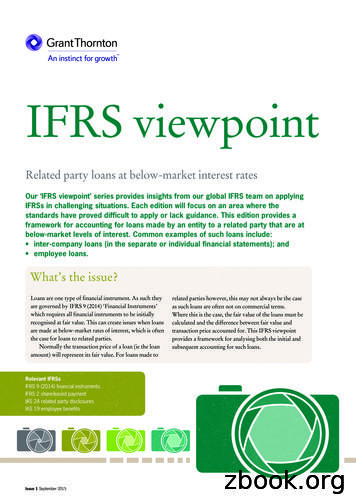Viewpoint Report Descriptions (FL) V4.11.0
Viewpoint Report Descriptions (FL)V4.11.0.0All report results are based on the “selector” criteria, which can be district, school, grade, teacher, course,section, period, student or student grouping and combinations of these selections for a selected school year.Additionally, Student Enrollment Status filter allows filtering the report results based on active,inactive/withdrawn and all students.Dynamic Student Grouping can be applied to also filter the reports to a subset of a population.Reports and charts/graphs allow drill down from summarized or group information to a lower level ofdetailed records to student electronic cumulative reports.Assessment reports contain as many detail elements as are available for that particular assessment fromvendors or districts. Although the reports are generic and apply to all assessments, the report results willvary from assessment to assessment based on the detail elements available.User security rights can restrict/permit access to filters, reports, report sections, and report columns.Viewpoint is a registered trademark of Central Minnesota Educational Research and Development Council.
My Favorites / District Favorites / School FavoritesMy Favorites – Reports users set as favorites by clicking on the heart icon of the reportsDistrict Favorites / School Favorites – Reports permitted within Viewpoint Administration -Report securityby user role and district/school.Demographic ReportsStudent Demographic Explorer – Report of students with “demographics” of your choosing.Demographic Breakdown – This report is based on the drop down demographic selection and will display agraphical representation of your selected population based on demographic attribute.NOTE: Any or all of these demographic selection reports can also be posted as individual reports.Demographic Comparison – This report is like Demographic Breakdown with two graphs, comparing yourselected population against a higher level.Intervention ReportsAbsence Breakdown – This report is based on the drop downs of absence year or date ranges, absenceterm, absence units and absence summary (i.e., out of classroom, tardy, etc.) and will display a graphicalrepresentation of your selected population based on the drop down choices.Student Absence Explorer – This report allows you to filter by absence year and term or by date rangesbased on absence summary and grouping. It reports count of period absences and computes days absentbased on the count of periods/dayStudent Discipline Explorer – This report allows you to filter by discipline year and term or by date rangesbased on discipline term and discipline summary and grouping for students with discipline incidents.Discipline Breakdown by Incident – This report is based on the drop downs of discipline year and term ordate ranges and will display a graphical representation of your selected population based on the disciplinesummary.Viewpoint is a registered trademark of Central Minnesota Educational Research and Development Council.
Rules ReportsTri-Rule Explorer – This report identifies the students that meet all criteria of the up to three rules that areselected. Rules choices include demographics, absences, discipline, grades and assessments.Venn Breakdown – This graph report is a Venn diagram identifying how many students meet some or all thecriteria of the up to three rules that are selected. Rules choices include demographics, absences, discipline,grades and assessments.NCLB/AYP ReportsNCLB Categories – This report displays percents and counts by one NCLB category for proficient/notproficient assessment results.NCLB 2 By 2 - This report displays percents and counts for two NCLB category groups (i.e. LEP andethnicity) on proficient/not proficient assessment results.NCLB Side by Side Comparison - This report displays percents and counts for two NCLB category groupsside by side (i.e. LEP and ethnicity) on proficient/not proficient assessment results.Viewpoint is a registered trademark of Central Minnesota Educational Research and Development Council.
Assessment ReportsTest Performance – Achievement/Proficiency-focused reports that are graphical with drillthrough toassessment details for students.Test Performance Comparison – This report is similar to Test Performance with two graphs, comparing yourselected population against a higher level. The higher level graph is not drillable to honor securityrestrictions.Scores by Percent/Percentile – This graphical report provides details at assessment levels assigned Percentcorrect or Percentile rankings.Scores by Stanine – This graphical report provides details at assessment levels assigned stanine scores.Test Statistics – This report provides statistical information for your assessments including means, median,ranges, interquartile ranges, standard deviations and more.Scores by Season/Sequence –These reports provide a longitudinal view of assessment results given at regularintervals (seasons) for all students, or irregular intervals (sequence) for students. Color-codedachievement/proficiency levels provide quick interpretation of trends.Scores by Subject and Strand – This report provides details on subject and strand level scores. MN stateassessments include the Learning Locator, which is a direct link to the Pearson Perspective site.Scores by Demographics – This report provides disaggregation by demographic attribute revealingparticipation counts, percents, means, medians scores and moreStudent Scores Explorer – This report allows a detailed view of all data elements available at eachassessment level (subject, strand/standard, substrand/benchmark, etc.).Scatter Plot - This graph allows the comparison of two assessments. It provides information on correlationcoefficient and other statistical details. Each point delivers hover text and drill through to student cumulativefile.Dual Banding – This report is used to understand what the proficiency/grouping of students on two separatemeasurements. The measurements can be on the same test but different subjects, different seasons/years orcomparing proficiency and duration. The measurements can also be on two different tests. This report onlydisplays details for students that have taken both measurements.Proficiency Shift Analysis – This report is used to display the proficiency change/shift of groupings ofstudents on the same measurement (test, subject and proficiency scale) across two different seasons. Thisreport only displays details for students that have taken both measurements.Viewpoint is a registered trademark of Central Minnesota Educational Research and Development Council.
Custom Reports / District Created and Named FoldersCustom Reports – These Custom Reports allow the side by side comparison of test scores and proficiencies.These reports are managed by the districts; so many versions of this report may exist at an implementation.The reports will appear in the Custom Report folder or other district named folders. These folders willalways appear below the Assessment Reports folder.Grade ReportsClass Contact List – This report displays the student’s address, legal guardian and emergency contactinformation.Grades by Course – This graphical report displays breakdown of course grades/marks for a course, or sectionwith drillthrough to grade detail for students.Grades vs Test Performance – This graphical report displays assessment achievement/proficiencyresults by course grades/marks allowing you to analyze the alignment of your curriculum, correlationof course grades/marks to assessment results and easy identification of students where coursegrades/marks and assessment results are inconsistent.Grades Distribution by Term – This report provides a count of the occurrences of grades by term. Thesecounts can be drilled into to get a report of the students and classes in which the grades were given.Grades Worksheet – This report provides a count of the occurrences of grades and the percent of fails byterm.Student Grade Distribution – This report is the list of all the grades for your selected population of studentsfiltered for the YEAR and TERM. This report is a composite of the drill through functionality that wasavailable for each of the grades within a term for the Grade Distribution report. The report allows GROUPBY filtering for Student, Course and Grade, or Student, Grade and Term or No Grouping.Quarterly Grade Distribution – This report lists the count quarterly of grade distribution by school with drillthrough to individual student information.Student Details links to Student Electronic Cumulative ReportStudent Search - This reports allows searching for students by any part and combination of First Name,Last Name, District Student ID and/or Contact Name.Student Summary - This section displays student name, school, id, birthdate, grade demographics ofdistricts choosing, GPA(s), address and more.Contact Information – This section displays the student’s Contact Name, Relationship, Phone Number andViewpoint is a registered trademark of Central Minnesota Educational Research and Development Council.
Enrollment– This section displays the student’s enrollment history during their academic career.Schedule – This section displays the student’s class schedules, partitioned by term. This section can be toggledto display a different year.Grades - This section displays student’s course grade/mark history including credits details.Cumulative Summary – This section displays the student’s cumulative credit balance of credits earned,needed and remaining.Test Results – This section displays assessment results partitioned by National Tests, State Tests,District/Local Tests. This section can be filtered by Test, Subject and Year.Absence and Incidents - This section displays the student’s absence and tardy details and the student’sdisciplinary incidents. This section can be toggled to display a different year.ESE– This section displays the student’s participation in Exceptional Student Education. This section can betoggled to display a different year.Student GroupsStudent Groups – This report informs a user of the owner of the group and the student(s) in a group. Studentclustering can be done to identify all the group(s) for a student. Non-student clustering will allow filtering byGroup List and/or Owner.Usage ReportsCurrent User Access – This report identifies for the selected School, the current Active users and theViewpoint security role(s) they have for that School. This report will help System, District and BuildingAdministrators track users with access to their data.Viewpoint is a registered trademark of Central Minnesota Educational Research and Development Council.
School Reports TabClass/Course SizeAverage Class Size – This report identifies the population for a teacher in a class period, whether they areteaching single or multiple course sections during the same class period. The report is intended foradministrators and includes the average class (same meeting period) size, the minimum and max size classesand count of sections.Course Size by School – This report identifies how many students are taking a specific course. The report isintended for administrators and includes the section count, student count and average students per sectionscount.Viewpoint is a registered trademark of Central Minnesota Educational Research and Development Council.
Viewpoint is a registered trademark of Central Minnesota Educational Research and Development Council. Viewpoint Report Descriptions (FL) V4.11.0.0
IBM Cognos Business Viewpoint for Microsoft Excel User Guide Developing SDK applications to extend capabilities in modeling and managing Business Viewpoint master dimensions. IBM Cognos Business Viewpoint Server Developer Guide IBM Cognos Business Viewpoint Release Late-breaking issues about Business Viewpoint. Notes Licensed Materials .
hind a front leg. Right: the same cow from a slightly perturbed viewing direc-tion. Fig. 1. Examples of some formating and viewpoint heuristics. 2.2 Viewpoint Psychologists have studied viewers’ preferences for one viewpoint over another for particular objects. A viewpoint that is preferred by most viewers is called a canoni-cal viewpoint.
vi EMC ViewPoint for SAP CFICA Module User Manual Preface Related Documentation Be sure to review the EMC ViewPoint for SAP Release Notes for the most up-to-date information on product features. The following list of related documents are available on the EMC ViewPoint for SAP Documentation CD that was delivered with your EMC ViewPoint SAP software CD.
16 EMC ViewPoint for SAP Modules Utilities User Manual Archive Browser Overview The ViewPoint for SAP Archive Browser is the EMC counterpart of the SAP Data Browser which uses transaction SE16. The ViewPoint for SAP Archive Browser displays table entries, table field values, and text field values using the database, archive, or both as a data .
In closing, I know I can speak for everyone at Viewpoint by saying we value your business, your input, and the opportunity to be part of your best success and moving the construction industry forward. I look forward to meeting you at this milestone conference! Sincerely, Jay Haladay CEO, Viewpoint Construction Software
Writing a literature review Reporting verbs A well written literature review contains many verbs that are used to introduce references. These are called reporting verbs. Reporting verbs can indicate either the author’s personal viewpoint, your viewpoint regarding what the author says, and/or the author’s viewpoint regarding other literature.
IFRS viewpoint Related party loans at below-market interest rates Our ‘IFRS viewpoint’ series provides insights from our global IFRS team on applying IFRSs in challenging situations. Each edition will focus on an area where the standards have proved dif
of domestic violence in 2003. Tjaden and Thoennes (2000) found in the National Violence Against Women Survey that 25.5% of women and 7.9% of men self-reported having experienced domestic violence at some point in their lives. Unfortunately, only a small percentage of abused men are willing to speak out in fear of ridicule, social isolation, and humiliation (Barber, 2008). Therefore, because of .