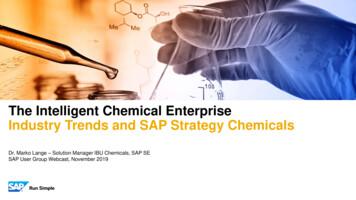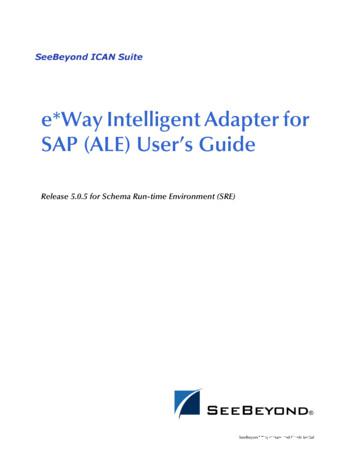EMC ViewPoint For SAP Contract Account Documents Module Version 2.0 .
EMC ViewPoint for SAP Contract Account Documents Module Version 2.0 USER MANUAL P/N 300-003-425 REV A01 EMC Corporation Corporate Headquarters: Hopkinton, MA 01748-9103 1-508-435-1000 www.EMC.com
Copyright 2006 EMC Corporation. All rights reserved. Published February, 2006 EMC believes the information in this publication is accurate as of its publication date. The information is subject to change without notice. THE INFORMATION IN THIS PUBLICATION IS PROVIDED “AS IS.” EMC CORPORATION MAKES NO REPRESENTATIONS OR WARRANTIES OF ANY KIND WITH RESPECT TO THE INFORMATION IN THIS PUBLICATION, AND SPECIFICALLY DISCLAIMS IMPLIED WARRANTIES OF MERCHANTABILITY OR FITNESS FOR A PARTICULAR PURPOSE. Use, copying, and distribution of any EMC software described in this publication requires an applicable software license. For the most up-to-date listing of EMC product names, see EMC Corporation Trademarks on EMC.com. All other trademarks used herein are the property of their respective owners. ii EMC ViewPoint for SAP CFICA Module User Manual
Contents Preface . v Chapter 1 Using the ViewPoint for SAP CFICA Module Introduction . 1-2 Navigation in the ViewPoint CFICA Module. 1-3 Display transactions . 1-4 Open item list . 1-6 Basic information on transaction /PBS/FPO4 . 1-6 Index selection. 1-7 Display of the ViewPoint archiving indicator . 1-8 Transaction /PBS/FPO1 . 1-9 Account balance /PBS/FPL9 . 1-11 Data for external users . 1-14 Document extraction . 1-14 General information on the variable export of transaction data . 1-14 Concept . 1-15 Data format. 1-16 Security. 1-17 Variable ViewPoint line item statement . 1-17 Export of customizing data and customer tables. 1-20 Generation of the description standard in XML format . 1-23 Error analysis of data import in IDEA. 1-32 ViewPoint activation for transaction EC20 . 1-34 ABAP/4 interface to ViewPoint CFICA Module . 1-36 Access via ABAP/4 routines. 1-36 EMC ViewPoint for SAP CFICA Module User Manual iii
Contents iv EMC ViewPoint for SAP CFICA Module User Manual
Preface As part of an effort to improve and enhance the performance and capabilities of its product line, EMC from time to time releases revisions of its hardware and software. Therefore, some functions described in this manual may not be supported by all revisions of the software or hardware currently in use. For the most up-to-date information on product features, refer to your product release notes. If a product does not function properly or does not function as described in this manual, please contact your EMC representative. ViewPoint Functionality This document describes how to use the various components that make up EMC ViewPoint for SAP Contract Account Documents (CFICA) Module. EMC’s technology allows you to effectively manage your application data by providing the ability to define the access, retention, and service level requirements for any business transaction at each point in its lifecycle. Audience This guide is part of the ViewPoint documentation set, and is intended for use by anyone using the ViewPoint for SAP CFICA Module. It is assumed that the installer has a working knowledge of SAP Basis, and has the appropriate levels of responsibilities to perform the tasks described. EMC ViewPoint for SAP CFICA Module User Manual v
Preface Related Documentation Be sure to review the EMC ViewPoint for SAP Release Notes for the most up-to-date information on product features. The following list of related documents are available on the EMC ViewPoint for SAP Documentation CD that was delivered with your EMC ViewPoint SAP software CD. Both the release notes and documentation CD can be found at: http://Powerlink.EMC.com Introductory V EMC ViewPoint for SAP Documentation CD V EMC ViewPoint for SAP Release Notes Installation V EMC ViewPoint for SAP Modules Installation Manual V EMC ViewPoint for SAP Analyzer Plus Installation and User Manual V EMC ViewPoint for SAP BW Analyzer Installation Manual V EMC ViewPoint for SAP Construction and Maintenance Installation Manual V EMC ViewPoint for SAP Fiscal Year Reporter Module Installation and User Manual Miscellaneous V EMC ViewPoint for SAP Material Master Data, Batches, Special Stocks, and BOMs Module Modification Manual Administrative V EMC ViewPoint for SAP Controlling Line Items Module Administration Manual V EMC ViewPoint for SAP Financial Accounting and Material Documents Module Administration Manual V EMC ViewPoint for SAP Purchasing Module Administration Manual V EMC ViewPoint for SAP Sales and Distribution Module Administration Manual V EMC ViewPoint for SAP Production Orders Module Administration Manual V EMC ViewPoint for SAP Agency Business Module Administration Manual V EMC ViewPoint for SAP Construction and Maintenance Module Administration Manual vi EMC ViewPoint for SAP CFICA Module User Manual
Preface V EMC ViewPoint for SAP Costing-Based Profitability Analysis Module Administration Manual V EMC ViewPoint for SAP Master Data Changes Module Administration Manual V EMC ViewPoint for SAP Data Retention Tool Module Administration Manual V EMC ViewPoint for SAP Contract Account Documents Module Administration Manual V EMC ViewPoint for SAP HR Archiving Objects Module Administration Manual V EMC ViewPoint for SAP Material Ledger Documents Module Administration Manual V EMC ViewPoint for SAP Material Master Data, Batches, Special Stocks, and BOMs Module Administration Manual V EMC ViewPoint for SAP Controlling Orders Module Administration Manual V EMC ViewPoint for SAP Profit Center Line Items Module Administration Manual V EMC ViewPoint for SAP Plant Maintenance Module Administration Manual V EMC ViewPoint for SAP Production Orders Module Administration Manual V EMC ViewPoint for SAP Process Orders Module Administration Manual V EMC ViewPoint for SAP Project Systems Module Administration Manual V EMC ViewPoint for SAP Line Items Module Administration Manual V EMC ViewPoint for SAP Special Ledger Module Administration Manual V EMC ViewPoint for SAP Warehouse Management Module Administration Manual V EMC ViewPoint for SAP Custom Module Administration Manual User V EMC ViewPoint for SAP Analyzer Plus Installation and User Manual V EMC ViewPoint for SAP Analyzer Lite Installation and User Manual EMC ViewPoint for SAP CFICA Module User Manual vii
Preface V EMC ViewPoint for SAP Analyzer BW User Manual V EMC ViewPoint for SAP Controlling Line Items Module User Manual V EMC ViewPoint for SAP Financial Accounting and Material Documents Module User Manual V EMC ViewPoint for SAP Purchasing Module User Manual V EMC ViewPoint for SAP Sales and Distribution Module User Manual V EMC ViewPoint for SAP Production Orders Module User Manual V EMC ViewPoint for SAP Modules Utilities User Manual V EMC ViewPoint for SAP Agency Business Module User Manual V EMC ViewPoint for SAP Construction and Maintenance Module User Manual V EMC ViewPoint for SAP Costing-Based Profitability Analysis Module User Manual V EMC ViewPoint for SAP Master Data Changes Module User Manual V EMC ViewPoint for SAP Contract Account Documents Module User Manual V EMC ViewPoint for SAP HR Archiving Objects Module User Manual V EMC ViewPoint for SAP Material Ledger Documents Module User Manual V EMC ViewPoint for SAP Material Master Data, Batches, Special Stocks, and BOMs Module User Manual V EMC ViewPoint for SAP Controlling Orders Module User Manual V EMC ViewPoint for SAP Profit Center Line Items Module User Manual V EMC ViewPoint for SAP Plant Maintenance Module User Manual V EMC ViewPoint for SAP Production Orders Module User Manual V EMC ViewPoint for SAP Process Orders Module User Manual V EMC ViewPoint for SAP Project Systems Module User Manual V EMC ViewPoint for SAP Special Ledger Module User Manual V EMC ViewPoint for SAP Export Interface for Special Ledger Data User Manual V EMC ViewPoint for SAP Warehouse Management Module User Manual viii EMC ViewPoint for SAP CFICA Module User Manual
Preface V EMC ViewPoint for SAP Fiscal Year Reporter Module Installation and User Manual Conventions Used in This Guide EMC uses the following conventions for notes, cautions, warnings, and danger notices. Note: A note presents information that is important, but not hazard-related. ! CAUTION A caution contains information essential to avoid data loss or damage to the system or equipment. The caution may apply to hardware or software. WARNING A warning contains information essential to avoid a hazard that can cause severe personal injury, death, or substantial property damage if you ignore the warning. DANGER A danger notice contains information essential to avoid a hazard that will cause severe personal injury, death, or substantial property damage if you ignore the message. Typographical Conventions EMC uses the following type style conventions in this guide: bold User actions (what the user clicks, presses, or selects) Interface elements (button names, dialog box names) Names of keys, commands, programs, scripts, applications, utilities, processes, notifications, system calls, services, applications, and utilities in text italic Book titles New terms in text Emphasis in text Courier Prompts System output Filenames Pathnames URLs Syntax when shown in command line or other examples EMC ViewPoint for SAP CFICA Module User Manual ix
Preface Where to Get Help Courier, bold User entry Options in command-line syntax Courier italic Arguments in examples of command-line syntax Variables in examples of screen or file output Variables in pathnames Angle brackets for parameter values (variables) supplied by user. [] Square brackets for optional values. Vertical bar symbol for alternate selections. The bar means or. . Ellipsis for nonessential information omitted from the example. EMC support, product, and licensing information can be obtained as follows. Product information — For documentation, release notes, software updates, or for information about EMC products, licensing, and service, go to the EMC Powerlink website (registration required) at: http://Powerlink.EMC.com Technical support — For technical support, go to EMC WebSupport on Powerlink. To open a case on EMC WebSupport, you must be a WebSupport customer. Information about your site configuration and the circumstances under which the problem occurred is required. Your Comments Your suggestions will help us continue to improve the accuracy, organization, and overall quality of the user publications. Please send your opinion of this guide to: techpub comments@EMC.com x EMC ViewPoint for SAP CFICA Module User Manual
1 Invisible Body Tag Using the ViewPoint for SAP CFICA Module This chapter includes these topics: V V V V V V V V Introduction .1-2 Navigation in the ViewPoint CFICA Module.1-3 Display transactions .1-4 Open item list .1-6 Account balance /PBS/FPL9 . 1-11 Data for external users .1-14 ViewPoint activation for transaction EC20 .1-34 ABAP/4 interface to ViewPoint CFICA Module .1-36 Using the ViewPoint for SAP CFICA Module 1-1
Using the ViewPoint for SAP CFICA Module Introduction The ViewPoint modules are constructed in modular form and cover the application modules FI, SD, MM, CO, etc. with a special program package for exactly this application. You can easily see from the name which ViewPoint module belongs to which SAP module: FI, SD, MM, CO, etc. All ViewPoint modules have in common that they can be easily installed in the SAP R/3 system via the SAP transport utilities "tp" and "SAINT". Installation details of the ViewPoint modules are in the EMC ViewPoint for SAP Modules Installation Manual. This administration manual was written to make construction and administration of the ViewPoint CFICA Module as easy as possible. At first, data archiving with transaction SARA is discussed; the second topic is the ViewPoint index construction from the SAP archive files. The EMC ViewPoint for SAP Modules Utilities User Manual contains additional module information. 1-2 EMC ViewPoint for SAP CFICA Module User Manual
Using the ViewPoint for SAP CFICA Module Navigation in the ViewPoint CFICA Module From the Easy Access Menu it is easy to navigate through the functions of the ViewPoint CFICA Module via the pushbutton ’User Menu’. To be able to do this, your system administrator must have added the ViewPoint menu to your user master as an activity group or role. The menu /PBS/CFICA, as shown in Figure 1-1, “Navigation via the SAP Easy Access menu,” comprises both the transactions for displaying contract account documents as well as the administration transactions for the ViewPoint indices of CFICA. Figure 1-1 Navigation via the SAP Easy Access menu Navigation in the ViewPoint CFICA Module 1-3
Using the ViewPoint for SAP CFICA Module Display transactions The transactions described in Table 1-1, “Display Transactions,” which read both documents from the operational tables of the SAP system as well as documents from the ViewPoint archive, are available with Final Release 1. Generally, these functions can also be called via the ViewPoint navigation help described in Figure 1-1, “Navigation via the SAP Easy Access menu.” Table 1-1 Display Transactions ViewPoint transaction SAP transaction Description /PBS/FPE3 FPE3 Display document /PBS/FPE4 FPE4 Display document changes /PBS/FPL9 FPL9 Display account balance /PBS/FPT5 FPT5 Display documents for reconciliation key /PBS/FPO1 FPO1 FI-CA key-date based open item list /PBS/FPO4 FPO4 Open item evaluation /PBS/FPS RFKKBELJ00 FPS RFKKBELJ00 Document journal /PBS/FPDE EXP FPDE EXP Document extracts - Export /PBS/FP05 FP05 Process payment lot /PBS/FP09 FP09 Returns /PBS/FPRH FPRH Display installment plan histories /PBS/FPOR3 FPOR3 Display payment order /PBS/FPSEC3 FPSEC3 Display security deposit /PBS/FPM3 FPM3 Display dunning history /PBS/FPM4 FPM4 Display returns history /PBS/ FPCHR FPCHR Check repository Note: The ViewPoint transaction names are created from the corresponding SAP names and prefixed by the ViewPoint namespace "/PBS/". For example, SAP FPE3 becomes /PBS/FPE3. 1-4 EMC ViewPoint for SAP CFICA Module User Manual
Using the ViewPoint for SAP CFICA Module Basically, the functionality of the transactions corresponds to the SAP standard transactions, as long as a comparable transaction exists. The detailed description of the transactions can be found in the SAP documentation. Variations to the standard and additional transactions are described in the following chapters. In the transactions /PBS/FPE3 and /PBS/FPE4, the document that is being searched for is automatically read via the ViewPoint indices from the archive if it is no longer to be found in the database. For the remaining ViewPoint display transactions for which a document list is generated, the "ViewPoint archive parameter" (1,2,3 parameter) can be found on the selection screen. This parameter can be used to define whether the selection should only be performed from the database (2), only from the archive (3), or from both. For the ViewPoint transactions, navigation between the transactions is also possible for archived documents, which is exactly the same for the database documents in the SAP transactions. This means that it is possible to branch from the list display to the display of the archived document, or within the document display to the document changes, as shown in Figure 1-2, “Navigation to document changes for archived document.” Figure 1-2 Navigation to document changes for archived document Display transactions 1-5
Using the ViewPoint for SAP CFICA Module Open item list Basic information on transaction /PBS/FPO4 Figure 1-3 1-6 In transaction /PBS/FPO4, it is possible to delimit the selection in a number of ways via the business partner, the contract account, and the contract number. The options that are available here correspond to those of the SAP transaction FPO4. In addition to performing this delimitation directly, it is also possible to specify a preselection. Here in the ViewPoint transaction, the preselections or the predefined selections that were created using standard SAP means can be selected, as shown in Figure 1-3, “Selection screen "Open Item List".” Selection screen "Open Item List" EMC ViewPoint for SAP CFICA Module User Manual
Using the ViewPoint for SAP CFICA Module Index selection Figure 1-4 With this transaction it is necessary to define manually before the start of the selection via which ViewPoint index the archive should be read, as shown in Figure 1-4, “Selection of the ViewPoint index.” Selection of the ViewPoint index In the case of a large selection range such as a high number of business partners, it is recommended to use the index via the clearing data. Here, the ViewPoint indices are read sequentially from the relevant clearing date, which has the effect that the access time is relatively independent of the size of the selection. However, if a relatively small number of, for example, business partners were selected, this results in a disproportionately high response time for an access using the clearing date index. For this reason, the respective index for the ViewPoint access should be selected in cases where the selection is tightly restricted to just a few business partners or contract accounts receivable and payable. Open item list 1-7
Using the ViewPoint for SAP CFICA Module Display of the ViewPoint archiving indicator Figure 1-5 In order to display the ViewPoint archiving indicators (archive indicator) in the output list of transaction /PBS/FPO4, it is necessary to first carry out a small modification, as shown in Figure 1-5, “Open item list of the transaction /PBS/FPO4 with archive indicator.” Open item list of the transaction /PBS/FPO4 with archive indicator For this, the program "/PBS/CFICA MOD ARKZ" must be started. This program performs a small modification that is necessary in order to see the archiving indicator in the open item list. This modification in the SAP coding affects the function module "FKK SELP OP LINE GET DEF" and can be reversed at any time, as shown in Figure 1-6, “Initial screen of the program "/PBS/CFICA MOD ARKZ".” Figure 1-6 1-8 Initial screen of the program "/PBS/CFICA MOD ARKZ" EMC ViewPoint for SAP CFICA Module User Manual
Using the ViewPoint for SAP CFICA Module By executing the program, the functionality is either activated or deactivated, depending on the current status. After you have performed this step, the ViewPoint archiving indicator can be inserted into the list layout. This is done by choosing "Output control" - "List layout" - "Details". In the following screen that is displayed, the field "ARKZ" can be inserted into the respective list layout, as shown in Figure 1-7, “Maintenance of the list layout for /PBS/FPO4.” Figure 1-7 Maintenance of the list layout for /PBS/FPO4 No further steps are necessary in order to display the archive indicator in the output list of transaction /PBS/FPO1. Here, the ViewPoint archiving indicator is displayed as standard. Transaction /PBS/FPO1 This transaction also involves a key-date based evaluation of open items. Open item list 1-9
Using the ViewPoint for SAP CFICA Module To retrieve documents from the archive in this case (entry for the field "Data source": ’1’ or ’3’), a selection must definitely be made for the business partner, as shown in Figure 1-8, “Initial screen of the transaction /PBS/FPO1.” Figure 1-8 1-10 Initial screen of the transaction /PBS/FPO1 EMC ViewPoint for SAP CFICA Module User Manual
Using the ViewPoint for SAP CFICA Module Account balance /PBS/FPL9 The transaction /PBS/FPL9 for displaying the account balance principally works in the same way as the SAP standard transaction FPL9. The only difference is the selection option for the data source in the initial screen, as shown in Figure 1-9, “Selection screen /PBS/FPL9.” Figure 1-9 Selection screen /PBS/FPL9 Account balance /PBS/FPL9 1-11
Using the ViewPoint for SAP CFICA Module To display the ViewPoint archiving indicator (archive indicator) in the output list, the layout structure line with "Line item display w. ViewPoint arch. ind." can be selected, as shown in Figure 1-10, “Archive indicator in the account balance display.” Figure 1-10 Archive indicator in the account balance display To display the archive indicator in any layout structure variant, the field XARCH must be added to the fields of the variant. To do this, you can get to the corresponding maintenance dialog by choosing Settings Display/Change Layout structure from within the list display, or directly by using transaction FQKPM. 1-12 EMC ViewPoint for SAP CFICA Module User Manual
Using the ViewPoint for SAP CFICA Module There, you can maintain the layout structure concerned by double-clicking on "Field of a variant" and adding the field XARCH, as shown in Figure 1-11, “Fields of the layout structure for the account balance display.” Figure 1-11 Fields of the layout structure for the account balance display Account balance /PBS/FPL9 1-13
Using the ViewPoint for SAP CFICA Module Data for external users Document extraction The SAP standard provides the report "RFKK DOC EXTR EXP" for the extraction of contract account documents. This report was adapted and enhanced to include the option to select the data source. In this way, archived documents from the FI-MKKDOC archive can be extracted using the ViewPoint indices, as shown in Figure 1-12, “Initial screen for data extraction.” Figure 1-12 Initial screen for data extraction The report can be started via the transaction /PBS/FPDE EXP. The functionality and handling corresponds to that of the SAP program. This means among other things, that the currently valid field catalog that was defined for the standard extractor is extracted. General information on the variable export of transaction data 1-14 Tax regulations make it necessary for SAP data to be made available on external data carriers to the respective fiscal authorities. This requirement does not just exist in Germany (extension of the GDPdU, regulations regarding data access and how digital documents can be checked), but also in the North American region. Once the extract has EMC ViewPoint for SAP CFICA Module User Manual
Using the ViewPoint for SAP CFICA Module been created from the SAP system, the data is analyzed and evaluated using PC analysis programs (for example, IDEA developed by Audicon, or ACL developed by ACL Services). In addition to the document extraction option, as described in “Document extraction” on page 1-14, these requirements concerning accounting data with the ViewPoint CFICA Module can also be fulfilled via a very targeted extraction of document data. Using the tool that is described in “Variable ViewPoint line item statement” on page 1-17, the required document data can be selected from database and archive in an extremely focused manner (for example, by business partner/contract account). Concept The program "/PBS/CFICA LIS ITEM" is used as the basis for doing this. It selects the data both from the databases of the SAP system as well as from the archive using the ViewPoint indices and puts it directly into a sequential file in the Unix/Windows NT environment. It is possible to define which fields should be exported via the ABAP List Viewer (SAP-ALV). The file that is generated can be processed further after its transfer into the PC environment using a PC analysis program. The popular SAP standard AIS (Audit Information System) format was chosen as the data format, as shown in Figure 1-13, “Concept for exporting data.” Figure 1-13 Concept for exporting data Data for external users 1-15
Using the ViewPoint for SAP CFICA Module Data format The SAP AIS format has the structure listed in Table 1-2, “SAP AIS format.” SAP AIS format Table 1-2 Line type Number Characteristic Header line 1 Field name 2 Description 3 Field description 4 Data type (C,N,P,I,D,T,F) C Text, N Numerical text with leading zeros, P Packed (Number of digits Field length x 2 - 1) This is the SAP internal type. In the data records, the format [-]Digits[, .Digits] is used. For example, Type P Length 7 Decimal places results in -12345678901.23, I Complete number, D Date with format DD.MM.YYYY, T Time with format HH:MM:SS, F Floating point number. 5 Field length 6 Number of decimal places 7 Currently or quantity indicator (F,W,M,E) A quantity unit field always follows a currency value field. A quantity unit field always follows a quantity field. F Currency amount, W Currency unit, M Quantity, E Quantity unit 8 Special field types (R,C,P,M) R Rank (Statistic), C Counter (Statistic), P Percentage (Statistic), M Mean (Statistic) 9 ff. Data records Data row Generally, the field separator is a TAB (Hexcode x'09'). The interface format is agreed upon by SAP AG with the following providers of auditing software for external and internal audits: V A C L Services Ltd., Vancouver BC, Canada http://www.acl.com/en/default.asp V AUDICON GmbH, 70565 Stuttgart http://www.audicon.net/ V (I D E A) http://www.caseware.com/home.asp 1-16 EMC ViewPoint for SAP CFICA Module User Manual
Using the ViewPoint for SAP CFICA Module Security When the export takes place, data leaves the SAP area. The SAP authorization concept is no longer effective in the file system of the: V target computer (c:\.) V application server (d:\usr\sap\.) Protect the data from unauthorized accesses. Variable ViewPoint line item statement Description of the selection interface Generally, the selection screen of the export programs that are made available by the reporting pool comprises three parts. Selections to influence the scope of the selection Here it is possible to restrict the document items that are to be selected. In the first block, it is necessary to perform a selection regarding the business partners or the contract account and/or the posting date. In the block "Further Selections" it is possible to restrict the selection further. Selection of the list layout A list layout contains all fields that are to be displayed from the selected data quantity. The list can be defined via the SAP ALV (ABAP List Viewer) within the export program and saved under a separate name. Several list variants are possible, so that different requirements can be met. In the ViewPoint standard, only one list definition is shipped. Data for external users 1-17
Using the ViewPoint for SAP CFICA Module Information about the general functionality of the SAP ALV can be found in the standard documentation, as shown in Figure 1-14, “ViewPoint standard list.” Figure 1-14 ViewPoint standard list To create a list for the export program, the report must be executed online using the option 'Display/Print', as shown in Figure 1-14, “ViewPoint standard list.” When doing this, the data stock to be selected should be kept as small as possible. The content of the list can then be defined via the menu option Settings Layout Change. The list variant can then be saved via Settings Layout Save. If the list is created in a test system and should then be copied to a productive environment, the layout can be copied into a transport order by choosing Settings Layout Manage layouts Layout Transport. Note: Generally the width of a list is limited by the number of bytes or the number of columns. This means that usually not all fields can be selected when defining a list layout. For this reason it is absolutely necessary to perform a field selection. Output option In this selection screen you can generally decide whether the selected data stock should be displayed in ALV list form or whether it should be transferred into the specified export directory. If a large selection volume is anticipated, processing as a background job should be chosen. 1-18 EMC ViewPoint for SAP CFICA Module User Manual
Using the ViewPoint for SAP CFICA Module During the data export, as shown in Figure 1-15, “Output options,”it is checked whether: a) the specified directory exists. b) the specified directory can be written to. c) the specified file name already exists. If this is the case, the end user can decide whether the existing fil
vi EMC ViewPoint for SAP CFICA Module User Manual Preface Related Documentation Be sure to review the EMC ViewPoint for SAP Release Notes for the most up-to-date information on product features. The following list of related documents are available on the EMC ViewPoint for SAP Documentation CD that was delivered with your EMC ViewPoint SAP software CD.
SAP ERP SAP HANA SAP CRM SAP HANA SAP BW SAP HANA SAP Runs SAP Internal HANA adoption roadmap SAP HANA as side-by-side scenario SAP BW powered by SAP HANA SAP Business Suite powered by SAP HANA Simple Finance 1.0 2011 2013 2014 2015 Simple Finance 2.0 S/4 HANA SAP ERP sFin Add-On 2.0
SAP Certification Material www.SAPmaterials4u.com SAP Certification Material for SAP Aspirants at Low cost Home Home SAP Business Objects SAP BPC CPM SAP BPC 7.0 SAP EWM SAP GTS SAP Public Sector SAP Real Estate SAP FSCM SAP FI/CO SAP AC - FI/CO SAP BI 7.0 SAP CRM 5.0
16 EMC ViewPoint for SAP Modules Utilities User Manual Archive Browser Overview The ViewPoint for SAP Archive Browser is the EMC counterpart of the SAP Data Browser which uses transaction SE16. The ViewPoint for SAP Archive Browser displays table entries, table field values, and text field values using the database, archive, or both as a data .
SAP Master Data Governance SAP Information Steward SAP HANA smart data integration SAP Data Hub SAP Cloud Platform Big Data Services SAP HANA, platform edition SAP Vora Customer Experience IoT Workforce Engagement SAP Cloud for Customer SAP Commerce SAP Marketing SAP Asset Intelligence Network SAP Predictive Maintenance and Service SAP .
SAP HANA Appliance SAP HANA DB In-Memory A io BI Client non-ABAP (SAP supported DBs) SAP Business Suite SAP Business Suite SAP Business Suite SAP Business Suite SAP Business Suite SAP Business Suite SAP Business Warehouse SAP HANA DB r In-Memory Source Systems SAP LT Replication Ser
ALE/RFC Setup 88 SAP System Type 88 SAP IDoc Version 88 Program ID (SAP to e*Gate) 88 SAP Load Balancing Usage (e*Gate to SAP) 89 SAP Application Server (e*Gate to SAP) 89 SAP Router String (e*Gate to SAP) 90 SAP System Number (e*Gate to SAP) 90 SAP Gateway Ho
Customer Roadmap to SAP Simple Finance - Example " Adopting SAP Simple Finance is a journey - start early" Side-by-side SAP HANA Acceleration SAP HANA accelerators, BW, BPC, GRC SAP Business Suite on SAP HANA SAP ERP on SAP HANA SAP ERP in SAP HANA Enterprise Cloud SAP Accounting Powered By SAP HANA Simple Finance add-on/
Alfredo López Austin Hombre-Dios: religión y política en el mundo náhuatl: México Universidad Nacional Autónoma de México, Instituto de Investigaciones Históricas : 2014 209 p. (Serie Cultura Náhuatl. Monografías, 15) Cuadros, ilustraciones ISBN 978-968-36-0934-2 Formato: PDF : Publicado en línea: 27 febrero 2015 Disponible en: