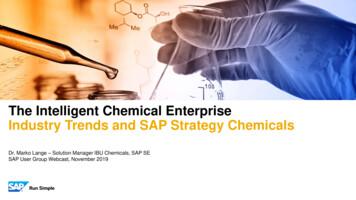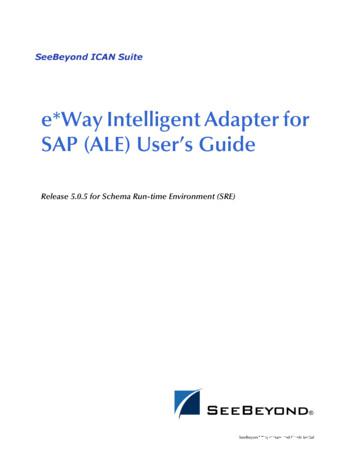ViewPoint For SAP Modules Utilities - Dell Technologies
EMC ViewPoint for SAP Modules Utilities Version 2.1 User Manual P/N 300-002-934 REV A03 EMC Corporation Corporate Headquarters: Hopkinton, MA 01748-9103 1-508-435-1000 www.EMC.com
Copyright 2006 EMC Corporation. All rights reserved. Published December, 2006 EMC believes the information in this publication is accurate as of its publication date. The information is subject to change without notice. THE INFORMATION IN THIS PUBLICATION IS PROVIDED “AS IS.” EMC CORPORATION MAKES NO REPRESENTATIONS OR WARRANTIES OF ANY KIND WITH RESPECT TO THE INFORMATION IN THIS PUBLICATION, AND SPECIFICALLY DISCLAIMS IMPLIED WARRANTIES OF MERCHANTABILITY OR FITNESS FOR A PARTICULAR PURPOSE. Use, copying, and distribution of any EMC software described in this publication requires an applicable software license. For the most up-to-date listing of EMC product names, see EMC Corporation Trademarks on EMC.com. All other trademarks used herein are the property of their respective owners. 2 EMC ViewPoint for SAP Modules Utilities User Manual
Contents Preface. 7 Chapter 1 ViewPoint for SAP Utilities Overview. Installation utilities . Compliance and auditing utilities. Database growth monitoring utility . Chapter 2 Archive Browser Overview. Objects . Starting Archive Browser. Displaying Archiver Browser accessible tables . Selecting tables . Database table /PBS/TAB ARCHDEF . Preselected tables . Chapter 3 12 12 13 13 16 16 18 20 21 26 27 Conversion Tool Overview. Running the Conversion Tool . Starting the conversion . Editing conversion. Display Source and Target program . Customizing definitions . Special features. Client specified. Package Size n . EMC ViewPoint for SAP Modules Utilities User Manual 32 33 33 37 39 40 41 41 41 3
Contents Up to n rows . Group by . Aggregate functions . Like . Distinct . Delete Adjacent Duplicated from iTAB. Bypassing Buffer. Sy-Subrc . Transfer of key values or select options . Sample programs . Archive access tutorial (SAP version 4.6c) . Chapter 4 41 41 41 41 41 41 41 42 42 43 44 Translation Tool Overview. 46 Delivery. 46 Running the Translation Tool. 47 Chapter 5 Check ADK Overview. 52 Running Check ADK. 53 Using SAP - Object to Test. 56 Chapter 6 Class Order Overview. 58 Development Class /PBS/ORDER . 59 Chapter 7 Fiscal Year Reporter Overview. Using Fiscal Year Reporter . Extracting fiscal year closing transaction data . Extract master data at fiscal year closing . Fiscal Year Reporting. Fiscal Year Reporter audit access. Audit access strategies. Access types Z1 and Z2 . Data format. Safety . Export programs. Export selection screen . Export file size. 4 EMC ViewPoint for SAP Modules Utilities User Manual 62 64 65 67 70 71 71 72 73 73 74 76 77
Contents Authorization concept. 77 Transfer files to PC . 78 Using PC analysis programs . 78 Extracting data. 79 Administration . 82 Delete transaction data. 82 Delete master data . 82 Activate reporting . 82 Balance audit trail cancelled during processing. 82 Master data . 83 Transaction data . 83 Logical database . 83 Master data direct access . 84 Change extract stock description. 84 Display reconciliation differences . 84 Clear archive file name. 84 Manually create an archiving object. 84 Chapter 8 Data Retention Tool Overview . 86 SAP DART data flow. 86 CDART transaction data . 87 Using CDART . 90 Creating the CDART Easy Access menu . 90 Customer-specific fields. 92 Data source. 92 Archiving object /PBS/DART . 93 Archiving ViewPoint for SAP modules data . 94 Postprocessing programs. 99 Archive tool. 99 Deletion tool. 100 Extract . 101 Chapter 9 Analyzer Plus Overview . 104 Capacity analysis . 104 Document distribution analysis. 104 Archiving check. 105 Capacity analysis. 106 Initialization. 106 Capacity analysis . 106 EMC ViewPoint for SAP Modules Utilities User Manual 5
Contents Oracle database. Informix database. AS/400 database. Correction of capacity commitment (SAP 4.0) . Single table analysis . Database analysis evaluation. Comparison analysis. Capacity analysis display . Document distribution analysis . Initialization . Database analysis . Analyze document distribution . Branching to the archivability check . Comments on the document distribution. Archivability check. Checking archivability . Financial accounting documents. Sales documents . Purchasing documents. Forecast . Capacity analysis examples . Document distribution analysis examples. 6 EMC ViewPoint for SAP Modules Utilities User Manual 108 108 108 108 108 110 116 117 118 118 118 120 123 123 126 126 126 127 128 128 129 133
Preface As part of an effort to improve and enhance the performance and capabilities of its product lines, EMC periodically releases revisions of its hardware and software. Therefore, some functions described in this document may not be supported by all versions of the software or hardware currently in use. For the most up-to-date information on product features, refer to your product release notes. If a product does not function properly or does not function as described in this document, please contact your EMC representative. Audience This document is part of the ViewPoint for SAP documentation set, and is intended for use by the ViewPoint for SAP modules utilities administrator. Readers of this document are expected to be familiar with the following topics: ViewPoint for SAP modules installation and usage SAP generic installation tools and programs EMC ViewPoint for SAP Modules Utilities User Manual 7
Preface Related Documentation Related documents include: Introductory EMC ViewPoint for SAP Release Notes Installation EMC ViewPoint for SAP Software Suite Installation Manual Administrative EMC ViewPoint for SAP Modules Administration Manual User EMC ViewPoint for SAP Modules Utilities User Manual Conventions Used in This Guide EMC uses the following conventions for special notices. Note: A note presents information that is important, but not hazard-related. ! CAUTION A caution contains information essential to avoid data loss or damage to the system or equipment. The caution may apply to hardware or software. ! IMPORTANT An important notice contains information essential to operation of the software. The important notice applies only to software. 8 EMC ViewPoint for SAP Modules Utilities User Manual
Preface Typographical Conventions EMC uses the following type style conventions in this guide: Normal Used in running (nonprocedural) text for: Names of interface elements (such as names of windows, dialog boxes, buttons, fields, and menus) Names of resources, attributes, pools, Boolean expressions, buttons, DQL statements, keywords, clauses, environment variables, filenames, functions, utilities URLs, pathnames, filenames, directory names, computer names, links, groups, service keys, file systems, notifications Bold: Used in running (nonprocedural) text for: Names of commands, daemons, options, programs, processes, services, applications, utilities, kernels, notifications, system call, man pages Used in procedures for: Names of interface elements (such as names of windows, dialog boxes, buttons, fields, and menus) What user specifically selects, clicks, presses, or types Where to Get Help Italic: Used in all text (including procedures) for: Full titles of publications referenced in text Emphasis (for example a new term) Variables Courier: Used for: System output, such as an error message or script URLs, complete paths, filenames, prompts, and syntax when shown outside of running text. Courier bold: Used for: Specific user input (such as commands) Courier italic: Used in procedures for: Variables on command line User input variables Angle brackets enclose parameter or variable values supplied by the user [] Square brackets enclose optional values Vertical bar indicates alternate selections - the bar means “or” {} Braces indicate content that you must specify (that is, x or y or z) . Ellipses indicate nonessential information omitted from the example EMC support, product, and licensing information can be obtained as follows. EMC ViewPoint for SAP Modules Utilities User Manual 9
Preface Product information — For documentation, release notes, software updates, or for information about EMC products, licensing, and service, go to the EMC Powerlink website (registration required) at: http://Powerlink.EMC.com Technical support — For technical support, go to EMC Customer Service on Powerlink. To open a service request through Powerlink, you must have a valid support agreement. Please contact your EMC sales representative for details about obtaining a valid support agreement or to answer any questions about your account. Your Comments Your suggestions will help us continue to improve the accuracy, organization, and overall quality of the user publications. Please send your opinion of this guide to: techpub comments@EMC.com 10 EMC ViewPoint for SAP Modules Utilities User Manual
1 Invisible Body Tag ViewPoint for SAP Utilities This chapter introduces the ViewPoint for SAP utilities and includes this topic: Overview . 12 ViewPoint for SAP Utilities 11
ViewPoint for SAP Utilities Overview The ViewPoint for SAP utilities can be grouped into three categories: “Installation utilities” “Compliance and auditing utilities” on page 13 “Database growth monitoring utility” on page 13 The latest ViewPoint for SAP transport version information is in the EMC ViewPoint for SAP Release Notes. Complete ViewPoint for SAP transport installation information is in the EMC ViewPoint for SAP Software Suite Installation Manual. The latest ViewPoint for SAP documentation is on EMC Powerlink. Installation utilities Initial installation This section describes the ViewPoint for SAP utilities used during installation. The following utilities are supplied as a single transport installed during the initial installation of ViewPoint for SAP. Archive Browser Archive Browser is a utility that displays table entries, and the corresponding table and text field values. Conversion Tool Conversion Tool is a utility used to adjust simple ABAP/4 programs to archiving purposes. Translation Tool Translation Tool is a utility that translates standard SAP objects’ text elements and dynpros into the user’s native language for use by ViewPoint for SAP to display corresponding objects’ text elements and dynpros. Check ADK Check ADK is a utility that is an error analysis tool used in case of access problems to ViewPoint for SAP index files or SAP archive files. Class Order 12 Class Order is supplied as a separate transport and is a utility that helps manage the installation of technically-related archive modules. EMC ViewPoint for SAP Modules Utilities User Manual
ViewPoint for SAP Utilities Compliance and auditing utilities This section describes the ViewPoint for SAP utilities useful for compliance and auditing purposes. Fiscal Year Reporter Fiscal Year Reporter is supplied as a separate transport and is a utility that helps manage the numerous fiscal year tasks that have to be carried out in the area of financial accounting at years’ end. Data Retention Tool Data Retention Tool (CDART) is supplied as a separate transport and is a utility that helps create datasets from active and archived data, in SAP certified format, for external auditing purposes. Database growth monitoring utility Analyzer Plus This section describes the ViewPoint for SAP utility used to monitor database size and health. Analyzer Plus is supplied as a separate transport and is a utility that analyses archiving tables capacity, analyzes the distribution of documents, and executes an archiving check. Overview 13
ViewPoint for SAP Utilities 14 EMC ViewPoint for SAP Modules Utilities User Manual
2 Invisible Body Tag Archive Browser This chapter covers the ViewPoint for SAP Archive Browser and includes these topics: Overview . Starting Archive Browser. Displaying Archiver Browser accessible tables . Selecting tables . Database table /PBS/TAB ARCHDEF . Preselected tables . Archive Browser 16 18 20 21 26 27 15
Archive Browser Overview The ViewPoint for SAP Archive Browser is the EMC counterpart of the SAP Data Browser which uses transaction SE16. The ViewPoint for SAP Archive Browser displays table entries, table field values, and text field values using the database, archive, or both as a data source. The Archive Browser displays tables from these ViewPoint for SAP modules: Objects Financial Accounting and Material Documents (CFI) Sales and Distribution (CSD) Purchasing (CMM) Material Master Data, Batches/Special Stocks and BOMs (CMT) Controlling Line Items (CCO) Profit Center Line Items (CPCA) Plant Maintenance (CPM) Production Orders (CPP) Process Orders (CPR) Project Systems (CPS) Warehouse Management (CWM) Special Ledger (CSL) Custom [(IDK) CUSTOM] Table 1 lists the SAP R/3 objects included in the Archive Browser utility with a description of each object. Table 1 16 Archive Browser object descriptions Object Rel. 3.x Rel. 4.x Description PROG ZZCSBROW /PBS/UTIL ARCHIVEBROWS Archive Browser FUGR Z007 /PBS/C007 Function group for Conversion objects FUGR ZZSB /PBS/SETB Function group Archive Browser (AB) EMC ViewPoint for SAP Modules Utilities User Manual
Archive Browser Table 1 Archive Browser object descriptions (continued) Object Rel. 3.x Rel. 4.x Description FUGR N/A /PBS/TAB ARCHDEF Function group for DB table where all available ViewPoint for SAP modules (transaction /PBS/SE16), their tables and indexes have been stored. PROG ZZABHELP /PBS/AB HELPRQ Help Request for AB PROG ZZABCODE N/A Code generation for AB PROG N/A /PBS/TAB ARCHDEF Delete table entries of /PBS/TAB ARCHDEF with TAB TYPE EQ SPACE TABL N/A /PBS/TAB ARCHDEF DB table where all available ViewPoint for SAP modules (transaction /PBS/SE16), their tables and indexes have been stored TABU N/A /PBS/TAB ARCHDEF Entries for ViewPoint for modules, their tables and indexes TRAN ZZ16 /PBS/SE16 Start transaction Overview 17
Archive Browser Starting Archive Browser Follow this procedure to start ViewPoint Archive Browser. 1. Execute transaction: /PBS/SE16 (release 4.0 and later), or ZZ16 (release 3.x and prior), or navigate through the ViewPoint menu via /PBS/EMC (release 4.0 and later), or YPBS (release 3.x and prior) 2. In the ViewPoint for SAP menu, select Utilities General tools Archive Browser. The utilities menu screen appears, as shown in Figure 1 or Figure 2 on page 19. Figure 1 18 ViewPoint for SAP utilities releases 4.0 and 4.5 EMC ViewPoint for SAP Modules Utilities User Manual
Archive Browser Figure 2 ViewPoint for SAP utilities release 4.6 Starting Archive Browser 19
Archive Browser Displaying Archiver Browser accessible tables To display the list of Archive Browser accessible tables for use with transaction /PBS/SE16, place the cursor in the table name field of the initial screen of the Archive Browser and press F4 or click Enter . The list of available tables appears, as shown in Figure 3. Figure 3 20 Archive Browser accessible tables EMC ViewPoint for SAP Modules Utilities User Manual
Archive Browser Selecting tables Follow this procedure to select ViewPoint for SAP module tables using Archive Browser. 1. Make entries in the Archive Browser initial screen fields, as shown in Figure 4 and defined in Table 2. 2. Click Enter Figure 4 Table 2 . Archive Browser initial screen Archive Browser screen field definitions Field Definition Table name Enter the table name. Note: This procedure uses table BKPF from the Financial Accounting and Material Documents (CFI) module as an example. Selecting tables 21
Archive Browser Table 2 Archive Browser screen field definitions (continued) Field Definition Archive Enter the name of the ViewPoint for SAP module if the table exists in several ViewPoint for SAP modules. Option This field is used to query CSD module tables for orders, delivery notes, invoices, etc. 1 Arch. Db 2 Db 3 Archive Enter whether the tables should be displayed from the: Database and archives (1) Database only (2) (calls SAP Data Browser transaction SE16) Archives only (3) (of the previously selected table) Note: If a table is available in the different module archives, you have to delimit exactly. For example the table CDHDR is available in the CFI, CMM, and CSD modules. The table (BKPF) index screen appears, as shown in Figure 5. Figure 5 22 Table BKPF index screen EMC ViewPoint for SAP Modules Utilities User Manual
Archive Browser 3. Select an index combination. Include as many fields as possible for later selection and index sequential data reading, thereby shortening query run time. Note: When there is only one index for a table within the selection of a ViewPoint for SAP module, the field selection list displays. For example, selecting the indexes BUKRS and BELNR generates a display in which both index fields are marked and can’t be deselected. However, you can select additional search fields, as shown in Figure 6. Figure 6 Example of selected and potential index field combinations 4. Click Enter to confirm the entries. Selecting tables 23
Archive Browser The selection screen with the selected indexes appears, as shown in Figure 7. The index fields and possible additional fields for this table are displayed in this selection screen. Figure 7 Selection screen for table BKPF 5. Enter the field delimiters. Enter delimiters for the index fields, and for the primary index in particular. Without entries the query runs through all data records resulting in long run time (depending on data volume). If the primary index is not delimited and error message appears, as shown in Figure 8. Figure 8 Error message for primary key with no delimitation The index fields with delimiters appears, as shown in Figure 9. Figure 9 Table BKPF delimiters 6. Click Enter. 24 EMC ViewPoint for SAP Modules Utilities User Manual
Archive Browser The query results for the example delimiters displays, as shown in Figure 10. Figure 10 Query results with delimiters Column A is marked with an asterisk (*) for archived documents and is empty for documents still available in the database. Note: To view the data in the ALV display, first display the data using SE16 and then switch to the ALV display. Selecting tables 25
Archive Browser Database table /PBS/TAB ARCHDEF The Archive Browser displays tables and their contents accessible with the function module /PBS/SELECT INTO TABLE when created in the database table /PBS/TAB ARCHDEF. This table (structure) and contents are delivered as objects of the Archive Browser transport, as shown in Figure 11. Figure 11 Extract of table /PBS/TAB ARCHDEF contents The field TAB TYPE defines if the table is: 26 delivered from SAP (TAB TYPE 1) customer-specific (TAB TYPE 2) EMC ViewPoint for SAP Modules Utilities User Manual
Archive Browser Preselected tables Some tables, for example table EIKP in the ViewPoint for SAP MM module, can be accessed with index fields that are not in the table structure, as shown in Figure 12. Figure 12 Table EIKP index fields None of the indicated index fields - in this example EBELN, LIFNR, and MATNR of table EIKP - is a field in this table structure. Preselected tables 27
Archive Browser Selecting the document number as an index field for a selection adds it to the table structure, as shown in Figure 13. Figure 13 Table EIKP selection fields list The checkbox for the selected index field EBELN is marked automatically because the selection has to be made for at least one or more index fields. Note: Option 1 (access to archive and database data) cannot be used for tables that include index fields that were added automatically. You can access only the database or the archive data for these tables, or the Option 1 (parameter) error message appears, as shown in Figure 14. Figure 14 28 Option 1 error message EMC ViewPoint for SAP Modules Utilities User Manual
Archive Browser Selecting a table shared by ViewPoint for SAP modules reveals other index possibilities. For example, only one index for table EIKP can be selected with the ViewPoint for SAP CSD module displaying table EIKP, as shown in Figure 15. Figure 15 Selection fields list for CSD table EIKP Preselected tables 29
Archive Browser List of tables Figure 16 30 Place the cursor in the table name field and press F4, or click selection, to view the tables that archived data is accessible. The selection of available tables appears, as shown in Figure 16. List of available database tables EMC ViewPoint for SAP Modules Utilities User Manual
2 Invisible Body Tag Conversion Tool This chapter addresses the administrative adjustment of ViewPoint for SAP modules using the ViewPoint for SAP Conversion Tool. The Conversion Tool is supplied as part of the ViewPoint for SAP modules utilities. This chapter includes these topics: Overview . Running the Conversion Tool . Special features. Sample programs . Archive access tutorial (SAP version 4.6c) . Conversion Tool 32 33 41 43 44 31
Conversion Tool Overview The ViewPoint for SAP Conversion Tool adjusts ABAP/4 programs by searching for Select commands using a ViewPoint for SAP module. The ViewPoint for SAP Conversion Tool converts Select command structures into a Loop structure. Note: Check converted Select and Loop commands during and after the conversion. You cannot adjust each Select command for each archive module. The ViewPoint for SAP Conversion Tool works with the following ViewPoint for SAP modules: Controlling Line Items (CCO) Financial Accounting and Material Documents (CFI) Purchasing (CMM) Sales and Distribution (CSD) Table 3 lists the Conversion Tool objects. Table 3 32 ViewPoint for SAP Conversion Tool object descriptions Object ViewPoint for SAP 4.x ViewPoint for SAP 3.x Description PROG /PBS/UTIL CONVERT SAPMYCON Conversion Tool PROG /PBS
16 EMC ViewPoint for SAP Modules Utilities User Manual Archive Browser Overview The ViewPoint for SAP Archive Browser is the EMC counterpart of the SAP Data Browser which uses transaction SE16. The ViewPoint for SAP Archive Browser displays table entries, table field values, and text field values using the database, archive, or both as a data .
SAP ERP SAP HANA SAP CRM SAP HANA SAP BW SAP HANA SAP Runs SAP Internal HANA adoption roadmap SAP HANA as side-by-side scenario SAP BW powered by SAP HANA SAP Business Suite powered by SAP HANA Simple Finance 1.0 2011 2013 2014 2015 Simple Finance 2.0 S/4 HANA SAP ERP sFin Add-On 2.0
SAP Certification Material www.SAPmaterials4u.com SAP Certification Material for SAP Aspirants at Low cost Home Home SAP Business Objects SAP BPC CPM SAP BPC 7.0 SAP EWM SAP GTS SAP Public Sector SAP Real Estate SAP FSCM SAP FI/CO SAP AC - FI/CO SAP BI 7.0 SAP CRM 5.0
vi EMC ViewPoint for SAP CFICA Module User Manual Preface Related Documentation Be sure to review the EMC ViewPoint for SAP Release Notes for the most up-to-date information on product features. The following list of related documents are available on the EMC ViewPoint for SAP Documentation CD that was delivered with your EMC ViewPoint SAP software CD.
SAP Master Data Governance SAP Information Steward SAP HANA smart data integration SAP Data Hub SAP Cloud Platform Big Data Services SAP HANA, platform edition SAP Vora Customer Experience IoT Workforce Engagement SAP Cloud for Customer SAP Commerce SAP Marketing SAP Asset Intelligence Network SAP Predictive Maintenance and Service SAP .
SAP HANA Appliance SAP HANA DB In-Memory A io BI Client non-ABAP (SAP supported DBs) SAP Business Suite SAP Business Suite SAP Business Suite SAP Business Suite SAP Business Suite SAP Business Suite SAP Business Warehouse SAP HANA DB r In-Memory Source Systems SAP LT Replication Ser
ALE/RFC Setup 88 SAP System Type 88 SAP IDoc Version 88 Program ID (SAP to e*Gate) 88 SAP Load Balancing Usage (e*Gate to SAP) 89 SAP Application Server (e*Gate to SAP) 89 SAP Router String (e*Gate to SAP) 90 SAP System Number (e*Gate to SAP) 90 SAP Gateway Ho
Customer Roadmap to SAP Simple Finance - Example " Adopting SAP Simple Finance is a journey - start early" Side-by-side SAP HANA Acceleration SAP HANA accelerators, BW, BPC, GRC SAP Business Suite on SAP HANA SAP ERP on SAP HANA SAP ERP in SAP HANA Enterprise Cloud SAP Accounting Powered By SAP HANA Simple Finance add-on/
This book is meant to provide a thorough introduction to Description Logics, equently,thebookisdividedintothreeparts: Part I introduces the theoretical foundations of Description Logics, addressing some of