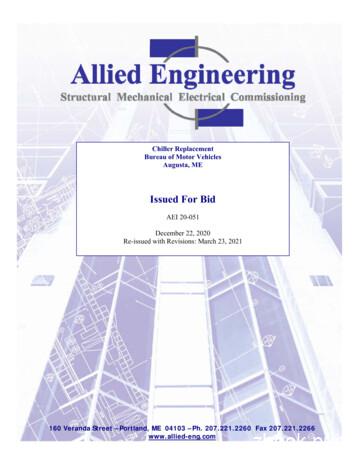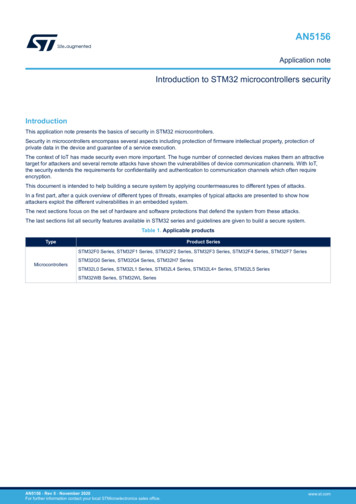OSP Bid Response Checklist And Support Guide
OSP Bid Response Checklist andSupport GuideOSP Bid Response RequirementsChecklistEach of the checklist reminder topics profiled below is a clickable link to view supplementalinformation relative to the checklist topic.Key Points to follow when responding to a bid:1. Respond to bids in sequence with the Bid Response Toolbar2. Read and Perform all required acknowledgements3. Monitor registered email account for solicitation created, addendum, and otheraction notices4. Acknowledge addendums and respond to addendums when required5. Be prepared to bid6. Use the bid type OSP Bidder Guide1. Respond to bids in sequence with the Bid Response ToolbarBidders should perform bid submissions following the sequence of the toolbar tabs from left toright (Overview to Collaborate):At bid response initiation the Bid Response toolbar shows five tabs - as shown below.Upon bidder completion of the first three sequential tabs, the toolbar will expand toaccommodate two new required tabs – as shown below.Toolbar - First Three Tabs (Overview, Requirements, Questionnaire)1
OSP Bid Response Checklist andSupport GuideOverview The Overview section is the first tab in the bid response process, and requires bidders todownload, check off, and save all items.Requirements The Requirements section is the second tab in the bid response process and requiresbidders to read and acknowledge all items in this section.Questionnaire All questions in the Vendor Certification Form (VCF) must be answered by usingo Radial buttons (yes/no)o Populate text fields with texto When attaching a document, it is required that the related text field be populatedwith text, such the word Yes.Expanded Toolbar - Two Tabs (Respond, Attach Documents)Respond Is required when the bid includes line itemsAttach Documents Is required when responding to a bid with no line itemsToolbar - Final Two Tabs (Review Response, Collaborate)Review Response Allows bidder to review the draft response Notifies bidder if they have not responded to all required fields on the Requirements orQuestionnaire tabs If all required fields have been responded to, the top of the Review Response page willdisplay a submit button for bidder to submit bidCollaborate Vendor questions and answers center Specific time-period for bidders and buyer to communicateFollow bid response sequence in the Blue Toolbar Tabs at the top of the screen.Save Responses during bid submissionAs you progress through the blue tabs for your bid submission, click on the Save ResponsesButton at the bottom of the screen as a protective step to ensure recent updates are saved.2
OSP Bid Response Checklist andSupport Guide2. Read and Perform all required acknowledgementsBidders must perform acknowledgements as they progress through the bid submission process.Be sure to read all notices and certifications and perform all necessary acknowledgements.3. Monitor registered email account for solicitation created, addendum and other actionnoticesSolicitation Notification Emails for Registered Commodity Codes Emails are automated notices sent to registered vendors for the registered commoditycodes in the vendor’s profile Emails are sent from OceanStateProcures@perfect.com Emails are distributed for any bid posting actions (i.e. addendum, cancellation, etc.) Emails cannot be turned off in the system Emails include 10 helpful steps for bid response3
OSP Bid Response Checklist andSupport Guide4. Acknowledge amendments/addendum and respond when requiredYour attention is required to monitor all amendments/addendums: Amendments/Addendums may be posted up to five business days before openingdateMonitor email for Solicitation action notifications, including Amendment hasbeen created notificationsBid response will be put into draft status every time the buyer amends a solicitationAll addenda must be acknowledged by bidder5. Be prepared to bidAllow ample time to become familiar with the OSP system and bid requirements. As with allelectronic eProcurement systems, bidders in OSP must perform key steps and validations thatenable advancement to required next steps in the electronic bid submission process.Like requirements of a paper submission, the electronic system requires bidders to complete textin certain fields, check certification boxes, upload attachments, acknowledge required biddercertifications, review of bid addendums and questions and answers.Initial steps to bid readiness Vendor Registration is required to bidBidders must be registered to respond to a bid in OSP. If not yet registered, create yourvendor profile at: Vendor Registration- Rhode Island -Division of Purchases (ri.gov) Vendor Response to a bid must be submitted by the supplier who will be responsibleto perform under the intended award/contractThe bid response must be submitted under the correct EIN WebProcure profile (i.e. HeadQuarter EIN/Branch EIN). For example, a Head Quarter cannot submit a bid response forwhich the Branch of the Head Quarter is the intended supplier under the award. In thiscase, the Branch must submit the bid response under the Branch’s EIN vendor profile toreceive award/contract. Select Commodity CodesRegister for relevant goods/services in your vendor profile Login to OSPLogin to your vendor dashboard at: OSP Login - Rhode Island Division of Purchases(ri.gov)4
OSP Bid Response Checklist andSupport Guide Help DeskGet help for login, registration, and general questions: call 1-866-889-8533Internet Browser Requirements Recommended browserso Microsoft Edgeo Google Chromeo Mozilla Firefox.NOTE: Internet Explorer is not a supported browserBidder Dashboard features Message Board, Documents Section, Toolbar and Filters Message Board Reminders are posted for important information and helpful tips Solicitations toolbar drop-downUse the Solicitations toolbar drop-down to View Current Solicitations Documents Section can be used by vendors with registered Commodity CodeClick on the Formal and Informal solicitations sections that contain a numeric value zero to view current solicitations for vendor registered commodity codes The My List tab will open for current Formal, and, Informal solicitationsOther Active Opportunities may be viewed by clicking on the Other ActiveOpportunities tab5
OSP Bid Response Checklist andSupport Guide Use the Filters at the top of the bid opportunities pages to search by known criteriafor current awardso Agencyo Titleo Opportunity Numbero Date6. Use the bid type OSP Bidder Guide OSP Bidder Quick Reference Guide – Topics with redirect to online resources to helpbidders navigate the system - OSP-vendor-qrg.pdf (ri.gov)How to View Bid Addendum and Submit Amendment - df (ri.gov)How to Respond to a Bid Posting for Open Enrollment (OE) - Microsoft Word Vendor instructions RFP and OE v2How to Respond to a Bid Posting for Request for Proposal (RFP) - Microsoft Word Vendor instructions RFP and OE v2How to Respond to a Request for Quote (RFQ) - Microsoft Word - Vendorinstructions RFQ v4How to Respond to a Mini-Bid Request for Quotes (RFQ Mini-Bid) - OSP-How-toRespond-to-a-Mini-Bid-RFQ.pdf (ri.gov)How to use the OSP Bid Board and Respond to a Bid Overview Video Demo -bid-board.php6
OSP Bid Response Checklist and Support Guide 1 OSP Bid Response Requirements Checklist Each of the checklist reminder topics profiled below is a clickable link to view supplemental information relative to the checklist topic. Key Points to follow when responding to a bid: 1. Respond to bids in sequence with the Bid Response Toolbar 2.
INTERNAL PLAIN BEARING GUIDE AND PISTON ROD Catalog 0950-2 Options & Accessories OSP-E Series Electric Linear Drives and Guides Ball Screw Drive & Piston Rod. 73 ORIGA Parker Hannifin Corporation . Series KB h7 KC KL KO KPP9 KR Opt.3 Opt.4 OSP-E25SBR 6 6.8 17 24 2 2 12 OSP-E32SBR 10 11.2 31 41 5 3 16 OSP-E50SBR 15 17 43 58 6 5 28
R&S OSP‑B157W8 R&S OSP‑B157W8PLUS R&S OSP‑B157WX Preface User Manual 1178.5795.02 03 6 Frequency ranges Basically, the modules are designed to cover the 2.4 GHz and 5 GHz frequency bands. However, some of the above mentioned regulatory ETSI and FCC tests include mea-
Mega-Bergerac Aspen OCB-37-0098 Mega-Bergerac Rio OCB-37-1152 Mega-Bergerac Toscana OSP-37-5020 Mega-Bergerac Victorian OSP-37-5021 Urbana Stone Aspen MLO-37-1113 Urbana Stone Rio OCB-37-1153 Urbana Stone Toscana OSP-37-0734 Urbana Stone Victorian OSP-37-0735
Aug 27, 2019 · SUBMISSION OF BID: a. Bids must be sealed in an envelope, and the outside of the envelope should be marked with the following information: 1. Marked with the words “Sealed Bid”. 2. Name of the firm submitting the Bid. 3. Title of the Bid. 4. Bid Number. 5. Bid Due Date. 6. Contact e-mail and telephone number. b. The bid must be submitted as .
3.3 A bid that contains any escalation clause is considered invalid. 3.4 Bidders shall include a Bid Bond or other approved bid security with the bid form submitted to the Owner when the bid form indicates such bid security is required. The bond value shall be 5% of the bid amount. The form of bond is shown in section 00 43 13.
Bid security in the form of a bid bond, payable to the Town of Manchester, is required in the sum of 5 percent (5%) of the total bid. Bid security shall be subject to the conditions set forth in the Standard Instructions to Bidders. No bidder may withdraw their bid for a period of sixty (60) days after the date of bid opening.
Bid security in the form of a bid bond, payable to the Town of Manchester, is required in the sum of 5 percent (5%) of the total bid. Bid security shall be subject to the conditions set forth in the Standard Instructions to Bidders. No bidder may withdraw his bid for a period of sixty (60) days after the date of bid opening.
A programming manual is also available for each Arm Cortex version and can be used for MPU (memory protection unit) description: STM32 Cortex -M33 MCUs programming manual (PM0264) STM32F7 Series and STM32H7 Series Cortex -M7 processor programming manual (PM0253) STM32 Cortex -M4 MCUs and MPUs programming manual (PM0214)