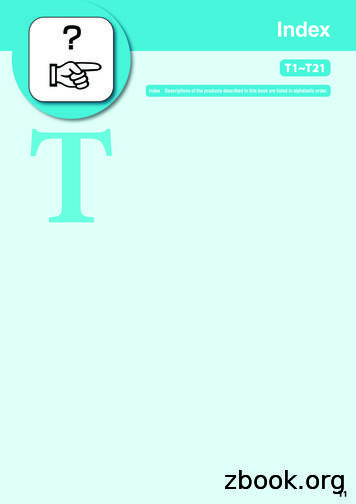Velocity Alpha Highspeed Surgical Drill System
Velocity Alpha Highspeed Surgical Drill SystemUSInstructions for use
Velocity Alpha Highspeed Surgical Drill SystemTable of ContentsGeneral information . 4Intended use . 4System components . 4COMBINATION OF SYSTEM COMPONENTS .5Manufacturer responsibility . 6General information . 6Warning / safety information. 6IMPROPER HANDLING.7DANGER ZONES M AND G .7DISPOSABLE BATTERIES (FOR WIRELESS FOOT SWITCH*) .7INSTRUMENTS .7CONTROL UNIT .8POWER CABLE / SWITCH .8POWER FAILURE.8SYSTEM FAULTS / SYSTEM CRASH .8IRRIGATION LIQUID.8IRRIGATION TUBE SET STERILITY .8ROTATION ENERGY.8RISKS CAUSED BY ELECTROMAGNETIC FIELDS .8ELECTROMAGNETIC COMPATIBILITY (EMC) .8System description . 10FRONT OF CONTROL UNIT .10BACK OF CONTROL UNIT .10FOOT SWITCH .11Installing / removing the foot bar .11Inserting / changing batteries (REF: VAFCBT*) .12CAN dongle description (REF: VAFCD*) .12CAN dongle activated.12Coupling (pairing) .12Switching off coupling (pairing) .12Help with coupling problems .12Plugging in / disconnecting the wired foot switch (REF:VAFC) .13Plugging in / removing the CAN dongle (REF: VAFCD*for wireless foot switch REF: VAFCBT*) .13DESCRIPTION – MOTOR WITH CABLE .14Installing/setting up the system . 15Setting up the system . 16SWITCHING THE CONTROL UNIT ON AND OFF.17Switching the control unit on .17Switching the control unit off .17TEST RUN .17Icons 18ICONS - DISPLAY.18ICONS - INFORMATION.18ICONS - MAIN MENU .18ICONS - PROGRAM .18ICONS - SETUP .19USInitial commissioning – setup wizard .20Control unit operation – main menu.21Operating time .22USAGE WITH DRILL ATTACHMENTS . 22USAGE WITH SAW ATTACHMENTS . 22OVERHEATING. 22System settings .22IRRIGATION LIQUID QUANTITY. 22IRRIGATION PUMP ON/OFF. 22DIRECTION OF ROTATION . 22RESET TO DEFAULT SETTINGS . 23CHANGING PROGRAMS USING THE FOOT SWITCH . 23CHANGING THE DISPLAY MODE . 23FOOT SWITCH MODE . 23MOTOR START MODE . 23MOTOR STOP MODE . 24CUSTOM SETTINGS . 24SOFTWARE UPDATES . 24Error messages.24Assembly and usage .25WORKING WITH ATTACHMENTS AND ACCESSORIES. 25Coupling the attachments and motor . 25Inserting rotating instruments / exposure function . 25Installation of minimally invasive attachments to thebase unit for VMN-T shafts (REF: VMN-C2) . 26Removing minimally invasive shafts from the base forVMN-T shafts (REF: VMN-C2) . 27Working with attachments . 27Assembling the craniotome . 27Working with craniotomes . 28Removal of milling cutter from craniotome . 28USING THE SPEED REDUCER . 28SAWS . 29Inserting the saw blades . 29Working with saw attachments . 29CONSUMABLES. 29Processing and care .30GENERAL INFORMATION . 30WARNINGS. 30CLEANING AGENTS AND DISINFECTANTS TO BE USED . 31CONTROL UNIT AND FOOT SWITCH . 31Manual cleaning and disinfection . 31MOTOR AND ATTACHMENTS. 31Pre-disinfection at the place of use . 31Option 1: Manual cleaning (motor and attachments) 32Option 2 – recommended option: Automated cleaning(motor and attachments) . 32Cleaning adapter filter . 33Care and inspection . 34Visual inspection of cleaning results . 34Oil care. 34Packaging . 34Sterilization (motor and attachments). 35Storage . 35Default settings . 202 Instructions for use: Velocity Alpha Highspeed Surgical Drill System
Velocity Alpha Highspeed Surgical Drill SystemSystem service . 35RECURRING TESTS .35Repairs and returns . 35Technical data . 36Recycling and disposal . 36Symbols used / explanation . 37Warranty . 383 Instructions for use: Velocity Alpha Highspeed Surgical Drill SystemUS
Velocity Alpha Highspeed Surgical Drill SystemUSGeneral informationCraniotome attachmentYou must make sure you have read and understoodthis manual before using the Velocity Alpha system.VMN-C1Craniotome baseVMCH-1Duraguard, shortVMCH-2Duraguard, mediumThe Velocity Alpha system may only be used bytrained personnel, such as doctors and users withtechnical training. The development of the devicewas aimed at medical user groups with experiencein using motor-operated surgical instruments.VMCH-3Duraguard, longVMCH-1RDuraguard, short, rotatableVMCH-2RDuraguard, medium, rotatableVMCH-3RDuraguard, long, rotatableVMCH-DCraniotome headThe surgeon and all other personnel involved mustfamiliarize themselves with the system and how touse it.Drill attachment, straightadeor recommends guidance and training by adeorpersonnel or a partner authorized by adeor.VMN-XSNose piece, straight, extra shortVMN-S1Nose piece, straight, shortIntended useVMN-S2Nose piece, straight, mediumVMN-S3Nose piece, straight, longThe Velocity Alpha drill system is indicated fortrepanating, incision, cutting, removal, shaping,sawing of soft and hard tissue, bone and bonereplacement materials.Medical indication:Applications:Areas of use:Cutting, removing, shapingand sawing hard and softtissue and replacementmaterialsNeurosurgery and spinalsurgeryMedical contraindications:The Velocity Alpha drill system must not be usedon the central nervous or vascular system.The safe and efficient use of components isinfluenced by factors which can only be controlledby the user. For this reason, this user instructionsoffer a base for usage. The user is responsible forobserving the warnings and safety information, andfor carrying out the work correctly.System componentsArticle numberDescriptionControl unitVAC110Velocity Alpha motorwith 3.5 m cableControl unit (110V)VAC220Control unit (220V)VAFCFoot switch (wired)VAFCBT*Foot switch (wireless)*VAFCD*Dongle for VAFCBT*VAM* not cleared for US market4 Instructions for use: Velocity Alpha Highspeed Surgical Drill SystemDrill attachment, angledVMN-A1Nose piece, angled, shortVMN-A2Nose piece, angled, mediumVMN-A3Nose piece, angled, longVMN-A4Nose piece, angled, XLVMN-A5Nose piece, angled, XXLVMN-A6Nose piece, angled, XXXLBase attachment for minimally invasive attachmentshaftsVMN-C2Base for VMN-T attachmentsMinimally invasive attachment shafts, straightMinimally invasive attachment, 90VMN-TS1mm, straightMinimally invasive attachment,VMN-TS2120 mm straightMinimally invasive attachment,VMN-TS3150 mm straightMinimally invasive attachment,VMN-TS4180 mm straightMinimally invasive attachment shafts, angledMinimally invasive attachment,VMN-TA190 mm, angledMinimally invasive attachment,VMN-TA2120 mm, angledMinimally invasive attachment,VMN-TA3150 mm, angledSpeed Reducer / Trepan AdapterVMT-102ETrepan Hudson adapterSaw attachments (microsawing)VMN-OS1Saw attachment, oscillatingVMN-SS1Saw attachment, sagittalVMN-RS1Saw attachment, reciprocating
Velocity Alpha Highspeed Surgical Drill SystemUSIrrigation attachmentsIrrigation attachment, extra shortVMN-IR-XSConsumablesHiCUT bursand cuttersVMN-IR-1Irrigation attachment 1, shortVMN-IR-2Irrigation attachment 2, mediumVMN-IR-3Irrigation attachment 3, longVMN-IR-4VMN-IR-5Irrigation attachment 4, XLIrrigation attachment 5, XXLMeridianperforatorsVMN-IR-6Irrigation attachment 6, XXXLVMM-ITS-6Irrigation tubing set 3.8 m (6pieces)64375MELAG ceramic filter disc forcleaning adapter (10 pieces)HiCUT sawbladesAccessoriesOA-100Oil spray adapterTSC-VATransport & storage casePST-200Sterilization tray, plasticPST-201Sterilization tray, stainless steelVMME-FS-HFoot bar for foot switchVMM-EC-SIrrigation standVMM-CLIPSIrrigation tube clip set (5 pieces)CA100Cleaning adapterOnly used in combination withrelevant attachmentsCombination of system componentsControl T craniotomy bursHiCUT burs forminimally invasiveattachmentsAreas of useNeurosurgeryUp to 80,000 rpmNeurosurgery andspinal surgeryHiCUT bursHiCUT saw bladesSaw mode (P4)Spinal surgeryMeridian perforatorsPerforator mode(P3)Neurosurgery5 Instructions for use: Velocity Alpha Highspeed Surgical Drill System
Velocity Alpha Highspeed Surgical Drill SystemUSManufacturer responsibilityWarning / safety informationThe manufacturer can only guarantee the safety,reliability and efficiency of the system if the followingpoints are observed:Observe the following safety information in allcircumstances:The system must be used in accordance withthese operating instructions.The system does not contain any componentswhich can be repaired by the user themselves.Repair and service must be carried out byadeor.The power supply in the applicationenvironment must be installed in conformitywith IEC 60364-7-710 (‘Installation ofelectrical equipment in rooms for medical use’)or in accordance with the regulations in theapplication country.Unauthorized opening of system componentswill invalidate the warranty.General informationThe user must make all necessary preparations fora successful operation, including preparing for apossible malfunction.The adeor Velocity Alpha system must becleaned, disinfected and sterilized before and afterevery use according to processing instructions.Usage of the system without completely processedsystem components is prohibited.Do not use any damaged, faulty or altered adeorsystem components.Do not use the system in direct proximity to thepatient’s ear canal. The build-up of noise may causelong-term damage.Always wear eye protection when operating theadeor Velocity Alpha system.Check for damage before each use (device must bedisconnected from the power supply):Checkthemotor,attachmentsandinstruments for visual defects.Assemble the system in the desiredconfiguration and check the plug connectionsbetween the motor and attachment by pullinggently.Check that the connection between the millingcutter/saw blade and attachment is secure bypulling gently on the milling cutter/saw blade.Leave the motor to run briefly (test run)oDoes overheating occur?oIs lubricant leaking?oAre the parts moving abnormally inrelation to each other?The Velocity Alpha system may only be used aftera successful test.6 Instructions for use: Velocity Alpha Highspeed Surgical Drill SystemOnly use the system in accordance with itsintended purpose.Store the system, including the foot switch, for24 hours at room temperature before using itfor the first time.Replace the foot switch when you notice adecrease in the resistance of the pedal.Never touch the patient and the foot switchconnection on the control unit or the irrigationtube at the same time.The ESD (electrostatic discharge) springcontact on the underside of the foot switchmust always touch the floor during operation.Only install the adapter and shafts when themotor is at a standstill.Never touch moving instruments.Never activate the quick release mechanismof the motor adapter while the motor isrunning.Check the control unit, attachments, motorcable and all other components for visibledamage before each use.Do not use the system if there is visibledamage.Avoid overheating the operating area.Disconnect the control unit from the powersupply before changing fuses.Check the program settings before eachsystem start.Observe the manufacturer’s information forthe attachments and instruments with regardsto speed and direction of movement.Do not forget to oil the system components. Oilcare reduces friction, reduces the noise leveland prolongs the lifespan of the systemcomponents.Do not use too much force when milling. Thebest results are achieved when minimal forceis used.Never bend the shafts/instruments and do notuse them as levers.Never use the system in surgery until asuccessful function test has been carried out.Start cleaning the components used directlyafter application.Never clean the system in an ultrasonic bath.Do not use defective or blunt instruments(milling cutters, saw blades).Do not mill in areas that you cannot see.Never use the system without previoustraining by adeor or an authorized adeorpartner.Never activate the foot switch whileinstruments are in use or attachments arebeing changed.
Velocity Alpha Highspeed Surgical Drill SystemDo not re-sterilize and reuse disposabledevices.Do not use the system near MR systems.Only use instruments approved by adeor.Touching surrounding tissue with theinstrument may lead to injury.Always ensure that there is a sufficient supplyof irrigation liquid and make sure that it isaspirated properly.Never work with increased pressure or force.High-speed drill systems only require minimalpressure. Increased pressure leads to majorwear and tear on the system. Working withincreased pressure and / or insufficientirrigation may overheat tissue and causetissue damage.SawsOnly assemble parts with matching type orserial numbers.(Exception: It may be necessary to changeparts during service and / or repair work - thesemay have a new serial number).Only screw in the clamp screw completely whena saw blade is fixed (danger of breaking).Improper handlingImproper handling in combination with a faultysystem structure or faulty service causes themanufacturer’s liability for the system to expire.Danger zones M and GIn accordance with IEC 60601-1/ANSI/AAMI ES60601-1, the control unit - together with the footswitch and motor - is not designed for use inpotentially explosive environments or withpotentially explosive anaesthetics which containoxygen or nitrogen.The system is not suitable for use in environmentswith concentrated oxygen.The foot switch meets IEC 606011/ANSI/AAMI ES 60601-1 for use in Zone M (AP).Zone M is defined as and describes the part of aroom where potentially explosive environments mayarise as a result of the combination of variousanaesthetics and / or other medical compounds. Theenvironments in question are spatially andtemporally limited.Zone M describes a cut-off pyramid under theoperating table with an angle of 30 .7 Instructions for use: Velocity Alpha Highspeed Surgical Drill SystemUSBe aware that it is difficult to recognize whenthe motor is running at very low speeds.The ESD (electrostatic discharge) springcontact on the underside of the foot switchmust touch the floor during nge the disposable batteries immediatelywhen requested to do so (battery symbol inthe control unit display).Only change the batteries outside Zone M.Only use high-quality AA / Mignon / LR6 /1.5 V disposable batteries. There is a risk ofexplosion if you use the wrong battery type.Never use new, old or different kinds ofdisposable batteries at the same time.Do not use rechargeable batteries.When inserting disposable batteries, payattention to the correct positioning of the plusand minus poles.Check the O-ring on the battery compartmentcover for damage. Change faulty and / orloose O-rings immediately.Always keep reserve batteries handy.Dispose of defective or used disposablebatteries immediately and properly viacollection systems. Do not dispose ofbatteries with household waste.Disposable batteries may cause damage by leakageor corrosion.Remove the disposable batteries if you are notusing the foot switch for a long period.Observe the safety information from thebattery manufacturer.InstrumentsOnly insert the instrument into the attachmentwhen the motor is at a standstill.Do not use any damaged components.Never activate the clamping mechanism onthe attachment while the device is in use orrunning down.Always ensure that there is enough irrigationliquid.Avoid overheating treatment areas.Never reach into instruments while they arerunning (or running down).* not cleared for US market
Velocity Alpha Highspeed Surgical Drill SystemUSControl unitRotation energyThe control unit is classified as a ‘conventionaldevice (closed device without protection againstwater penetration)’.The rotation energy stored in the drive system cancause the torque to briefly exceed the set value, ifthe tool decelerates.Power cable / switchOnly use the power cable provided.Never pull on electric cables.Only use the power cable with sockets withprotective contacts.Place the device in a way that ensures that theon/off switch and socket can be reached at anytime.The system can be disconnected in dangeroussituations by switching off or pulling the plugfrom the power source.The on/off switch can also be used to stop thesystem safely.Power failureIn the event of a power failure or, if the system isswitched off, the last settings used are stored for arestart.System faults / system crashA system crash does not mean a critical fault.In this instance, just restart the system.Irrigation liquidThe system was developed to be used withphysiological saline solution.Only use the adeor irrigation tube set andaccessories approved by adeor.Always make sure that the operatingconditions are correct.Always ensure that there is sufficient andsuitable coolant available and that appropriateaspiration is carried out.Only use suitable coolants and observe themedical information and notes from themanufacturer.Irrigation tube set sterilityThe irrigation tube is a sterile disposable item.Observe the expiry date and disposal guidelines forirrigation tubes.Only use undamaged irrigation tubes.8 Instructions for use: Velocity Alpha Highspeed Surgical Drill SystemRisks caused by electromagnetic fieldsThe functionality of implanted pacemakers andimplantable cardioverter defibrillators (ICDs) can beinfluenced by magnetic fields.Find out whether the patient is wearing apacemaker or ICD and check the insert.Analyze the risks and benefits.Keep the motor as far away from the implanteddevice as possible.Do not place the motor on the patient.Take action if there are any signs of thepatient’s general health condition changing.Symptoms such as an increased heartbeat,irregular pulse and dizziness may be signs ofproblems with pacemakers or ICDs.Electromagnetic compatibility (EMC)EMC warnings and information:The power plug is a means of disconnectingthe device from the power supply(disconnection from the power socket). Makesure that the socket is easy for the operator toreach. Do not place the control unit in aposition where it is difficult to pull the powerplug from the socket.Avoid using this unit in close proximity to otherequipment or stacked with other equipment asthis may cause malfunction. If the device muststill be used in this manner, this device and theother devices should be observed to ensurethat they are working properly.The use of accessories, transformers andleads not specified or provided by adeor maycause an increase in electromagneticinterference emitted or a reduction inelectromagnetic interference immunity of thedevice, and lead to malfunction.Portable HF communication devices (wirelessdevices, including accessories such asantenna cables and external antennae) shouldnot be used at a distance below 30cm (12inches) from the designated adeor parts andleads of the Velocity Alpha HighspeedSurgical Drill System. Non-compliance mayresult in a decrease in the device’sperformance characteristics.The characteristics of this device, which areidentified by transmissions, mean that it canbe used in industrial areas and in hospitals(CISPR 11, Class A). When used in a livingarea (for which Class B is usually required, in
Velocity Alpha Highspeed Surgical Drill Systemaccordance with CISPR 11), this device maynot offer appropriate protection from radioservices. If applicable, the user must takeremedial actions, such as converting orrealigning the device.Medical electrical devices are subject to specialprecautionary measures with regards to EMC, andmust be installed and operated in accordance withthe following guidelines.adeor guarantees that the control unit can only meetEMC guidelines if original adeor accessories andspare parts are used. Using accessories and spareparts which are not authorized by adeor may lead toincreased emission of electromagnetic disturbancesor reduced resistance against electromagneticdisturbances.The current EMC manufacturer declaration can bedirectly requested from adeor:Email: office@adeor.comHF communication equipmentDo not use any portable or mobile HFcommunicationdevices(suchasmobiletelephones). These can influence medical electricaldevices.9 Instructions for use: Velocity Alpha Highspeed Surgical Drill SystemUS
Velocity Alpha Highspeed Surgical Drill SystemUSSystem descriptionFront of control unitPump CoverDisplay(Touchscreen)Irrigation standholderPump coversOPENConnection socket for motorBack of control unitIrrigation stand holderConnectionsocketfor foot switchPower switch- ON/OFFPower10 Instructions for use: Velocity Alpha Highspeed Surgical Drill SystemFuse box with 2 fuses(2x250V – T1.6AH)
Velocity Alpha Highspeed Surgical Drill SystemUSFoot switchFoot barinstall/removeORANGEProgram changeYELLOWChange direction ofmotor Motor start (pedal)VARIABLE or ON/OFF(default setting variable)Installing / removing the foot barInstalling the foot barPosition one of the foot bar endings in the holein the foot switch.Slide the foot bar in as far as possible.Position the second foot bar ending in the otherhole in the foot switch.Slide the foot bar in as far as possible.Removing the foot barPull the foot bar out.11 Instructions for use: Velocity Alpha Highspeed Surgical Drill System
Velocity Alpha Highspeed Surgical Drill SystemUSInserting / changing batteries (REF: VAFCBT*)1. Opening the battery compartment2. Removing the batteries3. Inserting the batteries4. Locking the battery compartmentOpen the battery compartmentPay attention to thesymbols.Insert the batteries.Pay attention to thepositioning of the plus andminus poles.Pull the red tab andremove the batteries.Lockthecompartment.batteryCAN dongle description (REF: VAFCD*)CAN dongle activatedIcon visible on displayCAN dongle plugged inControl unit switched onFoot switch activatedCoupling (pairing)The wireless foot switch (REF: VAFCBT*) and the CAN dongle (REF: VAFCD*) are coupled on delivery.If the coupling is inactive, activate the coupling on the control unit and follow the instructions.Switching off coupling (pairing)Press the green, orange and yellow buttons on the wireless foot switch together for at least three seconds(REF: VAFCBT*).Help with coupling problemsCheck the plug connection of the dongle.Remove any metallic objects between the foot switch, control unit and dongle.Change the position of the foot switch.Remove any temporary sources of disturbances (e.g. brush motors, mobile telephones, wireless devices,WLAN).Undo the coupling (pairing) and recouple it.Remove and then reinsert the batteries.If these steps do not solve the coupling problem, an inspection by adeor will be required.* not cleared for US market12 Instructions for use: Velocity Alpha Highspeed Surgical Drill System
Velocity Alpha Highspeed Surgical Drill SystemUSPlugging in / disconnecting the wired foot switch (REF: VAFC)Plug the foot switch in or disconnect the foot switch from thecontrol unit.Pay attention to the positioning.Plugging in / removing the CAN dongle (REF: VAFCD* for wireless foot switch REF: VAFCBT*)Plugging in the CAN donglePlug in the CAN dongle.Pay attention to the positioning.Removing the CAN donglePress the locking tab on the side and remove the CAN dongle.* not cleared for US market13 Instructions for use: Velocity Alpha Highspeed Surgical Drill System
Velocity Alpha Highspeed Surgical Drill SystemDescription – motor with cableThe motor with cable is a Type B application part (not suitable for intracardial use).The motor with cable must not be oiled (lubricated for life).The motor with cable must not be dismantled.To reduce wear, do not immerse the motor with cable in liquids.14 Instructions for use: Velocity Alpha Highspeed Surgical Drill SystemUS
Velocity Alpha Highspeed Surgical Drill SystemUSInstalling/setting up the system1.Take out the individual packaging pieces.3.Take out the foot switch, user instructionsand accessories.2.Take out the motor with cable.4.Lift out the insert with the control unit.Take the power cable, irrigation stand anduser instructions out.The packaging is environmentally friendly and canbe disposed of by local recycling companies.adeor recommends to retain the original packaging.15 Instructions for use: Velocity Alpha Highspeed Surgical Drill System
Velocity Alpha Highspeed Surgical Drill SystemSetting up the systemPlace the control unit on a flat level surface.Make sure that the control unit can be disconnectedfrom the mains at any time.USInsert the irrigation stand.Pay attention to the positioning (maximum loadcapacity 1.5 kg).Plug in the power cable and foot switch.Pay attention to the positioning.Open pump cover.Insert/remove irrigation tube.Pay attention to the sequence.Plug in the motor cable.Pay attention to the positioning.Close pump cover.16 Instructions for use: Velocity Alpha Highspeed Surgical Drill System
Velocity Alpha Highspeed Surgical Drill SystemSwitching the control unit on and offUSSwitching the control unit offSwitch off the device using the power switch.Switching the control unit onInsert the power cable into a socket withprotective contact. (The third conductor in thepower cable is the protective conductor.)Disconnect the power connection.Switch the device on using the toggle switch onthe back.Test runDo not hold the motor at eye height with theattachment mounted.Mount the attachment to the motor.Insert the instrument.Align the attachment, together with theinstrument, with the head facing downwards.Start the motor using the foot switch.If there are any malfunctions (e.g. vibrations,unusual noises or heating up), stop the motorimmediately and contact adeor directly(email: office@adeor.com).17 Instructions for use: Velocity Alpha Highspeed Surgical Drill System
Velocit
VMN-IR-2 . Irrigation attachment 2, medium VMN-IR-3 . Irrigation attachment 3, long relevant VMN-IR-4 . Irrigation attachment 4, XL VMN-IR-5 Irrigation attachment 5, XXL VMN-IR-6 Irrigation attachment 6, XXXL Accessories OA-100 . Oil spray adapter . TSC-VA . Transport & storage case .
Basketball Drills Greenvale Basketball Club Inc. (A0025777N) Drill 01 - Bull In The Ring Drill 02 - Bump The Cutter Drill 03 - Chill Drill Drill 04 - Close Out Drill Drill 05 - Defensive Shuffle And Pass Drill 06 - Fifty Passes Drill 07 - Five Corner Passing Drill 08 - Five On Four Plus One Drill 09 - Four On Four Recover
2005-2006 Alpha Chi Omega Fall 2004 Delta Sigma Theta . Spring 2004 Kappa Alpha Theta 2003-2004 Alpha Xi Delta 2002-2003 Alpha Omicron Pi 2001-2002 Alpha Chi Omega . 1998-1999 Chi Omega 1997-1998 Alpha Xi Delta 1996-1997 Alpha Gamma Delta . 1995-1996 Alpha Gamma Delta 1994-1995 Alpha Gamma Delta 1993-1994 Chi Omega 1992-1993 Chi Omega .
Drills 1. Proper Grip 16. Step Over Shuffle w/Bags Drill 2. Warm Up Progression 17. Pocket Awareness Drill 3. Proper Throwing Motion 18. Pocket Awareness w/Ball Drill 4. 5 & 7 Step Drop Drill 19. Rapid Fire Drill 5. Step Over Drill 20. Rout Tree 6. Jump & Throw 7. Kneel & Throw Drill 8. Step Over Throw & Drill 9.
CASIO IT -3000 PolyTherm 200-2.8 Alpha 800-3.4 PolyTherm 200-3.2 CASIO PB -300 Alpha 800-2.4 CASPAR INTEGRATED SYSTEMS PTS -160 Alpha 800-2.4 CBM iDP -3210 Alpha 800-2.4 CIBA 200/270 Alpha 800-2.4 CIBA #473552 Alpha 400-2.3 CIBA CORNING MAGIC LIFE ANALYZER II Alpha 800-2.4 CITIZEN CBM -210/220 Alpha 800-2.4
2ZDF -KCD L47 Solid Drill (Diamond Coated) 2ZDK L62 Flat Bottom Drill 2ZDK HP-1.5D L50,L51 Flat Bottom Drill 2ZDK HP-1.5D-LS L52,L53 Flat Bottom Drill 2ZDK HP-3D L54,L55 Flat Bottom Drill 2ZDK HP-3D-OH L56,L57 Flat Bottom Drill 2ZDK S L60,L61 Flat Bottom Drill 2ZDK S-P L60 Flat Bottom Drill
Can be used to insert all Blum press-in hinges Part no. Knock-in tool ZME.0710 Machine drill bits Part no. Ø5 mm drill bit (RH) M01.ZB05.D2 R Ø5 mm drill bit (LH) M01.ZB05.D3 L Ø8 mm drill bit (LH) M01.ZB08.03 L Ø10 mm drill bit (RH) M01.ZB10.02 R Ø10 mm drill bit (LH) M01.ZB10.03 L Ø20 mm drill bit (RH) M01.ZB20.02 R Ø35 mm drill bit .
2 FIVB Sports Development Department Beach Volleyball Drill-book TABLE OF CONTENTS 22 WARM-UP DRILLS LEVEL PAGES DRILL 1.1 VOLESTE (beginner) 10 DRILL 1.2 SINGLE TWO BALL JUGGLE (beginner) 11 DRILL 1.3 TWO BALL JUGGLE IN PAIRS (beginner) 12 DRILL 1.4 THROW PASS AND CATCH (beginner) 13 DRILL 1.5 SKYBALL AND CATCH (beginner) 14 DRILL 1.6 SERVE AND JOG (beginner) 15
Defensive Line Drill Library Drills 1. Alignment Assessment Drill 19. Two Man Sled Drill With Pass React 2. Common Errors 20. Two Man Sled Shiver With Run React Drill 3. Defensive Line Tips 21. DL Ladder 1 Foot Drill 4. 9 Ways to Force Fumbles 22. DL Ladder HK Drill 5. Pass Rush Moves (5-7-8) 23. DL Ladder HK Shuffle Drill 9.