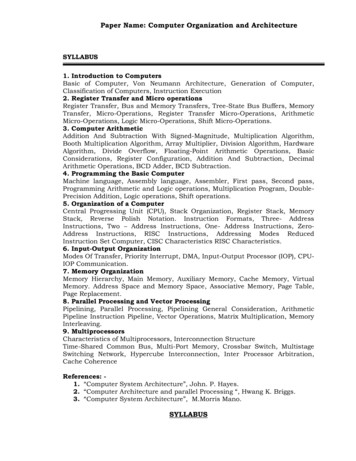COMPUTER TECHNOLOGY (66)
4-YEAR DIPLOMA IN ENGINEERING PROGRAMCOMPUTER TECHNOLOGY (66)SYLLABUS(COURSE STRUCTURE-2010)SEVENTH & EIGHTHSEMESTER
-1-COMPUTER TECHNOLOGY (66)SEVENTH SEMESTERSl.NoSubjectcodeMARKSName of the subjectTPCTheoryPracticalTotalCont. Final Cont. Finalassess exam. assess exam.2080505030 12025251.2.66718572Embedded Systems & PLCMultimedia and Graphics2363442002003.6672System Analysis Design ent4.66735.6674Data Communication andNetwork -2Computer Engineering Project6.5852Industrial 0--1001324211305202002001050Total0COMPUTER TECHNOLOGY (66)EIGHTH SEMESTERSl.NoSubjectcodeMARKSName of the subject6681Industrial TrainingTP00TotalCTheory6PracticalCont. Final Cont. Finalassess exam. assess exam.180120Total3003001
-2-CONTENTSSEVENTH SEMESTERSl SubjectName of the SubjectPageNo Code6671 Embedded Systems & PLC1.48572 Multimedia and Graphics2.146672 System Analysis Design and Development 193.6673 Data Communication and Network -24.246674 Computer Engineering Project5.285852 Industrial Management6.337.5853Entrepreneurship237
-3-4-YEAR DIPLOMA IN ENGINEERING PROGRAMCOMPUTER TECHNOLOGY (66)SYLLABUS(COURSE STRUCTURE-2010)SEVENTH SEMESTER3
-4-6671Embedded systems & PLCTPC264AIMS To develop knowledge and skill on programming and interfacing to embedded systems usingMicro controller. To develop knowledge and skill on PLC programming, interfacing and communication.SHORT DESCRIPTIONThe microcontroller features, architecture, instructions, addressing modes, programming, serialcommunication, interrupts programming and the real world interfacing. Programmable logiccontroller and interfacing; PLC programming; PLC and Industrial control systems.DETAIL DESCRIPTIONTHEORY:1 Understand the basic of microcontroller1.1 Define embedded system and microcontroller1.2 Distinguish between Von Neumann and Harvard Architecture of microcontroller1.3 Distinguish microcontroller and microprocessor1.4 State the Application field of Microcontroller1.5 List different manufacturer of microcontroller1.6 State criteria for choosing a microcontroller2 Review the memory elements and I/O Devices2.1 Define Microcontroller peripherals.2.2 State the structure and function of register, counter, timer ,decoder , multiplexer anddigital comparator2.3 State the structure and function of multi bit two state and three state register.2.4 State the function of pin and signals of an 8 bit Digital to analog Converter2.5.State the function of pin and signals of an 8 bit Analog to Digital Converter3 Understand the feature of the PIC microcontroller3.1 List the main feature of the PIC microcontroller3.2 Describe the architecture of mid-range PIC microcontroller3.3 Describe the SFR (Special Function Register) of PIC16X84 microcontroller3.4 Describe the memory organization of the PIC 16F84A3.5 Describe the pins and signals of PIC16F84A4
-53.6 Describe the structure and function of STATUS register3.7 Describe the structure and function of OPTION REG register (specially TMR0associate register)4. Understand programming in PIC16F84A microcontroller4.1 Mention the types of instruction in mid-range PIC microcontroller4.2 Describe the syntax, operation and description of each instruction in mid-range PICmicrocontroller4.3 Draw the program structure of PIC microcontroller4.4 Define software development tools and IDE4.5 List some software development tools and IDE for PIC microcontroller4.6 Mention the steps to create an executable program.4.7 Name the files created in PLC assembly language program.5 Understand the concept of I/O ports and timer modules.5.1 Name the I/O ports of PIC16F84A and their corresponding data direction register.5.2 Describe the function of I/O ports of PIC16F84A and their corresponding data directionregister.5.3 Write simple program codes for initializing I/O ports.5.4 State the general features of Timer0 module.5.5 Describe the functions and operation of PIC16F84A Timer0 module.5.6 State the function of prescaler.5.7 State the function of each bits of PIC16F84A configuration word.5.8 State the oscillator type/mode uses with PIC16F84A.5.9 State the Hardware configuration of crystal oscillator in PIC16F84A.6. Understand special control features of PIC16F84A6.1 State the types of Reset used in PIC16F84A6.2 Define Power On Reset(POR),Power Up Timer(PWRT) and Oscillator Start Up Timer(OST)6.3 State the function of Time Out Sequence and Power Down Status bits (TO/PD) of PIC16F84A.6.4 State the function of each interrupts sources used in PIC16F84A.6.5 Describe the operation of Watchdog Timer in PIC16F84A.6.6 State the function of Power down Mode (Sleep and Wake up from sleep) in PIC16F84A.7. Understand the functions of PLC7.1 Define PLC5
-67.2 State the purpose of PLC7.3 Describe the functional block diagram of a PLC system7.4 State the feature of Input and Outputs of a PLC7.5 Describe the AC input connection system of a typical PLC7.6 Describe the operation of a electrically Isolated PLC input and output circuit7.7 Distinguish between fixed PLC and modular PLC7.8 Mention the name and JIC symbol of input and output devices of PLC system.7.9 State the uses of multi bit and single bit memory in PLC system.8. Understand the addressing and programming technique of PLC8.1 State the technique of input/output addressing of PLC program.8.2 Mention the way of internal relay and data resistor addressing in PLC Program.8.3 State the way of timer and counter addressing in PLC program.8.4 State the meaning of scan time8.5 Mention the influencing factors of scan time8.6 Describe different types of PLC programming with example.9. Understand PLC instructions and program with ladder diagram.9.1 Define rail and rung.9.2 Mention the name and symbol of Relay type instructions.9.3 Mention the point to be considered for developing PLC program.9.4 Prepare sample program using Relay type instructions.9.5 Develop simple program using timer and counter instructions.9.6 Develop simple program using word comparing and arithmetic instructions.10. Understand PLC system maintenance and trouble shooting.10.1. State the general, input and output specification of a PLC system.10.2. State the software requirements of a PLC system.10.3. Describe the features of SCADA.10.4 State the rules of PLC installation.10.5 State the meaning of commissioning and their stages.10.6 State the general procedure of trouble shooting and repairing PLC.Practical:Microcontroller1 Perform the tasks to design and develop a microcontroller based system for flashingLEDs.6
-71.1 Design the schematic and component layout diagram of the system.1.2 Construct the system according to the designed diagram.1.3 Draw the flow chart of the program.1.4 Code the program/Project using an appropriate microcontroller based software(MPLAB IDE).1.5 Build the program /project1.6 Connect the interface circuit with the microcontroller system.1.7 Simulate the program to demonstrate the result /process in PC1.8 Prepare a report for the job.2 Perform the tasks to load/burn /write Hex file to the microcontroller for flashing LEDlights.2.1 Run / open the appropriate programming/ burning software(PCKIT2).2.2 Connect the programmer/ burner with the PC2.3 Set the microcontroller to the Socket.2.4 Import the Hex file of the previously build project.2.5 Perform necessary setting and configuration2.6 Load/ burn / write the program to the microcontroller.2.7 Demonstrate the output of the system by connecting the hardware with theprogrammedmicrocontroller/ Demonstrate board.2.8 Prepare a report for the Job.3 Perform the tasks to design and develop a microcontroller based system for runningLED lights.3.1 Design the schematic and component layout diagram of the system.3.2 Construct the system according to the designed diagram.3.3 Draw the flow chart of the program.3.4 Code the program/Project using an appropriate microcontroller based software(MPLAB IDE).7
-83.5 Build the program /project3.6 Connect the interface circuit with the microcontroller system.3.7 Simulate the program to demonstrate the result /process in PC3.8 . Load/burn /write Hex file to the microcontroller3.9 Demonstrate the output of the system by connecting the hardware with theprogrammedmicrocontroller/ Demonstrate board3.10 Prepare a report for the Job4 Perform the tasks to design and develop a microcontroller based system for generatingtiming pulses (triangular wave or square wave).4.1 Design the schematic and component layout diagram of the system.4.2 Construct the system according to the designed diagram.4.3 Draw the flow chart of the program.4.4 Code the program/Project using an appropriate microcontroller based software(MPLAB IDE).4.5 Build the program /project4.6 Connect the interface circuit with the microcontroller system.4.7 Simulate the program to demonstrate the result /process in PC4.8 . Load/burn /write Hex file to the microcontroller.4.9Demonstrate the output of the system by connecting the hardware with theprogrammedMicrocontroller and oscilloscope4.10 Prepare a report for the Job5. Perform the tasks to design and develop a microcontroller based system for displayinghexadecimal digit using a common anode/common cathode seven segment display.5.1 Design the schematic and component layout diagram of the system.5.2 Construct the system according to the designed diagram.5.3 Draw the flow chart of the program.5.4 Code the program/Project using an appropriate microcontroller based software8
-9(MPLAB IDE).5.5 Build the program /project5.6 Connect the interface circuit with the microcontroller system.5.7 Simulate the program to demonstrate the result /process in PC5.8 . Load/burn /write Hex file to the microcontroller5.9 Demonstrate the output of the system by connecting the hardware with theprogrammedmicrocontroller/ Demonstrate board5.10 Prepare a report for the Job6 Perform the tasks to design and develop a microcontroller based system for displayingcharacters in a LED Dot Matrix display.6.1 Design the schematic and component layout diagram of the system.6.2 Construct the system according to the designed diagram.6.3 Draw the flow chart of the program.6.4 Code the program/Project using an appropriate microcontroller based software(MPLAB IDE).6.5 Build the program /project6.6 Connect the interface circuit with the microcontroller system.6.7 Simulate the program to demonstrate the result /process in PC6.8 . Load/burn /write Hex file to the microcontroller6.9 Demonstrate the output of the system by connecting the hardware with theprogrammedmicrocontroller/ Demonstrate board6.10 Prepare a report for the Job7 Perform the tasks to design and develop a microcontroller based interface system tocontrol the speed and direction of a stepper motor.7.1 Design the schematic and component layout diagram of the system.7.2 Construct the system according to the designed diagram.9
- 10 -7.3 Draw the flow chart of the program.7.4 Code the program/Project using an appropriate microcontroller based software(MPLAB IDE).7.5 Build the program /project7.6 Connect the interface circuit with the microcontroller system.7.7 Simulate the program to demonstrate the result /process in PC7.8 . Load/burn /write Hex file to the microcontroller7.9 Demonstrate the output of the system by connecting the hardware with theprogrammedmicrocontroller/ Demonstrate board7.10 Prepare a report for the Job8 Perform the tasks to design and develop a microcontroller based system to control therotation speed of a DC motor.8.1 Design the schematic and component layout diagram of the system.8.2 Construct the system according to the designed diagram.8.3 Draw the flow chart of the program.8.4 Code the program/Project using an appropriate microcontroller based software(MPLAB IDE).8.5 Build the program /project8.6 Connect the interface circuit with the microcontroller system.8.7 Simulate the program to demonstrate the result /process in PC8.8 . Load/burn /write Hex file to the microcontroller8.9 Demonstrate the output of the system by connecting the hardware with theprogrammedmicrocontroller/ Demonstrate board8.10 Prepare a report for the Job9 Perform the tasks to design and develop a microcontroller based digital to analogconversion (DAC) interface system.10
- 11 -8.1 Design the schematic and component layout diagram of the system.8.2 Construct the system according to the designed diagram.8.3 Draw the flow chart of the program.8.4 Code the program/Project using an appropriate microcontroller based software(MPLAB IDE).8.5 Build the program /project8.6 Connect the interface circuit with the microcontroller system.8.7 Simulate the program to demonstrate the result /process in PC8.8 . Load/burn /write Hex file to the microcontroller8.9 Demonstrate the output of the system by connecting the hardware with theprogrammedmicrocontroller/ Demonstrate board8.10 Prepare a report for the Job9 Perform the tasks to design and develop a microcontroller based analog to digitalconversion (ADC) interface system.9.1 Design the schematic and component layout diagram of the system.9.2 Construct the system according to the designed diagram.9.3 Draw the flow chart of the program.9.4 Code the program/Project using an appropriate microcontroller based software(MPLAB IDE).9.5 Build the program /project9.6 Connect the interface circuit with the microcontroller system.9.7 Simulate the program to demonstrate the result /process in PC9.8 . Load/burn /write Hex file to the microcontroller9.9 Demonstrate the output of the system by connecting the hardware with theprogrammedmicrocontroller/ Demonstrate board9.10 Prepare a report for the Job.11
- 12 -10 Perform the tasks to design and develop a microcontroller based traffic light interfacesystem for controlling the direction and movement of vehicles at a junction of 4roads.10.1 Design the schematic and component layout diagram of the system.10.2 Construct the system according to the designed diagram.10.3 Draw the flow chart of the program.10.4 Code the program/Project using an appropriate microcontroller based software(MPLAB IDE).10.5 Build the program /project10.6 Connect the interface circuit with the microcontroller system.10.7 Simulate the program to demonstrate the result /process in PC10.8 . Load/burn /write Hex file to the microcontroller10.9 Demonstrate the output of the system by connecting the hardware with theprogrammedmicrocontroller/ Demonstrate board10.10 Prepare a report for the Job.Programmable Logic Controller11 Identify the parts and components of a PLC system12 Perform the tasks to develop and Simulate/execute a PLC ladder program(diagram) tostart and stop a AC light.13 Perform the tasks to develop and Simulate/execute PLC ladder program (diagram) usingtimer instructions to operate a buzzer.14 Perform the tasks to develop and Simulate/execute a PLC ladder program (diagram) tooperate indicator/ light using counter instructions.15 Perform the tasks to develop and Simulate a PLC ladder logic(diagram) to operate a DCmotor using PLC ladder logic.16 Perform the tasks to to operate a relay using PLC ladder logic diagram.17 Perform the tasks to demonstrate the operation for controlling a Magnetic Contact12
- 13 -18 Perform the tasks to develop and Simulate a PLC ladder logic(diagram) to control a fillingcontrol circuit.19 Perform the tasks to develop and Simulate a PLC ladder logic (diagram) to control aConveyor belt motor control circuit.**One practical class must be conducted on Microcontroller and another on PLC per week.Reference Web address and books1. PIC16F84A Data sheet - http://www.microchip.com2. User Manual for PIC16F84A Training Kit - http://www.microprocessorinstitute.edu3. The 8051 microcontroller and embedded systems using assembly and C Muhammad Ali Mazidi4. Microcontroller (theory and applications) Ajay V Deshmukh5. Training manual –Programmable logic Controller and its applicationin industrial automation. –Institution of Engineers, Bangladesh,H/Q ,Ramna,Dhaka-10006. Programmable Logic Controllers. W. Bolton13
- 14 8572MULTIMEDIA AND GRAPHICS (8572)TPC334AIMSTo provide the students with an opportunity to acquire knowledge, skill and attitude in the fieldof multimedia and applications with a special emphasis on: Basics of multimedia Applications, benefits and problems of using multimedia Multimedia hardware/software essentials System components, development tools and image used in multimedia Audio in multimedia Video in multimedia Basics of Graphics.Image ProcessingScan Converting Process.Two & Three dimensional transformationConcept of Projection.SHORT DESCRIPTIONBasics of multimedia; Application, benefits and problems of using multimedia; Multimediahardware and software essentials; System components in developing multimedia;Development tools for multimedia application; Text & Image used in computer application;Techniques and processes of image conversion; Basics of sound in multimedia; Soundrecording; Sound processing; Basics of video in multimedia; Video recording; Videoprocessing; Basics of Graphics; Image Processing; Scan Converting Process; Twodimensional transformation; Concept of Projection.DETAIL DESCRIPTIONTheory:1Understand the basics of multimedia.1.1State multimedia and multimedia systems.1.2Describe the history of multimedia.1.3Classify multimedia.1.4Mention the field of application of areas(Training,sales,communications, medical).1.6Describe the problems of multimedia (based on investment cost, technicalbarriers, social & psychological barriers and legal problems).14
- 15 2Understand the multimedia hardware/software.2.1List the Hardware & Software used in a Multimedia System.2.2Define multimedia studio.2.3Describe the industrial standards and specifications of a typical multimediaconfiguration.2.4Describe the importance of “Plug and Play” revolution and MMX (Multimediaextension) technology.3452.5Describe the important features of different categories of multimedia Software.2.6Describe different types of development tools for multimedia applications.Understand the system components in developing multimedia.3.1Mention the components of a multimedia system3.2Describe the architecture of a multimedia system3.3Describe the function of basic delivery system of multimedia platforms.3.4Describe the input subsystem functions with block diagram.3.5Describe the output processing subsystem with block diagram.Understand different Media and media process system in multimedia.4.1Define discrete and continuous media.4.2Describe the discrete media process system in multimedia.4.3Define sampling, sampling interval, quantization and quantization error.4.4Describe the digitizing process of audio & video signal.4.5Define Vectorisation.4.6Describe the steps of vectorization.Understand the Text, images & processes of images used in Multimedia5.1Define Text & Image5.2Describe the importance of text in multimedia5.3Mention the general features of different types of images used in computerapplication.5.4Describe the image data representation in multimedia system5.5Describe RGB and CMY color model.5.6State compression & image compression.5.7Describe the lossless image compression technic (Run length coding)5.8Describe the lossy image compression technic (Cosine Transform based coding)15
- 16 5.96Mention the important features of Bitmap, JBIG and JPEG.Understand the basics of sound in multimedia.6.1Mention the importance of audio in multimedia application.6.2Describe the file formats to store digital audio and MIDI data.6.3Describe the audio data representation in multimedia system6.4Describe the configuration of sound system with block diagram.6.5Describe the function of Musical Instrument Digital Interface (MIDI) in multimediasystem.6.6789Describe the important aspects of audio compression.Understand sound processing & sound recording in multimedia.7.1Mention the importance of sound proces
6.3 State the function of Time Out Sequence and Power Down Status bits (TO/PD) of PIC16F84A. 6.4 State the function of each interrupts sources used in PIC16F84A. 6.5 Describe the operation of Watchdog Timer in PIC16F84A. 6.6 State the function of Power down Mode (Sleep and Wake up from sleep) in PIC16F84A. 7. Understand the functions of PLC
1. Computer Fundamentals by P.K.Sinha _ Unit I: Introduction to Computers: Introduction, Definition, .Characteristics of computer, Evolution of Computer, Block Diagram Of a computer, Generations of Computer, Classification Of Computers, Applications of Computer, Capabilities and limitations of computer. Unit II: Basic Computer Organization:
What is Computer Architecture? “Computer Architecture is the science and art of selecting and interconnecting hardware components to create computers that meet functional, performance and cost goals.” - WWW Computer Architecture Page An analogy to architecture of File Size: 1MBPage Count: 12Explore further(PDF) Lecture Notes on Computer Architecturewww.researchgate.netComputer Architecture - an overview ScienceDirect Topicswww.sciencedirect.comWhat is Computer Architecture? - Definition from Techopediawww.techopedia.com1. An Introduction to Computer Architecture - Designing .www.oreilly.comWhat is Computer Architecture? - University of Washingtoncourses.cs.washington.eduRecommended to you b
Some common terms Desktop - a computer fitted on a work desk for personal use, not easily carried Laptop - an "all-in-one" (display, keyboard), fairly light and portable Personal computer (PC) - a computer for personal use Server computer - a computer that provides services Client computer - a computer that makes use of the services of a server .
Computer Basics I Class Objectives: 1. Computer parts and terms 2. Ergonomics 3. Turning on the computer/Logging on to the library's desktop computers 4. Learning to use the mouse . A Tablet Computer is a portable computer in a single pane accessed by a touch screen. Servers and Clients. In information technology, a server is a computer pro
The keys that operate the computer, very much like a typewriter, with extra keys for special functions. 3. Monitor The part of a computer system that contains the computer screen, where information is displayed. Lesson 1 Handouts - Computer Basics: A Computer Internet Course for Older Adults Module 1 - Handouts: Computer Basics! !H- 3
The computers are classified in four types on the based on data processing. Micro computer Mini computer Mainframe computer Super computer Micro Computer: Micro computers are the computers with having a microprocessor chip as it central processing unit. Originated in late 1970s.
1. Produce a sketch of the parts of a computer system 2. Define the parts of a computer system 3. Discuss the purpose of each part of the computer system 4. Define the ports on a computer 5. Discuss the purpose of each port on a computer UNIT ACTIVITIES 1. Draw a computer system and label the parts 2.
Paper Name: Computer Organization and Architecture SYLLABUS 1. Introduction to Computers Basic of Computer, Von Neumann Architecture, Generation of Computer, . “Computer System Architecture”, John. P. Hayes. 2. “Computer Architecture and parallel Processing “, Hwang K. Briggs. 3. “Computer System Architecture”, M.Morris Mano.