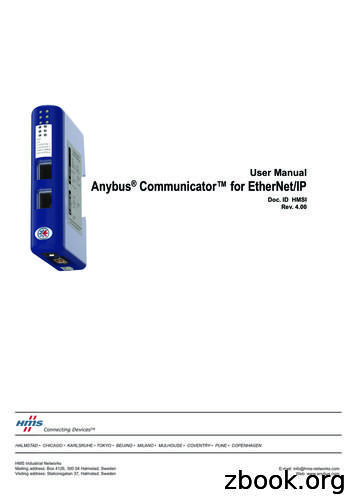How To Configure An Anybus ControlNet Adapter/Slave Module .
How to configure an ControlNet Adapter with RSNetWorx for ControlNet.docSCM-7032-032Rev 2.03How to configure an Anybus ControlNetAdapter/Slave module with RSNetWorx forControlNet.Saved: 2008-03-05Filename: How to configure an ControlNet Adapter with RSNetWorx forControlNet.docHMS Industrial Networks ABPage 1 (26)
How to configure an ControlNet Adapter with RSNetWorx for ControlNet.docSCM-7032-032Rev 2.03More information about the network and productsFor further information about the Anybus products, please consult the HMS webpage, www.anybus.com.The latest manuals, EDS-files etcetera can be downloaded from that location.The ControlNet user organisation has a webpage on the Internet, www.controlnet.org. Several technicalguides are available in or via this page.For information concerning the PLC and ControlNet canner refer to the Rockwell Automation Allen-Bradleywebpage ptionDocument createdResponsibleJoakim Wiberg0.202003-07-30Updated layoutJoakim Wiberg2.002007-06-11Major revisionThorbjörn Palm2.012007-10-04Minor correctionsThorbjörn Palm2.022007-12-06Updated layoutThorbjörn Palm2.032008-03-05Updated layoutThorbjörn PalmSaved: 2008-03-05Filename: How to configure an ControlNet Adapter with RSNetWorx forControlNet.docHMS Industrial Networks ABPage 2 (26)
How to configure an ControlNet Adapter with RSNetWorx for ControlNet.docSCM-7032-032Rev 2.03Contents1.Applicable Anybus products .42.Requirements .43.Solution overview .53.1.Hardware Settings.54.ControlNet configuration.64.1.Configuring the PLC using RSLogix 5000.64.2.Configuring the Scanner using RSNetWorx.134.2.1. Importing the EDS file .134.2.2. Online mode .144.2.3. Offline mode.164.2.4. Downloading the configuration .165.Anybus configuration.195.1.Communicator configuration .205.2.X-gateway configuration .226.Testing .246.1.Monitoring the tag.25Saved: 2008-03-05Filename: How to configure an ControlNet Adapter with RSNetWorx forControlNet.docHMS Industrial Networks ABPage 3 (26)
How to configure an ControlNet Adapter with RSNetWorx for ControlNet.docSCM-7032-032Rev 2.031.Applicable Anybus productsDescriptionName / TypeAnybus X-gatewayControlNetAnybus CommunicatorControlNetAnybus-S SlaveControlNetNote. The configuration of the Anybus X-gateway and the Anybus Communicator is described in thisdocument. In the case with the remaining Anybus products this document is applicable, but the configurationis depending on the type of application.2.RequirementsDescriptionName / TypeVersionRockwell PLCAllen Bradley ControlLogix5000 with 1756-CNBControlNet Scanner card,n.a.Rockwell communication softwareRSNetWorx for ControlNet8.00.00PLC softwareRSLogix 500013.04.00EDS-file for the Anybus-S ControlNet interface andthe Anybus X-gateway ControlNet adapter83-7278EDS ABS CNT V 1 7.eds1.7EDS file for the Anybus Communicator ControlNet111-2644-abc-cnt.eds1.0X-gateway Network Interface AddendumAnybus X-gatewayControlNet Adapter Interface,Network Interface Addendum1.00X-gateway User ManualX-gateway Generic , UserManual1.10Communicator User ManualAnybus Communicator forControlNet, User Manual2.53Adapter Fieldbus AppendixAnybus-S ControlNet,Fieldbus Appendix2.00Power supply 24VDCn.a.n.aConfiguration cablesn.a.n.a.Null modem cable (Supplied with the Anybus Xgateway)n.a.n.a.Note: The EDS files can be downloaded at the website www.anybus.com.Saved: 2008-03-05Filename: How to configure an ControlNet Adapter with RSNetWorx forControlNet.docHMS Industrial Networks ABPage 4 (26)
How to configure an ControlNet Adapter with RSNetWorx for ControlNet.docSCM-7032-032Rev 2.033.Solution overviewThis application note describes how to configure an Anybus product with a Rockwell PLC using RSLogix5000 and RSNetWorx for ControlNet. Below you can find an overview of the system described in thisdocument. Other nodes may be attached to the network, but are not necessary.The configuration is described in several steps.1. At first the configuration of the PLC and the Scanners I/O list are explained.2. Secondly the scheduling on the network is described.3. Finally the configuration of the Anybus module is explained.Note: This document is valid for all Anybus ControlNet slave/adapter products, however sections written inItalics describe the configuration of a specific product.The contents describe step by step how a configuration is done. This document assumes the reader is familiarwith industrial communication, ControlNet networks and Anybus Communicator and ntrolNet SlaveAnybus CommunicatorSerialNetworkControlNetSlaveAnybus X-gatewayOther networkE.g. EthernetEthernetPCClientFigure 1 Hardware connection overview.3.1.Hardware SettingsThe MAC ID of the Anybus and the scanner module has to be configured. In this case the scanner isconfigured for node ID 1 and the Anybus module for node ID 9, see the notes below.Note for the Anybus X-gateway and Communicator:The switches will be found next to the power connection on the X-gateway and next to the indication LEDson the Communicator. Rotary switches 1-2 set the MAC ID. For further instructions see the AnybusCommunicator User Manual and the X-gateway Manual Addendum.Note for the Anybus-S Slave module:For the Anybus-S Slave module for ControlNet the configuration is depending on the application. The MACID is set by the application process or by switches if mounted. See the Fieldbus Appendix for details.Note for the scanner module:The scanner module used by the PLC can be configured by the RSNetWorx for ControlNet software. Whenconfiguring the network double click on the scanner module in the network and select the desired node ID,see the Figure 19 Browsing the network.Saved: 2008-03-05Filename: How to configure an ControlNet Adapter with RSNetWorx forControlNet.docHMS Industrial Networks ABPage 5 (26)
How to configure an ControlNet Adapter with RSNetWorx for ControlNet.docSCM-7032-032Rev 2.034.ControlNet configuration4.1.Configuring the PLC using RSLogix 5000This chapter describes adding the Anybus-S Slave module to the configuration in the PLC, the Anybus-SSlave module will appear as a sub-device to the ControlNet scanner.Firstly, start the program and open the file menu. Select new and the following dialogue will appear.Figure 2 Starting a new project.Select the desired type of PLC and chassis. Give the project a name and press OK.Start by right click the I/O configuration, and select “New Module”.Figure 3 Adding the Anybus module.Now a dialogue window will appear.Saved: 2008-03-05Filename: How to configure an ControlNet Adapter with RSNetWorx forControlNet.docHMS Industrial Networks ABPage 6 (26)
How to configure an ControlNet Adapter with RSNetWorx for ControlNet.docSCM-7032-032Rev 2.03Scroll down and select “1756 ControlNet Bridge” and press OK. This module is the scanner module in thePLC.Figure 4 Adding the ControlNet scanner module.Then enter a name for the module and select the node and slot number. Then press finish.Figure 5 Configuring the scanner module.Saved: 2008-03-05Filename: How to configure an ControlNet Adapter with RSNetWorx forControlNet.docHMS Industrial Networks ABPage 7 (26)
How to configure an ControlNet Adapter with RSNetWorx for ControlNet.docSCM-7032-032Rev 2.03It is also necessary to add the Anybus module. Right click on the ControlNet module and select NewModule. In the following window scroll down and select “Generic ControlNet Module” and press OK.Figure 6 Selecting the Generic ControlNet Module.In the next dialogue window, RSLogix 5000 will ask for information regarding the communication to theAnybus-S Slave module. First enter a name for the Anybus-S Slave modulen. In the example below we callit “ANYBUS”. This name will create a tag in RSLogix 5000, which can be used to access the memorylocation in the PLCs memory where the data for the Anybus-S Slave module will be stored. A descriptioncan also be added, but that is optional.3412567Figure 7 Configuring the Generic Data Module properties.Next step is to select the “Comm Format”, which tells RSLogix5000 the format of the datao. In ourexample, we have selected Data-SINT, which will represent the data in the Anybus-S Slave module as a fieldof 8-bit values. It is also possible to select Data-INT, which will represent the data as 16-bit values, andData-DINT, which will represent it as 32 bit values.Saved: 2008-03-05Filename: How to configure an ControlNet Adapter with RSNetWorx forControlNet.docHMS Industrial Networks ABPage 8 (26)
How to configure an ControlNet Adapter with RSNetWorx for ControlNet.docSCM-7032-032Rev 2.03I/O data is accessed in input instance 100 and output instance 150, so these values have to be entered as theinstance values for input and outputp. The size of the input connection and the output connection shallcorrespond to the size that we configure the Anybus-S Slave module for. In our case we are using 32 bytes ofinput and output data including the run/idle Header, see the note below, so that is the size that we enterq. 32in this case stands for 32 instances of 8 bits. If we had been using Data-INT or Data-DINT, we would have torecalculate the size to match the data type, so Data-INT would have been 16 16-bit values, and Data-DINTwould have been 8 32 bit-values.Note: 4 bytes have to be added for the run/idle Header to the Input data size. The 4 bytes are added to theInput data by the Anybus module as the run/idle Header.The Anybus module does not have a configuration assembly instance, but RSLogix 5000 requires a value forthis anyway. An instance value of 0 is not a valid instance number, but any non-zero value will work, wehave selected the value 1 in this caser. The data size of the configuration instance has to be set to 0,otherwise the configuration instance will be accessed and the connection will be refuseds. There willalways be a configuration tag of type AB:ANYBUS:C:0 created for this module, which has one membercalled Data, of type SINT[400]. This SINT[400] tag is created regardless of the configuration size, which canrange from 0 to 400 bytes (SINTs). Since a data size of zero is specified, no data will be sent to the module.Also set the node ID number to the value that has been assigned to the Anybus-S Slave module. It is set to 9in this examplet. When we are finished here, press next.In the next dialogue we will enter a value for the time between each scan of the module, called requestedpacket interval (RPI). In this example, we have changed the RPI from 5ms to 10ms. Make sure that “InhibitModule” isn’t checked. After this, press finish.Figure 8 Configuring the Requested Packet Interval.Saved: 2008-03-05Filename: How to configure an ControlNet Adapter with RSNetWorx forControlNet.docHMS Industrial Networks ABPage 9 (26)
How to configure an ControlNet Adapter with RSNetWorx for ControlNet.docSCM-7032-032Rev 2.03Now the Anybus-S Slave module has been added as a sub-device to the scanner in the I/O configuration. Themain screen will now look like below.Figure 9 The main screen after adding the Anybus module.Now we want to go online and download the configuration to the PLC. Begin with setting thecommunication path. Open the Communications menu and select Who Active.Figure 10 Opening the Communications menu.Select the desired communication path as shown below.Figure 11 Selecting the desired communication path.Saved: 2008-03-05Filename: How to configure an ControlNet Adapter with RSNetWorx forControlNet.docHMS Industrial Networks ABPage 10 (26)
How to configure an ControlNet Adapter with RSNetWorx for ControlNet.docSCM-7032-032Rev 2.03Then Select Go Online in the Communications menu. A new window will now open, select download in thisdialogue.Figure 12 Online dialogue.And in the next dialog, select download again. The configuration will now be downloaded to the PLC.Figure 13 Downloading the configuration to the PLC.Saved: 2008-03-05Filename: How to configure an ControlNet Adapter with RSNetWorx forControlNet.docHMS Industrial Networks ABPage 11 (26)
How to configure an ControlNet Adapter with RSNetWorx for ControlNet.docSCM-7032-032Rev 2.03When the configuration has been downloaded and we are online with the PLC, there shall be an error sign onthe Anybus-S Slave module. This error sign is there since we have added the module to the PLC, but wehave not configured the ControlNet scanner yet to communicate. The error could be seen by selecting theAnybus-S Slave module sub-node, and positioning the mouse pointer over the error code as shown below.Here the error is “Connection not scheduled”, this is in order since we have not configured the scanner yet.Figure 14 The main screen after adding the Anybus module.Saved: 2008-03-05Filename: How to configure an ControlNet Adapter with RSNetWorx forControlNet.docHMS Industrial Networks ABPage 12 (26)
How to configure an ControlNet Adapter with RSNetWorx for ControlNet.docSCM-7032-032Rev 2.034.2.Configuring the Scanner using RSNetWorxRSNetWorx for ControlNet is the tool used to configure the ControlNet scanner. There are two ways toconfigure the network. It is possible to configure the network in offline or online mode. It is recommended tostart with online mode and to manually complement with the modules not recognised by the RSNetWorx forControlNet. Firstly the EDS file needs to be imported.4.2.1.Importing the EDS fileStart the program RSNetWorx for ControlNet. Verify that the EDS file for the Anybus product has beeninstalled. This can be done by browsing the library in the left window. If the Anybus EDS-file has not beeninstalled click on the Tools menu and then on the EDS wizard to import the EDS file. The EDS file for theAnybus products can be downloaded at HMS website 1 . In the dialogue click on next and the followingwindow will appear.Figure 15 The EDS wizard.Select register an EDS file and select next. Follow the dialogue as shown below.Figure 16 Browsing the EDS file.1www.anybus.comSaved: 2008-03-05Filename: How to configure an ControlNet Adapter with RSNetWorx forControlNet.docHMS Industrial Networks ABPage 13 (26)
How to configure an ControlNet Adapter with RSNetWorx for ControlNet.docSCM-7032-032Rev 2.034.2.2.Online modeTo schedule the connection, start the RSNetWorx for ControlNet and select “Online” from the “Network”menu. This will open up a new window asking for the “path” to the ControlNet network.Figure 17 Going online in RSNetWorx.Here the “path” has been selected using the AB ETH-1 Ethernet driver. Select your path to your ControlNetnetwork and click OK.Figure 18 Selecting the path to the ControlNet module.Saved: 2008-03-05Filename: How to configure an ControlNet Adapter with RSNetWorx forControlNet.docHMS Industrial Networks ABPage 14 (26)
How to configure an ControlNet Adapter with RSNetWorx for ControlNet.docSCM-7032-032Rev 2.03The network will now be “browsed” and all existing ControlNet modules will show up. Here we only havethe Anybus-S Slave module and the PLC. All devices will show up with a black sign on a greenbackground. This means that the devices exist on the network configuration but not in the configuration file.This sign will disappear after the configuration is downloaded.1Figure 19 Browsing the network.If necessary double click on the ControlNet network connectionn to configure the settings of the network.As shown in the dialogue below it is possible to configure the network parameters, for example the updatetime, node addresses and channels.Figure 20 Configuring the network parameters.Saved: 2008-03-05Filename: How to configure an ControlNet Adapter with RSNetWorx forControlNet.docHMS Industrial Networks ABPage 15 (26)
How to configure an ControlNet Adapter with RSNetWorx for ControlNet.docSCM-7032-032Rev 2.034.2.3.Offline modeThe other way to configure the ControlNet network is in offline mode. For devices not included in the libraryof the RSNetWorx for ControlNet an EDS file has to be imported as described in the chapter 4.2.1 Importingthe EDS file. If the module is not included in the library the unit will not be recognised by the program.Make sure the program is in offline mode. To build the network, as shown in Figure 19 showing the onlinenetwork, use the navigation list to the left and use drag and drop.4.2.4.Downloading the configurationNow select “Edits Enabled”n as shown in Figure 22, this will show the window below. Click on OK, theoffline configuration will now be downloaded to the keeper.Figure 21 Downloading the offline configuration.The black signs will now disappear.1Figure 22 The network after complete configuration.Saved: 2008-03-05Filename: How to configure an ControlNet Adapter with RSNetWorx forControlNet.docHMS Industrial Networks ABPage 16 (26)
How to configure an ControlNet Adapter with RSNetWorx for ControlNet.docSCM-7032-032Rev 2.03Save the configuration, this will also download the configuration to the scanner.Figure 23 Saving the configuration.Give the configuration a name, here MyCfg.xc is used.Figure 24 Naming the configuration.Saved: 2008-03-05Filename: How to configure an ControlNet Adapter with RSNetWorx forControlNet.docHMS Industrial Networks ABPage 17 (26)
How to configure an ControlNet Adapter with RSNetWorx for ControlNet.docSCM-7032-032Rev 2.03When RSNetWorx saves the configuration, it will show this dialog. Select optimize, and press ok.Figure 25 Optimizing and re-writing the schedule.Now RSNetWorx will notice that this configuration is not the same as in the ControlNet scanner. Select touse offline data and download the configuration. Now the configuration is being downloaded to the scanner.Figure 26 Downloading the offline configuration.Saved: 2008-03-05Filename: How to configure an ControlNet Adapter with RSNetWorx forControlNet.docHMS Industrial Networks ABPage 18 (26)
How to configure an ControlNet Adapter with RSNetWorx for ControlNet.docSCM-7032-032Rev 2.035.Anybus configurationThe Anybus product has to be configured for the same I/O sizes as set up in the ControlNet scannerconfiguration in RSLogix 5000.Note: The I/O si
Note for the Anybus X-gateway and Communicator: The switches will be found next to the power connection on the X-gateway and next to the indication LEDs on the Communicator. Rotary switches 1-2 set the MAC ID. For further instructions see the Anybus Communicator User Manual and the X-gateway Manual Addendum. Note for the Anybus-S Slave module:
Documentation consulted: Anybus Communicator Ethernet User Manual ver. 2.10, Allen Bradley Publication 1747-RM001E-EN-P January 2006. Appropriate Programming Cables (AnyBus Configurator Cable, Ethernet Cable) Anybus Communicator IO Size In this example, the Anybus Communicator was setup for 14 bytes of Input data and 7 bytes of Output data. The serial configuration setup for each .
Communicator User Manual . Anybus Communicator for Ethernet, User Manual 4.00 . Power supply 24VDC n.a. n.a Configuration cables n.a. n.a. Anybus Configuration Manager 4.3.1.1 HMS Industrial Networks AB Page 4 (17) ABC EtherNet/IP Adapter with RSLogix 5000 Doc: HMSI-27-296, Rev: 2.11 2.Solution overview This application note describes how to configure an Anybus Communicator EtherNet/IP adapter .
Anybus Communicator for DeviceNet, User Manual. Manual 2.50 DeviceNet Scanner Interface, Design Guide. Design guide 2.0 DeviceNet Scanner PCI card, Design Guide Design guide 2.00 Power supply 24VDC n.a. n.a Configuration cable to NetTool, (RJ45 to D-SUB) n.a. n.a. Null modem cable (Supplied with the Anybus X- gateway) n.a. n.a. Note: The EDS files can be downloaded at the website www.anybus .
Anybus Communicator CC-Link User Manual Doc: HMSI-27-304, Rev. 3.11 Chapter 1 1. About the Anybus Communicator for CC-Link The Anybus Communicator for CC-Link acts as a gateway between virtually any serial application pro-tocol and a CC-Link-based network. Integration of industrial devices is enabled without loss of func- tionality, control and reliab ility, both when retro-fitting to existing .
Web: www.anybus.com User Manual Anybus Communicator for EtherNet/IP Doc. ID HMSI Rev. 4.00. Important User Information This document contains a general introduction as well as a description of the technical features provided by the Anybus Communicator, including the PC-based configuration software. The reader of this document is expected to be familiar with PLC and software design, as .
Web: www.anybus.com User Manual Anybus Communicator for PROFINET Doc. Id. SCM-1200-088 Rev. 3.01. Important User Information This document contains a general introduction as well as a description of the technical features provided by the Anybus Communicator, including the PC-based configuration software. The reader of this document is expected to be familiar with PLC and software design .
Documentation consulted: Anybus Communicator Ethernet User Manual ver. 2.04, Allen Bradley Publication 1763-UM001B-EN-P April 2007. Appropriate Programming Cables (AnyBus Configurator Cable, Ethernet Cable) Anybus Communicator IO Size In this example, the Anybus Communicator was setup for 8 bytes of Input data and 3 bytes of Output data. The serial configuration setup for each .
TASC Reading Test Practice Items Read the text. Then answer the questions. Excerpt from Main Street by Sinclair Lewis Main Street is a novel about a girl who grew up in the big city. She has married a physician who moves them to the small town in the Midwest in which he grew up. She is reluctant to move from the city she knows, but goes along with her husband thinking that perhaps she can .