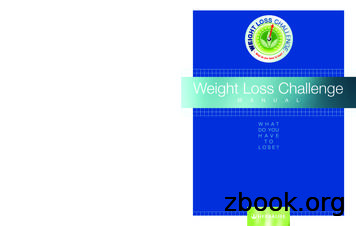STEPtember2021 Challenge Rules And Guidelines
Challenge Rules & GuidelinesThank you for joining WorkWell NYC in the STEPtember Move To Your Groove WalkingChallenge! The following rules and guidelines will help to ensure the challenge is fun and fair.If you have any questions about the STEPtember Challenge rules and guidelines, please email theWorkWell NYC Team at workwell@olr.nyc.gov.Click below to learn more: General Teams Step Tracking How To Win Chat Rooms Support1
General:a. Eligibility: The STEPtember Challenge is exclusively for City of New York Employees. A listof participating agencies can be found at nyc.gov/steptember. If you do not see your agencylisted or you do not know which team to join, email workwell@olr.nyc.gov.b. Registration: City employees can enroll in the STEPtember Challenge until September 15thor when all slots have been filled.c. How to Participate: There are 2 ways to participate in the challenge:On a team: Represent your agency on a team with 10-15 of your co-workersIndividually: Challenge yourself to hit 8,000, 10,000 or 12,000 steps every day of thechallenge**All participants will be automatically enrolled in the individual challenge and can opt into the teamchallenge if desired. See Registration Instructions for information on how to join your agency’steam**Teams:a. Agency Teams: Teams have been allocated based on agency size and participation inprevious WorkWell NYC walking challenges. View a list of participating agencies and teamsat nyc.gov/steptember.b. Team Size: All teams are required to have 10-15 members to be eligible to participate inSTEPtember. Note: Participants on teams with less than 10 members will be moved to anotherteam within their agency before the challenge begins.c. Team Members: Employees are able to join a team from their agency. If all of your agency’steams have been filled and you are unable to join a team, email workwell@olr.nyc.gov.d. Participating on a Team with Co-Workers: To join the same team as your co-workers, letthem know the name of the team you plan to join and try to join at the same time. If you wouldlike to change your team’s name, you can email workwell@olr.nyc.gov with the old and newteam names once everyone on the team has approved the new name.e. Switching Teams: Participants are allowed to switch teams (within their agency) as often asdesired before the challenge begins. Once STEPtember begins on September 20th,participants will no longer be able to change teams.2
f. Inactive Team Members: An “inactive member” is defined as a participant who has notsynced their steps for at least 80% of the challenge. To keep the competition fair for all teammembers, inactive members will be removed three times during the challenge:a. After the first 10 days (September 30th): Those who have not synced for at least 8out of the first 10 challenge days will be removed from the challenge.b. After 20 days (October 4th): Those who have not synced for at least 16 out of the first20 challenge days will be removed from the challenge.c. After the challenge ends (October 25th): Those who have not have synced steps forat least 80% (24 days) of the challenge will be removed and will not be counted towardstheir teams' final step average.g. Team Step Count: The top 20 teams with the highest average step count will win thechallenge. Team average step counts are calculated using the following formula:total # of steps taken by all team memberstotal number of team membersStep Tracking:a. Step Tracking Device: The STEPtember Challenge is powered by MoveSpring – a digitalplatform that tracks steps across users. To participate in the challenge, users must connect astep tracking device to their MoveSpring account, such as a smart phone or wearable device(Fitbit, Apple Watch, Garmin, etc). Manual entry of steps will not be permitted.b. Syncing: The MoveSpring app does not sync your steps unless the app is open on yourphone. This is to prevent your battery from being drained. While the app is able to pull up to 5days’ worth of steps at once, participants are encouraged to open the app at least once dailyto ensure all your steps are shown in real-time.c. Team Challenge: Syncing is important to ensuring a team’s steps are shown in real-time.Please sync your steps daily as a courtesy to your team members.d. Syncing Issues: If you have trouble syncing your steps, please use MoveSpring’s how-toguides to troubleshoot or contact the MoveSpring Support Team directly (See “Support”section below). Please refrain from posting about technical issues in the STEPtember groupchat on MoveSpring.e. Other Forms of Physical Activity: STEPtember is a step challenge. Unfortunately, otherforms of physical activity such as biking will not be counted towards the challenge.3
f. Physical Limitations: If you have any physical limitations and would like to participate inSTEPtember, please email workwell@olr.nyc.gov to learn how to sign up.g. Step Cap: To ensure healthy participation in the STEPtember Challenge, the number of stepsthat count towards the standings will be capped at 35,000 steps/day. If your daily step totalexceeds this amount on any day, it will be adjusted to 35,000.How to Win:a. Team Challenge: The team with the highest average daily step count will be crowned theSTEPtember team winners! The top 20 teams will receive a STEPtember 2021 trophy for eachteam member.b. Individual Challenge: The individual with the highest average daily step count will be crownedthe STEPtember individual winner! The top 20 individuals will receive a STEPtember 2021trophy.c. Awards Ceremony: An awards ceremony will be held to celebrate all the STEPtemberwinners. The STEPtember 2021 awards ceremony is an invite-only event for winners only.Chat Rooms:a. Chat Rooms: All STEPtember participants will have access to 3 chat rooms within theMoveSpring app:b. Group Chat: Messages in the chat labeled “STEPtember 2021 Challenge” will be sent to allparticipants in the challenge.c. Team Chat: Messages in the chat labeled with your team’s name will be sent to your teammembers only.d. Individual Chat: One-on-one messages can be sent to anyone you have “friended” onMoveSpring.e. Etiquette: The MoveSpring chat rooms are a place to communicate with other participantsand offer inspiration and encouragement. Please be mindful of the content you are posting.The group chat room will be monitored by WorkWell NYC. Inappropriate content will beremoved and participants who misuse the chat room run the risk of being removed from thechallenge. Please email workwell@olr.nyc.gov if you have any concerns relating to a chatroom.4
f. Push Notifications: Participants are encouraged to turn on their push notifications to receivealerts when challenge updates are posted and/or when a message is received. View theseinstructions on how to adjust your notifications at any time.g. Photo Release: WorkWell NYC reserves the right to use any messages and/or images sharedin the group chat during the STEPtember Challenge.h. Hours of Operations: A WorkWell NYC representative will be available to answer questionsin the group chat room Monday through Friday, 9am-5pm.Support:WorkWell NYC and the MoveSpring Support Team are here to help you during the challenge.a. Technical Support: If you have reviewed the FAQs on the STEPtember webpage and youare still having technical issues, the MoveSpring Support Team can help troubleshoot.There are 3 ways to contact MoveSpring Support: In the app: Click on menu in the top left-hand corner of the screen, then scroll down to thebottom and select the green “Message Support” button. An in-app chat box will then appearfor you to message support. Online: Sign in to your MoveSpring account via the web and click on the chat icon in thelower right-hand corner. By email: Send an email to MoveSpring Support at help@movespring.com.b. General Support: For general questions about the challenge, reach out to WorkWell NYC atworkwell@olr.nyc.gov.5
20 challenge days will be removed from the challenge. c. After the challenge ends (October 25th): Those who have not have synced steps for at least 80% (24 days) of the challenge will be removed and will not be counted towards their teams' final step average. g. Team Step Count: The top 20 t
Rules database is the basis of the rules engine and it is a collection of rules files which are established by rules engine. Rules database is maintained by rules management and it is used by rules engine. (5) Rules Matching The first step is modelling with rules files in rules database. Then, it will match rules with users'
Classification Rules -MDR, Annex VIII MDR MDD Rules 1 -4: Non-invasive devices Rules 5 -8 : Invasive devices Rules 9 -13 : Active Devices Rules 14 -22 : Special rules Rules 1 -4 : Non-invasive devices Rules 5 -8 : Invasive devices Rules 9 -12 : Active devices Rules 13 -18 : Special rules
The Weight Loss Challenge Manual, MyHerbalife.com support materials, and Herbalife’s Weight Loss Challenge website for participants (HerbalifeWLC.com) are based on a 12-week program. Distributor Weight Loss Challenge RULES AND GUIDELINES SECTION ONE: Distributor Weight Loss Challenge Rules and Guidelines *Amount is in U.S. dollars.
The Irresistible Business Challenge · 5 here's a peek aT The 5 Challenges ThaT you're going To CoMpleTe: Challenge 1: Make your business hot trendy. Challenge 2: Tell page-turning business stories. Challenge 3: Craft a crazy-impressive bio. Challenge 4: Write must-read headlines. Challenge 5: Create your Fame Page. By the end of The Irresistible Business Challenge, you might not be dodging
TRIAL RULES LR15-TR-1: RULES OF PROCEDURE Pleading and procedure shall comply with the Indiana Rules of Civil and Criminal Procedure, per rules, the Statutes of Indiana, and the Local Rules of Court. Administration of the Court shall comply with Jury Rules, Administration Rules and Administration and Discipline Rules.
1.1 Standard Rules (a) These Rules apply in addition to the standard game rules ('Standard Rules'). The Standard Rules, which may change from time to time, are set out in Appendix 1. (b) These Rules override the Standard Rules in the event of a discrepancy. Moreover: (i) games played under these Rules must be one on one, with both players
Guidelines Heuristics (rules that are generally true) –have been developed for various manufacturing technologies. Some DFM guidelines –Guidelines for machining –Guidelines for assembly –Guidelines for injection molding –Guidelines for sheet metal processing –Guidelines for sheet die forming –Guidelines for casting
an accounting policy. In making that judgment, management considers, first the requirement of other IFRS standards dealing with similar issues, and the concepts in the IASB’s framework. It also may consider the accounting standards of other standard-setting bodies. International Financial Reporting Standards Australian Accounting Standards