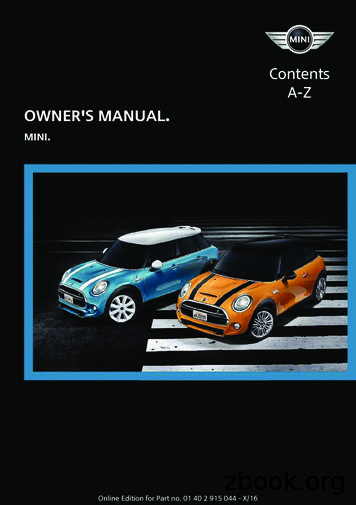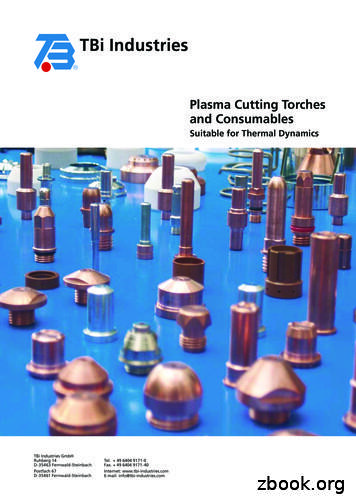Master Owner's Manual - My RV Works
Master Owner's ManualSlide-outs
User noticeThe Table of Contents is an interactive field. Click on the desiredsection to be taken immediately to the corresponding page.
Master Owner's ManualThe Master Owner's Manual is intended to provide information on Lippert Components Inc.'s most widelyused products. Products described in the Master Owner's Manual may not be on every trailer. The trailer mayalso have products not included in this manual. All manual information is subject to change without notice.Revised editions will be available for free download at lci1.com/support. Manual information is consideredfactual until made obsolete by a revised version. Manual information may be distributed as a completedocument only, unless Lippert Components provides explicit consent to distribute individual parts.TABLE OF CONTENTSABOVE FLOOR SLIDE-OUT (VERTICAL MOTOR) Introduction Safety Prior to Operation Operation Extending Slide-Out Retracting Slide-Out Maintenance Preventative Electric Mechanical Maintenance Troubleshooting Switch Related Problems Motor Unit Electrical Syncing the Slide-Out Manual Override Wiring Diagram IN-WALL SLIDE-OUTS Safety Information Operation Prior to Operation Extending Slide-Out Room Retracting Slide-Out Room Controller Overview (B Version) Controller Overview (C2 Version) Motor and Controller Compatibility Rewiring Instructions Motors and Harnesses Resynchronizing the Slide-Out Motors Extend and Retract Switch Connections Power and Ground Connections At the Controller Troubleshooting Checking Circuit Breakers Obstructions Debris In the Rack Error Codes Electronic Manual Override (Controllers C-1, C-2 and D-0 Only) Motor Disengagement Procedure Low Voltage 42424242525252525262626
Motor Direction Switches System Maintenance ABOVE FLOOR SOFA SLIDE-OUT Product Information Prior to Operation Operation Extending Slide-Out Room Retracting Slide-Out Room Maintenance Preventative Electric Mechanical Maintenance Troubleshooting Troubleshooting Introduction Switch Related Problems Motor Unit Manual Override Room Adjustment ELECTRIC THROUGH FRAME SLIDE-OUT Warning, Safety, and System Requirement Information Description Prior to Operation Operation Extending Slide-Out Room Retracting Slide-Out Room Maintenance Inspection Electrical System Maintenance Mechanical Maintenance Troubleshooting Troubleshooting Introduction Manual Override-Outside Frame Manual Override - Inside Frame HYDRAULIC THROUGH FRAME SLIDE-OUT Warning, Safety, and System Requirement Information Description Safety Information Prior to Operation Operation Extending Slide-Out Room Retracting Slide-Out Room Maintenance Inspection System Maintenance Electrical System Maintenance Mechanical Maintenance Fluid Recommendation Adjusting room so it seals in the IN position Adjusting room so it seals in the OUT position Mechanical Room Adjustment 36363636373738394040404041414141424242424243444445
Horizontal Adjustment Vertical Adjustment Synchronizing Room Travel Manual Override F.A.S.T. TRACK SLIDE-OUT System Information Major Components Safety Prior to Operation Operation Extending the Slide-Out Room Retracting the Slide-Out Room Troubleshooting Fault Codes Manual Override Wiring Maintenance SLIMRACK SLIDE-OUT Introduction Product Information Component Descriptions Safety Preparation Resources Required Operation Prior to Moving the Slide-Out Room Extending the Slide-Out Room Retracting the Slide-Out Room Troubleshooting Controller 1510000199 / 366697 Auto-Programmable Controllers Electrical Override Modes Controller 1510000199 / 366697 Auto-Programmable Controllers Manual Override Mode—All Controllers Alternate Override Modes—All Controllers Maintenance F.A.S.T. TRACK FLUSH FLOOR SLIDE-OUT System Information Major Components Safety Information Prior to Operation Extending the Slide-out Room Retracting the Slide-out Room Troubleshooting Operation Fault Codes Manual Override Maintenance Wiring 58585859596163636465666869696970707171717172737475
ABOVE FLOOR SLIDE-OUT (VERTICAL MOTOR)SLIDE-OUTSIntroductionThe LCI Above Floor Slide-out (Vertical Motor) system is a rack and pinion style slide system. Utilizing abi‑directional electric motor to actuate the drive shaft, the slide-out room is extended and retracted fromthe same source. The actuator has a built-in automatic braking feature.There are no serviceable parts within the electric motor. If the motor fails, it must be replaced.Disassembly of the motor voids the warranty.Mechanical portions of the slide-out system are replaceable. Contact Lippert Components, Inc. to obtainreplacement parts.Additional information about this product can be obtained from lci1.com/support or by downloadingthe free myLCI app. The app is available on iTunes for iPhone and iPad and also on Google Play forAndroid users.iTunes , iPhone , and iPad are registered trademarks of Apple Inc.Google Play and Android are trademarks of Google Inc.For information on the assembly or individual components of this product, please above-floor-slide-outsNote: Images used in this document are for reference only when assembling, installing and/or operatingthis product. Actual appearance of provided and/or purchased parts and assemblies may differ.SafetyThe LCI Above Floor Slide-out (Vertical Motor) system is intended for the sole purpose of extending andretracting the slide-out room. Its function should not be used for any other purpose or reason than toactuate the slide-out room. To use the system for any reason other than what it is designed for may result indamage to the unit and/or cause serious injury or even death.Read and understand all instructions before installing or operating this product. Adhere to all safety labels.This manual provides general instructions. Many variables can change the circumstances of the instructions,i.e., the degree of difficulty, operation and ability of the individual performing the instructions. Thismanual cannot begin to plot out instructions for every possibility, but provides the general instructions,as necessary, for effectively interfacing with the device, product or system. Failure to correctly follow theprovided instructions may result in death, serious personal injury, severe product and/or property damage,including voiding of the LCI limited warranty.Rev: 10.02.2019Page 7CCD-0001573
The "WARNING" symbol above is a sign that a procedure has a safety risk involved and may causedeath or serious personal injury if not performed safely and within the parameters set forth inthis manual.Failure to follow instructions provided in this manual may result in death, serious personal injuryand/or severe product and property damage, including voiding of the component warranty.Unit MUST be supported per manufacturer's recommendations before working underneath. Failureto do so may result in death or serious personal injury.The “CAUTION” symbol above is a sign that a safety risk is involved and may cause personal injuryand/or product or property damage if not safely adhered to and within the parameters set forthin this manual.Always wear eye protection when performing service, maintenance or installation procedures.Other safety equipment to consider would be hearing protection, gloves and possibly a full faceshield, depending on the nature of the task.Moving parts can pinch, crush or cut. Keep clear and use caution.Prior to OperationBefore operating the LCI Above Floor Slide-out (Vertical Motor) system, do as follows:1. Parking location should be clear of obstructions that may cause damage when the slide-out roomis actuated.2. To optimize slide-out actuation, the unit should be parked on the most solid, level surface available.A. Locations should also be free of depressions.B. When parking the unit on extremely soft surfaces, utilize load distribution pads under each jack.3. For motorized units:A. The battery MUST be fully charged.B. The PARKING BRAKE MUST be engaged.C. The coach’s transmission MUST be in PARK.D. The coach’s ignition MUST be in the OFF position—the engine NOT running. (Class A and C only;Gas and Diesel)4. Make sure all persons, pets and property are clear of the unit prior to slide-out room actuation.5. Keep hands and other body parts away from slide-out mechanisms during actuation or severe personalinjury or death may occur.Rev: 10.25.18Page 8CCD-0001573
OperationThe family of LCI Above Floor Slide-out systems are controlled by a switch (Fig. 1) mounted on the unit'swall, normally located close to the entry door.1. Make sure the slide-out path is clear of persons, pets and property before and during operation of theslide‑out room.2. Always keep away from the slide rails when the room is being operated. The gear assembly may pinchor catch on loose clothing causing personal injury.3. Keep stored items in compartment clear of slide-out motor mechanisms and wiring to preventinterference of slide-out operation.Extending Slide-Out1.2.3.4.5.Level the unit.Verify the battery is fully charged and hooked up to the electrical system.If equipped, remove transit bars.Press and hold the IN/OUT switch in the OUT position (Fig. 1A) until the slide-out is fully extended andstops moving.Release the switch, which will lock the slide-out into position.Note: Only hold the switch's OUT position until the slide-out stops.Retracting Slide-Out1.2.3.Verify the battery is fully charged and hooked up to the electrical system.Press and hold the IN/OUT switch in the IN position (Fig. 1B) until the slide-out is fully retracted andstops moving.Release the switch, which will lock the slide-out into position.Note: Only hold the switch's IN position until the slide-out stops.4.If equipped, install the transit bars.Note: Transit bars should only be used during storage and transportation.Fig. 1 BBAARev: 10.25.18Page 9CCD-0001573
MaintenancePreventativeThe LCI Above Floor Slide-out (Vertical Motor) system has been designed to require very little maintenanceThe system has been static tested to over 2,500 continuous cycles without any noticeable wear to rotatingor sliding parts. No grease or lubrication is necessary and, in some situations, may be detrimental to theenvironment and long term dependability of the system. To ensure the long life of the slide-out system,read and follow these few simple procedures.ElectricFor optimum performance, the slide-out system requires full battery current and voltage. The batterymust be maintained at full capacity. Other than good battery maintenance, check the terminals and otherconnections at the battery, the control switch, and the electric motor for corrosion and loose or damagedterminals. Check motor leads under the motor-home chassis. Since these connections are subject to damagefrom road debris, be sure they are in good condition.Note: The LCI Above Floor Slide-out (Vertical Motor) system is designed to operate as a negative groundsystem. A 12V DC system must maintain good wire connections. It is important that the electricalcomponents have good ground connection. Over 90% of unit electrical problems are due to badground connections.Mechanical MaintenanceAlthough the LCI Above Floor Slide-out (Vertical Motor) system is designed to be almost maintenance free,inspect the slide-out for any visible signs of external damage before and after movement of the slide-out.Remember to inspect inside the unit as well as the slide-out outside the unit.For long-term storage, it is recommended that the slide-out be closed (retracted).Visually inspect the slide floor and drive box assemblies. Refer to figure 2 for locations of rail assemblies.Check for excess build-up of dirt or other foreign material; remove any debris that may be present.If the system squeaks or makes any noises it is permissible to apply a coat of lightweight oil to the drive shaftand roller areas, but remove any excess oil so dirt and debris do not build-up. Do NOT use grease. Fig. 2Follow SlideRail AssemblyDrive SlideRail AssemblyOuter X-ShaftDrive ShaftRev: 10.25.18Page 10CCD-0001573
Troubleshooting The LCI Above Floor Slide-out (Vertical Motor) system is only one of four inter-related slide-out systemcomponents. These four components are:ChassisSlide-out roomUnitLCI Above Floor Slide-out (Vertical Motor) systemEach component needs to function correctly with the others or misalignment problems will occur.Every unit has its own unique build, or "personality," so what may work to fix one unit may not work onanother—even if the symptoms appear to be the same.When something restricts room travel, system performance will be unpredictable. It is very importantthat slide rails, rack and pinion be free of contamination and allowed to travel freely the full distance or“STROKE.” Debris build-up during travel is an example of the type of contamination that may occur.When beginning to troubleshoot the system, make sure the battery is fully charged, there are no visiblesigns of external damage to the actuator, motor or rails and that the motor is wired properly and allconnections are secure.You can adjust slide-out extension by modifying the position of the rack gear on the slide floor rail to thepinion gear on the gear assembly.During troubleshooting, changing, altering or adjusting one thing may affect something else. Make sureany changes do not create a new problem.What is HappeningSlide-out doesn't movewhen switch is pressed.Power unit runs, butslide‑out does not move.Slide-out starts to move,then stops.Slide-out chattersduring operation.Rev: 10.25.18Troubleshooting ChartWhy?What Should Be Done?Restriction or obstructionCheck for and clear obstruction.inside or outside of unit.Check battery voltage and charge if needed.Low battery voltage, blownFind and check fuse, replace if blown. Checkfuse, defective wiring.battery terminals and wiring. Look for loose,disconnected or corroded connectors.Excessive slide-out drag.Check that transit bars are removed.Motor turns, slide-out doesGear key is broken or lost. Replace gearnot move.drive assembly.Broken gear on drive shaft.Replace gear drive assembly.Broken gear in gearbox.Replace motor/gearbox assembly.Bad motor or gearbox.Replace motor/gearbox assembly.Check battery voltage and charge if needed.Low battery voltage, blownFind and check fuse, replace if blown. Checkfuse, defective wiring.battery terminals and wiring. Look for loose,disconnected or corroded connectors.Obstruction of slide-outCheck for and clear obstruction.inside or outside.Teeth on gear drive brokenReplace gear drive assembly.or worn.Teeth on inner rail brokenReplace inner rail assembly.and worn.Page 11CCD-0001573
Switch Related Problems1.2.If the slide-out moves opposite from what the switch plate indicates, reverse the red and black motorwires at the splice junction (Fig. 3). Wire size must be 10 AWG minimum.If a gear is stripped, the entire gearbox must be replaced.Motor Fig. 3BlackRedMotor UnitBefore attempting to troubleshoot the power unit, make sure an adequate power source is available.The unit's batteries should be fully charged or the unit should be plugged into A/C service with batteriesinstalled. Do NOT attempt to troubleshoot the power unit without assuring a full 12V DC charge.The following tests require only a DC voltmeter, or DC test light, and a jumper lead.1. Attach voltmeter or test light leads to the negative and positive switch terminals on back of the wallswitch. Does the meter indicate 12V DC?A. If yes, go to step 2.B. If no, go to step 3.2. Check the incoming leads to 12V DC. Does meter indicate 12V DC?Note: If necessary, disconnect leads at wire splices.A. If yes, the power unit needs to be replaced.Note: The motor is not field serviceable. Do NOT attempt to repair.B.3.Rev: 10.25.18If no, inspect all wires and connections between the wall switch and the motor.I. Repair connections as necessary.II. Re-check voltage per step 1.If meter still does not register 12V DC, then:III. Inspect all connections between battery and switch.IV. Inspect any and all breakers, relays and fuses.V. Re-check voltage per step 1.Page 12CCD-0001573
ElectricalSince there are no field-serviceable parts in the motor of the 12V DC motor, electrical troubleshooting andservice is limited to replacing only those components as previously outlined.Note: Thorough inspection of wiring and connections is the only other electrical service that canbe performed.Syncing the Slide-OutWhen the two opposing sides of the slide-out are misaligned—out-of-sync—an adjustment can be made torealign—sync—the system by performing a manual adjustment of the outer x-shaft.Always disconnect battery from system prior to manually operating system. Failure to disconnectbattery can cause electricity to back feed through the motor and cause serious damage to thesystem as well as voiding the warranty.Before accessing the power unit, make sure power to the system has been disconnected.The slide-out adjustment for syncing the LCI Above Floor Slide-out is handled through the drive shaft (Fig. 2).To sync the slide-out system, do as follows:1. Access the slide-out's drive slide rail assembly (motor end) (Fig. 2).Note: The slide-out shaft will be accessible from the inside of the unit. The slide-out motor and mechanismare accessible from the outside.2.At the motor end, remove the 1/4" - 20 bolt (Fig. 4A) and locking nut (Fig. 4B) from the outer x-shaft(Fig. 4C).Note: This is the part that allows the follow slide to be adjusted, pulling the room closer to or further awayfrom the wall at the follow end. Fig. 4CAMotor EndBRev: 10.25.18Page 13CCD-0001573
3.4.Turn the outer x-shaft (Fig. 5) to rotate the drive shaft until the follow slide end aligns—syncs—withthe drive slide end.Align the closest hole on the outer x-shaft with the through-hole on the drive shaft (Fig. 5),then reinsert the previously removed (step 2) 1/4" - 20 bolt and locking nut (Fig. 6) to secure thesynced slides. Fig. 5Rotate X-Shaftto Align HolesMotor EndOuter X-ShaftMotor Drive Shaft Fig. 6Hex BoltOuter X-ShaftLock Nut5.6.7.Rev: 10.25.18Reconnect internal and external power to the unit.Using the switch (Fig. 1), operate the slide-out system to make sure the drive and follow slides areproperly synced.If slides remain out-of-sync, repeat steps 1-5 until both slides become synced and the roomoperates normally.Page 14CCD-0001573
Manual OverrideIn the event of loss of power, the LCI Above Floor Slide-out (Vertical Motor) system can be manuallyoperated as follows:Always disconnect battery from system prior to manually operating system. Failure to disconnectbattery can cause electricity to back feed through the motor and cause serious damage to thesystem as well as voiding the warranty.1.2.Before accessing the power unit, make sure power to the system has been disconnected.Access the out-stop assembly (Fig. 7). Out-stops are located on the outer edge of the drive andfollower rails.Note: The slide-out out-stop assembly will be accessible from the inside of the unit. The slide-out motorand mechanism are accessible from the outside. Fig. 7Out-stopDrive RailAssemblyIn‑stop3.Rev: 10.25.18Using a 15/16" wrench or socket/ratchet combination, rotate the 5/8" hex head manual override (Fig. 8)to manually extend or retract the slide-out.Page 15CCD-0001573
Fig. 8MotorFollowSlide EndManual OverrideDrive CouplingThe gears can be stripped out if the slide-out is manually retracted/extended to its fullest extentand the operator continues to rotate manual override. Do NOT over extend or retract the slide-outwhen manually overriding the system. Damage may occur when over extending or retracting theslide-out, causing the system to fail and void the limited warranty.4.When the slide-out reaches its stop (Fig. 7), do NOT continue to manually extend or retract the slideout or damage to the system can occur.Note: Stops are factory-set to optimize slide-out extension/retraction. No additional adjustment to thestops should be needed. If the retracted slide-out does not fully seal, then an adjustment to thein‑stops may be required. Contact the unit's manufacturer for additional adjustment information.Rev: 10.25.18Page 16CCD-0001573
Wiring DiagramNote: Wire colors may differ when using anon-Lippert Components switch.GroundPowerBatteryBlackGround(Black)Wall SwitchBatteryGround SpliceRedGreenMotor WireSplicesRedBlackYellowRedResettable FuseMotor andDrive GearsRev: 10.25.18Page 17CCD-0001573
IN-WALL SLIDE-OUTSSLIDE-OUTSSafety InformationFailure to act in accordance with the following may result in death, serious injury,coach or property damage.The In-Wall Slide-out System is intended for the sole purpose of extending and retracting the slide-outroom. Its function should not be used for any purpose or reason other than to actuate the slide-out room.To use the system for any reason other than what it is designed for may result in death, serious injury ordamage to the coach.Before actuating the system, please keep these things in mind:1.2.3.4.Parking locations should be clear of obstructions that may cause damage when the slide-out room isactuated.Be sure all persons are clear of the coach prior to the slide-out room actuation.Keep hands and other body parts away from slide-out mechanisms during actuation.To optimize slide-out actuation, park coach on solid and level ground.OperationPrior to Operation1.2.Coach should be parked on the most level surface available.Leveling or stabilizing system should be actuated to ensure coach will not move during operation ofslide-out system.Note: In the case of a motorized unit, ignition must be off to operate the slide-out.3.Be sure to keep all persons and pets clear of slide-out system during operation.Note: Install transit bars (if so equipped) on the slide-out room during storage and transportation.Always make sure that the slide-out room path is clear of people and objects before and duringoperation of the slide-out. Always keep away from the gear racks when the room is being operated.Rev: 10.02.2019Page 18CCD-0001573
Extending Slide-Out Room1.Level the unit.Note: In the case of a motorized unit, ignition must be off to operate the slide-out.2.3.Remove the transit bars (if so equipped).Press and hold the IN/OUT switch (Fig. 1B) in the OUT position until the room is fully extended andstops moving.Note: It is important to continue to press the slide-out switch for a few seconds after the room is fullyextended until the motor shuts off. The control will sense that the room has stopped and will shutoff the motor after a few seconds.4.Release the switch, which will lock the room into position.Retracting Slide-Out RoomNote: In the case of a motorized unit, ignition must be off to operate the slide-out.1.Press and hold the IN/OUT switch (Fig. 1A) in the IN position until the room is fully retracted and stopsmoving.Note: It is important to continue to press the slide-out switch for a few seconds after the room is fullyretracted until the motor shuts off. The control will sense that the room has stopped and will shutoff the motor after a few seconds.2.3.Release the switch, which will lock the room into position.Install the transit bars (if so equipped).Fig. 1 ABRev: 10.25.18Page 19CCD-0001573
Controller Overview (B Version)Controller VersionModeButton Fig. 2Green LEDPowerConnectionRed LEDMotor 1 ConnectorSwitchConnectionMotor 2 Connector Fig. 3 - Controller Connections Fig. 4 - Motor HarnessStatus LEDs: 2 LEDs, 1 green and 1 red, are provided to indicate current controller status and faults.Power Connection: 12V DC input. Unit will operate from 8V DC to 18V DC.Switch Connection: Spade connection for the switch wiring.Motor 1 Connector: Power and encoder input for motor 1.Motor 2 Connector: Power and encoder input for motor 2.Note: Version B motor harnesses have five wire in-line connectors at the controller and the moldedconnector at the motor end (Figs. 3 and 4). Wire colors match with color codes on control board. Itdoes not matter which motor is 1 or 2.Rev: 10.25.18Page 20CCD-0001573
Controller Overview (C2 Version)ModeButtonController Version Fig. 5Green LEDPowerConnectionRed LEDMotor 1 ConnectorSwitch ConnectionMotor 2 Connector Fig. 6 - Controller Connections Fig. 7 - Motor HarnessStatus LEDs: 2 LEDs, 1 green and 1 red, are provided to indicate current controller status and faults.Mode Button: Used to engage the electronic manual override.Power Connection: 12V DC input. Unit will operate from 8V DC to 18V DC.Switch Connection: Spade connection for the switch wiring.Motor 1 Connector: Power and encoder input for motor 1.Motor 2 Connector: Power and encoder input for motor 2.Note: Motor harnesses have Molex connectors at the controller and a molded connector at the motorend (Figs. 6 and 7). Wire colors match with color codes on control board. It does not matter whichmotor is 1 or 2.Rev: 10.25.18Page 21CCD-0001573
Motor and Controller CompatibilityPart#Controller VersionControllerReplacement239657A (Daisy Chain) (Fig. 8)A OnlyMotor(s) UsedRound-Square (Fig. 14), RoundRound (Fig. 15A)Round Square (Fig. 14)B (Fig. 9)B/C2* OnlyC (Fig. 10)C/C2* Only211852C1 (Fig.11)C1/C2* OnlyRound-Round (Fig. 15A, 15B), RoundSquare Plate (Fig. 16)C2 (Fig. 12)C2D-0 (Fig. 13)B/C1/C23268768 Amp (Fig. 14)8 Amp OnlyRound-Round (Fig.15B)Note: Always replace the motor in the system with the same motor except the Round-Square Plate(Fig. 17), which is obsolete. That motor will be replaced with the Round-Round (Fig. 16A, 16B).Note: (*) Denotes that (2) new motor harnesses must be ordered, and re-wiring instructions must beused. See next page. Fig. 8 Fig.12 Fig. 8 Fig. 10 Fig. 13 Fig. 14 Fig. 16A - 236575, 300:1 Fig. 16B - 287298, 500:1 Fig. 11 Fig. 15 - 229466 Fig. 17 - ObsoleteNOTE: Ensure that a300:1 motor is replacedwith a 300:1 motor (Fig.16A), and that a 500:1motor is replaced witha 500:1 motor (Fig. 16B).Rev: 10.25.18Page 22CCD-0001573
Rewiring InstructionsIf it is necessary to replace a malfunctioning Rev. B, C, or C1 controller, it is recommended that the customerdo so with a new Rev. D-0 controller. In order to properly rewire a Rev. B, C, or C1 controller to a new Rev.D-0 controller, the customer will need two new motor harnesses (one for each motor.) Additionally, it will benecessary to modify the power wire from the controller to the extend/retract switch by adapting the wire topiggyback the connection at the power junction. This wire comes from the positive side of the buss bar tothe controller (Fig. 18). Fig. 18ControllerBatteryPower JunctionMotor 1OEM SuppliedCircuitInterruptionSwitch JunctionMotor 2 HarnessMotor 1 HarnessMotor 2Modified Switch Power WireSwitchRev: 10.25.18Page 23CCD-0001573
Motors and Harnesses1.2.Check for proper connections between the motors and harnesses (Fig. 19).Visually inspect the exposed harnesses to ensure they are not pinched or damaged.Note: Ribs on motor connector line up with notch inside of female connector on wiring harness. Colorcodes on wires also match (black to black, red to red, etc.) Fig. 19HarnessMotorResynchronizing the Slide-Out Motors1.2.3.4.Fully extend the slide room using the switch. Keep the switch engaged until the motors shut down ontheir own.Retract the room 1-2 inches.Repeat steps 1 and 2 until both motors shut down at the same time. In many cases, two or threerepetitions are necessary to re-sync the system.Fully extend the slide-out and keep the switch engaged until the motors shut down on their own.Fully retract the slide-out, again keeping the switch engaged until the motors shut down on their own.If both motors shut down at the same time at full extension and full retraction, the room is properlysynchronized. If they do not shut down at the same time, repeat the process until they do.Extend and Retract Switch ConnectionsRev. A - Rev. C1 Controllers: Common connection on controller goes to common connection on extend andretract switch.Rev. C2 and 8 amp Controllers: Extend and retract connections on the controller go to the extend and retractterminals on the switch. Switch is powered by the OEM supplied 12V DC power source.Power and Ground Connections at The ControllerPower and ground are supplied to the controller through the spade terminals located on the right-hand sideof the controller (Figs. 2 and 5 - Power Connection). 12V DC is recommended. A 10 GA wire is the minimumsize recommended. A 30 amp resetting or blade fuse is required (OEM supplied).Rev: 10.25.18Page 24CCD-0001573
TroubleshootingChecking Circuit BreakersThe IN-WALL Slide-out requires a minimum of a 30-amp circuit breaker. Check the 12-volt circuit breakerbox for blown circuit breakers, and replace any if necessary. Consult the RV manufacturer's documentationfor the location of the 12-volt circuit breaker box, and the location of the IN-WALL Slide-out controller’scircuit breaker. If the circuit breaker blows immediately upon replacement, there is a problem with thewiring to the IN-WALL Slide-out controller. Have qualified service personnel check and repair.ObstructionsCheck outside the RV for possible obstructions: tree, post, car, etc. Check inside the RV for any obstructions:luggage, furniture, open cabinets, etc. Also, check for smaller objects that may be wedged under the floor orin the sides of unit. Remove obstructions before proceeding.Debris In the RackCheck the sides of the slide room for any dirt or debris. Small dirt clumps or metal shavings can cause thespur gear to bind up and stop the movement of the slide-out. Use compressed air or a dry brush to removeany dirt or debris from the rack before attempting to actuate the system again.Error CodesDuring operation when an error occurs, the board will use the LEDs to indicate where the problem exists(Fig. 20). For motor-specific
bi-directional electric motor to actuate the drive shaft, the slide-out room is extended and retracted from the same source. The actuator has a built-in automatic braking feature. There are no serviceable parts within the electric motor. If the motor fails, it must
er's Manual and the following Owner's Man‐ uals: Integrated Owner's Manual in the vehicle. Online Owner's Manual. MINI Motorer’s Guide App. Notes on updates can be found in the appendix of the printed Owner's Manual for the vehicle. Owner's Manual for Navigation, Entertainment, Communication Owner's Manual for Navigation, Entertainment,
Owner's Manual and the Integrated Owner's Manual in the vehicle. Notes on updates can be found in the ap-pendix of the printed Owner's Manual for the vehicle. Owner's Manual for Navigation, Entertainment, Communication The Owner's Manual for Navigation, Enter-tainment, and Communication can be ob-tained as printed book from the service cen-ter.
Independent Personal Pronouns Personal Pronouns in Hebrew Person, Gender, Number Singular Person, Gender, Number Plural 3ms (he, it) א ִוה 3mp (they) Sֵה ,הַָּ֫ ֵה 3fs (she, it) א O ה 3fp (they) Uֵה , הַָּ֫ ֵה 2ms (you) הָּ תַא2mp (you all) Sֶּ תַא 2fs (you) ְ תַא 2fp (you
Pak Master 100XL PlusPCH/M80 Pak Master 150XL PCH/M120 Pak Master 25 PCH-25Pak Master 38XL PCH-25/38 Pak Master 50XL PlusPCH/M40 Pak Master 75 PCH/M75 Pak Master 75XL PCH/M75 Pak Master 75XL PlusPCH/M60 Pak-10 PCH/M4B(T) Pak-1000XR PCH/M52 Pak-10XR PCH/M100 Pak-10XR PCH/M52 Pak-10XR (Mech) PCH/M4B(T) UNIT TORCH
sophisticated master key system. Master Key (MK) The master key un/locks all lock cylinders within less complex master key systems. In a grand master key system the master key becomes a group key. Group Key (GK) The group key un/locks all cylinders in certain group of lock cylinders within a grand master key system (e.g. a floor of a building .
DuoDiner DLX 6-in-1 Highchair Chaise haute 6 en 1 DuoDiner DLX Silla alta 6 en 1 DuoDiner DLX Owner'Owner's Manual Manual du propriétaire s Manual Manual del propietario
193 M/s. Murugappa Morgan Thermal Ceramics Ltd., Brand Owner 194 M/s. Abbott India Ltd., Brand Owner 195 M/s. RPG Life Sciences Ltd., Brand Owner 196 M/s. Endurance Technologies Ltd., Brand Owner 197 M/s. Modi Distillery, Brand Owner 198 M/s. Kohinoor Speciality Foods India Pvt. Ltd., Brand Owner 199 M/s. Keventer Agro Ltd., Brand Owner 200 M/s.
10. Door/liftgate Open 11. Key System Fault See Owner's Manual 12. Loose Fuel Cap 13. Tire Pressure Low – Add Air 14. AWD Error: See Owner's Manual (if so equipped) 15. AWD High Temp. Stop Vehicle (if so equipped) 16. AWD Tire Size Incorrect: See Owner’s Manual (if so equipped) 17. CVT Error: See Owner’s Manual 18. Shipping Mode On Push .