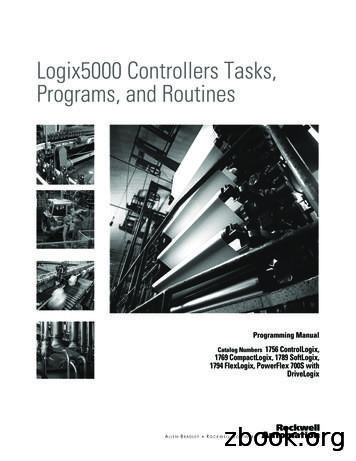CompactLogix Packaged Controllers
Installation InstructionsCompactLogix Packaged ControllersCatalog Numbers 1769-L23E-QB1B, 1769-L23E-QBFC1B, 1769-L23-QBFC1BTopicPageImportant User Information2Before You Begin4Restrictions4Parts5Required System Components6Installation Checklist7Packaged Controller Dimensions8Install the Battery10Connect Expansion Modules (optional)11Panel Mount the System13DIN-rail Mount the System13Wiring Power to the System15Wire the I/O Removable Terminal Blocks16Expansion Module Wiring27Connect Using the RS-232 Connection27Connect Using the Ethernet Connection28Download and Install EDS Files29Download Packaged Controller Firmware29Use the AutoFlash Feature of RSLogix 5000 to Load Firmware29Use the ControlFlash Utility to Load Firmware33Select the Packaged Controller’s Operating Mode36Status Indicators37Specifications45Additional Resources59
2CompactLogix Packaged ControllersImportant User InformationSolid state equipment has operational characteristics differing from those of electromechanical equipment.Safety Guidelines for the Application, Installation and Maintenance of Solid State Controls (PublicationSGI-1.1 available from your local Rockwell Automation sales office or online athttp://literature.rockwellautomation.com) describes some important differences between solid stateequipment and hard-wired electromechanical devices. Because of this difference, and also because of thewide variety of uses for solid state equipment, all persons responsible for applying this equipment mustsatisfy themselves that each intended application of this equipment is acceptable.In no event will Rockwell Automation, Inc. be responsible or liable for indirect or consequential damagesresulting from the use or application of this equipment.The examples and diagrams in this manual are included solely for illustrative purposes. Because of the manyvariables and requirements associated with any particular installation, Rockwell Automation, Inc. cannotassume responsibility or liability for actual use based on the examples and diagrams.No patent liability is assumed by Rockwell Automation, Inc. with respect to use of information, circuits,equipment, or software described in this manual.Reproduction of the contents of this manual, in whole or in part, without written permission of RockwellAutomation, Inc., is prohibited.Throughout this manual, when necessary, we use notes to make you aware of safety considerations.WARNINGIMPORTANTATTENTIONIdentifies information about practices or circumstances that can cause an explosion ina hazardous environment, which may lead to personal injury or death, propertydamage, or economic loss.Identifies information that is critical for successful application and understanding ofthe product.Identifies information about practices or circumstances that can lead to personal injuryor death, property damage, or economic loss. Attentions help you identify a hazard,avoid a hazard and recognize the consequences.SHOCK HAZARDLabels may be on or inside the equipment, for example, a drive or motor, to alertpeople that dangerous voltage may be present.BURN HAZARDLabels may be on or inside the equipment, for example, a drive or motor, to alertpeople that surfaces may reach dangerous temperatures.Publication 1769-IN082A-EN-P - July 2008
CompactLogix Packaged Controllers3North American Hazardous Location ApprovalThe following information applies when operatingthis equipment in hazardous locations.Informations sur l’utilisation de cet équipement enenvironnements dangereux.Products marked "CL I, DIV 2, GP A, B, C, D" are suitable for use inClass I Division 2 Groups A, B, C, D, Hazardous Locations andnonhazardous locations only. Each product is supplied withmarkings on the rating nameplate indicating the hazardouslocation temperature code. When combining products within asystem, the most adverse temperature code (lowest "T" number)may be used to help determine the overall temperature code ofthe system. Combinations of equipment in your system are subjectto investigation by the local Authority Having Jurisdiction at thetime of installation.Les produits marqués "CL I, DIV 2, GP A, B, C, D" ne conviennentqu'à une utilisation en environnements de Classe I Division 2Groupes A, B, C, D dangereux et non dangereux. Chaque produitest livré avec des marquages sur sa plaque d'identification quiindiquent le code de température pour les environnementsdangereux. Lorsque plusieurs produits sont combinés dans unsystème, le code de température le plus défavorable (code detempérature le plus faible) peut être utilisé pour déterminer lecode de température global du système. Les combinaisonsd'équipements dans le système sont sujettes à inspection par lesautorités locales qualifiées au moment de l'installation.WARNINGEXPLOSION HAZARD Do not disconnect equipmentunless power has been removedor the area is known to benonhazardous. Do not disconnect connections tothis equipment unless power hasbeen removed or the area isknown to be nonhazardous.Secure any external connectionsthat mate to this equipment byusing screws, sliding latches,threaded connectors, or othermeans provided with this product. Substitution of components mayimpair suitability for Class I,Division 2. If this product contains batteries,they must only be changed in anarea known to be nonhazardous.AVERTISSEMENTRISQUE D’EXPLOSION – Couper le courant ou s'assurerque l'environnement est classénon dangereux avant dedébrancher l'équipement. Couper le courant ou s'assurerque l'environnement est classénon dangereux avant dedébrancher les connecteurs. Fixertous les connecteurs externesreliés à cet équipement à l'aidede vis, loquets coulissants,connecteurs filetés ou autresmoyens fournis avec ce produit. La substitution de composantspeut rendre cet équipementinadapté à une utilisation enenvironnement de Classe I,Division 2. S'assurer que l'environnement estclassé non dangereux avant dechanger les piles.Environment and EnclosureATTENTIONThis equipment is intended for use in a Pollution Degree 2 industrial environment, in overvoltageCategory II applications (as defined in IEC publication 60664-1), at altitudes up to 2000 m (6562 ft)without derating.This equipment is considered Group 1, Class A industrial equipment according to IEC/CISPR Publication11. Without appropriate precautions, there may be potential difficulties ensuring electromagneticcompatibility in other environments due to conducted as well as radiated disturbance.This equipment is supplied as open-type equipment. It must be mounted within an enclosure that issuitably designed for those specific environmental conditions that will be present and appropriatelydesigned to prevent personal injury resulting from accessibility to live parts. The enclosure must havesuitable flame-retardant properties to prevent or minimize the spread of flame, complying with a flamespread rating of 5VA, V2, V1, V0 (or equivalent) if non-metallic. The interior of the enclosure must beaccessible only by the use of a tool. Subsequent sections of this publication may contain additionalinformation regarding specific enclosure type ratings that are required to comply with certain productsafety certifications.In addition to this publication, see: Industrial Automation Wiring and Grounding Guidelines, publication 1770-4.1, for additionalinstallation requirements. NEMA Standards publication 250 and IEC publication 60529, as applicable, for explanations of thedegrees of protection provided by different types of enclosure.Publication 1769-IN082A-EN-P - July 2008
4CompactLogix Packaged ControllersPrevent Electrostatic DischargeATTENTIONThis equipment is sensitive to electrostatic discharge, which can cause internal damageand affect normal operation. Follow these guidelines when you handle this equipment: Touch a grounded object to discharge potential static.Wear an approved grounding wriststrap.Do not touch connectors or pins on component boards.Do not touch circuit components inside the equipment.Use a static-safe workstation, if available.Store the equipment in appropriate static-safe packaging when not in use.Before You BeginThis section contains information you should understand before installing theCompactLogix packaged controller.RestrictionsThe maximum amount of expansion modules that can be used with the packagedcontrollers is two. Within that limit, the number of expansion I/O modules that canbe attached to the packaged controller depends on the bus current draw of themodules being attached.Each packaged controller has a specified amount of available bus current as shownin this table.Packaged Controller Bus Current and Expansion Module LimitsCat. No.1769-L23E-QB1BTotal Available 5V DC Bus Current1 A (1000 mA)1769-L23E-QBFC1B450 mA1769-L23-QBFC1B800 mATo determine the number of expansion I/O modules you can add, total the buscurrent draw (maximum) of your planned expansion I/O modules and the end cap.If your result is less than the packaged controller’s maximum available bus current,you are within the expansion I/O limit of your packaged controller.Publication 1769-IN082A-EN-P - July 2008
CompactLogix Packaged Controllers5Example of Expansion I/O Calculation:In this example, these expansion I/O modules and bus current draws are plannedfor use with the 1769-L23E-QBFC1B packaged controller.Planned Expansion I/O ModuleBus Current Draw, max(1)1769-OV16 Sink Output Module200 mA1769-IF4 Analog Input Module105 mA1769-ECR End Cap5 mATotal Bus Current Draw:310 mA(1)The maximum bus current draw specification for each Compact I/O module is available in the Compact I/O Selection Guide,publication 1769-SG002. This publication also provides further explanation of and a table for the calculation of Compact I/Opower supply requirements.The total bus current draw of the Compact I/O modules (310 mA) is less than thetotal available bus current of the packaged controller (450 mA). These plannedexpansion I/O modules are within the limits of the 1769-L23E-QBFC1B packagedcontroller.Parts (included with the packaged controller)These components are included with your CompactLogix packaged controller.Cat. No.Part1747-KYKey1769-BABattery1769-ECREnd capParts (optional, not included with the packaged controller)In addition to the parts included with the packaged controller, you may choose touse these components specific to your application.If usingThen use this componentRS-232 port to connect to the packagedcontroller.1756-CP3 or 1747-CP3 serial cable.EtherNet/IP port to connect to the packagedcontroller.Standard Ethernet cable with an RJ45 connector, or, forindustrial grade requirements, 1585J Ethernetconnectivity media.Panel mount method to install the packagedcontroller.4 8 M4 or #8 panhead screws (depending on the numberof expansion modules used).Publication 1769-IN082A-EN-P - July 2008
6CompactLogix Packaged ControllersReplacement PartsThese CompactLogix packaged controller replacement parts are available for order.Catalog No.DescriptionCompatible Packaged Controllers1769-BACompactLogix packaged controllerbattery1769-L23E-QB1B, 1769-L23E-QBFC1B, and1769-L23-QBFC1B1769-ECRCompact right end cap1769-L23E-QB1B, 1769-L23E-QBFC1B, and1769-L23-QBFC1B1769-RDQBCompactLogix packaged controller door1769-L23E-QB1B1769-RDQBFCCompactLogix packaged controller door1769-L23E-QBFC1B and 1769-L23-QBFC1BRequired ToolsThe only tool required for the installation of the CompactLogix packaged controlleris a medium-sized Phillips-head screwdriver.Required System ComponentsUse these system components with your CompactLogix packaged controller.Software ComponentVersionRSLogix 500017.00 or laterRSLinx Classic2.52(1)(1)You may use an earlier version of RSLinx software, however, if you do so,you must download and install the EDS files specific to these controllers.Also, if you are using Windows Vista, you must use RSLinx Classicsoftware, version 2.54.Publication 1769-IN082A-EN-P - July 2008
CompactLogix Packaged Controllers7Installation ChecklistThis table lists tasks that must be completed to fully install and begin using yourpackaged controller.9Installation TasksInstall the BatteryConnect Expansion Modules (optional)Panel Mount the System or DIN-rail Mount the SystemMinimum Spacing RequirementsGrounding ConsiderationsWire the I/O Removable Terminal BlocksConnect Using the RS-232 ConnectionDownload and Install EDS FilesDownload and Install Controller FirmwareUse the AutoFlash Feature of RSLogix 5000 to Load Firmwareor Use the ControlFlash Utility to Load FirmwarePublication 1769-IN082A-EN-P - July 2008
8CompactLogix Packaged ControllersPackaged Controller Dimensions1769-L23E-QB1B Packaged ControllerThe 1769-L23E-QB1B controller has these approximate dimensions.aCompactLogix L23EbdceMeasurementDimension, approx.a185.2 mm (7.29 in)b123.86 mm (4.88 in)c118 mm (4.65 in)d132 mm (5.20in)e132.9 mm (5.23 in)f18 mm (.71 in)Publication 1769-IN082A-EN-P - July 2008f
CompactLogix Packaged Controllers91769-L23E-QBFC1B and 1769-L23-QBFC1B Packaged ControllersThe 1769-L23E-QBFC1B and 1769-L23-QBFC1B packaged controllers have theseapproximate dimensions.aCompactLogix L23EbdcegfaRUNFORCEBATTbCompactLogix L23I/OOKDCH 0dceMeasurement(1)(1)fgDimension, approx.a249.25 mm (9.81 in)b123.86 mm (4.88 in)c118 mm (4.65 in)d132 mm (5.20in)e98.475 mm (3.88 in)f98.475 mm (3.88 in)g18 mm (.71 in)Applies to both the 1769-L23E-QBFC1B and1769-L23-QBFC1B packaged controllers.Publication 1769-IN082A-EN-P - July 2008
10CompactLogix Packaged ControllersInstall the BatteryComplete these steps to install the battery on your packaged controller.WARNINGWhen you connect or disconnect the battery an electrical arc can occur. This could causean explosion in hazardous location installations. Be sure that the area is nonhazardousbefore proceeding.For Safety information on the handling of lithium batteries, including handling anddisposal of leaking batteries, see Guidelines for Handling Lithium Batteries, publicationAG 5-4.1. Open the battery door on the left side of the packaged controller.2. Carefully attach the battery connector to the port located inside thepackaged controller.3. Insert the battery, wires down, in the slot on the battery door.4. Close the battery door.Publication 1769-IN082A-EN-P - July 2008
CompactLogix Packaged Controllers11Connect Expansion Modules (optional)If using expansion modules with your packaged controller, complete these steps toattach the modules.1. Remove the end cap by unlocking it and sliding it forward.2. Align the tongue-and-groove slots of the expansion module with those onthe right end of the packaged controller.3. Slide the module onto the packaged controller.4. Close the locking tab on the top of the module.5. If using another expansion module, complete steps 2 4 for the secondmodule.Publication 1769-IN082A-EN-P - July 2008
12CompactLogix Packaged Controllers6. Align the tongue-and-groove slots of the end cap with those on the right ofthe packaged controller or expansion module.7. Close the locking tab located on the top of the end cap.Minimum Spacing RequirementsWhen using any of the CompactLogix packaged controllers, maintain spacing fromenclosure walls, wireways, and adjacent equipment. Allow 50 mm (1.97 in.) ofspace on all sides, as shown. This provides ventilation and electrical isolation.50 mm(1.97 in)50 mm(1.97 in)RUNFORCEBATTI/OOKDCH 0CompactLogix L2350 mm(1.97 in)Publication 1769-IN082A-EN-P - July 200850 mm(1.97 in)
CompactLogix Packaged Controllers13Panel Mount the SystemTo mount your system to a panel, complete these steps.1. Using the assembled system as a template, carefully mark the center of allmounting holes on the panel.2. Remove the system and drill and tap the mounting holes for therecommended M4 or #8 screws.3. Place the grounding panel (if used) and CompactLogix system on the panelto check for proper hole alignment.4. Insert the recommended screws into the mounting tabs on the packagedcontroller and expansion modules (if used) and tighten.DIN-rail Mount the SystemTo mount your system on a DIN rail, complete these steps.The packaged controller can be mounted on these DIN rails: EN 50 022 - 35 x 7.5 mm (1.38 x 0.30 in.) EN 50 022 - 35 x 15 mm (1.38 x 0.59 in.)ATTENTIONWhen this product is grounded through the DIN rail to chassis ground, use zinc platedyellow-chromate steel DIN rail to assure proper grounding. The use of other DIN railmaterials (for example, aluminum or plastic) that can corrode, oxidize, or are poorconductors, can result in improper or intermittent grounding. Secure DIN rail tomounting surface approximately every 200 mm (7.8 in.) and use end-anchorsappropriately.1. Before mounting the packaged controller on a DIN rail, close the DIN-raillatches.Publication 1769-IN082A-EN-P - July 2008
14CompactLogix Packaged Controllers2. Press the DIN rail mounting area of the packaged controller against the DINrail.The latches momentarily open and lock into place on the DIN rail3. Press the DIN rail mounting area of the packaged controller against the DINrail.The latches momentarily open and lock into place on the DIN rail.Grounding ConsiderationsThis product is intended to be mounted to a well-grounded mounting surface suchas a metal panel. Additional grounding connections from the packaged controller’smounting tabs or DIN rail (if used) are not required unless the mounting surfacecannot be grounded.Refer to the Industrial Automation Wiring and Grounding Guidelines, publication1770-4.1 for additional information.Publication 1769-IN082A-EN-P - July 2008
CompactLogix Packaged Controllers15Wiring Power to the SystemUse this diagram as a reference when wiring the required 24V DC power to yoursystem.WARNING Do not connect directly to line voltage. Line voltage must be supplied by a suitable,approved isolating transformer or power supply having short-circuit capacity notexceeding 100 VA maximum or equivalent. Explosion hazard, do not remove or replace fuses on the packaged controller unlesspower has been disconnected or the area is known to be free of ignitibleconcentrations of flammable gases or vapors.For more information about replacing the fuse, see the Fuse Replacement Procedure inthe Compact Expansion Power Supplies installation instructions, publication 1769-IN028.IMPORTANTTo comply with the CE Low Voltage Directive (LVD), this equipment and all connected I/Omust be powered from a source compliant with one of the following: Safety Extra Low Voltage (SELV). Protected Extra Low Voltage (PELV).Power Wiring DiagramCompactLogix L23ENo ConnectionNo Connection 24 V DCDC NeutralSystem Power GroundPower Wire Size and Terminal Screw TorqueWire TypeWire SizeTerminal Screw TorqueSolid or stranded0.25. 2.5 mm2 (22.14 AWG)1.27 Nm (11.24 inz lb)Cu: 75 C (167 F)Publication 1769-IN082A-EN-P - July 2008
16CompactLogix Packaged ControllersWire the I/O Removable Terminal BlocksWARNING When you connect or disconnect the Removable Terminal Block (RTB) with field sidepower applied, an electrical arc can occur. This could cause an explosion in hazardouslocation installations. If you connect or disconnect wiring while the field-side power is on, an electrical arccan occur. This could cause an explosion in hazardous location installations.Be sure that power is removed or the area is nonhazardous before proceeding.ATTENTION Mis-wiring the removable terminal blocks to an AC power source causes damageto the packaged controller. Be careful when stripping wires. Wire fragments that fall into an removableterminal block could cause damage at power up. Once wiring is complete, ensurethe removable terminal blocks are free of all metal fragments. When wiring I/O removable terminal blocks, tighten terminal screws with care.Excessive tightening can strip a screw.To begin wiring your embedded I/O removable terminal blocks, loosen the screwsat the top and bottom of the removable terminal block and remove the removableterminal block from the packaged controller.CompactLogix L23E31761-MI/O Removable Terminal Block Wire Size and Screw TorquesWire TypeSolid orstrandedCu: 75 C (167 F)Wire SizeTerminal ScrewTorqueRetaining ScrewTorque0.5. 0.8 mm2(20.18 AWG)0.68 Nm (6 inz lb)0.46 Nm (4.1 inz lb)Reference the wiring diagrams specific to each type of embedded I/O as shown inthe following pages.Publication 1769-IN082A-EN-P - July 2008
CompactLogix Packaged Controllers17DC Inputs Wiring Diagram(1) DC (sinking)- DC (sourcing)24V DC DC (sinking)- DC (sourcing)(sinking)- DCDC(sinking)DC (sourcing)(sourcing) - DC24V DC- DC (sinking) DC (sourcing)(1)Sinking/Sourcing Inputs - Sourcing/sinking describes the current flow between the I/O and the field device. SourcingI/O circuits supply (source) current to sinking field devices. Sinking I/O circuits are driven by a current sourcing field device.Field devices connected to the negative side (DC Common) of the field power supply are sinking field devices. Field devicesconnected to the positive side ( V) of the field supply are sourcing field devices. Europe: DC sinking input and sourcingoutput circuits are the commonly used options.Publication 1769-IN082A-EN-P - July 2008
18CompactLogix Packaged ControllersDC Outputs Wiring Diagram(1)(2)CROUT 0CROUT 2OUT 4CROUT 6CROUT 8OUT 10OUT 12OUT 14DC COM DC VDCOUT 1CROUT 3CROUT 5OUT 7CROUT 9CROUT 11CROUT 13CR24Vdc (source)OUT 15-DC(1)Recommended Surge Suppression - Use a 1N4004 diode reverse-wired across the load for transistor outputs switching 24VDC inductive loads. For additional details, refer to Industrial Automation Wiring and Grounding Guidelines, Allen-Bradleypublication 1770-4.1.(2)Sourcing Output - Source describes the current flow between the I/O and the field device. Sourcing output circuits supply(source) current to sinking field devices. Field devices connected to the negative side (DC Common) of the field powersupply are sinking field devices. Field devices connected to the positive side ( V) of the field supply are sourcing fielddevices. Europe: DC sinking input and sourcing output circuits are the commonly used options.Publication 1769-IN082A-EN-P - July 2008
CompactLogix Packaged Controllers19Analog I/O Wiring DiagramsRead and consider this information before wiring your analog I/O.ATTENTIONIMPORTANTAnalog outputs may fluctuate for less than a second when power is applied or removed.This characteristic is common to most analog outputs. While the majority of loads willnot recognize the short signal, take preventive measures to ensure that connectedequipment is not affected.In environments where high-frequency noise may be present, it may be necessary todirectly ground cable shields to earth at the removable terminal block end and via a 0.1µFcapacitor at the sensor end. All analog I/O commons (ANLG COM) are connected in the analog I/O cardof the packaged controller. The analog common (ANLG COM) is notconnected to earth ground inside the packaged controller. Analog I/O channels are not isolated from each other. Use Belden 8761 (or equivalent) shielded wire. Under normal conditions, the drain wire and shield junction must beconnected to earth ground via a panel or DIN rail mounting screw at theanalog I/O removable terminal block end. Keep the shield connection toground as short as possible. To ensure optimum accuracy, limit overall cable impedance by keeping yourcable as short as possible. Plan to place the packaged controller as close toyour sensors or actuators as your application permits.(1) If multiple power supplies are used with analog inputs:– the power supply commons must be connected.– do not exceed the specified isolation voltage. The embedded analog I/O does not provide loop power for analog inputs.Use a power supply that matches the input transmitter specifications. Differential analog inputs are more immune to noise than single-endedanalog inputs. Voltage outputs (Vout 0 and Vout 1 ) of the analog I/O are referenced toANLG COM. Load resistance for a voltage output channel must be equal toor greater than 1 KΩ. Current outputs (Iout 0 and Iout 1 ) of the analog I/O source current thatreturns to ANLG COM. Load resistance for a current output channel mustremain between 0 300 Ω. Voltages on Vin , V/Iin-, and Iin of the analog I/O must be within 0 to 10V DC of analog common.(1)Cable length over 50 m (164.04 ft) may impact accuracy. For details, refer to the Compact Combination Analog I/O Module,publication 1769-UM008.Publication 1769-IN082A-EN-P - July 2008
20CompactLogix Packaged ControllersDifferential Input Wiring DiagramBelden 8761 cable (or equivalent) V in 0 V in 1 V/I in 0-–V/I in 1 I in 0 I in 1 Earth ground theshield locally at themodule.V in 2 V in 3 V/I in 2-V/I in 3 -Differential VoltageTransmitterI in 2 I in 3 ANLG ComANLG ComV out 0 V out 1 I out 0 I out 1 Single-ended Sensor/Transmitter Types Wiring Diagram1769-IF4XOF2 Terminal BlockSensor/Transmitter -Power Supply(1) CurrentTransmitterSignalV in 0 I in 0 V/I in 0 V in 1 I in 1 V/I in 1-Voltage Transmitter GroundSignalV in 2 I in 2 V/I in 2V in 3 I in 3 (1) The sensor power supply must be rated at Class 2.V/I in 3ANLG ComANLG ComV out 0 I out 0 V out 1 I out 1 Publication 1769-IN082A-EN-P - July 2008
CompactLogix Packaged Controllers21Mixed-input Transmitter Wiring DiagramAnalog I/O Terminal BlockSignalSingle-endedVoltageTransmitter–V in 0 I in 0 V/I in 0 V in 1 I in 1 DifferentialVoltageTransmitterSignalV/I in 1-–V in 2 I in 2 –V/I in 2V in 3 I in 3 DifferentialCurrentTransmitterSignal–V/I in 3ANLG ComANLG ComV out 0 –Supply2-WireCurrentTransmitterI out 0 V out 1 SignalI out 1 Sensor/Transmitter Power Supply(1)–(1) The sensor power supply must be rated at Class 2.Analog Outputs Wiring DiagramV in 0 I in 0 V/I in 0 V in 1 I in 1 V/I in 1V in 2 I in 2 V/I in 2V in 3 I in 3 Voltage LoadV/I in 3-Earth GroundANLG ComANLG ComV out 0 I out 0 V out 1 Current LoadI out 1 Earth GroundPublication 1769-IN082A-EN-P - July 2008
22CompactLogix Packaged ControllersHigh-speed Counter Wiring DiagramsRead and consider this information before wiring your high-speed counter.ATTENTIONDisconnect power before wiring the HSC removable terminal block. This includes sensorand packaged controller power. Input and output channels are isolated from the packaged controller. Inputchannels are isolated from one another; output channels are not. Shielded cable is required for high-speed input signals A, B, and Z. Useindividually shielded, twisted-pair cable (or the type recommended by theencoder manufacturer) for lengths up to 300 m (1000 ft). Route field wiring away from any other wiring and as far as possible fromsources of electrical noise, such as motors, transformers, contactors, and ACdevices. Routing field wiring in a grounded conduit can reduce electrical noise. If field wiring must cross AC or power cables, ensure that they cross at rightangles. Make sure the system is properly grounded using these guidelines:– This product is intended to be mounted to a well-grounded mountingsurface such as a metal panel. Additional grounding connections from thepackaged controller’s mounting tabs or DIN rail (if used) are onlyrequired when the mounting surface is non-conductive and cannot begrounded.– Keep the shield connection to ground as short as possible.– Ground the shield drain wire only at the HSC input end, except wherehigh-frequency noise is present.IMPORTANTIn environments where high-frequency noise may be present, it may be necessary todirectly ground cable shields to earth at the removable terminal block end and via a 0.1µFcapacitor at the sensor end. To establish optimum accuracy, limit overall cable impedance by keepingcable as short as possible. Locate the packaged controller as close to inputdevices as your application permits.Publication 1769-IN082A-EN-P - July 2008
CompactLogix Packaged Controllers23HSC Differential Encoder WiringCable(1) VDCVSAllen-Bradley845H SeriesDifferentialEncoderGNDCOMAA1( )AA1(–)BB1( )BB1(–)ZZ1( )ZZ1(–)PowerSupplyShieldShield/housingConnect only if housing is electronicallyisolated from the motor and ground.EarthInputs(1)Refer to your encoder manual for proper cable type. The type of cable used should be twisted pair, individually shieldedcable with a maximum length of 300 m (1000 ft.).Publication 1769-IN082A-EN-P - July 2008
24CompactLogix Packaged ControllersHSC Single-ended Encoder Wiring DiagramCable(1)VS VDCGNDCOMRPowerSupply(2)A1( )AA1(–)BAllen-Bradley845H SeriesSingle-endedEncoderB1( )B1(–)Z1( )ZZ1(–)ShieldShield/housingConnect only if housing iselectronically isolated from themotor and ground.InputsEarth(1)Refer to your encoder manual for proper cable type. The type of cable used should be twisted-pair, individually shieldedcable with a maximum length of 300 m (1000 ft.).(2)External resistors are required if they are not internal to the encoder. The pull-up resistor (R) value depends on the powersupply value. The table below shows the maximum resistor values for typical supply voltages. To calculate the maximumresistor value, use this formula:( V DC – Vmin )R e:R maximum pull-up resistor valueVDC power supply voltageVmin 2.6V DCImin 6.8 mAPower Supply Voltage (V DC)Maximum Pull-up Resistor Value (R)(1)5V DC352 Ω12V DC1382 Ω24V DC3147 Ω(1)Resistance values may change, depending upon your application.The minimum resistor (R) value depends on the current sinking capability of theencoder. Refer to your encoder’s documentation for more information.Publication 1769-IN082A-EN-P - July 2008
CompactLogix Packaged Controllers25HSC Discrete Device Wiring VDCCOMPowerSupplyProximity SensorVSA1( )OUTA1(–)COMVSSolid-stateSwitchOUTB1( )COMB1(–)VSOUTR(1)COMZ1( )Z1(–)Photo-electric Sensor with OpenCollector Sinking Output(1)Module InputsExternal resistors are required if they are not internal to the sensor. The pull-up resistor (R) value depends on the powersu
1769-L23E-QB1B, 1769-L23E-QBFC1B, and 1769-L23-QBFC1B 1769-ECR Compact right end cap 1769-L23E-QB1B, 1769-L23E-QBFC1B, and 1769-L23-QBFC1B 1769-RDQB CompactLogix packaged controller door 1769-L23E-QB1B 1769-RDQBFC CompactLogix packaged controll er door 1769-L23E-QBFC1B and 1769-L23-QBFC1B
CompactLogix 5370 Controllers User Manual 1769-UM021 Install, Operate, and Monitor a CompactLogix 5370 Controller This manual describes how to install, operate, and monitor a CompactLogix 5370 system. Associated Catalog Numbers 1769-L30ER, 1769-L30ER-NSE 1769-L33ER, 1769-L33ERM 1769-L36ERM CompactLogix 5370 L3 Controllers Quick Start
The firmware of the communication module PS69-DPM was developed and tested with following CompactLogix Controller types and firmware revisions. CompactLogix System PS69-DPM CompactLogix 1769-L20 CompactLogix 1769-L32E Firmware V10.2 Firmware V13.18 Firmware V13.28 MicroLogix 1500 System PS69-DPM MicroLogix 1500 (Processor 1764-LRP/A Rev2.0)
Procedures Programming Manual, publication 1756-PM001. The term Logix5000 controller refers to any controller that is based on the Logix5000 operating system, such as: CompactLogix controllers ControlLogix controllers DriveLogix controllers FlexLogix controllers SoftLogix5800 controllers
Common Procedures Programming Manual, publication 1756-PM001. The term Logix5000 controller refers to any controller that is based on the Logix5000 operating system, such as: CompactLogix controllers ControlLogix controllers DriveLogix controllers FlexLogix controllers SoftLogix5800 controllers
Logix5000 Controllers Common Procedures Programming Manual, publication 1756-PM001. The term Logix5000 controller refers to any controller that is based on the Logix5000 operating system, such as: CompactLogix and Compact GuardLogix controllers ControlLogix and GuardLogix controllers DriveLogix controllers. FlexLogix controllers.
Logix5000 Controllers Security 1756 ControlLogix, 1756 GuardLogix, 1769 CompactLogix, 1769 Compact GuardLogix, 1789 SoftLogix, 5069 CompactLogix, Studio 5000 Logix Emulate . Important user information Read this document and the documents listed in the additional resources section about installation, configuration, and operation of this equipment
61131-3 Compliance . 1756 ControlLogix, 1756 GuardLogix, 1769 CompactLogix, 1769 Compact GuardLogix, 1789 SoftLogix, 5069 CompactLogix, 5069 Compact GuardLogix, Studio 5000 Logix Emulate . Logix 5000 Controllers IEC 61131-3 Compliance 2 Rockwell Automation
Accounting Standard (IAS) terminology and requiring pre sentation in International Standard format. Approach – These qualifications were designed using Pearson’s Efficacy Framework. They were developed in line with World-Class Design principles giving students who successfully complete the qualifications the opportunity to acquire a good knowledge and understanding of the principles .