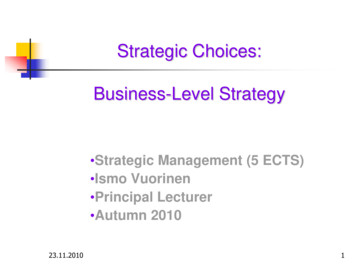Ruby2 Hardware Installation Guide
Ruby2Hardware Installation GuideP/N: DOC169-001-01-ARevision: A02
Ruby2 Hardware Installation GuideMay 02, 2014VeriFone , Inc.2099 Gateway PlaceSuite 600San Jose, CA 95110Telephone: 408-232-7800http://www.verifone.comPrinted in the United States of America. 2014 by VeriFone, Inc.No part of this publication covered by the copyrights herein may be reproduced orcopied in any form or by any means — graphic, electronic, or mechanical, includingphotocopying, taping, or information storage and retrieval systems — without writtenpermission of the publisher.The contents of this document and all features and specifications are subject tochange without notice. The information contained herein does not represent acommitment on the part of VeriFone, Inc.Publications are not stocked at the address given above. Requests for VeriFonepublications should be made to your VeriFone representative.VeriFone, the VeriFone logo, and Ruby SuperSystem are registered trademarks ofVeriFone, Inc. Commander Site Controller, Ruby2, Sapphire, Topaz, HPV-20, RubyManager, Everest, EASY ID, Electronic Journal On-site, and Ruby Card are trademarks ofVeriFone, Inc. in the U.S. and/or other countries. All other trademarks or brand namesare the properties of their respective holders.
Important InformationBefore you install the Ruby2, please read the following importantinformation:1. CHANGES OR MODIFICATIONS NOT EXPRESSLY APPROVED BYVERIFONE, INC. COULD VOID THE USER’S AUTHORITY TO OPERATETHIS EQUIPMENT.2. THIS EQUIPMENT IS NOT INTENDED TO BE REPAIRED BY THE USER.Renseignements importantsAvant d'installer le Ruby2, veuillez lire les renseignements importants quisuivent :1. LES MODIFICATIONS NON EXPRESSÉMENT APPROUVÉES PARVERIFONE, INC. POURRAIENT ANNULER LE DROIT D'UTILISER CETAPPAREIL.2. CET APPAREIL NE DOIT PAS ÊTRE RÉPARÉ PAR L'UTILISATEUR.Regulatory ComplianceTHIS EQUIPMENT COMPLIES WITH THE REQUIREMENTS IN PART 15 OF FCCRULES FOR A CLASS A DIGITAL DEVICE. OPERATION OF THIS EQUIPMENT INA RESIDENTIAL AREA MAY CAUSE UNACCEPTABLE OR HARMFULINTERFERENCE TO RADIO AND TV COMMUNICATIONS REQUIRING THE USERTO TAKE WHATEVER STEPS NECESSARY TO CORRECT THE INTERFERENCE.Conformité aux règlementsCET APPAREIL EST CONFORME AUX EXIGENCES RELATIVES AUX APPAREILSNUMÉRIQUES DE CLASSE A FIGURANT À LA PARTIE 15 DES RÈGLEMENTS DELA FCC. L'UTILISATION DE CET APPAREIL DANS UN SECTEUR RÉSIDENTIELPOURRAIT CAUSER DU BROUILLAGE INACCEPTABLE OU PRÉJUDICIABLEPOUR LES SERVICES DE TÉLÉCOMMUNICATIONS; L'UTILISATEUR DEVRAITALORS PRENDRE TOUTES LES MESURES NÉCESSAIRES POUR CORRIGER LEBROUILLAGE.
Safety Instructions Read all instructions contained in this Installation Guide beforemaking equipment connections and save these instructions for lateruse. All fuses should be replaced only by authorized service personnel. Unit is intended to be used with the provided Listed Power Supplywith an output rating of max. 24 Vdc, 3.75A, which has beenevaluated as a Limited Power Source/Class 2 Transformer, outputrated SELV, non-energy hazardous. Do not apply liquid or aerosol cleaners directly on the unit. Useonly damp cloth for cleaning. Do not use any attachments not specifically recommended byVeriFone as they can result in the risk of fire, electric shock, orinjury. Do not use the Ruby2 near water.Do not place this unit on an unstable cart, stand, or table. The unit mayfall, causing serious personal injury and/or damage to the equipment.Consignes de sécurité Lire toutes les directives du guide d'installation avant de brancherl'appareil, et conserver le guide pour plus tard. Tous les fusibles doivent uniquement être remplacés par un agentde maintenance autorisé. L'appareil est prévu pour être utilisé avec l'alimentationhomologuée fournie (valeurs de sortie nominales max. de 24 V c.c.et 3,75 A), qui a été évaluée comme étant une alimentationlimitée/un transformateur de classe 2, sortie SELV, sans productiond'énergie dangereuse. Ne pas mettre de produit nettoyant liquide ou en aérosoldirectement sur l'appareil. Nettoyer l'appareil uniquement à l'aided'un chiffon humide. Ne pas utiliser d'accessoires non expressément recommandés parVeriFone en raison du risque d'incendie, de décharge électrique oude blessure.
Ne pas utiliser le Topaz près d'une source d'eau.Ne pas placer l'appareil sur un chariot, un kiosque ou une table instable.Il pourrait tomber, ce qui pourrait causer des blessures corporelles gravesou des dommages à l'équipement.Battery Charging NotificationThe unit should be powered up for at least 24 hours prior to initialapplication download. This is to prevent loss of data and to ensure thatthe battery pack is fully charged.L'appareil doit être chargé pendant au moins 24 heures avant letéléchargement initial de l'application. Cela permet de prévenir lespertes de données et de s'assurer que le bloc-batterie est complètementchargé.
Ruby2 Hardware Installation GuideRevision HistoryRevisionDateDescriptionA00April 12, 2013Initial Documentation ReleaseA01April 25, 2013Added a More than Two Workstation diagram,edits to the copyright pageA02May 02, 2014Added French translations to Warnings andCautions
Ruby2 Hardware Installation GuideContentsIntroduction . . . . . . . . . . . . . . . . . . . . . . . . . . . . . . . . . . . . . 1Requirements . . . . . . . . . . . . . . . . . . . . . . . . . . . . . . . . . . . . . . . . . . 2Unpacking . . . . . . . . . . . . . . . . . . . . . . . . . . . . . . . . . . . . . . . . . . . . 3Installation . . . . . . . . . . . . . . . . . . . . . . . . . . . . . . . . . . . . . . 5Choosing a Location . . . . . . . . . . . . . . . . . . . . . . . . . . . . . . . . . . . . . .Diagnostic Panel . . . . . . . . . . . . . . . . . . . . . . . . . . . . . . . . . . . . . . . .Thermal Receipt Printer Configuration. . . . . . . . . . . . . . . . . . . . . . . . . .Ruby2 Rear Panel. . . . . . . . . . . . . . . . . . . . . . . . . . . . . . . . . . . . . . . .Installing the Ruby2 Workstation. . . . . . . . . . . . . . . . . . . . . . . . . . . . . .7891011Service and Parts . . . . . . . . . . . . . . . . . . . . . . . . . . . . . . . . . . 13Service . . . . . . . . . . . . . . . . . . . . . . . . . . . . . . . . . . . . . . . . . . . . . .Cleaning. . . . . . . . . . . . . . . . . . . . . . . . . . . . . . . . . . . . . . . . . . . . . .Magnetic Stripe Cleaner . . . . . . . . . . . . . . . . . . . . . . . . . . . . . . . . . . .Parts List . . . . . . . . . . . . . . . . . . . . . . . . . . . . . . . . . . . . . . . . . . . . .Specifications . . . . . . . . . . . . . . . . . . . . . . . . . . . . . . . . . . . . . . . . . .May 02, 20141313141415i
Ruby2 Hardware Installation GuideiiMay 02, 2014
1INTRODUCTIONThe VeriFone Ruby2 workstation is a high-performance, reliable,point-of-sale terminal that supports peripherals such as scanners, cashdrawers, PINpads, and customer displays. The Ruby2, with the VeriFoneCommander Site Controller, supports payment network access, fuelingdispenser control, car wash control, and fast food transactions. Like theRuby SuperSystem and the Topaz, the Ruby2 accepts and processes allpayment options, including cash, checks, credit and debit cards, coupons,and various prepaid cards.The Ruby2 has a 15-inch touch screen and a color display. Online help isavailable to support the user and promote quick responses. The Ruby2,including the touch screen, is configured through the Commander Configuration Manager, a component of the Commander Console.The Ruby2 operates in a single- or multiple-workstation environment. It usesthe Commander Site Controller as a controller for optimum speed andefficiency, a thermal receipt printer, and a thermal journal printer to tracksales. An on-screen receipt allows easy viewing of current transactions.In the absence of an intranet infrastructure, the Ruby2 requires an Ethernetrouter to connect to the Commander Site Controller to:May 02, 2014 Connect to peripherals, such as fuel dispensers, dispenser cardreaders (DCRs), and car wash controllers. Perform on-site maintenance operations such as backups,upgrades, restores, and reversions to previous software versions. Connect with the VeriFone Technical Support Center for softwaredownloads and diagnostics. Configure remotely using available internet protocols, including aWeb browser interface.1
Ruby2 Hardware Installation GuideRequirementsNote: The Commander Site Controller and Ruby2 workstation must beinstalled by a VeriFone Authorized Service Contractor (VASC).Software Commander Site Controller Software SuiteHardware Commander Site Controller (The Commander Site Controller mayalso be used to install the Ruby2.) Ruby2 Workstation and Thermal Receipt Printer An intranet infrastructure, or Cable/DSL Ethernet router, ornetwork. The number of workstations determines the number ofnetwork switch ports required.Cables Ethernet cable from each Ruby2 to the network switch and/orrouter If a network switch is used, an additional Ethernet cable to therouter RS-232 cable between peripherals, such as printers Null Modem AdapterRecommended Equipment2 Uninterruptible Power Supply (UPS) - VeriFone recommends thatthe Ruby2 be connected to a UPS with a rating of 200VA or greater. Customer Display Pole Cash Drawer PINpad Scanner PrinterMay 02, 2014
Ruby2 Hardware Installation GuideUnpackingCarefully inspect each shipping carton and its contents for any damage thatmay have occurred during shipment. If anything appears damaged,immediately file a claim with the shipping company or carrier and notifyyour VeriFone representative.Warning:Never use damaged equipment. A shock or fire hazard may exist ifequipment is energized in a damaged condition.Avertissement:Ne jamais utiliser un appareil endommagé. La mise soustension d'un appareil endommagé pourrait présenter unrisque de décharge électrique ou d'incendie.Remove the following items from their respective shipping cartons: Ruby2 Workstation, P/N M169-000-01-NAA Ruby2 Power Supply, P/N CPS124130-3A-R AC Power Cord, P/N CBL268-008-01-A Cable Cover (attached to back of Ruby2) Ruby2 Hardware Installation Guide Software LicensesNote: The cash drawer, customer display pole, thermal printer, andVeriFone MX Series PINpad, which complete the Ruby2 workstation,are ordered and shipped separately.Remove any protective plastic wrapping from the components and place thecomponents on a table or countertop. Be sure that you have all the partsrequired for your specific installation before you begin. Contact your dealerif you are missing any parts.Note: It is recommended that you keep the shipping carton and any packingmaterial in case it is necessary to move components from onelocation to another, or to return the equipment for service.May 02, 20143
Ruby2 Hardware Installation Guide4May 02, 2014
2INSTALLATIONThe Commander Site Controller and Ruby2 workstation must be installed by aVeriFone Authorized Service Contractor (VASC) and must be set up in thefollowing order:1. Commander Site Controller2. Ruby2 WorkstationConfiguring One or Two Ruby2 WorkstationsInstalling one or two Ruby2 workstations requires Ethernet cables to connectthe Ruby2 to a router to create an in-store LAN. The printers, customerdisplay, and cash drawers use RS-232 cables to connect to the Ruby2, and anadditional Ethernet cable to connect the router to a interPrinterDisplayDisplayRouterCommander Site ControllerCorporateWAN / IntranetRuby2 / Commander Site Controller Configurationwith one or two workstationsMay 02, 20145
Ruby2 Hardware Installation GuideConfiguring More Than Two Ruby2 WorkstationsInstalling more than two Ruby2 workstations requires a WAN/intranet or anetwork switch as well as a router. The Ruby2 workstations use Ethernetcables to connect to the network switch. network switches are available invarious sizes and usually support four or more workstations. The networkswitch connects to the router using an Ethernet layDisplayNetwork layDisplayRouterCommander Site ControllerCorporateWAN / IntranetRuby2 / Commander Site Controller Configurationwith more than two workstations6May 02, 2014
Ruby2 Hardware Installation GuideChoosing a LocationThe Ruby2 workstation is generally placed on an easily accessiblecountertop. Consider the following when deciding on a location. Allow adequate ventilation around the unit. All cables must easily reach their connecting devices. Consider the height requirements to determine the pole height forthe customer display. Make sure that there is sufficient clearance for both the drawerand the cashier. Make sure that power cords are not in the direct path of foottraffic.In addition, the location must meet the following requirements: Power: 100-240V , 50/60 Hz 3.0 Amps Temperature:– Operating: 32 to 104 F (0 to 40 C)– Non-operating: -4 to 140 F (-20 to 60 C) Humidity: 15% to 95% relative humidity at 40 C (non-condensing)Avoid locations with the following characteristics:Warning:To reduce the risk of fire, do not place the Ruby2 near objectsthat produce excessive heat.AvertissementPour réduire le risque d'incendie, placer le Ruby2 loin desobjets produisant une chaleur excessive.May 02, 2014 Direct sunlight Moisture Excessive dust Electrical “noise” or devices that cause excessive voltage variationssuch as air conditioners, fans, or high frequency security systems7
Ruby2 Hardware Installation GuideDiagnostic PanelThe Diagnostic Panel is located on the right side of the Ruby2 and can beaccessed by loosening the screw that holds the cover in place. From left toright, this panel contains the following:8 Reset Button: Reboots the Ruby2 workstation without shuttingdown the power. Diagnostic Switch Panel: Used to configure specific operatingmodes. Do not change settings unless instructed by the VeriFoneTechnical Support Center. Console Port: Used only by the VeriFone Authorized ServiceContractor (VASC). System Heartbeat LED: Pulses on and off to indicate that theRuby2 is operating normally. Status Window: Displays system operating codes.May 02, 2014
Ruby2 Hardware Installation GuideThermal Receipt Printer ConfigurationThere are two switch banks (SW1 and SW2), each with eight switches,located on the bottom of the Thermal Receipt Printer.1. Locate the Switch Bank cover on the bottom of the printer andremove the screw holding the cover in place. Lift the cover up andremove it.2. For use with Ruby2, SW1 switches should all be in the OFF position.3. SW2 switches should be in the OFF position, with the exception ofswitch 6, which should be in the ON position.SW1SW2Note: If necessary, use a paper clip to change switch positions.4. Replace the cover plate. The printer is ready to be installed.May 02, 20149
Ruby2 Hardware Installation GuideRuby2 Rear PanelDVIEthernetSpeaker (out)COM PortsCash Drawers (2)USB(6)Microphone (in)DC PowerPrinter PowerThe rear panel of the Ruby2 workstation has the following ports: 108 Serial Ports– COM1 - not assigned– COM2 - not assigned– COM3 - Customer Display– COM4 - Printer– COM5 - not assigned– COM6 - not assigned– COM7 - not assigned– COM8 - Scanner 1 Ethernet Port 6 USB Ports 2 Cash Drawer Ports 1 DVI PortMay 02, 2014
Ruby2 Hardware Installation GuideInstalling the Ruby2 WorkstationNote: See “Ruby2 Rear Panel” for port locations.1. Connect one end of a shielded RS-232 cable to a null modem adapterand connect the adapter to the serial port on the Thermal ReceiptPrinter.2. Plug the other end of the RS-232 cable into COM4 on the Ruby2workstation.3. Plug the printer power cable into the printer with the flat side facingup.Note: The connector slides down to lock or unlock the cable.4. Connect the other end of the printer power cable to the Printer Powerport on the Ruby2. The connector locks into place.Caution: To remove the printer power cable, slide the plastic outercovering of the connector downward. DO NOT pull the cableto remove it.Mise en garde:Pour retirer le câble d'alimentation de l'imprimante,faire glisser vers le bas le couvercle en plastique duconnecteur. NE PAS tirer sur le câble.Caution: The printer port is not Limited Power Source (LPS)according to UL 60950-1, clause 2.5. The printer connectedto this port shall comply to clause 4.7 of UL 60950-1 and allfire enclosure requirements. Please consult VeriFone if indoubt.Mise en garde: Le port de l'imprimante n'est pas une source àpuissance limitée (LPS) conformément à ladisposition 2.5 de la norme UL 60950-1.L'imprimante branchée sur ce port doit êtreconforme à la disposition 4.7 de la norme UL 609501 et à toutes les exigences de protection contrel'incendie. En cas de doute, veuillez consulterVeriFone.5. Connect an Ethernet cable to the Ethernet port on the Ruby2workstation.Note: Serial RS-232 cables and Ethernet cables do not have the samepinouts and are NOT interchangeable.6. Plug the other end of the Ethernet cable into the router (one to twoRuby2 workstations) or to the network switch (more than two Ruby2workstations).May 02, 201411
Ruby2 Hardware Installation Guide7. Plug the cable from the customer display pole into COM3 on theRuby2. The customer display pole height can be adjusted.8. Plug the cable that extends from the bottom of the cash drawer intothe cash drawer port 1. (For two cash drawers, use cash drawer port 1and port 2.)Note: The opening in the key hole on the cash drawer must be facingdownward to close.9. Plug the cable from the power brick into the DC Power port on theRuby2.10.Plug the AC Power Cord into the other end of the power brick. Plugthe power brick into an electrical outlet.Note: To prevent loss of data and to ensure that the battery pack isfully charged, the Ruby2 should be powered up for at least 24hours prior to initial application download.During operation, avoid blocking the perimeter of the Ruby2 touch screenwith any objects, including paper and hands, as they can block the sensorsand prevent the touch screen from operating properly.12May 02, 2014
3SERVICE AND PARTSServiceDo not attempt to repair, service, or adjust the Ruby2. If you have questionsrelated to installation or troubleshooting, the VeriFone Technical SupportCenter is available for assistance 24 hours a day, seven (7) days a week, at800-777-3536.Note: Changes or modifications not expressly approved by VeriFone, use ofcustom cables not manufactured by VeriFone, or unsupportedperipherals could void the user’s warranty and authority to operatethis equipment.Caution: Risk of explosion if battery is replaced by an incorrect type.Dispose of used batteries according to the instructions.Mise en garde:Il y a un risque d'explosion si le mauvais type de batterieest inséré dans l'appareil. Jeter les batteries utilisées selonles instructions.CleaningWarning:Disconnect power before cleaning this equipment.AvertissementDébrancher l'appareil avant de le nettoyer.For routine cleaning to remove dust or dirt, use a clean, damp cloth and mildsoap or detergent. Use a cloth dampened with alcohol for more stubbornstains.Caution: Never use thinner, trichloroethylene, or ketone-based solvents toclean the equipment or cabling. These chemicals may cause theplastic parts to deteriorate.Mise en garde:INe jamais nettoyer l'appareil ou les câbles avec du solvant,du trichloréthylène ou du solvant à base de cétone. Cesproduits chimiques pourraient endommager les pièces deplastique.May 02, 201413
Ruby2 Hardware Installation GuideMagnetic Stripe CleanerThe following is the MSR cleaning method:Dirt can lead to magnetic stripe card reading problems. The magnetic stripereader (MSR) should be cleaned on a regular basis (daily to once a weekdepending on usage) using commercially available card reader cleaning cardsor VeriFone part number 02746-02.Note: If using a commercially available cleaning card use ONLY an approvedMSR cleaning card made specifically for POS MSR Card readerterminals or P
dispenser control, car wash control, and fast food transactions. Like the Ruby SuperSystem and the Topaz, the Ruby2 accepts and processes all payment options, including cash, checks, credit and debit cards, coupons, and various prepaid cards. The Ruby2 has a 15-inch touch screen and a color display. Online help is
- HARDWARE USER MANUAL - MANUEL DE L'UTILISATEUR HARDWARE . - HARDWAREHANDLEIDING - MANUALE D'USO HARDWARE - MANUAL DEL USUARIO DEL HARDWARE - MANUAL DO UTILIZADOR DO HARDWARE . - 取扱説明書 - 硬件用户手册. 1/18 Compatible: PC Hardware User Manual . 2/18 U.S. Air Force A -10C attack aircraft HOTAS (**) (Hands On Throttle And .
Catalyst 2950 Switch Hardware Installation Guide August 2004 Customer Order Number: . Entering the Initial Configuration Information D-5 . Catalyst 2950 Switch Hardware Installation Guide OL-6156-01 Cisco Limited Lifetime Hardware Warranty Terms There are special terms applicable to your hardware warranty and various services that you can .
5.3. STAFInst Uninstall 6. Platform Installation Notes 6.1. Linux installation 6.2. AIX installation 6.3. HP-UX IA64 64-bit installation 6.4. IBM i 32-bit (previously known as i5/OS or OS/400) installation 6.5. z/OS installation 6.6. FreeBSD installation 6.7. Mac OS X installation 6.8. Solaris installation 7. Environment Variable Settings 7.1.
The Ruby2/Commander ALL-IN-ONE solution offers the fastest total solution POS and site controller in the industry. This value based product offers versatile management software solutions as well for everything a convenience retail manager needs for optimum efficiency in store operations. It has the consistent VeriFone POS user
They do not show everything in the hardware pack, but only what is necessary to properly identify a specific type of hardware. Go to the page number for the pictured hardware type that matches the contents of the hardware pack that came with the door and follow the installation instructions. 2 IDENTIFY HARDWARE TYPE Type A1 - Page 4 Type B - Page 5
3. Mounting Hardware: a. Use mounting hardware that came with the TV, or b. If the TV did not come with mounting hardware, select from included Bolts and Washers (see Parts List on page 7). WARNING! To prevent serious injury, do not use hardware that does not match the TV's hardware, that is too long or too short, or overtighten the hardware.
IT hardware, and only 17 percent actually inventory all IT hardware. On average, about 76 percent of an organiza-tion's IT hardware is inventoried. Any IT hardware that's not inventoried is either intentional (by design) or the result of poorly enforced policies. The scope of IT hardware encompasses a wide range
Business-Level Strategies 23.11.2010 4. What is a Strategic Business Area? Demand Demand potential (size, growth rate, market share) Customers Customer potential customer structure, buying motives and criteria) Competition Structure of the competition, the competitors' objectives and strategies, competitive position Specific resources and competences (the strategic capabilities) Organisation .