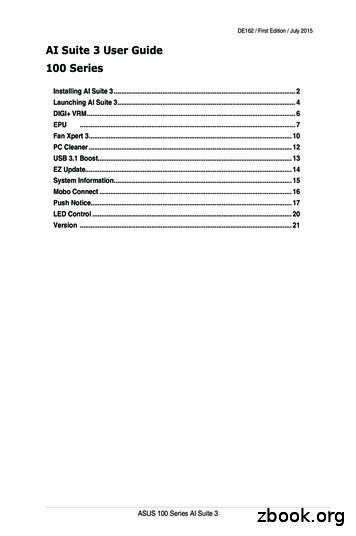TK110 GPS Vehicle Tracker - Marcus Jenkins
Contents tQuickusin . . . . 3 t InstaIIation attentions. . . . . . . . . . . . . . . . , . . 3 tAttentions. . . . . . . . . . . . . . . . . . . . . . .4 l. Summa .
t l' ap osTp ; om sd o7 pea pue eu Ts amaJa sd a 1 aJnpa TTTm 7T ' a eT u 7ea4 o a e uoTJeTns4T Te a47 !R7aw q panT uaa JspuTm a47 JT ' eJ TTR7su ua4m l',î s 4
r?Under rear windshield Under front windshie d y a m? 0 .,0a0 A,,u,d d, !,s,, ,, ,. ''U' NOTE: device front side towards the tcy tAttentions tDevice light l) No yellow light: failed to read SIM card, need reinstallSIM
c cao14 tam ww T xww s'Lbx b8's ads1ua uo ' a0s 'f ,:(TRuoT1da) RTe a nTT.eJ amod azT.lea ol a4eq dn Jeq uT.-7 T.ng :(Teuo Jdo)aTJT4an a41Jo 1TnJ J pue T .o w.TTo 74oJ azT. ea oJ eTa Tewa7xa Jauuo . RTe
TFTT F2Hoo9cv 36v ccNemo kGsm/GPRs/GPs B8so/9oo/ 1 8oo/ 1 9oa Mhz G s chi0uBLox GsMmodulemTK6o GPS .-5 Bm "n !p' 'Sm "CCU'"C .Caldstatus 4Ss ImeTO . .W4 Stat4S 35S IrSt IX OtStatuS lS Work volta0
t t dt t tt o mJt lt y la m oTu d l -a,eTd 4oT e1 e suT a4J a 4R4J asRa d ua47 ' ap osTp am sd o7 peaT puR TR Ts anTaJa sd a4J aJnpa Tm 7 ' a e uTJRa4 o a e uoT.7eTnsu . Te a4J R7aw q panT uaa Jspu .m a41 JT
q.3 Device li 0 ht descri 0 tjon s 0 nal Red li0 htower yellow 00htGsM si00nal BGis si00nalNote: the three lights must be stable ligh ng repre ents device can work norm8lly. De ce will turn into sleep mode with lights a 8Fter araund S minutes, it l w8ke up iF m
t u Jtb ct b ',, o . aq,, Tda TT.m JT. 'papaaJ ns J ' , #g bfzTgw aq#,, s s puas 'a dwRxa o 's7TneJap 7 eJ o7 s aJawe Rd a TTR 4asa r sT 4oT7ezTTeT7 uT : ewa '(g bfzT :p omssRd 7 neJa ) 's w4as a
6.2Setpas word 6.2.ISet Password: Send SMS: ''#pas word#old pas word#new pa word#'' to the 4nit to change the password. ForExample,sendSMS: ''#password#l23456#666888#'' to device, it will reply SMS: ''password OK''. 6.2.2 Make sure the new password is in 6 digits
t t x ? ?lTTRaJR uT.emaJ awos uT Jom 1ou ew uo .7J4 sT4J :a7oN 'eu J '4a4zua4s '7JT.l1sT.p uR,oeq 'pJ T.n uR . C. 'wg T T punoJe oJuT. uo .7e oT 74aunJ TdaJ TTT.m JT. 'aJT.nap o1 ,m
6.6 Auta con nuous track 6.6.l Unlimited time auto track: Send SMS ''#at#30#sum#O#'' to the device. Remark: device must be connected to acking sofhvare. 6.6.2 Cancel1ation: Send SMS ''#noa pas word#'' to thedevice.6.7 Voice Surveillance 6.7.1 The command to switch behveen Track and
t t t tt tiT-uoT1Ju a4J asoTJ ol aJ!nap oJ,,# o#JJ #,,s s puas e'oT 'g iaQWnu pazT. O4JnR a47 OJ ,, i j ,, Tda TT m atT.nap '4o uoTl u T aTJT4an ua4m '4oT1Ju eTR ue7s Te aT T eJs o1 aJT. ap a1 ,,gNo# #,,s s puas T -oT -g w R eN
6.ll Ti e Zone Setting Remark: UTC 8 is defa4lt time zone. 6. l l. lSendSMS ' '#ti m ezo ne#p a swo rd#d irection#time zo n e valu e in hours#time 2one in munites#''. If set OK it will reply ''time zone ok''. For example, if in UTC-6, send SMS ''#timezone#l23456#W#6#OO#''. I
t t 5T '(p e u! : 'p T n :v) uTJJas s d Ndv mod dT s s da T .m aJTnap 'aJ nap oJ ,dJ ,, s s p4as e a awe ed u . 1a a . ap Ja4J lT'g ' aqwnu paz o 7ne a47 o7 ,,iua e amod 7nJ,, s s puas l m JT ' R e a n 7.
6.18 Web pIatrorm GPS tracWng o are Web based la orm m w 0s 22X-com details please cantact manufacturer.
Send SMS ''#tracker#password#'' to the device, it wiIl reply ''tracker ok!'' and restore to ''track''mode. 6.8Geo-rence Set up gea-fence for the unit to rest_ct its movement within a dist_ct. The device will send message to the authorized number automatically when it exceed the district. 6.8.l Setup When the unit stays immobile in a place, send .File Size: 1MB
Vehicle GPS tracker (GPS GSM SMS/GPRS) TK110 User Manual (Version 3.6) Thank you for purchasing the tracker. This manual shows how to operate the device smoothly and correctly. Make sure to read this manual carefully before using this product. Please note that specification and information ar
GPS Vehicle Tracker User Manual Page 2 Preface This Mini GPS Vehicle Tracker is the most cost-effective device to track your vehicle or the other objects. It has very small size, so it can be installed in very
GPS Vehicle Tracker User Manual Page 2 Preface This Mini GPS Vehicle Tracker is the most cost-effective device to track your vehicle or the other objects. It has very small size, so it can be installed in very secret place. The installation & usage is very easy.
2. SETTING GPS TRACKER (GT06, GT06N ,TR06, GT07) Setelah kartu GSM dipasang pada GPS Tracker, lalu nyalakan GPS Tracker dg menggeser tombol switch ON/OFF disamping slot kartu GSM. Gunakan handphone anda untuk mengirimkan sms berisi perintah setting dikirim ke nomer gsm
GPS shut off, GSM works in low consumption mode. Vibration, SMS command, calling tracker can wake up the tracker to work 5 minutes.) 3. STANDBY-SMS or Call to tracker, it will work 5 minutes. (it can standby 12 days) Command: STANDBY0000 Reply: SET OK! (Standby mode, GPS shut
Huntron Workstation software Tutorial for Tracker 2800/2800S It is very helpful if you have a working knowledge of Microsoft Windows prior to using . For this tutorial, the Tracker 2800 will be referred to in general as "Tracker". Select the Hardware tab and set the type of Tracker hardware to Tracker 2800, the
GPS Vehicle tracker (GPS GSM SMS/GPRS) User Manual (Version 1.0) . 6.1 Set configuration of GT06 For example: When the device goes to Indonesia, and the customer put the sim card from the Indosat operator in it. . book empty!” 6.4 Check the parameter setting
Abrasive water jet (AWJ) machining has been known for over 40 years. It was introduced, described and presented by Hashish [1]. It is often used to cut either semi-finished products or even final products, namely from plan-parallel plates of material. Nevertheless, applications of abrasive water jets for milling [2], turning [3], grinding [4] or polishing [5] are tested more and more often .