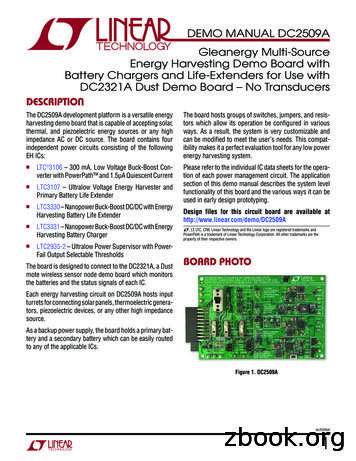DC2344A - Gleanergy Multi-Source Energy Harvesting Demo .
DEMO MANUAL DC2344AGleanergy Multi-SourceEnergy Harvesting Demo Board with Battery Chargers andLife-Extenders for Use with DC2321A Dust Demo BoardDescriptionDemonstration circuit 2344A development platform is aversatile Energy Harvesting Demo Board that is capable ofaccepting solar, thermal, and piezoelectric energy sourcesor any high impedance AC or DC source. The board contains four independent power circuits consisting of thefollowing EH ICs:nnnnnLTC3106 – 300mA, Low Voltage Buck-Boost Converterwith PowerPath and 1.5μA Quiescent CurrentLTC3107 – Ultralow Voltage Energy Harvester andPrimary Battery Life ExtenderLTC3330 – Nanopower Buck-Boost DC/DC with EnergyHarvesting Battery Life ExtenderPlease refer to the individual IC data sheets for the operation of each power management circuit. The applicationsection of this demo manual describes the system levelfunctionality of this board and the various ways it can beused in early design prototyping.Design files for this circuit board are available athttp://www.linear.com/demo/DC2344AL, LT, LTC, LTM, Linear Technology and the Linear logo are registered trademarks andPowerPath is a trademark of Linear Technology Corporation. All other trademarks are theproperty of their respective owners.Board PhotoLTC3331 – Nanopower Buck-Boost DC/DC with EnergyHarvesting Battery ChargerLTC2935-2 – Ultralow Power Supervisor with PowerFail Output Selectable ThresholdsThe DC2344A demo board is designed to connect to aDC2321A, a Dust mote wireless sensor node demo boardwhich monitors the batteries and the status signals ofeach IC.The DC2344A hosts two types of energy harvestingtransducers (thermoelectric generator and solar cells). Aterminal block is used for connecting an external piezoelectric transducer or any other high impedance AC sourceto this board. In addition to the provided sources, inputturrets allow the user to connect external transducers tothe board.As a backup power supply, the board holds a primary battery and a secondary battery which can be easily routedto any of the applicable ICs.The board hosts groups of switches, jumpers, and resistors which allow its operation be configured in variousways. As a result, the system is very customizable andcan be modified to meet the user’s needs. This compatibility makes it a perfect evaluation tool for any low powerenergy harvesting system.Figure 1. DC2344A in the Gleanergy Energy HarvestingDemonstration Kit for EH Wireless Sensor Nodesdc2344afa1
DEMO MANUAL DC2344ATable of ContentsDescription. 1Board Photo. 1Board Layout Organization Diagram. 3Specifications. 4Assembly Drawing. 5Quick Start Procedure. 7Optional Continuation with Any Transducer. 8Operation Overview. 9Block Diagrams. 9Source Routing Flowcharts.11Power Source Routing Guide.14Application.15Jumper Functions. 15Switch Functions. 17Turret Functions. 18LTC3106: Solar Energy Harvester with Primary or Secondary Batteries. 19LTC3107: TEG Energy Harvester with Primary Battery. 20LTC3330: High-Z AC, Piezoelectric, & Solar Energy Harvester with Primary Battery. 21LTC3331: Hi-Z AC, Piezoelectric, & Solar Energy Harvester with Secondary Battery. 22LTC2935-2 Power Switch Circuit. 23Signal Buffering. 24Status Signal Selection. 24DC9003A Integration. 25Ceramic Capacitor Storage. 25Supercap Storage and Active Balancer. 26Power Selection Diodes. 26Configuration Tables.27LTC2935-2. 27LTC3106. 28LTC3330. 28LTC3331. 280Ω Resistor Jumper Functions. 29Transducers.30Solar Cells. 30TEG. 31Piezo/High-Z AC or DC External Source Input. 31Custom Transducer Configurations. 32Solar Cell/AC Voltage Doubler Configuration. 32Full-Wave Rectifier Configuration. 33Dual-Source Configuration. 33Parts List.34Schematic Diagram.382dc2344afa
DEMO MANUAL DC2344ABoard Layout Organization DiagramFigure 2. Board Layout Organization Diagramdc2344afa3
DEMO MANUAL C3107ICLTC3330CONDITIONSMINBackup PowerSource Available0.33BackupPower SourceUnavailable0.856VNOTES3.35VSet Using R6-R9, See Table 10VSTORE2.0744VSet Using R10-R13, See Table 11VIN30500mVInput to TransformerMin Battery Powering LoadMax EH Powering LoadVOUTVBAT – 0.23VBAT – ing1.83.35VSet Using R20-R25, See Table 1443761817VSet Using R38-R45, See Table 161.23.33.3VSet Using R26-R31, See Table 817VUVLODefault RisingDefault FallingVFLOAT3.454.04.2VVLBD2.042.703.20VVLBC BAT IN2.353.033.53V3.023.704.20VVLBC BAT OUTSolar CellMaximumPower200 Lux400 Lux600 Lux1000 LuxTEGPowerOutput T 3k T 5k T 10k T 15kTransducerStorageUNITS1.8LDO OUTBatteryMAXVOUTUVLOLTC3331TYPICAL/DEFAULTSet Using R46-R51, See Table 14Set Using R52-R57, See Table 13See LTC3331 Data Sheet for MoreInformation About These Levels326693144µWFor Single Solar Cell0.230.391.383.20mWAt Max Power PointReplace Battery Below Min Level orModify Circuit ConfigurationPrimaryVoltage(Note 1)3.0833.8VSecondaryVoltage(Note apEnergyCapacity2.3mJ37.9mJEHVCC 3.3VBetween 3.3V and the Default 2.25VLTC2935-2 Falling ThresholdThe “Typical/Default” column shows data corresponding to the factory configuration of the board where all 0Ω resistors are in their default positions.The min/max columns show the minimum or maximum allowable levels.Note 1: Because the output voltage of the LTC3107 is dependent on thebattery voltage, VOUT LTC3107 will be too low to reach the default 2.85Vground-switching threshold if the primary battery is below 3.08V. Refer tothe LTC2935-2 Power Switch Circuit section to modify this threshold, orreplace the battery.4Note 2: If the secondary battery voltage is below the default 3.03V BAT INconnect threshold of the LTC3331, it cannot be connected internally tothe IC to be used as a backsup source. The battery can still be chargedin this state if EH power is available. Alternatively, the connect threshold(VLBC BAT IN) can be changed according to Table 13 or the battery can bereplaced.dc2344afa
DEMO MANUAL DC2344AAssembly DrawingFigure 3. DC2344A Top Assembly Drawingdc2344afa5
DEMO MANUAL DC2344AAssembly DrawingFigure 4. DC2344A Bottom Assembly Drawing6dc2344afa
DEMO MANUAL DC2344AQuick Start ProcedureReference designators for jumpers and default positionsfor 0Ω resistors are listed on the assembly drawing. Reference designators for 0Ω resistors are listed in Figure 20.4. Cover the solar cells with your hand and observe thevoltage start to drop. Uncover the solar cells and letVM1 regulate to 3.3V.1. Remove the DC2344A from its box and set it on a tablewhere it has access to a reasonable amount of light.5. Connect VM2 and LOAD1 as shown in Figure 5. Coverthe solar cells again and observe the voltage on VM2quickly fall to 0V once VM1 drops past 2.25V. Removeyour hand and observe the voltage on VM2 quickly riseto the voltage on VM1 as VM1 rises past 2.85V.Table 1. Available Light vs LTC3330 Startup TimeILLUMINANCE (LUX)STARTUP TIME (SEC)400756004380030100024Note: startup time is defined as the time taken for a completelydischarged circuit to reach the default output switching threshold of2.85V with the bank of ceramic caps connected to EHVCC.2. All 0Ω resistors should be in their default position (seeFigure 4, default resistors have dots). Verify that thejumpers and switches are also in their default settingas follows:6. While covering the solar cells, set SW7 “ON” and installJP7 to connect the primary battery to the LTC3330.Observe as the voltage on both meters quickly risesto 3.3V and regulates.7. Uncover the solar cells and observe that there is nochange in output voltage as the IC switches from usingbattery power to harvested solar power.Table 2. Default Jumper/Switch SITIONJP1 – JP4Shunt on JP3JP5 – JP8(Not Installed)JP9 – JP16Shunt on JP11JP17Shunt on JP17BJP18Shunt on MDMSW6SERIESSW7OFF3. This configuration ensures that solar power is routedto the LTC3330 and that the output of the LTC3330 isrouted to EHVCC. Connect VM1 as shown in Figure 5and observe that the voltage is rising to, or regulatedat, 3.3V.Figure 5. Setup for General DC2344A Test Proceduredc2344afa7
DEMO MANUAL DC2344AQuick Start Procedure8.Reconfigure the board according to Figure 6:a) Move the shunt from JP3 to JP2 in order to routethe LTC3107’s output to the load. Move the shuntfrom JP7 to JP6 in order to power the LTC3107from the primary battery. Move the shunt fromJP11 to JP10 in order to route the TEG to theLTC3107’s input transformer.b) Move the positive lead of VM2 to the shunt onJP6 in order to measure the voltage of the primarybattery. Move the negative lead to BGND.10. Place a warm object, such as your hand, onto theTEG such that good contact is made across the entiresurface. Observe the voltage on VM1 rise to 30mVbelow the voltage on VM2 as the LTC3107 powersthe load using harvested thermal energy. NOTE: if theTEG is already at a temperature near the temperatureof the warm object, this step may not work. Eitherwait for the TEG to cool or use a cold object (suchas cold spray) to cool the side of the TEG attachedto the heat sink.11. Remove the warm object and observe the voltage onVM1 fall to approximately 230mV below the voltageof VM2 as the LTC3107 powers the load from itsbackup battery.Optional Continuation with Any TransducerThe source routing flowcharts (Figures 9-11) show howto configure the board for use with any energy harvesting transducer. A user can follow these routing guides toevaluate ICs with the on-board sources or any transducerconnected to the board using the input turrets (on the rightside of the board) or the terminal block, J3. Additionalinformation on custom configurations using the terminalblock can be found in the Custom Transducer Configurations section.NOTE: IC configurations such as the UVLO windows of theLTC3330 and LTC3331 may need to be changed for usewith custom transducers. Refer to Tables 9-16.1. Reconfigure the board according to Figure 5.Figure 6. Setup for DC2344A Test Procedure with LTC31079.8Observe the voltage on VM1 and VM2. The voltageon VM1 should be approximately 230mV below thevoltage of VM2.2. Decide which transducer type to use and find the appropriate flowchart. Start at the left of the flowchartand choose settings until a box in the “Configure DemoBoard” section is reached.3. Configure all jumpers and switches listed in the appropriate box. Any jumpers or switches that are not listedin the box are irrelevant for the chosen configuration.4. Power the energy harvesting transducer and observethe voltage on VM1 and VM2 which should be near3.3V by default (less for LTC3107).dc2344afa
DEMO MANUAL DC2344AOperation OverviewThe function of the DC2344A is to provide a low-powerwireless application, such as a wireless sensor node,with an uninterrupted power supply which uses as muchharvested energy as is available to extend the life of aprimary or secondary battery.The on-board transducers provide energy harvested fromthe environment, and the batteries serve as a backup supply which can be charged or unused if energy from thetransducers is sufficient to power the load.The four energy-harvesting ICs switch between thesesources, using all available harvested energy and as muchbackup energy as is needed to keep a regulated output.A supercapacitor and a bank of ceramic capacitors are ableto be connected to the board’s output in order to storeenergy, smooth the output, and provide large pulses ofcurrent to the load. This helps to ensure that power remainsuninterrupted for pulsed loads such as data transmissionevents on a wireless sensor node.An LTC2935-2 low-power manager IC monitors the outputvoltage and switches the ground on the header (HGND)so that it is connected to the ground reference for therest of the DC2344A (BGND). This completes the circuitand ensures that the load receives a quickly-rising powersupply and also that energy storage is able to gather sufficient energy for the required application before the loadbegins taking power.For use with the DC2321A demo application, DC2344Aadditionally passes buffered IC status signals through theoutput header. Both batteries can also be routed throughcoulomb counters on DC2321A and back to DC2344A topower the ICs; this allows the voltage, current, and chargeof the batteries to be monitored.Block DiagramsFigure 7. DC2344A Simplified Block Diagramdc2344afa9
DEMO MANUAL DC2344AFigure 8. DC2344A Block DiagramBlock Diagrams10dc2344afa
Figure 9. Solar Energy Harvesting Selection and Routing FlowchartDEMO MANUAL DC2344ASource Routing Flowcharts11dc2344afa
Figure 10. Thermal Energy Harvesting Selection and Routing FlowchartDEMO MANUAL DC2344ASource Routing Flowcharts12dc2344afa
Figure 11. Piezoelectric/High-Impedance AC Energy Harvesting Selection and Routing FlowchartDEMO MANUAL DC2344ASource Routing Flowcharts13dc2344afa
DEMO MANUAL DC2344APower Source Routing GuideTable 3 shows how to route any given power source to allapplicable ICs. Applying the correct configuration for eachcase will ensure that the output of the source is routedto the input of the IC but, in order to route the output ofthe IC to the board output (EHVCC), a shunt must stillbe installed on the appropriate output-selection jumper(JP1-JP4). In order to monitor the status outputs of theIC using the EH ON and PGOOD turrets, the shunts onJP17 and JP18 must also be installed accordingly.Table 3. Power Source Routing GuidePOWER SOURCE TYPEPOWER SOURCESolar PanelEnergy-HarvestingTransducerPiezo/AC(Voltage Doubler)Piezo/AC(Full-Wave Rectifier)TEGPrimary SW6 “PARALLEL”JP9 ON–LTC3330SW6 “SERIES”JP11 ON–LTC3331SW6 “SERIES”JP12 ON–LTC3330SW3 “GND”JP13 ONLTC3331SW3 “GND”JP14 ONLTC3330SW3 “AC2”JP13 ONJP15 ONLTC3331SW3 “AC2”JP14 ONJP16 ONLTC3107JP10 ONLTC3106SW7 “ON”SW2 “PRI”JP5 ONLTC3107SW7 “ON”JP6 ONLTC3330SW7 “ON”JP7 ONLTC3106SW7 “ON”SW2 “SEC”JP5 ONSecondary BatteryLTC3331SW7 “ON”SW2 “PRI”JP8 ONJP19 “RUN”Push PB1orApply EH*14If SW3 GND, Then One Side of theAC Source Is Grounded and EnergyIs Harvested in Voltage-DoublerConfigurationIf SW3 “AC2”, Then AC2 Serves asa Second Rectified Input and EnergyIs Harvested in Full-Wave RectifierConfiguration–The Primary Battery Can PowerMultiple ICs SimultaneouslyThe Secondary Battery Can Only PowerOne IC at a Time. Using SW2, It Can BeConnected to Either the LTC3106 or theLTC3331*To Connect Using PB1 or EH, theBattery Voltage Must Be Above the PB1or EH Threshold, Respectively (Listedin Table 13). The Default ThresholdsAre 3.7V for PB1 and 3.03V for EHdc2344afa
DEMO MANUAL DC2344AApplicationJumper FunctionsJP1: Power selection jumper used to route the LTC3106output to the load.JP2: Power selection jumper used to route the LTC3107output to the load.JP3: Power selection jumper used to route the LTC3330output to the load.JP4: Power sele
The DC2344A hosts two types of energy harvesting transducers (thermoelectric generator and solar cells). A terminal block is used for connecting an external piezo-electric transducer or any other high impedance AC source to this board. In addition to the provided sources, input turrets allow the user to connect external transducers to the board.
The energy harvesting input turrets allow harvested energy to be routed to the input of each IC, and the batteries serve as a backup supply which can be charged or unused if energy from the transducers is sufficient to power the load. The four energy-harvesting ICs switch between these sources, using all available harvested energy and as much .
the Source 1 power source until the Source 2 power source does appear. Conversely, if connected to the Source 2 power source and the Source 2 power source fails while the Source 1 power source is still unavailable, the ATS remains connected to the Source 2 power source. ATSs automatically perform the transfer function and include three basic .
Software Source Code: Perl Source (By content) Software Source Code: Perl Source (By file extension) Software Source Code: Python (Default) Software Source Code: Python (Wide) Software Source Code: x86 Assembly Source Code SPICE Source Code Policy for detection of integrated circuits design source code in SPICE
on work, power and energy]. (iv)Different types of energy (e.g., chemical energy, Mechanical energy, heat energy, electrical energy, nuclear energy, sound energy, light energy). Mechanical energy: potential energy U mgh (derivation included ) gravitational PE, examples; kinetic energy
individuality or conformity. Synthesize at least three of the sources for support. You may refer to the sources by their titles (Source A, Source B, etc.) or by the descriptions in the parentheses. Source A (Gatto) Source B (Bell schedule) Source C (Book cover) Source D (Postman) Source E (Holt) Source F (Photo) Source G (Expectations)
Forms of energy include radiant energy from the sun, chemical energy from the food you eat, and electrical energy from the outlets in your home. All these forms of energy may be used or stored. Energy that is stored is called potential energy. Energy that is being used for motion is called kinetic energy. All types of energy are measured in joules.
Wind Energy in Peru 5 2. PERUVIAN ENERGY CONTEXT The final energy consumption in Peru in 2007 was 518,982 TJ, surpassing a most used energy source, followed by electric power, with a very important hydro energy component: Final energy consumption, year 2007 (Source: MEM). As to electric energy, the installed capacity in 2007 reached 7,059 MW .
INTERNATIONAL GCSE Accounting . SPECIFICATION Pearson Edexcel International GCSE in Accounting (4AC1) For first teaching in September 2017 First examination June 2019