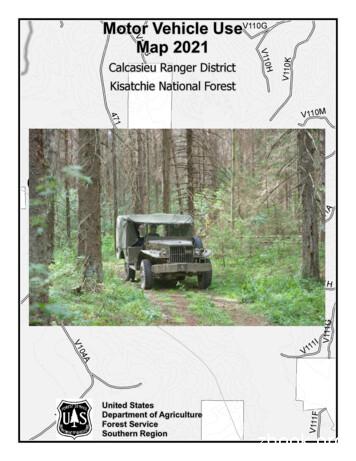User Manual MAP Toolkit - Interconnect
User Manual MAP ToolkitUser Manual MAP Toolkit1
1PURPOSEThis document explains the procedures and prerequisites for performing a MAP Toolkit inventoryscan.The Microsoft Assessment and Planning Toolkit (MAP) is an agentless, automated, multi-productplanning and assessment tool for quicker and easier desktop, server and cloud migrations. MAPprovides detailed readiness assessment reports and executive proposals with extensive hardwareand software information, and actionable recommendations to help organizations accelerate their ITinfrastructure planning process, and gather more detail on assets that reside within their currentenvironment.The current version is: 9.1You can download the latest version here.User Manual MAP Toolkit2
2PREREQUISITESMAP Toolkit version 9.1 has the following prerequisites: Hardware Requirements:A computer with at least the following minimum configuration:o A dual-core 1.5GHz processoro 2.0 GB of RAMo 1 GB of available disk spaceo Network adapter cardo Graphics adapter that supports 1024x768 or higher resolution. At 1024x768, using aDPI setting of more than 100% is not supported. At higher resolutions, DPI settingshigher than 100% are supported.Note: Inventory, assessment, and reporting performance are based primarily on thespeed of the CPU and the amount of available RAM. Software Requirements:ooooOperating system. Any of the following: Windows 8.1 (Professional and Enterprise editions only) Windows 8 (Professional and Enterprise editions only) Windows 7 with Service Pack 1 (Professional, Enterprise, and Ultimateeditions only) Windows Server 2012 R2 Windows Server 2012 Windows Server 2008 R2 with Service Pack 1.NET Framework 4.5 (download fromhttp://go.microsoft.com/fwlink/?LinkId 389161)Installation of all updates for the operating system. Note: In some cases updates maynot install automatically. To download updates for your computer manually, go tohttp://update.microsoft.com.By default, the MAP Toolkit will install SQL Server 2012 Express LocalDB during setup.You may also use an existing installation of SQL Server 2008, SQL Server 2008 R2, orSQL Server 2012 if you create an instance named "MAPS" before running the MAPToolkit installer. The MAP Toolkit requires the collation order of the database engineto be set to "SQL Latin1 General CP1 CI AS".Note: Some of these prerequisites require restarting your computer. You may haveto restart multiple times if all the prerequisites are not met prior to runningMicrosoft Assessment and Planning Toolkit setup.User Manual MAP Toolkit3
3INSTALLATION1. Download the latest version of MAP Toolkit from the Microsoft tails.aspx?id 7826)2. Run MapSetupa.b.c.User Manual MAP Toolkit4
d.e.f.User Manual MAP Toolkit5
g.h.User Manual MAP Toolkit6
4SCAN1. Within the application Choose ‘Perform an Inventory’ to start the scan2. The following screen appears:Select all options3. click NextUser Manual MAP Toolkit7
4. Choos ‘Use Active Directory Domain Services (AD DS)’5. Enter the AD credentials in (don’t forget to specify the domain as well)6. Select the AD domeinUser Manual MAP Toolkit8
7. Click Create in All Computers Credentials8. Enter the credentials and select all Technologies9. Click NextUser Manual MAP Toolkit9
10. If you wish you can prioritize the inventory technology what will be used11. Check the PowerShell settingsUser Manual MAP Toolkit10
12. Check the overall settings and click Finish13. The inventory scan will automatically start14. click Close, when the scan has finishedUser Manual MAP Toolkit11
5BACK-UP DATABASE1. Click File Manage Databases 2. Select the Database en click Export3. Name de DB like customername domain datestamp and click Save4. click OKUser Manual MAP Toolkit12
6SEND THE RESULTSPlease upload the DB backup (.bak file) in Zipped format.User Manual MAP Toolkit13
User Manual MAP Toolkit 2 1 PURPOSE This document explains the procedures and prerequisites for performing a MAP Toolkit inventory scan. The Microsoft Assessment and Planning Toolkit (MAP) is an agentless, automated, multi-product
Aug 27, 2019 · Map 1 – Map Basics Map 8 – Sub-Saharan Africa Map 2 – Land Features Map 9 – North Africa & the Middle East Map 3 – Rivers and Lakes Map 10 – E Asia, C Asia, S Asia, and SE Asia Map 4 – Seas, Gulfs, and other Major Water Features Map 11 – Central and South Asia Map 5 – North America and the Caribbean Map 12 – Oceania
Topographic map Political map Contour-line map Natural resource map Military map Other Weather map Pictograph Satellite photograph/mosaic Artifact map Bird's-eye map TYPE OF MAP (Check one): UNIQUE PHYSICAL QUALITIES OF THE MAP (Check one or more): Title Name of mapmaker Scale Date H
Design Guide for High-density Interconnect Structures and Microvias IPC-2226: Sectional Design Standard for High-density Interconnect (HDI) Printed Boards IPC/JPCA-4104: Qualification and Performance Specification for Dielectric Materials for High-density Interconnect Structures (HDI) IPC-6016:
ta nfo rdU ivesy 3 EE311/Interconnect araswat Interconnect Performance Requirements Technology Generation 1.0 µm 0.1 µm MOSFET Intrinsic Switching Delay 10 ps 1 ps Interconnect Response Time 1 ps 100ps (L int 1 mm) Clock Frequency 30 MHz 2-3.5 GHz Supply Current 2.5 A 150 A (V dd
Cisco UCS 6454 Fabric Interconnect 8 Topology diagrams 15 Starting the X-Series configuration 16 Configure the first Fabric Interconnect for Cisco Intersight management. 16 Configure the second Fabric Interconnect for Intersight management 18 Claim the Fabric Interconnects in Cisco Intersight platform 19 Upgrade Fabric Interconnect firmware 22
Morphy Richards Fastbake Breadmaker 48280 User Manual Honda GCV160 User Manual Canon Powershot A95 User Manual HP Pocket PC IPAQ 3650 User Manual Navman FISH 4200 User Manual - Instruction Guide Jensen VM9021TS Multimedia Receiver User Manual Sanyo SCP-3100 User Manual Honda GC160 User Manual Canon AE-1 Camera User Manual Spektrum DX7 User Manual
This map does not display non-motorized uses, over-snow uses, . Fort Polk Kurthwood Cravens Gardner Forest Hill 117 28 10 107 1200 113 112 111 118 121 28 121 399 468 496 28 112 488 463 465 MAP INDEX 8 MAP INDEX 1 MAP INDEX 3 MAP INDEX 2 MAP INDEX 4 MAP INDEX 5 MAP INDEX 7 MAP I
1 Advanced Engineering Mathematics C. Ray Wylie, Louis C. Barrett McGraw-Hill Book Co 6th Edition, 1995 2 Introductory Methods of Numerical Analysis S. S. Sastry Prentice Hall of India 4th Edition 2010 3 Higher Engineering Mathematics B.V. Ramana McGraw-Hill 11 th Edition,2010 4 A Text Book of Engineering Mathematics N. P. Bali and Manish Goyal Laxmi Publications 2014 5 Advanced Engineering .