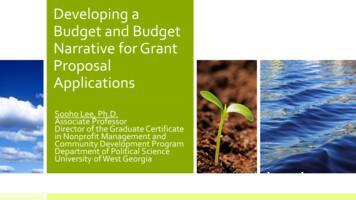Lead Budget Officer And Program Office Training Manual
Lead Budget Officer and Program OfficeTraining ManualASAP TAS/BETC ProcessingNOAA Grants Online Program Management OfficeFebruary 2015Version 4.15
Program Office ASAP TAS/BETC ProcessingTable of ContentsOverview .5Updates to Grants Online .6Setting up the Unique Account Descriptors – Lead Budget Officer . 7Procurement Request Process – Program Officers and Staff . 12Reduction in Funding Process – Program Officers and Staff . 17Procurement Request Process – Budget Officer . 19Version 4.15Page 3
Federal Program Officer, ASAP TAS BETC ProcessingThis page intentionally left blankVersion 4.15Page 4
Program Office ASAP TAS BETC ProcessingOverviewThe Department of Treasury’s Bureau of Fiscal Service (BFS) is requiring changes inAutomated Standard Application for Payments (ASAP) in order to satisfy new CentralAccounting Reporting System (CARS) reporting requirements. Agencies are required toreport Treasury Account Symbol (TAS) and Business Entity Reporting Code (BETC)information associated with accounting transactions to CARS beginning in FY15. Prior tothese system changes all NOAA awards were processed in ASAP as Regular Accounts,but going forward new NOAA awards, except Cooperative Institutes (CI) awards, will beprocessed as Control Detail Accounts.What is TAS (Treasury Account Symbol)?TAS is the receipt, expenditure, appropriation, and other fund account symbols and titlesassigned by Treasury. It is used in combination with the BETC to determine the transactioneffect on the Fund Balance with Treasury.What is BETC (Business Entity Reporting Code)?BETC is a code (up to 8 characters) used in the Central Accounting Reporting System(CARS, formerly named the GWA system) to indicate the type of activity being reported,such as disbursements, adjustments, collections, investments, etc. This code mustaccompany the TAS and the dollar amounts in order to classify the transaction against thefund balance with Treasury.What is the difference between Regular Accounts and Control Detail Accounts?Regular AccountsNOAA Awards are currently processed as Regular Accounts. When a recipient logs intoASAP to draw down grant funds from an award processed as a Regular Account, theysimply request a lump sum to be disbursed from the total balance of authorized funds onthe award. They have no knowledge of the various kinds of federal funds that may havebeen used to obligate the federal share of the grant.Even though the recipients will not see any changes for Regular Account awards and thereare no Grants Online changes for Regular Account awards, there are some changes in howthe drawdowns are processed between CBS and ASAP: Requires the use of percentages at the account level (related to each TAS assigned to anaward)Percentages are calculated on the Undelivered Order (UDO) balance and must berecalculated when funds are added/subtracted from an award that has more than one TASNew Profiles must be submitted to ASAP when percentages changePercentages must always add up to 100% of the UDO balanceNOTE: These changes to regular accounts increase the potential for percentage differences andpayment allocation issues between systems on awards with two or more TAS values.Control Detail AccountsEach award processed as a Control Detail Account will reflect the total award fundingamount authorized, broken out by a list of associated Unique Account IDs. The recipientwill have to select one or more Unique Account IDs and the amount per Unique Account IDwhen requesting payments. There is a one-to-one correspondence between UniqueVersion 4.15Page 5
Program Office ASAP TAS/BETC ProcessingAccount IDs and the ACCS lines on a Procurement Request in Grants Online. The UniqueAccount IDs are only unique within a particular Award, and the Unique Account IDs are forthe benefit of the Recipient when using ASAP.gov. They are not intended to be a trackingmechanism for NOAA or the Program Office.Updates to Grants OnlineThere are two fundamental changes in the Grants Online system to accommodate themandated changes for awards processed as Control Detail Accounts. The changes are asfollows:1.2.Ability to setup the Unique Account Descriptor codes (Lead Budget Officer)Updates to the Procurement Request Process (Federal Program Officer)NOTES:1. The ASAP Enrollment process has not changed.2. The ASAP TAS/BETC Control Detail process will only affect new grant awards andtheir amendments that are approved by the Grants Officer after the deployment of thenew system release on February 17, 2015.3. Cooperative Institute awards will continue to be processed as Regular Accounts atthis time and will not be using Unique Account IDs.4. Once an award is set up in one account type (Regular or Control Detail) it cannot bechanged for the life of the award.Version 4.15Page 6
Program Office ASAP TAS BETC ProcessingSetting up the Unique Account Descriptors – Lead Budget OfficerThe Unique Account IDs are limited by ASAP to 30 characters. NOAA has developed thefollowing structure for the Unique Account IDs that will be sent to ASAP:Characters 1-20:Character 21:Character 22:Unique Account Descriptor (Provided by the Program Office)Dash (“-“)Fund Type Indicator: “R”, “T”, or “X” R – Reimbursable funds T – One, two, or three-year funds X – No-year fundsCharacter 23:Dash (“-“)Characters 24-26: Amendment Number(Displayed as “999” until the Grants Officer approval)Character 27:Dash (“-“)Characters 28-30: ACCS Line Number(According to order of data entry into Grants Online)Only the first 20 characters of the NOAA Unique Account IDs are customizable by theProgram Office. Those 20 characters are called the Unique Account Descriptor.A new Grants Online role has been created called the Lead Budget Officer. The LeadBudget Officer has the responsibility of maintaining all of the Unique Account Descriptorcodes in the Grants Online system for a particular Line Office. There can be more than oneperson with the Lead Budget Officer role within a Line Office.NOTE: The 20-character Unique Account Descriptor is generally related to a Fund /Program rather than an ACCS. The full 30-character Unique Account IDs areassociated internally with a particular ACCS on a funded award action but areunique only within that award.Version 4.15Page 7
Program Office ASAP TAS/BETC Processing1. Click the Application tab.2. Click the Manage Fund Descriptor link.The Manage Fund Descriptor screen is displayed. Choose the appropriate Line Officeto add the Unique Account Descriptor (TAS BETC code). Only Line Offices associatedwith the user’s account will be available from the dropdown options. Click the Searchbutton.Version 4.15Page 8
Program Office ASAP TAS BETC Processing3. A listing of all Unique Account Descriptors for the selected Line Office is displayed andcan be re-sorted by clicking on any of the column headings. The Lead Budget Officercan now edit or delete existing codes using the links under the “Actions” column. Toadd a new code, click the Add New link at the bottom of the displayed list.Version 4.15Page 9
Program Office ASAP TAS/BETC Processing4. To enter a Unique Account Descriptor for the entire Line Office, do not make a selectionin the Program Office field. The system will automatically enter the Line Officeabbreviation for that record. To enter a Unique Account Descriptor for a particularProgram Office, choose the Program Office first.Enter the new code in the Unique Account Descriptor field. Enter any IdentifyingInformation that will be meaningful for the Program Office users. The Status field willdefault to “Active” but may be changed to “Inactive”. To add this entry to the lookup tableclick the Save and Return to Main button. The system will return the user to theprevious screen.NOTE: The Save button will add a record to the lookup table but will keep the useron the same screen. If another change is made and saved while still on thescreen, the previous data will be overwritten.Version 4.15P a g e 10
Program Office ASAP TAS BETC Processing5. When the Lead Budget Officer returns to the main screen, all Unique AccountDescriptors for the chosen Line Office are displayed, including the one that was justentered. The user can now edit, delete, add a new code or simply leave this screen byclicking on a different tab, left menu option, or the Log Off button.NOTE: To insert several records at one time, the Lead Budget Officer may submit aspreadsheet of Unique Account Descriptors to the Grants Online Help Desk.The spreadsheet should include the Program Office abbreviation used inGrants Online (or leave blank for the Line Office), the Account Descriptor (20characters or less), and the Identifying Information (100 characters or less).The Help Desk will create a ticket for the Lead Budget Officer and providenotification when the upload of the Unique Account Descriptors has beencompleted.Version 4.15P a g e 11
Program Office ASAP TAS/BETC ProcessingProcurement Request Process – Program Officers and Staff1. The ASAP TAS BETC changes affect the “Accounting - ACCS Lines” section of theProcurement Request and Commitment of Funds screen. When adding the ACCSline(s) to the Procurement Request, click the Add New ACCS Line link.2. On the next screen the following changes have been made: Addition of the Unique Account Descriptor link Addition of the Fund Type label which the system will automatically populateVersion 4.15P a g e 12
Program Office ASAP TAS BETC Processing3. Enter the appropriate information into the following fields: Project Task Organization Object Class Amount-The system will update the Fund (xx) data field based on the Project and Task.The Fiscal Year can be changed to an earlier year if using prior year funds. If theFiscal Year is changed by the user, the system will change the Prior Year Fund flagto “Yes”.Click the Save button.Version 4.15P a g e 13
Program Office ASAP TAS/BETC Processing4. The new ACCS Line is displayed at the bottom of the page and the DWValidate buttonis now enabled. Click the DWValidate button. The DWValidate button uses the datafrom the Project and Task fields to retrieve the correct Program Code to fill in the fullACCS line.NOTE: The Data Warehouse (DW) validation is an optional step for the FederalProgram Officer or Program Office Staff user. It is not needed for adding theAccount Descriptor. However, this validation must be completed before theBudget Officer can approve the Procurement Request.5. The user can now click the Select Descriptor link to choose the Unique AccountDescriptor.NOTE: If the DWValidate button was clicked, the user will see above the “Validated:”label a message indicating whether or not the ACCS line is valid. If it is valid,the Program Code will be automatically populated.Version 4.15P a g e 14
Program Office ASAP TAS BETC Processing6. A list of the available Unique Account Descriptors is displayed. To filter by a ProgramOffice, select the appropriate Program Office from the dropdown and click the ApplyFilter button. Click the Select link next to the Descriptor to be associated with thecurrent ACCS line being added to the Procurement Request.NOTE: Line Office level Unique Account Descriptors are not currently available in thefilter options. They are only visible when the filter is set to “- All –“, and willappear in the list sorted alphabetically along with the Program Offices.7. The user is returned to the ACCS details screen where the selected Descriptor is nowdisplayed.NOTE: The Fund Type is automatically populated by the system based on the Fundcode in the Data Warehouse associated with the Project, Task, and ProgramCodes. Therefore, it will not be populated on the screen if the DW validationhas not completed successfully marking the ACCS line as valid.There are three possible Fund Types: R – Reimbursable fundsT – One, two, or three-year fundsX – No-year fundsVersion 4.15P a g e 15
Program Office ASAP TAS/BETC Processing8. The user can now click Add New ACCS Line and repeat steps 2-7 or click theCancel/Done button to return to the Procurement Request Details screen.9. Once the user returns to the Procurement Request and Commitment of Funds screenthe full ACCS line(s) along with the full Unique Account ID will be displayed.The user can continue to process and forward the Procurement Request as usual.NOTE: Occasionally, when the ACCS line is edited by the user, the full UniqueAccount ID does not display properly on the Procurement Request detailsscreen. If the user clicks the Save and Return to Main button, then returns tothe Procurement Request details screen the full Unique Account ID isdisplayed.Version 4.15P a g e 16
Program Office ASAP TAS BETC ProcessingReduction in Funding Process – Program Officers and Staff1. Select the option to Reduce Funding of this Award from the Grants File screen.2. Two tasks will be generated in the user’s inbox. Select the Procurement Request task.When you are ready to add the ACCS lines to reduce the funding click on the SelectACCS Line link.3. On the next screen you will see the ACCS lines that have already been used for thataward. Select the line(s) that will be used to reduce the funding and enter a negativenumber in the Amount data field. Click Save and then the Cancel/Done button to returnto the previous screen.Version 4.15P a g e 17
Program Office ASAP TAS/BETC Processing4. The selected ACCS lines will appear on the Procurement Request details screen alongwith the Unique Account IDs that were originally associated with those ACCS lines.NOTE: Because the reduction of funding on an award can only be done usingalready obligated ACCS lines, the user will not have the opportunity tomanually enter new ACCS lines and will not need to select new UniqueAccount Descriptors.5. If additional changes need to be made to the ACCS lines after returning to theProcurement Request details screen, the user can click on the Select ACCS Line linkagain and the system will display available ACCS lines on the award along with theprevious selection. The user can now select the same or different lines from theavailable records and enter the appropriate (negative) amounts. Click Save and then theCancel/Done button to return to the previous screen.The user can continue to process and forward the Procurement Request as usual.Version 4.15P a g e 18
Program Office ASAP TAS BETC ProcessingProcurement Request Process – Budget OfficerThe Budget Officer has the same ability to modify a Procurement Request document as aFederal Program Officer or Program Office Staff user. Upon receipt of the task to ReviewProcurement Request and Commitment of Funds, the Budget Officer will normally havefour options:-Approve Procurement RequestReturn Procurement Request to POReview/Edit Procurement Request and Commitment of FundsWithdraw Procurement RequestIf the “Approve Procurement Request” option is not available there will be two otheroptions:-Add Account DescriptorValidate ACCS LinesThese additional options provide a clue to the Budget Officer regarding the possible issuespreventing approval. Both of the options function like the “Review/Edit ProcurementRequest and Commitment of Funds” option and will simply take the user to theProcurement Request Details screen to make the necessary updates. Once all edit checkshave been satisfied, the “Approve Procurement Request” option will be available.Version 4.15P a g e 19
TAS is the receipt, expenditure, appropriation, and other fund account symbols and titles assigned by Treasury. It is used in combination with the BETC to determine the transaction effect on the Fund Balance with Treasury.
Budget (Annual Budget) Revenues Expenses Multi-year (Actual; Budget; Budget) Project (program) Budget A project budget is the estimated financial plan for a project, for which funding is required. The total program budget is not just the grant r
Apr 23, 2019 · The budget narrative, sometimes called the budget justification, is a companion to the budget (table, spreadsheet, or forms). While the budget table gives the total cost for each category of the budget, the budget narrative giv
Feb 09, 2012 · Budget Detail Worksheet . Purpose: The Budget Detail Worksheet may be used as a guide to assist you in the preparation of the budget and budget narrative. You may submit the budget and budget narrative using this form or in the format of your choice (p
Examples of items that can be included in the cost share portion of the budget form: . those in the Excel budget form! . teams must select the “AEIF Budget Form” link to download the Excel budget spreadsheet. Please only use this form. Enter all the budget details on the form, save it on your computer, and upload it to your proposal .
certification as a school security officer is required in order to remain eligible for employment as a school security officer. If the school security officer recertification application is on file with the department 30 days prior to expiration, the school security officer may continue to operate in the school security officer capacity pending .
Beginning 12 Lead ECG Workshop Virginia Hass, DNP, FNP-C, PA-C . 12-Lead ECG- Limb Lead Placement WHITE TO THE RIGHT, SMOKE OVER FIRE! GREEN IS GROUND. 12-Lead ECG: Chest Lead Placement. 12-Lead ECG: Chest Lead Placement The electrodes for the chest leads MUST go in the standard pos
manding officer. During his tour of duty he is re-sponsible to the commanding officer for the security of the installation or activity and other duties as may be assigned depending upon local directives. c. Officer of the Day. An officer, acting directly under the commanding officer or field officer of the
AIR FORCE . OFFICER CLASSIFICATION DIRECTORY (AFOCD) The Official Guide to the Air Force . Dev Eng, Acquisition, Contracting and Finance), Officer 7XXX Special Investigations, Officer 8XXX Special Duty Identifiers (SDI), Officer 9XXX Reporting Identifiers (RI), Officer . functional AFSC IAW AFI 36-21