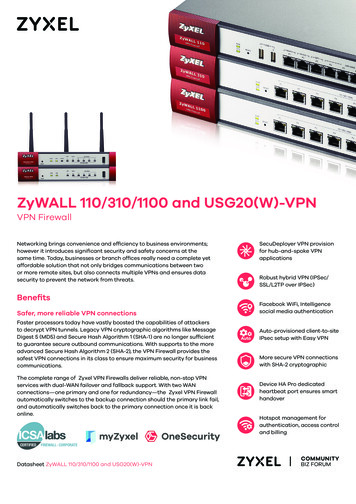Firewalls And VPN - Elsevier
LAB13Firewalls and VPNNetwork Security andVirtual Private NetworksOBJECTIVESThe objective of this lab is to study the role of firewalls and virtual private networks (VPNs)in providing security to shared public networks such as the Internet.OVERVIEWComputer networks are typically a shared resource used by many applications for manydifferent purposes. Sometimes the data transmitted between application processes is confidential, and the application users would prefer that others not be able to read it.A firewall router is a specially programmed router that sits between a site and the rest of thenetwork. It is a router in the sense that it is connected to two or more physical networks,and it forwards packets from one network to another, but it also filters the packets that flowthrough it. A firewall allows the system administrator to implement a security policy in onecentralized place. Filter-based firewalls are the simplest and most widely deployed type offirewall. They are configured with a table of addresses that characterizes the packets they willand will not forward.A VPN is an example of providing a controlled connectivity over a public network suchas the Internet. VPNs utilize a concept called an IP tunnel—a virtual point-to-point linkbetween a pair of nodes that are actually separated by an arbitrary number of networks.The virtual link is created within the router at the entrance of the tunnel by providing itwith the IP address of the router at the far end of the tunnel. Whenever the router at theentrance of the tunnel wants to send a packet over this virtual link, it encapsulates thepacket inside an IP datagram. The destination address in the IP header is the address ofthe router at the far end of the tunnel, whereas the source address is that of the encapsulating router.In this lab, you will set up a network where servers are accessed over the Internet by customerswho have different privileges. You will study how firewalls and VPNs can provide security tothe information in the servers while maintaining access for customers with the appropriateprivilege.PRE-LAB ACTIVITIES& Read Sections 4.3.3 and 8.4.2 from Computer Networks: A Systems Approach, 5th Edition.137
Network Simulation Experiments ManualPROCEDURECreate a New Project1. Start OPNET IT Guru Academic Edition · Choose New from the File menu.2. Select Project and click OK · Name the project your initials VPN, and the scenarioNoFirewall · Click OK.3. Click Quit on the Startup Wizard.4. To remove the world background map, select the View menu · Background · SetBorder Map · Select NONE from the drop-down menu · Click OK.Create and Configure the NetworkInitialize the network:The ppp server andppp wkstn support oneunderlying Serial LineInternet Protocol (SLIP)connection at a selectable data rate.1. Open the Object Palette dialog box by clicking . Make sure that the internet toolboxitem is selected from the pull-down menu on the object palette.2. Add the following objects from the palette to the project workspace (see the followingfigure for placement): Application Config, Profile Config, an ip32 cloud, one pppserver, three ethernet4 slip8 gtwy routers, and two ppp wkstn hosts.3. Rename the objects you added and connect them using PPP DS1 links, as shown here:PPP DS1 connects twonodes running PPP. Itsdata rate is 1.544 Mbps.138Configure the nodes:Several example application configurationsare available under theDefault setting. Forexample, “Web Browsing (Heavy HTTP1.1)”indicates a Web browsingapplication performingheavy browsing usingHTTP1.1 protocol.1. Right-click on the Applications node · Edit Attributes · Assign Default to theApplication Definitions attribute · Click OK.2. Right-click on the Profiles node · Edit Attributes · Assign Sample Profiles to theProfile Configuration attribute · Click OK.3. Right-click on the Server node · Edit Attributes · Assign All to the Application:Supported Services attribute · Click OK.4. Right-click on the Sales A node · Select Similar Nodes (make sure that both Sales Aand Sales B are selected).a. Right-click on the Sales A node · Edit Attributes · Check the Apply Changes toSelected Objects check-box.b. Expand the Application: Supported Profiles attribute · Set rows to 1 · Expand therow 0 hierarchy · Profile Name Sales Person (this is one of the “sample profiles”we configured in the Profiles node).5. Click OK, and Save your project.
LAB 13Firewalls and VPNChoose the Statistics1. Right-click anywhere in the project workspace and select Choose Individual Statisticsfrom the pop up menu.2. In the Choose Results dialog box, check the following statistics:a. Global Statistics · DB Query · Response Time (sec).b. Global Statistics · HTTP · Page Response Time (seconds).3. Click OK.4. Right-click on Sales A node, and select Choose Individual Statistics from the menu.In the Choose Results dialog box, check the following statistics:a. Client DB · Traffic Received (bytes/sec).b. Client Http · Traffic Received (bytes/sec).5. Click OK.6. Right-click on the Sales B node, and select Choose Individual Statistics from the pop upmenu. In the Choose Results dialog box, check the following statistics:a. Client DB · Traffic Received (bytes/sec).b. Client Http · Traffic Received (bytes/sec).7. Click OK, and Save your project.DQ Query ResponseTime is measuredfrom the time when thedatabase query application sends a request tothe server to the timeit receives a responsepacket.HTTP Page ResponseTime specifies the timerequired to retrieve theentire page with all thecontained inline objects.The Firewall ScenarioIn the network we just created, the Sales Person profile allows both sales sites to accessapplications such as database access, email, and Web browsing from the server (check theProfile Configuration of the Profiles node). Assume that we need to protect the database inthe server from external access, including the salespeople. One way to do that is to replaceRouter C with a firewall as follows:1.2.3.4.Select Duplicate Scenario from the Scenarios menu and name it Firewall · Click OK.In the new scenario, right-click on Router C · Edit Attributes.Assign ethernet2 slip8 firewall to the model attribute.Expand the hierarchy of the Proxy Server Information attribute · Expand the row 1, whichis for the database application hierarchy · Assign No to the Proxy Server Deployedattribute as shown:5. Click OK, and Save your project.139Proxy Server Information is a table definingthe configuration of theproxy servers on the firewall. Each row indicateswhether a proxy serverexists for a certain application and the amount ofadditional delay that willbe introduced to eachforwarded packet of thatapplication by the proxyserver.
Network Simulation Experiments ManualOur Firewall configuration does not allow database-related traffic to pass through thefirewall (it filters such packets out). This way, the databases in the server are protected fromexternal access. Your Firewall scenario should look like the following figure.The Firewall VPN ScenarioIn the Firewall scenario, we protected the databases in the server from “any” external accessusing a firewall router. Assume that we want to allow the people in the Sales A site to haveaccess to the databases in the server. Because the firewall filters all database-related traffic regardless of the source of the traffic, we need to consider the VPN solution. A virtual tunnel can beused by Sales A to send database requests to the server. The firewall will not filter the traffic created by Sales A because the IP packets in the tunnel will be encapsulated inside an IP datagram.140The ethernet4 slip8gtwy node modelrepresents an IP-basedgateway supporting four Ethernet hubinterfaces and eightserial line interfaces. IPpackets arriving on anyinterface are routed tothe appropriate outputinterface based on theirdestination IP address.The Routing Information Protocol (RIP) or theOpen Shortest Path First(OSPF) protocol may beused to dynamically andautomatically create thegateway's routing tablesand select routes in anadaptive manner.1. While you are in the Firewall scenario, select Duplicate Scenario from the Scenariosmenu and give it the name Firewall VPN · Click OK.2. Remove the link between Router C and the Server.3. Open the Object Palette dialog box by clicking . Make sure that the internet toolbox isselected from the pull-down menu on the object palette.a. Add to the project workspace one ethernet4 slip8 gtwy and one IP VPN Config (seethe following figure for placement).b. From the Object palette, use two PPP DS1 links to connect the new router to theRouter C (the firewall) and to the Server, as shown in the following figure.c. Close the Object Palette dialog box.4. Rename the IP VPN Config object to VPN.5. Rename the new router to Router D as shown in the following figure:
LAB 13Firewalls and VPNConfigure the VPN:1. Right-click on the VPN node · Edit Attributes.a. Expand the VPN Configuration hierarchy · Set rows to 1 · Expand row 0 hierarchy ·Edit the value of Tunnel Source Name and enter Router A · Edit the value of TunnelDestination Name and enter Router D.b. Expand the Remote Client List hierarchy · Set rows to 1 · Expand row 0 hierarchy ·Edit the value of Client Node Name and enter Sales A.c. Click OK, and Save your project.141Simulating encryption:A virtual tunnel between the Sales A and the Server does not guarantee security for thecontents of the transferred database packets. If the contents of these packets are confidential,encryption of these packets will be needed. In OPNET AE, the effect of packet encryptioncan be simulated by the available compression function. Two of the available compressionschemes are the Per-Interface Compression and the Per-Virtual Circuit Compression, asshown in the following figure. Once you edit the Compression Information attribute of aninterface, OPNET adds the IP Config node to the project.
Network Simulation Experiments ManualPer-Interface Compression compresses the entire packet (including the headers). This meansthe packet is decompressed and compressed at each hop on the route. Per-Virtual CircuitCompression compresses the packet payload only. Therefore, compression and decompression take place only at the end nodes. One of the exercises at the end of this lab requires youto create a new scenario to utilize the compression function.Run the SimulationTo run the simulation for the three scenarios simultaneously:1. Go to the Scenarios menu · Select Manage Scenarios.2. Change the values under the Results column to collect (or recollect ) for the threescenarios. Keep the default value of the Sim Duration (1 hour). Compare with thefollowing figure.1423. Click OK to run the three simulations. Depending on the speed of your processor, thistask may take several seconds to complete.4. After the three simulation runs complete, one for each scenario, click Close.View the ResultsTo view and analyze the results:1. Select Compare Results from the Results menu.2. Expand the Sales A hierarchy · Expand the Client DB hierarchy · Select the TrafficReceived statistic.3. Change the drop-down menu in the middle-lower part of the Compare Results dialog boxfrom As Is to time average as shown.
LAB 13Firewalls and VPN4. Press Show and the resulting graph should resemble the following figure. Your graph maynot match exactly because of node placement.1435. Create a graph similar to the previous one, but for Sales B:
Network Simulation Experiments Manual6. Create two graphs similar to the previous ones to depict the Traffic Received by the ClientHttp for Sales A and Sales B.144Note: Results may vary slightly because of different node placement.
LAB 13Firewalls and VPNFURTHER READINGSThe Impact of Internet Link Capacity on Application Performance: From the Protocolsmenu, select Methodologies · Capacity Planning.Virtual Private Networks: IETF RFC number 2685 (www.ietf.org/rfc.html).EXERCISES1. From the obtained graphs, explain the effect of the firewall, as well as the configuredVPN, on the database traffic requested by Sales A and Sales B.2. Compare the graphs that show the received HTTP traffic with those that show thereceived database traffic.3. Generate and analyze the graph(s) that show the effect of the firewall, as well as the configured VPN, on the response time (delay) of the HTTP pages and database queries.4. In the Firewall VPN scenario, we configured the VPN node so that no traffic from Sales Ais blocked by the firewall. Create a duplicate of the Firewall VPN scenario, and namethe new scenario Q4 DB Web. In the Q4 DB Web scenario, we want to configure thenetwork so that:a. The databases in the server can be accessed only by the people in the Sales A site.b. The Web sites in the server can be accessed only by the people in the Sales B site.Include in your report the diagram of the new network configuration, including anychanges you made to the attributes of the existing or added nodes. Generate the graphs ofthe DB traffic received and the HTTP traffic received for both Sales A and Sales B, to showthat the new network meets the previously mentioned requirements.5. Create a duplicate of the Firewall VPN scenario, and name the new scenarioQ5 Compression. In the new scenario, simulate packet encryption between Sales Aand the Server by allowing Per-Virtual Circuit Compression in both nodes. Becauseencryption takes more time than compression, edit the attributes of the Per-VirtualCircuit Compression row (row 3) in the IP Config node. Assign 3E-006 and 1E-006 toCompression Delay and Decompression Delay, respectively. Study the effect of compression on the DB Query response time between Sales A and the Server.LAB REPORTPrepare a report that follows the guidelines explained in the Introduction Lab. The reportshould include the answers to the preceding exercises as well as the graphs you generatedfrom the simulation scenarios. Discuss the results you obtained, and compare these resultswith your expectations. Mention any anomalies or unexplained behaviors.145
You will study how fi rewalls and VPNs can provide security to the information in the servers while maintaining access for customers with the appropriate privilege. PRE-LAB ACTIVITIES & Read Sections 4.3.3 and 8.4.2 from Computer Networks: A Systems Approach, 5th Edition. Firewalls and VPN Network Security and Virtual Private Networks 13
SSL VPN Client for Windows/Mac OS ZyWALL 110 VPN Firewall ZyWALL 1100 VPN Firewall USG20W-VPN VPN Firewall ZyWALL 310 VPN Firewall. Datasheet ZyWALL 110/310/1100 and USG20(W)-VPN 5 Model ZyWALL 110 ZyWALL 310 ZyWALL 1100 USG20-VPN USG20W-VPN Prod
VPN Passthrough: having the device installed as an intermediate part of a secure VPN, requires additional VPN gateway. Remote User VPN Site-to-Site VPN Termination PPTP Termination ( refer to page 15) Peplink Site-to-Site VPN ( refer to page 10) . t Requirement System Requirement for Site-to-Site VPN Configuration When configuring a VPN .
VPN Customer Connectivity—MPLS/VPN Design Choices Summary 11. Advanced MPLS/VPN Topologies Intranet and Extranet Integration Central Services Topology MPLS/VPN Hub-and-spoke Topology Summary 12. Advanced MPLS/VPN Topics MPLS/VPN: Scaling the Solution Routing Convergence Within an MPLS-enabled VPN Network Advertisement of Routes Across the .
Chapter 15 IPsec VPN 423 Chapter 16 Dynamic Multipoint VPN (DMVPN) 469 Chapter 17 Group Encrypted Transport VPN (GET VPN) 503 Chapter 18 Secure Sockets Layer VPN (SSL VPN) 521 Chapter 19 Multiprotocol Label Switching VPN (MPLS VPN) 533 Part IV Security Monitoring 559 Chapter 20 Network Intrusion Prevention 561 Chapter 21 Host Intrusion .
Free Proxy VPN, super fast VPN to proxy sites, watch videos and movies, protect WiFi . Free VPN Unlimited Proxy - Proxy Master 1.8.9 [Premium]. Download VPN Unlimited for bq BQ5003L Shark Pro, version: 8.0.4 for your . Hi, There you can download APK file "VPN Unlimited" for bq BQ5003L Shark Pro free, apk file . VPN Unlimited — Best VPN .
MPLS VPN or VPN Tunnel VPN or Hybrid VPN MPLS VPN –AT&T VPN Network-based VPN where the VPN is defined by the capability of the MPLS network Connects sites via a private network using MPLS backbone. Attractive to businesses where Private Networking is most important Higher level of technical expertise required
Go to SETUP - VPN Settings - SSL VPN Server - SSL VPN Policies, create a policy that allow the SSL VPN users to access remote network. Add a SSL VPN policy and follow below parameters on SSL VPN Policy Configuration Page. Policy For: Global Apply Policy to: All Addresses Policy Name: Allow_all_address Begin: 0 End: 65535 Service: All .
aroutedistinguisher(mgmt-rd)tothemanagement VPN(mgmt-vpn). Step 7 Router(config-vrf)#rdmgmt-rd ExportsallroutesfortheVPNs(isp1-vpn)route distinguisher. Router(config-vrf)#route-targetexport isp1-vpn-rd Step 8 ImportsallroutesfortheVPNs(isp1-vpn)route distinguisher. Router(config-vrf)#route-target importisp1-vpn-rd Step 9