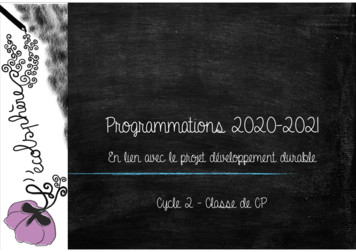Operating System 3rd Sem - VSSUT
Operating SystemDigital Notes ByBIGHNARAJ NAIKAssistant ProfessorDepartment of Master in Computer ApplicationVSSUT, Burla1 Page
Syllabus3rd SEMESTER MCAF.M.- 70MCA-202OPERATING SYSTEMS (3-1-0)Cr.-4Module 1 (9 hrs)Evolution of Operating Systems: Types of operating systems - Different views of the operatingsystems – Principles of Design and Implementation. The process concept – system programmer’sview of processes – operating system’s views of processes – operating system services forprocess management. Process scheduling – Schedulers – Scheduling Algorithms.Module II (9 hrs)Structural overview, Concept of process and Process synchronization, Process Management andScheduling, Hardware requirements: protection, context switching, privileged mode; Threadsand their Management; Tools and Constructs for Concurrency, Detection and Prevention ofdeadlocks, Mutual Exclusion: Algorithms, semaphores – concurrent programming usingsemaphores.Module III (10 hrs)Memory Management paging, virtual memory management, Contiguous allocation – static,dynamic partitioned memory allocation – segmentation. Non-contiguous allocation – paging –Hardware support – Virtual Memory, Dynamic Resource Allocation.Module IV (12 hrs)File Systems: A Simple file system – General model of a file system – Symbolic file system –Access control verification – Logical file system – Physical file system – allocation strategymodule – Device strategy module, I/O initiators, Device handlers – Disk scheduling, Design ofIO systems, File Management.Introduction to Unix and Unix commands. Introduction of sed, awk and grep family.2 Page
TEXT BOOK:1. Operating System Concepts – Abraham Silberschatz, Peter Baer Galvin, Greg Gagne, 8thedition, Wiley-India, 2009.2. Mordern Operating Systems – Andrew S. Tanenbaum, 3rd Edition, PHI3. Operating Systems: A Spiral Approach – Elmasri, Carrick, Levine, TMH EditionREFERENCE BOOK:1. Operating Systems – Flynn, McHoes, Cengage Learning2. Operating Systems – Pabitra Pal Choudhury, PHI3. Operating Systems – William Stallings, Prentice Hall4. Operating Systems – H.M. Deitel, P. J. Deitel, D. R. Choffnes, 3rd Edition, Pearson3 Page
Operating System: An operating system is a program which manages all the computer hardwares. It provides the base for application program and acts as an intermediary between a user and thecomputer hardware. The operating system has two objectives such as: Firstly, an operating system controls the computer’s hardware. The second objective is to provide an interactive interface to the user and interpretcommands so that it can communicate with the hardware. The operating system is very important part of almost every computer system.Managing Hardware The prime objective of operating system is to manage & control the various hardware resourcesof a computer system. These hardware resources include processer, memory, and disk space and so on. The output result was display in monitor. In addition to communicating with the hardwaretheoperating system provides on error handling procedure and display an error notification. If a device not functioning properly, the operating system cannot be communicate with thedevice.Providing an Interface The operating system organizes application so thatusers can easily access, use and store them.4 Page
It provides a stable and consistent way for applications to deal with the hardware without theuser having known details of the hardware. If the program is not functioning properly, the operating system again takes control, stops theapplication and displays the appropriate error message.message Computer system componentsnents are divided into 5 parts Computer hardware operating system utilities Application programs End userThe operating system controls and coordinate a user of hardware and various applicationprograms for various users.users It is a program that directly interacts with the hardware. The operating system is the first encoded with the Computer and it remains on the memory alltime thereafter.System goals The purpose of an operating system is to be provided an environment in which an user canexecute programs. Its primary goals are to make the computer system convenience for the user. Its secondary goals are to use the computer hardware in efficient manner.5 P age
View of operating system User view:The user view of the computer varies by the interface being used. The examplesare -windows XP, vista, windows 7 etc. Most computer user sit in the in front of personalcomputer (pc) in this case the operating system is designed mostly for easy use with someattention paid to resource utilization. Some user sit at a terminal connected to amainframe/minicomputer. In this case other users are accessing the same computer throughthe other terminals. There user are share resources and may exchange the information. Theoperating system in this case is designed to maximize resources utilization to assume that allavailable CPU time, memory and I/O are used efficiently and no individual user takes morethan his/her fair and share.The other users sit at workstations connected to network ofother workstations and servers. These users have dedicated resources but they shareresources such as networking and servers like file, compute and print server. Here theoperating system is designed to compromise between individual usability and resourceutilization. System view: From the computer point of view the operating system is the program whichis most intermediate with the hardware. An operating system has resources as hardware andsoftware which may be required to solve a problem like CPU time, memory space, filestorage space and I/O devices and so on. That’s why the operating system acts as managerof these resources. Another view of the operating system is it is a control program. A controlprogram manages the execution of user programs to present the errors in proper use of thecomputer. It is especially concerned of the user the operation and controls the I/O devices.Types of Operating System1. Mainframe System: It is the system where the first computer used to handle many commercialscientific applications. The growth of mainframe systems traced from simple batch systemwhere the computer runs one and only one application to time shared systems which allowedfor user interaction with the computer systema. Batch /Early System: Early computers were physically large machine. The commoninput devices were card readers, tape drivers. The common output devices were lineprinters, tape drivers and card punches. In these systems the user did not interact directlywith the computer system. Instead the user preparing a job which consists ofprogramming data and some control information and then submitted it to the computer6 Page
operator after some time the output is appeared. The output in these early computer wasfairly simple is main task was to transfer control automatically from one job to next. Theoperating system always resides in the memory. To speed up processing operatorsbatched the jobs with similar needs and ran then together as a group. The disadvantagesof batch system are that in this execution environment the CPU is often idle because thespeed up of I/O devices is much slower than the CPU.b. Multiprogrammed System: Multiprogramming concept increases CPU utilization byorganization jobs so that the CPU always has one job to execute the idea behindmultiprogramming concept. The operating system keeps several jobs in memorysimultaneously as shown in below figure.This set of job is subset of the jobs kept in the job pool. The operating system picks andbeginning to execute one of the jobs in the memory. In this environment the operatingsystem simply switches and executes another job. When a job needs to wait the CPU issimply switched to another job and so on. The multiprogramming operating system issophisticated because the operating system makes decisions for the user. This is known asscheduling. If several jobs are ready to run at the same time the system choose one among7 Page
them. This is known as CPU scheduling. The disadvantages of the multiprogrammedsystem are It does not provide user interaction with the computer system during theprogram execution. The introduction of disk technology solved these problems rather than readingthe cards from card reader into disk. This form of processing is known asspooling.SPOOL stands for simultaneous peripheral operations online. It uses the disk as a hugebuffer for reading from input devices and for storing output data until the outputdevices accept them. It is also use for processing data at remote sides. The remoteprocessing is done and its own speed with no CPU intervention. Spooling overlaps theinput, output one job with computation of other jobs. Spooling has a beneficial effect onthe performance of the systems by keeping both CPU and I/O devices working at muchhigher time.c. Time Sharing System:The time sharing system is also known as multi user systems. TheCPU executes multiple jobs by switching among them but the switches occurs sofrequently that the user can interact with each program while it is running. An interactivecomputer system provides direct communication between a user and system. The usergives instruction to the operating systems or to a program directly using keyboard ormouse and wait for immediate results. So the response time will be short. The timesharing system allows many users to share the computer simultaneously. Since each actionin this system is short, only a little CPU time is needed for each user. The system switchesrapidly from one user to the next so each user feels as if the entire computer system isdedicated to his use, even though it is being shared by many users. The disadvantages oftime sharing system are: It is more complex than multiprogrammed operating system The system must have memory management & protection, since several jobs are keptin memory at the same time. Time sharing system must also provide a file system, so disk management is required. It provides mechanism for concurrent execution which requires complex CPUscheduling schemes.8 Page
2. Personal Computer System/Desktop System: Personal computer appeared in 1970’s. Theyare microcomputers that are smaller & less expensive than mainframe systems. Instead ofmaximizing CPU & peripheral utilization, the systems opt for maximizing user convenience &responsiveness. At first file protection was not necessary on a personal machine. But whenother computers 2nd other users can access the files on a pc file protection becomes necessary.The lack of protection made if easy for malicious programs to destroy data on such systems.These programs may be self replicating& they spread via worm or virus mechanisms. They candisrupt entire companies or even world wide networks. E.g : windows 98, windows 2000,Linux.3. Microprocessor Systems/ Parallel Systems/ Tightly coupled Systems: These Systemshave more than one processor in close communications which share the computer bus, clock,memory & peripheral devices. Ex: UNIX, LINUX. Multiprocessor Systems have 3 mainadvantages.a. Increased throughput: No. of processes computed per unit time. By increasing the no.of processors move work can be done in less time. The speed up ratio with N processorsis not N, but it is less than N. Because a certain amount of overhead is incurred inkeeping all the parts working correctly.b. Increased Reliability: If functions can be properly distributed among several processors,then the failure of one processor will not halt the system, but slow it down. This ability tocontinue to operate in spite of failure makes the system fault tolerant.c. Economic scale: Multiprocessor systems can save money as they can share peripherals,storage & power supplies.The various types of multiprocessing systems are: Symmetric Multiprocessing (SMP): Each processor runs an identical copy of theoperating system & these copies communicate with one another as required. Ex: Encore’sversion of UNIX for multi max computer. Virtually, all modern operating systemincluding Windows NT, Solaris, Digital UNIX, OS/2 & LINUX now provide support forSMP.9 Page
Asymmetric Multiprocessing (Master – Slave Processors): Each processor isdesigned for a specific task. A master processor controls the system & schedules &allocates the work to the slave processors. Ex- Sun’s Operating system SUNOS version 4provides asymmetric multiprocessing.4. Distributed System/Loosely Coupled Systems: In contrast to tightly coupled systems, theprocessors do not share memory or a clock. Instead, each processor has its own local memory.The processors communicate with each other by various communication lines such as highspeed buses or telephone lines. Distributed systems depend on networking for theirfunctionalities. By being able to communicate distributed systems are able to sharecomputational tasks and provide a rich set of features to the users. Networks vary by theprotocols used, the distances between the nodes and transport media. TCP/IP is the mostcommon network protocol. The processor is a distributed system varies in size and function. Itmay microprocessors, work stations, minicomputer, and large general purpose computers.Network types are based on the distance between the nodes such as LAN (within a room, flooror building) and WAN (between buildings, cities or countries). The advantages of distributedsystem are resource sharing, computation speed up, reliability, communication.5. Real time Systems: Real time system is used when there are rigid time requirements on theoperation of a processor or flow of data. Sensors bring data to the computers. The computeranalyzes data and adjusts controls to modify the sensors inputs. System that controls scientificexperiments, medical imaging systems and some display systems are real time systems. Thedisadvantages of real time system are:a. A real time system is considered to function correctly only if it returns the correct resultwithin the time constraints.b. Secondary storage is limited or missing instead data is usually stored in short termmemory or ROM.c. Advanced OS features are absent.Real time system is of two types such as:10 P a g e
Hard real time systems: It guarantees that the critical task has been completed on time.The sudden task is takes place at a sudden instant of time. Soft real time systems: It is a less restrictive type of real time system where a critical taskgets priority over other tasks and retains that priority until it computes. These have morelimited utility than hard real time systems. Missing an occasional deadline is acceptablee.g. QNX, VX works. Digital audio or multimedia is included in this category.It is a special purpose OS in which there are rigid time requirements on the operation of aprocessor. A real time OS has well defined fixed time constraints. Processing must be donewithin the time constraint or the system will fail. A real time system is said to function correctlyonly if it returns the correct result within the time constraint. These systems are characterizedby having time as a key parameter.Basic Functions of Operation System:The various functions of operating system are as follows:1. Process Management: A program does nothing unless their instructions are executed by a CPU.A process is a programin execution. A time shared user program such as a complier is a process. A word processingprogram being run by an individual user on a pc is a process. A system task such as sending output to a printer is also a process. A process needs certainresources including CPU time, memory files & I/O devices to accomplish its task. These resources are either given to the process when it is created or allocated to it while it isrunning. The OS is responsible for the following activities of process management. Creating & deleting both user & system processes. Suspending & resuming processes. Providing mechanism for process synchronization. Providing mechanism for process communication. Providing mechanism for deadlock handling.2. Main Memory Management:The main memory is central to the operation of a modern computer system. Main memory is alarge array of words or bytes ranging in size from hundreds of thousand to billions. Mainmemory stores the quickly accessible data shared by the CPU & I/O device. The centralprocessor reads instruction from main memory during instruction fetch cycle & it both reads11 P a g e
&writes data from main memory during the data fetch cycle. The main memory is generally theonly large storage device that the CPU is able to address & access directly. For example, for theCPU to process data from disk. Those data must first be transferred to main memory by CPUgenerated E/O calls. Instruction must be in memory for the CPU to execute them. The OS isresponsible for the following activities in connection with memory management. Keeping track of which parts of memory are currently being used & by whom. Deciding which processes are to be loaded into memory when memory space becomesavailable. Allocating &deallocating memory space as needed.3. File Management:File management is one of the most important components of an OS computer can storeinformation on several different types of physical media magnetic tape, magnetic disk & opticaldisk are the most common media. Each medium is controlled by a device such as disk drive ortape drive those has unique characteristics. These characteristics include access speed, capacity,data transfer rate & access method (sequential or random).For convenient use of computersystem the OS provides a uniform logical view of information storage. The OS abstracts fromthe physical properties of its storage devices to define a logical storage unit the file. A file iscollection of related information defined by its creator. The OS is responsible for the followingactivities of file management. Creating & deleting files. Creating & deleting directories. Supporting primitives for manipulating files & directories. Mapping files into secondary storage. Backing up files on non-volatile media.4. I/O System Management:One of the purposes of an OS is to hide the peculiarities of specific hardware devices from theuser. For example, in UNIX the peculiarities of I/O devices are hidden from the bulk of the OSitself by the I/O subsystem. The I/O subsystem consists of: A memory management component that includes buffering, catching & spooling. A general device- driver interfaces drivers for specific hardware devices. Only the devicedriver knows the peculiarities of the specific device to which it is assigned.12 P a g e
5. Secondary Storage Management:The main purpose of computer system is to execute programs. These programs with the datathey access must be in main memory during execution. As the main memory is too small toaccommodate all data & programs & because the data that it holds are lost when power is lost.The computer system must provide secondary storage to back-up main memory. Most moderncomputer systems are disks as the storage medium to store data & program. The operatingsystem is responsible for the following activities of disk management. Free space management. Storage allocation. Disk schedulingBecause secondary storage is used frequently it must be used efficiently.Networking:A distributed system is a collection of processors that don’t share memory peripheral devices or aclock. Each processor has its own local memory & clock and the processor communicate with oneanother through various communication lines such as high speed buses or networks. The processorsin the system are connected through communication networks which are configured in a number ofdifferent ways. The communication network design must consider message routing & connectionstrategies are the problems of connection & security.Protection or security:If a computer system has multi users & allow the concurrent execution of multi
Operating Systems – H.M. Deitel, P. J. Deitel, D. R. Choffnes, 3rd Edition, Pearson . 4 Page Operating System: An operating system is a program which manages all the computer hardwares. It provides the base for application program and acts as an intermediary between a user and the
3rd Sem. 4 4 4 - 4 - 16 4th Sem. 4 4 4 - 4 - 16 5th-Sem. - - - 4 12 16 6th Sem. - - - - 4 12 16 Total credit 16 16 16 8 16 24 96 The format of Skill Enhancement Courses is given below: Skill Enhancement Courses from 3rd thto 6 semester S. No. sem Combination of three courses Semester and Course Code 3rd 4th sem 5th 6th sem
6. MCA: 1st,3rd & 5th Semester (Regular/Re-Appear) & 6th Sem (Only Re Appear) 2 Yr MBA(General)/MBA(Power Mgt/BE/Executive) 1st, 3rd Sem. (Regular/Re-Appear) & 4th Sem. (Only Re-Appear) 5 Year MBA Integrated : 1st, 3rd, 5th, 7th, 9th Sem. (Regular/Re- Appear) & Sem10th ( only Re-Appear) MHMCT/MHM/ MTTM/MTM : 1st ,3rd Sem (Regular/Re-Appear) & 4th Sem (Only Re-Appear)
Sem 1 5 3 9 17 Sem 2 4 3 9 16 Sem 3 4 3 9 2 18 Sem 4 4 3 9 16 Sem 5 4 3 9 2 18 Sem 6 3 3 10 2 18 Sem 7 16 16 Sem 8 12 12 Total Credit Hours 24 18 83 6 131 Credit Hours Percentage 18.32% 13.74% 63.35% 4.6% 100% Total credit hours suggested is 131 with the highest weightage goes to the programmes core subjects which takes 63 % or 83 credit.
Syllabus for B.Sc. (Chemistry Honours) Berhampur University . Choice Based Credit System (CBCS) (Applicable from the Academic Session 2016-17 onwards) 0 CBCS Course Structure for B.Sc. (Chemistry Honours) Total Credits: 140 SEM – I SEM – II SEM – III SEM – IV SEM – V SEM – VI . I. L. Organic Chemistry
Question No.1 To 10 – All are Multiple Choices (2 Questions from Each Unit). Part – B (5 X 7 35) Choosing Either (a) or (b) Pattern (One Question from Each Unit). . UG Programme - BCA (2018 – 2021) Part Title Sem I Sem II Sem III Sem IV Sem V Sem VI . Programming in Java Lab 5 4
KLE ACADEMY of HIGHER EDUCATION AND RESEACH B.Sc. NUTRITION AND DIETETICS Sem I Sem II Sem III Sem IV Sem V Sem VI Internship for 2 months in VI Semester B.Sc. Nutrition and Dietetics 3.7. Training, Teaching and Learning Activities: A candidate pursuing the course shall work in the Department as a full time candidate.
CP Programmation Français P1 (7 sem.) P2 (7 sem.) P3 (5 sem.) P4 (7 sem.) P5 (10 sem.) Copier de manière experte CP Positionnement et lignage Les boucles e l Les étrécies i u t Les ronds c o Les ronds a d Le s / Les ponts m n Les lettres p j La lettre r Les lettres q g Les lettres v w Les lettres y z Les lettres b h Les lettres k f La .
with the requirements of ISO 14001:2015? 4.4 14 Has your organization has considered the knowledge and information obtained by 4.1 and 4.2 when implementing and operating it EMS? Insert your company’s name or logo. ISO 14001:2015 Audit Checklist System & Process Compliance Auditing www.iso-9001-checklist.co.uk Page 6 of 41 Audit Findings Summary Manually transfer the audit findings from the .