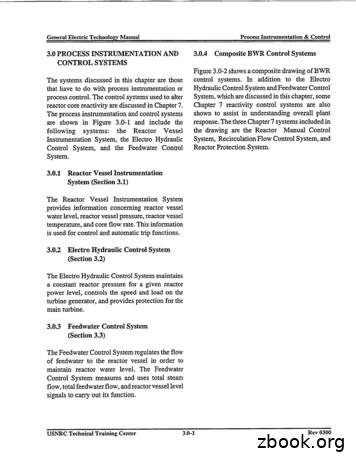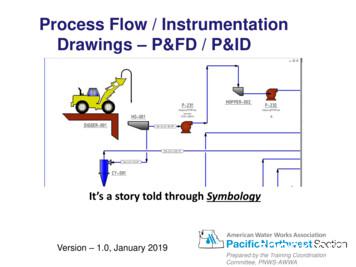Control Systems And Instrumentation - 5C - Helm Rigging
Helm RiggingControl Systems and InstrumentationSection 5C - Helm RiggingTable of ContentsSystem Components. 5C-2Drive Components.5C-2VIP Components. 5C-2Helm Harness Connectors. 5C-2Helm Components.5C-2Dual‑Helm Systems—First Helm Selection. 5C-4Triple and Quad CAN Link Harness Connections. 5C-5Vessel Interface Panel (VIP). 5C-6Main Station Extension Harness. 5C-6Second Station T‑Harness. 5C-6Helm Harness.5C-7Standard 6‑way or 8‑way Junction Box. 5C-7Precision Pilot Trackpad.5C-8Command Control Module (CCM). 5C-10CCM. 5C-10Installation. 5C-10Single or Main Helm Installation . 5C-10Helm Component Board. 5C-11Second Helm Installation, if Equipped.5C-1290-8M0084792 JUNE 2014Guidance Equipment Installation. 5C-13SmartCraft Inertial Measurement Unit (IMU). 5C-13IMU Location and Orientation Requirements. 5C-13IMU Clearance Requirements. 5C-13IMU Installation.5C-14Global Positioning System (GPS).5C-16Trim Tab. 5C-18Trim Tab Panel. 5C-18Trim Tab Smart Multiplex Module (SMM). 5C-19Key Switch and Start/Stop Panel.5C-20Key Switch.5C-20Preparation. 5C-20Standard Mounting ‑ With Housing.5C-21Optional Mounting ‑ Without Housing.5C-22Key Switch Extension Harness.5C-23Start/Stop Panel. 5C-23Emergency Stop (E‑Stop) Switch. 5C-25Key Switch, Start/Stop, and E‑Stop—Connections. 5C-25Page 5C-15C
Helm RiggingSystem ComponentsDrive ComponentsMerCathode power harness—The MerCathode power harness provides power to the MerCathode system on the drive. Useof the MerCathode system minimizes galvanic corrosion of the drive.Drive application harness—The drive application harness is an interface between the engine and the pod. This harnesscontains power and ground connections for solenoids on the pod. Pressure sensors, transmission speed sensors, andtemperature sensors are also powered and grounded through this harness.Thrust vector module (TVM)—The TVM monitors and controls the steering angle of the drive. TVM inputs include driveposition, tab position, and various pressure sensors. The TVM sends commands to the steering coils and the tab coils.VIP ComponentsVessel interface panel (VIP)—The VIP contains the components that interact with the engine and controls at the helm, variouscircuit breakers, and start/stop buttons for cranking the engine. The VIP houses the system integration module (SIM).System integration module (SIM)—The SIM processes inputs from the helm components and sends throttle commands tothe engine and voltage to the transmission actuators on the pod. Engine and transmission data is read by the SIM and sent todisplay devices at the helm.VIP power harness—The VIP power harness provides power from the battery to the vessel interface panel. The harness isprotected by an in‑line 30‑amp fuse.T‑harness—The T‑harness allows the 14‑pin helm extension harness and thrust vector module (TVM) extension harness to beconnected to the vessel interface panel.Vessel sensor harness—The vessel sensor harness contains connection points for various sensors that are read by theengine. Some of these sensor inputs include tank levels, water‑in‑fuel, and fire suppression breakout.Engine‑to‑VIP extension harness—The engine extension harness interfaces the engine with the VIP. This allows engineparameters to be read by the VIP and on system gauges at the helm. The engine extension harness comes in multiple lengths.Check with Mercury Diesel for specific length availability.Vessel sensor extension harness—The vessel sensor extension harness connects between the vessel sensor harness andthe VIP. This allows the vessel sensor harness to be extended beyond the VIP. The extension harness comes in multiplelengths. Check with Mercury Diesel for specific length availability.14‑pin data harness—The main station extension harness extends the CAN bus, power, ground, and switched power from theVIP to the helm. This allows control interfaces to interact with the rest of the system in the engine compartment.Helm Harness ConnectorsThe Zeus helm harness contains all of the connectors required to interface the helm components with the engine and drivesystem. The specific connections are listed below. CAN X termination resistor (both port and starboard) Port and starboard CCM Switched load (for accessories) Port and starboard main power relay Main power relay connection/starboard power disconnect Port and starboard Lever 3 (not used) Port and starboard key switches (only at main station) Start/stop panel (required at second station) Steering motor (electronic feedback steering column) Electronic remote control (ERC) Joystick Skyhook activation warning harness Fire suppression system (installed with keyswitch adapter harness)Helm ComponentsCommand control module (CCM)—CCMs transmit and receive data on CAN buses H, P, and X. The CCM processes inputscreated by vessel controls (joystick, steering wheel, electronic remote control) and sends commands to the appropriate systemcomponents. The CCM also interacts with navigation system components and contains the data necessary for autopilotfunctionality. One CCM is required per engine.For multiple pod applications, CCMs are supplied mounted on a helm panel to simplify installation. The CCMs can be removedand mounted separately, if available space is not adequate to accommodate the panel.Page 5C-290-8M0084792 JUNE 2014
Helm RiggingMultiwake junction box (J‑box)—The main function of the junction box (J‑box) is to provide a multiwake connection point forCAN P and CAN H devices. The J‑box also allows SmartCraft components to connect to the SmartCraft network via one boxthat is controlled by any key switch. The multiwake junction box serves as the connection point for the navigation systemY‑harness (for the IMU and GPS antenna), the 10‑pin yellow diagnostic connector, the ERC DTS trackpad, the VesselViewharness, the autopilot trackpad, and the autopilot gateway. The J‑box can also function as a service port.An 8‑way J‑box is required for single‑helm configurations. Dual‑helm installations require an additional, 6‑way J‑box for use atthe second helm. Required J‑boxes are included in the corresponding kits.Diagnostic connector—The diagnostic connector provides a service port at the dash.Electronic remote control (ERC)—The ERC provides engine throttle and shift input to the control system and houses the DTStrackpad.DTS trackpad—The DTS trackpad allows the user to control the following system features: trolling mode, enginesynchronization, helm control transfer, single‑lever mode, throttle‑only mode, and docking mode. The DTS trackpad isintegrated into some ERCs, but is also available separately for those ERCs without it.Electronic steering—Electronic steering is accomplished through a steering motor, sensor, and actuator assembly that mateswith a steering wheel to provide directional input to the control system. The CCM translates these commands and sends themto the thrust vector modules (TVMs). The steering motor is fully redundant between the port and starboard systems. The steering motor provides resistive end stops. The drop length for the steering motor cannot be extended.Joystick—The joystick provides directional input to the control system, which in turn commands the engines. This control isprovided on three axes; fore to aft, side to side, and yaw (by twisting the joystick). As with the electronic steering, the input issent to the CCM and then on to the thrust vector modules (TVMs).Key switch—The key switch provides switched power to the control system and can be used to start and stop an engine.There must be one key switch for each engine.Key switch extension harness—In the event that the key switch is not located close to the helm harness, a key switchextension harness can be used. However, a start/stop panel is required when using a key switch extension harness becausethe key switch extension harness disconnects the cranking circuit from the key switches.Start/stop panel—The start/stop panel is used to start and stop the engines with the press of a single button. Each engine iscontrolled independently. For the start/stop panel to function, the key switch must be in the on position.Autopilot trackpad—The autopilot trackpad communicates on CAN H. It controls the following functions: Skyhook, waypointsequencing, and auto‑heading.Inertial measurement unit (IMU)—The IMU is a solid‑state, rate‑gyro electronic compass that detects the direction of theearth’s magnetic field using solid‑state magnetometers and indicates the vessel heading relative to magnetic north.Additionally, solid‑state accelerometers and angular‑rate sensors sense the vessel’s attitude and rate of turn.Global positioning system (GPS)—The GPS antenna provides location, speed, and direction information to the system. Thisinformation comes from satellites that transmit radio signals to the GPS unit. This GPS unit cannot supply information to thechartplotter.CAN H extension harness—The CAN H extension harness allows the navigation system components (the GPS antenna andthe IMU) to be mounted further from the helm harness.Navigation system Y‑harness—The Y‑harness (CAN H) connects the IMU and the GPS antenna to the SmartCraft networkthrough a standard junction box.CAN H helm gateway—The gateway allows the system to communicate with NMEA 2000 components, such as approvedchartplotters.Lanyard stop switch—The lanyard stop switch offers a redundant, emergency shutdown method in the event that the operatoris moved away from the controls or if the key switch fails. The lanyard stop switch is mounted at the helm and connects to thehelm harness.VesselView display—The VesselView display is a SmartCraft‑based digital display. Some of the data displayed by theVesselView display are engine information, trim position, drive position, tank levels, and navigational information.The VesselView display comes with an interface harness, bezel, sun cover, temperature sensor, operation manual, installationmanual, and installation hardware. The vessel alarm horn is standard.Helm MPR harness—This harness connects the helm harness to the circuit‑protected, switched starboard battery power(labeled "STBD PWR DISCONNECT" on the dual‑engine helm harness). The helm MPR harness supplies power to thestarboard CCM main power relay. This power is primarily used for steering wheel centering. Contact your Mercury PAE forharness and connector design requirements, if not using Mercury harnessing.OEM Skyhook—This connector is supplied for use by the OEM, and its use is not required by Mercury. It provides an isolatedconnection point to alert the OEM vessel systems when the Skyhook feature has been activated. Connection and harnessing tothis point is the OEM's responsibility.90-8M0084792 JUNE 2014Page 5C-3
Helm Rigging14‑pin data harness—There are two 14‑pin data harnesses for each pod: a 14‑pin data harness and a 14‑pin extensionharness. The 14‑pin data harness is routed from the helm panel (CCM) to the 14‑pin T‑harness that splits the 14‑pin dataharness to the VIP and to the extension harness that is routed to the pod. Each 14‑pin data harness contains multiple powerand signal wires.CAN X/P/H—The helm harnesses include connectors for each of the three CAN buses: CAN X transmits primary shift/steer/throttle data. There is one CAN X bus per pod. Each CAN X must be terminated at thepod and at the helm farthest from the pod. CAN P transmits gauge and redundant shift/steer/throttle data. There is one CAN P bus per vessel. For dual podapplications, a single CAN P link harness is used at the helm farthest from the pod to complete the bus. CAN H transmits autopilot and Zeus‑specific helm‑to‑helm communication. There is one CAN H bus per vessel. For dualpod applications, a single CAN H link harness is used at the helm farthest from the pod to complete the bus.All CAN buses must be terminated correctly. Refer to the appropriate architecture drawing for your configuration.Port and starboard junction box—In addition to the multiwake J‑box connection, there are independent wake connections forport and starboard. These connections are typically used for SC1000 Tach connections or other SmartCraft devices that aredesired to operate with only a specific key switch. These connections contain CAN P and H, plus power.Tab SMM harness—The tab SMM harness connects the tab SMM to the trim tab panel and to the standard junction box.Trim tab smart multiplex module—The trim tab smart multiplex module (SMM) reads the switch settings from the Trim TabPanel and converts these inputs to data that can be read by the SmartCraft network.Trim tab panel—The trim tab panel consists of several switches which interlock to form a small panel. The switches allow forthe manual setting/adjustment of the trim tabs as well as enabling an auto function that controls the tabs automatically.E‑stop switch—The E‑stop switch offers a redundant emergency shutdown method in the event that the key switch fails. TheE‑stop switch is mounted at the helm, and connects to the helm harness.Dual‑Helm Systems—First Helm SelectionIMPORTANT: When deciding which helm station will be the first helm, consider that in the event of a major system orcomponent failure, the system must be restarted by turning the key switch off, and the first helm will be active when the keyswitch is turned back on, regardless of which helm station was active when turned off. It is critical that the first helm beoperational in all lighting, weather, and navigational conditions as it will always be the active helm station in the event of systemrestart.Three dual‑helm kits are available from Mercury for use with Zeus applications: one each for dual, triple, and quadconfigurations.The first helm has the full complement of controls and accessories. The second helm, often at a flybridge or other elevatedstructure, will usually have an abbreviated set of controls and gauges, with the minimum being: Steering wheel ERC levers DTS trackpad Start/stop switches Joystick Autopilot trackpad VesselView displayThe dual‑helm kits also include other essential items for the installation, including: 14‑pin T‑harnesses and de‑pinning tools Helm panels (mount under dash), each of which includes a CCM with harness and a 6‑way J‑box Navigation system Y‑harness Clean power harnessThe helm harness for the first helm must be directly connected to the 14‑pin data harness by the use of the 14‑pin dual‑helmadapter T‑harness. The helm harness for the second helm connects to the third junction of the dual helm adapter T‑harnessthrough an extension harness.Both helms in a dual‑helm installation must have the same features enabled in the personality in order to ensure safe transferbetween stations. Chartplotters are optional at any or either station, but must be on the approved list to be integrated into thesystem.If installing a dual‑helm system, read the instructions and examine the architecture diagrams carefully before starting theinstallation. While the two helms are similar, they are also different in important ways. For example, besides the extraharnessing and controls, the CAN X termination resistor is moved from the first helm to the second helm, and the CAN H andCAN P link harnesses are moved to the second helm.The instructions in this manual are for the installation of specific components at the first helm station. Use the guidelines andinstructions to install the components on the second helm.Page 5C-490-8M0084792 JUNE 2014
Helm RiggingAdditional Second Station Component Instructions14‑pin T‑harnesses—The harnesses are used as a T‑connection between the first helm harness, 14‑pin data harness, and thesecond helm 14‑pin data harness. One T‑harness is required per pod, and each must be purchased separately. Each kitcontains one 6‑pin key switch weather cap and two 2‑pin CAN weather caps. Follow the instructions included with theharnesses.Low‑loss 14‑pin data harnesses—For dual‑helm applications, especially for quad applications, the combined data harnesslength from the engine to the furthest helm panel/CCM can exceed 12.2 m (40.0 ft), resulting in significant voltage loss on the12 volt and wake signal wires. If the combined length of the data harnesses from the pod to VIP, the VIP to the first helm, andthe first helm to the second helm exceeds 12.2 m (40.0 ft), you must use low‑loss data harnesses for all runs in place of thestandard data and extension harnesses.Low‑loss data harnesses appear identical to the standard data harnesses, but use larger gauge (10 AWG) wire for pin A ( 12V), pin B (ground), and pin C (wake). Low‑loss data harnesses are available in lengths from 1.5 m (5.0 ft) to 36.6 m (120 ft).Contact Mercury Marine or your engine manufacturer's authorized representative for assistance with part numbers.Key switches—Key switches are not allowed at the second helm. These connections must be weather capped. Weather capsare provided in the 14‑pin T‑harness kits. Start/stop switches must be used at upper stations.2‑Pin CAN link—When relocating the CAN H and CAN P 2‑pin CAN link harnesses to the second helm, the connections at theprimary helm must be weather capped. One weather cap is included in each of the 14‑pin T‑harness kits, covering only theCAN P link. Additional weather caps must be purchased for CAN H.IMPORTANT: In certain dual‑helm applications, especially for quad applications, the normal system architecture will result inCAN P/H bus lengths that exceed the maximum. For these special circumstances, you must use the alternate systemarchitecture described in Single‑Trunk CAN P/H.2‑pin CAN X resistor—When relocating the CAN X resistor to the second helm, the 2‑pin connector at the primary helm mustbe weather capped for all pods. These weather caps are provided in the 14‑pin T‑harness kit.GPS and IMU—In order to minimize the CAN H drop lengths, Mercury suggests that the GPS antenna and the IMU bemounted at separate helms. The GPS antenna should be mounted at the helm highest in the vessel to ensure a clear view ofthe sky while adhering to the other requirements listed in the GPS antenna installation section of this manual. The IMU shouldbe mounted at the helm lowest in the vessel, to ensure that it experiences the least amount of horizontal movement that canresult in calibration failure. Second helms are typically compact, and finding a mounting location that is clear of electronic andmagnetic interference can be difficult.When mounting the IMU and the GPS antenna at separate helms, the spare 5‑pin connection of the navigation systemY‑harness must have a weather cap installed. Weather caps are supplied in the dual‑helm kit.Chartplotter—Refer to the Approved Chartplotters procedure for dual‑helm chartplotter information.Triple and Quad CAN Link Harness ConnectionsMost helm components function identically in triple and quad applications as they do in dual pod applications. Differences—including additional components—are listed below.CAN X/P/H—Identical to dual pod applications, although the link harness placement differs: For triple applications: The 2‑pin CAN link harnesses must be disconnected from the dual pod helm harness CAN P and CAN H portconnectors and connected instead to the center pod helm harness CAN P and CAN H connectors. Blue CAN terminators must be installed on the unused CAN P and CAN H port connectors on the dual pod helmharness. A single CAN P/H link harness must be connected between the port and center pods, with a red terminator on thestarboard pod CAN P/H connector. For quad applications: Two 2‑pin CAN link harnesses (supplied) each are required for CAN P and CAN H. The link harnesses supplied with the dual pod helm harness must be disconnected from the CAN P and CAN H portconnectors and connected instead to the starboard inner connectors on the quad application helm harness, linkingthe starboard inner to the starboard outer. The link harnesses supplied with the quad application helm harness must be connected to the dual pod helm harnessCAN P and CAN H port connectors, linking the port inner to the port outer. A single 10‑pin P/H CAN link harness must be connected between the port inner and starboard inner pods, with onered terminator each on the port outer and starboard outer pod CAN P/H connectors.All CAN buses must be terminated correctly. Refer to the appropriate architecture drawing for your configuration.Junction box (J‑box) harness—A J‑box harness is required for triple and quad applications. The J‑box itself functionsidentically to dual pod applications.Shadow resistor pack—A shadow resistor pack is required for the lever connectors for each center/inner pod.90-8M0084792 JUNE 2014Page 5C-5
Helm RiggingInner/center J‑box—Identical function to the port and starboard junction box connections, except that they are for the innerport and starboard pods and are found on the triple and quad application helm harnesses.Vessel Interface Panel (VIP)VIPs are engine‑specific. Care should be taken to keep individual continuity through the harness connections. At this point theengine connections should be made. Refer to the icons printed on the front of the VIP for the proper connections.1.Connect the helm extension harness to the T‑harness that already connects the drive to the VIP.2.Confirm the following port and starboard harness connections:Appropriate vessel sensor harnessAppropriate engine harnessAppropriate 14‑pin T‑harnessPower supply E-STOPSTART/STOPENGINE CONTROLSERVICE PORTVESSELadOne VIP shown, all similara - Vessel sensor harnessb - Engine harnessc - T‑harnessd - Unswitched power harnessPOWERENGINEHELMbc53979Main Station Extension HarnessThe main station extension harness extends the CAN bus data, power, ground, and switched power from the T‑harness on theVIP to the helm. It comes in various lengths to facilitate installation.One main station extension harness is required per engine, per station.aca - Main station extensionharnessb - Helm harnessc - VIP T‑harnessb31279Installation1.Connect the main station extension harness to the remaining connection on the 14‑pin T‑harness at the VIP. Tighten theconnector collars. Ensure connector collars are fully engaged and secure.2.Route the main station extension harness to the helm. The station extension harness will connect to the helm harness,covered later.3.If a second helm is being installed, install the second helm to the station extension harness with a T‑harness.Second Station T‑HarnessThe second (2nd) station T‑harness is used only on dual helm installations. The T‑harness contains all of the connectionsnecessary to connect a second station to the main station extension harness.Page 5C-690-8M0084792 JUNE 2014
Helm RiggingOne 14‑pin T‑harness is required per pod at the lower helm station when the vessel is equipped with a second station.aa - Second station T‑harnessb - Connection to main stationc - Connection to second station extensionharnessd - Connection to main station connectionharnessbdc31295Helm HarnessThe helm harness contains all the connectors to connect all control interfaces to the control system. The specific connectionsare listed below.One helm harness is required per station and is premounted on the helm board. Refer to: Section 4B ‑ System HarnessingDiagrams for helm layout and specific helm harness information.InstallationNOTE: Ensure that the helm components are laid out with respect to the helm harness breakouts. Some breakouts areextremely short, and require components to be mounted in close proximity with each other.Helm ConnectionsThe following connections will be made to the helm harness. CAN X termination resistor (both port and starboard) Port and starboard CCM Switched load (for accessories) Port and starboard main power relay Starboard clean power and starboard power disconnect Port and starboard lever 3 Port and starboard key switches (only at main station) Start and stop panel (required at second station) Steering motor (electronic feedback steering column) Control head Joystick Standard junction boxStandard 6‑way or 8‑way Junction BoxA standard junction box provides a multiwake connection point for CAN P and CAN H devices.InstallationIMPORTANT: Make careful considerations when deciding where to mount the standard junction box: Ensure approximately 102 mm (4 in.) of unobstructed access to all connections on the junction box A location free of excessive moisture and heatNOTE: The standard junction box must be mounted near the other helm components to allow harness connections.90-8M0084792 JUNE 2014Page 5C-7
Helm Rigging1.Using the dimensions provided, mark and drill the holes necessary to install the 6‑way or 8‑way standard junction boxdepending upon your application.37.62 mm(1.48 in.)163.8 mm(6.45 in.)146.5 mm(5.75 in.)84.33 mm(3.32 in.)44.5 mm(1.75 in.)7.44 mm(0.29 in.)84.33 mm(3.32 in.)44.5 mm(1.75 in.)186.69 mm(7.35 in.)204.47 mm(8.05 in.)397426-way and 8-way standard junction box mounting reference2.Mount the appropriate standard junction box to the predetermined location. Do not overtighten the mounting screws.Precision Pilot TrackpadPrecision Pilot (Pilot) functions are controlled through the Pilot trackpad. The trackpad is comprised of multiple buttons thatcontrol features such as: Skyhook, Auto Heading, and Waypoint.Install the Precision Pilot trackpad appropriately for your application.Installation with Supplied NutNOTE: You can secure the Precision Pilot trackpad assembly to the helm in two ways, with the nut supplied with the kit, or withfour screws (not supplied). For helms with a thickness less than 5 mm (0.197 in.), secure the Precision Pilot trackpad with fourscrews. Review the installation instructions to determine which mounting is best suited for your application.1. Use the dimensions provided to identify a suitable location for the Precision Pilot trackpad. Ensure the area behind theselected location is clear of obstructions and wires.2. Using the dimension provided, mark and drill the 54 mm (2.125 in.) center mounting hole.3. Install the gasket onto the Precision Pilot trackpad assembly.4. Insert the assembly into the helm cutout.5. Ensure that the Precision Pilot trackpad is positioned correctly. Thread the supplied nut onto the assembly and tighten thenut securely.6. Install the bezel cover onto the Precision Pilot trackpad. The bezel cover will snap into place.Page 5C-890-8M0084792 JUNE 2014
Helm Rigging7.Connect the Precision Pilot trackpad connector to the standard junction box.30 mm(1.18 in.)60 mm(2.36 in.)Mounting dimension reference (not a template)a - 54 mm (2.125 in.) center hole when using suppliednutb - 63.5 mm (2.5 in.) center hole when using screws (4)c - 5.2 mm (0.2 in.) mounting hole (4)d - Bezel cover locating holeba60 mm(2.36 in.)70 mm(2.76 in.)46 mm(1.81 in.)20 mm(0.78 in.)30 mm(1.18 in.)3.5 mm(0.14 in.)d31 mm(1.22 in.)41 mm(1.61 in.)71 mm(2.8 in.)c4 x 5.2 mm(0.2 in.)54108Installation with Four Mounting Screws1.Use the provided dimensions to identify a suitable location for the Precision Pilot trackpad assembly. Ensure the areabehind the selected location is clear of obstructions and wires.2.Mark the center location of the 63.5 mm (2.5 in.) hole onto the helm with a marker or awl. Mark the center location of thefour mounting screws onto the helm with a marker or awl.3.4.5.6.7.8.NOTE: The four mounting screws are not included with this kit. Use an appropriate size drill bit for the mounting hardwareused.Drill the 63.5 mm (2.5 in.) hole with a hole saw.IMPORTANT: Do not drill mounting holes for use with screws larger in diameter than 5 mm (0.197 in.).Drill the four mounting screw holes with an appropriate size drill bit for the mounting hardware used.Install the gasket onto the Precision Pilot trackpad assembly.Insert the assembly into the helm cutout.IMPORTANT: Do not use screws larger in diameter than 5 mm (0.197 in.).Ensure the Precision Pilot trackpad is positioned correctly. Align the screw holes and secure the assembly to the helm withfour screws. Do not overtighten the screws.Install the bezel cover onto the assembly. The bezel cover snaps into position.3131590-8M0084792 JUNE 2014Page 5C-9
Helm Rigging9.Connect the Precision Pilot trackpad connector to the standard junction box.Command Control Module (CCM)CCMThe CCM processes inputs created by vessel controls (joystick, steering wheel, electronic remote control) and sends thesecommands to the necessary system components.One CCM is required for each engine.IMPO
DTS trackpad—The DTS trackpad allows the user to control the following system features: trolling mode, engine synchronization, helm control transfer, single‑lever mode, throttle‑only mode, and docking mode. The DTS trackpad is integrated into some ERCs, bu
3.0 PROCESS INSTRUMENTATION AND CONTROL SYSTEMS The systems discussed in this chapter are those that have to do with process instrumentation or process control. The control systems used to alter reactor core reactivity are discussed in Chapter 7. The process instrumentation and control
Lab 6: Instrumentation Amplifier . INTRODUCTION: A fundamental building block for electrical measurements of biological signals is an instrumentation amplifier. In this lab, you will explore the operation of instrumentation amplifiers by designing, building, and characterizing the most basic instrumentation amplifier structure.
The Process & Instrumentation Diagram Process & Instrumentation Diagram (P&ID) show what is in the PFD –plus the instrumentation to monitor the process –plus how it is controlled. A P&ID shows the relationships between the all components in the system and shows details. Version - 1.0, January 2019 Process Flow / Instrumentation .
The Process & Instrumentation Diagram Process & Instrumentation Diagram (P&ID) show what is in the PFD -plus the instrumentation to monitor the process -plus how it is controlled. A P&ID shows the relationships between the all components in the system and shows details. Version - 1.0, January 2019 Process Flow / Instrumentation .
Science and Reactor Fundamentals ΠInstrumentation & Control 7 CNSC Technical Training Group Revision 1 ΠJanuary 2003 INSTRUMENTATION EQUIPMENT 2.0 INTRODUCTION Instrumentation is the art of measuring the value of some plant parameter, pressure, flow, level or temperature to name a few and supplying a signal
Process Control and Instrumentation Technology Model: PCT-200 Introduction The PCT-200 Process Control and Instrumentation rig provides a self-contained process control system which is representative of many industrial process control systems that are used in the chemical, oil, f
Process Control (2001)in which the basics of instrumentation were given along with some applications of instruments and control systems to real processes. Because the present work is an extension of this latter aspect, it is therefore confined mainly to the techniques of applying instrumentation and control systems to manipulate the process to
Instrumentation Cables. Stock types. Instrumentation- and control cables Thermocouple extension . and compensating cables Power cables (low and medium voltage) . In this way the 'instrumentation cables' are invented again and again with all corresponding consequences of loss of economic viability, clearness,