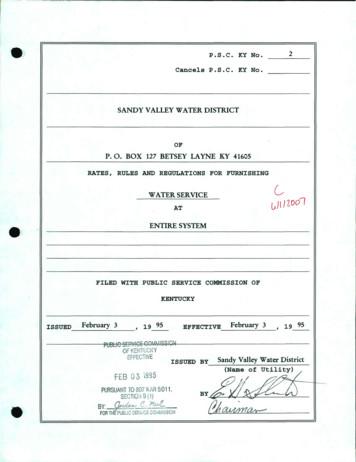October 2019 Page 1 SANDS - San Diego SAS Users Group
O c t o b e r 2 0 1 9!NPage 1SANDSewslFROM THE PRESIDENTI hope you and your family enjoyed agreat summer!We had another very successful meetingin May. Five speakers,Dr. Joey Lin,Kirk Lafler,Ryan Lafler,Rob Howard, andRobert Williams,drew a good audience to the meeting.About 60 people attended the meeting!We are now preparing the last SANDSmeeting for the year on Thursday,October 10.We have invited four speakers to presentin our October meeting.Two of thespeakers,Shannon Moore andVince DelGobbo,are from SAS Institute.They will talkabout how to integrate SAS and Excel,what is new for ODS Graphics, and PROCGEOCODE. Two of the speakers,Paul Segal andTho Nguyen,are from Teradata. They will talk aboutbest practices using SAS Analytics.S a n D i e g o S A S U s e r s G r o u p!etterOnce again, SAS Institute will sponsorthe dinner and door-prizes for thismeeting.In addition, Teradata willsponsor a presentation. This will be thefeatured meeting of the year.PleaseRSVP through the SANDS web site(www.sandsug.org).I would like to take this chance to thankour sponsors for this meeting: SASInstitute, Pfizer, and Teradata. I wouldalso like to thank all of the SANDS ECmembers for their wonderful work in thepast years.SANDS meetings provide opportunities topresent your work and network withother SAS programmers andstatisticians. SANDS is run by volunteers- we always need more people to helpsupport this local SAS user community. Ifyour company can sponsor our meetingsor wants to put some advertisement inour newsletter, please contact any of ourEC members.I look forward to seeing you at themeeting!- Wei ChengSands Newsletter Volume 23.1
O c t o b e r 2 0 1 9!SANDSPage 2- M E E TI N G A G E N D AMEE TI NG AG E N D A - O C T O B E R 1 0 , 2 0 1 9Location: Building CB4, Rooms 2249 2250 - RSVP 00to8:00SessionVincent DelGobbo, SAS InstituteIntegrating SAS and Microsoft Excel: Exploring the Many Options Available to YouPaul Segal & Tho Nguyen, TeradataBest Practices Using SAS AnalyticsDinner / NetworkingWelcome / SANDS Business - Wei ChengShannon Moore, SAS Customer SuccessAround the World with PROC GEOCODEShannon Moore, SAS Customer SuccessWhat’s New in SAS ODS GraphicsSANDS SponsorshipWe would like to thank Pfizer for having once again generously provided our meeting room.This month, the SAS Institute is sponsoring three presentations and providing the networkingdinner and giveaways, while Teradata is sponsoring a presentation. It is our sponsors who makeit possible for us to hold our meetings so, at the event, please do let sponsor representatives knowhow much you appreciate their support. If your company would like to sponsor SANDS activities,please contact the SANDS sponsorship coordinators, Tyler Smith and Vivian Huang.S a n D i e g o S A S U s e r s G r o u p!Sands Newsletter Volume 23.1
O c t o b e r 2 0 1 9!Page 3SANDS- S P E A KE R B IO S A N D A B S T RA C T SVincent DelGobboSenior Software Developer, SAS InstituteVince DelGobbo is a Senior Software Developer in the Platform Research and Development Division at SAS.His group's responsibilities include the SAS/IntrNet Application Dispatcher, SAS Stored Processes, and SASViya Job Execution. He is involved in the development of new Web- and server-based technologies, bringing3rd-party metadata into SAS, and integrating SAS output with Microsoft Office. He was also involved in theearly development of the ExcelXP ODS tagset. Vince has been a SAS Software user since 1982, and joinedSAS in 1992.Integrating SAS and Microsoft Excel: Exploring the Many Options Available to YouThis presentation explains some techniques available to you when working with SAS and Microsoft Excel data. You learn how to import Excel datainto SAS using the IMPORT procedure, the SAS DATA step, SAS Enterprise Guide , and other methods. Exporting data and analytical results fromSAS to Excel is performed using the EXPORT procedure, the SAS DATA step, SAS Enterprise Guide, the SAS Output Delivery System (ODS), and othertools. The material is appropriate for all skill levels, and the techniques work with various versions of SAS software running on the Windows, UNIX(including Linux), and z/OS operating systems. Some techniques require only Base SAS and others require SAS/ACCESS Interface to PC Files.Shannon MooreSenior Systems Engineer, SAS Customer SuccessShannon Moore has been with SAS since 1997 and is a charter member of the SAS’ Customer Successorganization. His areas of emphasis include Enterprise Business Intelligence, Office Analytics, VisualAnalytics, and ODS Statistical Graphics. He is the recipient of a SAS Americas Sales Innovation Award and isa SAS Certified Visual Business Analyst. He has experience in many industries including Health and LifeSciences, Financial Services and Government. Shannon graduated from the University of Colorado, Boulder.Around the World with PROC GEOCODEGeocoding is the process of adding geographic coordinates (latitude and longitude values) to an address. After geocoding, the coordinates can beused to display a point on a map or to calculate distances. Geocoding also enables you to add attribute values such as census blocks to an address.This presentation will cover the various geocoding methods, Proc Geocode syntax, and the associated data sources.What’s New in SAS ODS GraphicsThis session explores the new graphical capabilities available directly from many existing SAS procedures and the new SG procedures. Also, learnmore about what’s new in ODS Graphics, including the ODS Graphics Designer, the ODS Graphics Editor, and the Graph Template Language. Updatedto include 9.3 changes.Paul Segal & Tho NguyenTeradataBest Practices with SAS AnalyticsMany analytical computing solutions and large databases use modern techniques because they provide significant performance improvements overthe traditional methods. With SAS in-database and in-memory processing, SAS users have the ability to prepare the data, develop complex datamodels, and score the model where the data reside. By doing so, it removes the need to either move or extract the data to a SAS environment orconvert the analytical code to something that could be executed in the data platform. Come and learn some tips and best practices using SASAnalytics with a demonstration.S a n D i e g o S A S U s e r s G r o u p!Sands Newsletter Volume 23.1
O c t o b e r 2 0 1 9!SANDSPage 4- T I P S FOR U S I N G A D A T A WA RE N OU S ETips for Using a Data WarehouseCurtis Alan Smith%macro chk folder(dir);%local rc fileref flde;%let rc %sysfunc(filename(fileref,&dir));In our last episode, we explored how todocument our SAS data set names and%if %sysfunc(fexist(&fileref)) %then %let flde 1;variables as we create them in our applicationjob stream. This time we will explore how tovalidate within our application job stream theexistence of a user specified SAS data setand its location. As a bonus, we will explore%if &flde. 1 %then %do;how to abnormally end (abend) our applicationjob stream if either the user specified SASdata set or its location is not found.%else %let flde 0;&flde.%put ;%put NOTE: User specified folder does exist.;%put ;%end;%else %do;%put ;%put ERROR: User specified folder DOES NOTexist:;%put ERROR: &chkfolder.;%put ;%abort cancel;Within our user applications, the user willspecify a desired SAS data set and its locationfrom our data warehouse. We can use avariety of methods to store that SAS data setand location into macro variables. In thisexample, we will use simple %let statements.For example:/* enter input drive:\folder name (infolder) */%let infolder C:\My SAS Data Warehouse;/* enter input SAS data set file name (file) */%let file My Big Labor Data;Test Existence of Specified Folder/DirectoryThe macro program below will test theexistence of the folder our user specifies asinfolder and will write to the SAS log whetherthe input folder exists or not and, if not, willabort the application job stream.S a n D i e g o S A S U s e r s G r o u p!%end;%mend chk folder;To use this macro in our SAS application, wesimply execute the following statement:/* check for existence of &infolder. */%put %chk folder(&infolder.);There is a lot of fun stuff in this macro, and ifyou copy and use the code, it will work foryou. But, I do not have space here to decodethe code for you. The macro that I use belowfor validating the existence of a SAS data setis simpler and will also work to validate theinput folder. So, we will dive into it.Sands Newsletter Volume 23.1
O c t o b e r 2 0 1 9!Page 5SANDS- T I P S FOR U S I N G A D A T A WA RE N OU S ETest Existence of Specified SAS Data SetWe create a test condition that we callBecause we want to have the messy code fortesting the existence of the user specifiedSAS data set somewhere out of the way, wewill create a macro utility and then call it whenneeded. For example:“fe” (meaning, “file exists?”) and then store avalue of 1 for true and 0 for false dependingon the outcome of the FILEEXIST function.Let’s get some help from the SAS Institute(Sas 9.4 companion for windows, 2019):%macro chk file;data null ;fe fileexist("&infolder\&file.sas7bdat");if fe 1 then do;FILEEXIST Function: WindowsVerifies the existence of an external fileby its physical name.put 80*' ' /"NOTE: User specified file does exist:" /"NOTE: &file." /80*' ';end;SyntaxFILEEXIST("filename")else do;put 80*' ' /"ERROR: User specified file DOES NOTexist:" /"ERROR: &file." /"ERROR: (Full drive\folder\filename " /"ERROR:&infolder\&file.sas7bdat)" /80*' ';abort cancel;end;run;%mend chk file;To use this macro in our SAS application, wesimply execute the following statement:/* check for existence of &file. */%chk file;How does this check file macro utility work? Itis actually very simple, with most of the codejust writing out user friendly comments to theSAS log.S a n D i e g o S A S U s e r s G r o u p!Where filename specifies a fully qualifiedphysical filename of the external file. In aDATA step, filename can be a characterexpression, a string in quotation marks,or a DATA step variable. In a macro,filename can be any expression. UnderWindows, filename can be a completepath, and an environment variable. Thefilename or environment variable that youspecify must be enclosed in quotationmarks. The FILEEXIST function can alsoverify a directory’s existence.FILEEXIST returns 1 if the external fileexists and 0 if the external file does notexist.Then, we set up IF-THEN-ELSE logic toevaluate the results of the FILEEXISTfunction. If true (1), then we will write to theSands Newsletter Volume 23.1
O c t o b e r 2 0 1 9!SANDSPage 6- T I P S FOR U S I N G A D A T A WA RE N OU S ESAS log a message that the user specifiedcheck file macro by removing all references toSAS data set does exist. But, if false (0), thenwe will write to the SAS log a message thatthe user specified SAS data set does notexist, and we will execute an ABORTCANCEL statement to stop the application jobthe input file.If you need help with theneeded modification or help decoding thecheck folder macro, email me at the addressbelow.stream.The ABORT statement stopsexecuting the current DATA step, SAS job, orSAS session, and the CANCEL option causesthe execution of the submitted statements tobe canceled.Voila!Free tip: By writing out statements to the SASlog using PUT statements that begin with“NOTE:” or “ERROR:”, SAS will use the sametext coloring it uses for the message that SASautomatically creates.Finishing TouchesBecause this check file macro includes thecomplete drive\path\filename, we areNext time, we will explore how to test for theexistence of a user specified SAS data setvariable. It’s a bit more complicated than thetechniques described above, so we will needto be well-rested.Thanks for reading.Curtis A. SmithDoD Program Managerca.smith86@att.netvalidating the input folder and the input fileboth together. But, if either does not exist theFILEEXIST test will return a value of 0 and wewill not know if the failure is because of theinput folder, the input file, or both. So, if we(2019) SAS 9.4 Companion for Windows,Fifth Edition;Cary, NC: SAS Institute, Inc. Retrieved stwin/69955/HTML/default/first test for the existence of the input folderonly, and then if the input folder exists we testfor both the input folder and the input filetogether, we will be able to test the existenceof both separately. To do so, we can use licated check folder macro presentedearlier, or we can create a variation of theS a n D i e g o S A S U s e r s G r o u p!Sands Newsletter Volume 23.1
O c t o b e r 2 0 1 9!SANDSPage 7- K I R K’ S KO RN E RSAS Performance TuningTechniquesSAS software provides users with manychoices for accessing, manipulating,analyzing, and processing data and results.Due to the software’s power, assortment offeatures, and size of the data sources,application developers, programmers andend-users actively seek approaches toimplement efficiency techniques anywherepossible.This tip highlights performancetuning techniques for SAS users to apply intheir applications and program code to helpconserve CPU, I/O, data storage, and memoryresources while performing tasks involvingreading, sorting, grouping, joining (ormerging), summarizing and processing dataand results.Quite frequently, while developing applicationsand program code, efficiency is not alwaysgiven the attention it deserves, particularlyduring the early phases of development.System performance often suffers and as aduring the design phase. But when this is notpossible, for example when customizing orinheriting an application, efficiency andperformance techniques can still be "applied"to obtain some degree of improvement.Efficiency and performance strategies can beclassified into five areas: CPU Time, DataStorage, Elapsed Time, I/O, and Memory.Guidelines to Hold DearThe difference between an optimized softwareapplication (or process) versus one that is notcan be dramatic. By adhering to practicalguidelines, an application can achieveefficiency in direct relationship to economiesof scale.Generally, as much as 90% ofefficiency improvements can be gainedquickly and with relative ease by applyingsimple strategies. But, the final 10% can oftenbe a challenge. Consequently, you will needto be the judge as to whether your applicationor program has reached "relative" optimalefficiency while maintaining a virtual balancebetween time and cost.result can affect the behavior of an applicationor program.To combat this, active userparticipation is crucial to understandingapplication and performance requirements.Efficiency ObjectivesEfficiency objectives are best achieved whenimplemented as early as possible, preferablyS a n D i e g o S A S U s e r s G r o u p!Sands Newsletter Volume 23.1
O c t o b e r 2 0 1 9!SANDSPage 8- K I R K’ S KO RN E RThe following suggestions are not meant asan exhaustive list of all known efficiencytechniques, but as a sampling of techniquesthat can provide some measure of efficiency.Performance tuning techniques are presentedfor the following resource areas: CPU time,data storage, I/O, memory, and programmingtime.CPU Time1. Use KEEP or DROP data set optionsto retain desired variables.2. Use WHERE statements, WHERE dataset option, or WHERE clauses to subsetSAS datasets.3. Create and access SAS datasets ratherthan ASCII or EBCDIC raw data files.4. Use IF-THEN / ELSE or SELECTWHEN / OTHERWISE in the DATA step,or a Case expression in PROC SQL toconditionally process data.5. Use the DATASETS procedure COPYstatement to copy datasets as opposedto DATA-SET constructs.6. Use DATA step hash techniques toperform lookups and merges (or joins).7. Turn off the Macro facility when notneeded by specifying the NOMACROsystem option.8. Avoid unnecessary sorting - understandwhen a sort is needed.9. Use procedures that support the CLASSstatement to take advantage of groupprocessing without sorting.10. Use the Stored Program Facility forcomplex DATA steps.S a n D i e g o S A S U s e r s G r o u p!11. CPU time and elapsed time can bereduced with the SASFILE statement.Data Storage1. Use KEEP or DROP data set optionsto retain desired variables.2. Process only the variables you needwhich removes unwanted variables fromthe program data vector (PDV).3. Use LENGTH statements to reduce thesize of a variable.4. Use data compression strategies toreduce the amount of storage used tostore datasets.5. Create character variables for data thatwon’t be used for analytical purposes.6. Shorten data by using informats andformats.7. To allow a DATA step to be used withoutcreating a data set, use a DATA NULLstatement.8. More DASD space may be needed tohold a specified amount of data when thedefault physical BLKSIZE of 6KB is used.9. When sufficient disk space is unavailableto perform a sort, the SORT procedure’sTAGSORT option should be considered.10. Remove unwanted SAS datasets withPROC DATASETS.Input/Output (I/O)1. Read only data that is needed fromexternal data files.2. Minimize the number of times a largedata set is read by subsetting in a singleDATA step.3. Use KEEP or DROP data set optionsto retain only desired variables.Sands Newsletter Volume 23.1
O c t o b e r 2 0 1 9!SANDSPage 9- K I R K’ S KO RN E R4. Use a WHERE statement, WHERE dataset option or PROC SQL WHERE-clauseto subset data.5. Use data compression for large datasets.6. Use the DATASETS procedure COPYstatement to copy datasets with indexes.7. Use the SQL procedure to consolidatesteps.8. Store data in SAS data sets, not externalfiles to avoid excessive read processing.9. Perform data subsets as early aspossible to reduce the number of reads.10. Use indexed data sets to improve accessto data subsets.11. Use the OUT option with PROC SORTto reduce I/O operations.12. The BUFNO option can be specified toadjust the number of open page bufferswhen processing SAS data sets.Memory1. Read only data that is needed.2. Process only the variables you needwhich removes unwanted variables fromthe program data vector (PDV).3. Use WHERE statements, WHERE dataset options, or WHERE clauses to subsetdata sets when possible.4. Avoid storing SAS catalogs in memorybecause they consume large quantitiesof memory.5. If using arrays, create them asTEMPORARY to reduce memoryrequirements.6. Increase the REGION size when theamount of available memory isinsufficient.S a n D i e g o S A S U s e r s G r o u p!7. Use the SORTSIZE system option tolimit the amount of memory that isavailable to sorting.8. Use the SUMSIZE system option to limitthe amount of memory that is available tosummarization procedures.9. Use the MEMSIZE system option tocontrol memory usage with theSUMMARY procedure.10. Use the MVARSIZE system option tospecify the maximum size of in-memorymacro variable values.11. Use memory-resident DATA stepconstructs like Hash objects to takeadvantage of available memory andmemory speeds.Programming Time1. Use the SQL procedure for codesimplification.2. Use procedures whenever possible.3. Document programs and routines withcomments.4. Utilize macros for redundant code.5. Code for unknown data values.6. Assign descriptive and meaningfulvariable names.7. Store formats and labels with the SASdata sets that use them.8. Use procedures such as PROC SQLwhen appropriate to consolidate thenumber of process steps.9. Use the DATASETS procedure COPYstatement to copy data sets with indexes.10. Test program code using "complete" testdata.11. Assign redundant steps to function keys,particularly during debugging and tuningoperations.Sands Newsletter Volume 23.1
O c t o b e r 2 0 1 9!SANDSP a g e 10- K I R K’ S KO RN E RConclusionemeritus sasCommunity.org Advisory BoardThe value of implementing efficiency andperformance strategies into an applicationcannot be over-emphasized. Careful attentionshould be given to individual programfunctions, since one or more efficiencymember, and educator to SAS users aroundthe world. As the author of seven booksincluding PROC SQL: Beyond the BasicsUsing SAS, Third Edition (SAS Press. 2019)and Google Search Complete (Odysseytechniques can affect the scalability and/orbehavior of your application or program.Efficiency techniques are learned in a varietyof ways, from formal classroom instruction topublished guidelines in books, manuals,Press. 2014); and hundreds of papers andarticles; Kirk has been selected as an Invitedspeaker, trainer, keynote and section leader atSAS International, regional, special-interest,local, and in-house user group conferencesarticles, and videotapes. But the greatestvalue comes from the experience of others,word-of-mouth, and on the job.and meetings; and is the recipient of 25 “Best”contributed paper, hands-on workshop(HOW), and poster awards.Trademark CitationsComments and suggestions can be sent to:SAS and all other SAS Institute Inc. product orservice names are registered trademarks ortrademarks of SAS Institute Inc. in the USAand other countries. indicates USAregistration. Other brand and product namesKirk Paul LaflerSAS Consultant, Application Developer,Programmer, Data Analyst, Educator andAuthorare trademarks of their respective companies.Author InformationKirk Paul Lafler is an entrepreneur, consultantand founder at Software IntelligenceCorporation, and has been using SAS since1979. Kirk has worked as a SAS applicationdeveloper, programmer, certified professional,provider of SAS consulting services, mentor,adjunct professor at San Diego StateSoftware Intelligence CorporationE-mail: KirkLafler@cs.comLinkedIn: http://www.linkedin.com/in/KirkPaulLaflerLinkedIn: ytics/Twitter: @sasNerdUniversity, advisor and adjunct professor atUniversity of California San Diego Extension,S a n D i e g o S A S U s e r s G r o u p!Sands Newsletter Volume 23.1
O c t o b e r 2 0 1 9!SANDSP a g e 11- A R T’ S S TU M P T H E P RO G RA M M E RStump The Programmer #39Art CarpenterIn the following DATA step, we would like to conditionally increment the variables CCNT andPCNT by using the SUM statement. What happens?* Assume that the following IF exists in a DATA step.;* Will the variables (CCNT and PCNT) be incremented?;data test;pcnt 0;ccnt 0;age 40;if age 35 then ccnt 1 and pcnt 1;put age ccnt pcnt ;run;********* a.step will not compile* b.step executes but ccnt is missing* c.step executes ccnt and pcnt now both 1* d.step executes but only ccnt is incremented (CCNT 1 and PCNT 0)* e.step executes but only pcnt is incremented (CCNT 0 and PCNT 1)* f.you cannot create a data set named test* g.none of the above;SANDS MembershipMembership in the San Diego SAS Users Group, Inc. (SANDS) provides an opportunity for SAS usersto meet and keep updated on SAS issues. Seminars and presentations allow SAS users to gain knowledgewith little or no cost. It is also an opportunity for consultants and prospective employees to meet possibleemployers, and companies to show their SAS-related products and host a meeting. We welcome thoseinterested in giving presentations and writing articles for the newsletter. Presently, there is no charge toattend our meetings or to receive our newsletter; small fees may be asked for some special functions orworkshops.The SANDS membership list is not given out to others and is used only to disseminate SANDS relatedbusiness, such as newsletters or special announcements. Those wishing to sell their products or serviceshave the opportunity to advertise in the newsletter at reasonable rates.To become a member, please email the following to Cathy Liu: Name, Title, Organization, Telephone,E-mail, Fax, Address, Work or Home indicator, Computer Platform, SAS version, and SAS related areas ofinterest.S a n D i e g o S A S U s e r s G r o u p!Sands Newsletter Volume 23.1
O c t o b e r 2 0 1 9!P a g e 12SANDSTitle:Department:Sr. SAS ProgrammerBiometrics 5300FLSA Status:Date:ExemptAugust 14, 2019This position description intends to describe the general nature and level of work being performed by people assignedto this job. It is not intended to include all duties & responsibilities. The order in which the duties & responsibilitiesare listed is not significant.Position Summary:Works closely with other programmers, biostatisticians, and clinical data managers with a leading role in the collection,analysis, and reporting of clinical data for phase I-IV clinical development programs.Primary Responsibilities: Following the Study Data Tabulation Model (SDTM) Implementation Guide, writes specifications for SDTMdatasets.Following statistical analysis plans and the Analysis Data Model (ADaM) Implementation Guide, writesspecifications for analysis datasets.Following specifications, develops algorithms and writes programs to create datasets.Produces data listings, summary tables and graphs using SAS software.Independently checks data listings, summary tables and graphs.Imports and exports SAS data.Assists data management group in performing data edit checks.Understands and conducts work consistent with GCP, ICH, 21 CFR part 11, internal SOPs and training, andinternational regulatory requirements.Plays an active role in taking project solutions and generalizing them for the Biostatistics group.Interacts with the project statistician and guides other programmers participating on a project team.Education/Experience/Skills:Bachelor’s degree in a statistics, computer science, or a similar quantitative field; an equivalent combination of relevanteducation and applicable job experience may be considered. Experience in programming with the Statistical AnalysisSystem (SAS) beyond classroom work is required.Minimum of 5 years’ experience in clinical statistical programming within pharmaceutical or related industry(biotechnology, medical device, Clinical Research Organization (CRO)). SAS Certified Base and/or AdvanceProgrammer experience is preferred.Must possess: Proven experience in SAS programming including base SAS, SAS/Stat, SAS/Graph, macros, ODS. Experience with SDTM and ADaM industry data standards. Exposure to statistical graphics software. Good communication skills and attention to detail are crucial. Proven ability to handle multiple tasks. Able to assert own ideas and persuade others through effectively consolidating, evaluating, and presenting relevantinformation. Skilled at promoting team cooperation and a commitment to team success. Adept at seeing change as an opportunity to improve business performance and campaigning for it when necessary.Scope:A seasoned, experienced professional with a full understanding of area of specialization; resolves a wide range of issues increative ways, demonstrating good judgment in selecting methods and techniques for obtaining solutions. Works onproblems of diverse scope where analysis of data requires evaluation of identifiable factors. Normally receives littleinstruction on day-to-day work, general instructions on new assignments.Physical Requirements:While performing the duties of this job, the employee is regularly required to stand; walk; sit; use hands to finger, handle, orfeel; reach with hands and arms; climb or balance; stoop, kneel, crouch, see, talk or hear in a standard office environment.Employee must occasionally lift and/or move up to 15 pounds.S a n D i e g o S A S U s e r s G r o u p!Sands Newsletter Volume 23.1
O c t o b e r 2 0 1 9!P a g e 13SANDSMap to Pfizer La Jolla CampusFor this meeting, VISITORSCB2can Check In at CB4 directly.(VISITORS Check In)10770 Science Center DriveSan Diego, CA 92121CB2CB1VISITORS PARKINGPlease Check-In with SecurityCB3CB5CB6NEveWCB10DriN. Torrey Pines Rd.CB4I-5ScGenesee Ave.ienceCenterSDirections to the Campus BuildingsGenesee Ave.Please refer all Contractors and Visitors that will be visitingCB1-CB6, CB10 or The Pfizer Incubator to the CB2 Visitors Check-in Center.A photo ID is required for visitor check in.Groups of 15 or more will check-in at the lobbies of the buildings visited.Visitors should arrive 15 to 20 minutes early to allow enough time for check-in.From San Diego International Airport.Follow signs to I-5 North.Proceed on I-5 North for approx. 10 miles.Exit I-5 at Genesee Ave. and make a left at the stop light.Make a right at the second stop light which will be Science Center Drive.CB2 Visitors Center is located at the end of the cul-de-sac.Visitor Parking is to the left. Please follow Visitors Signs.S a n D i e g o S A S U s e r s G r o u p!CSLJ 194423 3/08CB2 Visitors Center10770 Science Center Drive, San Diego, CA 92121Sands Newsletter Volume 23.1
O c t o b e r 2 0 1 9!P a g e 14S A N D S EX EC UTIV E C O M M ITTEEELECTED OFFICERSPresident Wei ChengVice-President Archie MedranoSecretary/Treasurer Song LinAdvertising Coordinators Tyler Smith & Vivian HuangTy peDimensions (w x h)CostBusiness Card3.5” x 2” 25Quarter Page3.5” x 4.5” 50Half Page7” x 4.5” 125Full Page7” x 9” 225Note: Prices may change without notice. Additional fees may be charged if modifications are needed. For verification of currentprices and/or to send ads in PDF format, please contact Tyler Smith and/or Vivian Huang.Catering Coordinator Vivian HuangFacilities Coordinator Ren-Yu TzengJob Bank Coordinator Jia HuMembership Coordinators Cathy LiuSAS Institute Liaison Andrea LittletonSpeaker/Program Coordinator Kirk Paul LaflerSponsorship Coordinators Vivian Huang & Tyler SmithMembers At-Large Scott Leslie, Charlie ShippNewsletter Editor/Webmaster Archie MedranoThe SANDS newsletter is published annually and distributed to members by e-mail. The SANDS EC team appreciates the efforts ofall contributors, without whom this newsletter would not
What's New in SAS ODS Graphics This session explores the new graphical capabilities available directly from many existing SAS procedures and the new SG procedures. Also, learn more about what's new in ODS Graphics, including the ODS Graphics Designer, the ODS Graphics Editor, and the Graph Template Language. Updated to include 9.3 changes.
Mere Sands Wood to Rufford This is about a 6 mile walk (depending on route through Mere Sands) from Mere Sands Wood car park to Rufford by country paths . Hall and gardens, a NT property. Further along is another swing bridge shortly after which the towpath degrades back to a country path. As you reach bridge 8A there are picnic tables.
the immensity of the oil sands is their signature feature. current estimates place the amount of oil that can be economically recovered from alberta's oil sands at 170 billion barrels, second only to Saudi arabia. canada's oil sands are concentrated in three major deposits. the largest
A SUSTAINABLE FUTURE OUR ROLE IN SHAPING A SUSTAINABLE FUTURE 2019 was a landmark year for Marina Bay Sands. In April, we prepared to meet growing global . We also further bolstered our status during the year as one of Asia Pacific's most sustainable venues, with our state-of-the-art Sands Expo and Convention Centre being certified
2019 Alfa Romeo Giulia 2019 BMW X7 2019 Alfa Romeo Stelvio 2019 BMW Z4 2019 Audi A3 2019 Buick Cascada 2019 Audi A4 2019 Buick Enclave 2019 Audi A5 2019 Buick Encore 2019 Audi A6 2019 Buick Envision 2019 Audi A7 2019 Buick LaCrosse 2019 Audi A8 2019 Buick Regal 2019 Audi Allroad
SUMMER VILLAGE OF WHITE SANDS COUNCIL MEETING AGENDA July 13, 2022 9:30 AM At Multi-Plex Hall, 8 Front Street, White Sands 1. Call to Order 2. Approval/Additions to Agenda Page # 3. Public Hearing None 4. Minutes 4.1 Regular Council Meeting Minutes June 9,2022 2 4.2 Special Council Meeting Minutes June 20, 2022 7 5. Delegation 5.1. 6.
ef-fec1we issued by sandy valley water district ,-eb ri 7 '. ovh :- vi) hjj\j (name by -@- index page 1. page 2. page 3. page 4. page 5. page 6. page 7. page 8. page 9. page 10. page 1 1. page 12. page 13. page 14. page 15. page 16. page 17. page 18. page 19. page 20. .
Bobby’s most famous poem, ‘The Rhythm Of Time’, recited by . be interviewed on the life and legacy of Bobby Sands. This will go out via Facebook and You Tube. Organised By: Colin / Belfast Sinn Féin Vigil for . and Geraldine Crawford on the organizing of Bobby Sands’, Joe McDonnell’s and Kieran Doherty’s funerals.
1. Introduction about Marina Bay Sands and Sands ECO360 2. How the issue was identified 3. Technology Technical Specifications and pictures of electrical and water meters Details on sub-metering per floor Details on dashboard and reporting 4. Processes ISO20121 certification and energy consumption goals Accountability