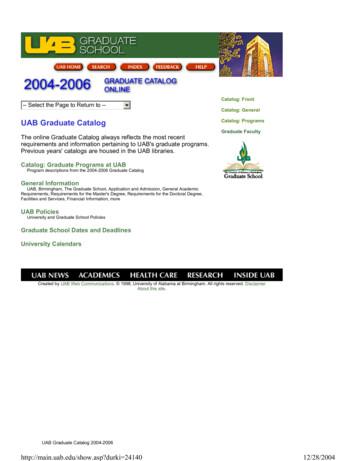Customer Education Course Catalog - NI
Customer Education Course CatalogWith a wide variety of professional resources for your personalizedneeds, including expert training and industry-recognized certifications,NI helps both beginners and experts get started on the next phaseof their NI platform education.1
Learn Faster. Validate Skills.Accelerate Engineering.Whether you are new to NI products or have been using them for years, accessto the right learning resources when you need them is critical to your success.NI provides a comprehensive customer education program to ensure success onyour current application and at all stages of your career.This program is the most effective way to increase productivity, reducedevelopment time, and improve your ability to engineer robust, maintainableapplications with NI products. It’s also individually tailored to fit your schedule,work on your terms, and deliver core competency for beginners and experts alike.Customers who use training and certification services from NI report an average66 percent faster learning times, 50 percent quicker development times, and43 percent less time spent on maintenance after completing NI customer education.250%43%66%Quicker Development TimeLess Time on MaintenanceFaster Learning Time461622232426OverviewLearning PathsTraining CoursesPurchase OptionsLearning FormatsCertificationsCourse Details3
“I estimate that the trainingcourses have saved me morethan 150 hours in self-pacedlearning time to get to anequivalent skill level.”Thomas Sumrak, PAR Technologies, LLCFollow your path.Find your success.Increased productivity with NI tools starts with a clearly defined planoutlining your goals and application areas. You can then work with NIto identify the best strategies for acquiring and validating skills to takeyour productivity to the next level.Develop LabVIEWApplicationsDesign Smart Machinesor Industrial EquipmentDevelop AutomatedProduction Test SystemsGo from developing basic applicationsin the LabVIEW graphical programmingenvironment to architecting largeapplications in single- or multideveloper settings.Learn how to rapidly design, prototype,and deploy embedded control andmonitoring systems using LabVIEW andNI customizable off-the-shelf hardware.Learn how to develop and manage testapplications in the TestStand environment,distribute them to test stations, build testcode for your hardware and devices undertest, and log test results to a database.Develop Hardware-inthe‑Loop Test SystemsMeasure Physical SystemsWith Sensors or ActuatorsSemiconductor TestSystem CurriculumDevelop a real-time test systemand create a run-time editable userinterface with VeriStand or the HILand Real-Time Test Software Suite.Acquire the skills to configure your DAQhardware, perform accurate single-pointand continuous measurements, andsynchronize your data acquisition.Learn how to develop and debugconfiguration-based test programs,create custom measurements, andoptimize advanced test programs formixed-signal and RF devices using theNI Semiconductor Test System (STS).Manage DataWith DIAdemAcquire ImagesWith Machine VisionDesign WirelessCommunications SystemsLearn how to view and graphicallyinvestigate data, automate reportgeneration, and extend thecapabilities of DIAdem.Learn to select and set up machinevision hardware and developan application in LabVIEW thatacquires, processes, analyzes,and inspects images.Learn how to rapidly design andprototype wireless communicationssystems with LabVIEW and softwaredefined radio hardware.Learning paths are designed to help you navigate the learningresources available in your application area. Throughout the learningpath, you can leverage assessments to identify the learning contentyou need to successfully develop applications.Customize a learning path to your needs by choosing optional courses andtopics, preferred learning format, and frequency of engagement with thematerials.LEARNING FORMATS4In-ProductClassroomOn-SiteInteractive tutorials inthe software environment1- to 5-day classesat training facilities1- to 5-day classesat your officeVirtualOnline1 to 4 half-day liveweb-based classesSelf-paced series ofon-demand modules5
Develop LabVIEW ApplicationsReduce development time and costs through faster learning and increased productivity with LabVIEW. This learning path is forengineers developing applications using LabVIEW. It presents the courses, exams, and events to help you go from developingbasic applications in the LabVIEW graphical programming environment to architecting large applications in single- or multipledeveloper settings. Discover recommended techniques to successfully develop applications that can scale as your projects evolve.To learn more about training and certification for LabVIEW NXG, visit ni.com/training/labviewnxg.Getting StartedLabVIEW Core 1LabVIEW Core 2Design, implement, and distribute stand-alone applications usingLabVIEW and apply single- and multiple-loop design patterns forapplication functionality.CLAD ExamCertified LabVIEW Associate Developers demonstrate a workingknowledge of the LabVIEW environment, a basic understandingof coding and documentation best practices, and the ability tounderstand and interpret existing code.LabVIEW Core 3Learn structured best practices to design, implement, document,and test LabVIEW applications.CLD ExamCommon Learning PathsManagingSoftwareEngineeringFind the training courses, certification exams, and proficiency events to meet your application needs using the following customizedlearning paths. These paths were developed around the recommended skill levels and additional areas of interest someone withthis application might have.Use the descriptions to the right of the learning path to help you determine how far along the path to progress. Keep in mindmany of our courses are available in person or on demand. For your consideration,optional courses, exams, events, andassessments have been included at the bottom of each bath and can be used anytime to help you customize your learningto your needs.AdvancedArchitecturesCLA ExamThe second LabVIEW certification exam validates the abilityto design and develop functional programs while minimizingdevelopment time and ensuring maintainability through properdocumentation and style.Effectively manage and deliver large LabVIEW applicationsin single- or multi-developer environments.Discuss how to design and implement scalable, extensiblesoftware architectures for large LabVIEW applications.The third and highest level of LabVIEW certification demonstratesmastery in architecting and project managing LabVIEWapplications.Technician or basic developersusing LabVIEW to develop,support, or troubleshoot asmall to medium applicationcan learn to apply basic designpatterns and troubleshoot ordebug LabVIEW code.Software engineerswho need to design anddevelop a medium to largeapplication with more thanone process will learn toevaluate file formats, createexecutables, handle errorsduring execution, and designto user requirements.Software architects designingthe application architectureor acting as technical leador project manager for alarge application can learn toleverage the appropriate toolsand techniques to managedevelopment; design, develop,and document a clean API;and analyze the architectureof a LabVIEW application forimprovement.Additional OptionsLabVIEW NXG OptionsProficiency EventsBadge AssessmentsLabVIEW ConnectivityLabVIEW NXG Core 1LabVIEW Developer DaysLabVIEW ProgrammingLabVIEW PerformanceLabVIEW NXG Core 2CLD SummitLabVIEW NXG ProgrammingObject-Oriented Design andProgramming in LabVIEWTransitioning to LabVIEW NXGCLA SummitLabVIEW Application DevelopmentActor-Oriented Design in LabVIEW6Explore the LabVIEW environment, dataflow programming, andcommon LabVIEW development techniques in a hands-on format.LabVIEW NXG ApplicationDevelopment7
Design Smart Machines or Industrial EquipmentDevelop Automated Production Test SystemsThis learning path is for users developing embedded control and monitoring systems to design smart machines or industrial equipment.It presents courses, exams, and events that teach you how to design, prototype, and deploy reliable and deterministic embedded systemsusing LabVIEW. Consider this path if you are using the Embedded Control and Monitoring Software Suite, the LabVIEW Real-TimeModule, or the LabVIEW FPGA module with CompactRIO, Single-Board RIO, PXI, or R Series multifunction reconfigurable I/O devices.This learning path is for engineers building manufacturing test or production test applications with the Automated TestSoftware Suite or TestStand. It presents the courses, exams, and events that teach you to develop practical test applications inthe TestStand environment and distribute them to test stations, build test code for your hardware and devices under test, andlog test results to a database.Getting StartedLabVIEW Core 1LabVIEW Core 2CLAD ExamEmbeddedControland MonitoringLabVIEW forCompactRIODeveloper’sGuideCLED Exam*Getting StartedExplore the LabVIEW environment, dataflow programming, andcommon LabVIEW development techniques in a hands-on format.Design, implement, and distribute stand-alone applications usingLabVIEW and apply single- and multiple-loop design patterns forapplication functionality.Certified LabVIEW Associate Developers demonstrate a workingknowledge of the LabVIEW environment, a basic understandingof coding and documentation best practices, and the ability tounderstand and interpret existing code.LabVIEW Core 1orLabWindows /CVICore 1For those designing,prototyping, and deployingembedded control andmonitoring applications,LabVIEW Core coursesintroduce the LabVIEWenvironment, communicationmechanisms, anddevelopment techniques.Explore the LabVIEW environment, dataflow programming, andcommon LabVIEW development techniques in a hands-on format.Develop application solutions using the built-in features of theLabWindows/CVI ANSI C integrated development environment.Hardware TrainingHardware training: Learn to install, configure, and program your NIhardware with a wide variety of available training courses.Developing TestPrograms UsingTestStandUse TestStand to develop, analyze, debug, and deploy practical testapplications that match your test needs.CTD ExamCertified TestStand Developers demonstrate the ability to develop,debug, and deploy functional applications in TestStand softwarewhile minimizing development time and ensuring maintainability.Test developers buildingcode modules for individualcomponents of a DUT ordefining hardware connectionsfor the test station shouldfamiliarize themselveswith the programmingenvironment and hardwarefunctions through the relevanttraining courses.Learn how to efficiently design, prototype, and deploy a reliableembedded control and monitoring application.Get an overview of recommended architectures and developmentpractices when programming CompactRIO controllers.Certification demonstrates proficiency and expertise in analyzingrequirements for and designing, developing, debugging, anddeploying reliable mission-critical embedded control and monitoringapplications.Translate system requirementsinto a scalable softwarearchitecture, chooseappropriate methods forinterprocess and networkbased communication, designfor reliability, and efficientlydeploy and replicate yourembedded system.Technicians and test systemdesigners using TestStand astheir test executive develop,execute, and debug anautomated test system aswell as manage, package,and deploy test software.*CLED exam requires a valid CLD or CLA certification to attempt.Additional OptionsArchitecting TestSystems UsingTestStandLabVIEW Core 3CLD ExamDesign and architect test system frameworks, learn advancedfeatures, and customize the built-in functionality of TestStand.LabVIEW Machine Vision“I'm more confident in my abilities knowing I'm part of a select group withproven skills. Now that I am certified, I'm more respected at work, I'm morerespected by customers, and I'm more respected by attendees of my local usergroup. I maintain my certification for continued invitations to the CLA Summit,customer reassurance, my public profile, and to be the best I can at what I do.”Richard Thomas, Thoric Solutions Ltd, CLA, CTD, and CLED8CTA ExamCertified TestStand Architects display expertise in architecting testsystems based on TestStand from high-level specifications.Additional OptionsTest software architectsdefine and create the softwareframework for the testorganization, develop or selectdata and user managementsystems, and developcustomized and robust userinterfaces.Badge AssessmentsLabVIEW Core 2LabWindows/CVI Core 2TestStand Navigation and DiagnosticsCLAD ExamModular Instrument CoursesTestStand Sequence DevelopmentLabVIEW Instrument ControlTest PrinciplesData Acquisition Using NI-DAQmxand LabVIEWTest Instrumentation9
Develop Hardware-in-the-Loop Test SystemsMeasure Physical Systems and Acquire DataThis learning path is for engineers developing real-time test and hardware-in-the-loop applications with VeriStand or the HIL andReal‑Time Test Software Suite. It presents the courses, exams, and events that teach you how to develop a real-time test systemand create a run-time editable user interface using VeriStand.This learning path is for engineers using NI DAQ devices and LabVIEW to develop customized and automated measurementsto meet application requirements. It presents the courses, exams, and events that teach you how to configure your hardware,perform accurate single-point and continuous measurements, and synchronize your data acquisition.Getting StartedGetting StartedHIL FundamentalsUsing NI VeriStandLabVIEW Core 1EmbeddedControland MonitoringDIAdem BasicsorDeveloping TestProgramsUse the out-of-the-box features of VeriStand to develop real-timetest applications such as hardware-in-the-loop test systems.Explore the LabVIEW environment, dataflow programming, andcommon LabVIEW development techniques in a hands-on format.Learn how to efficiently design, prototype, and deploy a reliableembedded control and monitoring application.CLD ExamBadge AssessmentsLabVIEW Core 2Data Acquisition UsingNI‑DAQmx and LabVIEWLabVIEW ProgrammingLabVIEW Core 310Certified TestStand Developers demonstrate the ability to develop,debug, and deploy functional applications in TestStand softwarewhile minimizing development time and ensuring maintainability.Additional OptionsCLAD ExamLearn to add morefunctionality to VeriStandusing the power of LabVIEW.Whether you need to createcustom real-time logic,develop hardware algorithmson an FPGA, or redesignyour user interface, LabVIEWtraining courses will provideyou with useful skills to addfunctionality to your real-timetest system.LabVIEW Core 1Explore the LabVIEW environment, dataflow programming, andcommon LabVIEW development techniques in a hands-on format.Data AcquisitionUsing NI-DAQmxand LabVIEWExplore the fundamentals of data acquisition using sensors,NI data acquisition hardware, and LabVIEW.LabVIEW Core 2Design, implement, and distribute stand-alone applications usingLabVIEW and apply single- and multi-loop design patterns forapplication functionality.CLAD ExamCertified LabVIEW Associate Developers demonstrate a workingknowledge of the LabVIEW environment, a basic understandingof coding and documentation best practices, and the ability tounderstand and interpret existing code.LabVIEW Core 3Learn structured best practices to design, implement, document,and test LabVIEW applications.CLD ExamThe second certification exam validates the ability to designand develop functional programs while minimizing developmenttime and ensuring maintainability through proper documentationand style.After an introduction tothe LabVIEW environment,communication mechanisms,and development techniques,developers learn to connectsignals; acquire, display, andlog measurements; generatewaveforms; and selectresolution and sample rates.For those who need tointegrate data acquisitionas a component in a largeapplication or add advancedfunctionality such assynchronization or handlinglarge quantities of data,advanced LabVIEW trainingis recommended.Learn to use the most important analysis, reporting, and datamanagement features of the DIAdem environment.Use TestStand to develop, analyze, debug, and deploy practical testapplications that match your test needs.CTD ExamWhether you are creating realtime test systems such as HILsimulators and dynamometersor are tasked with executingand modifying existingVeriStand test systems, youcan learn the fundamentalsfor test development andoperation.LabVIEW for CompactRIODeveloper’s GuideImprove the efficiency ofyour real-time test applicationby incorporating advancedautomation, post-processing,and report generation. Learnto create automation scripts,custom test reports, and dataanalysis algorithms usingTestStand and DIAdem.Additional OptionsBadge AssessmentsData Acquisition Using LabVIEW NXGTaking Physical MeasurementsLabWindows/CVI Core 1LabVIEW ProgrammingLabWindows/CVI Core 2LabVIEW NXG ProgrammingSound and Vibration FundamentalsDIAdem BasicsLabVIEW Instrument ControlDIAdem Data Exploration11
Semiconductor Test System CurriculumManage Data With DIAdemSemiconductor production test engineers are often challenged to test more complex parts in a fraction of the time and budget.The STS Test Engineer Curriculum is a learning path consisting of three courses designed to quickly teach semiconductorproduction test engineers how to develop and debug configuration-based test programs, create custom measurements, andoptimize advanced test programs for mixed-signal and RF devices using the NI Semiconductor Test System (STS). This learning path is for engineers using DIAdem to quickly locate, inspect, analyze, and report on measurement data. Itpresents the courses, exams, and events that teach you how to import, view, and graphically investigate data; automate reportgeneration; and extend the capabilities of DIAdem.Getting StartedTest ProgramDevelopmentwith STSTest CodeModuleDevelopmentwith STSGetting StartedUse STS to create, modify, execute, and debug mixed-signaltest programs with pre-built code modules. Collect test data andgenerate test time reports.Use LabVIEW and TestStand to create custom test steps andoptimize test program execution.Semiconductor test engineersusing or evaluating theNI Semiconductor TestSystem (STS) to performsemiconductor production testor high-volume automateddevice validationDIAdem BasicsSemiconductor testdevelopers using or evaluatingthe NI Semiconductor TestSystem (STS) to developand perform semiconductorproduction test or high-volumeautomated device validation.DIAdem AdvancedLearn to use the most important analysis, reporting, and datamanagement features of the DIAdem environment.New DIAdem users canexplore the most importantanalysis, reporting, and datamanagement features ofthe DIAdem environment.Those interested in acquiringmeasurement data usingthe DIAdem environmentshould consider the DIAdemData Acquisition and Control(DAC) course.Extend the capabilities of DIAdem software using the advancedVBScript and SUDialog capabilities of DIAdem.For DIAdem users interestedin extending the capabilitiesof DIAdem software, discoverthe advanced VBScript andSUDialog capabilities ofDIAdem. Those interestedin optimizing the speedof a script and minimizingmaintenance should considerthe DIAdem Customizing andData Management course.Additional OptionsBadge AssessmentsDIAdem Data Acquisition and ControlDIAdem Data ExplorationLabVIEW Core 1RF Device TestWith STSUse STS to develop and debug test programs for RF devices,including test code development in LabVIEW.Test engineers that areresponsible for testing RFparts. This course shouldbe taken after Test ProgramDevelopment with STSand Test Code ModuleCustomization with STS.Additional OptionsLabVIEW Core 2Developing Test ProgramsUsing TestStand1213
Acquire Images With Machine VisionDesign Wireless Communications SystemsThis learning path is for engineers developing vision applications with NI machine vision hardware and software. It presentsthe courses, exams, and events to help you select and set up the machine vision hardware and develop an application inLabVIEW that acquires, processes, analyzes, and inspects images for applications such as assembly verification, objecttracking, and vision-guided robotics.This learning path is for engineers designing and prototyping wireless communications systems. It presents the courses,exams, and events that teach you fundamentals to rapidly bring your wireless idea to life with the LabVIEW CommunicationsSystem Design Suite and NI software defined radio hardware.Getting StartedLabVIEW Core 1Getting StartedExplore the LabVIEW environment, dataflow programming, andcommon LabVIEW development techniques in a hands-on format.LabVIEWMachine VisionLearn the fundamentals of machine vision tasks and inspections.Select and use the hardware components of a machinevision system.LabVIEW Core 2Design, implement, and distribute stand-alone applications usingLabVIEW and apply single- and multi-loop design patterns forapplication functionality.CLAD ExamCertified LabVIEW Associate Developers demonstrate a workingknowledge of the LabVIEW environment, a basic understandingof coding and documentation best practices, and the ability tounderstand and interpret existing code.After an introduction to theLabVIEW environment,communication mechanisms,and development techniques,basic vision systemdevelopers learn hardwareselection, setup, and use andthe acquisition, display, andprocessing of images.LabVIEWCommunicationsGuided HelpLabVIEW NXGCore 1LabVIEW Core 3CLD ExamLearn structured best practices to design, implement, document,and test LabVIEW applications.The second certification exam validates the ability to designand develop functional programs while minimizing developmenttime and ensuring maintainability through proper documentationand style.As your applications becomemore complex, advancedLabVIEW training isrecommended to learn bestpractices for the LabVIEWgraphical programmingenvironment.LabVIEW NXGCore 2LabVIEW FPGALearn about interactive materials in the LabVIEW Communicationsdevelopment environment that introduce software concepts.Design, implement, and distribute stand-alone applications usingLabVIEW NXG and apply single- and multi-loop design patterns forapplication functionality.Explore the LabVIEW NXG environment, dataflow programming,and common LabVIEW NXG development techniques in ahands-on formatDesign, debug, and implement efficient, optimized applicationsusing the LabVIEW FPGA Module and reconfigurable I/O(RIO) hardware.Badge rksLabVIEW ProgrammingLabVIEW NXG ProgrammingExplore ready-to-run, easily modifiable reference designs includedwith the LabVIEW Communications software. Applicationframeworks included are 802.11 and LTE.LabVIEW Communicationsprogrammers can familiarizethemselves with the softwareenvironment and learn thebasics of navigating the designflow and understandingspecific design languages.After an introduction to theLabVIEW NXG environment,communication mechanisms,and development techniques,engineers learn FPGAtechniques and bets practicesA substantial starting pointfor researchers working toimprove communicationsstandards is modifyingsource code add-ons to morerapidly innovate on newprototypes with LabVIEWCommunications.“On-site training is an excellent solution for customers that need to trainmultiple people. It offers a level of flexibility in the delivery of that trainingthat personalizes it for your unique needs.”Trey McWhorter, NI Account Representative to Hach Company1415
Recommended CourseLEARNING FORMATSDoes Not ApplyLEARNING PATHSOnlineVirtualOn-SiteClassroomTRAINING COURSESAdditional Course OptionsDevelop LabVIEWApplicationsDesign SmartMachines orIndustrialEquipmentDevelopAutomatedProduction TestSystemsDevelopHardware-in-theLoop Test SystemsMeasure PhysicalSystems WithSensors orActuatorsSemiconductorTest SystemCurriculumManage DataWith DIAdemAcquire ImagesWith MachineVisionDesign WirelessCommunicationsSystemsActor-Oriented Design in LabVIEWAdvanced Architectures in LabVIEWArchitecting Test Systems Using TestStandData Acquisition Using LabVIEW NXGData Acquisition Using NI-DAQmx and LabVIEWDeveloping Test Programs Using TestStandDIAdem BasicsDIAdem AdvancedDIAdem Data Acquisition and Controlby requestEmbedded Control and Monitoring Using LabVIEWFlexRIOHigh-Throughput LabVIEW FPGAHIL Fundamentals Using NI VeriStandLabVIEW Communications 802.11 Application FrameworkLabVIEW Communications LTE Application FrameworkLabVIEW ConnectivityLabVIEW Core 1LabVIEW Core 2LabVIEW Core 3LabVIEW for CompactRIO Developer’s GuideLabVIEW FPGALabVIEW Instrument Control1617
Recommended CourseLEARNING FORMATSDoes Not ApplyLEARNING PATHSDevelopAutomatedProduction TestSystemsDevelopHardware-in-theLoop Test SystemsMeasure PhysicalSystems WithSensors orActuatorsSemiconductorTest SystemCurriculumManage DataWith DIAdemAcquire ImagesWith MachineVisionDesign WirelessCommunicationsSystemsOnlineDesign SmartMachines NG COURSESAdditional Course OptionsDevelop LabVIEWApplicationsModular Instruments 1: Digital Multimetersby requestlllllllllModular Instruments 2: Switchesby requestlllllllllModular Instruments 3: High-Speed Digital I/Oby requestlllllllllLabVIEW Machine VisionLabVIEW NXG Core 1LabVIEW NXG Core 2LabVIEW PerformanceLabVIEW Real-Time 1LabVIEW Real-Time 2LabWindows/CVI Core 1LabWindows/CVI Core 2Managing Software Engineering in LabVIEWMultisim BasicsObject-Oriented Design and Programming in LabVIEWRF Device Test With STSSound and Vibration Fundamentalsby requestTest Code Module Development With STSTest Program Development With STSTransitioning to LabVIEW NXGUltiboard Basics: PCB LayoutUsing LabVIEW and TestStand in Regulated IndustriesUsing NI InsightCM for Condition Monitoring1819
Accelerate learning and promote youraccomplishments with NI badges.Find learning resources and gain skills related to your application. Track your knowledge growth with milestone badgeassessments and professional certifications. Then share your successes with others on social media and job sites.What Is a Badge?Challenge yourself and test your understanding with NI learning badges.A badge is a digital credential that NI issues to you in recognition of your accomplishments, such as passing an assessment,exam, or audit. These digital credentials contain verified, personalized information, including details on the exam you passedto earn your certification or your skills tested in an application area.Complement NI courses and certifications with learning badge self-assessments to track your and knowledge growth and findadditional content related to your application. Test your understanding of engineering fundamentals and best practices usingNI products with these free online assessments.Use Learning Badges to:NI BadgesARCHITECT Prepare for NI certification exams Identify knowledge gaps before starting a new project Optimize your self-paced learning and target topics specific to your needsHow Do Learning Badges Work?1. Select a badge related to your projects and review the available learning resources2. Take the free, open-book, untimed assessment3. Earn all the badges in a badge learning path and receive the high-level badge for that path4. Follow instructions from Acclaim to share your badges with others on social media and job sitesLearning BadgesDiscover engineering fundamentalsand NI product best practicesthrough on-demand learningand then test your understandingwith self-assessments and shareyour success.Professional CertificationDemonstrate that you have theskills needed to create high-qualityapplications with NI software.Share your skills on social mediaand job sites and advanceyour career.Community AdvocacyGain recognition for technicalleadership, participation in, andcontributions to the NI usercommunity and NI’s expansiveecosystem of tools and expertdevelopers.Choose a badge learning path that best fits your application needs.Promote Your AccomplishmentsYou can hyperlink a badge image file to the digital credential containing your unique, verified data. This makes badges moresecure than paper-based certificates and eliminates the possibility of anyone claiming your credential. Adding a hyperlinkedbadge image to your email signature and sharing your badge on social media and job sites are great ways to make sure yourprofessional network is aware of your accomplishments.Benefits of Badges You receive feedback on your learning and uncover next steps in your skill progression Employers, peers, and customers can instantly verify your skills You can easily share your achievements on a variety of social media platformsHave questions? Email BadgeManager@ni.com.20Automate simple tasks and takebasic measurements on a oneoff basis. Build a simple loopingor sequencer VI from scratch.(LabVIEW and LabVIEW NXG)Take ad-hoc engineeringmeasurements using LabVIEWand NI data acquisition hardware.Build a custom measurementsolution to acquire and visualizereal‑world signals.Build a foundation of test andmeasurement principles tohelp you test multiple productswith a test platform.Visit ni.com/badges to take a free learning badge assessment.21
Make a sound investmentwith purchasing options.NI training teaches you recommended techniques to reduce development time and improve application performanceand scalability. With courses taught by experienced, certified instructors, you can rest assured that your upfrontinvestments in training result in significant labor cost savings for projects and nearly 3X return on investment.And, whether you are ready to enroll now or preparing for the future, NI offers a variety of cost-effective purchasingoptions to best meet your needs. Visit ni.com/training/buy.Personalize with multiplelearning formats.NI offers cours
Actor-Oriented Design in LabVIEW LabVIEW NXG Options LabVIEW NXG Core 1 LabVIEW NXG Core 2 Transitioning to LabVIEW NXG Proficiency Events LabVIEW Developer Days CLD Summit . This learning path is for users developing embedded control and monitoring systems to design smart machines or industrial equipment. It presents courses, exams, and .
Customer satisfaction has identified as an important influencer on customer loyalty. Further, customer trust impacted by customer satisfaction which proved that customer satisfaction is an antecedent of customer trust. Moreover, an indirect relationship between customer satisfaction and loyalty through customer trust was observed.
Catalog C-1 RT306V-TS RECEIVER: 470122 Catalog C-1: RT308V-TR RECEIVER 469996: Catalog C-1 RT3510V2S-KS RECEIVER: 470123 Catalog C-1: RT510V3S-KS RECEIVER 470124: Catalog C-1 RT612V3S-KS RECEIVER: 470125 Catalog C-1: RT616V3S-KS RECEIVER 470126: Catalog C-1 RT618V4S-KS RECEIVER: 470127 Catalog C-1: RT
College Catalog 2015-2016 College Catalog 2014-2015 College Catalog 2013-2014 College Catalog 2012-2013 College Catalog 2011-2012 College Catalog 2010-2011 Degree and Certificate Programs For each program, you will find information on. entry requirements, required and elective. courses, potential career and/or transfer opportunities, expected .
professional development programs were 15% more engaged in their jobs than workers without similar opportunities. Source: HRMorning.com, reporting a survey of . Arch MI's Customer Training Course Catalog Arch MI's Customer Training Course Catalog 17. MORTGAGE SKILLS COURSES Conquer the Components
2020–2021 UMGC Catalog. and represents changes and additions made after original publication. Refer to the . 2020–2021 Catalog. for information on all other programs, services, and policies. 2020 2021 UMGC Catalog . 2020 2021 UMGC Catalog . 2020 2021 Catalog . 2020 2021 Catalog . ABO
Consumer Door Hardware Catalog Volume 2012 2012 Commercial & Residential Door Hardware Catalog Volume 2012 Your Best Source For Quality Door Hardware Your Best Source For Quality Door Hardware S.Parke r Catalog S.Parke r Catalog SPH-Catalog
Program description from the 2004-2006 Graduate Catalog Biostatistics (Ph.D., M.S.) Program description from the 2004-2006 Graduate Catalog Breast Cancer Training Program Program Description from the 2004-2006 Graduate Catalog Business Administration (M.B.A.) Program description from the 2004-2006 Graduate Catalog C Cell Biology (Ph.D.) Catalog .
Step4 In the Work pane, click the Catalog Update Tasks tab. Step5 Click Activate Catalog. Step6 In the Activate Catalog dialog box, choose the capability catalog update that you want to activate from the Version to be Activated drop-down list. Step7 Click OK. Verifying thattheCapability Catalog IsCurrent Procedure Step1 In the Navigation pane, click Admin. Step2 Expand All Capability Catalog.