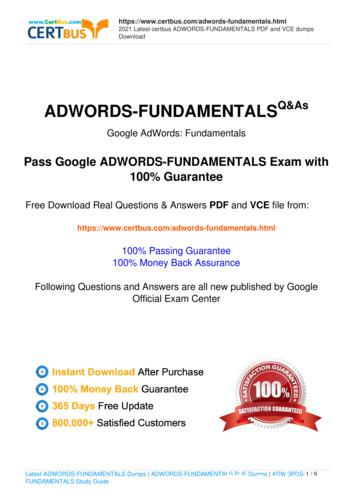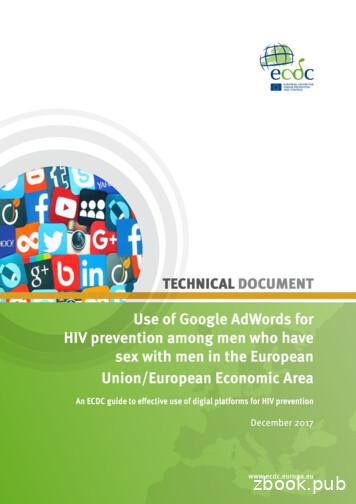Quick Start Guide Google Adwords Integration - Telmetrics
Quick Start GuideGoogle Adwords IntegrationMay 2018(800) 242-1690
About Telmetricsfor Google AdWordsIntegrationUse this quick start guide to connect your Telmetrics account to yourGoogle AdWords account. We will walk you through how to; create a call ortext conversion within Google AdWords, authorize Telmetrics data transferto Google AdWords and set up your call tracking numbers. Once youhave completed the steps in this guide, your call and text data will startappearing in your Google AdWords account.Our customer service and account management teams are ready and ableto answer any questions, so feel free to get in touch at any time: call us at1-800-242-1690 or email us at info@telmetrics.com.Our integration withGoogle AdWordsallows you to viewcall and text datawithin your AdWordsaccount.Once you have set up theintegration, your AdWordsaccount will automaticallyupdate with Telmetrics calland text data.2
Setting up Your Google AdWordsAccount to Receive Call and Text Dataas Conversions1To get started log into your Google AdWordsaccount. Once logged in, navigate to theconversions settings. You can access thisarea of AdWords by clicking the wrench iconin the upper left corner.3
2In the menu that is displayed, click the ‘Conversions’ linkfound under the ‘Measurement’ heading.43Clicking on this linkwill take you to the‘Conversion actions’page. Click on the icon to create a newconversion.
4After clicking the icon, you’ll need tochoose the ‘Import’ conversion.From the list of choices, selectthe option ‘Other data sources orCRMs’. Then make sure you select‘Track conversions from clicks’and click ‘Continue’5
5Setting up conversion tracking inGoogle AdWordsOn the Conversion creation screen you’ll be prompted to enter your settings:Conversion Name – Choose a descriptive name for your conversion, so you can readily identify conversions. Thisname will be used by Telmetrics when uploading a conversion and will appear in your Google AdWords reporting. E.g.Telmetrics Calls or Telmetrics SMS MessagesCategory – Choose a category from a list of available options that best describes what a phone call or SMS messagesmeans to your business (Sale, Sign-up, Lead, or Other)Value – Enter the dollar value that you would like to associate with a phone call or text message. The value you selectwill be used within Google AdWords reporting when performing ‘Cost Per Lead’ or ‘Cost of Acquisition’ calculations.Count – For the purposes of phone call and SMS conversions, set your conversion count per click to ‘One.’Continue to next page 6
Conversion Window –Conversions from phone calls andSMS conversations will appearin AdWords within 1-2 businessdays. Choose a minimum of 30days to ensure that attribution isnot lost.Include in Conversions –Sellect “Yes“ to include theseconversions in your “Conversions”column. If you use AdWordsSmart Bidding, your bid strategieswill be optimized for theseconversions.Attribution Model – Select‘Last Click’ for your attributionmodel to mark the phone call ortext message as the consumerinteraction responsible for theconversion.7
Authorizing Telmetrics to PostConversions to Google AdWords1Before configuring anad to post phone calland SMS conversionsto Google AdWords,you’ll need to set up theintegration within yourTelmetrics account.First, you will need tolog into your Telmetricsaccount.2Once logged in,go to ‘Settings’in the left-sidenavigation andclick on the‘Integrations’option.8
3On the integrations page,click the ‘Not Connected’button in the ‘GoogleAdwords’ section.4A Google AdWords pop-upwill appear and will promptyou to select an account.Choose the account thatis linked to your GoogleAdWords account.9
5After you have selected anaccount, you will be prompted toauthorize Telmetrics to manageyour AdWords campaigns.Telmetrics will only use thisaccess to post conversiondetails for phone calls and SMSconversations.10Continue to next page
Setting up Your Tracking Lines forGoogle AdWordsTo set up phone calls and SMS conversations toappear as conversions in Google AdWords, youwill need to edit your ad and fill out the followinginformation in your Telmetrics dashboard:AdWords Customer Id – Your AdWords CustomerId is in the upper left corner in your AdWordsDashboard. Take special care to ensure that theselected account is set up for a phone call or SMSconversion (see Step 1 for additional details).After providing your AdWords Customer Id, click the‘VALIDATE’ button to ensure your configuration has beensetup successfully.Phone Call Conversion Name – Your conversion namehelps you to find the call data within your GoogleAdWords Account. Call data will only be uploaded toAdWords if they are associated with a click on an ad witha tracking number. You can set the name for conversionswithin the conversions page in your Google AdWordsaccount. (see Step 1 for additional details)This field will be dynamically populated with conversionsof the type “Import from Clicks’11
Phone Call Conversion Value –This is the dollar amount thatyou can assign to a phone call.SMS/Text Conversion Name– Your conversion namehelps you to find the text datawithin your Google AdWordsAccount. Text data will onlybe uploaded to AdWords ifthey are associated with aclick on an ad with a trackingnumber. You can set thename for conversions withinthe conversions page in yourGoogle AdWords account. (seeStep 1 for additional details)This field will be dynamicallypopulated with conversions ofthe type “Import from Clicks’12SMS/Text Conversion Value – This is the dollar amount that you can assign to anSMS conversation.Conversion Currency Code – Choose the currency for reporting that you prefer.This is usually the currency in which you do business.
Installing the AdWords Integration onYour WebsiteBefore you can track calls and texts back to your AdWords campaigns, youneed to insert our tracking JavaScript on your landing pages. Each ad withinthe Telmetrics ordering portal has a unique tracking JavaScript. It can befound on the ‘View Ad’ page within the Telmetrics Ordering portal.13This JavaScript snippet will need to be embedded within the head tag ofyour website and on each page where you need to replace a phone numberwith a call tracking number.
Accessing ConversionData in GoogleAdWordsYou will be able to view the phone calls and textconversions that your Google AdWords Campaignhas generated via the AdWords reportinginterface.3. From the menu, select ‘Predefined reports(formerly Dimensions)’ - Conversions - Conversion action name141. Log into your AdWords account2. Click the chart icon in the upper right cornerContinue to next page
4. The resulting report will include all conversions for your all of your AdWordscampaigns for the specified date range. Use the ‘Conversion action name’ filter icon toshow only the conversions resulting from phone calls and text conversations.15
Additional ResourcesUsing this guide to set up your AdWordsintegration will get you up and runningwith more streamlined data analysis in ashort time.After integrating your call and textdata with your paid campaign reports,you will begin seeing the opportunitiesthat call and text analytics open up foryour marketing. We have a number ofadditional resources to help you usethe Telmetrics platform to your fullestadvantage.16
Official Website: Telmetrics.comQuick Start Guides:Full list of integrations and partners: IntegrationsCreating Ads: Quick Start GuideResources: Telmetrics InsightsOrdering Tracking Numbers: Quick Start GuideFull API Documentation: developer.telmetrics.comDynamic Number Insertion: Quick Start GuideEbooks:‘The Ultimate Guide to Lead Attribution’SmartNumber : Quick Start GuideBest Practices: ‘Dynamic Number Insertion: Best Practices’‘A Digital Marketer’s Guide: How to UseSmartNumber to Drive more Calls and Texts’Our customer service and account management teams are also ready andable to answer any questions, so feel free to get in touch at any time: callus at 1-800-242-1690 or email us at info@telmetrics.com.17
Google AdWords account. We will walk you through how to; create a call or text conversion within Google AdWords, authorize Telmetrics data transfer to Google AdWords and set up your call tracking numbers. Once you have completed the steps in this guide, your call and text data will start appearing in your Google AdWords account.
If you want to display your ad with the help of Google, you need to use Google's AdWords. Creating Google AdWords Account Let us go through the steps of creating a Google Adwords Account: Open a browser. Type Google.com in the address bar. It opens Google's homepage. Type adwords in the search box. It displays all the results related to .
Pass Google ADWORDS-FUNDAMENTALS Exam with 100% Guarantee Free Download Real Questions & Answers PDF and VCE file from: . A key benefit of My Client Center (MCC) is that it allows: . Latest Google exams,latest ADWORDS-FUNDAMENTALS dumps,ADWORDS-FUNDAMENTALS pdf,ADWORDS-FUNDAMENTALS vce,ADWORDS-FUNDAMENTALS dumps,ADWORDS-FUNDAMENTALS exam .
A. Browsing the Web for placements with the Google AdWords toolbar B. Using the Placement tool C. Copying from the automatic placement table D. Manually adding Answer: A Question 6 You are a Google AdWords consultant for a client that has created a Google AdWords ad that is in the Google Content Network.
a. AdWords Keyword Tool b. AdWords API Sandbox c. Website Optimizer d. MCC 4.) Which of the following allows advertisers to automate AdWords reporting and campaign management? a. Use of an API web service b. MCC c. Google Analytics d. AdWords Editors Google AdWords Advanced Search Advertising Test Cheat Sheet
account. This is a Google AdWords account that lets you easily view and manage multiple Google AdWords accounts from a single location. This i s only useful if you intend to manage multiple Google AdWords accounts as it will help you save time by using a single sign-in to access all the Google AdWords accounts you manage.
First and foremost: Adwords and SEO are completely different - Adwords deals with PAID results - SEO deals with ORGANIC results Adwords is immediate, whereas SEO can take months to start working Adwords allows you to target more keywords than SEO On average, Google processes over 40,000 searches worldwide every second
AdWords call extension numbers in your AdWords campaigns, please follow the normal practice. Please note: you can map multiple tracking number to one AdWords ID however you cannot map a tracking number to multiple AdWords Ids. Step 4- Add new call tracking extension numbers into AdWords . S. ection A: Delacon's standard call extensions
A Reader’s Guide to Contemporary Literary Theoryis a classic introduction to the ever-evolving field of modern literary theory, now expanded and updated in its fifth edition. This book presents the full range of positions and movements in contemporary literary theory. It organises the theories into clearly defined sections and presents them in an accessible and lucid style. Students are .