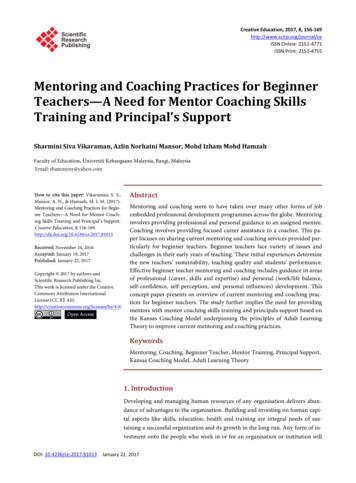Beginner's Guide To GOES-R Series Data
Version 1.1Beginner’s Guide toGOES-R Series DataHow to acquire, analyze, and visualize GOES-R Series dataResources compiled by Danielle Losos, GOES-R Product Readiness andOperationsLast Updated on February 8, 2021
Document Change RecordVersionersionDateSlides 0218, 12, 15-17, 19-21,24, 26-29The following content was added: additional GOES-Rimagery viewing platforms; AWS “S3 Explorer” userinterface for file browsing; Geo2Grid software; Pythonpackages (satpy, GOES-2-Go, goespy); section on GISprocessing (converting netCDF files to GeoTIFFs,transforming data to shapefiles).2
ContentsPartart 1: The GOES-R Series Introduction to the GOES-R SeriesGOES-R Series InstrumentsAdvanced Baseline Imager (ABI)Mesoscale DomainsGOES-R Data ProductsProduct Maturity and Data Availability5678910Part 2: Where Can I Access the Data? View GOES-R ImageryView GOES-R Imagery with AWIPSAccess Data Files: NOAA CLASSAccess Data Files: Amazon, Microsoft, OCCAccess Data Files: Google CloudUse Python to Retrieve Data from AWS121314151617Part 3: How Can I Display the Data? Visualize with Command Line: Geo2GridVisualize with Python: Basics1920 Visualize with Python: Custom PackagesVisualize with Earth EngineTechnique: Radiance to ReflectanceTechnique: Generating Composites21222324Part 4: How Can I Process the Data Using GIS? Make GOES-R Series Data GIS-compatibleConvert NetCDF files to GeoTIFFsTransform Discrete Data to ShapefilesTransform Continuous Data to Shapefiles26272829Part 5: Frequently Asked Questions How are GOES-R Series files formatted?How do I pre-process GOES-R Series data?How are AB1 L1b products georeferenced?Why is data not available on a given date?Other Questions and ContactAppendix A: Acronym List3132333435363
Part 1.The GOES-R Series4
Introduction to the GOES-R Series Geostationary Operational Environmental Satellites (GOES) are developed, launched and operated in acollaborative effort by NOAA and NASA, and have been in operation since 1975.The latest generation of geostationary satellites, with its first launch in 2016, is the GOES-R Series.The GOES-R Series is a four satellite program, which maintains two operational satellites at all times, aswell as third standby satellite in “storage mode” on-orbit as a ready spare (currently GOES-14). GOES-R (GOES-16, GOES East) launched in November 2016, replacing GOES-13. It orbits at 75.2⁰ W longitude, withcoverage of North and South America and the Atlantic Ocean to the west coast of AfricaGOES-S (GOES-17, GOES West) launched in March, 2018, replacing GOES-15. It orbits at 137.2⁰ W, with coverage ofwestern North America and the Pacific OceanGOES-T and GOES-U, currently scheduled for launch in 2021 and2024 respectively, will assume operational roles as GOES-16/17 areretired.The GOES-R satellites have six different instruments onboard. SeeSlide 6 for descriptions of each instrument.Useful links for background information: Mission Overview, GOES History, GOES-R Data Book (technical overview of satellite and ground systems)Figure 1. The geographic ranges of GOES-16 and 175together cover the North American continent.
GOES-R Series InstrumentsEarth-pointing: Advanced Baseline Imager (ABI) - the primary instrument for imaging Earth’sweather, oceans and environment. See Slide 7 for more details.Geostationary Lightning Mapper (GLM) - a single-channel, near-infraredoptical transient detector that can identify momentary changes in an opticalscene, indicating the presence of lightning.Sun-pointing: Extreme Ultraviolet and X-ray Irradiance Sensors (EXIS) - monitors solarirradiance in the upper atmosphere using two primary sensors: the ExtremeUltraviolet Sensor (EUVS) and the X-Ray Sensor (XRS).Solar Ultraviolet Imager (SUVI) - a telescope that monitors the sun in theextreme ultraviolet wavelength range, detecting solar flares and solareruptions, and compiling full disk solar images.In-situ: Figure 2. GOES-R Series satellites are composed of 6instruments, and powered by a solar panel array.Magnetometer (MAG) - measures the space environment magnetic field that controls charged particle dynamics in the outerregion of the magnetosphere.Space Environment In-Situ Suite (SEISS) - monitors proton, electron, and heavy ion fluxes in the magnetosphere using foursensors: the Energetic Heavy Ion Sensor (EHIS), the High and Low Magnetospheric Particle Sensors (MPS-HI and MPS-LO), andthe Solar and Galactic Proton Sensor (SGPS).6
Advanced Baseline Imager (ABI) ABI is a multi-channel passive imaging radiometer that images Earth’s weather, oceans andenvironment with 16 spectral bands (2 visible, 4 near-infrared, and 10 infrared channels). Spatial resolution is 0.5, 1, or 2 km, depending on the band (see above-linked chart).Geographic coverage ABI Bands Technical Summary ChartFull Disk: a circular image depicting nearly full coverage of the Western hemisphere (GOES-16 / GOES-17).CONUS/PACUS : a 3,000 (lat) by 5,000 (lon) km rectangular image depicting the Continental US (CONUS)(GOES-16) or the Pacific Ocean including Hawaii (PACUS) (GOES-17).Mesoscale: a 1,000 by 1,000 km rectangular image. GOES-16 and 17 both alternate between two differentmesoscale geographic regions (domains). See Slide 8 for a complete description of mesoscale domains.ABI has multiple scan modes. Mode 4 - A contingency mode. Produces a full disk image every 5 minutes.Mode 3 - The cooling timeline mode used by GOES-17 during four time periods per year. This operationmitigates the number of saturated images resulting from the loop heat pipe (LHP) temperature regulationanomaly. Mode 3 produces a full disk image every 15 minutes, and images of both mesoscale domains every 2minutes.Mode 6 - The default operational mode for GOES-East & West. Produces a full disk every 10 minutes, aCONUS/PACUS image every 5 minutes, and images from both mesoscale domains every 60 seconds.7
Mesoscale Domains Number of Mesoscale Requests by MonthMesoscale domains are 1,000 by 1,000 km movablerectangular regions. Mesoscale scans frequently revisit an areaof interest to monitor regional conditions.GOES-16 and 17 each have two default domains (see below),however the domains can be positioned anywhere within thefull disk upon request. Requests are placed by NationalWeather Service (NWS) Weather Forecast Offices (WFOs). See the graph (right) of mesoscale requests by month. Check out the live feed of current mesoscale locations.In Mode 6, the ABI on both GOES-16 and 17 scans either thesame mesoscale domain every 30 seconds, or two separatemesoscale domains every 60 seconds.Figure 4a.The GOES-16defaultmesoscalescan sectorsare the EastCoast andMidwest.MESO 1 (East Coast)MESO 2 (Midwest)Figure 3. The frequency of mesoscale domain requests variesovertime, peaking during summer months.Figure 4b.The GOES-17defaultmesoscalescan sectorsare the WestCoast andAlaska.MESO 1 (West Coast)MESO 2 (Alaska)8
GOES-R Data Products To visualize GOES-R data, select one of many available products. Level 0 (L0): L0 products are observation data received directly from the 6 satellite instruments. The data is not meaningfulto most users prior to processing by the ground system.Level 1b (L1b): Here is a list of all the GOES-R products made available to the user community by NOAA.L1b products are calibrated and, where applicable, geographically corrected, L0 data. This means that the datahas been processed so that its values are in standard units of physical quantities.For ABI, the L1b product is Radiances. This is useful for users who require radiance units, instead ofreflectance/brightness (Kelvin) units.All of the instruments have L1b products available except GLM, which is only distributed as an L2 product.For technical information, see the Product User Guide (PUG) Volume 3: L1b Products, Revision 2.2.Level 2 Products: L2 products contain environmental physical qualities, such as cloud top height or land surface temperature.Aside from the GLM Lightning Detection Product, the data source for these products is the ABI L1b dataThe mission-critical ABI product is Cloud and Moisture Imagery (CMI), which utilizes all 16 ABI spectral bands,and is used to generate an array of products aiding forecasters in monitoring and predicting weather hazards.For technical information, see the PUG Volume 5: L2 Products, Revision 2.2.9
Product Maturity and Data Availability Before GOES-R satellites take off, pre-launch verification determines that systems are functioning.However, most instrument, L1b, and L2 product validation is fully realized after launch withpost-launch product tests that use actual earth observations. Calibration and characterization alsocontinue after launch to maintain data product quality.Product Maturity Levels, summarized: Beta: Data are preliminary and non-operational; undergoing testing and initial calibration and validation. Betaproducts have been minimally validated and may still contain significant errors.Provisional: Data are ready for operations. Performance has been tested and documented over a subset ofconditions, locations, and periods. Validation is still ongoing; known anomalies are documented and available tothe user community.Full: Product is operational. All known anomalies are documented and shared with the user community.Performance has been tested and documented over a wide range of conditions.Data Availability: CLASS and NCEI (see Slide 14) have all data from launch onward available to end-users.Cloud-based platforms (see Slides 15 and 16) typically have only provisional data and onwards available tousers. However, the length of time of the data archive may vary between vendors.To determine when a particular product advanced to a certain maturity level, explore the Peer/StakeholderProduct Validation Reviews.10
Part 2.Where Can I Access the Data?11
View GOES-R Imagery There are a variety of platforms designed for viewing and downloading recent GOES-R images andanimated image loops, but not for analyzing the data.GOES Image Viewer shows GOES-R bands, band composites, and GLM data from the past 20 hours. For any active storm, a console describes the weather event and provides a real-time animation.CIRA “RAMMB” Slider provides real-time GOES-R bands, composites and some L2 products alongwith imagery from other satellites (Himawari-8, Meteosat-8/-11 and JPSS) from the past 10 days.CSSP GeoSphere displays only GOES-16 ABI data, but the archive retreats two weeks. Data isprocessed using the open-source software Geo2Grid, which can be used by anyone (see Slide 19).NASA Worldview can overlay select GOES-R data (Channels 2 and 13, and Air Mass composites) fromthe past 30 days with hundreds of atmospheric, oceanic and environmental layers.RealEarth is another platform for intercomparison of GOES-R imagery with various global satelliteproducts. GOES-R imagery is provided in near-real time, but only archived for three days.Other viewing platforms: NASA SPoRT illustrates GOES-R bands and several composites, but only has a one day archive.SSEC Viewer provides the same dates as NASA SPoRT, but has fewer GOES-R products to choose from.For additional viewing platforms, see the “GOES ABI (Advanced Baseline Imager) Realtime Imagery” web page.12
View GOES-R Imagery with AWIPSAWIPS (Advanced Weather Interactive Processing System) is the software used by the NationalWeather Service (NWS) to display and analyze meteorological data.Unidata developed and supports a modified non-operational version of AWIPS which is a free andopen-source software that any user can download to view GOES-R Series data through a similarlens as weather forecasting offices (WFOs). CAVE (Common AWIPS Visualization Environment) is aJava application which runs on Linux, Mac, and Windows.Follow these steps to download CAVE to your device.AWIPS data can be accessed through the cloud using theEDEX Server. When prompted by the ConnectivityPreferences Dialog, select the EDEX-cloud server.Read Unidata’s CAVE User Manual to learn how tointeract with and customize the AWIPS tools. See theGOES 16/17 Section for instructions specific to GOES-Rchannels, products, and RGB Composites. For more detail, review the entire user manual,with particular attention to Section 2.2. See p.56-63 for image display and time cadenceoptions, and p.53-55 for viewing preferences.Figure 5. The AWIPS display can overlay L2 products and visibleimagery, such as Land Surface Temperature and Channel 2.13
Access Data Files: NOAA CLASS The NOAA Comprehensive Large Array-data Stewardship System (CLASS) repository is the official sitefor accessing all available GOES-R Series Products. Begin by selecting the product of interest from the search bar, such as GOES-R Series ABI Products (GRABIPRD)(partially restricted L1b and L2 Data Products).Use the Temporal and Advanced Search options to filter the data by time, date, satellite, geographic scale, andproduct. It is possible to include up to 10,000 files in an order. Click “Quick Search and Order”, then “Register”.Fill in your contact information to create a Guest User Profile. Once you are logged into CLASS as a guest, the optionto “Place Order” will appear. If you are a returning CLASS user, log in before beginning your data search.When the order has been processed (up to 48 hours for large order sizes), instructions will be sent to the emailaddress provided. The email will offer two options for accessing the file(s): 1. Authenticate and download from CLASS via FTPS. This requires a robust FTP client. Use “anonymous” asthe FTP user ID, and your email address as the password. 2. Download each file individually from the CLASS website.A similar but easier website to navigate is NCEI's Archive Information Request System (AIRS). Using the AIRS system, there is no need to set up an account.It is possible to filter, search, and order up to 30 days worth of files, and access up to 1,000 files per order.An email will be sent with download instructions for the processed files, with options for web and FTP downloads.Another interface for downloading NCEI’s archive of GOES-R Series data is NCEI Dataset Search.14
Access Data Files: Amazon, Microsoft, OCC Amazon Web Service (AWS) - ABI L1b and L2 , GLM L2 , and SUVI L1b products are available inAWS S3 Buckets. These open datasets can be accessed by the public from AWS for free. Microsoft Azure - Two GOES-16 ABI Full Disk products are stored in a Azure blob container. User interfaces for browsing and downloading the available products: The AWS S3 Explorer interface can be used to browse the GOES-16 and GOES-17 buckets. Alternatively, users with AWS accounts can browse the buckets via the AWS S3 Console. The "GOES-16/17 on Amazon Download Page," created by Brian Blaylock, Ph.D., offers product filteringby satellite, domain, product, date and time through its comprehensive user interface.Options for scripted/bulk downloading: AWS Command Line Interface, rclone (see rclone tutorial for GOES data access) and the Python s3fslibrary (see Slide 17 for more information on using Python to download data).See the README file under “Documentation” on the AWS page for GOES-specific instructions and file naming.The products currently available are L1b Radiances and L2 MCMI, which can be accessed from Azure for free.Under the “Data access” tab, a demo notebook shows how to retrieve a file from blob storage and visualize theimage with Python.Open Commons Consortium (OCC) - Stores a 100 TB rolling archive of GOES-16 data ( 8 months),the products stored are ABI L1b and ABI L2 CMI and MCMI. OCC recommends using the AWS CLI or the python boto library, to access the data.15
Access Data Files: Google Cloud Google Cloud - ABI L1b and L2 , GLM L2 , and SUVI L1b products are available in two differentbuckets for GOES-16 and GOES-17. GOES-R data can be browsed and pulled directly from the Google Cloud website. The data itself is stored in aGoogle Cloud Storage Bucket, while the indexed metadata is available in BigQuery.The buckets can be filtered by product name and date, but be prepared with the product abbreviation and theday-of-the-year of interest, because there are few descriptors on the Google Cloud website.Downloading the data requires authentication with a Google account (not Google Cloud specific). Without a Google account, data access is still possible using a Cloud Storage API link.BigQuery offers 1TB of querying per month for free. Additionally, a Google Cloud free trial provides 300 incredit, valid for 90 days, which can be used to explore other Google Cloud services. Follow the “How to process weather satellite data in real-time in BigQuery” tutorial to visualize GOES-Rdata using Google Cloud and the gsutil command-line utility.Google Earth Engine (GEE) - A cloud-based platform for geospatial analysis. This service runs throughGoogle Cloud, and pulls GOES-R datasets from the Google Cloud buckets. Only two GOES-R L2 products are currently available in the GEE Data Catalog. The products are Multi-bandCloud and Moisture Imagery (MCMI) and Fire Detection and Characterization (FDC).Apply for a free GEE account to use this platform. It may take one-to-two days for the account to get approved.See Slide 22 for more information on how to use GEE as a tool for image analysis and visualization.16
Use Python to Retrieve Data from AWS The following sample scripts demonstrate two different ways to retrieve GOES-R files from AWS usingPython. The scripts must be edited to use the correct prefix for the file of interest. Script #1: “Visualize GOES-16 Data from S3” by Hamed Alemohammad This script bypasses downloading data to a local device by pulling data directly from the AWS S3 Bucket, visualizingthe data, and saving the image as a png. Recommended edits to Script #1 follow, based on a 1/6/21 review.In [2]: Adjust information to reflect the specific product/date/file of interest. Be wary that not all products havedata for multiple bands (if not, remove “band” attribute), or have images for every date.In [5]: Change “M3” to “M6” (mode 3 to mode 6) if the imagery of interest was created after April 2, 2019. This reflects the switch in ABI’s default scan mode. See Slide 7 for more information on scan modes.In [8]: Change “Rad” to other variable name, if the product of interest is not an ABI L1b Radiance Product.Script #2: “Download GOES AWS” by Brian Blaylock For GOES-R file naming conventions, see the AWS README documentation.This simple script demonstrates how to do a scripted download of GOES-R files from AWS using anonymouscredentials. Files are stored at a local directory. Recommended edits to Script #2 follow, based on a 1/6/21 review.Line 12 : Adjust the bucket name from ‘'s3://noaa-goes16/' to GOES-17 if applicable.Line 17 : Correct the prefix from ‘'noaa-goes17/ABI-L2-MCMIPC/2019/240/00/' to the file of interest.The GOES-2-Go and goespy Python packages can further streamline the download (see Slide 21).17
Part 3.How Can I Display the Data?18
Visualize with Command Line: Geo2Grid The free CSSP Geo2Grid software package is a set of command line tools whichfacilitate the creation of projected satellite images, developed at CIMSS/SSEC.Installation and setup: Use the ABI L1b Reader to read data, and write to single band GeoTIFF files: geo2grid -r abi l1b -w geotiff -f path to files RGB composites can be be generated by specifying -p [product] (Figure 6): Install the Geo2Grid software package on a device running Anaconda/Miniconda.In command line, run: conda create -c conda-forge -n geo2gridpolar2grid , then conda activate geo2grid.Download ABI L1b files of interest, and store in a local directory.geo2grid -r abi l1b -w geotiff -p true color -f path to files Products: True color*, natural color* air mass, ash, dust, fog, and night microphysics.*These RGBs are ratio-sharpened, enhanced, and an atmospheric correction is applied.Other functions include: remapping data to a different projection, subsetting datato a geographic bounding box, and setting the file output format to a png.For more information, see Geo2Grid Basics and Examples for Working with ABIData.Figure 6. GeoTIFFs created usingGeo2Grid. 6a (top): GOES-16CONUS true color. 6b (bottom):GOES-17 PACUS natural color.19
Visualize with Python: Basics Import data to Python directly from AWS (see Slide 17 and Slide 19 forexamples), or from a local directory.Visualize GOES-R imagery using Python packages: xarray and matplotlib. Xarray processes GOES-R data as multidimensional arrays. Matplotlib plots datato generate images with legends. Figure 7a adapted from Script #1 output.Georeference GOES-R imagery using Cartopy package. Cartopy helps georeference data, so that geographic featureslike state borders can be overlaid. Cartopy should be usedinstead of Basemap, a package that is now deprecated.Script #3: “Mapping GOES-16 True Color” by Brian Blaylock.An excellent tutorial with step by step explanations for how torender and georeference a GOES -16 true color image. Figure7b created by following this script.Script #4: “Accessing GOES-16 data on Azure.” A nearlyidentical script, but with code instructing how to accessGOES-16 data from blob storage on Azure.Figure 7. GOES-16 visualized with Python. 7a (top) ABI L1b Channel 2 Full DiskRadiances from Jan 5th, 2021. 7b (bottom): True Color CONUS from June 4th, 2020.20
Visualize with Python: Custom Packages The prior Python examples employ widely-used packages for processing any environmental data.However, by using more specialized Python packages, it is possible to process and visualize GOES-Rimagery with fewer lines of code. Follow the respective installation guides and documentation.Satpy - a Python package for reading, writing and manipulating satellite imagery by the PyTroll Team. GOES-2-go - a Python package created by Brian Blaylock, Ph.D. Satpy processes GOES-R data using specialized readers: abi l1b, abi l2 nc, and glm l2. Satpy’s capabilities includegenerating composites, extracting measured values, resampling to a uniform grid, slicing and subsetting scenes.See Satpy’s “Quickstart” webpage for an overview, and “Reading Data with the Scene” for an ABI L1b example.Script #5: “GOES-16 Mosaic”- Pull files from AWS, or load local files, then join all 16 bands with ImageMagick.Script #6: “GOES-16 ABI - True Color Animation” - Combine single ABI timesteps to create an mp4 video file.Downloads and reads ABI and GLM data from AWS. A user may retrieve the latest GOES-R data, select imagesfrom a specific time and date, or choose a series of images from a date range.Creates multispectral RGB composites, based on recipes from RAMMB/CIRA, such as True Color, Natural Color,Air Mass, and Day Cloud Phase Distinction. For some examples, see Script #7: “RGB Demo Notebook”.goespy - a Python package created by Steven Pestana and Paulo Alexandre Mello. Simplifies downloading from AWS with two functions: the ABI Downloader and the GLM Downloader.Script #8: “Downloading and plotting GOES-R imagery with goespy and xarray” - Demonstrates goespy utility.21
Visualize with Earth Engine Google Earth Engine (GEE) is a cloud-based platform forgeospatial data analysis. The following list summarizes theadvantages of imagery processing using GEE: The GOES-R imagery stored in the GEE Data Catalog is alreadygeoreferenced. Therefore, it only requires a few lines of script todisplay an image accurately (Figure 8).GEE provides advanced image processing tools designed forsatellite imagery analysis, offered through several APIs.The GEE Data Catalog stores many datasets, including imageryfrom MODIS, Landsat, and Sentinel, which are updated daily.Synthesizing dissimilar satellite products is possible in GEE.GEE takes advantage of Google’s infrastructure to execute highFigure 8. GOES-16 CONUS False Color image on June 12th,speed parallel processing. This is helpful for handling large2020, visualized using GEE.collections of images, without using local computing resources.For an introduction to GEE, check out the GEE Community Tutorials.Be aware of the following: To use this platform, it is necessary to apply for a free GEE account, which may take a day or two to get approved.Two GOES-R Series L2 products are currently available in the GEE Data Catalog: Multi-band Cloud and MoistureImagery (MCMI) and Fire Detection and Characterization (FDC). Sample scripts available for products at links.22
Technique: Radiance to Reflectance When using the L1b Radiance product, it may be beneficial to convert from the unit radiance, whichtakes into account the solar irradiance and Earth-Sun distance. For the reflective bands (1-6), convertto reflectance. For the emissive bands (7-16), convert to brightness temperature (Kelvin).Reflectance conversion equation: reflectance ρ𝑓v kappa factor κ * radiance Lv The kappa factor is included in the metadata for every L1b file, stored as the variable 'kappa0'For more information on the reflectance conversion, or how to convert to brightness temperature, see the PUG:Volume 3: L1b Products, Revision 2.2, pages 27-28.Script #9: “True-Color Image: GOES-R ABI L1b Radiances” by Danielle Losos. This Jupyter Notebook demonstrates several useful techniques for processing and visualizing the L1b Radianceproduct to create a georeferenced RGB True-Color image.Compare to the Script #3 methodology for creating true color images from the L2 MCMI product. See Slide 24 for background on using multiple bands to generate true-color composite images.Alternative approach for converting radiance to reflectance values is documented in the tutorial: “JupyterNotebook for Working with GOES-16 Data” by OCC . However, this script errs in using constant values toconvert between radiance and reflectance. It is recommended to always use the coefficients embedded in thatparticular image’s metadata for conversion to reflectance or brightness temperature. A section of the OCC script shows how to visualize Geostationary Lightning Mapper (GLM) point data.23
Technique: Generating Composites "Band stacking" is the process of overlaying certain bands to create composite imagery. Read “Satelliteimagery RGB: Adding Value, Saving Time” for background on how composites aid weather forecasting.A popular composite image type is an RGB True Color, which uses red, green, and blue wavelengthimagery to mimic the appearance of the Earth to the human eye. Other GOES-R RGB composites do not simulate true color, but instead highlight various atmosphericand surface features, such as the Air Mass RGB , Day Cloud Phase Distinction RGB, and Dust RGB. GOES-R has blue and red visible channels (bands 1 and 2), but not a green visible channel. The near infrared (NIR)channel (band 3) can serve as a proxy for the green band. Script #3 shows how to create an RGB True Color imagefrom bands 1, 2 and 3 of the MCMI product. MCMI is a single file with all 16 bands resampled to 2 km resolution.Using three separate CMI files for the three bands is less data intensive and achieves a higher resolution. However,band 2 has 0.5 km resolution while bands 1 and 3 have 1 km resolution, which makes multi-band operations difficult.Thus, it is necessary to resample band 2. Script #9 demonstrates how to resample using a Rebin function.Satpy and GOES-2-Go packages automate the generation of common GOES-R composites.Another common composite is NDVI (normalized difference vegetation index). This index determinesvegetative health by finding a the difference between a pixel’s reflectance in red and NIR wavelengths. Script #10: Shows how to easily calculate NDVI of a Landsat image in Python using the module Earthpy. Tocalculate NDVI using a GOES-R image, substitute band 2 as the red band and band 3 as the NIR band.24
Part 4.How Can I Process the DataUsing GIS?25
Make GOES-R Series Data GIS-compatible The native format for GOES-R products is netCDF files (see Slide 31) which are not always compatiblewith GIS. To process products using GIS software, it may be necessary to change the data format.Raster and vector models are the two primary ways to represent geospatial data for visualization in GIS. Source:Saylor AcademyFigure 9. This graphic shows howpoint/line/polygon vectors and rastergrids model surfaces differently.Raster Models: grids of rectangular pixels, with each pixel assigned a value that corresponds tothe measured environmental feature. To learn more, read “What is raster data?”. Since GOES-R netCDF files store variables in multidimensional arrays, most productscan be converted easily to raster file formats (Slide 27). Over a hundred raster file types are supported by the open-source platform QGIS.Common formats for storing satellite imagery include TIFF, IMG, GRID, JPEG, JP2,BMP, GIF, PNG, BIL/BIP/BSQ, and DAT.Vector Models: points, lines, or polygons used to explicitly delineate the boundaries ofenvironmental features. Each geometry (a point/line/polygon) may have associated attributeswhich describe the characteristics of the feature. For more information, read “Vector Data”. GOES-R NetCDF multidimensional arrays cannot be modeled by vectors withouttransforming the data. Shapefiles are the most widely used vector format and are compatible with any GISplatform. Other file formats for storing vector data include GeoJSON, KML/KMZ, TIN,and DXF.26
Convert NetCDF files to GeoTIFFs NetCDF files are compatible with select GIS platforms. QGIS Version 3.2 can handle some GOES-Rproducts. Using QGIS 3.14: go to Add Layer Add Raster Layer, then select a variable when prompted. GeoTIFFS are regarded as the industry standard for georeferenced raster data.The conversion of GOES-R netCDF arrays to single-band GeoTIFF rasters can beaccomplished in command line, using GDAL or Geo2Grid (see Slide 19). Install the package Geospatial Data Abstraction Library (GDAL). Use the command g
Beginner's Guide to GOES-R Series Data How to acquire, analyze, and visualize GOES-R Series data Resources compiled by Danielle Losos, GOES-R Product Readiness and Operations . For technical information, see the Product User Guide (PUG) Volume 3: L1b Products, Revision 2.2.
2 FIVB Sports Development Department Beach Volleyball Drill-book TABLE OF CONTENTS 22 WARM-UP DRILLS LEVEL PAGES DRILL 1.1 VOLESTE (beginner) 10 DRILL 1.2 SINGLE TWO BALL JUGGLE (beginner) 11 DRILL 1.3 TWO BALL JUGGLE IN PAIRS (beginner) 12 DRILL 1.4 THROW PASS AND CATCH (beginner) 13 DRILL 1.5 SKYBALL AND CATCH (beginner) 14 DRILL 1.6 SERVE AND JOG (beginner) 15
Group Piano Course Late Beginner (ages 8 10) Alfred’s Basic Late Beginner (ages 10 11) Chord Approach Adult Piano Course OR All-In-One Adult Piano Course Young Beginner (ages 5 7) Prep Course Beginner (ages 7 9) Alfred’s Basic For the youngest beginner, ages 4–6 Music for Little Mozarts, Books 1–4 lead into Prep Level C. 2
GraceLink Sabbath School Curriculum USA NON-USA Periodical Code Single Copy Single 1 Yr Single 1 Yr Beginner Beginner Student EBQ 10.99 26.48 33.48 Beginner Leader/Teacher EBT 24.59 60.00 67.00 Beginner Memory Verse EBM
Hunter SEAFORD: JJ Boys & Girls 7 - 8 Beginner 51 - 60lb - A: 5 1: Arredondo Hunter: SEAFORD KB: Boys & Girls 7 - 8 Beginner 51 - 60lb - B 13: 4 Arredondo: Mason SEAFORD: JJ Boys 9 - 10 Beginner 61 - 70lb: 15 3: Arredondo Mason: SEAFORD KB: Boys 9 - 10 Beginner 61 - 70lb 5: 6 Ashirmamatov: Shahriyor MIDWOOD: JJ Boys 9 - 10 Intermediate 60lb .
White Christmas Beginner Piano Level 1 Sheet Music Download white christmas beginner piano level 1 sheet music pdf now available in our library. We give you 2 pages partial preview of white christmas beginner piano level 1 sheet music that you can try for free. This music notes has been
Present the characteristics of mentoring and coaching for beginner teachers. b. Describe the needs for training in coaching skills for beginner teacher men-tors based on the Kansas Coaching Model (2007) by Jim Knight and Adult Learning Principles (1994) by Malcolm Knowles. c. Describe the training areas that beginner teacher mentors need in .
Independent Personal Pronouns Personal Pronouns in Hebrew Person, Gender, Number Singular Person, Gender, Number Plural 3ms (he, it) א ִוה 3mp (they) Sֵה ,הַָּ֫ ֵה 3fs (she, it) א O ה 3fp (they) Uֵה , הַָּ֫ ֵה 2ms (you) הָּ תַא2mp (you all) Sֶּ תַא 2fs (you) ְ תַא 2fp (you
2.1 ASTM Standards: C 230 Specification for Flow Table for Use in Tests of Hydraulic Cement3 C 305 Practice for Mechanical Mixing of Hydraulic Cement Pastes and Mortars of Plastic Consistency3 C 349 Test Method for Compressive Strength of Hydraulic Cement Mortars (Using Portions of Prisms Broken in Flexure)3 C 511 Specification for Moist Cabinets, Moist Rooms and Water Storage Tanks Used in .