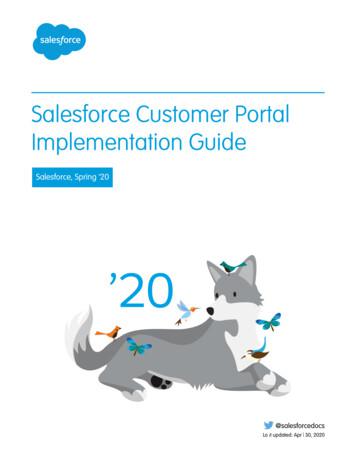Customer Documentation
Customer DocumentationDocumentation CenterPortal Overview(Authenticated) Jerry Smotherman, Jeff Gajda 06-04-20181 Nokia 2016
Documentation Center Portal Overview - AuthenticatedCustomerDocumentation RebrandingCustomer Documentation Rebranding Search For Documents Product - ability to search by product name, sorted by most accessed Facet Search – filter by release, model, category, content type, format, sort by Documentation Results – dynamically filter results Download Collection – created based on filtered results Topics – active when product contains topics History – list of recent searches, share with colleagues Mobile – product and title search capabilities, compatible with android, iphone, ipad, and tablets Search Inside Documents Product – search across an individual product or entire database Search Terms – automatically searches content using search terms (Internet Explorer, Firefox) Help Menu2 QuickFinder – ability to filter results across most common products under ION and FN Documentation Alerts – notified when a new or updated document is available Feedback – provide input on the interface or document content Nokia 2016
Customer Documentation RebrandingSearch For Documents – ProductAbility to search by product name, sorted by most accessedhttps://infoproducts.alcatel-lucent.com/3 Nokia 2016Customer Documentation Rebranding
Customer Documentation RebrandingSearch For Documents – Facet SearchFilter by release, model, category, content type, format, sort by4 Nokia 2016Customer Documentation Rebranding
Customer Documentation RebrandingSearch For Documents – Documentation ResultsDynamically filter results5 Nokia 2016Customer Documentation Rebranding
Customer Documentation RebrandingSearch For Documents – Download CollectionCreated based on filtered results6 Nokia 2016Customer Documentation Rebranding
Customer Documentation RebrandingSearch For Documents – TopicsActive when product contains topics7 Nokia 2016Customer Documentation Rebranding
Customer Documentation RebrandingSearch For Documents – HistoryList of recent searches, share with colleagues8 Nokia 2016Customer Documentation Rebranding
Customer Documentation RebrandingSearch For Documents – MobileCustomer Documentation RebrandingProduct/title search capabilities, compatible with android, iphone, ipad, tablets9 Nokia 2016
Customer Documentation RebrandingSearch Inside Documents – ProductSearch across an individual product or the entire database10 Nokia 2016Customer Documentation Rebranding
Customer Documentation RebrandingHelp Menu – QuickFinderCustomer Documentation RebrandingAbility to filter results across most common products under ION and FN11 Nokia 2016
Customer Documentation RebrandingHelp Menu – Documentation AlertsNotified when a new or updated document is available12 Nokia 2016Customer Documentation Rebranding
Customer Documentation RebrandingHelp Menu – FeedbackProvide input on the interface or document content13 Nokia 2016Customer Documentation Rebranding
Customer Documentation RebrandingHelpful HintsCustomer Documentation Rebranding Tips- Use Adobe Reader XI. Earlier versions will work, but XI offers the latest features andreliable- You must use Acrobat Reader as your pdf viewer within the Chrome, Firefox, or InternetExplorer browsers in order to link directly to topics within the content when searching byTopics.- If the library is large, use a combination of available filters (Release, Model, Category)to reduce the set- Sort results by Issue Date (default), Title, Document Number, or Most Accessed- Filter results by Content Type to display ‘Manuals and Guides’, ‘Release Information’, or‘Technical Notes’- Problems or suggestions with the Product Documentation interface can be submitted byselecting the ‘Comments on this Interface’- Problems or suggestions with the Product Documentation content (PDF, HTML,eReader) can be submitted by selecting ‘Documentation Comments’14 Nokia 2016
Customer Documentation RebrandingHelpful HintsCustomer Documentation Rebranding eReader Format (EPUB)- To view EPUB files on an Apple iPad mobile digital device (Recommended), followthese steps:Most Accessed Products Obtain the free Apple iBooks application program from the Apple App Store online store Connect your device to your PC or Apple Macintosh computer. RESULT: The Apple iTunesapplication program will start and sync with your device While the device is connected to your PC or Macintosh computer and the Apple iTunesapplication is open, drag the EPUB file and drop it into the iTunes application window- Viewing EPUB on PC with FireFox Download EPUBReader from breader/ andinstall Drag-and-drop EPUB file into Firefox- Viewing EPUB on PC with Calibre eBook Management Download Calibre from http://calibre-ebook.com/download windows and install Run Calibre, click Add book, select the EPUB file, and click View15 Nokia 2016
Customer Documentation RebrandingHelpful HintsCustomer Documentation Rebranding eReader Format (MOBI)- Viewing MOBI on Kindle Previewer Download Kindle Previewer fromhttp://www.amazon.com/gp/feature.html?ie UTF8&docId 1000234621 and install Run Kindle Previewer, click File Open Book, and select MOBI file- For instructions on viewing MOBI files on an Amazon Kindle device, see the KindleSupport Site at www.amazon.com Issues with Kindle Format- Only bitmap graphics can be used and only in greyscale- Graphics do not scale (zoom) with the text size- Complex tables cannot be displayed in a readable way- Interactivity is limited. (e.g. you cannot follow a link if your reading device does not havea cursor or a mouse pointer?)- eReader formats are designed for long and linear texts, such as novels, but not forhighly structured materials16 Nokia 2016
Run Kindle Previewer, click File Open Book, and select MOBI file - For instructions on viewing MOBI files on an Amazon Kindle device, see the Kindle Support Site at www.amazon.com Issues with Kindle Format - Only bitmap graphics can be used and only in greyscale - Graphics do not scale (zoom) with the text size
Customer satisfaction has identified as an important influencer on customer loyalty. Further, customer trust impacted by customer satisfaction which proved that customer satisfaction is an antecedent of customer trust. Moreover, an indirect relationship between customer satisfaction and loyalty through customer trust was observed.
While traditional documentation cannot survive the demands of modern development , abandoning documentation altogether equally unviable. An ongoing, automated processes folds modern documentation into the DevOps framework and prevents documentation from becoming a bottleneck to rapid releases. Just as traditional documentation slipstreamed into
Web Based Customer Service Call Documentation System Proprietary & Confidential Page 10 9/24/2008 New Customer Service Calls A new customer service is entered by clicking on the New Call button. The Customer Service Call Notes screen will then be refreshed so that call information can be entered.
As a general rule, customer satisfaction and customer loyalty are very closely related. Customer‟s satisfaction functions as an antecedent of customer loyalty. It prevents customer churn and consolidates retention, thereby constituting an important cause of customer
of the customer. We define customer needs and we indicate briefly how they are tied to design goals and design actions. We then focus on each of the three steps in the measurement and analysis of QFD's customer input: (1) identifying customer needs, (2) structuring customer needs, and (3) setting priorities for customer needs.
4. Customer service and the "independent contractor" behind your counter. 5. Addressing the belligerent and unreasonable customer: Did you ever "fire" a customer? 6. When you argue with the customer and win: you lose! 7. Customer Service and the derailed "be back" train. 8. The true cost of poor customer service and the rewards of .
This guide outlines the necessary steps to set up and use Customer Portal. The guide is divided into the following major sections: Customer Portal Preparation Make sure your organization is ready for a Customer Portal. Customer Portal Setup Configure Salesforce to allow your customers to use the Customer Portal. Setting Up Customer Portal Users
1. what is meant by the term ' customer retention ' 2. the economics of customer retention 3. how to select which customers to target for retention 4. the distinction between positive and negative customer retention 5. several strategies for improving customer retention performance 6. several strategies for growing customer value 7.