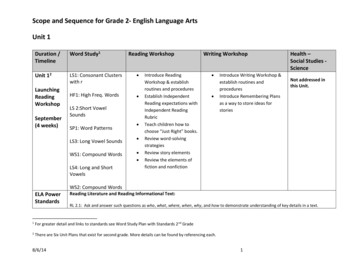Something About LibreOffice Macros
Something About LibreOffice MacrosFranklin WengSep. 8, 20161LibreOffice Brno 2016 Conference Presentation
Before the story begins.This session is NOT a technical speech.It is a true story about my experiences.In this story I'm not criticizing anyone or anything. I'm justtelling you what I experienced, and hope that we can dosomething to make it better.2LibreOffice Brno 2016 Conference Presentation
Story Background.3LibreOffice Brno 2016 Conference Presentation
In TaiwanPeople have been deeply bound to Microsoft [95, 98, NT,Office*, Server*, ] for more than 20 years.People can use Microsoft Office in many, many incredible(Notice: "incredible" sometimes can be pronounced as"ridiculous" as well) ways.Here are some examples.4LibreOffice Brno 2016 Conference Presentation
5LibreOffice Brno 2016 Conference Presentation
6LibreOffice Brno 2016 Conference Presentation
7LibreOffice Brno 2016 Conference Presentation
The Story Begins.Taiwan has launched a three-year project to migrateODF/LibreOffice in all the governments.Currently, almost all the training courses are for Writer, Calcand Impress.However, there are two important demands but not satisfiedyet:1. Microsoft Access to LibreOffice Base2. Microsoft Office Macros to LibreOffice Macros8LibreOffice Brno 2016 Conference Presentation
One day.Someone asked me if I can teach writing macros withLibreOffice Basic.I used to write code with Basic (on APPLE II) / Pascal / C /C / Perl / PHP / Bash / Csh / , but not a single line ofLibreOffice Basic (and Visual Basic)."How hard can it be?"9LibreOffice Brno 2016 Conference Presentation
So Many Materials,How Hard Can It Be?10LibreOffice Brno 2016 Conference Presentation
Then I Found.The first document An ODT file of LibreOffice Basic GuideOops.Oops.Hmm it's okay. It shouldn't betoo far from v5 I think.11LibreOffice Brno 2016 Conference Presentation
I went on searching. 12LibreOffice Brno 2016 Conference Presentation
Something useful.Open Office Basic Programming GuideLooked nice. But the last update time was Jan. 2013. Well,okay.LibreOffice Basic HelpDialog? It seemed not what I want.Writing a Macro in LibreOffice Calc -- Getting StartedThat's it! A basic "Hello World" macro, which filled "HelloWorld" into a cell in Calc! I finally found it!Then How to write a "Hello World" macro in Writer?No, not MsgBox "Hello World!" '.13LibreOffice Brno 2016 Conference Presentation
I Started to Feel Frustrated, So ICalled For Help.I called a friend who are very familiar with Microsoft Officemacros and Open Office as well.He gave me an one-line example of LibreOffice Basic runningon Writer:ThisComponent.getText.String ”Hello World!”ThisComponent.getText? Ah, it worked, and that'sinteresting.Then he gave me a good document:Useful Macro Information for Open Office14LibreOffice Brno 2016 Conference Presentation
XRayToolThen he told me to find and download XRayTool.Bernard Marcelly web siteI downloaded XRayTool and installed. Then no surprise Failed to run. OrzAfter a few debugging, I found the problem -StarDesktop seems no longer a static global object.I added the following code and it worked:Dim StarDesktop As ObjectStarDesktop createUnoService("com.sun.star.frame.Desktop")New XRayTool URL: http://goo.gl/z68Veb15LibreOffice Brno 2016 Conference Presentation
After studying for some days.With the help of my friend, XRayTool, and some olddocuments, I started to understand a bit of the structure of theAPI.However, something was still not run as expected, like thestatus bar.Besides, so far I still didn't find a way to write a "Hello World"macro running on Impress, displaying the universal string ona slide.16LibreOffice Brno 2016 Conference Presentation
What I Wish to HaveA tutorial from the easiest "Hello World" to look deeply into theUNO.LibreOffice 5.1 Getting Started mentioned macros in Chapter13 too. It's new and good, just that in the part of introducingLibreOffice Basic I still feel it running "too fast".17LibreOffice Brno 2016 Conference Presentation
What I'm Doing NowNow I'm writing a tutorial for LibreOffice MacrosFrom the simplest "Hello World" Basic program running onWriter, Calc and Impress and compare their differences.Several common examples to tell users how to write macrosin different applications.How to rewrite the Microsoft Office macros in both Basicand Python.But Yes, it's written in Traditional Chinese.Progress: less than 10% (sighURL: https://goo.gl/ZcA9Pn18LibreOffice Brno 2016 Conference Presentation
ConclusionMacro is an essential part for migrating LibreOffice in Taiwan.The current documents are old ones, and not easy and simpleenough for users with little programming experiences, (orexperienced programmers without any experience of VisualBasic like me )It's been a long time without new tutorials or documents forLibreOffice macros until LibreOffice 5.1 Getting Startedpublished, though it's somehow still a bit "running to fast."I'd like to change this so that we can promote LibreOfficemore smoothly and deeply.19LibreOffice Brno 2016 Conference Presentation
Thank youfor using this template!for coming to this session.Anyone wants tojoin me?All text and image content in this document is licensed under the Creative Commons Attribution-Share Alike 3.0 License(unless otherwise specified). "LibreOffice" and "The Document Foundation" are registered trademarks. Their respective logosand icons are subject to international copyright laws. The use of these therefore is subject to the trademark policy.20LibreOffice Brno 2016 Conference Presentation
LibreOffice macros until LibreOffice 5.1 Getting Started published, though it's somehow still a bit "running to fast." I'd like to change this so that we can promote LibreOffice more smoothly and deeply.
1) Vaya a Herramientas Macros Organizar Macros LibreOffice Basic para abrir el diálogo de macros de LibreOffice Basic. 2) Seleccione su nueva macro EscribeMiNombre y haga clic en editar para abrir la macro en el IDE de Basic. La macro EscribeMiNombre se muestra en el Listado 3. La macr
simples como de tareas complejas. Las macros son muy útiles para repetir la misma tarea una y otra vez. Las macros de LibreOffice se escriben usualmente en un lenguaje llamado LibreOffice Basic, que algunas veces es abreviado como Basic. Aunque puede aprender Basic y escribir macros, escribir macros desde cero es una curva muy empinada.
Migrating from OpenOffice.org to LibreOffice All translators agreed to switch to LibreOffice when Oracle took over Sun Most translators join MOST project All agreed to switch from OOo to LibreOffice And we started Vietnamese OOo translation: Not active as of now OOo users switches to LibreOffice
Working with LibreOffice and its predecessor since autumn 2002 Member, Board of Directors at The Document Foundation Developer / Admin of LibreOffice extensions- / templates-repository, LibreOffice Conference-Site 2012 and 2013 and ODFAuthors.org Plone-Developer (collective) 3 LibreOffice Aarhus 2015 Conference Presentation
2 / 20 Who is the Design/UX Team Group of people who love LibreOffice & UX / Design No rigid structure - Just do design / UX related stuff in LibreOffice, and you are part of the Design team :-) IRC, bugzilla, git repository, mailing list - #libreoffice-design on FreeNode as the primary communication channel - design@global.libreoffice.org - Weekly G hangouts to discuss
LibreOffice API for MS Office Files LibreOffice Suite Microsoft Office. LibreOffice is free and available with source code. Originates from StarOffice of Sun Microsystems. LibreOffice 4.3.7 - over 7.2 million lines of C , Python, and Java codes. We use Java LibreOffice API for report automation.
GROFF AND MOM: AN OVERVIEW Peter Schaffter Two categories of macros The macros in mom are grouped into two categories: typesetting macros and docu- ment processing macros . The typesetting macros assist with presentational markup and include basic oper- ations such as setting line lengths, establishing family and font, changing point size,
Scope and Sequence for Grade 2- English Language Arts 8/6/14 5 ELA Power Standards Reading Literature and Reading Informational Text: RL 2.1, 2.10 and RI 2.1, 2.10 apply to all Units RI 2.2: Identify the main topic of a multi-paragraph text as well as the focus of specific paragraphs within the text.