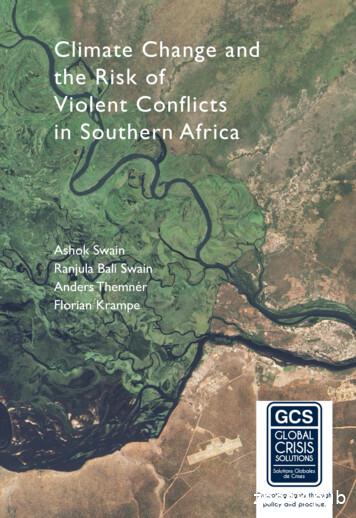Migrating A (Large ) Science Database To The Cloud
Migrating a (Large) Science Database to the CloudAni ThakarAlex SzalayThe Johns Hopkins UniversityInstitute for Data Intensive Engineering and Science,The Johns Hopkins UniversityInstitute for Data Intensive Engineering and Science,3701 San Martin Drive,Baltimore MD 21218-2695(410) 516-48503701 San Martin Drive,Baltimore MD 21218-2695(410) dsWe report on attempts to put an existing scientific (astronomical)database – the Sloan Digital Sky Survey (SDSS) science archive[1] - in the cloud. Based on our experience, it is either veryfrustrating or impossible at this time to migrate an existing,complex SQL Server database into current cloud service offeringssuch as Amazon (EC2) and Microsoft (SQL Azure). Certainly itis impossible to migrate a large database in excess of a TB, buteven with (much) smaller databases, the limitations of cloudservices make it very difficult to migrate the data to the cloudwithout making changes to the schema and settings (for example,inability to migrate a spatial indexing library, and several otheruser-defined functions and stored procedures) that wouldinvalidate performance comparisons between cloud and onpremise versions.Without being able to propagate the performance tuning and otheroptimizations to the cloud, it is perhaps not surprising that thedatabase performs poorly in the cloud compared with our onpremise servers, but preliminary performance comparisons show avery large (an order of magnitude) performance discrepancy withthe Amazon cloud version of the SDSS database. We have alsonot yet investigated the performance tweaks that could be possiblewithin the cloud.Although we managed to successfully migrate (a subset of) theSDSS catalog database to Amazon EC2, once it was in the cloudwe were not able to access the database in a meaningful way fromthe outside world. Even though this was advertised as a publicdataset on the AWS blog, it was not clear how other users or thepublic would be able to access this data in a meaningful way, if atall.These difficulties suggest that much work and coordination needsto occur between cloud service providers and their potentialdatabase clients before science databases can successfully andeffectively be deployed in the cloud. It is important to note thatthis is true not just of large scientific databases (more than aTerabyte in size) but even smaller databases that make extensiveuse of the full complement of database management system(DBMS) features for performance and user convenience.Categories and Subject DescriptorsH.2.4 edGeneral TermsYour general terms must be any of the following 16 designatedterms: Management, Performance.Databases, Cloud, Scientific Databases, Data in the Cloud. CloudComputing1. INTRODUCTIONThe hosting of large digital archives of scientific data forindefinite online access by a large and worldwide user communityis a daunting undertaking for most academic institutions andscientific laboratories, especially because it is inevitably underbudgeted in the project planning. Any dent that cloud computingservices [2] can make in this regard would be most welcome.As a case in point, the main site of the Sloan Digital Sky Survey’sCatalog Archive Server (CAS) [3] at FermiLab is hosted on acluster of 25 commodity class servers connected to over 100 TBof storage, with 2.5-3 FTE operational resources committed tosupporting the archive and maintaining high availability. Thisincludes support for multiple copies and versions of what isessentially a 5 TB database.The CAS is essentially a Microsoft SQL Server DBMS containingthe SDSS Science Archive data. The Science Archive containsessentially all the reduced data and science parameters extractedfrom the raw (binary) data obtained at the telescope. These dataand parameters are then loaded into the SQL Server databaseusing a semi-automated loading pipeline called sqlLoader [4].There are two views of the Science Archive data. In addition tothe CAS, there is also a Data Archive Server (DAS) [5] analogousto the CAS that provides users access to the raw (file) data in abinary format popular among astronomers. Users can downloadtarballs of the file data from the DAS using wget and rsync.The enormous size of the SDSS Science Archive (informationcontent larger than the US Library of Congress and a thousandfold increase in data over all previous archives combined) made itcompletely unusable only as a file-based archive. The ability tosearch the data quickly and extract only the desired parameterswas absolutely essential in order to deliver the true potential of adataset unprecedented in size and richness.The SDSScollaboration decided at the outset to extract the science data intoa DBMS and make it available through the CAS. In addition tothe data tables, the CAS contains extensive usability andperformance enhancements that make its schema quite complexand difficult to port to other DBMS platforms. This complexity isalso a big obstacle for migrating the database to current cloudplatforms.Although the production configuration of the CAS at FermiLabdeploys multiple copies of a given SDSS database (e.g. DR6) ondifferent CAS servers for load balancing, for the purposes of thetests described here, we are comparing a single DR6 database on a
single dedicated (and isolated) server to compare with the cloudinstance of the same data. At least to start with, we wanted to seehow one of our high end servers would stack up against a cloudimplementation.connect to it. It is not possible to set up a SQL Server clusterwithin the cloud (i.e. interconnect multiple instances), as far as weknow (this may be possible with Amazon Virtual Private Cloud).To date, we have attempted to migrate the DR6 data to twocommercial cloud computing services that provide SQL Serverdatabase hosting within the cloud – Amazon Elastic CloudComputing (EC2) and Microsoft SQL Azure. This paperdescribes our experiences with each of these cloud services.2. SDSS DATA ON AMAZON EC2The primary motivation for deploying SDSS data in the cloud wasto compare cost-effectiveness and performance of hosting andaccessing the data in the cloud. Although databases have beendeployed in the EC2 cloud before, ours was the first attempt to puta reasonably large SQL Server database in the cloud. In fact, thisattempt got off the ground when Amazon approached us and saidthey were interested in hosting SDSS as one of the public datasetson the Amazon Web Services (AWS) site.Amazon EC2 (http://aws.amazon.com/ec2/) is a Web service thatprovides resizable compute capacity in the cloud. EC2 is billed asa true virtual environment that provides a Web services interfaceto: launch instances of a variety of operating systems, load them with custom application environments, manage your network’s access permissions, and run your image (see AMI below) with as many systems asyou like.Amazon Elastic Block Store (EBS) provides block level storagevolumes for use with Amazon EC2 instances. The storagepersists independently of the life of the instance. EC2 instancesand EBS volumes are created and administered from the AWSManagement Console (http://aws.amazon.com/console/), usingyour Amazon account (if you have an account on amazon.com forshopping, you can use that account and have service chargesbilled to your Amazon credit card).The AWS model is that the database is stored as a “snapshot” (i.e.a copy taken at a point in time) available on the AWS site, and ifit is a public (free) dataset like SDSS, it is advertised on the AWSblog (http://aws.typepad.com/). Although snapshots aresupposedly differential backups, they can also be used toinstantiate new EBS volumes. Anyone can then pull the snapshotinto their AWS account to create a running instance (at this pointthey start incurring AWS charges). Multiple instances have to bedeployed manually. Since deploying one instance entails anumber of steps (Figure 1), this can become time-consuming andcumbersome.In order to create a running instance of a SQL Server database onEC2, you first have to create the storage you need for the databaseby creating an EBS volume. This is done by instantiating yoursnapshot as an EBS volume of the required size (we selected 200GB as the volume size, which is a “big” volume). Then you selecta SQL Server 2005 (now 2008 must be available too) AmazonMachine Image (AMI) for the dataset snapshot available on AWS,and create an instance of this AMI. Next you attach this instanceto the EBS volume, which creates a running instance. Finally,you create an elastic IP for this instance so the outside world canFigure 1. Steps needed to create an Amazon EC2 instance ofthe 100 GB SDSS subset database (numbered from 1 to 5).These steps must be repeated for each instance in the cloud.As mentioned above, the full SDSS (Data Release 7) dataset is 5TB in size. Amazon EC2 is limited to a maximum of 1 TB perinstance for the size of database they can host. So right off thebat, it was clear that they would not be able to host the full SDSSdatabase, since we did not have an easy way of splitting up thedataset into 1 TB slices as yet. Although we will have the abilityto partition the dataset in the future, presumably the layer toreduce these to one logical dataset would have to be outside thecloud. Regardless, we are still interested in investigating thecurrent cloud environment to see how easy it is to deploy adatabase to it and how it performs, how usable it is, etc. Indeed,we anticipate that it should be possible in the near future to deploythe whole SDSS database to AWS and other cloud environments.In order to have a dataset that was large enough to provide arealistic test of performance and scalability, but also not be toolarge so that it would be expensive and time consuming to run ourtests, we chose a 100 GB subset of the SDSS DR6 database (thefull DR6 database is about 3.5 TB in size). This 1/35 th sizesubset is generated by restricting the sky area covered by the datato a small part of the total sky coverage for SDSS, i.e. a few 100sq degrees rather than thousands of square degrees.2.1 Migrating the DataWith most of the other databases on AWS, the assumption is thatusers will set up their own database first and then import the datainto it. In our case, since we had a pre-existing (and large)database with a complex schema, it made much more sense for usto migrate the database in one piece to the EC2 virtual server.There are two ways to do this – either with a SQL Server backupof the database at the source and a corresponding restore in thecloud, or by detaching the database and copying the data file(s) tothe cloud volume. For the AWS snapshot model, the latter wasthe more suitable option, so we chose that.2.2 Performance TestingWe have a 35 query test suite that we routinely use to test andbenchmark SDSS servers [6]. The queries are all encoded in asingle SQL Server stored procedure – spTestQueries – that can beset up to run the whole suite as many times as desired. The
queries range from spatial (radial “cone” search) queries tocomplex joins between multiple tables. For each query executed,three performance counters are measured – the elapsed time, theCPU seconds and the physical IO.Although the production CAS site at FermiLab contains 25database servers, each server has one copy of a given SDSSdatabase, and load-balancing and performance is achieved bysegregating different workloads among different servers.Assuch, we only need to compare the performance of a singleinstance/server of the database inside and outside the cloud, atleast to a first approximation.The test query suite generally assumes that the server it is runningon is isolated and offline, and also that certain performanceenhancements are in installed, foremost among them being theHierarchical Triangular Mesh (HTM) spatial indexing library [7]that provides fast (O(log N)) spatial searching. The library isimplemented in C# and used the SQL-CLR (Common LanguageRuntime) binding along with some SQL glue functions.Figure 2 shows the comparison between running this test suite onour GrayWulf [8][9] server and on the instance of the database onEC2. Only the query elapsed time (in seconds) is shown in theplot, and the differences are large enough that a logarithmic scalewas required to plot the times. The EC2 elapsed times are onaverage an order of magnitude larger than the ones we obtainedon the GrayWulf (single) server instance. The difference could bedue a number of factors, such as the database settings on the EC2server (memory, recovery model, tempdb size etc.) as well as thedisk speeds.10000GW Elapseda) People who currently use the SDSS CASb) General AWS users who were interested in the dataFor a), we needed to be able to replicate the same services thatSDSS currently has, but using a SQL Server instance on EC2 andconnecting to it with the elastic IP resulting from the processdescribed in Figure 1. This should in theory work fine, althoughwe were unable to make the connection work during our tests.Although we were able to log in to the EC2 server fine using aWindows remote desktop client, we could not connect to theelastic IP using a SQL OLEDB (a Microsoft protocol that allowsapplications to connect to SQL Server using a connection string)connection, and hence could not connect a SkyServer Webinterface [6] to it.For b), users should have everything they need on the AWS publicdataset page for SDSS, but here was the rub: it was quite acomplex set of maneuvers that a potential user (by user here wemean someone who wants to provide access to the SDSSdatabase, not an end-user; so for example JHU would be a user)would have to execute is a quite daunting (see Figure 3). Themost difficult part by far is “porting the SDSS data to anotherdatabase (platform)”. SQL Server EC2 instances should not bedifficult to create and provide access to. (As an interesting aside,AWS also made the SDSS public dataset available as a LINUXsnapshot, which did not make sense to us since SQL Servercannot run on LINUX).EC2 ElapsedFigure 3. A description of the procedure required to use theSDSS public dataset as provided on the AWS blog.10002.3.1 Cost of Data Q17Q14Q15BQ12Q09Q10AQ07Q03Q05Q010.1Figure 2. Comparison of query elapsed time for the 100-GBSDSS subset on our GrayWulf server (GW) and EC2. We ran35 test queries (alternate query numbers are shown) from ourtest query suite on each database. The elapsed times are inseconds.The purpose of this comparison is not to draw a definitiveconclusion about the relative performance of the two types ofinstances, but rather to indicate that the performance in the cloudcan be disappointing unless it can be tuned properly. We onlyused the default settings for the most part on EC2, and it mighthave been possible (assuming the privileges were available) totweak the performance settings to our benefit.Another important aspect of using EC2 (or any other cloud)instances of datasets like SDSS is the cost-effectiveness of thedata access. We do not have any useful information to contributeon this as yet, partly because we were unable to get the Webinterface connection to work. We incurred charges of nearly 500for our experiments, without actually providing any remote dataaccess. Basically, all we did was create the instance and run ourperformance test queries on it. The duration of the tests was a fewweeks all told, and the database was idle for part of the time whilewe were busy with other commitments. Most of the charges werefor “EC2 running large Windows instance with AuthenticationServices”. The EBS storage and other miscellaneous chargeswere negligible by comparison, even though we had a 200 GBEBS volume in use for all that time. This would indicate thatlicensing costs for third party software (in this case WindowsServer and SQL Server) is the dominant factor. If that is indeedthe case, this could potentially make it infeasible to put sciencedatasets like SDSS in the cloud.3. SDSS DATA ON MICROSOFT SQLAZURE2.3 Data AccessThis is really a work in progress. At this time we are not able toreport on performance specifics, but hopefully soon. In themeantime, it is instructive to look at some of the difficulties wehave experienced in migrating the data to the Azure Cloud.The public SDSS dataset on AWS was meant to serve two kindsof users on:3.1 Migrating the Data
Although the creation of a SQL Azure project yields a SQLServer instance and an IP address for it, there currently appears noway to directly move a database “as is” or en masse into thecloud, even if the database is first upgraded to the proper SQLServer version (in this case SQL Server 2008). The SQL Azureinstructions and labs offer two options for moving data into thecloud: using the built-in database scripting facility in SQL Server2008 to script the schema and data export, and using the bulkcopy utility (BCP) to copy data from the on-premise database toAzure. Given the nature of the SDSS schema and data, forexample the heavy reliance on indexes, stored procedures anduser-defined functions as well as the CLR (common languageruntime) assemblies used for the spatial indexing library, both ofthese options are fraught with problems. Using the scriptingoption, we ran out of memory while generating the script! In fact,even if the script had been generated successfully, according tothe instructions it needs to be then edited manually to removefeatures not supported by SQL Azure.3.1.1 SQL Azure Migration WizardThere is, in fact, a third option that the instructions do notexplicitly mention (or if they did, we missed it!). At the moment,we are using the SQL Azure Migration Wizard (SAMW http://sqlazuremw.codeplex) to move the data into Azure. SAMWactually does an admirable job of automating the migration task.However, as we shall see, this does not eliminate our problems.control how certain commands or procedures are executed,e.g., to set the level of parallelism. These are mostlyperformance related, but for admin tasks rather than userqueries, so they can be ignored if necessary. Built-in T-SQL functions – these are also mostly in adminfunctions and procedures, so not a big concern for now. SQL-CLR function bindings – this is a big one, because thismeans we cannot use our HTM library to speed up the spatialsearches. Deprecated features – since our SQL code was mostlydeveloped on an earlier version (SQL Server 2000), itcontains some features deprecated in SQL Server 2008.These are not supported in Azure. We will have to removethem, which is not a major problem since there are very fewsuch cases, and it is good to remove them anyway in the longrun.The bottom line is that migrating the data to the SQL Azure cloudcurrently involves stripping out several features that will at thevery least impact performance of our database, and couldpotentially make some aspects of it unusable.As in the case of the first migration option (using SQL Serverbuilt-in scripts), SAMW removes any schema elements that arenot supported by Azure. Many functions and stored procedures inthe SDSS schema do not get ported to the Azure copy of thedatabase. This makes it very difficult to compare the deploymentto say the AWS version. One has to go through the voluminousSAMW trace (Figure 4) to find all the errors it encountered.Some of the unsupported features that prevent these functions andstored procedures from being migrated are: References to other databases – this is a minor inconveniencewhich we can work around by simply deleting references toother databases in most cases. In some cases, it is not soeasy to work around it, for example where it prevents the useof the command shell from within SQL Server (the shellmust be invoked via the master database). This means thatwe cannot run command (including SQL) script files fromSQL Server. However, for now we are ignoring these issuesand soldiering ahead. Global temp objects – this prevents the test query storedprocedure (spTestQueries) from being migrated in itsoriginal form. The procedure uses global temp variables torecord the performance metrics. A workaround for this is nottrivial because this is one of the main functions of the testscript. T-SQL directives – these are special directives in the SQLServer SQL dialect (Transact-SQL or T-SQL for short) toPermission to make digital or hard copies of all or part of this work forpersonal or classroom use is granted without fee provided that copies arenot made or distributed for profit or commercial advantage and thatcopies bear this notice and the full citation on the first page. To copyotherwise, or republish, to post on servers or to redistribute to lists,requires prior specific permission and/or a fee.Conference’10, Month 1–2, 2010, City, State, Country.Copyright 2010 ACM 1-58113-000-0/00/0010 10.00.Figure 4. Screen shot of SQL Azure Migration Wizard sessionshowing migration trace for SDSS DR6 10 GB subset. Here“Target Server” is the Azure database server. The wizard isrunning on our local SDSS server at JHU.3.2 Performance TestingSince this is a 10 GB subset (the actual size is actually closer to 6GB), the performance test results will be much more difficult tocompare with the 100 GB and full size databases. However, weaim to run the test query suite on the same database in and out ofthe cloud. The major problem here though is the anticipatedmodifications that will be needed during the migration processdue to the features not currently supported by SQL Azure (seeabove). If changes are made to settings which affect the
performance in a significant way, then it will not be possible toobtain a meaningful performance benchmark. This is indeedemblematic of the difficulties in deploying and benchmarkinglarge databases in the cloud at the moment.3.3 Data AccessThe IP-address that we created for the SQL Azure server allowsus to connect to the server, and we have been able to connect tothe Azure instance of the DR6 subset in two ways:1.2.We can hook up a SkyServer [6] client (Web interface) fromoutside the cloud using a SQL OLEDB connection.Although the full functionality of SkyServer queries is notavailable in the cloud version (due to the subset of supportedfeatures as mentioned above), we have been able to run agood fraction of the SDSS sample queries.We can also connect to the Azure instance as a databaseengine from a remote SQL Server Management Studio clientusing the admin user login that Azure provides. This allowsus to configure the database just as we would a localdatabase. We are using this mode of access to work aroundthe Azure limitations, by creating kosher versions offunctions and stored procedures as necessary.We will not have the data access costs until we address all themigration issues listed in §3.1. For these tests we purchased a 10GB developers’ package which costs 100/month and includes acertain amount of free data transfers in addition to the 10 GBstorage and licensing costs.4. CONCLUSIONSWe have so far migrated a 100 GB subset of a large astronomicaldatabase – the Sloan Digital Sky Survey science archive – to theAmazon EC2 cloud. EC2 has a size limit of 1 TB per instance, soit was not possible for us to migrate the whole SDSS database(several TB) to it and perform a full test. After much help fromthe Amazon experts, we were able to install an instance of theSDSS data in EC2 and run our test suite of 35 test queries on it.With only the default settings and a single EC2 instance, we foundthe query performance to be an order of magnitude slower thanour on-premise GrayWulf server. This was indicative of the needto either tine the EC2 performance settings or create more thanone instance to get better performance. Creating an EC2 instancewas a multi-step process that needed to be followed for eachinstance. After successfully creating an instance and testing itsperformance, we were unable to access the instance with thepublic IP-address (elastic IP) generated using the AWSinstructions. As such, the instance was not accessible from theoutside world.We are in the process of migrating a much smaller (10 GB) subsetof the same dataset to the Microsoft SQL Azure cloud (10 GB isthe current size limit for Windows/SQL Azure). The challengewith SQL Azure – other than the 10 GB size limit which is reallytoo small to do any realistic tests – is that direct migration of thedata is not possible at the moment, since SQL Azure supports asubset of database features and hence database migration must bescripted or done using special purpose utilities. Even with thesetools, the version of the database in the cloud is significantlyaltered and cannot support the full functionality of the originaldatabase. It certainly cannot match the performance of theoriginal version. In fact it is not even possible to measure theperformance of the migrated database in the same way as theoriginal so as to make a meaningful comparison.At this time, it is not possible to migrate and access a scientificSQL Server database in the Amazon and SQL Azure clouds, atleast based on our admittedly incomplete experiments. Even asthe limits on the database size expand in the near future, there areproblems with migrating the data itself, and then providing thetype of performance and access possible desired. Beyond that, thelicensing costs for software used in the cloud could become asignificant issue. We hope to have a more positive report soon aswe continue to explore migrating science data to the cloud.5. ACKNOWLEDGMENTSOur thanks to the Amazon Web Services folks, in particularSantiago Alonso Lord, Deepak Singh and Jeffrey Barr (whomaintains the AWS blog), for hosting a public dataset and for alltheir patient help in setting up and transferring SDSS data to EC2.Also thanks to Roger Barga (Microsoft Research) for his helpwith migrating data to SQL Azure, and pointing us to the SQLAzure Migration Wizard.6. REFERENCES[1] Thakar, A.R. 2008: “The Sloan Digital Sky Survey: Drinkingfrom the Fire Hose”, Computing in Science and Engineering,10, 1 (Jan/Feb 2008), 9.[2] M. Armbrust, A. Fox, R. Griffith, A. Joseph, R. Katz, A.Konwinski, G. Lee, D. Patterson, A. Rabkin, I. Stoica, M.Zaharia. Above the Clouds: A Berkeley View of Cloudcomputing. Technical Report No. UCB/EECS-2009-28,University of California at Berkley, USA, Feb. 10, 2009.[3] Thakar, A.R., Szalay, A.S., Fekete, G., and Gray, J. 2008:“The Catalog Archive Server Database ManagementSystem”, Computing in Science and Engineering, 10, 1(Jan/Feb 2008), 30.[4] Szalay, A.S., Thakar, A.R.,, and Gray, J. 2008: “ThesqlLoader Data Loading Pipeline”, Computing in Scienceand Engineering, 10, 1 (Jan/Feb 2008), 38.[5] Neilsen, Jr., E. H.,. 2008: “The Sloan Digital Sky SurveyData Archive Server”, Computing in Science andEngineering, 10, 1 (Jan/Feb 2008), 13.[6] J. Gray, A.S. Szalay, A. Thakar, P. Kunszt, C. Stoughton, D.Slutz, J. vandenBerg. “Data Mining the SDSS SkyServerDatabase,” Distributed Data & Structures 4: Records of the4th International Meeting, pp 189-210 W. Litwin, G. Levy(eds), Paris France March 2002, Carleton Scientific 2003,ISBN 1-894145-13-5, also MSR-TR-2002-01, Jan. 002-01.pdf.[7] Szalay,A., Gray, J., Fekete, G., Kunszt, P., Kukol, P., andThakar, A., “Indexing the Sphere with the HierarchicalTriangular Mesh”, Microsoft Technical Report lt.aspx?id 64531[8] Szalay, A.S. et al. 2008, “GrayWulf: Scalable ClusteredArchitecture for Data Intensive Computing” MicrosoftTechnical Report MSR-TR-2008-187.[9] Simmhan, Y. et al. 2008, “GrayWulf: Scalable SoftwareArchitecture for Data Intensive Computing” MicrosoftTechnical Report MSR-TR-2008-186.
2.1 Migrating the Data With most of the other databases on AWS, the assumption is that users will set up their own database first and then import the data into it. In our case, since we had a pre-existing (and large) database with a complex schema, it made much more sense for us to migrate the database in one piece to the EC2 virtual server.
Migrating a SQL Server Database to Amazon Aurora MySQL (p. 93) Migrating an Amazon RDS for SQL Server Database to an Amazon S3 Data Lake (p. 110) Migrating an Oracle Database to PostgreSQL (p. 130) Migrating an Amazon RDS for Oracle Database to Amazon Redshift (p. 148) Migrating MySQL-Compatible Databases (p. 179)
Migrating from Oracle Business Intelligence 12c or the Previous Release of Oracle Analytics Server 3-13 Creating the Export Bundle 3-13 Upload and Restore the Export Bundle in Oracle Analytics Server 3-14 Migrating from Oracle Business Intelligence 11g 3-14 Migrating using the Console 3-14. iv. Running a Pre-Upgrade Readiness Check2-15
Database Applications and SQL 12 The DBMS 15 The Database 16 Personal Versus Enterprise-Class Database Systems 18 What Is Microsoft Access? 18 What Is an Enterprise-Class Database System? 19 Database Design 21 Database Design from Existing Data 21 Database Design for New Systems Development 23 Database Redesign 23
Getting Started with Database Classic Cloud Service. About Oracle Database Classic Cloud Service1-1. About Database Classic Cloud Service Database Deployments1-2. Oracle Database Software Release1-3. Oracle Database Software Edition1-3. Oracle Database Type1-4. Computing Power1-5. Database Storage1-5. Automatic Backup Configuration1-6
Oracle White Paper — Best Practices for Migrating SAP Environments 3 Introduction Migrating an SAP database and application environment, along with the associated system software and unbundled products, is one of the most demanding tasks an IT team can encounter. This white paper explains the process of moving an SAP environment from one
before migrating the Teradata database Functional differences owing to migration While migrating, there may be differences in functionality. Big Query has different architecture from Teradata and may not be able to use the traditional star scheme. Not to worry! BigQuery offer native support as extensions that enables
The term database is correctly applied to the data and their supporting data structures, and not to the database management system. The database along with DBMS is collectively called Database System. A Cloud Database is a database that typically runs on a Cloud Computing platform, such as Windows Azure, Amazon EC2, GoGrid and Rackspace.
Annual Women’s Day Sunday, August 24 Congratulations on a blessed Youth Day!! Enjoy your break during the month of August. Women’s Day Choir Rehearsals July 31, August 7, 14, 19, 21 . Beginners Andrew Ash Chaz Holder Primary Deion Holder Nia Belton Junior William Ash Deondrea Belton Intermediate RaShaune Finch Jaylin Finch Advanced Rayanna Bibbs Tavin Brinkley Adult #2 Jeffry Martin Joseph .