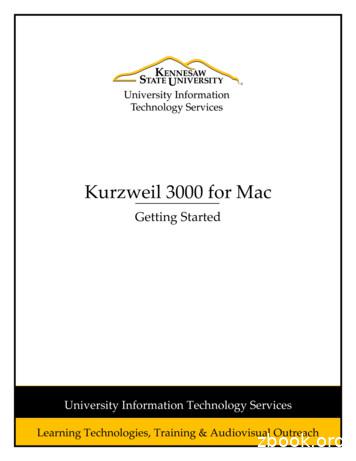PC-3000 Portable
PC-3000 PortableHARDWARE-SOFTWARE SYSTEMSFOR RECOVERING DATA FROM SATA/PATA/USB HDD,SATA/M.2 PCIe (NVMe/AHCI) SSD, RAID,USB Flash drives, SD/MicroSD cardsÐÓÊÎÂÎÄÑÒÂÎ ÏÎËÜÇÎÂÀÒÅËßTECHNICAL SPECIFICATIONWeb: www.acelab.eu.com Blog: blog.acelaboratory.com E-mail: sales@acelab.eu.com
PC-3000 Portable ACE LabThe PC-3000 Portable III Product OverviewThe PC-3000 Portable III is the most universal tool for damaged storage media. It is a hardware-softwaresolution intended for diagnostics, repair, and data recovery from SATA/PATA/USB HDD, SATA/M.2 PCIe(NVMe/AHCI) SSD, RAID, USB Flash drives, SD/MicroSD cards. More types of devices such as SAS drives areto get support in the future.Types of damagesPhysical HDD malfunctions: damaged PCB, problems with magnetic disks, reading/writing heads, preamplifier,firmware, and service data.Physical SSD malfunctions*: damaged PCB, controller, degradation of the NAND Flash memory cells, corruptionof firmware, service data, etc.Logical problems: corruption of volume structures, damaged file system structures, and combinations ofthose problems.Logical problems with NAND Flash devices: partition corruption, deleted files, damaged File System, etc.What’s special about the PC-3000 Portable III4-portcontroller3 HDD/SSD/RAIDmembersWrite protection3 SATA/1 USBports with speed up to490 MB/s Fast imagingSATA/USBdrivescan be connected to the PC-3000 Portable at the same time.The total number of connected RAID members can be increasedwith motherboard ports and image files.a special jumper on the device blocks any alteration of data duringthe extraction or imaging with SATA 0 and USB ports.Compact size &Standalone ModeFew-clicks solutions& Easy ModeMaximum data &Full-Featured ModeSize: 15,35 х 8,4 х 4,65 cm.No need for a host computer todiagnose, image and erase drives.Almost all daily cases with logicallydamaged HDDs can be solved witha few buttons.The highest success rates of datarecovery no matter how difficultthe case is.Drives conditioncheck-up & reportsDamaged M.2 PCIe(NVMe/AHCI) SupportFaster work with USBHDD/SSD/FlashAutomatic check-up of the drives’condition and generation of reportsabout it.The world’s first and only tool torecover data from DAMAGED M.2PCIe (NVMe/AHCI) SSDs.*Easy and reliable connection ofUSB HDD/SSD. Support of logicallydamaged NAND Flash drives andSD/micro SD cards.* to work with Solid-State drives the PC-3000 solution which supports SSD is needed: PC-3000 Portable SSD or Ultimate SystemsWeb: www.acelab.eu.com Blog: blog.acelaboratory.com E-mail: sales@acelab.eu.com2
PC-3000 Portable ACE LabDiagnostic ports /Image copySATASATAPower-19VUSB 3.0Diagnostic portswith write protectionUSB 3.0PCIe/SATAHDD/SSD/Flash drives under examination containing data to be recovered should be connected directly tothe PC 3000 Portable controller via its SOURCE ports: USB and SATA0. TARGET ports (SATA1 and SATA2) are usedto connect the destination HDD/SSD for data image copying. In certain modes of the suite, SATA1 and SATA2ports may also be used to connect the drives being examined/restored increasing the number of HDD/SSDhandled simultaneously to three.SOURCE ports (both USB and SATA0) support protection against accidental recording; to enable thefunctionality, use the Write Protection switch. Enabled write protection is indicated by the correspondingyellow LED.The PC-3000 Portable controller is powered by an external -19 V power supply unit; if used with a host computer,the device is connected to it via the USB 3.0 interface. Current revision of the PC-3000 Portable controllersupports connection of SATA III HDD/SSD (compatible with SATA I/II) and USB devices compliant with theMass Storage Device specification, i.e. external USB 2.0/3.0 HDD and USB Flash drives. PATA (IDE) drives can beconnected using a special optional PC-SATA-PATA adapter.When an operating system of the Windows family works with damaged data media, it uses its internal softwaretools for data recovery. Quite often, it just makes worse the situation with data corruption on a malfunctioningdrive. The PC-3000 Portable excludes OS access to a malfunctioning HDD. However, the suite includes a driver,which allows to mount a drive under examination connected to the PC-3000 Portable port as a disk drivevisible in the operating system, if necessary.With some drives you can enable the HDD/SSD techno mode used at manufacturing factories during theirproduction. The mode provides advanced opportunities to access and/or copy user data.Web: www.acelab.eu.com Blog: blog.acelaboratory.com E-mail: sales@acelab.eu.com3
PC-3000 Portable ACE LabThe PC-3000 Portable III Systems:Together with the ACE Lab’s software products, the PC-3000 Portable III forms the systems to recover datafrom SATA/PATA/USB HDD, NVMe/SATA/USB SSD, USB Flash drives, SD/MicroSD memory cards, and RAID bothin the lab and on-site:HDD & USB devices data recoveryPC-3000 Portable System(PC-3000 Portable III Data Extractor Portable III)HDD & USB devices & SSD data recoveryPC-3000 Portable SSD System(PC-3000 Portable III Data Extractor Portable III PC-3000 SSD Extended)HDD & USB devices & RAID data recoveryPC-3000 Portable RAID System(PC-3000 Portable III Data Extractor Portable III RAID Edition)HDD & USB devices & SSD & RAID data recoveryPC-3000 Portable Ultimate System(PC-3000 Portable III Data Extractor Portable III RAID Edition PC-3000 SSD Extended)Web: www.acelab.eu.com Blog: blog.acelaboratory.com E-mail: sales@acelab.eu.com4
PC-3000 Portable ACE LabSupported devices:Supportedinterfaces:HDD(3.5”, 2.5”, 1.8”)SATA (Serial ATA) and USB devices compliant with the Mass Storage Device specification, i.e.external USB 2.0/3.0 HDD and USB Flash drives with logical issues (File System corruption, deleteddata).SSHD (Solid State Hybrid Drive).PATA (IDE) - via a special PC SATA-PATA adapter from ACE Lab which can be bought optionally.Supportedvendors:Seagate, Western Digital, TOSHIBA, HITACHI / IBM (HGST), Samsung, MaxtorSupportedcapacities:From 40 GB and more (without upper limit)SATA II/IIIM.2 PCIe NVMe and M.2 (NGFF) - via a special universal M.2 PCIe NVMe SSD/M.2 SATA SSD adapterincluded in the delivery kitSupportedinterfaces:mSATA — via a special SATA-mSATA adapter from ACE Lab which can be bought optionallyMicro SATA, PATA, LIF, ZIF, Apple proprietary interface - via additional adapters from third-party vendorsThe Apple MacBook SSD M.2 NGFF PCI-e NVMe.AHCI Macbook SSD 2013-2019(12 16 pin) - via the PCIe NVMe/AHCI Adapter for Apple Macbook SSD whichcan be bought optionally from ACE LabSSD*PCI-E x1-x16 - via the PCIe x16 SSD Adapter from ACE Lab which can be bought optionallySupportedvendors:OCZ, Corsair, Crucial, RunCore, A-DATA, G.Skill, Micron, Plextor, Intel, Samsung, Seagate, SanDisk,Kingston, Smartbuy, Silicon Power, PNY, AMD, Lexar, Transcend, Patriot, GoodRam, Kingspec,Toshiba, Apacer, DEXP, KingDian, Lite-On, QUMO, RevuAhn, Western Digital, HP, etc.More manufacturers are added with the updatesSupportedcapacities:From 32 GB and more (without upper limit)Supportedinterfaces:USB Flash**USB devices that comply with the Mass Storage Device specification, i.e., externalUSB 2.0 / 3.0 Flash.SD/MicroSD Memory Cards via the special 2-in-1 Card Reader Adapter included in the delivery kitSupportedvendors:A-DATA, Apacer, Corsair, Goodram, Kingston, Lexar, Samsung, Sandisk, Silicon Power, Smartbuy,Toshiba, Transcend, Verbatim and othersSupportedcapacities:From 256 MB and more (without upper limit)Up to 1 TB for SD/MicroSD Memory Cards 0 (Stripe), 1 (Mirror), 1E Offset and Adjacent, JB0D, 4, 5, 5E, 5EE, 6 and 6-AdaptecRAID***SupportedvirtualRAID levels: Various combined levels: 10, 50, 51, 60 and others (due to the possibility to use virtual RAIDarray as a member) Software-based RAID and multi-disk storage systems: LDM and mdadm structure analysis, WSS(Windows Storage Spaces), ZFS RAID-Z, BtrFS RAID, Apple Fusion Drive (HFS , APFS); Custom configurations that are set by user with the tabular (matrix) presentationFiles SystemsFAT, exFAT, NTFS, HFS , APFS, EXT2/3/4, XFS, ReiserFS, BtrFS, VMFS, UFS1/2, ZFS, DHF4.1,WFS0.x (for video recorders) and virtual machine images* to work with Solid-State drives the PC-3000 solution which supports SSD is needed: PC-3000 Portable SSD or Ultimate Systems** the PC-3000 Portable III is able to recover data only from logically damaged (partition corruption, deleted files, damaged File System and etc) Flash drives*** to work with RAID the PC-3000 solution which supports RAID arrays is needed: PC-3000 Portable RAID or Ultimate SystemsWeb: www.acelab.eu.com Blog: blog.acelaboratory.com E-mail: sales@acelab.eu.com5
PC-3000 Portable ACE LabOperating modes in the new PC-3000 Portable III:Standalone ModeThe brand-new Standalone Mode allows solving some of the data recovery tasks without a host computer!The users can easily diagnose the HDD’s condition and create data images from USB Flash, SATA/PATA/USB HDD,NVMe/SATA/USB SSD! All the information is displayed in the built-in 4” Screen and controlled with the 8-buttonkeyboard.Main features of the Standalone Mode: Drive Diagnostics Creation of the sector-by-sector copy Erasing (cleaning) drives S.M.A.R.T. View Sector View Hash sum calculationMore functions are to be added with software updates.Easy ModeAn Easy Mode intended specially for the experts who do not want or need to deeply engage in the principlesof working, HDD structures and many aspects of data recovery. This mode will be helpful to recover data insimple cases.It allows performing a lot of routine, but necessary steps in automated mode: managing drive power, readingand analyzing drive identification data, reading and analyzing drive SMART data, performing quick drive test tocheck the drive’s condition, performing complex test for comprehensive examination, removing password if adrive is security-locked, viewing Data (a DE task without copy creation), creating Data copy (a DE task with copycreation), working with previously created tasks, etc.The Easy Mode interface helps to solve simple cases quickly by saving time on many routine operations. It canbe used when the drive is not physically damaged. For physically damaged drives, it’s still highly recommendedto use the full PC-3000 functionality.Full-Featured modeA Full-Featured mode that is similar in its functionality to the PC-3000 Express and the PC-3000 UDMA. Theusers can recover data from HDD, SSD, RAID with almost all the functions available in our flagship products.The differences affect just the number of diagnostic ports available on the corresponding controllers and theirdata exchange rates.As a host computer, a desktop or a laptop can be employed. The PC-3000 Portable connects to the computervia the USB 3.0 interface; thus, the suite can be used as a mobile data recovery station for work on site.Web: www.acelab.eu.com Blog: blog.acelaboratory.com E-mail: sales@acelab.eu.com6
ACE LabPC-3000 PortableRecommended system requirements:CPU: Intel Core i5 (4 cores, 4 threats) or AMD Ryzen 5RAM: 8 GbAvailable disk space: 60 Gb of available disk space (for installation of software and HDD/SSD resources)Operating system: Windows 7 (SP), 8, 10, x86, x64Display: Widescreen Full HD 1920x1080 displayPorts: USB 3.0 Type-A port for connection of the PC-3000 Portable (an Intel xHCI HOST controller isrecommended) USB 3.0 Type-A or USB 2.0 port for PC-USB-TERMINAL connection.Data recovery process may additionally require: a spare HDD for destination copy of the recovered data; an additional USB 3.0 port for an external HDD connection if a copy of recovered data must be savedto an external USB HDD.PC-3000 Portable III System delivery kitWeb: www.acelab.eu.com Blog: blog.acelaboratory.com E-mail: sales@acelab.eu.com7
ACE LabPC-3000 PortablePC-3000 Portable III SSD System delivery kitWeb: www.acelab.eu.com Blog: blog.acelaboratory.com E-mail: sales@acelab.eu.com8
ACE LabPC-3000 PortablePC-3000 Portable III RAID System delivery kitWeb: www.acelab.eu.com Blog: blog.acelaboratory.com E-mail: sales@acelab.eu.com9
ACE LabPC-3000 PortablePC-3000 Portable III Ultimate System delivery kitWeb: www.acelab.eu.com Blog: blog.acelaboratory.com E-mail: sales@acelab.eu.com10
PC-3000 Portable ACE LabKey Features of PC-3000 Portable III Systemsto Deal with Damaged Storage MediaThe PC-3000 Portable III Systems consist of hardware-software and software parts: Data Extractor (for HDDs),Data Extractor RAID Edition (for RAID), and PC-3000 SSD Extended (for SSD). Depending on the system, it ispossible to use different features to recover data from the widest range of damaged storage media.Key Features to deal with Hard Disk Drives:The PC-3000 hardware-software system allows users to create a «shadow» copy of the read data and use thiscopy for further work. It minimizes the handling of bad drives. Moreover, the Data Extractor has an extendedfunctionality for working with damaged HDD: Reading HDD in technological mode Reading by head map Reading mode selection(UDMA 133/100/66/33, PIO 4/3/2/1/0) Read forward and backward Read ahead (cache function) disabling Autorelocation disabling Reading with hardware and software retries Reading with ignoring ECC Power supply control Software and hardware resets Virtual translator mode for recovering data fromHDDs with corrupted dynamic translators Flexible map operation functionalityQuick DiskAnalysis modeThis mode allows to find the partitions which arenot available anymore because the disk structure islost: MBR, GPT, Apple partition table, etc. It enablesto estimate the partition integrity and view a file/folder tree.Web: www.acelab.eu.com Blog: blog.acelaboratory.com E-mail: sales@acelab.eu.com11
PC-3000 Portable ACE LabAdvanced RAW Recovery modeThe mode allows recovery of the most part of user data even if the file system is catastrophically damaged.The RAW Recovery mode searches and analyses the integrity of files irrespective of the file system structure.It supports a broad range of user data (images, audio/video files, archives, etc.) and file system metadata. Theregular expression mechanism allows to add the personal search settings.Key Features to deal with RAID:The hardware-software combination enables to solve the most complex RAID cases when one or several driveshave not only logical (deleted partitions, virus attacks, etc.) but also serious physical damages.Working with built RAID arrayFeatures:Ability to work with a virtual RAID array on-thefly (as with a conventional drive without need forimaging of virtual RAID): Reviewing all supported file systems Various logical recovery modes Mounting of virtual RAID to OperatingSystemSpecialized features: Recovering data from redundant RAID arrays(block copies, XOR, Reed-Solomon) Checking the integrity of data for RAID arrayswith redundancy Building various «Sub-maps» for specificRAID membersDetermining the array configurationSpecialized features make it easier todetermine the RAID configuration: Auto-detection mode based on the analysis of RAIDmetadata (mdamd, LDM, etc.). Unique auto-detection mode based on the analysis of filesystems and user data Powerful interactive mode helping to easily determineeven the unusual configurations. RAID member statistics is effective and robust way thatallows to determine RAID parameters. Flexible automatic operations enabling the user to controlthe process. Useful search tools help to define numerous RAIDparameters (detecting the size, reviewing the file systemstructures, metadata with disk structure, analysis of theinformation from LDM, etc.). The possibility to determine the array parameters withoutany effect on the damaged HDDs.Web: www.acelab.eu.com Blog: blog.acelaboratory.com E-mail: sales@acelab.eu.com12
ACE LabPC-3000 PortableWorking with damaged HDDs in RAIDThe Data Extractor RAID Edition software can work with several damaged HDDs connected to the PC-3000ports within one task at the same time. The total number of connected HDDs can be increased by usingmotherboard ports and image files.Key features: A full or partial data copy from any HDD included in the RAID It is possible to create and use a virtual translator for any HDD in the RAID or the whole virtual RAID Efficient interaction with the specialized PC-3000 Utilities for HDDs connected to the PC-3000 ports (powersupply management, reset commands, choice of reading command, work in technological mode, etc.) Redundancy usage with the purpose of data recovery from the damaged HDDs The possibility to skip a damaged HDD while determining the array configuration or to use the data takenfrom a copy Integrated logical analysis features that allow to read only the minimally necessary amount of data fromthe storage device, thus reducing the workload and increasing the chances of successful recovery Advanced features for working with SCSI and SAS storage devices (full control over reading parameters,choice of reading command, building the head map, etc.)Key Features to deal with SSD:The PC-3000 SSD Extended Software contains a set of specializedutilities which enable to deeply diagnose SSDs, perform serviceoperations, rewrite the drive microcode, get a direct accessto memory chips, carry out low-level formatting blocking thedamaged cells and placing their addresses into the defect table,as well as perform many other useful operations. The PC-3000SSD Extended Software is launched from the main window of thePC-3000 Portable III System by clicking the button on the toolbar. Diagnose an SSD in technological mode View the logs of hidden defects (P-page, G-page) Perform low-level formatting to hide the discovered defects Reset the logs and S.M.A.R.T. parameters Search for the damaged memory chips Provide direct access to the content of memory chips so thatyou do not need to unsolder the chipsWeb: www.acelab.eu.com Blog: blog.acelaboratory.com E-mail: sales@acelab.eu.com13
PC-3000 Portable ACE Lab Emulate the translator operation in order to get anaccess to user data Load the microcode into the drives RAM Read and write the content of the SSD ROM Verify and restore the SSD service information View the password and reset the password thatwas earlier set on the SSD Turn off background processes in the SSD toprevent data damage Work with the Data ExtractorHow the Techno Mode worksAlmost all present-day SSDs have the hardware data encryption. So, the chip-off method becomes useless toaccess the data on a damaged device. In this case, the Techno Mode is the only possible way to restore logicalaccess to data on the SSD.How the Techno Mode works:1. Loader uploading in SSD RAMRAMNANDNANDActivatingTechno ModeCPUFWNANDNAND- Drive works in Techno Mode- CPU is working in singleChannel mode- SSD is using custom Translator- Extended capacity is available- TRIM is disabled- Service Area is unlocked2. Aсcess to NAND chipsM.2 PCIe NVMe SSD SupportWith the PC-3000 Portable III Systems, it is possible to recover data not only from SATA-based SSDs but alsofrom the NVMe/AHCI ones!The special universal M.2 PCIe NVMe SSD/M.2 SATA SSD adapter included in the delivery kit helps to diagnosethe condition of a drive and recover data from healthy and damaged NVMe/AHCI SSDs.Web: www.acelab.eu.com Blog: blog.acelaboratory.com E-mail: sales@acelab.eu.com14
PC-3000 Portable ACE LabSupported PCIe SSDs:Silicon Motion Family (SM2260, SM2263XT, HPH8068): ADATA XPG SX7000; Radeon R5; HP EX900; Lexar NM600; Zion NFP03; Transcend MTE110S.Phison Family (PS5007/PS5008): Patriot Helfire; Kingston KC1000; Mostly all other PS5007-based SSDs;Marvell Family (88SS1093): Plextor M9Pe; WD Black G1To see the list of supported SSDs, please follow this ore utilities for different vendors will appear with future updates.Web: www.acelab.eu.com Blog: blog.acelaboratory.com E-mail: sales@acelab.eu.com15
What's special about the PC-3000 Portable III * to work with Solid-State drives the PC-3000 solution which supports SSD is needed: PC-3000 Portable SSD or Ultimate Systems The PC-3000 Portable III Product Overview 4-port controller 3 SATA/1 USB ports with speed up to Fast imaging drives SATA/USB
Installing Kurzweil 3000 on Mac OS X 8 Installing Kurzweil 3000 on Mac OS X To install Kurzweil 3000 on Mac OS X: 1. Place the Kurzweil 3000 CD-ROM in the computer’s CD-ROM drive. The Kurzweil 3000 CD image appears on your desktop. 2. Double-click the Kurzweil 3000 CD image. The install window appears, displaying the contents of the CD.
Kurzweil 3000 Standalone Installation Package The Kurzweil 3000 for Macintosh product family includes: Kurzweil 3000 Professional Color Kurzweil 3000 Professional Black and White Kurzweil 3000 LearnStation Note: There are also network versions of all Kurzweil 3000 products. Please
PLR -3000 Power Supply Adaptor PLR -3000 Instructions for Use Power Up Initial Set-up Connect the PLR-3000 Pupillometer Power Supply to the PLR-3000 Charging Station and plug into a power outlet. The green light at the base of the Charging Station will indicate power has been established (Ex. 2). Place the PLR-3000 into its Charging .
5. The installation window will appear. Click and drag the Kurzweil 3000 file on to the Applications folder. Kurzweil 3000 will begin to install on your computer. Figure 1 - Install Kurzweil 3000 to Mac 6. After Kurzweil 3000 has finished installing, you will be able to access the program from your Launchpad by clicking on the Kurzweil 3000 icon.
BMW X5 M BMW X5 M Competition BMW X6 M BMW X6 M Competition Weight Unladen weight EU 1 kg 2410 2410 2395 2395 Maximum permissible weight kg 3000 3000 3000 3000 Permitted load kg 665 665 680 680 Permitted trailer load, unbraked 2 kg 750 750 750 750 Permitted trailer load, braked, max. 12 % gradient/max. 8 3% gradient 2 kg 3000 3 32700/ 3000 3 .
Welcome to Kurzweil 3000 for Macintosh Network Edition. A Kurzweil 3000 Network is a system that provides all of the features and benefits of the single-user Kurzweil 3000 product, but with the following added advantages: The Kurzweil 3000 Engine stores each student's Kurzweil 3000 settings and preferences.
3.50 1633 2555 4462 3.50 3.50 3000 3000 M-X50 1778 2835 4617 4700 5000 M-X30 3.70 1793 2715 4662 3.70 3.70 3000 3000 M-X50 1878 2935 4817 4700 5000 M-X30 4.00 1983 2905 4962 4.00 4.00 3000 3000 M-X50 1978 3085 5517 4700 5000 Fullvisibility triplex M-X30 5.50 - 3055 6725 4.00 4.00 1500 2000 Freelift triplex M-X30 3.70 1283 2205 4662 3.70 3.70 .
The Pearson Edexcel Level 3 Advanced GCE in Business is designed for use in schools and colleges. It is part of a suite of GCE qualifications offered by Pearson. These sample assessment materials have been developed to support this qualification and will be used as the benchmark to develop the assessment students will take. P v 3 1 2014 2014 2. P v 3 1 2014 2014 3 General marking guidance .