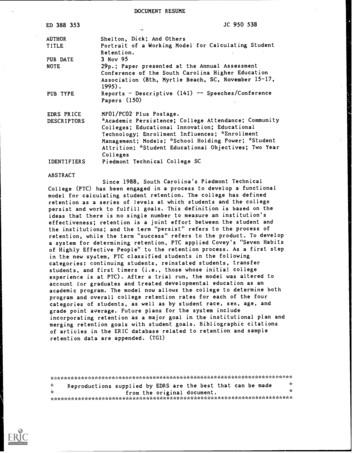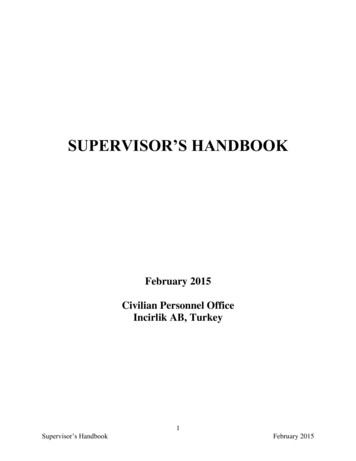WIN-911 - Framework
WIN-911Installation ChecklistDocument Release Date:February 21, 2020AVEVA — WonderwareInTouch EdgeHMI
Table of Contents12345678INSTALLATION CHECKLIST . 4INTRODUCTION . 52.1 Purpose of this Document . 5RESOURCES . 5REQUIRED CONFIGURATION. 64.1 License Functionality and Limitations . 64.2 WIN-911 System Requirements . 74.2.1 A Note About Passwords. 74.2.2 Optional Notification Hardware: . 8SECURITY AND SQL REQUIREMENTS . 85.1 Windows Administrator Password . 95.2 SQL Requirements . 95.3 SQL Permissions . 95.4 Remote Install of SQL . 95.5 SQL Reference Links . 9ALARM SUBSCRIPTIONS . 10AVEVA – WONDERWARE INTOUCH EDGE HMI CONFIG . 117.1 A Note About Where to Install WIN-911. 117.2 Installation Styles . 127.2.1 Single InTouch Edge HMI Application with a Single WIN-911System . 127.2.2 Redundant InTouch Edge HMI applications with WIN-911 andHot Backup. 137.2.3 Two InTouch Edge HMI Servers with one WIN-911 system . 147.3 Security in AVEVA – Wonderware InTouch Edge HMI. 157.4 Using Filters . 15NOTIFIER SPECIFIC CONFIGURATION . 168.1 SMS Text Messages . 168.1.1 SMS from a Virtual Environment . 178.1.2 Recommended SMS modems. 178.2 Grandstream Voice Calls (analog) . 178.2.1 How is the Grandstream connected to my network and is itsecure? . 178.2.2 How do I configure the Grandstream? . 18www.win911.comPage 2
8.38.48.58.6TAPI Voice Calls (analog) . 188.3.1 Analog Phone Lines . 188.3.2 Connections to the WIN-911 machine. 198.3.3 Modem Recommendations . 19VoIP Calls (digital voice) . 208.4.1 Required Personnel . 208.4.2 VoIP Providers and PBX Systems . 218.4.3 Your VoIP Server . 218.4.4 Additional VoIP Resources . 22Email . 238.5.1 Email accounts . 238.5.2 Outgoing Email Server Information . 238.5.3 Incoming Mail . 248.5.4 Incoming Mail Server Information . 24WIN-911 Mobile. 258.6.1 What are the requirements for the WIN-911 Mobile App? . 268.6.2 Quick Start: How do I get started with the configuration? . 278.6.3 How does the network architecture provide security? . 278.6.4 How do I manage my gateway account and passwords? . 288.6.5 How do I use the App if my computer does not have internetaccess?. 288.6.6 Can WIN-911 Mobile monitor multiple sites? . 298.6.7 How can I demo the app? . 308.6.8 How do I use the App?. 308.6.9 How can I edit the alarm or report formats? . 318.6.10 Additional WIN-911 Mobile technical resources . 328.6.11 What is the difference between Mobile-911 and WIN-911Mobile? . 338.6.12 Upgrading from Mobile-911 to WIN-911 Mobile . 35www.win911.comPage 3
1INSTALLATION CHECKLISTGeneralYes/No/ValueDo I understand the features available on my WIN-911 license? (Standard,Interactive or Advanced)Has my computer met or exceeded the System Requirements, Section 4.2?Do I have Administrator Access on the computer homing WIN-911?Will I be installing locally or remotely?Security and SQLDoes my SQL Server meet the requirements in Section 5.2?Have I created an isolated instance for my SQL server to run in?Do I have SQL administrative permissions for the WIN-911 service account?So I have SQL administrative permissions for the installing user account?Am I running SQL from a remote install?If so, are all user accounts fully qualified?Alarm SubscriptionsHave I thought about who I want to notify, and under what conditions?AVEVA – Wonderware InTouch Edge HMIHave you created an InTouch user account for use with WIN-911?Is TCP/IP Server Runtime running on the HMI?Do you know how to set up Filters?NotificationsSMS: Do I have the hardware required to notify via SMS?Voice – Grandstream: Do you understand how Grandstream is Secure?Voice – Grandstream: Do you understand how to configure Grandstream?Voice – TAPI: Is the modem connected directly to the computer?Voice – TAPI: Does the modem display in the computer’s Device Manger?Voice – VoIP: Have I engaged the voice experts, or IT department?Voice – VoIP: Do I have a SIP compatible VoIP server or PBX system?Voice – VoIP: Is my PBX system compatible with 3rd party SIP softphones?Voice – VoIP: Do I have a SIP extension for use with WIN-911?Voice – VoIP: Did IT allow enable access for users to call into the system?Email: Have I created a dedicated email account for WIN-911 messages?Email Outgoing/Incoming: Do I have all the connection information?WIN-911 Mobile: Do you understand how to obtain a login Gateway?WIN-911 Mobile: Do you understand how the Mobile App is secure?www.win911.comPage 4
2INTRODUCTIONThank you for purchasing a WIN-911 Alarm System! We hope it will give you many good yearsof service.WIN-911’s corporate offices are located at:2024 E. St. Elmo Road, Austin, Texas 78744Phone: Toll Free 1 800 331 8740For any support inquiries, please click the following link to Open a Support Case.From the WIN-911 website, click the Support menu, then Support Desk.2.1 Purpose of this DocumentThe purpose of this document is to provide supporting material for questions in the installationchecklist.This document is not intended to be read cover to cover, but rather as a reference tool toaddress any knowledge gaps. All blue items underlined are clickable links to documentation.3RESOURCESAdditional resources for configuring WIN-911 can be found on our website or by clicking thelinks.Technical Knowledge BaseWIN-911 User ManualHow To Instructional Video SeriesTechnical WebinarsSystem Requirementswww.win911.comPage 5
4REQUIRED CONFIGURATIONThis section provides more details regarding items that are required for all WIN-911configurations. All users installing a system should be aware of the items discussed in thissection.4.1 License Functionality and LimitationsPrior to getting started with WIN-911 software, it is important to understand your User License.WIN-911 is available in three license levels: Standard, Interactive, and Advanced.Premium Voice and Multiple Nodes areadd-onsIf you require more information, please review the 7-minute License Comparison Video.www.win911.comPage 6
4.2 WIN-911 System RequirementsA separate System Requirements document is available for download on the WIN-911 website.The System Requirements in this section apply to all WIN-911 service levels: Standard,Interactive, and Advanced.4.2.1A Note About PasswordsOnce WIN-911 is installed, it is recommended to not change the computer’s password.If the password is changed, the end user will not receive alarms.If you have to change the computer’s password, please refer to this Knowledgebase article.To access this article, go to the WIN-911 website. Click on the Support menuClick on KnowledgebaseFind the Miscellaneous sectionThe article is named “Instructions for updating the username & password for WIN-911 Server”www.win911.comPage 7
4.2.2Optional Notification Hardware:To remotely receive notifications from your WIN-911 software, you will need some of thefollowing hardware:To Use:You Will Need:SMS TextMessagesRS-232/USB or Ethernet (network connected) Cellular ModemPlease see our System Requirements page.A cellular account with unlimited text messages is recommended.GrandstreamUCM6202 VoiceCallsGrandstream UCM 6202 (purchased pre-configured by WIN-911)Dedicated analog phoneThe Grandstream is the preferred method for Voice with WIN-911VoIP CallsSIP compatible VoIP internet account or PBXThe WIN-911 recommended SIP provider for North America is SIP.USSupported VoIP Providers:SureVoIPVoIPtalkSupported VoIP PBX Systems:Ozeki Phone System XECisco Unified CMCisco Call Manager xvoiceTrixboxOpenSERPBXnSIPPBXpressSipX ECSAsteriskNowElastixFreePBXSwyxWareAastra MX-OneOpenSIP Broadband always-on internet connection for Mobile-911 server.Please Note: Mobile-911 Server may be network distributed from WIN911 and requires an inbound TCP port (default 59112). iOS, Android and BlackBerry devices for the Mobile-911 app.BlackBerry phones and tablets running OS5, OS6, and OS7 only Email server with a dedicated email account from which WIN-911 cansend alarm messages, as well as receive acknowledgement and reportrequests POP/IMAP for incoming mail SMTP for outgoing mailSECURITY AND SQL REQUIREMENTSwww.win911.comPage 8
5.1 Windows Administrator PasswordYou will need Administrator Access on the computer where you are installing WIN-911.The account configured for use with WIN-911 should be a service account. Therefore, WIN-911expects that the local Windows administrator account password will not change.5.2 SQL Requirements Please see our System Requirements page.5.3 SQL PermissionsIt is recommended to create an isolated instance for WIN-911 to run.The WIN-911 service account and the installing user (if different) will both require systemadministrator permissions in SQL.Permissions for the installing user can be removed after install but will need to be restored forupgrades.WIN-911 also supports SQL clustering, where supported by your SQL server. Please note this is not available on the SQL express edition.5.4 Remote Install of SQLSQL can be installed remotely if the install is network accessible.For remote SQL instances in a workgroup environment, ensure user accounts are fully qualified.5.5 SQL Reference LinksWIN-911 Configuration Backup and RestoreWIN-911 SQL Server Redirectwww.win911.comPage 9
6ALARM SUBSCRIPTIONSIt is important to consider the number of alarms that will be monitored, and their type.Prior to commissioning WIN-911, the systems integrator should work with the end-user todefine their alarm scheme.At minimum, the following should be identified: What specific alarms require notification? For each alarm, who would you notify? For each alarm, how would they be notified? What is the notification plan? When do you stop notification?Consider the following table as one way to answer these questions:What specific alarmsrequire notification?Tag or Block NameWho tonotify forthis alarmHow to notify(Email, MobileApp, Voice orSMS)Notification planWhen to stopnotificationMobile Appthen Voice1. Johnathan MobileApp, delay 1 min then2. Johnathan Voice,delay 5 min then3. Patrick Mobile App,delay 1 min. then4. Patrick Voice, delay5 min.5. Cory Mobile App,delay 1 min. then6. Cory Voice thenrepeat the loopIF the alarm isacknowledgedTHENstopnotificationSMS thenVoice1. Jeremy SMS, delay 2minutes then2. On Call Person byVoice then repeat theloopIF the alarm isterminal(inactive andacknowledged)THENstopnotificationEmail and Voice1. Email anyone with theEngineers role, no delaythen2. Call anyone with theEngineers roleRefrig/Motor/Drive FaultRefrig/High PressFiller 1/PhotoeyeJohnathan,Patrick andCoryEast Tank/HighEast Tank/LowPKG 1/Scale MisreadJeremythen OnCall PhoneEngineerswww.win911.comIF the alarm isacknowledgedTHENstop notificationPage 10
7AVEVA – WONDERWARE INTOUCH EDGE HMI CONFIGWIN-911 supports AVEVA – Wonderware InTouch Edge HMI versions: Please see our System Requirements page.When integrating WIN-911 into an existing InTouch Edge HMI system, there are threerecommended architectures to use: One InTouch Edge HMI Application with one WIN-911 system Redundant InTouch Edge HMI Applications with WIN-911 and a Hot Backup system Two InTouch Edge HMI Applications with one WIN-911 systemEach of these architectures requires the use of different combinations of WIN-911 licenses andadd-ons. These are discussed below.You can read additional information about nodes and licensing in the Nodes and LicensingDocument. It is available on our website. Click on Resources, then Documentation. Look inthe first section, “WIN-911 Standard/Interactive/Advanced.”7.1 A Note About Where to Install WIN-911WIN-911 must be installed on a computer with network access to an InTouch Edge HMI ProjectRuntime.The TCP/IP Server Runtime must be running on the HMI in order for WIN-911 to connect. WIN911 recommends that the start up mode for this program be Automatic.The status of this program can be verified, and its start up mode changed, from the Tasksmenu. Look for TCP/IP Server Runtime.The default communications port is 1234. This can be configured in the Studio Manager. In the Studio Manager,Go to Project Explorer, thenGo to your Project Name, thenGo to Project Settings, thenCommunication, thenTCP Port.If you alter the default port, be sure to adjust the port setting on WIN-911 to match. In WIN-911, choose the Alarming menu, thenInTouch Edge HMI, thenProjectswww.win911.comPage 11
7.2 Installation StylesDepending on your network architecture and redundancy requirements, you have a fewinstallation options.The network diagrams are also available on the WIN-911 website. Click on Resources, thenDocumentation. Look for your SCADA in the Getting Started section.7.2.1 Single InTouch Edge HMI Application with a Single WIN-911 SystemWIN-911 must be installed on a computer with network access to an InTouch Edge HMI project.WIN-911 can be installed on any InTouch Edge HMI server or PC, as long as it has networkaccess.Licensing Requirements: One WIN-911 licensewww.win911.comPage 12
7.2.2 Redundant InTouch Edge HMI applications with WIN-911 and Hot BackupWIN-911 must be installed on a computer with network access to an InTouch Edge HMI project.WIN-911 can be installed on any InTouch Edge HMI server or PC, as long as it has networkaccess.Licensing Requirements: One WIN-911 license One WIN-911 Hot Backup licensewww.win911.comPage 13
7.2.3Two InTouch Edge HMI Servers with one WIN-911 systemWIN-911 must be installed on a computer with network access to an InTouch Edge HMI project.WIN-911 can be installed on any InTouch Edge HMI server or PC, as long as it has networkaccess.If you wish to connect to more than one InTouch Edge HMI Project an additional WIN911/Nodes license will be required for each InTouch Edge HMI Project.Licensing Requirements: One WIN-911 license One WIN-911 Node licensewww.win911.comPage 14
7.3 Security in AVEVA – Wonderware InTouch Edge HMIIf you are using the Security option inside of InTouch Edge HMI, you will need to set up separateuser credentials.WIN-911 will connect to your project using these credentials.This can be done in the Project Explorer global tab. Go to Security, then Users.Be sure the group account has the option turned on to “Enable Remote Security System andRemote Debugging Tools” in the Group Account dialog on the HMI.Once these credentials are created, enter them into the WIN-911 Alarming InTouch Edge HMI Projects workspace.7.4 Using FiltersIt is important to understand how to use filters (also known as Subscriptions) to bring alarmsinto WIN-911.The InTouch Edge HMI allows you to filter alarms on Worksheet numbers, messages, Tagnames,priority and selections.For more information, please watch the InTouch Edge HMI filters video, which is available onthe WIN-911 website. In the Resources menu, choose How-To Videos.It is also available directly, at the following link: InTouch Edge HMI Subscription Filterswww.win911.comPage 15
8NOTIFIER SPECIFIC CONFIGURATIONThis section will discuss how to configure the WIN-911 notifiers. SMS Text MessagesGrandstream Voice Calls (analog)TAPI Voice Calls (analog)VoIP (Voice) Calls (digital)EmailWIN-911 Mobile App8.1 SMS Text MessagesSMS stands for Short Message Service. This service allows short messages (160 characters orless) to be sent in situations where there is minimal connectivity.Using SMS requires: An activated SIM card A texting plan linked to the SIM card A cellular modemIt is recommended that you obtain a plan that allows for “Unlimited” SMS messages.Talk and data plans are not required for SMS texting.www.win911.comPage 16
8.1.1SMS from a Virtual EnvironmentIf WIN-911 is installed in a Virtual Environment or is running from a Virtual Machine, it willrequire an Ethernet modem and not a Serial (RS-232) device.8.1.2Recommended SMS modems Please see our System Requirements page.These modems have been tested with WIN-911 and verified to work. If you would like to usea modem that is not on this list, please see our Knowledgebase article about testing modems:Article: Manually Testing Cellular Modems using PuTTY8.2 Grandstream Voice Calls (analog)The Grandstream UCM6202 VoIP PBX uses analog phone lines to place and receive phone calls.Since the device supports SIP (Session Initiation Protocol), it can be used by WIN-911 as analternative to TAPI modems anywhere analog phone lines are available to make phone calls.8.2.1How is the Grandstream connected to my network and isit secure?WIN911 interfaces with the UCM using a VoIP connection, the UCM then routes the call to the attached analog line(s). The UCM6202 supports up to two analog lines allowing WIN-911 tohandle up to two calls simultaneously. The UCM device must be on the same subnet as WIN911 and does not require an internet connection.www.win911.comPage 17
8.2.2How do I configure the Grandstream?The Grandstream UCM6202 is configurable via a web browser based User Interface. There aretwo knowledgebase articles, and a short 10 minute videow that will guide you through theconfiguration of Grandstream and the WIN-911 voice gateway settings. Grandstream Configuration VideoGrandstream Configuration - Purchased From WIN-911Grandstream Configruation - Not Purchased From WIN-9118.3 TAPI Voice Calls (analog)TAPI is Microsoft’s Telephony API which a protocol for making Voice calls over TAPI compliantanalog modem. WIN-911 uses this protocol to deliver voice notifications using an analog phoneline. TAPI is an older technology and eventually will go obsolete.WIN-911 recommends the Grandstream UCM 6202discussed in the previous section as a more reliablealterative to TAPI.8.3.1Analog Phone LinesBefore using analog phone lines to deliver mission-critical alerts, it is important to verify thatthe line is in good working condition.The functionality and quality of TAPI callout is limited by the quality of the phone line. Aslandlines become less popular, not all analog lines create reliable connections.www.win911.comPage 18
8.3.2Connections to the WIN-911 machineIt is recommended to directly connect the modem to the computer wherever possible. Thisallows you to avoid common points of failure, such as at the USB hub, or other similar device.Once the TAPI modem is connected and the drivers installed, verify the modem appears in thecomputer’s Device Manager.8.3.3Modem RecommendationsFor TAPI use, WIN-911 recommends the MuiltiMobile USB modem. This is a product ofMultiTech, part number MTR9234MU-CDC-XRPlease Note:The Zoom USB TAPI modem is not compatiblewith WIN-911.www.win911.comPage 19
8.4 VoIP Calls (digital voice)When WIN-911 is connected to a VoIP system, the software functions as a softphone, or aphone extension completely based in software.No additional hardware is required.This arrangement allows for multiple simultaneous outgoing calls, as opposed to analog voice(TAPI) which allows for only one call at a time.8.4.1Required PersonnelSuccessfully configuring a Voice Over Internet Protocol system (VoIP) will require a coordinatedeffort between your company’s voice network experts and the party responsible for installingWIN-911.For companies without dedicated voice network experts, this role is often filled by theInformation Technology department (or IT).It is important to engage your voicenetwork experts early in the process!www.win911.comPage 20
8.4.2VoIP Providers and PBX SystemsTo use WIN-911’s VoIP capabilities, you will need a SIP compatible VoIP internetaccount or PBX system.If you need a software SIP provider, WIN-911 recommends SIP.USWIN-911 supports the following VoIP Providers:SureVoIPAxvoiceVoIPtalkWIN-911 supports the following VoIP PBX Systems:Ozeki Phone System XETrixboxElastixCisco Unified CMOpenSERFreePBXCisco Call Manager Express PBXnSIPSwyxWareAsteriskPBXpressAastra MX-OneKamailioSipX ECSOpenSIPFreeSwitchAsteriskNowThese systems have been tested with WIN-911 and are verified to work. If your Provider or PBXsystem is not listed, there is a good chance it will still work. The important part is that yourProvider and PBX combination support SIP (or Session Initiation Protocol).8.4.3Your VoIP ServerWIN-911 functions as a VoIP softphone, which requires a SIP compatible VoIP server. Beforedeploying WIN-911 you will need to make sure one of these is available and can be used withWIN-911.Most internal PBX systems support SIP, but you will need check with your IT team to confirmcompatibility with 3rd party SIP softphones.Your IT team will also need to create a SIP extension or account for use with WIN-911. Theseare also known as “endpoints.”If an internal PBX is not available, there are many internet-based SIP options available.www.win911.comPage 21
8.4.3.1Network AccessWIN-911 needs to have network access to your VoIP server.If you are using an internal VoIP server or PBX system, they are typically located on a dedicatedvoice network. This means your IT team will need to allow access from the WIN-911 system tothe voice network.If you are using an Internet-facing SIP service, yourIT team will need to allow access to theappropriate SIP server.To properly configure WIN-911, you will need the SIP server’s connection information. You willneed the: 8.4.3.2SIP account username and passwordServer addressConnection port (typically 5060)RTP Port range.Calling in to the WIN-911 systemSometimes your operators will need to call in to the WIN-911 system to perform alarm supportor to report requests.If you will need your operators to call in, be sure to let your IT team know so that they can allowfor it.Occasionally an account is created that does not have inbound access enabled.If you are using an Internet-facing SIP service, this requires attaching a phone number to yourSIP trunk. This is typically an add-on feature.8.4.4Additional VoIP ResourcesFor more information, please see the following: Getting Started with VoIP Knowledge Base ArticleVoIP Configuration Webinar This video defines what you need to get started with VoIP, which PBX and SIP providersto use, and a step-by-step configuration walkthrough.www.win911.comPage 22
8.5 EmailWIN-911 can also notify you via email, to any email account you choose.If you want WIN-911 to send alarm emails, you will need access to an SMTP server.If you want WIN-911 to receive acknowledgments, you need access to an IMAP or POP server.8.5.1Email accountsIt is recommended that you create a dedicated email account with which to send and receiveWIN-911 email notifications.WIN-911 acts as an email client capable of sending email notifications and receiving emailacknowledgements. When enabling inbound mail, WIN-911 will need to manage the inbox anddelete older mails.8.5.2Outgoing Email Server InformationInformation on your email server can typically be provided by your IT department.You will need the following information: Host This is the IP address or host name for the mail server you are contacting. TLS/SSL This is a toggle regarding a security level on top of SMTP. Configure to matchyour server. Port This is the port your mail server connects to. Configure to match server and SSLsettings. Server Authentication Username PasswordDo Not attempt to access this email account from another mail client.Do Not use a personal email account.WIN-911 will delete messages in this account!www.win911.comPage 23
8.5.3Incoming MailWIN-911 supports two-way direct connects for Rockwell, GE and Wonderware SCADAs, whichenables the user to both receive and acknowledge alarms.The second tab, labelled “Incoming Server,” is used to configure the email gateway to enablethe direct connect.Only Configure the incoming server if: You are using a supported SCADA (as above)AND You are using a WIN-911 Interactive or Advanced license.Direct Connects are unavailable on the Standard License.8.5.4Incoming Mail Server InformationInformation on your email server can typically be provided by your IT department.You will need the following information: Type Choose POP3 or IMAP. Match your server. Host This is the IP address or host name for the mail server you are contacting. TLS/SSL This is a toggle regarding a security level on top of SMTP. Configure to matchyour server. Port This is the port your mail server connects to. Configure to match server and SSLsettings. Poll Rate Specify how often, in minutes, the server should check for incoming messages. Server Authentication Username Passwordwww.win911.comPage 24
8.6 WIN-911 MobileThis section will discuss the basic settings for getting started using the new WIN-911 Mobileapplication. The new WIN-911 Mobile app is show on the right, while the previous app wasnamed Mobile-911 and is shown on the left. It is important to note these are two differentapps with different configurations and this section will focus on WIN-911 Mobile.www.win911.comPage 25
8.6.1What are the requirements for the WIN-911 Mobile App? The user must have a WIN-911 Interactive or WIN-911 Advanced license. Version 7 PRO doesnot support the new WIN-911 Mobile apps.o WIN-911 Interactive includes 10 Mobile appso WIN-911 Advanced includes 25 Mobile appso Additional Mobile apps can be purchased WIN-911 Version 4.19.17 or later Software Downloads A valid Software Maintenance and Support agreement.o Each WIN-911 Mobile customer will have a dedicated Mobile Gateway account inMicrosoft Azure Active Directory. The Mobile Gateway account is linked to thecustomer’s Software Maintenance and Support agreement. If the customer’s supportagreement expires, the customer’s Mobile Gateway account will be deactivated, andthe WIN-911 Mobile apps will stop receiving alarm notifications. This applies only to theMobile app, all other notifiers will continue to work. The customer will be required tomaintain their Support agreement while using the WIN-911 Mobile apps. The computer will require broadband, always-on internet connection for the WIN-911 Mobilemodule or the WIN-911 Mobile Hub. The WIN-911 Mobile Hub can be installed on a separatemachine from WIN-911. Details about the Mobile Hub are discussed later in this section. WIN-911 is supported on the following operating systems iOS 10.4 or higherAndroid 5.1 or higher with Google Play ServicesThe WIN-911 Mobile application will have a silver backdrop as shown.www.win911.comPage 26
8.6.2Quick Start: How do I get started with the configuration?The process for configuring WIN-911 Mobile is outlined in the Quick Start GuideKnowledgebase article. To get started with the
Cisco Unified CM OpenSER FreePBX Cisco Call Manager Express PBXnSIP SwyxWare Asterisk PBXpress Aastra MX-One Kamailio SipX ECS OpenSIP FreeSwitch AsteriskNow Mobile-911 Broadband always on internet connection for Mobile 911 server. Please Note: Mobile-911 Server may be network distributed from WIN-
911 154 511 0 884 596 030 0 11 tooth spline . Cummins Information OE Part Number Mo del CFM Bore Size Additional Information 911 154 516 0 11 tooth spline 911 154 503 0 911 153 013 0 4933745 911 153 013 7 911 154 509 0 75mm 911 153 547 7 .
For guarantee refer to sales contract Project Management Manager Porsche Michelin Supercup Mr. Jens Walther Tel. 0711 911-84042 Assistant Fr. Sabine Wilmes 0711 911-84096 Fax:0711 911-82920 Service Mr. Stefan Rometsch Tel:0711 911-84613 Fax:0711 911-82052
Note: The functionality of PC-Adapter USB is integrated in STEP 7 V5.5. PID Self-Tuner STEP 7 V5.4 STEP 7 V5.5 Product Name Version Order Number Win 2000 SP4 Win XP SP2 Win XP SP3 Win 2003 SP1 Win 2003 SP2 Vista Vista SP1 Win XP SP3 Win 2003 SP2 Win 7 PID Self-Tuner (FBs)
Habit 4: Think Win-Win Personal Win-win is the habit of perscnal leadership. Win-win is the habit of seeking mutual benefit. This thinking begins with a commitment to explore all options until a mutual satisfactory solution is reached, or to make no deal at all. Retention System. Win-win is the
TSTC Police Public Safety Building Monday-Friday 956-364-4220. Emergency 956-364-4911. Emergency After 5 p.m. 873-COPS (2677) Harlingen Ambulance 9-911 Emergency Assistance 9-911 Fire Department 9-911 Emergency 9-911 Police 9-911 Hospitals. Valley Baptist Medical Center 956-389-1100. Harlingen Medical Center 956-365-1000. Texas State Technical .
Harlingen Ambulance 9.911 Emergency Assistance 9.911 Fire Department 9.911 Emergency 9.911 Police 9.911 Hospitals Valley Baptist Medical Center 389.1100 Harlingen Medical Center 365.1000 Texas State Technical College Doctor Dr. Homero Aguilar 2401 Ed Carey Drive Harlingen, Tx 78550 Office 421.9181 Hospital Exchange 423.5520 Frequently Used Numbers
TSTC Police Public Safety Building Monday-Friday 364-4220 Emergency 364-4911 Emergency After 5 p.m. 873-COPS (2677) Harlingen Ambulance 9-911 Emergency Assistance 9-911 Fire Department 9-911 Emergency 9-911 Police 9-911 Valley Baptist Medical Center 389-1100 Harlingen Medical Center 365-1000 Texas State Technical College Doctor Dr .Homero Aguilar
authority, or a substantial and specific danger to public health or safety. The underlying principle of the Air Force Merit Promotion Program is the identification, qualification evaluation, and selection of candidates made without regard to political, religious, labor organization affiliation, marital status, race, color, sex, national origin, non-disqualifying .