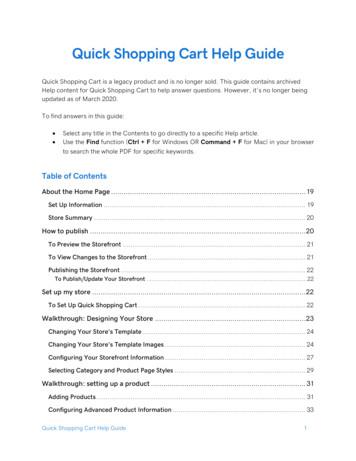Smart Shopping Cart For Automated Billing Purpose Using Wireless Sensor .
SENSORCOMM 2013 : The Seventh International Conference on Sensor Technologies and ApplicationsSmart Shopping Cart for Automated BillingPurpose using Wireless Sensor NetworksUdita Gangwal, Sanchita Roy, Jyotsna BapatInternational Institute of Information Technology - BangaloreBangalore, Indiae-mail: udita.gangwal@iiitb.org, sanchita.roy@iiitb.org, jbapat.iiitb@gmail.comAbstract—With the increasing employment of broad areaWireless Sensor Networks (WSN) in the field of consumerapplications, it becomes imperative to address the concerns raisedby its application, such as reliability, energy consumption andcost-effectiveness. In this paper, we describe the implementationof a reliable, fair and cost efficient Smart Shopping Cart usingWireless Sensor Networks. Such a system is suitable for usein places such as supermarkets, where it can help in reducingman power and in creating a better shopping experience forits customers. Instead of making the customers wait in a longqueue for checking-out their shopped items, the system helps inautomating the billing process. Along with this ability, the systemdesign also ensures detection of cases of deception invoked bydishonest customers, which makes the smart system fair andattractive to both the buyers and sellers. The system designalong with the experimental setup are presented. The resultsare encouraging and with the use of repeaters at appropriatelocations inside the supermarkets, our approach illustrates itselfto be conceivable for use outside the laboratory, in real worlddeployment.Keywords-Wireless Sensor Networks; broad area WSN; SmartShopping Cart; Load cell; Image comparison algorithmI. I NTRODUCTIONEnormous amount of advancements in the field of Wireless Communication has given way to several new technologies and fieldsaltogether. One such upcoming field is Wireless Sensor Networks(WSN), which is maturing at a very fast pace because of its suitabilityin a wide range of application areas. It consists of a large number ofsmall, low-power, cost-effective, autonomous devices termed as sensor motes. When interfaced with sensors and actuators, which couldbe simple or complex, they play the combined role of environmentsensing, special-computing and wirelessly communicating devices.These factors accompanied by the effectiveness of technologies forminiaturization of hardware (microcontrollers and radio modems,for example), technologies for sensing equipments, technologies forenergy saving and scavenging, and the fact that many applicationscannot be wired, makes it suitable for various application domains.Examples of such applications are medicine and health care, disasterrelief applications, environment and industrial monitoring, etc. [1]In this new era of consumerism, broad area WSN finds its use inconsumer application areas such as Smart Home, Smart Grid, etc.The challenges here are to not only make the system intelligent byautomation, but also to handle the concerns that are raised due tothe automation process such as probability of false alarms, energyconsumption, cost-effectiveness, etc. Since many sensor nodes arerequired over a broad area for environment-sensing, the system designneeds to concentrate on aspects such as the choice and placement ofsensors within the area, communication among the various nodes soCopyright (c) IARIA, 2013.ISBN: 978-1-61208-296-7that it works reliably with minimum energy requirement and be costeffective at the same time. In this work, we take the particular caseof supermarkets, where our design based on WSN is used to addressthe following issues:1) Customer dis-satisfaction because of long waiting time forcheck-out process, and2) Involvement of a lot of man-power, which is expensive.In order to achieve this, we have come up with a design that automatesthe billing procedure and saves the customers’ time. Automation hasits own problems. Absence of human operators can potentially lead toinconvenience when the underlying technology fails. It can also leadto dishonest behavior of the customers. We propose and implementa solution that has redundancy built into it in order to reduce theprobability of failure, and has three main benefits:1) It creates a better shopping experience for the customers bysaving their time.2) It minimizes the man-power required at the shopping mall, asthe checking-out process at the check-out counters is eliminated altogether.3) It handles cases of deception if any, thereby making the systemattractive not only to the customers, but also to the sellers.A number of attempts have been made to design a Smart ShoppingCart with various different functionalities. Awati and Awati [2],describe a Smart Trolley design that concentrates on how to get thecustomers rid of dragging heavy trolleys and to automate billing, butit assumes all the customers to be honest and hence does not tacklecases of deception, if there are any. Further, Yew et al. [3] propose asmart shopping for future where the barcodes are completely replacedby Radio Frequency Identification (RFID) tags and scanners. Thisidea might take a long time to be deployed as it is expensive bothin terms of money and energy. A lot of other works describe howproducts in a store could be tracked by customers instead of spendinga lot of time searching for it.In this paper, the system design considerably minimizes theoverhead of wireless communication among the devices involved inthe system as almost every processing is done locally at each cartinstead of transmitting packets to another node. Hence even whenthere are a lot of customers present in the shopping mall, there willnot be any deterioration in the performance owing to communicationgridlock. Every Shopping Cart is equipped with a sensor mote, aload-cell fitted at the base of the trolley, a camera fitted on the top(also acts as barcode scanner) and a system for local processing anddisplay purposes as shown in Figure 1.Every customer is identified by the ID of the cart s/he picks forshopping. The Base Station at the payment counter consists of adatabase that stores information of all the products, and a sensormote to communicate with all the Smart Carts in the mall. When acustomer starts shopping, s/he has to scan the barcode of the productwith the barcode scanner present at the cart, after which the producthas to be put into the basket. The barcode of the product is wirelesslytransmitted by the mote to the Base Station using the IEEE 802.15.4(ZigBee Protocol) [4] over the ZigBee network. ZigBee is chosen168
SENSORCOMM 2013 : The Seventh International Conference on Sensor Technologies and ApplicationsFig. 1.Smart Shopping Cartalong with the IEEE 802.15.4 compatible sensor motes because theyare easily available and mass produced. However, any other shortdistance radio system will work equally well. In reply, the BaseStation sends relevant information about the product, which is usedin the decision-making process at the cart. In order to handle allthe cases of mistake/dishonesty, the design includes the use of imageprocessing at the cart. After the customer finishes shopping, s/he thenproceeds to the payment counter to pay the bill amount and is assistedby an attendant only in the case the system detects discrepancy inthe self check-out process of the customer.The organization of this paper is as follows: Section II presents thedetailed system design, Section III gives the implementation details,Section IV discusses the result and feasibility issues, and Section Vconcludes the paper.II. D ETAILED DESCRIPTION OF THE S MART S YSTEMThe features supported by the Smart Shopping Cart and the ideabehind how these features are achieved are explained in the next twosub-sections.A. Features of the Smart Shopping CartThe capabilities of the Smart Shopping Cart are listed below:1) The basic function of calculating and updating customers’ billas and when s/he places the shopped products in the cart.2) The customer can also track the details of the purchased itemsas well as the current bill amount on the monitor that isattached to the cart.3) In addition to the above features, it also includes the handlingof the following special cases, which ensures that the system isfair in all respects. All the cases mentioned below are detectedby the system.a) Attempt to take away products by keeping them into thecart without scanning their barcodes.b) When the customer scans a product, but forgets to keepit in the cart.c) Attempt to scan one product, but place multiple productsin the cart.d) Attempt to take away one product of higher price byscanning the barcode of another product of lesser price.e) Since consumers are likely to change their mind, ourimplementation allows for removing any item alreadyplaced in the cart, without help from attendant.Next few sub-sections describe how these functionalities are incorporated into the Smart Shopping System.B. The Design IdeaThe design has been focused to tackle all the scenarios whichare mentioned above. As the goal of the Smart Shopping System isautomation, the first requirement is to have a barcode scanner attachedto every shopping cart. Hence, this design includes a camera-basedbarcode scanner, which is fitted to the cart. The barcode scanner isCopyright (c) IARIA, 2013.ISBN: 978-1-61208-296-7required to identify a product so that its price can be determined fromthe database, which stores all the relevant information about all theproducts. The database in our design is stored in the Base Station,which is located at the payment counter. Some of the information perproduct that is stored in the database includes its barcode, its name,price and weight.The weight attribute of a product has been chosen for a way todouble-check the identity of the product in order to detect deceptionin the system. A load-cell has been configured as a weight sensor.The output of the load-cell is used in the decision making processat the cart. If the weight of a product estimated by the load-cell isnot the same as the actual weight of the product, it is interpreted asa case of discrepancy.The design involves a third level of check to further enhancethe decision-making process, which makes use of Image Processing.While the barcode of the product is being scanned, a picture of theproduct is taken by the same camera that also works as the barcodescanner. If a person wants to exchange this product with a costlierone, it will be after scanning the barcode that he will do so. Thereis a slab attached to the top of the cart which is meant to play therole of placing the products into the cart when it is triggered to doso, instead of the customer having to put the product into the cart byhimself. The person places the product on this slab once the scanningis over. Another picture of the product is taken just before the slablets the product into the cart. Both the images are stored locally inthe system present at the cart. An image comparison algorithm is runon these two images to find if they are the same products. If they arenot found to be the same, it is interpreted as a case of discrepancy.The two images are removed from the memory of the system justafter obtaining the result from the algorithm in order to restrict thememory usage of the systems at the cart.The processing is done locally instead of transmitting the imagefor every product to the Base Station for comparison, in order toreduce the overhead on the wireless communication, which makesit energy-efficient. This also ensures that the system gives the sameperformance even with a lot of customers in the store shopping atthe same time.C. Operation of the Smart Shopping SystemA customer enters the Smart Shopping Centre. On entering, s/hefirst picks a Smart Shopping Trolley. Each trolley is given a uniqueID and every customer is associated with the ID of the trolley chosen.A typical trolley is expected to look like the one shown in Figure 1.The functioning of the system is listed below: When the customer picks up a product that s/he wishes topurchase, s/he first scans the barcode of the product using thebarcode scanner and then places it on the slab of the cart, whichis meant to play the role of putting the products into the cartwhen it is triggered to do so. While the customer is scanningthe barcode of the product, a picture of the product is takenand stored in the system’s memory. The barcode and the cartID are transmitted as two different fields in a single Zigbeepacket by the sensor mote on the cart to the Base Station. Anadditional field called the attendant-flag field is sent only incase of discrepancy. At the Base Station, this transmitted information is receivedby the sensor mote attached to it. This information is thenused to fetch relevant information about the product from thedatabase corresponding to the barcode. The database consists ofthe following details at least: the barcode, name of the product,price and weight. The weight and price fields corresponding tothe received barcode are extracted and kept aside. Meanwhile, at the cart, the slab still holds the product andanother picture of the product is taken just before the slab letsthe product into the trolley. An image comparison algorithmis run once it has both the images. Depending on whether the169
SENSORCOMM 2013 : The Seventh International Conference on Sensor Technologies and Applicationsimages match or not, it sets the attendant-flag field, which islater transmitted to the Base Station for it to take appropriateactions. Once the product is inside the trolley, the role of the load-cellcomes into play. The weight of the product is estimated andthen transmitted to the Base Station using the same mote onthe Smart Cart. At the Base Station, the weight which is received from this cartis compared with the weight that was retrieved earlier fromthe database corresponding to the same cart ID. Dependingon whether the weight matches or not, appropriate actions aretaken. This procedure is repeated for every product the customerpurchases. Finally, when the customer finishes shopping, s/hegoes to the counter in order to pay the bill amount. In case ofany detected discrepancy, an attendant verifies the self-checkoutprocess carried out by the customer. The attendant is signaledby the User Interface present in the Base Station. If the two weights are found to be equal and if the Base Stationdoes not receive the attendant-flag field, then on entering thecustomer’s cart ID on a particular field in the user interface, itdisplays the detailed bill of the customer’s purchase along witha green symbol. This implies that the customer can pay the billamount and carry on.On the other hand, if the attendant-flag field is detected or if thetwo weights are found to be different at the Base Station, thenon entering the customer’s cart ID, it displays a red symbol andan alarm sets off, indicating that an attendant has to request thecustomer to wait for the check-out process again.If a customer changes his mind, the reverse process has to becarried out. After the customer takes the product out, it has to bescanned and the image of the scanned product is then captured. TheBase Station has been programmed to handle this case which enablesthe customer to do so. This implementation also takes care of alldiscrepencies in the same manner as described above.III. I MPLEMENTATION D ETAILSA prototype has been made based on the the same design idea.The various components that are used in the implementation alongwith the important considerations are explained in details.1) Barcode Scanner: The prototype uses a camera-based barcode scanner for implementation, which uses a small video camerato capture an image of the barcode and then use sophisticated ImageProcessing techniques to decode the barcode. We have used a webcamfor this purpose, which is supposed to be fixed at the top, facing theslab attached to the cart. The ZBar barcode reader [5] is used for theimplementation, which supports many popular symbologies (types ofbarcodes). It is made to run on the Linux (Ubuntu) Operating System.It also has a user interface that is displayed on the monitor in whichthe customer can see the green lines along the barcode if it has beendetected correctly or a red light if it has not been detected. Figure 2shows the two conditions.3kg denotes the Rated Capacity of the load cell. The load cell canbe chosen based on what precision in weight is required, which inturn depends on what kinds of products are available in the ShoppingStore. The cost of the load-cell depends on its precision; higher theprecision, higher the price.One end of the load cell has to be fixed and force has to be appliedon the other end so that the deformation in the strain gauge of theload cell is indirectly converted to an output voltage. The load cell issupplied with a DC voltage of 9 Volts with the help of a Transistorbattery.Fig. 3.Load cell CZL601-3kgTABLE IS PECIFICATIONS OF INTEREST FOR CZL601-3 KGRated capacity3 kgRated output1.948 mV/VExcitation voltage provided9 VoltsRated capacity is the maximum axial load that the load cell isdesigned to measure within its specifications. The maximum outputvoltage that can be provided by this load cell is 1.948 mV 9V 17.532 mV. The load cell gives an output voltage which is almostproportional to the weight that is applied. It is not exactly linearlyproportional to the weight due to many factors such as hysteresiserror, repeatability and temperature effects. Readings have been takenas shown in Figure 4, in order to calibrate the output voltage of theload cell for a given input weight. The straight black line shows theideal response, whereas the blue line shows the actual response. Theresponse flattens out towards the rated capacity.The output voltage of the load cell is typically in the order ofa few millivolts and requires amplification before it can be used. AµA741CN operational amplifier has been used as a negative feedbacknon-inverting amplifier. An amplification factor of 11 is achieved bythe arrangement shown in the Figure 5.This amplified output is then given to an ADC on the sensorboard.The output of the ADC varies with the amplified output of the loadcell, which in turn varies with its input weight. Each cart stores aFig. 2. User interface of the barcode scanner showing the detection andnon-detection of barcode2) Weight Sensor: A load-cell is configured as a weight sensor.A load cell is a transducer, which is used to convert a force intoelectrical signal, an analog output voltage. The load cell CZL6013kg [6] shown in Figure 3 has been used for the experiment, whereCopyright (c) IARIA, 2013.ISBN: 978-1-61208-296-7Fig. 4.Plot for Weight versus Output Voltage170
SENSORCOMM 2013 : The Seventh International Conference on Sensor Technologies and ApplicationsFig. 5.Voltage amplifier circuitlook-up table, which consists of a mapping between the ADC outputvalues and its corresponding input weight. This is required to comparethe weight of the product that has been actually put into the basketwith the weight field that the Base Station retrieves from the database.Also, it is advantageous if every cart has its own mapping for thedifferent weight values because load-cells with different precisionscould be used for different carts. This effectively means that fordifferent sections of the shopping mall, carts with different precisionof the load-cells could be used, instead of using a high precisionload-cell throughout, which makes it more cost-efficient.3) Image Comparison algorithm: The Image comparison algorithm that is chosen for the design is the SIFT (Scale-InvariantFeature Transform) algorithm. It extracts interesting points on theobject in the image to provide a feature description of the object.These features extracted from the training image are then used toidentify the object when attempting to locate this object in a testimage containing many other objects as well. This algorithm is aptfor the design as the algorithm works even when the object in thetwo images are not same in size, orientation and scale. So, if thecustomer places the product on the slab even in a rotated direction, itstill identifies whether the product is the same or no. The algorithmworks well for all lighting conditions except for very extreme lightingcondition, i.e., with almost no light in the ambience.4) Sensor mote at the Smart Cart: All the Smart Carts areequipped with a Crossbow IRIS-XM210 [7] mote running TinyOS[8] Operating System, along with a MDA100CB sensor board [13].The mote is connected to the system which is present at the cartvia USB cable for monitoring and display purposes. The system atthe cart is programed to calculate the weight (with the help of thelook-up table) two seconds after the product is being sensed by theload cell so that even if the product is dropped with a great forceinto the cart, it does not estimate a wrong weight based on the initialmomentary thrust on the load-cell. The same sensor mote is used totransmit all the information to the Base Station - the barcode, thetrolley ID and the flag fields.5) The Base Station: The Base Station resides at the countermeant for payment for bills. A PC with an IRIS sensor mote is used tocommunicate with the Shopping Carts. The database which containsthe information of all the products that are present in the store, residesin the PC. MySql database has been used for the implementation. Itconsists of a table which consists of the following fields: (i) BarcodeID (Primary key), (ii) Name of the product, (iii) Price, and (iv) Weightof the product. The PC also supports a GUI meant to assist thecustomers to pay their bill amounts and to alert the attendant in casesof discrepancy. Figure 6 and Figure 7 show the laboratory set-up ofthe proposed system. Experiments have been conducted using theset-up and various products have been selected for testing purpose.Figure 8 and Figure 9 show the UI at the Base Station, in whichthe red and the green light is indicative of whether the system hasdetected a case of discrepancy or not respectively.Fig. 6.Prototype model of a Smart Shopping CartFig. 7.Fig. 8.Prototype model of Base StationGenerated bill with the Green indicatorIV. R ESULT AND F EASIBILITYThe experimental set-up is tested for various test cases, withvarious products tested for all the possible cases mentioned inCopyright (c) IARIA, 2013.ISBN: 978-1-61208-296-7Fig. 9.Generated bill with the Red indicator171
SENSORCOMM 2013 : The Seventh International Conference on Sensor Technologies and ApplicationsSection II. When the system is tested with a single Shopping Cartand a Base Station, it gives the correct result for all the cases exceptfor the case when the lighting condition is very poor, i.e., whenthe lighting condition in the environment is very dim/dark. This isbecause the object in the image cannot be recognized because of thedarkness, due to which the SIFT algorithm fails to extract the keypoints of the object. The lighting in a store is expected to be bright.Low lighting conditions can be indicated on the smart cart by settingthe attendant flag. This attendant flag is the same as the one set whenweight or images do not match.Next, we observe how much time it takes for the entire process totake place with respect to the distance of a Shopping Cart from a BaseStation. This is required in order to decide on the placement and thenumber of repeaters inside the Shopping Mall. The processing timeincludes the time taken by the cart to generate a decision and thetime for the wireless communication between the Base Station andthe Shopping Cart. Figure 10 shows a plot of the processing timeagainst the distance of the cart from the Base Station. This variationin the response time is mainly due to the time taken for the wirelesscommunication, as the time taken in decision-making at the cart isapproximately the same every time.Fig. 10.broadcast technique to communicate with the Base Station as eachcart is associated with a unique ID. The system is cost-effective as itrequires only one passive sensor (the load-cell) and a camera-basedbarcode scanner (which is way cheaper than any other type of barcodescanners) per cart. In the bigger picture, it reduces the man-powerrequirements.The effect of multiple users operating at the same time, aswell as any spectrum coexistence issues must be studied since theproposed system uses the over-used 2.4 GHz spectrum. The currentimplementation also does not talk about the placement of repeatersinside a supermarket layout.R EFERENCES[1] H. Karl and A. Willig, “Protocols and Architectures for Wireless SensorNetworks,” Chichester, England, 2005.[2] J. Awati and S. Awati, “Smart Trolley in Mega Mall,” vol. 2, Mar 2012.[3] L. Yew, L. Fang, C. Guancheng, C. Jianing, and L. Hangzhi, “RFID:Smart Shopping for the future,” Singapore Management University,Tech. Rep.[4] Ergen, S. C., “ZigBee/IEEE 802.15.4 Summary,” EECS Berkely,September 2004.[5] “ZBar bar code reader,” http://zbar.sourceforge.net, [retrieved: July 2,2013].[6] “CZL-601, 3-120 Kg [Aluminium load cell],” http://www.saithongelectric.com/index.php?lay show&ac article&Id 518670&Ntype 22, [retrieved: June 28, 2013].[7] “Data Sheet for Memsic IRIS Motes,” works/wireless-modules.html, [retrieved: July 15,2013].[8] D. Gay, P. Levis, and D. Culler, “Software Design Patterns for TinyOS.”[9] D. Gay and P. Levis, “The nesC Language: A Holistic Approach toNetworked Embedded Systems.”[10] “Tiny OS Documentation Wiki,” http://docs.tinyos.net/, [retrieved: July12, 2013].[11] “Tiny OS 2.0.2 Documentation,” http://www.tinyos.net/tinyos-2.x/doc/,[retrieved: July 12, 2013].[12] D. Gay, P. Levis, and D. Culler, “nesC 1.1 Language Reference Manual.”[13] “MTS/MDA Sensor Board Users Manual,” Crossbow Technology, Inc.,June 2007.[14] “India’s Largest Malls - 2010,” asipac, Mar 2010, [Research Studies OnMalls in India].Distance versus Processing timeThe range for mote-to-mote communication is found to be 21meters inside a busy building at our Campus. This brings in the needfor wireless repeaters depending on the dimensions of the ShoppingMall. According to the information gathered, the typical area of aShopping Mall is about 2,500 square meters per floor [14]. If weconsider the layout of such a store to be a square (for a roughestimation), the length per side turns out to be approximately 50meters. This implies that if the system has to be deployed in such aplace, there has to be few repeaters located at different positions inorder to ensure coverage of the entire broad area. The IRIS motescan act as repeaters too if they are programed to do so. If there are 2payment counters (Base Stations) per floor on the opposite corners,2 to 3 repeaters per floor will suffice.V. C ONCLUSION AND F UTURE W ORKThe project successfully demonstrated the possibility of usingWSN for developing a Smart Shopping System which automates theentire billing procedure. The system which is developed is highlyreliable, fair and cost-effective. It is reliable and fair because ofthe effectiveness of WSN combined with a highly reliable ImageProcessing technique. The system is also energy constraint as it usesa passive sensor and it reduces the communication requirement. Thedecision making process is done locally within the cart, thereby eliminating an overhead to the communication between the motes. Also,the application does not make use of complex routing mechanisms orunicast transmissions; our implementation makes use of the simpleCopyright (c) IARIA, 2013.ISBN: 978-1-61208-296-7172
gridlock. Every Shopping Cart is equipped with a sensor mote, a load-cell fitted at the base of the trolley, a camera fitted on the top (also acts as barcode scanner) and a system for local processing and display purposes as shown in Figure 1. Every customer is identified by the ID of the cart s/he picks for shopping.
Sexual Assault Exam Cart ER Supply Cart Crash Cart Isolation Cart Endoscopy Cart . Broselow Cart Burn Cart Bedside Cart ER Cart Anesthesia Cart Phlebotomy Cart PICC Line Cart Epidural Cart Procedure Cart And Many More See The Benefits of Buying An
Where Is My Shopping Cart? 1. Click the Shop icon, hover over My Carts And Orders, and click View Draft Shopping Carts. 2. To open a specific shopping cart, click the appropriate Shopping Cart Name. 3. To access your active shopping cart, click the shopping cart Quick Link (top right). Click the View My Cart button. Add Prevailing Wage Checkbox
The shopping cart view provides many options to edit the shopping cart: Export shopping cart (XML): By using this function the shopping cart can be exported as an XML file. Export shopping cart (CSV): The shopping cart can be exported as a CVS file by using this function. Export sho
Shopping Cart A tool in SRM used to enter a request for a product or service. When an end-user has a need for a good or service, a Shopping Cart is created in SRM to begin the procurement process. Shopping cart creators can use any one of a number of the search options to select goods or services for a shopping cart: Contract Search,
SRM 7.2 Shopping Cart Creation Exercise 4 Page 5 of 11 Version 1.0 9. In the "Shop in Three Steps: Step 1" screen, click located near the top of the screen. 10. This brings you to Step 2 of the Shopping Cart. Click PASTE. 11. The Shopping Cart you copied is now pasted into a new Shopping Cart and defaults all the
Quick Shopping Cart Help Guide 1 . Quick Shopping Cart Help Guide . Quick Shopping Cart is a legacy product and is no longer sold. This guide contains archived Help content for Quick Shopping Cart to help answer questions. However, it's no longer being updated as of March 2020. .
Bruksanvisning för bilstereo . Bruksanvisning for bilstereo . Instrukcja obsługi samochodowego odtwarzacza stereo . Operating Instructions for Car Stereo . 610-104 . SV . Bruksanvisning i original
Shopping Cart . from the left-side menu. The class(es) you have added to our Shopping Cart will be listed with the following available options: Delete: Removes the course from your Shopping Cart. Validate: Confirms that you may add the course to your schedule, when ready. Student Guide: Add Course to Shopping Cart 03/03/2021 5 "