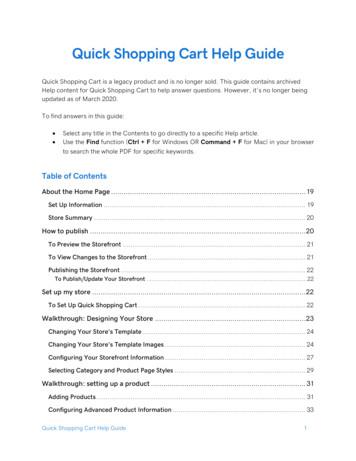Quick Shopping Cart Help Guide - Assets.ctfassets
Quick Shopping Cart Help Guide Quick Shopping Cart is a legacy product and is no longer sold. This guide contains archived Help content for Quick Shopping Cart to help answer questions. However, it’s no longer being updated as of March 2020. To find answers in this guide: Select any title in the Contents to go directly to a specific Help article. Use the Find function (Ctrl F for Windows OR Command F for Mac) in your browser to search the whole PDF for specific keywords. Table of Contents About the Home Page . 19 Set Up Information . 19 Store Summary . 20 How to publish . 20 To Preview the Storefront . 21 To View Changes to the Storefront . 21 Publishing the Storefront . 22 To Publish/Update Your Storefront . 22 Set up my store . 22 To Set Up Quick Shopping Cart . 22 Walkthrough: Designing Your Store . 23 Changing Your Store's Template . 24 Changing Your Store's Template Images . 24 Configuring Your Storefront Information . 27 Selecting Category and Product Page Styles . 29 Walkthrough: setting up a product . 31 Adding Products . 31 Configuring Advanced Product Information . 33 Quick Shopping Cart Help Guide 1
Walkthrough: configuring order processing . 37 Selecting Payment Options . 37 Configuring Taxes . 38 Choosing Shipping Methods . 39 Using templates to update your product catalog . 41 Downloading a Template for Quick Shopping Cart. 41 Editing a Template for Quick Shopping Cart . 42 Importing a Template for Quick Shopping Cart . 44 Managing Product Options in Quick Shopping Cart . 44 Managing Standalone Options . 45 To Manage Standalone Options. 45 Managing Configurable Variation Options . 46 To Manage Configurable Variation Options . 46 Managing Option-Based Pricing . 47 To Manage Option-Based Pricing . 47 Managing Option-Based Images . 48 To Manage Option-Based Images . 48 Can I accept credit card payments from customers located outside the United States? . 49 Can I add to my existing site a link? . 49 To Access the Link Generator . 49 Can I host with a third-party provider?. 50 Can I use drop shipping? . 51 Common Questions when Using FreightCenter.com . 51 Detect fraudulent orders . 53 Do I have to have an SSL Certificate? . 54 How do I collect payment? . 54 How do I resolve Intuit QuickBooks errors that occur while trying to access the Intuit QuickBooks Company Data File? . 55 Duplication Errors . 55 Quick Shopping Cart Help Guide 2
Subscribing/Enabling Error . 56 How do my customers receive downloaded products? . 57 How does collecting payment work? . 59 What currencies can I use?. 61 Which Templates Are Best for Larger Product Pages? . 62 Why are my customers unable to see all of the selected shipping options? . 64 Why can't I capture the CVV code for credit cards for Point of Sale transactions? . 64 Why doesn't my new Favicon display? . 65 Clear Your Cache . 65 Manually Delete Your Favicon . 65 Force-Refresh . 66 Why would I use the 'Use as link' feature? . 67 Maintain the Integrity of Your SSL . 67 Provide Additional Information . 67 Provide Product Demonstrations . 68 Changing Your Quick Shopping Cart Domain Name . 68 To Change Your Quick Shopping Cart Domain Name . 68 Forwarding Your Domain Name . 69 Configuring DNS for a Domain Name Change . 69 Errors Installing the Intuit QuickBooks Web Connector . 70 Verifying custom HTML with the HTML Validator Tool in Quick Shopping Cart. 71 To Verify Custom XHTML Using the HTML Validator Tool . 72 Why am I getting a permissions error message from Authorize.Net? . 73 To Check Your Security Settings . 73 To Update Your Quick Shopping Cart Account Settings . 74 Why can't I access my Quick Shopping Cart using Internet Explorer? . 74 To Change Your Security Level and Add Quick Shopping Cart to Your Trusted Sites . 75 Why can't I see my Quick Shopping Cart after I published? I am getting a 404 error. . 76 Quick Shopping Cart Help Guide 3
Why do I get an error when I try to delete the weight-based shipping option? . 76 To Set a Flat Tax Rate . 76 Why do some products not display in product searches? . 77 Why is Intuit QuickBooks displaying duplicate sales receipts? . 78 Why is my PayPal account blocking payments from un-encrypted buttons? . 78 To Turn Off the PayPal Encrypted Website Payments Feature . 78 Why is the text not wrapping properly on my Quick Shopping Cart? . 79 Checking your account's bandwidth usage . 79 To Check Your Quick Shopping Cart Account's Bandwidth Usage . 79 Configuring tax and shipping for Google Merchant Center . 80 Configuring Tax Settings . 80 Configuring Shipping Methods . 81 Managing Drop Ship Warehouses . 82 Adding Warehouses . 83 Editing Warehouses . 84 Copying Warehouses . 85 Deleting Warehouses . 85 Transferring Products Between Warehouses . 86 Managing ratings and reviews . 86 To Enable Ratings and Reviews in Quick Shopping Cart . 86 To Approve or Deny Ratings and Reviews in Quick Shopping Cart . 87 Managing RSS Feeds . 87 Managing Automatic Product Feeds . 88 Managing Custom Product Feeds . 88 Organizing Favorites . 89 Adding Favorites . 89 Removing Favorites . 90 Editing Favorites . 90 Quick Shopping Cart Help Guide 4
Quick Shopping Cart Checklist . 90 Store Information and Templates . 91 Removing the "Powered By Quick Shopping Cart" Banner . 92 Upgrading Your Quick Shopping Cart . 93 To Upgrade Your Quick Shopping Cart . 93 What is Atandra T-HUB Integration Tool? . 94 Setting Up Atandra T-HUB . 94 To Enable T-HUB in Quick Shopping Cart . 94 To connect T-HUB with Quick Shopping Cart . 95 Changing Your Intuit QuickBooks Simple Start Settings . 96 To Change the Quick Shopping Cart Customer . 96 To Change the Quick Shopping Cart Item . 96 To Change the Quick Shopping Cart Shipping Charge . 97 To Change the Quick Shopping Cart Sales Tax . 97 To Set the Quick Shopping Cart Placeholder Sales Tax . 98 To Change a Quick Shopping Cart Discount Item . 99 To Change a Quick Shopping Cart Credit Card Payment Method . 99 Changing Your Intuit QuickBooks Pro or Premier Settings . 100 To Change the Quick Shopping Cart Customer .100 To Change the Quick Shopping Cart Item . 101 To Change the Quick Shopping Cart Item Account . 101 To Change the Quick Shopping Cart Shipping Charge .102 To Change the Quick Shopping Cart Sales Tax .102 To Change a Quick Shopping Cart Discount Item .103 To Change a Quick Shopping Cart Credit Card Payment Method .104 Configuring Intuit QuickBooks to Accept Automatic Logins . 104 Configuring multiple accounts in Intuit QuickBooks . 105 Deactivating Intuit QuickBooks Integration . 106 Quick Shopping Cart Help Guide 5
To Deactivate QuickBooks Integration .106 Deactivating Intuit QuickBooks Integration .106 To Deactivate QuickBooks Integration .107 Sending Receipts to Intuit QuickBooks . 107 To Manually Transfer Sales Receipts into QuickBooks .108 Transferring Receipts to Intuit QuickBooks . 108 To Manually Transfer Sales Receipts into QuickBooks .108 To Configure QuickBooks to Accept Automatic Logins from the Quick Shopping Cart Web Connector .109 To Automatically Transfer Quick Shopping Cart Sales Receipts into Quick Books .109 Using Intuit QuickBooks' Data Exchange. 110 Using the Intuit QuickBooks Web Connector . 110 Downloading the QuickBooks Web Connector . 111 Downloading the QuickBooks Web Connector Configuration File. 111 Installing the QuickBooks Web Connector and Configuration File . 112 Configuring the QuickBooks Web Connector . 113 Viewing Receipts in Intuit QuickBooks . 114 To View Quick Shopping Cart Receipts in QuickBooks . 114 What are the benefits of using the QuickBooks Merchant Service payment gateway? 115 Working with Intuit QuickBooks . 115 Errors in QSC Intuit QuickBooks Integration 'Last Connection' Log . 116 QuickBooks user permissions . 117 Diagnosing the Cause .117 Cause A . 118 Cause B . 118 To Change the User the QSC Web Service is Configured to Run As . 118 To Change a User's Privileges .119 Troubleshooting the Google Products Data Feed . 119 Why are my sales receipts not transferred to Intuit QuickBooks?. 120 Quick Shopping Cart Help Guide 6
About designing . 121 About images . 122 Uploading Images.122 Invoice Images .122 Changing Option Display Order in Quick Shopping Cart . 123 To Change the Order in which Product Options Display .123 Changing Template Images with Quick Shopping Cart . 124 To Change Template Images .124 Creating a contact us message . 125 To Create a Contact Us Message .125 Creating a Sale or Clearance Category for Existing Products. 126 To Create a Sale or Clearance Category to Your Quick Shopping Cart Storefront .126 Changing Option Display Order in Quick Shopping Cart .127 To Change the Order in which Product Options Display . 127 Creating an about us message. 128 To Create an About Us Message .128 Creating introduction and closing text . 129 To Create Introduction and Closing Text.129 Customizing your footer . 130 Customizing your header . 131 To Customize Your Storefront Header . 131 Designing product pages . 132 Editing your store navigation. 133 To Modify Your Main and Secondary Navigation.133 Editing your storefront pages . 135 Embedding images and media using the HTML editor. 135 To Embed Images Using the HTML Editor .135 To Embed Media Using the HTML Editor .136 Quick Shopping Cart Help Guide 7
Finding your IP address . 138 To Find Your Store IP Address .138 Offering downloadable products . 138 Selecting Category Pages in Quick Shopping Cart . 139 To Select a Category Page .139 Setting up your Quick Shopping Cart as a Subdomain of your domain registered with another company . 140 To Modify Your Zone Records .140 System requirements . 141 Supported Payment Gateways.141 Other Requirements .141 Tips for using options . 142 Standalone Options .142 Configurable Variation Options for Inventory Tracking .142 Configurable Variation Options for Configurable Products .143 Using the preferences manager . 143 To Change Your Store Preferences .143 To Update General Preferences .144 To Update Product Display Preferences .146 To Update Checkout – Shipping Rules .148 To Update Checkout - Payment Rules .149 Using the product variations grid . 150 To Generate the Product Variations Grid . 151 Managing Your Inventory in the Product Variations Grid.152 To Manage Your Inventory in the Product Variations Grid .152 Preventing Certain Product Variations from Being Sold .153 To Disable Product Configurations . 153 To Remove Option Choices . 154 Viewing your inventory . 155 Quick Shopping Cart Help Guide 8
To View Your Inventory.155 What fields are required for the Import Products spreadsheet? . 156 To Download the Excel Spreadsheet Template .156 To Edit the Excel Spreadsheet Template .157 To Import the Excel Spreadsheet Template into Quick Shopping Cart.159 Why can't I create new categories using the Bulk Upload feature? . 159 Working with attributes . 160 Adding Attributes .160 Assigning Attributes .161 Copying Attributes .162 Editing Attributes .163 Deleting Attributes .163 Working with categories . 164 Adding a Category.164 Copying a Category .166 Editing a Category.166 Moving a Category .167 Deleting a Category .167 Working with default images . 168 Working with manufacturers . 169 Adding Manufacturers .169 Editing Manufacturers .170 Deleting Manufacturers .170 Assigning Manufacturers to Products .171 Working with options . 172 Creating Options .172 Copying Options .173 Editing Options .174 Deleting Options .175 Quick Shopping Cart Help Guide 9
To Delete an Option .175 Working with products . 175 Adding Products .176 Configuring Advanced Product Information .178 Copying Products .181 Editing Products .182 Deleting Products .182 About publishing . 183 Adding a Location to Your eBay Auction Manager .
Quick Shopping Cart Help Guide 1 . Quick Shopping Cart Help Guide . Quick Shopping Cart is a legacy product and is no longer sold. This guide contains archived Help content for Quick Shopping Cart to help answer questions. However, it's no longer being updated as of March 2020. .
Sexual Assault Exam Cart ER Supply Cart Crash Cart Isolation Cart Endoscopy Cart . Broselow Cart Burn Cart Bedside Cart ER Cart Anesthesia Cart Phlebotomy Cart PICC Line Cart Epidural Cart Procedure Cart And Many More See The Benefits of Buying An
Where Is My Shopping Cart? 1. Click the Shop icon, hover over My Carts And Orders, and click View Draft Shopping Carts. 2. To open a specific shopping cart, click the appropriate Shopping Cart Name. 3. To access your active shopping cart, click the shopping cart Quick Link (top right). Click the View My Cart button. Add Prevailing Wage Checkbox
The shopping cart view provides many options to edit the shopping cart: Export shopping cart (XML): By using this function the shopping cart can be exported as an XML file. Export shopping cart (CSV): The shopping cart can be exported as a CVS file by using this function. Export sho
Shopping Cart A tool in SRM used to enter a request for a product or service. When an end-user has a need for a good or service, a Shopping Cart is created in SRM to begin the procurement process. Shopping cart creators can use any one of a number of the search options to select goods or services for a shopping cart: Contract Search,
SRM 7.2 Shopping Cart Creation Exercise 4 Page 5 of 11 Version 1.0 9. In the "Shop in Three Steps: Step 1" screen, click located near the top of the screen. 10. This brings you to Step 2 of the Shopping Cart. Click PASTE. 11. The Shopping Cart you copied is now pasted into a new Shopping Cart and defaults all the
Shopping Cart . from the left-side menu. The class(es) you have added to our Shopping Cart will be listed with the following available options: Delete: Removes the course from your Shopping Cart. Validate: Confirms that you may add the course to your schedule, when ready. Student Guide: Add Course to Shopping Cart 03/03/2021 5 "
Enrolling from the Shopping Cart 1 To enroll in classes that have been added to your Shopping Cart, select the Shopping Cart on the left hand navigation. 2 You will be taken to a list of the classes you have added to your shopping cart. You may change class preferences, like the number of credits on a variable credit class, by clicking the
S-4-22 ASTM E 1698: 1995-00-00 Standard Practice for Testing Electrolytic Conductivity Detectors (ELCD) Used in Gas Chromatography / Note: Reapproved 2000 S-4-23 ISO 2718: 1974-04-00 Standard layout for a method of chemical analysis by gas chromatography S-4-24 JIS K 0114: 2000-07-20 General rules for gas chromatographic analysis S-4-25 JIS K 0115: 1992-02-01 General rules for molecular .