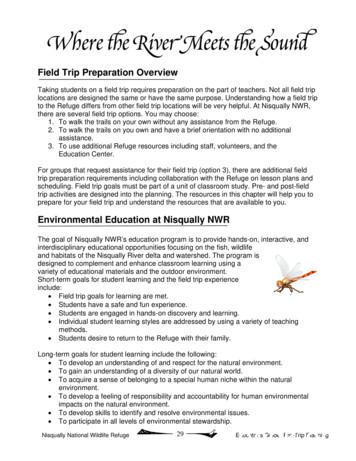PXR 20/25 Trip Unit For Series NRX User Manual Power Xpert Release Trip .
Instruction Manual MN013003ENPXR 20/25 Trip Unit for Series NRX User ManualPower Xpert Release Trip UnitsInstructions apply to:Series NRX, Type NF Frame,UL489 / IEC, IZMX16Series NRX, Type RF Frame,UL489 / IEC, IZMX40
Instruction Manual MN013003ENContents1. INTRODUCTION. . . . . . . . . . . . . . . . . . . . . . . . . . . . . . . . . . . . . . . . . . . . . . . . . . 11.1 Introduction to the PXR 20/25 . . . . . . . . . . . . . . . . . . . . . . . . . . . . . . . . . . . . . . . . 12. PROTECTION AND METERING FEATURES . . . . . . . . . . . . . . . . . . . . . . . . . . . . 32.1 Trip Unit Functions. . . . . . . . . . . . . . . . . . . . . . . . . . . . . . . . . . . . . . . . . . . . . . . . . 32.2 Protection Features. . . . . . . . . . . . . . . . . . . . . . . . . . . . . . . . . . . . . . . . . . . . . . . . 42.3 Current and Voltage Metering Data. . . . . . . . . . . . . . . . . . . . . . . . . . . . . . . . . . . . 52.4 Power and Energy Metering Data. . . . . . . . . . . . . . . . . . . . . . . . . . . . . . . . . . . . . 62.5 Time Current Curves . . . . . . . . . . . . . . . . . . . . . . . . . . . . . . . . . . . . . . . . . . . . . . . 63. POWER XPERT RELEASE TRIP UNITS . . . . . . . . . . . . . . . . . . . . . . . . . . . . . . . 73.1Status Indicator . . . . . . . . . . . . . . . . . . . . . . . . . . . . . . . . . . . . . . . . . . . . . . . . . . 73.2Display and Navigation Buttons. . . . . . . . . . . . . . . . . . . . . . . . . . . . . . . . . . . . . . 73.3Pickup/Cause-of-Trip Indicators . . . . . . . . . . . . . . . . . . . . . . . . . . . . . . . . . . . . . . 83.4Rotary Switches. . . . . . . . . . . . . . . . . . . . . . . . . . . . . . . . . . . . . . . . . . . . . . . . . . 83.5Maintenance Mode Switch . . . . . . . . . . . . . . . . . . . . . . . . . . . . . . . . . . . . . . . . . 83.6Reset . . . . . . . . . . . . . . . . . . . . . . . . . . . . . . . . . . . . . . . . . . . . . . . . . . . . . . . . . . 83.7Tamper-Resistant Cover. . . . . . . . . . . . . . . . . . . . . . . . . . . . . . . . . . . . . . . . . . . . 83.8Door. . . . . . . . . . . . . . . . . . . . . . . . . . . . . . . . . . . . . . . . . . . . . . . . . . . . . . . . . . . 83.9USB . . . . . . . . . . . . . . . . . . . . . . . . . . . . . . . . . . . . . . . . . . . . . . . . . . . . . . . . . . . 93.10 Temporary Auxiliary Power. . . . . . . . . . . . . . . . . . . . . . . . . . . . . . . . . . . . . . . . . . 93.11 Battery. . . . . . . . . . . . . . . . . . . . . . . . . . . . . . . . . . . . . . . . . . . . . . . . . . . . . . . . . 93.12 In Rating . . . . . . . . . . . . . . . . . . . . . . . . . . . . . . . . . . . . . . . . . . . . . . . . . . . . . . . . 93.13 Side Labels. . . . . . . . . . . . . . . . . . . . . . . . . . . . . . . . . . . . . . . . . . . . . . . . . . . . . . 94. PXR PROTECTION SETTINGS. . . . . . . . . . . . . . . . . . . . . . . . . . . . . . . . . . . . . . 104.1Long Delay Pickup and Time Setting. . . . . . . . . . . . . . . . . . . . . . . . . . . . . . . . . 104.2Short Delay Pickup and Time Settings. . . . . . . . . . . . . . . . . . . . . . . . . . . . . . . . 104.3Instantaneous Pickup Setting . . . . . . . . . . . . . . . . . . . . . . . . . . . . . . . . . . . . . . 104.4Ground Fault Settings . . . . . . . . . . . . . . . . . . . . . . . . . . . . . . . . . . . . . . . . . . . . 104.5Ground Fault Sensing . . . . . . . . . . . . . . . . . . . . . . . . . . . . . . . . . . . . . . . . . . . . 114.6Maintenance Mode. . . . . . . . . . . . . . . . . . . . . . . . . . . . . . . . . . . . . . . . . . . . . . 124.7High Instantaneous. . . . . . . . . . . . . . . . . . . . . . . . . . . . . . . . . . . . . . . . . . . . . . 124.8Making Current Release (MCR). . . . . . . . . . . . . . . . . . . . . . . . . . . . . . . . . . . . . 124.9Zone Selective Interlocking (ZSI). . . . . . . . . . . . . . . . . . . . . . . . . . . . . . . . . . . . 124.10 Event Recording and Waveform Capture. . . . . . . . . . . . . . . . . . . . . . . . . . . . . . 135. PXR COMMUNICATION FEATURES. . . . . . . . . . . . . . . . . . . . . . . . . . . . . . . . . 16ii5.1Integrated Modbus-Remote Terminal Unit (RTU) Port. . . . . . . . . . . . . . . . . . . . 165.2USB Port . . . . . . . . . . . . . . . . . . . . . . . . . . . . . . . . . . . . . . . . . . . . . . . . . . . . . . 165.3External Communications Adapter Modules (CAMs) . . . . . . . . . . . . . . . . . . . . 16PXR 20/25 Trip Unit for Series NRX User Manual Power Xpert Release Trip Units MN013003EN May 2016 www.eaton.com
Instruction Manual MN013003EN6. IMPORTANT SYSTEM COMPONENTS. . . . . . . . . . . . . . . . . . . . . . . . . . . . . . . 166.1Potential Transformer (PT) Module. . . . . . . . . . . . . . . . . . . . . . . . . . . . . . . . . . . 166.2Auxiliary Power . . . . . . . . . . . . . . . . . . . . . . . . . . . . . . . . . . . . . . . . . . . . . . . . . 166.3Power Xpert Protection Manager Configuration Software. . . . . . . . . . . . . . . . .167. SECONDARY WIRING TERMINALS ASSOCIATED WITH THE PXRTRIP UNIT . . . . . . . . . . . . . . . . . . . . . . . . . . . . . . . . . . . . . . . . . . . . . . . . . . . . . . 178. TESTING THE TRIP UNIT AND CIRCUIT BREAKER. . . . . . . . . . . . . . . . . . . . . . 178.1Functional Opening Test (Local) via Display. . . . . . . . . . . . . . . . . . . . . . . . . . . . 178.2Functional Current Testing (Remote) via USB/PXPM. . . . . . . . . . . . . . . . . . . . . 178.3Current Sensor Test (Remote) via USB/PXPM. . . . . . . . . . . . . . . . . . . . . . . . . . 188.4Testing for Ground Fault Trip Units – Primary Injection. . . . . . . . . . . . . . . . . . . 189. MAINTENANCE OF THE PXR TRIP UNIT . . . . . . . . . . . . . . . . . . . . . . . . . . . . . 199.1Replacing the Battery. . . . . . . . . . . . . . . . . . . . . . . . . . . . . . . . . . . . . . . . . . . . . 189.2Replacing the Trip Unit. . . . . . . . . . . . . . . . . . . . . . . . . . . . . . . . . . . . . . . . . . . . 1910. RECORD KEEPING . . . . . . . . . . . . . . . . . . . . . . . . . . . . . . . . . . . . . . . . . . . . . . 2011. REFERENCES – SERIES NRX WITH PXR. . . . . . . . . . . . . . . . . . . . . . . . . . . . . 21APPENDIX A – MODBUS COMMUNICATION PORT SETPOINTS. . . . . . . . . . . . 22A.1Viewing/Setting Modbus Setpoints. . . . . . . . . . . . . . . . . . . . . . . . . . . . . . . . . . 22A.2Network Communication Protocol. . . . . . . . . . . . . . . . . . . . . . . . . . . . . . . . . . . 22A.3Modbus Register Map. . . . . . . . . . . . . . . . . . . . . . . . . . . . . . . . . . . . . . . . . . . . 22APPENDIX B – TROUBLESHOOTING. . . . . . . . . . . . . . . . . . . . . . . . . . . . . . . . . . . 34PXR 20/25 Trip Unit for Series NRX User Manual Power Xpert Release Trip Units MN013003EN May 2016 www.eaton.comiii
Instruction Manual MN013003ENWARNINGWARNINGDangerous Electrical Voltage!Electrical shock or burn injury can occur when workingon power systems. Always turn off the main power thatis supplying the circuit breaker before conducting tests.Test out of the cell, if possible.Do not attempt to install or perform maintenance onequipment while it is energized. Death or severe injurycan result from contact with energized equipment.Always verify that no voltage is present before proceeding. Always follow safety procedures. Eaton is not liable for misapplication or misinstallation of its products.Observe all recommendations, notes, cautions, andwarnings related to the safety of personnel and equipment. Observe and comply with all general and localhealth and safety laws, codes, and procedures.WARNINGDo not attempt to install, test, or perform maintenanceon equipment while it is energized. Death or severepersonal injury can result from contact with energizedequipment. De-energize the circuit and disconnect thecircuit breaker before performing maintenance or tests.Any tripping operation will cause disruption of serviceand possible personal injury, resulting in the unnecessary switching of connected equipment. Testing acircuit breaker while it is in-service and carrying loadcurrent is not recommended. Testing of a circuit breakerthat results in the tripping of the circuit breaker shouldbe done only with the circuit breaker in the test or disconnected cell positions or while the circuit breaker ison a test bench.ivCAUTIONExercise care when replacing the battery to ensure that it isinstalled correctly. Accidentally installing the battery in thereverse direction will not harm the trip unit nor the battery,but will defeat the function of the battery.IMPORTANTAuxiliary power is not required to provide current protectionfeatures. Protection is active well below any overload. Thetrip unit begins to power-up at very low levels of current atapproximately NF frame 60 A, RF Frame 100 A. Thedisplay will power up at NF frame 140 A, RF frame 200 A.PXR 20/25 Trip Unit for Series NRX User Manual Power Xpert Release Trip Units MN013003EN May 2016 www.eaton.com
1. Introduction1. IntroductionFigure 1. The PXR Trip Unit.1.1 Introduction to the PXR 20/25The Power Xpert Release (PXR) 20/25 trip unit, along withcurrent sensors and a trip actuator, is the subsystem of acircuit breaker which provides the protective function. ThePXR analyzes signals from the current sensors. If currentlevel and time delay settings are exceeded, then the PXRtrip unit will trip the circuit breaker. The automatic overload and short circuit tripping characteristics for a specificcircuit breaker are determined by the current rating anduser selected protection settings. There is no mechanicalor direct magnetic action between the primary current andthe mechanical tripping parts of the circuit breaker. Externalcontrol voltage is not required for current protection functionality.The PXR trip unit consists of two modules, the frame module and the control module. The control module containsa microcontroller that performs true RMS current sensingmeasurements and calculations for protection. It may bereplaced in the field. The frame module is matched to theratings of the circuit breaker and permanently attached tothe circuit breaker frame. It should not be removed orexchanged.PXR 20/25 Trip Unit for Series NRX User Manual Power Xpert Release Trip Units MN013003EN May 2016 www.eaton.com1
1. IntroductionThe current sensors are internal to the circuit breaker frameand consist of two coils; one coil on an iron core and onecoil on an air core (Rogowski coil). As current begins toflow through the circuit breaker, the iron core coil generates a secondary current which powers the trip unit. At thesame time, the air core coil provides signals which are processed to determine the current through the circuit breaker.Figure 2. Series NRX-NF and NRX-RF Circuit Breakers.The mechanical action required to initiate tripping of thecircuit breaker is provided by a special low-energy trip actuator. This trip actuator is an integral part of the circuit breakermechanism which also includes a charging handle, andmanual “Open” and “Close” buttons. The trip actuator isautomatically reset by the mechanism.The wiring diagrams show how certain functions of the tripunit are connected to external circuits. All wiring is landedon the secondary contact system directly above the circuitbreaker. See Section 11 - “References” for the technicaldocument number that contains the wiring diagrams.NRX-NFThe PXR trip units are listed by Underwriters LaboratoriesInc. (UL) and Canadian Standards Association (CSA) for usein Series NRX-NF and Series NRX- RF circuit breakers. AllPXR units have also passed the IEC 60947-2 test programthat includes EMC testing according to Appendix F. All tripunits meet the low voltage and EMC directives and carrythe CE mark.For more on Series NRX low voltage power breakers go towww.eaton.com/seriesnrxNRX-RF2PXR 20/25 Trip Unit for Series NRX User Manual Power Xpert Release Trip Units MN013003EN May 2016 www.eaton.com
2. Protection and Metering Features2. Protection and Metering Features2.1 Trip Unit FunctionsTable 1. Trip Unit Functions.Trip UnitTypePXR 20PXR 25CatalogNumberPXR20V000L00CProtectionStyleHigh Load AlarmLSI PXR20V000L00MLSIPXR20V000LG0CLSIG PXR20V000LG0MLSIG PXR20V000LGACLSIGR PXR20V000LGAMLSIGR PXR20V000L0ACLSIR PXR20V000L0AMLSIR PXR25V000L00MLSI GRGround FaultMaintenance ModeModbus RTU PXR 20/25 Trip Unit for Series NRX User Manual Power Xpert Release Trip Units MN013003EN May 2016 www.eaton.com3
2. Protection and Metering Features2.2 Protection FeaturesTable 2. Protection Features.ProtectionSlopeLong Delay Protection (L)PXR 25I2t, I4t, I0.5t, ItI2t, I4t, I0.5t, ItLong Delay Pickup (Ir)x (In)0.4, 0.5, 0.6, 0.7, 0.75, 0.8, 0.9, 0.95,0.98, 1.00.4, 0.5, 0.6, 0.7, 0.75, 0.8, 0.9, 0.95,0.98, 1.0Long Delay Time @ 6 x (Ir)Seconds0.5, 1, 2, 4, 7, 10, 12, 15, 20, 24 0.5, 1, 2, 4, 7, 10, 12, 15, 20, 24 IncludedIncludedFixed Level 85%Fixed Level 85%Flat, I2tFlat, I2tx (Ir)1.5, 2, 2.5, 3, 4, 5, 6, 7, 8, 101.5, 2, 2.5, 3, 4, 5, 6, 7, 8, 10Short Delay Time at 8 x (Ir) I tSeconds0.1, 0.3, 0.4, 0.50.1, 0.3, 0.4, 0.5Short Delay Time FlatSeconds0.0, 0.1, 0.2, 0.3, 0.4, 0.50.0, 0.1, 0.2, 0.3, 0.4, 0.5Enable/DisableEnable/DisableOff, 2, 4, 5, 6, 7, 8, 10, 12, 15Off, 2, 4, 5, 6, 7, 8, 10, 12, 15Thermal MemoryHigh Load Alarm% x (Ir)Short Delay SlopeShort Delay PickupShort Delay Protection (S)PXR 202Zone InterlockInstantaneous Protection (I)InstantaneousNeutral Protection4th Pole or External Neutral Trip % x (Ir)0 (Off), 60, 1000 (Off), 60, 100Ground Fault Pickupx (In) Off, 0.2, 0.4, 0.6, 0.8, 1.0Off, 0.2, 0.4, 0.6, 0.8, 1.0Ground Fault Alarmx (In)0.2, 0.4, 0.6, 1.00.2, 0.4, 0.6, 1.0Seconds0.1, 0.2, 0.3, 0.4, 0.50.1, 0.2, 0.3, 0.4, 0.5SecondsGround Fault Delay at 0.625 xGround (Earth) Fault Protection (I ) I2tn(Option G)Ground Fault Delay Flatx (In)0.1, 0.2, 0.3, 0.4, 0.50.1, 0.2, 0.3, 0.4, 0.5Zone InterlockEnable/DisableEnable/DisableThermal MemoryIncludedIncludedSettingEnable or Disable/RemoteEnable or Disable/RemoteIncludedIncludedMaintenance Mode Protection Relay Contact for Remote(ARMS) (Option R)Indication of ModeGeneralMaintenance Mode Pickupx (ln)2.5, 4.0, 6.0, 8.0, 10.02.5, 4.0, 6.0, 8.0, 10.0Trip Unit Over Temperature TripDegrees85 C (185 F) Fixed85 C (185 F) Fixed If I4T slope is selected not all times are available, consult time-current curves PXR 20/25 is limited to 1200A in ANSI/UL frames to comply with standards.4PXR 20/25 Trip Unit for Series NRX User Manual Power Xpert Release Trip Units MN013003EN May 2016 www.eaton.com
2. Protection and Metering Features2.3 Current and Voltage Metering DataTable 3. Current and Voltage Metering Data.Current MeteringUnitsAccuracy IA, IB, IC, IN, IGAmperes 1% of ReadingMinimum IA, IB, IC, IN, IGAmperes 1% of ReadingGroup Values Held Until ResetMaximum IA, IB, IC, IN, IGAmperes 1% of ReadingGroup Values Held Until ResetVoltage Metering UnitsAccuracy NotesVAB, VBC, VCAVolts 1% of ReadingLine to Line VoltageMinimum VAB, VBC, VCAVolts 1% of ReadingGroup Values Held Until ResetMaximum VAB, VBC, VCAVolts 1% of ReadingGroup Values Held Until ResetVAN, VBN, VCNVolts 1% of ReadingLine to Neutral VoltageMinimum VAN, VBN, VCNVolts 1% of ReadingGroup Values Held Until ResetMaximum VAN, VBN, VCNVolts 1% of ReadingGroup Values Held Until ResetNotes Accuracy applicable for 10% to 120% of In at 25 C (77 F). Accuracy applicable for the voltage range of 34 to 690 Vac at 25 C (77 F). Only the PXR25 has this function.PXR 20/25 Trip Unit for Series NRX User Manual Power Xpert Release Trip Units MN013003EN May 2016 www.eaton.com5
2. Protection and Metering Features2.4 Power and Energy Metering Data.Table 4. Power and Energy Metering Data.Power Metering UnitsAccuracy NotesRealkW 2% of ReadingApproximately 1 Second UpdateApparentkVA 2% of ReadingApproximately 1 Second UpdateReactivekvar 2% of ReadingApproximately 1 Second UpdateReal DemandkW 2% of ReadingFixed Window of 5 MinutesApparent DemandkVA 2% of ReadingFixed Window of 5 MinutesReactive Demandkvar 2% of ReadingFixed Window of 5 MinutesReal Demand (Peak)kW 2% of ReadingValue Held Until ResetApparent Demand (Peak)kVA 2% of ReadingValue Held Until ResetReactive Demand (Peak)kvar 2% of ReadingValue Held Until ResetPower Factor-Energy Metering UnitsAccuracy NotesReal TotalkWh 2% of ReadingForward ReverseReal NetkWh 2% of ReadingForward - ReverseReal ForwardkWh 2% of ReadingDelivered by Source to LoadReal ReversekWh 2% of ReadingDelivered by Load to SourceApparentkVAh 2% of ReadingEnergyReactive Receivedkvarh 2% of ReadingReactive Energy in Quadrants 1 2Reactive Deliveredkvarh 2% of ReadingReactive Energy in Quadrants 3 4Reactive Netkvarh 2% of Readingkvarh Delivered - kvarh ReceivedReactive Totalkvarh 2% of readingkvarh Delivered kvarh ReceivedApproximately 1 Second Update Accuracy applicable for 10% to 120% of In at 25 C (77 F). Accuracy applicable for the voltage range of 34 to 690 Vac at 25 C (77 F). Only PXR25 has this function.2.5 Time Current CurvesThe Time-Current Curves (TCC) for the PXR 20/25 whenused in Series NRX circuit breakers are referenced below.All protection settings shall be made by following the recommendations of the specifying engineer in charge of theinstallation.Time Current Curves for Series NRX Type NF and RF Framewith PXR 20/25 Trip Units are found in documentAD 013001ENUse the link/path below to access time-current curves atEaton’s Web site: http://www.eaton.com/TCC6PXR 20/25 Trip Unit for Series NRX User Manual Power Xpert Release Trip Units MN013003EN May 2016 www.eaton.com
3. Power Xpert Release Trip Units3. Power Xpert Release Trip Units3.1 Status IndicatorThe PXR 20/25 is located on the front and to the left sideof the circuit breaker. It is encased in a housing whichprovides protection to the electronics as well as providingan interface for a user to configure protection settings andmonitor operation. Details of the interface and operationare contained in the sections which follow. Certain featuresare available only in selected PXR 20/25 trip unit styles.All PXR trip units have an indicator at the top right labeled“STATUS”. During normal operation, this indicator blinksgreen (on and off approximately once each second), indicating that the trip unit is operating normally.Figure 4. Status Indicator.Figure 3. PXR Trip Unit Front Face.StatusIndicatorStatusIndicatorThe status indicator blinks red if the trip unit detects aninternal problem. This indicates a problem with the tripactuator coil, a firmware error, calibration error, or a mechanism error. Immediate action must be taken to rectify theproblem and/or replace the trip unit. See Appendix B “Troubleshooting” for details.Display RotarySwitchesWhen the status indicator remains off, there is no auxiliarypower applied or insufficient primary current to power thetrip unit. This does not indicate a malfunction. The statusindicator will resume blinking when auxiliary power is supplied or breaker load increases.3.2 Display and Navigation ButtonsThe PXR trip unit has a display on the front of the trip unit.This display provides information such as metered values,events, and the method to select certain configurationoptions. Information is presented on the display in eitherEnglish or simplified Chinese. Back lighting is included witha power saving feature that after 30 seconds of inactivitywill turn the backlight off.There are three buttons below the display (see Figure 5).They are used to control what information is shown on thedisplay and to select certain configuration options:MaintenanceMode SwitchUSB andAuxiliary PowerUnder DoorBatteryTrayResetButtonFigure 5. Display and Navigation Buttons.Up Arrow ButtonUsed to move up in the menu displayscreens or increase an adjustmentvalue.DoorDown Arrow Button Used to move down in the menudisplay screens or decrease an adjustment value.Enter ButtonUsed to enter the menu or setting andcan also go back to the previous menuPXR 20/25 Trip Unit for Series NRX User Manual Power Xpert Release Trip Units MN013003EN May 2016 www.eaton.com7
3. Power Xpert Release Trip UnitsWhen the PXR trip unit is initially powered-up, the displaywill briefly show a loading screen and then change to the“Main” menu. During this time, the trip unit is already functioning and performing protection operations. Dependingon the trip unit style, there are up to 13 submenu selectionsfrom the main menu. Each submenu can be accessedby highlighting the appropriate submenu by pressing theDown or Up Arrow buttons, then the Enter button. A complete map of the information and navigation is included inIL0131128EN.3.3 Pickup/Cause-of-Trip IndicatorsThere are four pickup/cause-of-trip indicators on the face ofthe trip unit labeled “LONG”, “SHORT”, “INST”, and “GND”.Figure 6. Pickup/Cause-of-Trip Indicators and Reset.3.4 Rotary SwitchesDepending on the trip unit style, up to 8 switches canbe found on the trip unit’s front panel. The top 7 rotaryswitches set protection settings using a surrounding legendindicating the value. These are the core protection settings.Each switch has ten positions and is set to achieve theappropriate trip-curve response. The “PICKUP” switchesset the levels as a function of the breaker ratings. The“TIME” switches set the response in seconds. Each switchcan be set using a small screwdriver, the arrow pointing tothe selected value. When a change is made to the rotaryswitches, the display will temporarily change to indicate allof the selected settings.3.5 Maintenance Mode SwitchThe PXR trip unit incorporates the Arc Flash ReductionMaintenance System (ARMS). If equipped, this switchis labeled “MAINT. MODE” and has two positions labeled;“OFF/Remote” & “ON”. A blue colored ring surrounding themaintenance mode switch is illuminated when ARMS isenabled.Figure 7. Maintenance Mode e SwitchResetThe appropriate cause-of-trip indicator illuminates when acurrent level pickup setting is exceeded. After a trip event,the indicator blinks (one second on, three seconds off) andthe cause will be shown on the display if auxiliary power isapplied. The indicators and the display can be cleared bypressing the RESET button.Following is a list of conditions detected and displayed bythe cause-of-trip indicators. “LONG”– Solid indicates Long Delay pickup.Blinking indicates a Long Delay trip or overtemperature trip has occurred. “SHORT”– Short Delay trip or mechanism error. “INST”– Instantaneous trip, Making CurrentRelease trip, High Instantaneous trip, orMaintenance Mode trip has occurred. “GND”– Ground trip or Ground alarm condition hasoccurred.83.6 ResetThe button labeled “RESET”, located in the lower right faceof the trip unit, can be depressed to reset the cause of tripindicators (see Figure 6).3.7 Tamper-Resistant CoverA clear, plastic cover is provided which allows the settingsto be viewed but not changed. Unauthorized access tochange settings can be prevented by the insertion of astandard sealing wire through the security holes in order tomeet applicable tamper-resistant requirements.3.8 DoorNear the bottom of the PXR trip unit, there is a small doorwith “AUX” and the Universal Serial Bus (USB) icon. Thedoor can be opened downward to expose the temporaryauxiliary power port and the micro-B USB port.PXR 20/25 Trip Unit for Series NRX User Manual Power Xpert Release Trip Units MN013003EN May 2016 www.eaton.com
4. PXR Protection SettingsFigure 8. Trip Unit Door.3.11 BatteryAt the bottom of the trip unit is a small tray which holdsthe battery. When the trip unit is not powered, this batterysupports the cause-of-trip indicators. A battery icon at thebottom of the display indicates remaining battery life. Thebattery plays no part in the protection functions of the tripsystem. This battery is the standard type CR 2032 coin-cell.Trip Unit DoorFigure 10. Battery Tray.3.9 USBThe USB is a micro-B USB connector utilizing USB 2.0protocol. This USB connection may be used in conjunctionwith the Power Xpert Protection Manager software to configure and monitor the trip unit. A USB connection will alsotypically provide power from the host side of the USB cableto power up the trip unit when another source of auxiliarypower is not available. This connection is intended for temporary use while a user is configuring or monitoring the tripunit.Battery TrayIn Rating3.12 In RatingThis legend shows the In rating of the breaker. It is alsoshown on the lower left corner of the display.Figure 9. Behind the Trip Unit Door.3.13 Side LabelsAuxiliaryPowerUSB PortThe side of the trip unit has agency certification, model, andmanufacturing information printed on a label.Figure 11. Typical PXR Trip Unit Side Label.3.10 Temporary Auxiliary PowerThe two-pin socket under the left side of the door (seeFigure 9) accepts the mating connector from a Digitrip auxiliary power module (Catalog Number: PRTBAPMDV for U.S.power sockets, DTAUXPMEU for European power sockets,or DTAUXPMUK for U.K. power sockets). This power sourcemay be used to power the trip unit when another source ofauxiliary power is not available. This connection is intendedfor temporary use while a user is configuring or monitoringthe trip unit.PXR 20/25 Trip Unit for Series NRX User Manual Power Xpert Release Trip Units MN013003EN May 2016 www.eaton.com9
4. PXR Protection Settings4. PXR Protection SettingsThe PXR trip unit protection settings are designed to beeasily customized to any application. Settings for long delaypickup, long delay time, short delay pickup, short delaytime, instantaneous pickup, ground fault pickup, and groundfault time are all independently configurable. These functions are set using rotary switches on the front of the tripunit. Additional options are chosen using the display andnavigation buttons or by using the Power Xpert ProtectionManager configuration software.Please refer to Table 2 for a detailed list of the configurablesetting values.Before placing any circuit breaker in operation, set each tripunit protection setting to the values specified by the engineer responsible for the installation.4.1 Long Delay Pickup and Time SettingThe PXR trip unit offers a wide range of settings for LongDelay Pickup (LDPU or Ir). This setting ranges from 0.4 to1.0 and is expressed as a multiple of the frame’s current rating (In). The pickup value for Long Delay is 105% to 115%of the calculated value to ensure that the circuit breaker cancarry the full rating of (Ir), without tripping.The long delay time settings range from 0.5 to 24 seconds. They represent the total clearing times when thecurrent value equals six times Ir. All times are referencedfrom the top of the tolerance band, ensuring that the timenever exceeds that maximum setting. When an I4t slope isselected, an overload creates a very long time delay whichcould exceed breaker ratings. Therefore, when a time delayabove seven seconds is selected, seven seconds will beused instead.If a long delay causes the circuit breaker to trip, the“LONG” indicator will be illuminated and the “Long Delay”message will be displayed if auxiliary power is present.4.1.2 Long Delay Thermal MemoryIn addition to the standard Long Delay protection, a LongTime Memory (LTM) function is supported. This protectsload circuits from the effects of repeated overload conditions. LTM is configured using the display and navigationbuttons or using the Power Xpert Protection Manager software.As an example, if a circuit breaker is closed soon after aLong Delay trip, and the current again exceeds the LongDelay setting (Ir), the LTM automatically reduces the time totrip to allow for the fact that the load conductor temperatureis already higher than normal because of the prior overloadcondition. Each time the overload condition is repeated,the LTM causes the circuit breaker to trip in a progressivelyshorter time. When the load current returns to normal, theLTM begins to reset (after about ten minutes it will havereset fully) so the next long delay trip time will again correspond to the setting value.4.2 Short Delay Pickup and Time SettingsSettings for Short Delay Pickup (SDPU or Isd) are expressedas multiples ranging from 1.5 to 10 for the long delay pickupcurrent setting (Ir).The short delay time (tsd) is selected in conjunction with oneof two short delay slopes, flat, or I2t. There are six settingsfor the flat curve and four settings for I2t, ranging from 0seconds (minimum time) to 0.5 seconds.The I2t response curve will provide a longer time delayfor currents below eight times Ir as compared with a flatresponse curve. For currents greater than eight times Ir, theI2t response flattens out to the flat response.If a short delay causes the circuit breaker to trip, the“SHORT” indicator will be illuminated and the “Short DelayTrip” message will be displayed if auxiliary power is present.The Zone Selective Interlocking (ZSI) feature may affectthe tripping times for the short delay protective function.Please refer to the section on ZSI.4.1.1 Long Delay Slope SelectionThe I2t setting is the factory default curve for long delay.The curve can be changed using the display and navigationbuttons to several alternative curves to better match therequirements for protection and coordination. I0.5t- Slightly Inverse Time Curve It- Moderately Inverse Time Curve I2t- Inverse Time Current Curve, used in standarddistribution protection (factory default). I4t- Extremely Inverse Time Current Curve, Asteep protective slope for coordination withfuses or for special types of loads.104.3 Instantaneous Pickup SettingThe instantaneous (Ii) setting is expressed as multiples ranging from 2 to 15 of the In value or can be set to “OFF”. Theinstantaneous protection trips the breaker with no intentional time delay.4.4 Ground Fault SettingsWhen the PXR 20/25 trip unit includes ground fault protection feat
PXR 20/25 Trip Unit for Series NRX User Manual Power Xpert Release Trip Units MN013003EN May 2016 www.eaton.com The current sensors are internal to the circuit breaker frame and consist of two coils; one coil on an iron core and one coil on an air core (Rogowski coil). As current begins to
T## Thermal magnetic trip unit (1) V## 50 C calibrated thermal magnetic trip unit (1) B## PXR 10 (1) E## PXR 20 (1) D## PXR 20D (1) P## PXR 25 (1) KNS Molded case switch SNN Switch disconnector Poles 3 3 poles 4 4 poles with programmable neutral protection Trip unit PXR Electronic trip unit Ampere frame rating 0800 800 .
ETU Trip Unit Style B PXR 10 E PXR 20 D PXR 20D P PXR 25 Ampere Frame Rating 0125 125A Frame 0250 250A Frame 0400 400A Frame H250 250A Frame Selective H400 400A Frame Selective 0600 600A Frame High Override 0630 630A Frame High Override Features N None R Relays Z ZSI, Relays M Modbus, Relays C CAM Inte
The maximum length of this wiring to remotely arm the switch (or alternate relay contact) is 9. 78 feet (3 m). Use #20 AWG wire or larger . 4. A remote Stack Light Annunciator panel or other remote indication device can be connected to verify that PXR is in the maintenance mode. 5. The relay in the PXR release makes when in maintenance mode.
booking. Booking an occasional trip. An occasional trip is one that only oc. curs once. If you want to book a single trip, follow the instructions below. If you want to book a trip that repeats on the same day at the same time, please see the next section, " Booking a regular trip ". You can book a one-way trip, round trip or multi-trip.
Field Trip Preparation Overview Taking students on a field trip requires preparation on the part of teachers. Not all field trip locations are designed the same or have the same purpose. Understanding how a field trip to the Refuge differs from other field trip locations will be very helpful. At Nisqually NWR, there are several field trip options.
Figure 5 (below) shows a B Trip Curve overlaid onto the chart. The three major components of the Trip Curve are: 1. Thermal Trip Curve. This is the trip curve for the bi-metallic strip, which is designed for slower overcurrents to allow for in rush/startup, as described above. 2. Magnetic Trip Curve. This is the trip curve for the coil or solenoid.
Important Extra Theorems (Circle) 1. In a circle with centre O; two chords PQ and RS intersect at a point X. Prove that POR QOS 2 PXR. Solution: Given: O is the centre of circle. The chords PQ and RS intersect at a point X. To prove: POR QOS 2 PXR Construction: R and Q are joined. Proof: S.N. Statements S.N. Reasons
Accounting for the quality of NHS output 3 2. Accounting for the quality of healthcare output There is a great deal of variation among health service users in terms of the nature of their contact . The .