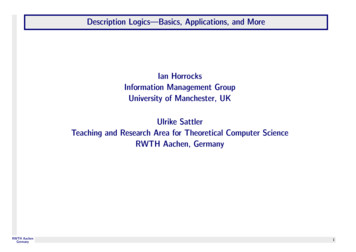ANSYS Electromagnetics Suite 2021 R1 Unix/Linux Installation Guide
ANSYS Electromagnetics Suite 2021 R1 Unix/Linux Installation GuideANSYS, Inc.Southpointe2600 ANSYS DriveCanonsburg, PA 15317ansysinfo@ansys.comhttps://www.ansys.com(T) 724-746-3304(F) 724-514-9494Release 2021 R1January 2021ANSYS, Inc. andANSYS Europe,Ltd. are ULregistered ISO9001:2015companies.
ANSYS Electromagnetics Suite 2021 R1 Unix/Linux Installation GuideCopyright and Trademark Information 1986-2021 ANSYS, Inc. Unauthorized use, distribution or duplication is prohibited.ANSYS, ANSYS Workbench, AUTODYN, CFX, FLUENT and any and all ANSYS,Inc. brand, product, service and feature names, logos and slogansare registered trademarks or trademarks of ANSYS, Inc. or its subsidiaries located in the United States or other countries. ICEM CFDis a trademark used by ANSYS, Inc. under license. All other brand,product, service and feature names or trademarks are the property oftheir respective owners. FLEXlm and FLEXnet are trademarks of Flexera Software LLC.Disclaimer NoticeTHIS ANSYS SOFTWARE PRODUCT AND PROGRAM DOCUMENTATION INCLUDE TRADESECRETS AND ARE CONFIDENTIAL AND PROPRIETARY PRODUCTS OF ANSYS,INC., ITS SUBSIDIARIES, OR LICENSORS. The software products and documentation are furnished by ANSYS, Inc., its subsidiaries, or affiliates under a software license agreement that contains provisionsconcerning non-disclosure, copying, length and nature of use, compliance with exporting laws, warranties, disclaimers, limitations ofliability, and remedies, and other provisions. The software productsand documentation may be used, disclosed, transferred, or copiedonly in accordance with the terms and conditions of that softwarelicense agreement.ANSYS, Inc. and ANSYS Europe, Ltd. are UL registered ISO 9001: 2015companies.U.S. Government RightsFor U.S. Government users, except as specifically granted by theANSYS, Inc. software license agreement, the use, duplication, or disclosure by the United States Government is subject to restrictionsstated in the ANSYS, Inc. software license agreement and FAR 12.212(for non-DOD licenses).Third-Party SoftwareSee the legal information in the product help files for the completeLegal Notice for ANSYS proprietary software and third-party software. If you are unable to access the Legal Notice, please contactANSYS, Inc.2ANSYS Electromagnetics Suite 2021 R1 - ANSYS, Inc. All rights reserved. - Contains proprietary and confidentialinformation of ANSYS, Inc. and its subsidiaries and affiliates.
ANSYS Electromagnetics Suite 2021 R1 Unix/Linux Installation GuideTable of ContentsTable of ContentsContents-11 - Getting Started1-1Installation Prerequisites1-1ANSYS Electromagnetics Suite Software1-1License File1-1License Server1-1Hardware and Software Requirements1-2Operating System Specific PrerequisitesRed Hat Enterprise Linux1-21-2License Server1-3Required Libraries to Install License Server1-3Required Libraries to Run License Server1-3Additional Prerequisites1-4Additional Resources1-52 - Installing ANSYS Electromagnetics Software2-1Obtaining a License File2-1Verifying that Enough Disk Space is Available2-1Installing the Software2-1Integrating ANSYS Electromagnetics Products with ANSYS Workbench2-53 - High Performance Computing3-1Options for Distributed Analysis3-1Semaphores on Linux3-2Recommended settings3-2Displaying semaphore settings3-3Changing semaphore settings3-3Contents-1ANSYS Electromagnetics Suite 2021 R1 - ANSYS, Inc. All rights reserved. - Contains proprietary and confidentialinformation of ANSYS, Inc. and its subsidiaries and affiliates.
ANSYS Electromagnetics Suite 2021 R1 Unix/Linux Installation GuideGetting Information on Semaphores3-3Removing Semaphore Arrays3-4Semaphore Errors3-4Remote Simulation Manager (RSM)3-5When do you need RSM?3-7Installation/Configuration Overview3-8Installing RSM3-8Configuring RSM3-9Windows to Linux Job SubmissionPrerequisites for Job SubmissionDirectory Shared between Windows and Linux3-113-113-11Network Access from Windows Host to Linux Job ManagementHost3-11Ansoft RSM Service Running on Job Management HostPrerequisites for Job MonitoringNetwork Access from Windows Host to Linux Cluster Hosts3-113-123-12Supported Schedulers3-12Select Scheduler Dialog3-13Submit Job Dialog3-13User Passwords are Encrypted3-17Configuration of AnsoftRSMService for Job Submission3-18IBM Platform LSF3-18PBS (PBSPro, Torque, and Moab/Torque)3-18SGE (including Oracle Grid Engine, Open Grid Schedulerand Univa)3-19Registering ANSYS Electromagnetics Product Engines for usewith RSM3-19Supported Job Schedulers3-20Custom Scheduler Integration3-20Contents-2ANSYS Electromagnetics Suite 2021 R1 - ANSYS, Inc. All rights reserved. - Contains proprietary and confidentialinformation of ANSYS, Inc. and its subsidiaries and affiliates.
ANSYS Electromagnetics Suite 2021 R1 Unix/Linux Installation GuideRunning HPC Test Jobs on a Cluster3-21Non-distributed job3-22Non-MPI job distributed to multiple hosts3-23MPI job distributed to multiple hosts3-23Submitting and Running the Tests3-24Submitting and running a non-distributed job3-26Submitting and running a non-MPI job distributed to multiple hosts3-28Submitting and running an MPI job distributed to multiplehosts3-30Scheduler Specific Configuration and TestingIBM Platform LSF3-333-33Cluster Configuration Guidelines3-33Running Test Jobs3-34Non-distributed job3-34Non-MPI job distributed to multiple hosts3-34MPI job distributed to multiple hosts3-35Grid Engine (SGE, UGE, OGE)Cluster Configuration Guidelinesqrsh Command3-363-363-36Parallel Environments3-37Submitting Exclusive Jobs3-38Configuring an exclusive resource3-39Submitting an exclusive job on the command line3-40Submitting an exclusive job using the job submission GUI 3-40Consumable Memory Limits3-41Running Test Jobs3-43Non distributed job3-43Contents-3ANSYS Electromagnetics Suite 2021 R1 - ANSYS, Inc. All rights reserved. - Contains proprietary and confidentialinformation of ANSYS, Inc. and its subsidiaries and affiliates.
ANSYS Electromagnetics Suite 2021 R1 Unix/Linux Installation GuideNon-MPI job distributed to multiple hosts3-44MPI job distributed to multiple hosts3-44PBSPro3-45Cluster Configuration Guidelines3-45Running Test Jobs3-46Non-distributed job3-47Non-MPI job distributed to multiple hosts3-47MPI job distributed to multiple hosts3-48PBS/Torque3-48Cluster Configuration GuidelinesRunning Test Jobs3-483-49Non-distributed job3-49Non-MPI job distributed to multiple hosts3-50MPI job distributed to multiple hosts3-504 - Updating Software and Licenses4-1Updating ANSYS Electromagnetics Software4-1Updating a Software License4-2Specifying License Server Machines via the ansyslmd.ini fileor Environment Variables.4-35 - Message Passing Interface (MPI) InstallationLinux5-15-1General Notes5-3Setting up passwordless ssh5-3Configuring passwordless ssh for the first time5-4Troubleshooting Section5-5A - Silent InstallationA-1Running the Silent InstallationA-1Response FileA-2Contents-4ANSYS Electromagnetics Suite 2021 R1 - ANSYS, Inc. All rights reserved. - Contains proprietary and confidentialinformation of ANSYS, Inc. and its subsidiaries and affiliates.
ANSYS Electromagnetics Suite 2021 R1 Unix/Linux Installation GuideB - License hostidB-1Network Interface CardB-1WindowsB-2LinuxB-2Hardware KeyB-2Installing a Hardware Key on a USB PortMachine hostidB-2B-3C - Setting Up a Printer on LinuxC-1Contents-5ANSYS Electromagnetics Suite 2021 R1 - ANSYS, Inc. All rights reserved. - Contains proprietary and confidentialinformation of ANSYS, Inc. and its subsidiaries and affiliates.
ANSYS Electromagnetics Suite 2021 R1 Unix/Linux Installation GuideContents-6ANSYS Electromagnetics Suite 2021 R1 - ANSYS, Inc. All rights reserved. - Contains proprietary and confidentialinformation of ANSYS, Inc. and its subsidiaries and affiliates.
ANSYS Electromagnetics Suite 2021 R1 Unix/Linux Installation Guide1 - Getting StartedInstallation PrerequisitesBefore installing ANSYS Electromagnetics Suite software, you needthe following:lThe ANSYS Electromagnetics product CD or product download (see"Additional Resources " on page 1-5 for download information).lA license file based on the ansoftd vendor daemon.lThe ANSYS License Manager software download.lA computer with TCP/IP installed, for counted evaluation andpurchased licenses.lA computer that meets the minimum or recommended system requirements, which depends on the specific ANSYS Electromagneticsproducts you plan to run.ANSYS Electromagnetics Suite SoftwareThe ANSYS Electromagnetics product or equivalent download contains:lThe ANSYS Electromagnetics Suite software and project examples.lThe help system and PDFs.License FileMost ANSYS Electromagnetics products require a license, which issent as an e-mail attachment. After you receive a license file, saveit to a temporary location.The license file requires a license hostid, which is a hardwaredevice used to validate the license. A list of supported hostids,and a general explanation of hostids, is available in "Licensehostid " on page B-1If you do not have a license file for the ANSYS Electromagneticssoftware you are about to install, please contact your ANSYS salesrepresentative.License ServerOnce you have purchased the software, you must designate a machineon your network to act as a license server. The ANSYS License Manager must be installed in one of the following two locations:Getting Started 1-1ANSYS Electromagnetics Suite 2021 R1 - ANSYS, Inc. All rights reserved. - Contains proprietary and confidentialinformation of ANSYS, Inc. and its subsidiaries and affiliates.
ANSYS Electromagnetics Suite 2021 R1 Unix/Linux Installation GuidelOn the computer where the software will be installed.lOn another machine accessible over the network.Note You can install the ANSYS License Manager before orafter you install the ANSYS Electromagnetics software.See the ANSYS License Manager instructions available as part of theANSYS License Manager download.Hardware and Software RequirementsFor supported platforms and system requirements, go e/IT-Professionals/Platform-SupportOperating System Specific PrerequisitesRed Hat Enterprise LinuxRed Hat Enterprise Linux is by default installed with only 64-bitbinaries. ANSYS Electromagnetics products require some 32-bit libraries to run properly. When the application is started, it willidentify any missing runtime libraries.Additional Graphics LibrariesANSYS Electromagnetics applications make use of OpenGL libraries. Ifyou experience sluggishness when interacting with the UI, or if yousee any of the following errors, you will need to install OpenGL libraries.lUnable to resolve function glXQueryExtensionlFailed to initialize an OpenGL viewANSYS recommends the use of OpenGL libraries provided by the manufacturer for the graphics card in your machine. Alternately,you may consider installing the Mesa OpenGL RPM package mesalibGL.i686 and its dependencies.Required 32-bit Libraries to Run ApplicationsThe following minimal set of 32-bit libraries and their dependenciesare required to run applications. Note that these are the minimumversions required; you may use newer g Started 1-2ANSYS Electromagnetics Suite 2021 R1 - ANSYS, Inc. All rights reserved. - Contains proprietary and confidentialinformation of ANSYS, Inc. and its subsidiaries and affiliates.
ANSYS Electromagnetics Suite 2021 R1 Unix/Linux Installation : Also includes required dependencies:llibjpeg.i686lzlib.i686libXft.i686: Also includes required nder.i686libXxf86vm.i686Required 32-bit Libraries to Install ApplicationsThe following minimal set of 32-bit libraries and their dependenciesare required to install applications. Note that these are the minimum versions required; you may use newer versions.lglibc.i686License ServerOnce you have purchased the software, you must designate a machineon your network to act as a license server. The ANSYS License Manager must be installed in one of the following two locations:lOn the computer where the software will be installed.lOn another machine accessible over the network.Note You can install the ANSYS License Manager before orafter you install the ANSYS Electromagnetics software.See the ANSYS License Manager instructions available as part of theANSYS License Manager download.Required Libraries to Install License ServerThe following minimal set of 32-bit libraries and their dependencies are required to install applications. Note that these arethe minimum versions required; you may use newer versions.glibc.i686compat-libstdc -33.i686Required Libraries to Run License ServerThe following minimal set of 32-bit libraries and their dependencies are required to run applications. Note that these are theminimum versions required; you may use newer versions.Getting Started 1-3ANSYS Electromagnetics Suite 2021 R1 - ANSYS, Inc. All rights reserved. - Contains proprietary and confidentialinformation of ANSYS, Inc. and its subsidiaries and affiliates.
ANSYS Electromagnetics Suite 2021 R1 Unix/Linux Installation at1.i686compat-libstdc -33.i686libpng.el6.i686libtiff.i686: Also includes required dependencies:llibjpeg.i686lzlib.i686libXft.i686: Also includes required nder.i686libXxf86vm.i686Additional PrerequisitesRed Hat Enterprise Linux 6.1 introduces biosdevname, an optional convention for naming network interfaces. biosdevname assigns names tonetwork interfaces based on their physical location. Note, howeverthat biosdevname is disabled by default, except for a limited set ofDell systems. The FLEX license manager requires a network devicethat is named ethX, where X is the lowest numbered eth device (e.g.:eth0, or eth1). Licensing does not work when the device has anyother name. To resolve this, you will need to change the name of thedevice to match the Linux standard convention. There are fouroptions you can use to enable the standard ethernet names:1. If you do not need to use the Consistent Network Device Namingpackage, you can remove the biosdevname package from yourinstallation by running the following command in a terminal asroot:yum remove biosdevnameThis removes the package and on reboot will restore the traditional naming scheme.2. You can update the name in the /etc/sysconfig/network-scripts/ifcfg-* file:There should be ais named "ifcfg-"restore the name,rename the devicefile in /etc/sysconfig/network-scripts thatand the name of your network device. Toyou can rename this file to "ifcfg-eth0" andname from the current name to eth0 in theGetting Started 1-4ANSYS Electromagnetics Suite 2021 R1 - ANSYS, Inc. All rights reserved. - Contains proprietary and confidentialinformation of ANSYS, Inc. and its subsidiaries and affiliates.
ANSYS Electromagnetics Suite 2021 R1 Unix/Linux Installation Guidecontents of the file. Once updated, restarting networking services or rebooting should enable the change.3. You can write rules in /etc/udev/rules.d/70-persistentnet.rules to change the device names. This will take precedenceover the physical location naming scheme. Such rules may looklike:SUBSYSTEM "net", ACTION "add", DRIVERS "?*",ATTR{address} "00:11:22:33:44:55", ATTR {type} "1",KERNEL "eth*", NAME "public"4. You can disable biosdevname in the kernel command line byrebooting the computer and bringing up the kernel command linein the boot menu. From the kernel command line, you can run:biosdevname 0You can find more information about this ttp://linux.dell.com/files/whitepapers/consistent network devicenaming in linux.pdfAdditional ResourcesGeneral:The ANSYS web site: http://www.ansys.com.Downloads:Software downloads (including FLEXlm for Ansoft) andinstallation-related documentation are available atthe ANSYS customer portal, rPortalOnline Technical Support:Available through the ANSYS customer CustomerPortalUnder Online Support, choose ANSYS ElectromagneticsCustomer Support.The ANSYS Electromagnetics technical support siteprovides access to frequently asked questions,application notes, presentations, and examplescripts.Getting Started 1-5ANSYS Electromagnetics Suite 2021 R1 - ANSYS, Inc. All rights reserved. - Contains proprietary and confidentialinformation of ANSYS, Inc. and its subsidiaries and affiliates.
ANSYS Electromagnetics Suite 2021 R1 Unix/Linux Installation GuideProduct Docu- The help system is accessible from the Help menu.mentation:Information about the release can be found in theWhat's New documents. In addition, PDF versions ofthe help system are accessible from within the helpsystem.Getting Started 1-6ANSYS Electromagnetics Suite 2021 R1 - ANSYS, Inc. All rights reserved. - Contains proprietary and confidentialinformation of ANSYS, Inc. and its subsidiaries and affiliates.
ANSYS Electromagnetics Suite 2021 R1 Unix/Linux Installation Guide2 - Installing ANSYS Electromagnetics SoftwareTo install ANSYS Electromagnetics software on a Linux-based machine:lObtain the prerequisites as listed in chapter 1.lObtain a license file.lVerify disk space.lInstall the ANSYS Electromagnetics software.lSet up a license server if prompted to do so.Obtaining a License FileANSYS Electromagnetics requires a license for all software. If youdo not have a license file for the ANSYS Electromagnetics softwareyou are about to install, contact your ANSYS sales representative.See "License File " on page 1-1 for more information.Verifying that Enough Disk Space is AvailableThe amount of disk space required by the ANSYS Electromagnetics software depends on which packages you are installing. Refer to the hardware requirements for each package you have purchased for moredetails. During the setup of a particular installation, you areinformed of the disk space requirements for that software.You need sufficient disk space in the following directories:lThe directory where the software is installed.lThe directory where the software stores temporary files whilesolving a project.Note: On every machine where you are going to run the software, you also need enough swap space to accommodate atleast the amount of RAM on the machine. Contact your system administrator if you have questions about swapspace.Installing the SoftwareTo install ANSYS Electromagnetics software:1. Run the installation program.An initial Installation Shell screen automatically appears.2. Click Install Product for the product you want to install.Installing ANSYS Electromagnetics Software 2-1ANSYS Electromagnetics Suite 2021 R1 - ANSYS, Inc. All rights reserved. - Contains proprietary and confidentialinformation of ANSYS, Inc. and its subsidiaries and affiliates.
ANSYS Electromagnetics Suite 2021 R1 Unix/Linux Installation GuideA Welcome screen appears.NoteIf you receive an error that InstallShield did not findenough temporary space to run, set your ISHIELD TMP environment variable to a different directory.1. Exit the installation.2. Go to a prompt window, and type the following:setenv ISHIELD TMP newdir (csh)export ISHIELD TMP newdir (bash)3. Return to step 1 on "Installing the Software" on the previous page.3. Click Next.The License Agreement screen appears.4. Read the license agreement carefully. Click I accept the termsof the license agreement if you agree to the terms of thelicense agreement.5. Click Next.The Choose Destination Locationscreen appears.6. Under Directory Name, do one of the following to specify apath:lAccept the default installation directory as it appears underDirectory Name.lTo select a different existing directory, either type the pathdirectly, or browse to the location by clicking Browse. Whenyou click Browse, the Select a Directory window appears. Selecta directory, and click Open. If you have installed other ANSYSElectromagnetics software, we recommend that you install newsoftware in the same directory.lTo create a new directory, either type the path directly, orbrowse to the location for the new directory by clickingBrowse. When you click Browse, the Select a Directory windowappears. Enter the new directory name in the Enter file namefield, and click Open.Note Multiple machines/nodes can run from the same installation tree. You do not have to install the applicationon each unix/linux machine/node. ANSYS Electromagneticsrecommends installing to a network path.7. Click Next.Depending on the software and version being installed, one orboth of the following screens may appear before the SelectInstalling ANSYS Electromagnetics Software 2-2ANSYS Electromagnetics Suite 2021 R1 - ANSYS, Inc. All rights reserved. - Contains proprietary and confidentialinformation of ANSYS, Inc. and its subsidiaries and affiliates.
ANSYS Electromagnetics Suite 2021 R1 Unix/Linux Installation GuideLicense Information screen: the Choose Temporary DirectoryLocation Select Library Option screen.8. If the Temporary Directory Location screen appears, select adefault location for all simulations (including local) to useas a temporary work space.lIf desired, change the temporary directory assignment. You canedit the field directly or use the Browse button to displayfile browser to let you navigate the directories on yourmachine and network.lIf desired, check the option to add read/write permissions forall users. If the installation will be used for remote simulation by multiple users, all users must have permissions onthe temporary directory.9. If the Choose Library Option screen appears, do one of the following to specify the location of ANSYS Electromagnetics libraries:Note ANSYS Electromagnetics libraries are large databases ofelectronic components, developed by ANSYS and variousmanufacturers.lClick This local installation to copy and install the defaultANSYS Electromagnetics component libraries, and then clickNext.lClick The following common location to use libraries that arealready installed (locally or on the network). Click Browse,select the appropriate path, and click OK. Click Next.10. Click Next.The License Information screen appears.Installing ANSYS Electromagnetics Software 2-3ANSYS Electromagnetics Suite 2021 R1 - ANSYS, Inc. All rights reserved. - Contains proprietary and confidentialinformation of ANSYS, Inc. and its subsidiaries and affiliates.
ANSYS Electromagnetics Suite 2021 R1 Unix/Linux Installation Guide11. Select one of the following three license options.For additional information about the three license options,click Help me decide which of the following options to choose.NoteIf you want to change the license server after installation,modify this file: install dir /shared files/li-Installing ANSYS Electromagnetics Software 2-4ANSYS Electromagnetics Suite 2021 R1 - ANSYS, Inc. All rights reserved. - Contains proprietary and confidentialinformation of ANSYS, Inc. and its subsidiaries and affiliates.
ANSYS Electromagnetics Suite 2021 R1 Unix/Linux Installation Guidecensing/ansyslmd.ini. For details, see Updating a SoftwareLicense.12. In the Summary Information screen, review the information displayed under Current Settings, and then do one of the following:lIf the settings are correct, click Next to start copying files.lIf the settings are incorrect, click Back as many times asnecessary, and change your selections. Verify each screen againbefore clicking Next to move on to the next screen. When allinformation is correct, return to the Summary Informationscreen, and click Next.The Setup Status screen appears, displaying a progress bar,and installation begins.Once the files have all been copied, a message appears tellingyou to verify that the latest version of ANSYS License Manageris installed on the machine you specified as the licenseserver.Note If you receive a message about read-only files, you typicallywant to overwrite them with the newer versions.13. Click OK in the message.When the installation is complete, a Setup Complete windowappears for the product you installed.14. Click Finish.Integrating ANSYS Electromagnetics Productswith ANSYS WorkbenchAfter the installation is complete, you can integrate ANSYS Electromagnetics with ANSYS Workbench by running the following command: install dir 5.pl.and following the prompts for integration.Installing ANSYS Electromagnetics Software 2-5ANSYS Electromagnetics Suite 2021 R1 - ANSYS, Inc. All rights reserved. - Contains proprietary and confidentialinformation of ANSYS, Inc. and its subsidiaries and affiliates.
ANSYS Electromagnetics Suite 2021 R1 Unix/Linux Installation GuidePDF layout 2-6ANSYS Electromagnetics Suite 2021 R1 - ANSYS, Inc. All rights reserved. - Contains proprietary and confidentialinformation of ANSYS, Inc. and its subsidiaries and affiliates.
ANSYS Electromagnetics Suite 2021 R1 Unix/Linux Installation Guide3 - High Performance ComputingANSYS Electromagnetics products have a variety of ways to use multiple threads, multiple cores or multiple hosts to improve productivity. These additional computational resources may be used tosolve larger problems, to solve a given problem faster, or toimprove the quality of a solution (using more stringent convergencecriteria, for example) in the same amount of time. This sectiondescribes the configuration and requirements for using additionalresources by ANSYS Electromagnetics products.To make effective use of the resources allocated to the analysis,the job settings must match the job requirements. In addition, thecluster configuration and the resources must be allocated to the jobin a way that the products are able to make effective use of theresources.NoteFor additional information about high performance computingnot in this guide, see the ANSYS Electromagnetics HPC Administrator's Guide (HPC Admin.pdf) in installdir /AnsysEM release number /Linux64/Help.Options for Distributed AnalysisThere are several options for configuring ANSYS Electromagneticsproducts to take advantage of additional computational resources.The simplest approach is to use the Remote Simulation Manager (RSM)for ANSYS Electromagnetics products. RSM may be installed, configured, and started on one or more hosts. It runs as a daemon. Ananalysis may be distributed to any of the hosts where the Remote Simulation Manager is running. RSM is bundled with ANSYS Electromagnetics products.There are a number of job schedulers available from third parties,such as IBM Platform LSF, Univa Grid Engine, or PBSPro. A job scheduler may also be called a distributed resource management system, acluster manager, a batch system or a distributed resource manager.These systems provide queuing of jobs, load balancing, assigningresources to jobs, and many other management and monitoring features. ANSYS Electromagnetics products integrate with several of themost widely used job schedulers. The user is able to submit jobs tothe scheduler. When the job runs, the product uses the resourcesallocated to the job to accomplish the analysis.High Performance Computing 3-1ANSYS Electromagnetics Suite 2021 R1 - ANSYS, Inc. All rights reserved. - Contains proprietary and confidentialinformation of ANSYS, Inc. and its subsidiaries and affiliates.
ANSYS Electromagnetics Suite 2021 R1 Unix/Linux Installation GuideUsers may be able to use job schedulers which are not included inthe list of supported job schedulers via “custom scheduler integration.” The end user, working with ANSYS Electromagnetics productssupport engineers, will provide an IronPython script or code libraryto act as an interface between the scheduler and the ANSYS Electromagnetics products.The RSM for ANSYS Electromagnetics products may be used for runningan analysis on a remote host or for running an analysis distributedto multiple hosts. However, the user is required to manage the jobsand resources used by these jobs; no ability to queue jobs untilneeded resources are available is provided. In general, a job scheduler is more appropriate if there are a number of hosts sharedbetween a number of users, because a scheduler is better able to manage the jobs and the resources. It can queue a job and delay thestart the job until appropriate resources become available. Customscheduler integration is needed to allow jobs to be run on a clusterthat is not managed by one of the supported job schedulers.Semaphores on LinuxThe Linux kernel provides a number of features to facilitate synchronization between threads and/or processes. Semaphores are onesuch mechanism. Linux supports two styles of semaphores, System VIPC semaphores and POSIX semaphores. On Linux, ANSYS EM softwareuses MainWin, which uses System V IPC semaphores. If there are notenough System V IPC semaphores available, the software may fail tostart or terminate due to errors.System V IPC semaphores are allocated as semaphore arrays. Eacharray may contain a few or many semaphores. The Linux kernel limitsboth how many semaphore arrays can be allocated, as well as thetotal number of semaphores that can be created.Recommended settingsThe following kernel semaphore settings are recommended:lSEMMSL (maximum number of semaphores per semaphore set) 256lSEMMNS (system-wide limit on the number of semaphores in allsemaphore sets) 40000lSEMOPM (maximum number of operations that may be specified in asemop() call) 32lSEMMNI (system-wide limit on the number of semaphore identifiers) 32000High Performance Computing 3-2ANSYS Electromagnetics Suite 2021 R1 - ANSYS, Inc. All rights reserved. - Contains proprietary and confidentialinformation of ANSYS, Inc. and its subsidiaries and affiliates.
ANSYS
ANSYS Electromagnetics Suite 2021 R1 Unix/Linux Installation Guide ANSYS, Inc. Southpointe 2600 ANSYS Drive Canonsburg, PA 15317 ansysinfo@ansys.com https://www.ansys.com (T) 724-746-3304 (F) 724-514-9494 Release 2021 R1 January 2021 ANSYS,Inc.and ANSYSEurope, Ltd.areUL registeredISO 9001:2015
Apr 16, 2021 · ANSYS ANSYS Chemkin-Pro 2019 R3 2019 R2 2019 R1 19.2 19.1 19.0 ANSYS Elastic Units, BYOL ANSYS ANSYS Discovery Live (Floating License) 2020 R1 19.2 ANSYS Elastic Units, BYOL ANSYS ANSYS EnSight 10.2.3 ANSYS Elastic Units, BYOL ANSYS ANSYS EnSight GUI 10.2.7a, 10.2 ANSYS Elastic Units, BYOL A
1 ANSYS nCode DesignLife Products 2 ANSYS Fluent 3 ANSYS DesignXplorer 4 ANSYS SpaceClaim 5 ANSYS Customization Suite (ACS) 6 ANSYS HPC, ANSYS HPC Pack or ANSYS HPC Workgroup for Simulation 8 ANSYS Additive Suite 9 ANSYS Composite Cure Simulation DMP Distributed-memory parallel SMP Shared-memory parallel MAPDL Mechanical APDL
1 ANSYS nCode DesignLife Products 2 ANSYS Fluent 3 ANSYS DesignXplorer 4 ANSYS SpaceClaim 5 ANSYS Customization Suite (ACS) 6 ANSYS HPC, ANSYS HPC Pack or ANSYS HPC Workgroup DMP Distributed-memory parallel SMP Shared-memory parallel MAPDL Mechanical APDL Explicit Autodyn RBD Rigid Body Dynamics Aqwa Aqwa
1 ANSYS nCode DesignLife Products 2 ANSYS Fluent 3 ANSYS DesignXplorer 4 ANSYS SpaceClaim 5 ANSYS Customization Suite (ACS) 6 ANSYS HPC, ANSYS HPC Pack or ANSYS HPC Workgroup DMP Distributed-memory parallel SMP Shared-memory parallel MAPDL Mechanical APDL Explicit Autodyn RBD Rigid Body Dynamics Aqwa Aqwa
Computational Structural Mechanics ANSYS Mechanical . ANSYS and NVIDIA Collaboration Roadmap Release ANSYS Mechanical ANSYS Fluent ANSYS EM 13.0 SMP, Single GPU, Sparse Dec 2010 and PCG/JCG Solvers ANSYS Nexxim 14.0 ANSYS Dec 2011 Distributed ANSYS; Multi-node Support Radiation Heat Transfer (beta) Nexxim
ANSYS Icepak is part of the ANSYS CFD suite, enabling multiphysics coupling between electrical, thermal and mechanical analyses for electronics design. It is integrated in ANSYS Workbench for coupling with MCAD, thermal-stress analysis with ANSYS Mechanical, and advanced post-processing via ANSYS CFD-Post. ANSYS Simplorer (circuit .
approximately one third of the screen width while ANSYS should take the other two thirds. Open ANSYS Workbench Click on the Start button, then click on All Programs. Depending on where you are attempting to access ANSYS, it may be under ANSYS 13.0, ANSYS, or Class. Once you locate ANSYS click on the the workbench button, . It may take some time for
Description Logic RWTH Aachen Germany 4. Introduction to DL I A Description Logic - mainly characterised by a set of constructors that allow to build complex concepts and roles from atomic ones, concepts correspond to classes / are interpreted as sets of objects, roles correspond to relations / are interpreted as binary relations on objects, Example: Happy Father in the DL ALC Manu (9has-child .