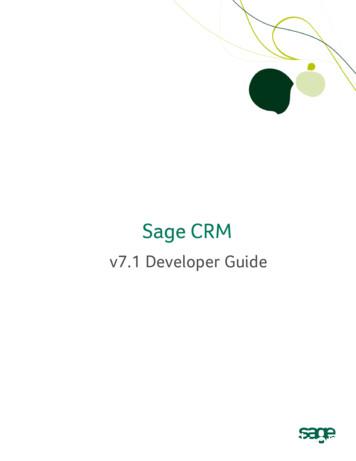Sage Business Intelligence
Sage Business Intelligence
2Sage 200 Suite
Contents4Sage Working for Business Intelligence7Integrated operations for a competitive advantage8Which Business Intelligence software is right for you?9Intelligent Solutions for Intelligent Businesses11Business Intelligence for Medium Businesses15Business Intelligence for Larger Businesses18Support services: Helping you get the most from Sage“Our aim at Sage is to developever-improving software thatsupports small to medium-sizedbusinesses – the backboneof our economy .”Liam Mullaney, Managing Director,Sage Ireland.Sage 200 Suite3
Sage Working for Business IntelligenceAt Sage, we’ve been supporting businesses like yours with world-class business software for well overa quarter of a century. Over this time, we’ve built up a deep understanding of the needs of all sizes andtypes of business. Using this insight we constantly develop our products and services in order to meetcustomer requirements. With over 5.4 million Sage customers worldwide, the network of peoplerelying on Sage systems is growing – many include your customers and suppliers.As a leading supplier of software for businesses of all sizes, Sage is uniquely positioned to ensure youreceive the maximum benefit from your business systems and data. Our Business Intelligence solutionsenable you to extract real intelligence about the behaviours of your customers, markets, operations,suppliers, business performance and much more from data accumulated every day in the normal courseof operations.4Sage 200 Suite
Helping overcome your business issuesOffering solutions for businesses from small to enterprise level organisations, our software is available in a rangeof Suites, including Sage 200 and Sage 1000. These suites include the software applications needed to managethe information and business processes across every part of your organisation; from buying stock, booking it in,marketing and selling it, to reporting on your business performance.Until recently, cost and complexity put business intelligence applications beyond the reach of many companies.Now, Sage Business Intelligence solutions help organisations in all sectors to build a significant competitiveadvantage. We can help you gain greater control over these processes, enabling you to reflect and analyse whilstaddressing business issues:t Extract meaningful, timely intelligence from your datat Identify historical trends and pinpoint areas of inefficiencyt Save time producing routine and ad hoc reportst See a 360 view of your business, from sales and marketing figures, to stock and supplierst Quickly identify and investigate anomaliest Produce professional, presentation-standard reports and dashboardst Save time by eliminating the manual exporting and copying of datat Inform strategic decisions allowing you to make faster, better informed and confident decisionst Carry out reporting and analysis using familiar Microsoft Excelt Handle large datasets as your requirements grow, through the scalability of Microsoft SQL Server AnalysisServicesOur goal is to streamline processes and ensure you receive the maximum benefit from your business systems anddata, helping your business run at optimum profitability. Our suites of software are designed to put you in total controlof your business systems, whatever you sell.A network of supportAll of our customers are supported through a combination of our own unrivalled customer service and our closerelationships with Business Partners and Developers. This ensures that you have the right support before, duringand after implementation.Sage 200 Suite5
Whatever the pressures andchallenges you face, theSage suite will help you manageyour finances, people, customers,stakeholders, suppliers, stockand operations more effectively.We'll help you to make optimumuse of limited or expensiveresources and be well positionedto plan your future success.6Sage 200 Suite
Integrated operations for acompetitive advantageWhilst efficient resource planningis pivotal to a successful business,being able to quickly analyse factsand spot developing issues canmake all the difference to yourprofitability. Whether tracking costsacross departments or defining itemsthat make the most profit, havingintegrated software enables you tolink your buying, finance, distributionand customer facing operations.This can help you gain that elusivecompetitive edge in the competitiveretail and trading business arena.By implementing a complete suite ofsoftware, your business will benefitfrom simplified ownership anda single point of contact andaccountability. The components ofthe software suite are designed towork together.In short, no matter which of ourSuites of business managementsoftware you choose a Sagesuite puts you firmlyin control.Whatever the pressures andchallenges you face, the suite willhelp you manage your finances,people, customers, stakeholders,suppliers, stock and operations moreeffectively. We’ll help you to makeoptimum use of limited or expensiveresources and be well positioned toplan your future success.Sage 200 Suite7
Which Business Intelligence softwareis right for you?If you thought Sage was only forsmall businesses, think again.We have different softwaredesigned to meet the changingneeds of businesses of differentsizes and complexity. This mayrange from small, single outletcompanies, to large multiple sitebusinesses employing hundredsof staff.We offer a range of suites of softwarethat have the functionality to allowyou to coordinate your wholebusiness, from core activities onwhich your business is based, suchas customer transactions; to backoffice processes such as accountingand forecasting; to marketingsupport such as campaign andpipeline management.For ease we have classified thebrochure into sections basedon company size. Use the tablebelow as a guide and then refer tothe appropriate section in thebrochure that represents yourbusiness the most.The result: everything yourorganisation does is firmly focusedon delivering the excellent servicethat keeps customers coming backto you rather than turning to thecompetition. Internally, you will startto see the benefits as processes flowinto one another, staff work togethermore effectively, and managers haveinstant access to company-wideinformation.8Medium Sized BusinessesLarger BusinessesBusiness ber of sitesLarger single site and multiple branchesLarger single site and multiple branchesRecommended SuiteSage 200Sage 1000Sage Business Intelligence SoftwareSage 200 Business IntelligenceSage Business Intelligence forLine 500 or Sage 1000Sage 200 Suite
Intelligent Solutions for Intelligent Businesses“In a data-rich world, businessesare inundated with information.Yet used strategically, it canguide decision making andboost performance. BusinessIntelligence is a key ingredient ofsuccess today, used by forwardthinking organisations as adriver for business innovation.That’s why Business Intelligenceis on every CIO’s must-have list”Gartner Business IntelligenceSummit 2009.With Sage Business IntelligenceSolutions, you have a unified andintegrated view of all your data, withcomplete management dashboards,and analysis. Applications such assales and financial reporting, togetherwith key performance indicatorscorecards and ad hoc reporting,can be delivered to the desktop inminutes. Distribution via email or overthe web provides managers with aneasily accessible, comprehensive,and timely picture of your businesswherever they are based.Any organisation can benefit froma Sage Business Intelligencesolution. You don’t have to bean existing Sage customer.Increased control and agilityWhatever environment you operatein, Sage Business IntelligenceSolutions can help you to pinpointexceptions such as areas ofhigh and low performance,identify inefficient processes andhighlight exciting opportunities forinnovation and business growth.Your business will benefit fromsharper management information.Your managers will be equippedto react faster to changing marketconditions, and make decisionsfounded on solid analysis anddeeper business insight.Creating a 360 viewof your businessWith Sage Business IntelligenceSolutions, you are able to collectand closely analyse your data inorder to identify business trends,customer buying patterns, and areasfor improving productivity. From theboardroom to the shop floor, youcan drill to any level of detail, selectand filter the data that’s relevant toyou, explore ‘what if’ scenarios, andanswer critical questions. Who areyour top ten customers? What dothey buy? When are they most likelyto buy? Who’s selling to them?You’re fully supported to makeand analyse connections betweendifferent parts of your business.Your solution will rapidly provideanswers to analytical queriesthat are multi-dimensional innature, enabling you to ‘sliceand dice’ the data in differentways, virtually instantaneously.Based on industry-leadingtechnologySage Business Intelligence Solutionsare based on the familiar Microsoftplatform, using Microsoft SQLServer Analysis Services. Thisnot only combines your data foreasy analysis but also centrallystores your business logic andkey performance indicators, whichare the formulas and calculationsyour organisation uses to measureperformance. Data can then beaccessed and ‘interrogated’ throughan analysis tool like Microsoft Excel.Sage 200 Suite9
What could Sage BusinessIntelligence do for your business?Help you to work smarter Typically, our customersuse their solution to:t Analyse data against numerousdifferent bench markst Gain visibility of key performanceindicators, including cost of salesand exceptions such as areas ofhigh and low performancet Access and analyse customerinformation, such as profitabilityand seasonal requirementst Plan for business growth atminimal risk by:- analysing data from acrossthe enterprise- identifying customer andproduct trends- highlighting additionalrevenue opportunitiest Respond with agility to achanging business climatethrough dramatically accelerateddevelopment of applications andreportst Produce quick and easymanagement and financial reportsand distribute these via email.10Sage 200 SuiteProvide cost-effectivereporting and analysisShare your businessintelligence over the web*Sage Business Intelligence Solutionsprovide a complete set of reportingand analysis tools which areintegrated with Excel. Reports canbe saved in the Sage BusinessIntelligence *Web Server and then bemade available immediately througha web browser to anyone elsewithin – or outside – the organisationwho needs interactive access.A secure web server is incorporatedwhich can be configured to reflectyour own business brand to give ita familiar look and feel. The SageBusiness Intelligence Web Serverenables users to view and use theirExcel reports and dashboards onthe web and deploy these reports toa wider range of people, includingthose outside the organisationif required. No web deploymentexperience is necessary.Maximise your productivityand minimise costsOur Sage Business Intelligencesolutions are scalable to suit everysize of organisation and grow inline with your requirements. Withour support, your software willmatch your business needs exactlyand will be closely aligned to yourstrategic and tactical objectives.You’ll have the assurance of knowingthat your solution is backed byour long term commitment toinvest in new technologies thathelp you stay competitive.Gain a rapid return on investmentSage Business Intelligence includeseverything you need to reporton and analyse your data. Yourmanagers can make a quick andeasy start on planning, forecasting,scorecards, sales performanceand financial reporting.Here are some examplesof how the Web Server canbenefit your business:t Users can view and interact withdashboardst Fully integrated reports can beprovided onlinet Users reports in Excel can bedeployed on the webt The web server can link into otherwebsites as a single portal*Only available with Business Intelligencefor Line 500 and Sage 1000
Business Intelligence forMedium Sized BusinessesSage 200 is a comprehensive Suite of software designed to integrate all operations across yourbusiness. The Sage 200 suite includes the applications needed to manage information andprocesses in every part of your business.The emphasis of the Sage 200 Suite is on integrated business process management. The Sage 200 Platformsits at the heart of the Suite, providing the solid, dependable foundation that you can build upon, taking themost appropriate software from the Sage 200 Suite to meet your business requirements.The Sage 200 Platform is the base layer which is supplied to every customer who adopts Sage 200:2Add additional usersAdd CRM UsersAdd Suite UserAdd modulesCommercialsAdd Fin UsersProject Accounting1The Sage 200 platform3Web, Time & ExpensesManufacturingCRM(1 user included)BusinessFinancialsIntelligence(1 user included)(unlimited users)Wholesale & RetailConstructionBill of Materials (BOM)The Sage 200 Platform tightly integrates a strong financial and commercial system, a market leading CRMsystem and the analytical tools of our Business Intelligence (BI) system, providing efficiency and consistencyacross the business. This coupling of financial and customer information, alongside the ability to perform fast,effective analysis, enables business processes to be automated end-to-end, with essential data flowingthroughout your organisation.Sage 200 BI utilises powerful data, enabling you to extract real intelligence about your business from dataaccumulated every day in the normal course of operations. A cube is a set of data which uses pre-calculatedmeasures and dimensions, enabling every available view of the data, allowing you to decide how to analyse yourdata in the way you want.Sage 200 BI provides a powerful analysis and reporting tool which will transform your data into meaningfulintelligence, ensuring you receive the maximum benefit from your business systems and data, helping organisationsin all sectors to build a significant competitive advantage.Sage 200 BI can be used and understood by all users, as the re is no technical knowledge or pre-requisitesrequired to use the tool - users can also customise and amend the predefined out of the box reports, allowingyou greater reporting flexibility. Advanced users of Sage 200 BI can take reporting further by creating their ownreports and dashboards from scratch, allowing Sage 200 BI to be customised to your individual requirements.Sage 200 Suite11
Key Benefits of Sage 200 Business Intelligence:t Make faster, more informedand confident strategicdecisions Sage 200 Business Intelligence(BI) is an easy to use product thatallows quick access to Sage 200data. Multi dimensional analysismeans that data can be easilyviewed from different angles.For example sales by region,customer and month.t Save essential timeon reporting Sage 200 BI provides asuperior alternative to complexspreadsheet reporting. Providingyou with one version of thetruth and reducing the needfor complex time consumingspreadsheets which requiremanual intervention andmanipulation.t Reporting and analyticswithin the familiarMicrosoft Excel environment Sage 200 BI brings businessdata into the familiar MicrosoftExcel environment allowingquick analysis of company datafrom many different angles.The features of Excel, such asease of formatting, calculationsand macros can all be used toenhance the reports created usingSage 200 BI.t Save time with predefinedreports out of the box Sage 200 BI is supplied withpredefined reports allowing you toanalyse and understand financialand commercial informationwithin your Sage 200 solution.For example - Profit & Loss bycost centre and department,Sales by Customer by Month,Stock Valuation last 3 months,Trend In Overdue orders andStock Movements by ProductGroup - and many more.t 12Sage 200 Suitet Easy and fast deployment –Sage 200 BI is a fast and easytool to deploy across the businesswith minimal disruption. In themajority of cases a completeinstallation of Sage 200 BI takesless than an hour from beginningthe installation process to viewingthe standard predefined reportswith data.t Built using market leadingMicrosoft technology –Sage 200 BI uses reliableMicrosoft SQL Server AnalysisServices which is a marketleading OLAP (On-Line AnalyticalProcessing) technology.t Flexible layout options Allowing you to produce formalreports, you have the ability tolayout all forms of reports exactlyas you would within MicrosoftExcel, inserting new rows andcolumns, and formatting reportsusing your Excel knowledge.You can also build professionaldashboard reports with multiplelinked queries and charts see screenshot opposite asan example.
Sage 200 Business Intelligence Data CubesThe strongest benefit of Sage200 Business Intelligence iswithout doubt the powerfuldata cubes it provides. A cubeis a set of data which usespre-calculated measures anddimensions - enabling everyavailable view of your financialand commercial data.The powerful data cubes coupledwith out of the box reports, andeasy to use report wizard and layouteditor, mean that you can decidewhich data you want and how youwant to analyse that data to meetyour own individual requirements.Sage 200 BI comes with five financialdata cubes and eight commercialdata cubes. The table below isdesigned to show which data cubesare available and on which data youcan report.Sage 200 Financials Data CubesData Cube:Enables Analysis of:By:Sales CubeSales Invoices andCredits valuesSettlement daysOut of the box reportsExample scenarioCustomerSales DashboardPosted AccountingPeriodAverage Days to PayEasily review the performanceof the business in terms of salese.g. spot areas of growth, reviewperformance on prior year.Transaction DateOverdue Settlements by InvoiceMonthTotal Bad Debt This YearInactive CustomersTop CustomersIdentify which customers spendthe most, which ones havestopped buying and spot latepayment trends.Worst Paying CustomersPurchaseCubePurchase Invoices andCredits valuesSettlement daysSupplierTop SuppliersPosted AccountingPeriodInactive SuppliersTransaction DateAged DebtCubeCustomerOutstanding salesinvoices, grouped byageing period‘As at’ dates in the pastor todayAged CreditCubeOutstanding purchaseinvoices, grouped byageing period‘As at’ dates in the pastor todayFinance CubeNominal Ledgermovements, balancesand budgetsSupplierOutstanding Sales Invoices byTransaction DateOutstanding Sales Invoices by DueDateEasily identify which suppliersyou are spending the mostwith and which ones you havestopped buying from.Monitor how the age of debt isincreasing or decreasing periodto period. Identify customers whoregularly have overdue invoices.None –create user defined report.Payments control staff canidentify who has been waiting forpayment the longest at differenttimes of the year.Monitor how the business isperforming against budget periodby period, easily identifyingvariances and trends. An MDcan see how the worth of thecompany has changed year toyear.Nominal AccountBalance Sheet AnalysisCost CentreTrial Balance AnalysisDepartmentP&L AnalysisAccounting PeriodP&L by Cost Centre AnalysisFinancial StatementP&L by Dept AnalysisNominal Code Trend AnalysisCumulative Budget v AccrualsAccounts with Variance ExceptionsThey can quickly drill down intothe detail of each Cost Centre,Department and nominal account.Sage 200 Suite13
Sage 200 Commercials Data CubesData Cube:Enables Analysis of:By:Out of the box reportsExample scenarioSOP invoicecreditsSold quantity and valueReturned quantity andvalueProductMost Profitable CustomersCustomerSales by ProductIdentifying trends in product lines,which are most popular, whichare not selling, seasonal trendsetc.Stock LocationSales by Customer by MonthEstimated and realisedprofit on salesSelling unit or Stock unit Top 20 Selling ProductsInvoice Date20 Least Profitable ProductsWhich items are being returnedmore than usual.Accounting PeriodTrading PeriodPOP invoicecreditsPurchased quantity andvalueReturned quantity andvalueProductCredits from Suppliers by ProductSupplierMost Used SuppliersLocationPurchasing TrendsBuying unit or StockunitIdentify which productsyou purchase the most andassociated suppliers to negotiateterms or find cheaper, alternativesuppliers.Identify which product lines arebeing returned on a regular basis.Invoice DateAccounting PeriodTrading PeriodStockMovementStock quantities andvalues moved in and outof stockProfit on issued stockProductStock LocationMovement TypeMovement DateAccounting PeriodStock Movements by ProductGroupStock Consumption YTDIssued Stock ProfitabilityAverage Cost of Stock AddedFind which stock items arethe most profitable. Identifystock that is used the most.See seasonal trends in stockmovements.Trading periodSales OrderBookUn-invoiced ordersProductOrder Book Status Year to DateUn-despatched ordersCustomerTrend in Overdue OrdersOrders due or overduefor deliveryStock LocationOrders for Future DeliveryFinding locations where ordersare regularly overdue for delivery.Monitor proficiency of warehousedespatch process to meetcustomer delivery requirements.Selling unit or Stock unitIdentifying seasonal trends inoutstanding orders.Promised Delivery Date‘As at’ dates in the pastor todaySalesDespatchesPurchasesSupplyQuantity and valuedespatchedProductTime to DespatchCustomerNumber of days todespatch and overduedespatchesLocationLongest Despatch Times byProduct GroupSelling unit or Stock unitValue of Overdue DespatchesQuantity and valuereceivedProductTime to ReceiveSupplierLongest Delivery Time by SupplierLocationAverage Value of DeliveriesNumber of days toreceive and overduedeliveriesQuantity and value ofstock heldStock Levels*This cubeallows a trueretrospectivestock valuationQuantity allocated andon purchase orderQuantity awaitingallocation to SalesOrdersDelve into data to investigate latedeliveries of stock and supplierperformance against deadlines.Buying unit or StockunitProductStock Quantity at Last 4 WeeksLocationStock Valuation Last 3 MonthsIdentify changes in stockvaluation over time.Stock Shortages compared withLast YearEvaluate stock levels at differentlocations.Overstocked ProductsMonitor the time stock has spenton the shelf.‘As at’ dates in the pastor todayAverage Age of Stock over timeAge of stock heldStockDiscrepancies14Quantity of discrepancyValue of discrepancyType of discrepancy(over/under)Sage 200 SuiteHighest Value of Lost StockDiscrepancies by MonthIdentify if discrepancies in stockare re-occurring. Which locationshave the worst stock losses.
Retail and trading solutions forlarger businessesWithin this market space Sage offerstwo Business Intelligence products:Sage Business Intelligence forSage Line 500 and Sage 1000t Sage Business Intelligence whichintegrates with Line 500 and Sage1000 for mid market organisations.This solution includes an ExcelClient, a Web Server and toolsto build and modify cubes basedon data from Line 500 and Sage1000Sage Business Intelligence forLine 500 and Sage 1000 helpsyou to present managementreports and analysis from yourSage Line 500 or Sage 1000software. It comes pre-loadedwith the following data cubes:t Our standalone BusinessIntelligence software for mid andenterprise sized organisations Sage BI Enterprise edition. Thesesolutions are not reliant on a Sagedata source, therefore, ExcelClient and Web Server productswhich can be used with any SQLServer Analysis Services or localcubes.t General ledger/Financial Reportingt Sales Order Processingt Purchase Order Processingt Open Sales Orderst All Sales Orderst Stock Historyt StockThese data cubes form the basefrom which powerful reportingapplications can be easilycreated from within Microsoft Excel using the Sage BusinessIntelligence Excel add-in. Theseapplications can then be deployedvia Excel or over the web.Sage Business Intelligence forLine 500 and Sage 1000 includes:Sage Business IntelligenceExcel ClientThe Sage Business Intelligence ExcelClient makes reporting and analysisof Sage Line 500 data cubes simpleyet extremely powerful. StandardProfit & Loss and Balance Sheetreports with Drill Down and DrillAcross functionality can be createdin minutes, along with exceptionreports investigating your best/worstperforming products or customers.Sage 200 Suite15
The Sage BI Excel client gives youthe ability to analyse, interrogate andinterpret your information effortlesslywithin the familiar environment ofMicrosoft Excel, which enablesyour staff to capitalise on theirexisting skills, and be able to createreports in minutes. Additionally,analysts can use powerful advancedfeatures such as ad hoc slicingand dicing of the data to examineexceptions in more detail and todetermine root causes of good oradverse business performance.You can build dashboard reportswith multiple linked queries and addcharts, which can add extra value toa twelve month or multi year trendreport. The Excel Client also has theability to connect to multiple datasources with a workbook to enablethe creation of dashboards showingdifferent views of the business.Sage Business IntelligenceWeb ServerWith the addition of Sage BusinessIntelligence Enterprise Web Server,reports and dashboards designedin the Enterprise Excel editioncan be saved and publishedover the web in minutes.Once reports have been created inthe Sage Business Intelligence Excelclient, these reports can be easilypublished to the Sage BusinessIntelligence Web Server, allowingusers to access the reports(including all formatting and anycalculations added in Excel) from thesimplicity of a standard web browser.Reports can then be thoroughlyanalysed, with the functionalityallowing you to drill up or downto the required level of detail.16Sage 200 SuiteSage Business IntelligenceSolution BuilderThis piece of software connectsto your Sage Line 500 orSage 1000 database to build theSage Business Intelligence datacubes without requiring anyknowledge of the underlyingtechnology. You simply tell it howyou would like to analyse yourbusiness from a reportingperspective - for example bycustomer, supplier, product,etc. - and all the underlyingconnections are made for you.Then, in just a few simple steps, youcan add consolidation hierarchiesand calculations including rollingthree month averages andvariance period on period.Sage Business IntelligenceData Import ManagerOnce the data cubes have beencreated, the Data Import Managerloads the data directly fromSage Line 500 or Sage 1000.Complete or partial updates canbe easily initiated and scheduled.There are no restrictions onhistorical data, so comparisons canbe made over five or more years,when trending financial data.Sage Business IntelligenceReport Structure ManagerYour General Ledger stores all theaccount codes, however from areporting perspective you may wishto roll sets of account codes intohigher levels to simplify and optimiseanalysis and drill down paths.You may wish to control signageof the data. For example, revenueshould be reported as positiveand control the way ‘Actual vBudget’ variances are calculatedaccording to whether the variancesare related to cost or revenue.The Sage Business IntelligenceReport Structure Managermakes such tasks trivial andthe results update the datacubes easily to provide a farricher reporting experience.Key Benefits of SageBusiness Intelligence forLine 500 and Sage 1000:t Make more informed businessdecisions - Identify trendsand patterns in your data togain a better understandingof your business and supportfuture planning by identifyingopportunities to increase revenueor reduce costs.t Powerful applications andreporting solution - The power ofExcel, Sage Business Intelligence,and the underlying scalability ofMicrosoft SQL Server AnalysisServices, allows almost any enduser operation to be undertaken,irrespective of size or complexity.t Easy to understand and use users know the business issuesthey are trying to address, sothey can control directly howeach application looks, feels andoperates, and as it’s an Excelapplication, it’s easy to use.t Respond to changing businessneeds - Users of Sage BusinessIntelligence can dramaticallyspeed up the development ofapplications and reports anddistribute them via email, throughweb publishing and to mobileapplications.
Sage Business Intelligence Enterprise EditionSage Business IntelligenceEnterprise Edition helps mid andenterprise-sized organisationsto build significant competitiveadvantage, by identifyinginefficient processes as well asopportunities for innovation andbusiness growth. By leveragingand structuring existing businessdata, Sage Business IntelligenceEnterprise Edition provides realintelligence about the behaviourof your markets, customers,operations, suppliers, businessperformance and much more.Sage Business IntelligenceEnterprise Excel EditionSage Business Intelligence EnterpriseExcel Edition is a standalone toolwhich enables you to analyse andreport on your business data, evennon Sage ERP systems. Giving youthe ability to analyse, interrogateand interpret your informationeffortlessly, it delivers ‘one versionof the truth’, bringing togetherdata from across the enterprise.Sage Business Intelligence EnterpriseExcel Edition runs as part of Excel,so your staff can capitalise ontheir existing skills, and createreports in minutes. It is intuitiveto use, quick and easy to build,and extremely cost effective todeploy across the business eitherthrough Excel or a web browser.Sage Business IntelligenceEnterprise Web EditionWith the addition of Sage BusinessIntelligence Enterprise Web Server,reports and dashboards designedin the Enterprise Excel editioncan be saved and published overthe web in minutes. The reportscan be thoroughly analysed, withusers being able to drill up or downto the required level of detail.All the original formatting ofthe original Excel worksheet ismaintained. For truly mobile usersthe Web Server can
boost performance. Business Intelligence is a key ingredient of success today, used by forward thinking organisations as a driver for business innovation. That's why Business Intelligence is on every CIO's must-have list" Gartner Business Intelligence Summit 2009. With Sage Business Intelligence Solutions, you have a unified and
Integrate Sage CRM with Sage 300 Use Sage CRM features that are added during integration How to Use this Guide The first five chapters of this guide are for Sage CRM implementers. Chapter 6, "Using Sage CRM with Sage 300," is for Sage CRM users. We assume that implementers: Have experience implementing and troubleshooting Sage CRM
convert them to Sage Intelligence Financial Report Designer layouts. The rest of this section lists some resources where you can find additional information on both Sage 300 ERP and Sage Intelligence Reporting. A list of requirements for converting specs is also provided. In Section 2, some Sage Intelligence features are discussed.
Sage.CRM.WebObjectNamespace 11-7 Sage.CRM.ControlsNamespace 11-7 DeveloperGuide Contents-ix. Contents Sage.CRM.DataNamespace 11-7 Sage.CRM.UtilsNamespace 11-7 Sage.CRM.BlocksNamespace 11-8 Sage.CRM.HTMLNamespace 11-8 Sage.CRM.UINamespace 11-8 Installingthe.NETSDK 11-8
Do customers need to purchase both Sage Intelligence Reporting and Sage Enterprise Intelligence for a complete business intelligence (BI) solution? No. Customers may select the more appropriate solution to meet their requirements and budget. Refer to the comparison matrix provided below to identify your best option for Sage X3: Sage .
Do customers need to purchase both Sage Intelligence Reporting and Sage Enterprise Intelligence for a complete business intelligence (BI) solution? No. Customers may select the more appropriate solution to meet their requirements and budget. Refer to the comparison matrix provided below to identify your best option for Sage X3: Sage .
Sage 300 Intelligence Reporting - Getting Started Guide Page 4 of 43 How Sage Intelligence Reporting Works Sage Intelligence transforms the data that is collected and organized by Sage Accounting into useful, easy-to-understand information in Microsoft Excel that you can use to improve . Auto connection to your ERP database. .
Sage 50 Sage 100 Sage 300 HRMS Construction Modernization—bridging the past to the future Leveraging modern technology to . Sage 300 2016 February 2016 Sage 300 2016.1 May 2016 New Direct Deposit service for US payroll August 2016 Sage 300 2017.
Sage Abra Workforce Connections, the web-based employee self-service solution for Sage HRMS. It consists of: Abra Employee Self-Service Abra Benefits Enrollment Abra eRecruiter Sage Accpac HRMS Payroll Link, for transferring employee data and earnings, deductions, and benefits information from Sage HRMS to Sage Accpac Payroll.