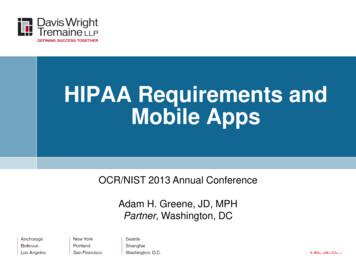Microsoft Office 2010 Web Apps Support Impact To Middlebury
Microsoft Office 2010 Web AppsSupport Impact to MiddleburyAugust 24, 2010Executive SummaryThis document addresses five key questions relating to the support of Microsoft’s Office 2010 Web Appsat Middlebury College. Each of the five sections will describe the overall support options and concernsrelating to the variety of possible implementation methods. The first question addresses what thedifferences will be for LIS staff and the community at large. This question explores desktop support,mobile device support, usability concerns and storage options. The next question looks at thedifferences in document creation and access. This section will explore the uploading, sharing andcollaboration enhancements in Office 2010. Question 3 addresses Office 2010 training and how thistraining would be delivered to our user community. Question 4 tries to address the many concerns anddifferences in how the Helpdesk will deal with crisis management of Web Apps issues. This section alsospeaks to a concern the Helpdesk and IT Enterprise Group will need to deal with in regards to theacceptable deployment and usage of Office 2010 on campus. The final question examined addressesthe administration of Office 2010 Web Apps and what options are available to delegate administrativefunctions.Microsoft Office 2010 Web Apps will deliver a great deal of resource to our average user of Office andwill introduce to the campus new ways to share and collaborate with Office documents. The supportaspects of such an implementation on campus will scale to how we as an institution decide toimplement and use these products. As stated in section 4 of this document there are quite a fewvariances to how a user could leverage the online and desktop versions of Office 2010 together inconjunction with Skydrive and Microsoft 2010 SharePoint Server. If we control the implementation andclearly agree on what would be supported and what would not we can manage the support pieces ofOffice 2010. If we let our users dictate the topology and use all of the available resources providedonline and on the desktop the Helpdesk would certainly be pressed to meet the support demands of ourusers as we are current structured today.
Question #1 – Live “High-Touch” support – What will be different for LIS staff and communitymembers when they ask for help?There are two hosting methods that can be used with Microsoft’s 2010 Office Web Apps. One method isusing the online Office Suite version which is built for everyone; (such an implementation is oftenreferred to as “public cloud computing.”) The second hosting method is to deploy a private cloudinstance of Microsoft Office 2010 Web Apps on a Microsoft Enterprise SharePoint Server hosted andcontrolled by an institution; such as Middlebury College. Each method will provide the same level offunctionality and available web-based applications, but choosing the hosting method will dictate whatwill be in Middlebury’s control versus what will be in Microsoft’s control. The hosting method chosenwill have a direct impact on the support model used within our Middlebury community of users and howour end users will receive their support.Breaking-out the main support categories:Desktop SupportOffice Web Apps require an appropriate Internet connection, supported web browser, andeither Microsoft SharePoint Foundation 2010 for business or, for personal use, a free WindowsLive ID to access Office Web Apps on Windows Live SkyDrive.Microsoft’s 2010 Office Web Apps are designed to work within an Internet browser. Microsofthas targeted Internet Explorer (IE) as the primary supported browser however; there are severalother browsers which can support the Web Apps without any additional software or plug-ins.Currently Microsoft Office 2010 Web Apps are supported by the following browser platforms:Microsoft Internet Explorer 7.0 and 8.0Mozilla’s Firefox 3.5 or higher (Windows, Mac and Linux)Safari 4 on Mac (note: the version of Safari on an iPad is not supported at this time)Note: Google Chrome (seems to work, but is not officially supported by Microsoft at this time)See Appendix A for platform comparisonThe Office 2010 Web Apps are stripped-down versions of the four popular Office products:Excel, Word, PowerPoint and OneNote. Although there is less functionality provided in Exceland Word, there are additional new features in PowerPoint and OneNote which did not exist inOffice 2003 or 2007 versions. The amount of functionality desired will dictate whether or notthe Office 2003 or higher desktop (local) versions are installed. It will be likely that the localOffice applications will remain on the desktops for some time while ramping-up to utilizethe online version of Office. If we choose to go fully online, we also currently have theOutlook Web App available to render our email off from our Exchange 2010 server.
Advantages to users when using Web Apps over the desktop applicationsi:No software installation and updatingAccess to application from anywhere via the InternetData is stored remotelyCross-Platform compatibilityBetter suited to low-end computers and requires little disk spaceClient computer is better protected from viruses since the application is hosted within the browser.Disadvantages to using Web Apps over desktop applications are centered on two primary areas:poor user experience because of performance problems along with browser limitations andnetwork connection requirements.Windows Live Office Web Apps provides access to a Windows Live Solution Center accessible viaa link off the main Windows Live portal page. Much of the content in this support area seems tofocus on collaboration tools such as Messenger, Profiles, Spaces, Groups and Skydrive. Alsodetailed are other product services like Hotmail, Mail, Calendaring and Windows Live ID support.There are guidance and how-to documents and short threads which help the user perform thetask in question. This documentation is online and will be used as the central documentationrepository when it comes to application specific help.Desktop Support (highlights)From a desktop support perspective there are a few highlights which need to be noted.1. Web Apps functionality versus desktop application functionality – an additionalunderstanding of what is provided by each version of the application will need to beacquired by Helpdesk staff and Middlebury end-users. Since the user Interface and“Ribbon” functionality are similar between the two varieties, the desktop differenceswill be negligible. An additional support component is that there is a likelihood thatboth varieties of Office applications will reside on the desktop for some time to come.2. Additional browser support – Although the user interface (UI) should be the sameacross browser platforms, the actual presentation of UI components may not be thesame based on the client browser used. The end user and Helpdesk will need to learnthose differences and be able to retrieve help and support on those browser versions.3. Web Apps “Help” is now available online where each end user will be able to seek ananswer to their question. This context specific help will provide instant help resourceto our end users, which will be an improvement over searching to find help resourcewithin our many content providers on campus.4. Since there is one user interface across browser platforms (for the most part), therewill be more standardization of the tools and less impact by what else is installed andconfigured on the desktop. Microsoft updates, critical security patches, vendorupdates and other such changes to the desktop should have less of an impact onaccessing and using the Office Web Apps.5. End users will find it confusing at first when switching between the two varieties of
Office applications, especially since there are differences in available functionality.6. From a functional desktop support perspective, the collaborative model of Office 2010Web Apps may be foreign to many users and the Helpdesk will need to prepare andeducate a large section of our campus population.Mobile Device Support:Mobile devices such as the iPod, iTouch, Android, and other mobile devices which allow for browserbased support may have access to the Microsoft Office 2010 Web Apps. The mobile device browsersthat are supported include:Internet Explorer on Windows Mobile 5/6/6.1/6.5Safari 4 on iPhone 3G and 3GSBlackBerry 4.x and laterNokia S60NetFront 3.4, 3.5, and laterOpera Mobile 8.65 and laterand Openwave 6.2, 7.0 and laterSee Appendix A for platform comparisonIn testing some of these browsers on particular mobile devices, we found that the actual rendering ofthe applications differed from device browser type. Another observation was that the rendering ofdocuments was much slower over cell receiver versus Wi-Fi. Last, we discovered the Apple iPad couldnot render the Windows Live web site properly. We make note of this fact based on the interest in andexpected proliferation of the iPad on campus.An obvious support issue for both the user and the Helpdesk will be to learn these various browser typesand know what is and is not supported on an ongoing basis. As iOS, Android and other operatingsystems evolve, the challenge will be on the Helpdesk to stay current and update our documentationand training materials.UsabilityThe Ribbon Toolbar is also provided in Office Web Apps and should represent the same, if notfewer, options than currently available in the full desktop application. This should help ease thetransition between the two versions.
Comparing Office 2010 Web Apps Word ribbon to the desktop client version shows a great dealof similarity:Transition to the Web Apps UI should not be a large transition for our end users.A document in the Word Web App, PowerPoint Web App, or Excel Web App can be edited in thebrowser or can be opened for editing in the associated Office client application. If while viewingor working in a Web app a user clicks the Edit in Browser button on the Home tab of thetoolbar, the user can perform light editing tasks in the browser. A notebook in the OneNoteWeb App can be edited in the browser natively without having to click the Edit in Browserbutton or it can be opened for editing in the OneNote client application by clicking Open inOneNote.If while in a Web app a user clicks the Open in Word, Open in PowerPoint, Open in Excel, orOpen in OneNote button on the toolbar, the document will open in the associated Office clientapplication if it is installed on the client computer.
If SharePoint is used to deploy the Office Web Apps the “Default open behavior for browserenabled documents” setting is established at the server to default to which type of Officeapplication (local or online) should be used to open the document.Microsoft Office Web Apps seem to be more for sharing and displaying documents then creatingand editing them, although Office Web Apps have that ability. Many articles make reference tousing the Office Web Apps to display and share your information and using the desktop localOffice applications to create and edit that information. This is because the Web Apps havelimitations to editing documents. The Web Apps are a lite version of their local desktopcounterpart. Although the interface between the two versions of Office applications is almostidentical, there are many features which are not represented in the Web Apps version.A support concern at Middlebury would be the file type (format) used. As we have today withfile format (Office 2003, 2007 and now 2010) compatibility, we would continue to have similarissues with uploaded 2010/2007 formats being edited in a 2003 version. Although there isbackwards compatibility, on campus we do have the situation of three versions of Officeformats. For example, if we share a document in a new 2010 format then people who haveearlier Office Suite versions would have problems loading the document into an editor. If the2010 document was for display only, then there would not be an issue. If we went to Office2010 Web Apps we would likely want to upgrade all users to 2010. At the time of this report theMac version of Office 2010 did not have an official release date.SilverlightiiSilverlight is a free plugin that can provide richer Web experiences for many browsers. TheSilverlight plugin is not required to be installed on the client browser to use Office Web Apps.However, having the Silverlight plugin installed on the browser can provide the followingbenefits:When using the Word Web App on browsers with the Silverlight plugin installed, users canexperience faster page loading, improved text viewing at full zoom, ClearType tuner settingssupport, and improved accuracy in location of search string instances when using the find on thispage feature.When using the PowerPoint Web App on browsers with the Silverlight plugin installed, users canexperience faster page loading, animations will appear smoother than without, and presentationslides will scale with the browser window size.Note: Having Silverlight installed on the client browser does not provide any additional benefitsin Excel Web App and OneNote Web App.
Even though Silverlight is an integral part of some Office Web Apps, it will not be entirelyrequired. It will be used for rendering zooming in and out on documents and animations inslideshows, but will only be used if it is detected on the user’s PC. It would be likely we willwant to load this software on each desktop to enhance the performance and experience of theWeb Apps. We will need to occasionally update this software on both PC and Apple computers.We may also want to know if this software will interfere with any Middlebury applicationsbefore it is fully embraced on our standard Middlebury computer image.StorageWindows Live provides the SkyDrive for online data storage. This is a central repository setup bya third-party vendor for Microsoft. There are many data centers across the world whichprovides this online file storage service for personal use. The SkyDrive also allows you to shareyour personal data/information online and collaborate with others whom you bring into yourcircle as friends and colleagues; through their Windows Live ID. The SkyDrive service currentlyhas a 25GB limitation. If the Web Apps are deployed through a private SharePoint server thislimit can be increased.A challenge to support will be the ongoing education of our users that online storage is safe andreliable. In Web Apps worlds an additional Windows Live ID will be used to access the user’sinformation. With the installation of a small ActiveX component plug-in (Microsoft IE andFirefox only) a user can actually drag and drop files onto the browser to upload them.Question #2:Documents – what will be different for our community members and LIS staff whenproducing or accessing documentation?Creating and accessing documents with Microsoft Office Web Apps will have its challenges for the newuser. All documents will be stored in one of two places depending on whether or not Middleburycreates its own instance of Web Apps;. Both locations would be hosted on a file share accessible via anInternet browser.Skydrive is Microsoft’s public Office Live storage solution which provides 25GB of online storage fordocuments. Microsoft’s SharePoint 2010 server instance of Office Web Apps would control the onlinestorage and would be located and controlled within the Middlebury campus network.If a typical Middlebury user wants to store their document they would upload their document to theonline storage service provided. This is a departure from simply saving your document to your localhard drive. The Helpdesk strongly recommends MIDDFILES storage although we continue to find userswho refuse to use MIDDFILES. Those users who do not easily embrace change will have additionalchallenges to learn new methods of storage and retrieval for their personal and businessdata/information.
The real impact of Office Web Apps is its ability to deliver information in a collaborative way. The fileformat in this new version of Office is not changing, but rather the way files are shared through businessand social networks will change. This will be another significant change for users who are not currentlyfamiliar with social networks and integrated tools for sharing and collaborating on information. TheSkydrive as well as the SharePoint 2010 Foundation will provide tools to setup social networks; creategroups, share profiles and, most importantly, share documents for the purpose of viewing and editing ina group dynamic. These concepts, much like the iGoogle and Facebook portals, are transforming theway we share information. The culture at Middlebury would need to embrace this new technology andmethod to collaborate. The support of this collaborative model would fall on the Helpdesk to provideguidance and best practice use of the Office Web Apps and its associated tools (called Essentials).Uploading files, sharing files and downloading files are one small piece of the Web Apps feature set.Another change our users at Middlebury will notice is the change/addition of the Backstage View.Backstage is an efficient area for managing documents; it's where you can choose, for example, whogets to open, copy or change a document. It's also where you'll find a Print tab showing the PrintPreview and various options for setting margins, collating and so on. This is a welcome addition but achange to how our users will manage and share their information.
Question #3:Training – what will be different in how LIS delivers training and education, and inhow community members learn to use services?Currently we have a few training options for our Middlebury community to learn Microsoft Office 2007.Those options are: ElementK computer based training delivered through the web, and stand-up trainingsessions given by the Technology Helpdesk. The current stand-up training sessions are constructed by amember of the Technology Helpdesk by learning the application(s) and then conducting hands onworkshops to interested members of the Middlebury community.The departure from this training model in regards to Office 2010 Web Apps would be the obvious needto transfer the new collaborative methodologies to not just a subset of users, but to all Middleburycommunity members. Without a solid understanding of the collaborative model being leveraged byMicrosoft Office 2010 Web Apps, the users would not fully understand nor embrace this new platform.One significant change in our training offerings would be the need to perform a mass marketingcampaign to sell the new Office platform to our community. Also we would need to target departmentsas a whole and deliver training to anyone that would be using the new Office Web Apps. A clear andconcise training program should be created and communicated to our users so that our users wouldfully understand the move forward plan of the college.There is a fairly substantial Help and Support delivery within all Web Apps. This is a context specific helpwhich could assist end users needing a specific answer to a how-to question. Microsoft also provides arobust area on the web to learn and exploit the Web Apps. Assuming our environment would deploythe Web Apps in-house on our own SharePoint server the first place to visit as a deployment teamwould be the Microsoft Office Web Apps Deployment site. This site contains multiple areas to getstarted in the deployment within an organization of Office Web Apps. There is a complete trainingsection on this site under the “Learn” category which is a rich online area with vast learning resource forall aspects of the Office Web Apps and collaborative model.Another very important area to utilize is the “User Readiness and Training for Office 2010” site. Thethree main categories on this site are: Build Awareness, Train Users and Provide additional resources. Ihave stepped through these three categories and can safely state that all of our training content forOffice 2010 Web Apps can be pulled from this site; there is even a self-paced training area.It is a given that the Helpdesk must be fully versed and ready for Office 2010 Web Apps prior to therelease to our community. Through targeted training, exploiting existing online training content andfrom preparing the support service points prior to roll-out will create a successful deployment andoverall success of Office 2010 Web Apps.
Question #4:Crisis Management – what will be different when a community member needsimmediate help to accomplish their work?There should not be any additional delay in helping our end users navigate to the proper areas toperform their needed tasks. The functionality of both desktop and Web Apps versions do not stray toofar apart for the basic user. What is different is that the Web Apps version does not contain all the toolsthat the desktop version contains. This will be the fundamental problem when a user will seekassistance to perform a function or task in the Web Apps and expecting the exact same functionalitythat is present in the full desktop version.On the Home tab of the Word Web App, for instance, there is no Format Painter, Grow Font, ShrinkFont, Change Case, Text Effects, Shading, and many others (see Ribbon compare). There are noReviewing tools at all, no picture editing and many other reviewing tools that are present in the fulldesktop version. These missing tools make the Office Web Apps a lot less useful for intermediate toadvanced users. The Helpdesk will need to create proper documentation to reflect what is present andnot present in the two versions of Office 2010.The challenge here at Middlebury will be to get all users to the Office 2010 platform prior to roll-out ofthe Office Web Apps version. This will create a standard platform to support and remove the UIdifferences between the multiple versions of Office currently on campus: Office 2003, Office 2004,Office 2007, Office 2008 and Office 2010.Platform comparison chartUI Differences in Office chartThere are many new enhancements with the Office 2010 Suite which will need to be highlighted intraining and within our documentation set for end users.Product and Feature Changes in Office 2010There are a few scenarios which could be combined to leverage the desktop/web apps version withSkydrive/Sharepoint storage. Depending on how clear we are at deployment of Office Web Apps andwhat is acceptable versus not acceptable the Helpdesk could find itself dealing with flavors ofconfiguration.Examplesiii:1. Office 2010 desktop applications Windows Live SkyDrive. In this scenario, you utilize atraditional Office application on your PC but access Microsoft's free cloud-based storage servicefor consumers. In a campus shutdown this configuration would not work if the user did nothave a computer available in their remote location with Office 2010 loaded on it. However, theuser would be able to create a personal account on the fly in WindowsLive and access the onlinedocument with the online Web Apps available. This would allow work to be done while off site.2. Office 2010 desktop applications SharePoint 2010. Here, business users use traditional, PCbased Office applications with an internally-hosted (on-premise) document repository. Again in
this situation a campus shutdown would not impact the user if they had a computer in theirremote location that had Internet connection to the Middlebury network. In this configurationthe remote desktop would need Office 2010 installed on the client computer and have VPNaccess to the Middlebury resources.3. Office 2010 desktop applications SharePoint Online. Here, business users use traditional, PCbased Office applications with a cloud-hosted document repository. In this situation a campusshutdown would not impact the user if they had a computer in their remote location that hadInternet connection and the Office 2010 applications loaded on their remote desktop. Thissituation is almost identical to #1 above.4. Office Web Apps Windows Live SkyDrive. Consumers can access Microsoft’s free (withadvertisements), web-hosted versions of Word, Excel, OneNote, and PowerPoint via theWindows Live SkyDrive service. In the event of a campus shutdown this scenario would be thebest solution which only requires an Internet connection from the remote desktop computer.5. Office Web Apps SharePoint 2010. Businesses can host both SharePoint and Office Web Appsinternally, where Office Web Apps is basically installed as an add-on for SharePoint 2010. Thisoption in the case of a campus shutdown would require both VPN access to Middlebury and anInternet connection.For crisis management of issues that will undoubtedly be sent to the Helpdesk we will need to first beclear on the approved supportable model; what will we support versus not support. The configurationswe will support must be fully tested and documented for our users. There also needs to be a distinctionbetween functional, hardware and network infrastructure issues; each of these areas requires adifferent support mechanism. What we will need to do is create service level agreements between theHelpdesk and representatives of the various support workgroups for escalation of issues and timelyresponse to our end users. What the user may experience that is different from today is that there maybe service outages to the areas that provide the online content when the cloud is used to not onlyprovide application services but storage services of information as well. These events would be few andhopefully far between, but they would affect our entire population of users! We will want to make surewithin the process that broadcast messages/communications are sent-out to our users informing themof the enterprise-wide problem. We would also likely want to devote a page on our Drupal support siteto Office 2010 Web Apps.In the event of a campus-wide shutdown (from weather or other issues) the typical end user workingfrom home would have the most success if Office 2010 Web Apps were utilized with online storagethrough the Internet. No other remote desktop requirements would be needed to continue workingremotely with Office documents.
Question #5:Administration – what opportunities exist for delegated administration of these twomodels?Administration in a Windows Live hosting model utilizing Skydrive is completely supplied by Microsoftand its hosting agents.Administration in a SharePoint deployment of Office 2010 Web Apps does have many components toadministration. Many if not all administrative functions of SharePoint deployed Web Apps are usuallyowned by the IT Enterprise group within the organization. The primary areas of configuration andadministrative responsibility are broken down into six main categories within SharePoint:ArticleDescriptionActivate the Office Web Apps Feature on sitecollectionsProvides information about how to activate ordeactivate the Office Web Apps Feature on existingsite collections.Manage the Office Web Apps cacheProvides information about how to manage theOffice Web Apps cache that is part of a SharePointcontent database.Configure the default open behavior for browserenabled documents (Office Web Apps)Provides information about how to configure howdocuments in SharePoint are opened after OfficeWeb Apps is installed.Configure PowerPoint service application settingsProvides information about how to configuresettings for the PowerPoint service application.Configure Word Viewing service settingsProvides information about how to configuresettings for the Word Viewing service.Configure Excel Services Application settings(Office Web Apps)Provides information about how to configuresettings for the Excel Services Application.Other areas of administrative responsibility reside with server storage allocation and overall security andprotection of privacy of uploaded documents.See Guide for IT Pros for Microsoft Office Web Apps for more details.Microsoft SharePoint 2010 Foundation server has a ‘Delegated Administrator’ feature. This featureallows other individuals to manage specific applications hosted within SharePoint. Areas that can bedelegated on an application basis are: Application Management, Security, Monitoring, GeneralApplication Settings, System Settings, Backup and Restore and Upgrade and Migration.
Appendix A
i“Web Apps versus Desktop Apps”; Valums, Andrew; 10-Feb-2010; Internet Resource: http://valums.com/webapps/?utm source feedburner&utm medium feed&utm campaign Feed%3A valums %28Andrew Valums%29ii“Understanding Office Web Apps (Installed on SharePoint 2010 Products”; Microsoft TechNet; 12-May-2010;Internet source: 5.aspxiii“Office 2010 Review Part 3: Office Web Apps”, Thurrott, Paul; Supersite for Windows; 08-May-2010; Internetsource: http://www.winsupersite.com/office/o2010 owa.asp
Live ID to access Office Web Apps on Windows Live SkyDrive. Microsoft's 2010 Office Web Apps are designed to work within an Internet browser. Microsoft has targeted Internet Explorer (IE) as the primary supported browser however; there are several other browsers which can support the Web Apps without any additional software or plug-ins.
Office Web Apps Server. Office Web Apps is the online companion to Office Word, Excel, PowerPoint, and OneNote applications. It enables users, regardless . of location, to view and edit documents. Office Web Apps gives users a browser-based viewing and editing experience by providing a representation of an Office document in the browser.
Apps Server. Office Web Apps is the online companion to Office Word, Excel, PowerPoint, and OneNote applications. It enables users, regardless . of location, to view and edit documents. Office Web Apps gives users a browser-based viewing and editing experience by providing a representation of an Office document in the browser. For more .
1 Reg Office: Cmd Line Reg Office: Cmd Line 2 Reg Office: Desktop v1 Reg Office: Desktop v1 3 Reg Office: Desktop v2 Reg Office: Web v1 4 Reg Office: Web v1 Reg Office: Web v2 5 Reg Office: Web v2 Reg Office: Desktop v2. Client-Side Web Programming: CSS . - book.py, database.py
4.4 Install Microsoft Office Web Apps 17 . 4.4.1 Run Setup to Install Microsoft Office Web Apps 17 . 4.5 Install Microsoft Project Server 2010 19 . 4.5.1 Run Setup to Install Microsoft Project Server 2010 19 . 4.6 Run Setup on Additional Servers in the Farm 20File Size: 366KB
Facebook Apps We define app engagement on Facebook as adding apps shared by friends, playing game apps with friends, and sug-gesting apps to friends. Even though some Facebook apps are only for personal use, our definition emphasizes app engagement with friends. As with tagging, most of the research on apps has primarily emphasized the negative
Include Mobile Apps in Risk Analysis Identify where PHI is located on mobile devices C - What apps Create PHI (e.g., diagnostic apps) R - What apps Receive PHI (e.g., EHR portal, e-mail, iBlueButton) M - What apps Maintain PHI (e.g., e-mail, secure container) T - What apps Transmit PHI (e.g., secure texting) 12
o Microsoft Outlook 2000 o Microsoft Outlook 2002 o Microsoft Outlook 2003 o Microsoft Outlook 2007 o Microsoft Outlook 2010 o Microsoft Outlook 2013 o Microsoft Outlook 98 o Microsoft PowerPoint 2000 o Microsoft PowerPoint 2002 – Normal User o Microsoft PowerPoint 2002 – Power User o Microsoft PowerPoint 2002 – Whole Test
Nazism and the Rise of Hitler 49 In the spring of 1945, a little eleven-year-old German boy called Helmuth was lying in bed when he overheard his parents discussing something in serious tones. His father, a prominent physician, deliberated with his wife whether the time had come to kill the entire family, or if he should commit suicide alone. His father spoke about his fear of revenge, saying .