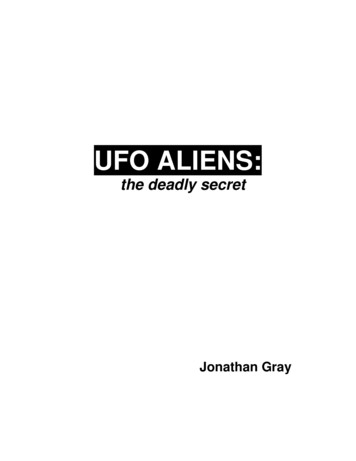Native Mobile App Development - Social Hackademy
Native MobileAppDevelopmentCourse Outline
1ContentsLEARNING OBJECTIVES . 4COMPETENCES . 4COURSE REQUIREMENTS . 5EQUIPMENT . 5INSTRUCTIONAL METHODS . 5NOTES . 5ASSESSMENT AND EVALUATION. 5COURSE DURATION: . 5SYLLABUS AND LEARNING OUTCOMES: . 61.INTRODUCTION AND SET-UP (4 hours) . 62.CREATING USER INTERFACE (8 hours) . 63.CREATING THE APP’S FUNCTIONALITY (10 hours) . 74.WORKING WITH DATA (10 h) . 75.EXERCISE ASSIGNMENT (8 h) . 8
2Social Hackademy - eement number:Erasmus KA3 Social Inclusionwww.socialhackademy.euPartners:ALL DIGITAL aisbl (Belgium), European Grants InternationalAcademy (Italy), Hellenic Open University (Greece), CTC Rijeka(Croatia), SIMPLON.co (France), Public libraries 2030 (Belgium)The European Commission's support for the production ofthis publication does not constitute an endorsement of thecontents, which reflect the views only of the authors, andthe Commission cannot be held responsible for any usewhich may be made of the information contained therein.
3Project Acronym#hackADProject TitleSocial HackademyWork PackageWP2 Best practice adaptationDeliverable Title#hackAD Native mobile app development course outlineDissemination levelPublicVersionFinalDelivery date31/05/2020AbstractThis document provides organizations and trainers with the plan onhow the Native mobile apps development course is structured, whatare the key competences and learning outcomes which can beacquired during this course, general guidelines, requirements andnotes for the course.AuthorCTC RijekaProject n 612128-EPP-1-2019-1-BE-EPPKA3-IPI-SOC-INAgreement n 2018 – 3186Websitewww.socialhackademy.euThis publication is available underAttribution-NonCommercial-NoDerivatives 4.0 International(CC BY-NC-ND 4.0)license
4LEARNING OBJECTIVESThe course is focused on teaching participants how to create simple native mobile applications for aspecific purpose. The participants will gain basic digital knowledge and skills about: the environment in which mobile applications are developed,how to design and develop user interfaces with simple interactivity,creating the functionality of the mobile application,using data to further improve the app's functionality and usability,how to publish the application to users.Besides digital skills, in this course the users are encouraged to think critically, be creative, work inteams and use the assets at their disposal to create solutions, thus they will have the chance toimprove their entrepreneurial skills and skills for 21st century.COMPETENCESA student who attends most of the classes, does the assignments and actively participates in thecourse should, by the end of the course, gain following competences:DigComp 2.1 - Competence Area 3: Creation of Digital Content - Competence 3.4 –Programming - Level 3 – IntermediateEntreComp - Competence Area 1: Ideas & Opportunities - Competence 1.2 –CreativityEntreComp - Competence Area 3: Into action - Competence 3.5 – Learn bydoing
5COURSE REQUIREMENTSThe participants are required to have basic computer skills in accordance with DigComp 2.1 –Competence Area 1 – Information and Data Literacy – 1.3 Managing data, information and digitalcontent – Level 4, ECDL - Computer Essentials Module or similar.EQUIPMENTComputer or laptop for each participant with stable internet connection and necessary software andtools (GUI drag-and-drop tools or easy coding tools) based on the trainer’s preferences (AndroidStudio, VS Code, MIT App Inventor, etc.), digital projector, mobile devices with different screen size(can be provided by participants) could be useful but they are not required, pens, papers.INSTRUCTIONAL METHODSClasswork – theoretical or practical work done by students according to trainer’s instructions duringclassSelf-study – theoretical or practical work done by students individually according to trainer’ssuggestions (tutorials, online reading materials, etc.) outside of classExercises – short tasks done by students themselves during the class moderated by trainerProject assignments – comprehensive tasks that students do by themselves or in groups with theguidance and support by trainerNOTESThe course is designed upon practical „learning by doing” methodology and should be mostly carriedout by tasks and exercises that participants will do by themselves with the guidance of the mentor.ASSESSMENT AND EVALUATIONThe students’ progress should be monitored by the trainer during the course, providing the necessaryfeedback on strengths and emphasis on the topics that need further improvement. The student’sskills and knowledge should be evaluated during the Hackathon, assessing the student’s involvementin the Hackathon assignment, the quality of produced results, creativity, problem-solving andteamwork.COURSE DURATION:The course consists of 40 hours of face-to-face workshops.
6SYLLABUS AND LEARNING OUTCOMES:1. INTRODUCTION AND SET-UP (4 hours)1.1. Introduction to Mobile App DevelopmentAt the end of the course the participants will be able to know the difference betweennative apps, hybrid apps and PWAs, know the pros and cons of each mobile appdevelopment approach and know main OSs, technologies and frameworks in whichmobile apps are developed.1.2. Introduction to Native Mobile App Development FrameworkAt the end of the course the participants will be able to know the main parts of the mobileapp development framework.1.3. Set-up a mobile app projectAt the end of the course the participants will be able to know the different segments ofthe mobile app project, and set-up the environment for a simple mobile app project.1.4. Application structureAt the end of the course the participants will be able to understand the different parts ofthe mobile app structure (layout, assets, configuration, source code), and know whereto find and put different files of the application.1.5. Testing the apps on devices and emulatorsAt the end of the course the participants will be able to explain the differences betweentesting the app on physical device and emulator, understand why it is important to testthe application on different screen sizes, install and set-up the emulator and physicaldevices for testing, and test the apps on emulators and physical devices.2. CREATING USER INTERFACE (8 hours)2.1. Incorporating external assets (images, fonts, dependencies)At the end of the course the participants will be able to prepare, include and use externalassets in the app/code.2.2. Creating layoutAt the end of the course the participants will be able to apply the principles of userinterface design, use different elements to create the app’s layout, use creativity to
7produce intuitive, visually pleasing and user friendly interface, and know how to createresponsive layouts.2.3. Using external layout elementsAt the end of the course the participants will be able to know about and use differentelements from libraries to create app’s layout.3. CREATING THE APP’S FUNCTIONALITY (10 hours)3.1. Fundamental concepts of programming – variables, branching, loops, functionsAt the end of the course the participants will be able to understand fundamental conceptsof programming, get acquainted with basic programming techniques, create smallprograms or functions to fulfill simple purpose (e.g. reading user input, basic arithmetics),and fix simple errors that occur during app development.3.2. Importing librariesAt the end of the course the participants will be able to find libraries that fulfill certainpurpose online, and import and use functionality of the libraries in the app.3.3. Creating interaction in the appsAt the end of the course the participants will be able to understand different ways I canadd interactivity to app, and connect the layout with the code to achieve app’sfunctionality.4. WORKING WITH DATA (10 h)4.1. Persistence of dataAt the end of the course the participants will be able to know different ways to create,read, update and delete data, take user input and store it for further processing.4.2. External data sourcesAt the end of the course the participants will be able to understand what are externaldata sources and know how they can benefit the app, find and use different simpleexternal data sources in the app, fulfill simple tasks with the help of the documentation,and encode and parse data for my app.
85. EXERCISE ASSIGNMENT (8 h)5.1. Creation of simple mobile app for a specific purpose under mentor’s guidanceAt the end of the course the participants will be able to work together in small teams,and learn from mentors and others.
1.1. Introduction to Mobile App Development At the end of the course the participants will be able to know the difference between native apps, hybrid apps and PWAs, know the pros and cons of each mobile app development approach and know main OSs, technologies and frameworks in which mobile apps are developed. 1.2.
web app development is native app development. As the name implies, native apps are built using platform-specific SDKs and development tools provided by the platform vendors. For iOS, that means apps are built using Objective C in Apple's If something can be done on a mobile device, then native apps will impose the fewest limits." XCode.
Mobile App Banking With Mobile Check Deposit/ Remote Deposit Capture (RDC) INTRODUCTION Using Mobile App members can use their It's Me 247 logon to gain access to mobile check deposit, mobile banking, transfer money, and much more. Interested in getting started with Mobile App and Mobile Check Deposit? Read this helpful booklet to learn more .
React-Native Apps JS components render as native ones Learn once, write everywhere 13 Android Android SDKs Native UI JS Runtime React Native 3rd Party Libs NPM Pkgs (e.g., React) Bridge Your App Your App (JS) (Native UI & Modules) iOS iOS SDKs Native UI JS Runtime React Native 3 Party Libs NPM Pkgs (e
React Native enables you to render native components, not just a web view. With React Native, you don’t build a “mobile web app,” an “HTML5 app,” or a “hybrid app.” It enables you to create a real mobile app that is indistinguishable from an app built u
Salesforce mobile app features. 1. It is powered by Salesforce platform. 2. We can use point and click tools to make our own application. 3. Salesforce mobile App is included with every Salesforce license. 4. Salesforce mobile app can be download from Google play store and App Store. 5. Salesforce mobile app has offline capability. 6.
City National Bank provides City National Business Suite Mobile in two ways: the City National Bank App ("Mobile App") and the Mobile Web Experience. Most users of Business Suite will do so through the Mobile App, which is described in this User Guide. If you prefer using the Mobile Web Experience instead of the app, refer to the
USING THE SMART KAPP APP. your mobile device near your board's NFC tag (Android mobile devices only). The Apple App Store or Google Play opens. 2. Download and install the app. Starting the app for the first time To start the app for the first time 1. Start the SMART kapp app on your mobile device. The app tutorial appears. 2.
Zecharia Sitchin these aliens had been coming here for a long time and even brought civilization to Planet Earth. Civilization? No, barbarism, cursed Roland. Today, with millions of claimed UFO sightings encounters with aliens alleged kidnappings investigators everywhere were coming right out and calling it an epidemic.