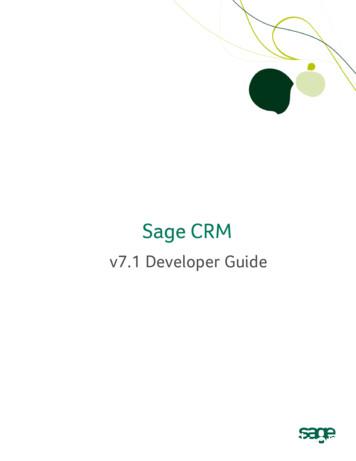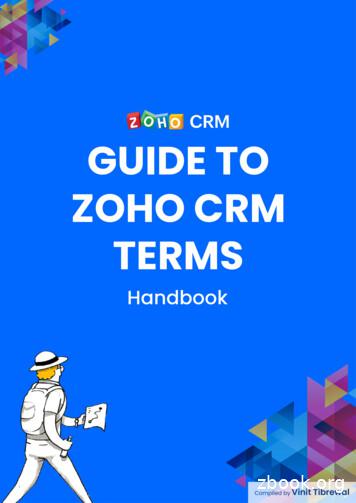CRM Point Quick Start Guide - Ubiquiti
Model: CRM-P
IntroductionThank you for purchasing the Ubiquiti Networks CRM Point . This Quick Start Guide is designed toguide you through installation and also includeswarranty terms.Package ContentsCRM PointEthernet CablemicroSD Card(8 GB)Quick StartGuideModel: CRM-PSystem RequirementWeb Browser: Mozilla Firefox, Google Chrome, orMicrosoft Internet Explorer 11 (or above)TERMS OF USE: All Ethernet cabling runs must use CAT5 (or above). It isthe customer’s responsibility to follow local country regulations, includingoperation within legal frequency channels, output power, indoor cablingrequirements, and Dynamic Frequency Selection (DFS) requirements.
Hardware OverviewFront Panel LEDLED ColorStatusWhiteFactory defaults.AlternatingWhite/BlueDevice is busy; do not touch orunplug it. This usually indicatesthat a process such as a firmwareupgrade is taking place.BlueDevice is working properly.
Top PanelEthernet PortEthernet This Gigabit Ethernet port is used toconnect the power and should be connected to theLAN and DHCP server. Power can be provided by an802.3af PoE switch, such as the Ubiquiti NetworksEdgeSwitch .Bottom PanelReset ButtonMicro-USB PortmicroSD SlotReset The Reset button serves two functions: Restart Press and release the Reset buttonquickly. Restore to Factory Default Settings Press andhold the Reset button for more than five seconds.Micro-USB Optional power source (minimum5V, 1A) if PoE is not available.microSD Insert the included microSD Card beforepowering on the CRM Point.
Hardware Installation1. Connect the Ethernet Cable to the Ethernet port.2. Insert the included microSD Card into themicroSD Slot.3. Connect the other end of the cable to a port ona network switch, such as an EdgeSwitch.24V
Powering the CRM PointUse an 802.3af switch, such as an EdgeSwitch, or aUSB power source (not included).EdgeSwitchThe CRM Point can be powered by an EdgeSwitchor other 802.3af-compliant switch.24VEdgeSwitch Power Connection DiagramUSB Power SourceConnect a USB cable (not included) from theCRM Point directly to a USB power source(minimum 5V, 1A).USB Power Connection Diagram*640-00216-03*640-00216-03
Software InstallationThe CRM Control software is pre-installed on theCRM Point. To access it, follow these steps:1. Ensure that your host system has an Internetconnection and is on the same Layer-2 networkas the CRM Point.2. The CRM Point is set to DHCP by default, so itwill try to automatically obtain an IP address.Assign a specific IP address to the CRM Point, orcheck the DHCP server to see which IP addresswas assigned to it.You can also discover the CRM Point using theUbiquiti Device Discovery Tool, available athttps://www.ubnt.com/download/utilities3. Launch a web browser. In the address field,type http: followed by the IP address of theCRM Point. Press enter (PC) or return (Mac).http:// IP address 4. If this is your first time using the CRM Point,proceed to step 5.If you have previously logged into theCRM Point, proceed to step 7.5. The CRM Point user interface will appear andbegin upgrading the device software to thelatest version.
6. When the upgrade is complete, create a newuser account:a. Enter a Username and Password.b. Confirm your password in the ConfirmPassword field.c. Click Create Account.7. Enter your Username and Password, and clickSign In to log into the CRM Point.
8. The Discovery page will appear. This page letsyou connect devices to the CRM Point. There aretwo ways to connect to devices: By IP address By discovery (scan your network for devices)Note: To connect a device to the CRM Point,both must be on the same Layer-2 network.To connect by IP address:a. Click Search By IP.b. Enter an IP Range with login credentials forthe devices in that range.c. Click Connect.
To connect by discovery:a. Click Discover to display a list of devices theCRM Point has discovered on your network.b. Select one or more devices that share thesame credentials.c. Click Connect.d. Repeat steps a to c to connect additionaldevices with different login credentials.9. When you are finished connecting devices tothe CRM Point, click Finish to display a list ofdevices being monitored by the CRM Point.You can now manage your devices using theCRM Point. For more information on using theCRM Point, visit http://crm.ubnt.com/point
SpecificationsCRM-PDimensionsWeightNetworking InterfaceButtonsPower MethodPoEMicro-USBPower Supply21.7 x 43.4 x 121.9 mm(0.85 x 1.71 x 4.80")110 g (3.88 oz)(1) 10/100/1000 Ethernet Port(1) Reset to Defaults48V 802.3af orPassive PoE (Pairs 4, 5 ; 7, 8 Return)5V802.3af PoE orMicro-USB 5V, 1AMax. PowerConsumption5WCertificationsCE, FCC, ICOperatingTemperature0 to 40 C(32 to 104 F)Operating Humidity20 to 90% Noncondensing
Safety Notices1.Read, follow, and keep these instructions.2.Heed all warnings.3.Only use attachments/accessories specified by themanufacturer.WARNING: Do not use this product in locationthat can be submerged by water.WARNING: Avoid using this product during anelectrical storm. There may be a remote risk ofelectric shock from lightning.Electrical Safety Information1.Compliance is required with respect to voltage, frequency,and current requirements indicated on the manufacturer’slabel. Connection to a different power source than thosespecified may result in improper operation, damage tothe equipment or pose a fire hazard if the limitations arenot followed.2.There are no operator serviceable parts inside thisequipment. Service should be provided only by aqualified service technician.
Limited WarrantyUBIQUITI NETWORKS, Inc (“UBIQUITI NETWORKS”) warrantsthat the product(s) furnished hereunder (the “Product(s)”)shall be free from defects in material and workmanship for aperiod of one (1) year from the date of shipment by UBIQUITINETWORKS under normal use and operation. UBIQUITINETWORKS’ sole and exclusive obligation and liability underthe foregoing warranty shall be for UBIQUITI NETWORKS, atits discretion, to repair or replace any Product that fails toconform to the above warranty during the above warrantyperiod. The expense of removal and reinstallation of anyProduct is not included in this warranty. The warranty periodof any repaired or replaced Product shall not extend beyondits original term.Warranty ConditionsThe above warranty does not apply if the Product:(I)has been modified and/or altered, or an additionmade thereto, except by Ubiquiti Networks, orUbiquiti Networks’ authorized representatives, or asapproved by Ubiquiti Networks in writing;(II)has been painted, rebranded or physically modifiedin any way;(III)has been damaged due to errors or defects in cabling;(IV)has been subjected to misuse, abuse, negligence,abnormal physical, electromagnetic or electricalstress, including lightning strikes, or accident;(V)has been damaged or impaired as a result of usingthird party firmware;(VI)has no original Ubiquiti MAC label, or is missing anyother original Ubiquiti label(s); or(VII)has not been received by Ubiquiti within 30 days ofissuance of the RMA.
In addition, the above warranty shall apply only if: theproduct has been properly installed and used at all times inaccordance, and in all material respects, with the applicableProduct documentation; all Ethernet cabling runs use CAT5(or above), and for outdoor installations, shielded Ethernetcabling is used, and for indoor installations, indoor cablingrequirements are followed.ReturnsNo Products will be accepted for replacement or repairwithout obtaining a Return Materials Authorization (RMA)number from UBIQUITI NETWORKS during the warrantyperiod, and the Products being received at UBIQUITINETWORKS’ facility freight prepaid in accordance with theRMA process of UBIQUITI NETWORKS. Products returnedwithout an RMA number will not be processed and will bereturned freight collect or subject to disposal. Information onthe RMA process and obtaining an RMA number can be foundat: www.ubnt.com/support/warranty.DisclaimerEXCEPT FOR ANY EXPRESS WARRANTIES PROVIDED HEREIN,UBIQUITI NETWORKS, ITS AFFILIATES, AND ITS AND THEIRTHIRD PARTY DATA, SERVICE, SOFTWARE AND HARDWAREPROVIDERS HEREBY DISCLAIM AND MAKE NO OTHERREPRESENTATION OR WARRANTY OF ANY KIND, EXPRESS,IMPLIED OR STATUTORY, INCLUDING, BUT NOT LIMITEDTO, REPRESENTATIONS, GUARANTEES, OR WARRANTIES OFMERCHANTABILITY, ACCURACY, QUALITY OF SERVICE ORRESULTS, AVAILABILITY, SATISFACTORY QUALITY, LACK OFVIRUSES, QUIET ENJOYMENT, FITNESS FOR A PARTICULARPURPOSE AND NON-INFRINGEMENT AND ANY WARRANTIESARISING FROM ANY COURSE OF DEALING, USAGE ORTRADE PRACTICE IN CONNECTION WITH SUCH PRODUCTSAND SERVICES. BUYER ACKNOWLEDGES THAT NEITHERUBIQUITI NETWORKS NOR ITS THIRD PARTY PROVIDERS
CONTROL BUYER’S EQUIPMENT OR THE TRANSFER OFDATA OVER COMMUNICATIONS FACILITIES, INCLUDING THEINTERNET, AND THAT THE PRODUCTS AND SERVICES MAYBE SUBJECT TO LIMITATIONS, INTERRUPTIONS, DELAYS,CANCELLATIONS AND OTHER PROBLEMS INHERENT INTHE USE OF COMMUNICATIONS FACILITIES. UBIQUITINETWORKS, ITS AFFILIATES AND ITS AND THEIR THIRD PARTYPROVIDERS ARE NOT RESPONSIBLE FOR ANY INTERRUPTIONS,DELAYS, CANCELLATIONS, DELIVERY FAILURES, DATA LOSS,CONTENT CORRUPTION, PACKET LOSS, OR OTHER DAMAGERESULTING FROM ANY OF THE FOREGOING. In addition,UBIQUITI NETWORKS does not warrant that the operationof the Products will be error-free or that operation will beuninterrupted. In no event shall UBIQUITI NETWORKS beresponsible for damages or claims of any nature or descriptionrelating to system performance, including coverage, buyer’sselection of products (including the Products) for buyer’sapplication and/or failure of products (including the Products)to meet government or regulatory requirements.Limitation of LiabilityEXCEPT TO THE EXTENT PROHIBITED BY LOCAL LAW, IN NOEVENT WILL UBIQUITI OR ITS SUBSIDIARIES, AFFILIATES ORSUPPLIERS BE LIABLE FOR DIRECT, SPECIAL, INCIDENTAL,CONSEQUENTIAL OR OTHER DAMAGES (INCLUDING LOSTPROFIT, LOST DATA, OR DOWNTIME COSTS), ARISING OUT OFTHE USE, INABILITY TO USE, OR THE RESULTS OF USE OF THEPRODUCT, WHETHER BASED IN WARRANTY, CONTRACT, TORTOR OTHER LEGAL THEORY, AND WHETHER OR NOT ADVISEDOF THE POSSIBILITY OF SUCH DAMAGES.
NoteSome countries, states and provinces do not allow exclusionsof implied warranties or conditions, so the above exclusionmay not apply to you. You may have other rights thatvary from country to country, state to state, or provinceto province. Some countries, states and provinces do notallow the exclusion or limitation of liability for incidental orconsequential damages, so the above limitation may notapply to you. EXCEPT TO THE EXTENT ALLOWED BY LOCALLAW, THESE WARRANTY TERMS DO NOT EXCLUDE, RESTRICTOR MODIFY, AND ARE IN ADDITION TO, THE MANDATORYSTATUTORY RIGHTS APPLICABLE TO THE LICENSE OF ANYSOFTWARE (EMBEDDED IN THE PRODUCT) TO YOU. TheUnited Nations Convention on Contracts for the InternationalSale of Goods shall not apply to any transactions regardingthe sale of the Products.ComplianceFCCChanges or modifications not expressly approved by the partyresponsible for compliance could void the user’s authority tooperate the equipment.This device complies with Part 15 of the FCC Rules. Operationis subject to the following two conditions.1.This device may not cause harmful interference, and2.This device must accept any interference received,including interference that may cause undesiredoperation.
This equipment has been tested and found to complywith the limits for a Class A digital device, pursuant to Part15 of the FCC Rules. These limits are designed to providereasonable protection against harmful interference when theequipment is operated in a commercial environment. Thisequipment generates, uses, and can radiate radio frequencyenergy and, if not installed and used in accordance withthe instruction manual, may cause harmful interference toradio communications. Operations of this equipment in aresidential area is likely to cause harmful interference in whichcase the user will be required to correct the interference athis own expense.Industry CanadaCAN ICES-3(A)/NMB-3(A)This Class [A] digital apparatus complies with CanadianICES-003.Cet appareil numérique de la classe [A] est conforme à lanorme NMB-003 du Canada.CE MarkingCE marking on this product represents the product is incompliance with all directives that are applicable to it.
RoHS/WEEE Compliance StatementEnglishEuropean Directive 2002/96/EC requires that the equipmentbearing this symbol on the product and/or its packagingmust not be disposed of with unsorted municipal waste.The symbol indicates that this product should be disposedof separately from regular household waste streams. It isyour responsibility to dispose of this and other electric andelectronic equipment via designated collection facilitiesappointed by the government or local authorities. Correctdisposal and recycling will help prevent potential negativeconsequences to the environment and human health. Formore detailed information about the disposal of your oldequipment, please contact your local authorities, wastedisposal service, or the shop where you purchased theproduct.
DeutschDie Europäische Richtlinie 2002/96/EC verlangt, dasstechnische Ausrüstung, die direkt am Gerät und/oder an derVerpackung mit diesem Symbol versehen ist, nicht zusammenmit unsortiertem Gemeindeabfall entsorgt werden darf. DasSymbol weist darauf hin, dass das Produkt von reguläremHaushaltmüll getrennt entsorgt werden sollte. Es liegt in IhrerVerantwortung, dieses Gerät und andere elektrische undelektronische Geräte über die dafür zuständigen und vonder Regierung oder örtlichen Behörden dazu bestimmtenSammelstellen zu entsorgen. Ordnungsgemäßes Entsorgenund Recyceln trägt dazu bei, potentielle negative Folgen fürUmwelt und die menschliche Gesundheit zu vermeiden. WennSie weitere Informationen zur Entsorgung Ihrer Altgerätebenötigen, wenden Sie sich bitte an die örtlichen Behördenoder städtischen Entsorgungsdienste oder an den Händler,bei dem Sie das Produkt erworben haben.EspañolLa Directiva 2002/96/CE de la UE exige que los equipos quelleven este símbolo en el propio aparato y/o en su embalajeno deben eliminarse junto con otros residuos urbanos noseleccionados. El símbolo indica que el producto en cuestióndebe separarse de los residuos domésticos convencionalescon vistas a su eliminación. Es responsabilidad suya desechareste y cualesquiera otros aparatos eléctricos y electrónicos através de los puntos de recogida que ponen a su disposiciónel gobierno y las autoridades locales. Al desechar y reciclarcorrectamente estos aparatos estará contribuyendo a evitarposibles consecuencias negativas para el medio ambiente yla salud de las personas. Si desea obtener información másdetallada sobre la eliminación segura de su aparato usado,consulte a las autoridades locales, al servicio de recogida yeliminación de residuos de su zona o pregunte en la tiendadonde adquirió el producto.
FrançaisLa directive européenne 2002/96/CE exige que l’équipementsur lequel est apposé ce symbole sur le produit et/ou sonemballage ne soit pas jeté avec les autres ordures ménagères.Ce symbole indique que le produit doit être éliminé dans uncircuit distinct de celui pour les déchets des ménages. Il estde votre responsabilité de jeter ce matériel ainsi que toutautre matériel électrique ou électronique par les moyens decollecte indiqués par le gouvernement et les pouvoirs publicsdes collectivités territoriales. L’élimination et le recyclage enbonne et due forme ont pour but de lutter contre l’impactnéfaste potentiel de ce type de produits sur l’environnementet la santé publique. Pour plus d’informations sur le moded’élimination de votre ancien équipement, veuillez prendrecontact avec les pouvoirs publics locaux, le service detraitement des déchets, ou l’endroit où vous avez acheté leproduit.ItalianoLa direttiva europea 2002/96/EC richiede che leapparecchiature contrassegnate con questo simbolo sulprodotto e/o sull’imballaggio non siano smaltite insieme airifiuti urbani non differenziati. Il simbolo indica che questoprodotto non deve essere smaltito insieme ai normali rifiutidomestici. È responsabilità del proprietario smaltire siaquesti prodotti sia le altre apparecchiature elettriche edelettroniche mediante le specifiche strutture di raccoltaindicate dal governo o dagli enti pubblici locali. Il correttosmaltimento ed il riciclaggio aiuteranno a prevenireconseguenze potenzialmente negative per l’ambiente e perla salute dell’essere umano. Per ricevere informazioni piùdettagliate circa lo smaltimento delle vecchie apparecchiaturein Vostro possesso, Vi invitiamo a contattare gli enti pubblicidi competenza, il servizio di smaltimento rifiuti o il negozio nelquale avete acquistato il prodotto.
Declaration of TI NETWORKS tímto prohlašuje, že totoUBIQUITI NETWORKS zařízení, je ve shod sezákladními požadavky a dalšími příslušnýmiustanoveními směrnice 1999/5/ES.Hermed, UBIQUITI NETWORKS, erklærer at denneUBIQUITI NETWORKS enhed, er i overensstemmelsemed de væsentlige krav og øvrige relevante krav idirektiv 1999/5/EF.Hierbij verklaart UBIQUITI NETWORKS, dat dezeUBIQUITI NETWORKS apparaat, in overeenstemmingis met de essentiële eisen en de andere relevantebepalingen van richtlijn 1999/5/EC.Hereby, UBIQUITI NETWORKS, declares that thisUBIQUITI NETWORKS device, is in compliance withthe essential requirements and other relevantprovisions of Directive 1999/5/EC.Käesolevaga UBIQUITI NETWORKS kinnitab, et antudUBIQUITI NETWORKS seade, on vastavus olulistelenõuetele ja teistele asjakohastele sätetele direktiivi1999/5/EÜ.Täten UBIQUITI NETWORKS vakuuttaa, että tämäUBIQUITI NETWORKS laite, on yhdenmukainenolennaisten vaatimusten ja muiden sitä koskeviendirektiivin 1999/5/EY.Par la présente UBIQUITI NETWORKS déclare quel’appareil UBIQUITI NETWORKS, est conforme auxexigences essentielles et aux autres dispositionspertinentes de la directive 1999/5/CE.Hiermit erklärt UBIQUITI NETWORKS, dass sich diesesUBIQUITI NETWORKS Gerät, in Übereinstimmungmit den grundlegenden Anforderungen und denanderen relevanten Vorschriften der Richtlinie1999/5/EG befindet.Δια του παρόντος, UBIQUITI NETWORKS, δηλώνειότι αυτή η συσκευή UBIQUITI NETWORKS, είναισε συμμόρφωση με τις βασικές απαιτήσεις και τιςλοιπές σχετικές διατάξεις της οδηγίας 1995/5/ΕΚ.
Swedish]Español[Spanish]Ezennel UBIQUITI NETWORKS kijelenti, hogy ez aUBIQUITI NETWORKS készülék megfelel az alapvetőkövetelményeknek és más vonatkozó 1999/5/EKirányelv rendelkezéseit.Hér, UBIQUITI NETWORKS, því yfir að þetta UBIQUITINETWORKS tæki er í samræmi við grunnkröfur ogönnur viðeigandi ákvæði tilskipun 1999/5/EC.Con la presente, UBIQUITI NETWORKS, dichiara chequesto dispositivo UBIQUITI NETWORKS, è conformeai requisiti essenziali ed alle altre disposizionipertinenti della direttiva 1999/5/CE.Ar šo, UBIQUITI NETWORKS, deklarē, ka UBIQUITINETWORKS ierīce, ir saskaņā ar būtiskajām prasībāmun citiem attiecīgiem noteikumiem Direktīvā1999/5/EK.UBIQUITI NETWORKS deklaruoja, kad šis UBIQUITINETWORKS įrenginys atitinka esminius reikalavimusir kitas 1999/5/EB Direktyvos nuostatas.Hawnhekk, UBIQUITI NETWORKS, tiddikjara li danil-mezz UBIQUITI NETWORKS huwa konformi marrekwiżiti essenzjali u dispożizzjonijiet rilevanti oħrajnta ‘Direttiva 1999/5/EC.Herved UBIQUITI NETWORKS, erklærer at denneUBIQUITI NETWORKS enheten, er i samsvar medde grunnleggende kravene og andre relevantebestemmelser i direktiv 1999/5/EF.Týmto UBIQUITI NETWORKS, prehlasuje, že totoUBIQUITI NETWORKS zariadenie, je v súlade sozákladnými požiadavkami a ďalšími relevantnýmiustanoveniami smernice 1999/5/ES.Härmed UBIQUITI NETWORKS, intygar att dennaUBIQUITI NETWORKS enhet är i överensstämmelsemed de väsentliga egenskapskrav och övrigarelevanta bestämmelser som framgår av direktiv1999/5/EG.Por medio de la presente UBIQUITI NETWORKSdeclara que este dispositivo UBIQUITI NETWORKS,cumple con los requisitos esenciales y cualesquieraotras disposiciones aplicables o exigibles de laDirectiva 1999/5/CE.
ian]Niniejszym, Ubiquiti Networks, oświadcza, że urządzenie UBIQUITI NETWORKS, jest zgodny zzasadniczymi wymaganiami oraz pozostałymistosownymi postanowieniami Dyrektywy 1999/5/EC.UBIQUITI NETWORKS declara que este dispositivoUBIQUITI NETWORKS, está conforme com osrequisitos essenciais e outras disposições daDirectiva 1999/5/CE.Prin prezenta, UBIQUITI NETWORKS declară că acestdispozitiv UBIQUITI NETWORKS este în conformitatecu cerințele esențiale și alte prevederi relevante aleDirectivei 1999/5/CE.Online ResourcesSupport support.ubnt.comCommunity community.ubnt.comDownloads downloads.ubnt.com
www.ubnt.com 2015 Ubiquiti Networks, Inc. All rights reserved. Ubiquiti,Ubiquiti Networks, the Ubiquiti U logo, the Ubiquiti beamlogo, CRM Point, and EdgeSwitch are trademarks or registeredtrademarks of Ubiquiti Networks, Inc. in the United States andin other countries. All other trademarks are the property oftheir respective owners.AI101215
The CRM Control software is pre-installed on the CRM Point. To access it, follow these steps: 1. Ensure that your host system has an Internet connection and is on the same Layer-2 network as the CRM Point. 2. The CRM Point is set to DHCP by default, so it will try to automatically obtain an IP address. Assign a specific IP address to the CRM .
Sage.CRM.WebObjectNamespace 11-7 Sage.CRM.ControlsNamespace 11-7 DeveloperGuide Contents-ix. Contents Sage.CRM.DataNamespace 11-7 Sage.CRM.UtilsNamespace 11-7 Sage.CRM.BlocksNamespace 11-8 Sage.CRM.HTMLNamespace 11-8 Sage.CRM.UINamespace 11-8 Installingthe.NETSDK 11-8
Integrate Sage CRM with Sage 300 Use Sage CRM features that are added during integration How to Use this Guide The first five chapters of this guide are for Sage CRM implementers. Chapter 6, "Using Sage CRM with Sage 300," is for Sage CRM users. We assume that implementers: Have experience implementing and troubleshooting Sage CRM
This guide gives you a quick start to core Sage CRM functionality - Basic skills, Sales, Marketing, Customer Service, and Administration. Please note that while the document refers to Sage CRM, CRM, or the CRM system throughout, regional products may use different brand names. . User Guide: Moving Around .
How Siebel CRM Desktop Handles a Microsoft Outlook Task 56 How Siebel CRM Desktop Handles a Microsoft Outlook Email Message 56 How Siebel CRM Desktop Handles Items If the User Removes the Siebel CRM Desktop Add-In 57 How a User Can Link a Siebel CRM Record to a Microsoft Outlook Record 58 Chapter 5: How Siebel CRM Desktop Synchronizes Data
CRM SYSTEM MANUAL 5 Dashboard (My CRM) This is the snapshot of 'My CRM', a way to easily see everything that is going on. The dashboard has been set relevant to the business however can be customised if you wish to add other elements to your dashboard. It is a quick, easy access to a number of the functions of the CRM. Contacts (My CRM)
administering the CRM system in their organization, those looking at implementing CRM for the first time in their business or migrating to Zoho CRM from other CRM solutions. What challenges will this document address? Incorrect implementation: This guide will take you step-by-step through the implementation. Limited functionalities in CRM .
who accesses the CRM account to manage the data is a user. In addition to accessing the CRM data, some users perform administrative functions to ensure the smooth running of the CRM account. As a CRM administrator, you can add users to the organization's Zoho CRM account, venabling your employees to conduct their day-to-day tasks independently.
Details:Reading Comprehension Practice Test 8 . Section 33: Sec Thirty Three (319 to 324) Details:Reading Comprehension Practice Test 9 . Section 34: Sec Thirty Four (325 to 334) Details:Comma Practice Test Questions . Section 35: Sec Thirty Five (335 to 355) Details:Grammar Practice Questions . Section 36: Sec Thirty Six (356 to 365) Details:Noun Practice Quiz . Section 37: Sec Thirty Seven .