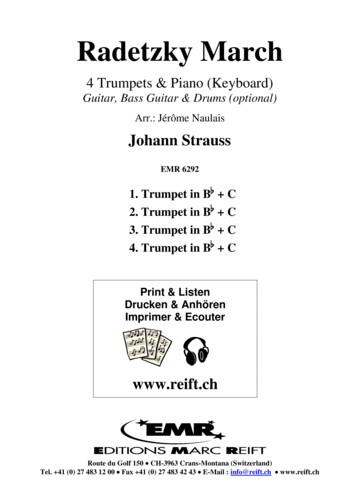Centricity EMR: Creating A Patient List (Hotlist) - Scripps Health
Centricity EMR:Creating aPatient List (Hotlist)Scripps Center for Learning & Innovation
This course is brought toyou byScripps Center forLearning & Innovation
PURPOSEThe purpose of this education is to provide an introduction tothe Scripps Centricity (CE) Electronic Medical Record (EMR).Opportunities to implement this information will occur duringyour orientation.If you have questions or need clarification regarding the CEEMR processes, please inform your Manager or Supervisor.
ObjectivesAt the end of this eCourse, the learnerwill be able to apply knowledge to: Create a Centricity (CE) Hotlist Add and remove a patient’s namefrom a CE Hotlist
Creating a Hotlist: Nursing Base ScreenTo create your Patient List (Hotlist),start from the Nursing Base Screen.
Creating a HotlistA Patient List (Hotlist) can be created twodifferent ways. The first way is from thePatient List Directory.The second way is from the Patient Lookup.
Creating a Hotlist: Manage Patient ListsLet’s create a Hotlist from the Patient List Directory.Click Manage Patient Lists.
Creating a Hotlist: Manage Patient ListsManage Patient Lists window opens.Under the Patient List Directory pane:Click Avail.
Creating a Hotlist: Patient List DirectoryA Patient List Directory opens.
Creating a Hotlist: Load FROM ListSelect LOCATION CENSUS from the list.Click Load FROM List.
Creating a Hotlist: Location Census SelectionLocation Census Selection window opens.
Creating a Hotlist: Location Census SelectionTo open the Location options menu, clickthe down arrow icon in the Location field.Click the down arrow icon.
Creating a Hotlist: Location Census SelectionA list of locations opens.For this example, choose theMercy location.Click MERCY.
Creating a Hotlist: Location Census SelectionA list of MERCY patient units opens.
Creating a Hotlist: Location Census SelectionClick M11F – 11th Floor.
Creating a Hotlist: Location Census SelectionM11F now displays in the Location field.
Creating a Hotlist: Location Census SelectionTo open the Facility options menu:Click the down arrow icon.
Creating a Hotlist: Location Census SelectionA list of Scripps hospital facilities opens.Click ME – Mercy.
Creating a Hotlist: Location Census SelectionME displays in the Facility field.Click Load Pt List.
Creating a Hotlist: “From” Patient ListA list of patient names for ME M11Fdisplays in the “From” Patient List pane.
Creating a Hotlist: Manage Patient ListsUnder Patient List Directory:Click Freq.
Creating a Hotlist: Manage Patient ListsThe Hotlist option displays.To select:Click Hotlist.
Creating a Hotlist: Manage Patient ListsClick Load “TO” List.
Creating a Hotlist: “To” Patient ListHotlist appears under“To” Patient List pane.
Creating a Hotlist: “To” Patient ListTo add patients to the Hotlist:First select the desired PatientNames in the “From” Patient List.
Creating a Hotlist: “To” Patient ListThen click theCopy Pts button.
Creating a Hotlist: “To” Patient ListThe selected names will appearunder Hotlist in the “To” PatientList pane.
Creating a Hotlist: Adding a PatientLet’s practice adding a nameto the Hotlist:Click BLAKE, Pharmacy
Creating a Hotlist: Adding a PatientClick Copy Pts .
Creating a Hotlist: Adding a PatientPatient BLAKE, Pharmacy copiesover to Hotlist.
Creating a Hotlist: Adding Multiple PatientsMultiple patients names may be selected and moved to the Hotlist at one time.To select randomly distributed names from the list:Press and hold the keyboard Ctrl key while clicking patient names to select.Then release the Ctrl key, andclick Copy Pts .
Creating a Hotlist: Adding Multiple PatientsTo select a continuous list/block of names:Press and hold the keyboard Shift key.In the “From” Patient List, click the first patient name that you want copied,and then click the last patient name that you want copied to the hotlist.Then release the Shift key, andclick Copy Pts .
Creating a Hotlist: Adding Multiple PatientsThe copied patient names displayin the Hotlist.
Creating a Hotlist: Removing PatientsTo remove names from the Hotlist,highlight patient(s) name(s) to beremoved.
Creating a Hotlist: Removing PatientsClick Rmv Sel Pts.
Creating a Hotlist: Removing PatientsThe highlighted patients’ names are removed.In this example, two patient names remain inthe Hotlist.Click Back to Base.
Creating a Hotlist: Nursing Base ScreenThe two names that remain in the Hotlist displayon the Nursing Base Screen.To activate a patient’s Centricity ElectronicMedical Record, double-click the patient’s name.Double-click Jones, Emma.
Creating a Hotlist: Patient BannerThe patient’s name and additional informationdisplay in the patient banner.
Creating a Hotlist: Patient LookupThe activated patient’s name alsodisplays under Patient Lookup.
Creating a Hotlist: Patient LookupNow let’s add a patient’s name to the Hotlistfrom Patient Lookup.First clear the Patient Lookup fields:Click Clear.
Creating a Hotlist: Patient LookupAfter the Patient Lookup fields are cleared, typein the patient’s Last Name.The name Taylor has been entered.Click Name Lookup.Taylor
Creating a Hotlist: Patient SearchThe Patient Search screen opens, and theLast Name appears.Patients with that last name are listed.
Creating a Hotlist: Patient SearchTo select the desired patient, click the row with the patient’s name.Click the row with TAYLOR, Emma.
Creating a Hotlist: Patient SearchThe selected patient’s name and information are highlighted.Click Activate Patient.
Creating a Hotlist: Activated PatientNote the patient’s information displays.That patient is now activated in the Hotliston Nursing Base Screen.
Creating a Hotlist: Transferred PatientsIf a patient in the Hotlist transfers to another bedor unit, the patient’s name remains in the Hotlistwith an updated room number.
Creating a Hotlist: Discharged PatientsIf a patient is discharged or no longer in thehospital, the patient’s name remains in the Hotlistwith no room number
Creating a Hotlist: Removing PatientsTo remove a patient’s name from the Hotlist on theNursing Base Screen, select the patient’s name.Note that the selected patient’s informationappears in the patient banner.
Creating a Hotlist: Removing PatientsClick Remove.
Creating a Hotlist: Removing PatientsNote that the patient’s name and information remainsin the patient banner until another patient is selected.The selected patient’s name is removed from Hotlist.
Creating a Hotlist: Patient BannerImportant: Activate the correct patient’s record prior toviewing or documenting patient information.Select patient TAYLOR, Emma.Click the row with TAYLOR, Emma.
Creating a Hotlist: Patient BannerThe correct information displays in thepatient banner for the selected patient.
CompletedYou have completed the Centricity EMRCreating a Patient List (Hotlist) eCourse.
To activate a patient's Centricity Electronic Medical Record, double-click the patient's name. Double-click Jones, Emma. Creating a Hotlist: Patient Banner . Important: Activate the correct patient's record prior to viewing or documenting patient information. Select patient TAYLOR, Emma. Click the row with TAYLOR, Emma.
Festive Overture (Shostakovich) N EMR Blasorchester Concert Band EMR 1085 EMR 11867 EMR 11846 EMR 12023 EMR 11905 EMR 11870 EMR 11854 Time 10’43 7’49 10’18 3’12 4’48 7’41 5’53 Famous Overtures 4 N EMR Brass Band----EMR 9557 EMR 9510-EMR 31055. 1st TROMBONE EMR 31055
Concerto (Wagenseil) Concerto (Rosetti) Introduktion, Thema und Variationen (Hummel) N EMR Orchestra EMR 22108 EMR 1012 EMR 1148 EMR 4674 EMR 4696 EMR 1009 EMR 1008 EMR 4676 . Concerto (Solo Trombone) EMR 1164 DAETWYLER, Jean 3. Alphorn Concerto (Alphorn in Gb) EMR 4750 DAETWYLER, Jean Capriccio Sur Deux Chants Populaires
EMR 1067 Bohemian Rhapsody QUEEN (Mortimer) EMR 1573 Bohemian Rhapsody (Chorus SATB) QUEEN (Mortimer) EMR 11175 Bohemian Romance MIELENZ (Sedlak) EMR 11718 Born In The USA (Solo Voice) SPRINGSTEEN (Mortimer) EMR 1469 Bowling Party TAILOR EMR 10502 Bridge Lake RODENMACHER EMR 10659 Bringer Of Joy MIELENZ (Macduff) .
EMR 6199 DEBUSSY, Claude Clair de Lune (5) EMR 6194 DVORAK, Antonin Humoresque (5) EMR 6199 DVORAK, Antonin Largo aus der Neuen Welt (5) EMR 6192 GERSHWIN, George I Got Rhytm (5) EMR 6194 GERSHWIN, George ‘S Wonderful (5) EMR 6200 GERSHWIN, George Summertime (5) EMR 6195 GERSHWIN, George The Man I Love (5)
Construction of a Collaborative Centricity EMR Super User Certification Program Presenter: Jo-Ellen Hurley, MSHI IS Training Coordinator Centricity EMR Team ** This Certification Program is a Centricity Team Certification Program. It is not endorsed by GE or MedStar Health.File Size: 1MB
EMR 17001 WAGENSEIL, G.C. Concerto (Angerer) EMR 222 WAGENSEIL, G.C. Concerto (Angerer) EMR 2305L WEBER, C.M. von Romance (Mortimer) EMR 17006 WEBER, C.M. von Romance (Wagenhäuser) EMR 236 WEBER, C.M. von Romance (Wagenhäuser) EMR 205 ZETTLER, Richard Concerto Primo TROMBONE & PIANO (ORGAN)
EMR 19478 MILLER, Glenn Moonlight Serenade EMR 19481 MONTANA, Carlos Brazilian Beach Party EMR 13747 NAULAIS, Jérôme As You Like EMR 13434 NAULAIS, Jérôme Bahia Blues EMR 13456 NAULAIS, Jérôme Bahia Blues EMR 13759 NAULAIS, Jé
EMR 213C RIMSKY-KORSAKOV The Flight of the Bumble Bee EMR 2150C RUBINSTEIN, Anton Melody & Romance EMR 2058C SAINT-SAENS, C. Le Cygne EMR 2174C SAINT-SAENS, C. Romance EMR 2345 SARASATE, Pablo De Chansons Tziganes EMR 2345 SARASATE, Pablo De Gipsy Airs EMR 2345 SARASATE, Pabl